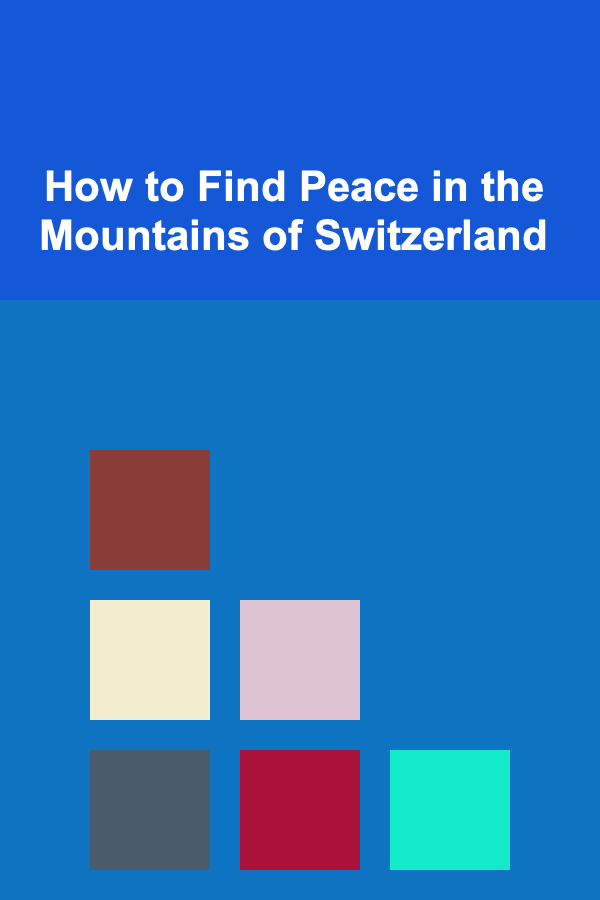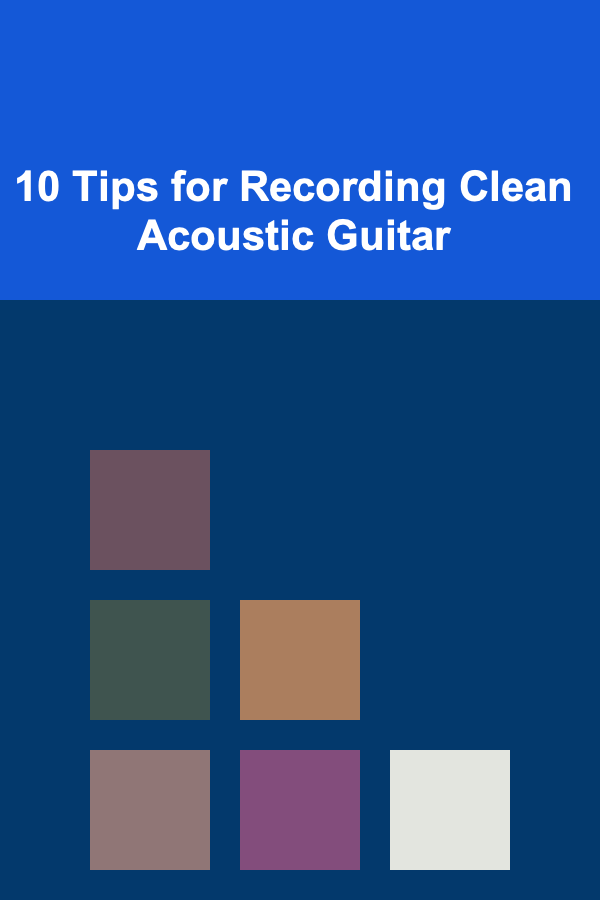
10 Tips for Recording Clean Acoustic Guitar
ebook include PDF & Audio bundle (Micro Guide)
$12.99$10.99
Limited Time Offer! Order within the next:
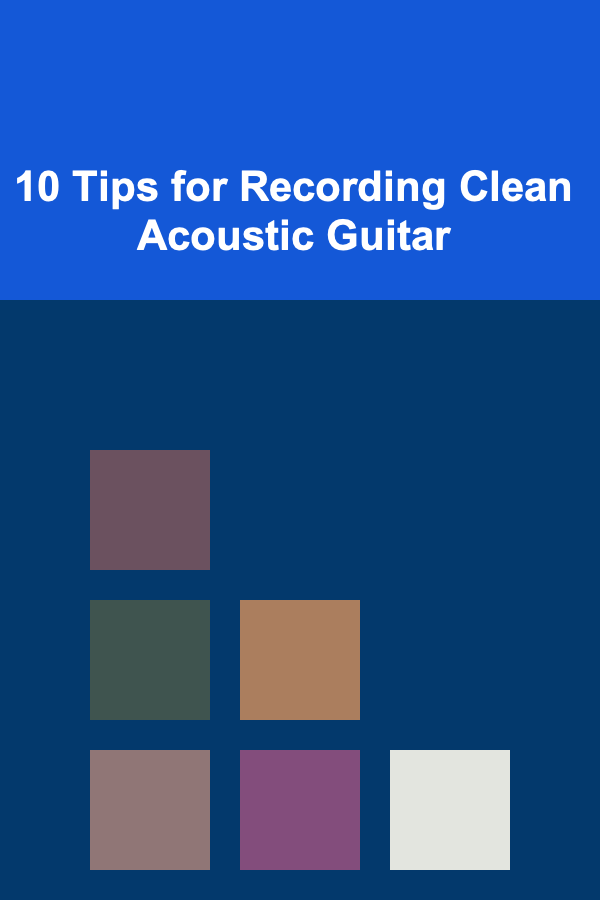
Acoustic guitars have a timeless, warm sound that resonates with listeners in ways few other instruments can. Whether you're recording for an album, creating a demo, or simply capturing a great performance, ensuring that your acoustic guitar recording is clean and free from unwanted noise is essential. This article provides 10 practical tips to help you record clean and professional-sounding acoustic guitar tracks.
Choose the Right Acoustic Guitar
The first step in achieving a clean acoustic guitar recording is choosing the right guitar for the sound you're after. Acoustic guitars come in different shapes, sizes, and types, which can significantly affect the tone.
Why It Matters:
- Tone Quality: Guitars vary in tone, and certain models may emphasize brightness or warmth, which can either complement or clash with the rest of your recording.
- Playability: A guitar that is comfortable to play will result in a more expressive and smooth performance, which translates to a cleaner recording.
Tip:
Select a guitar that suits the style and tone of your music. For example, a dreadnought may offer a fuller, richer sound for folk or rock genres, while a smaller-bodied guitar, like a parlor guitar, might provide a more intimate, delicate tone for softer songs.
Use a Quality Microphone
When it comes to recording acoustic guitar, the microphone you choose plays a crucial role in capturing the instrument's full range and clarity. The right mic can make a world of difference in the final sound.
Why It Matters:
- Accurate Sound Capture: Different microphones capture various aspects of sound differently. A good-quality mic will record the full range of frequencies from the deep body resonance to the bright, sharp strings.
- Minimal Noise: A high-quality mic will also help minimize noise and distortion, providing a cleaner recording overall.
Tip:
Consider using a condenser microphone for its sensitivity and accuracy, especially for capturing the detailed nuances of an acoustic guitar. A large diaphragm condenser mic placed at the 12th fret (or slightly off-axis) tends to capture a balanced, natural tone.
Position the Microphone Carefully
Proper mic placement is essential for achieving the best sound quality and avoiding unwanted noise. Where you place the microphone will affect the tonal balance of the recording, so experimenting with mic positioning is key.
Why It Matters:
- Tone Control: Placement near the soundhole can emphasize low frequencies, while moving the mic closer to the neck or 12th fret gives a brighter, more balanced tone.
- Avoiding Proximity Effect: Too close to the soundhole can create an overly boomy sound, while too far from the guitar may lead to a thin, distant tone.
Tip:
Start with the mic about 6-12 inches from the 12th fret, angled slightly towards the soundhole, and experiment with small adjustments to find the sweet spot that gives you the best balance of warmth and clarity.
Consider Using Two Microphones (Stereo Recording)
For a more natural, wide stereo image, consider using two microphones in a stereo configuration. This approach can capture the depth and dimension of the guitar's sound.
Why It Matters:
- Enhanced Stereo Image: Using two mics in an X/Y, A/B, or ORTF setup captures a fuller, more immersive soundstage.
- Depth and Dimension: A stereo setup allows for a more dynamic and spacious recording, giving the guitar room to breathe in the mix.
Tip:
For a simple stereo setup, place two condenser microphones at the 12th fret and the bridge, each angled towards the guitar. This will give you both the harmonic detail and the percussive sounds of the strings.
Ensure Proper Guitar Setup and Maintenance
A guitar that is properly set up can make a huge difference in the recording process. Ensuring that your guitar is in top condition will not only make it easier to play but also provide a cleaner, more resonant sound.
Why It Matters:
- Fewer Unwanted Noises: A well-maintained guitar will produce a cleaner sound, free from buzzing or rattling strings.
- Better Intonation: A properly set-up guitar will stay in tune better, ensuring that the performance is both in tune and in time with the rest of the track.
Tip:
Make sure your guitar is properly tuned before recording and consider using fresh strings for optimal tone. If possible, take it to a professional to ensure that the action is set correctly, and the guitar is in good condition.
Record in a Quiet Environment
Environmental noise can easily interfere with your acoustic guitar recordings. The quieter the room, the less noise will be picked up by your microphones, leading to a cleaner recording.
Why It Matters:
- Avoiding Background Noise: Any unwanted noises, like traffic, air conditioning, or people talking, can clutter your recording and interfere with the clarity of the acoustic guitar.
- Clarity and Focus: A controlled environment allows you to focus entirely on the guitar performance and ensures that the mic only picks up the desired sound.
Tip:
Choose a quiet space for recording, ideally with soundproofing or acoustic treatment (e.g., foam panels, bass traps) to reduce reflections and background noise. Turn off any appliances that might generate noise, and close windows to block external sounds.
Control Your Guitar's Resonance with a Reflector or Gobo
Gobos (short for "go-between") or sound reflectors are tools used to control the reflections and resonances in your recording space. These can be used to reduce room noise or excess reverberation.
Why It Matters:
- Control Room Ambience: Acoustic guitars, when placed in a reflective room, can sometimes pick up unwanted reverb or reflections that muddy the sound.
- Clearer Direct Sound: A reflector or gobo can direct the sound toward the microphone, ensuring that you capture a clearer, more defined sound.
Tip:
Place a reflector behind the guitarist to prevent sound from bouncing off the walls and reaching the mic, or set up a gobo to isolate the guitar from the room's reflective surfaces. Experiment with placement to achieve the cleanest direct sound.
Monitor with High-Quality Headphones
Monitoring with high-quality headphones while recording allows you to hear exactly what is being captured by the microphone. This enables you to make real-time adjustments to your performance, guitar tone, or mic placement.
Why It Matters:
- Accurate Feedback: Good headphones will reveal every nuance in the guitar sound, allowing you to catch any unwanted noise or distortion as it happens.
- Real-Time Adjustments: With clear monitoring, you can quickly fix issues, such as buzz or distortion, before committing to the recording.
Tip:
Use closed-back headphones for accurate monitoring, as they isolate you from external noise and give you a clear, precise representation of what the mic is picking up.
Use Proper Gain Staging
Setting the right input gain on your recording interface ensures that your acoustic guitar recording has the right level of loudness without distortion or clipping.
Why It Matters:
- Prevents Clipping: Too much gain can result in clipping, where the audio signal exceeds the maximum level and distorts.
- Maintains Clean Headroom: Proper gain staging helps you capture the full dynamic range of the guitar without losing details in the quietest or loudest parts.
Tip:
Adjust the input gain on your audio interface so that the peak levels of your acoustic guitar performance stay within a safe range (typically -6 to -3 dB). Aim for a clean, undistorted signal with enough headroom to avoid clipping.
Consider Post-Processing for Final Cleanliness
After the recording, post-processing can help to clean up the sound further, especially if you encounter issues like noise or slight clipping. With EQ, compression, and noise reduction techniques, you can polish the final track to perfection.
Why It Matters:
- Noise Reduction: Tools like noise gates or EQ cuts can remove unwanted hums or hiss, ensuring the final track sounds pristine.
- Dynamic Control: Compression can help balance the levels, smoothing out inconsistencies and ensuring the guitar's presence is steady throughout the track.
Tip:
Use a gentle EQ to shape the tonal balance of the guitar, cutting any unnecessary low-end rumble and brightening the midrange. Apply light compression to even out volume levels without squashing the dynamics, and use noise reduction tools if any environmental noise is present.
Conclusion
Recording clean acoustic guitar is not just about choosing the right microphone or guitar; it involves a combination of factors that include the environment, performance, and technical considerations. By following these 10 tips, you can ensure that your acoustic guitar recordings are as clean, professional, and sonically appealing as possible. Whether you're recording for a personal project or a professional release, these techniques will help you capture the full beauty and character of your acoustic guitar sound.
By investing time into mic placement, environment control, and careful monitoring, you can create recordings that allow your guitar's voice to shine without distractions, ensuring your music resonates with clarity and depth.
Reading More From Our Other Websites
- [Organization Tip 101] How to Organize a Shared Workspace for Team Collaboration
- [Polymer Clay Modeling Tip 101] How to Master Layered Polymer Clay Marbled Effects for High‑Detail Jewelry Pieces
- [Hiking with Kids Tip 101] How to Adapt a Rugged Mountain Trail for Young Children with Mobility Aids
- [Organization Tip 101] How to Set Up a Homework Station with Essential Supplies
- [Organization Tip 101] How to Celebrate Organizational Success with Your Team
- [Organization Tip 101] How to Use Upcycled Materials for Unique Storage Solutions
- [Personal Care Tips 101] How to Use Conditioner for Curly Hair
- [Sewing Tip 101] How to Create Seamless Convertible Clothing for Frequent Travelers
- [Personal Finance Management 101] How to Save for Your Child's Education Without Sacrificing Your Own Retirement Savings
- [Home Party Planning 101] How to Use Table Settings to Elevate Your Party
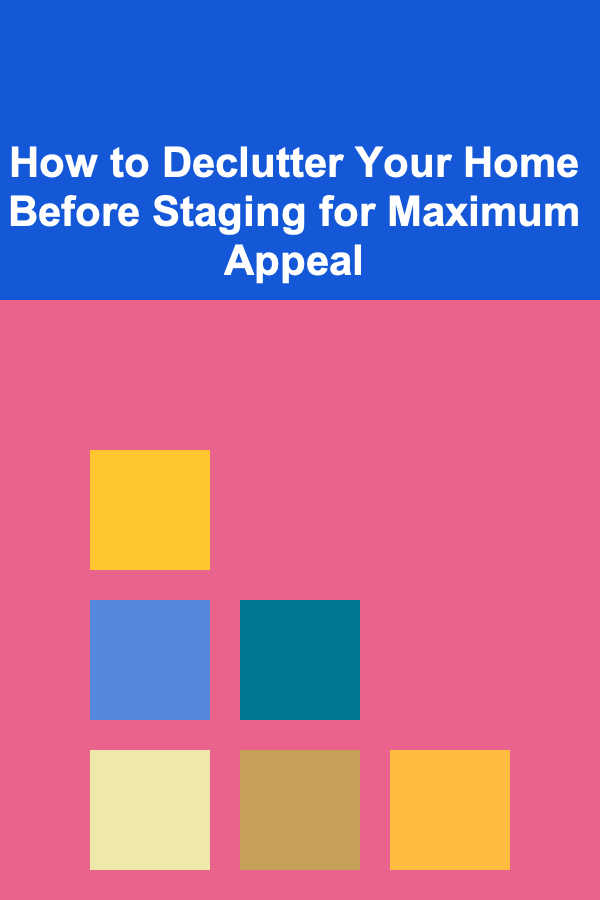
How to Declutter Your Home Before Staging for Maximum Appeal
Read More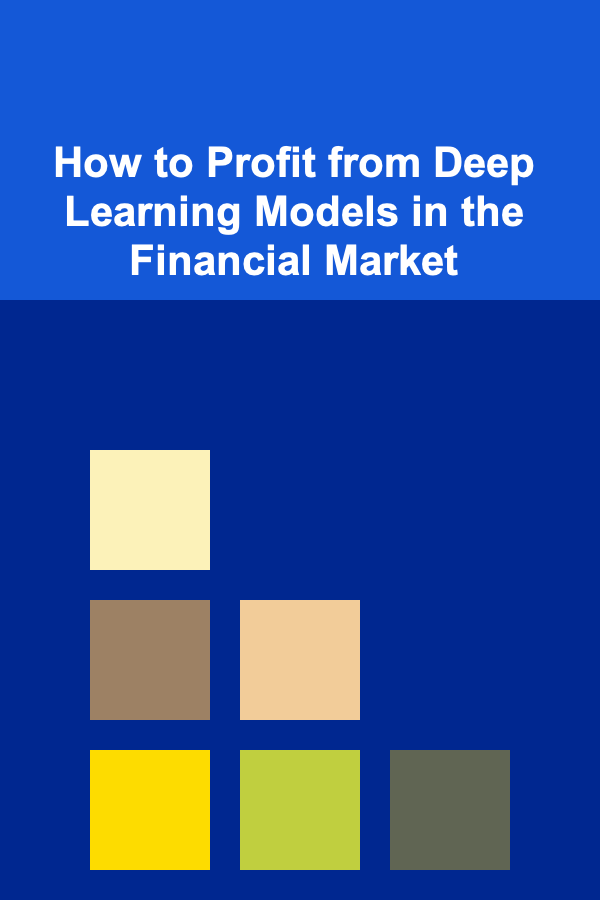
How to Profit from Deep Learning Models in the Financial Market
Read More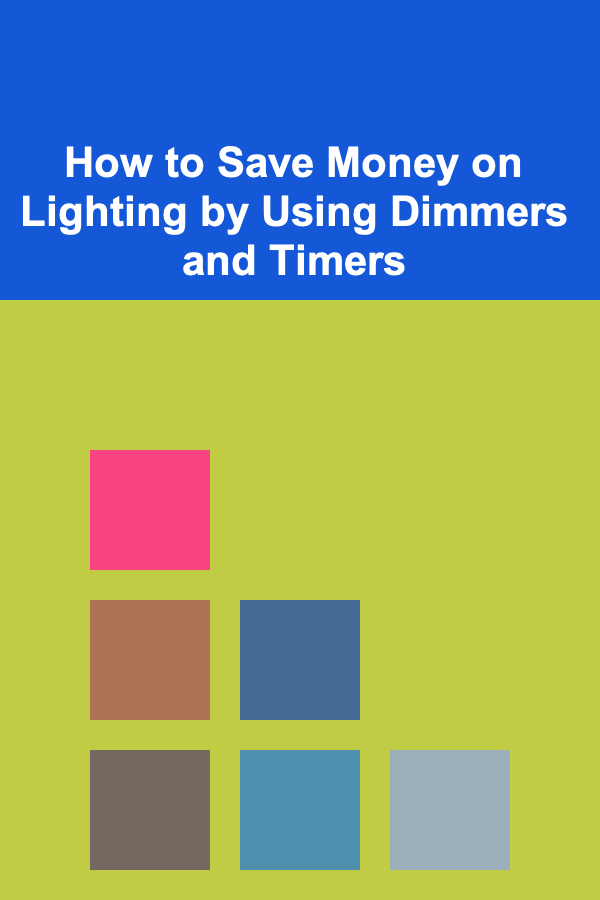
How to Save Money on Lighting by Using Dimmers and Timers
Read More
How to Store Seasonal Items Efficiently
Read More
How To Use Astronomy Software for Planning Observations
Read More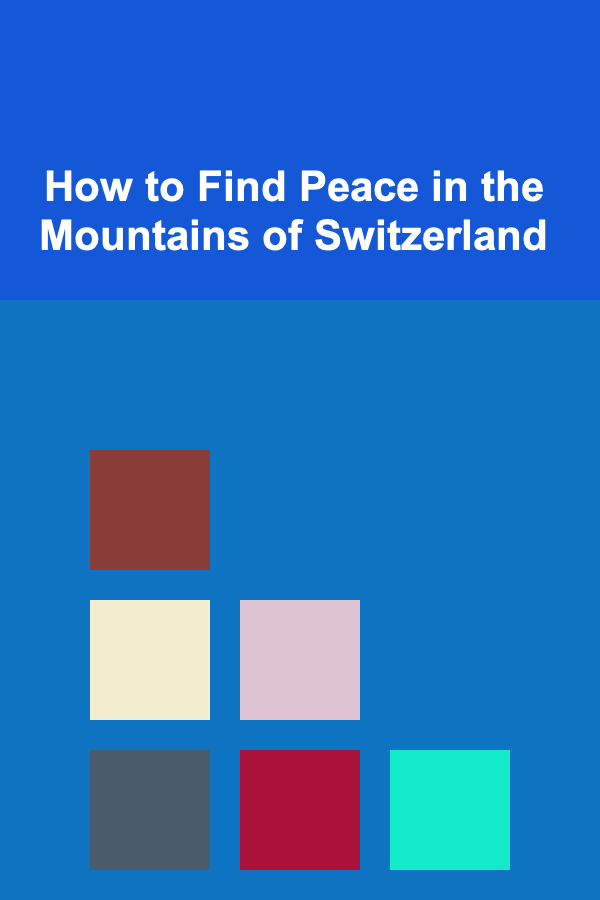
How to Find Peace in the Mountains of Switzerland
Read MoreOther Products
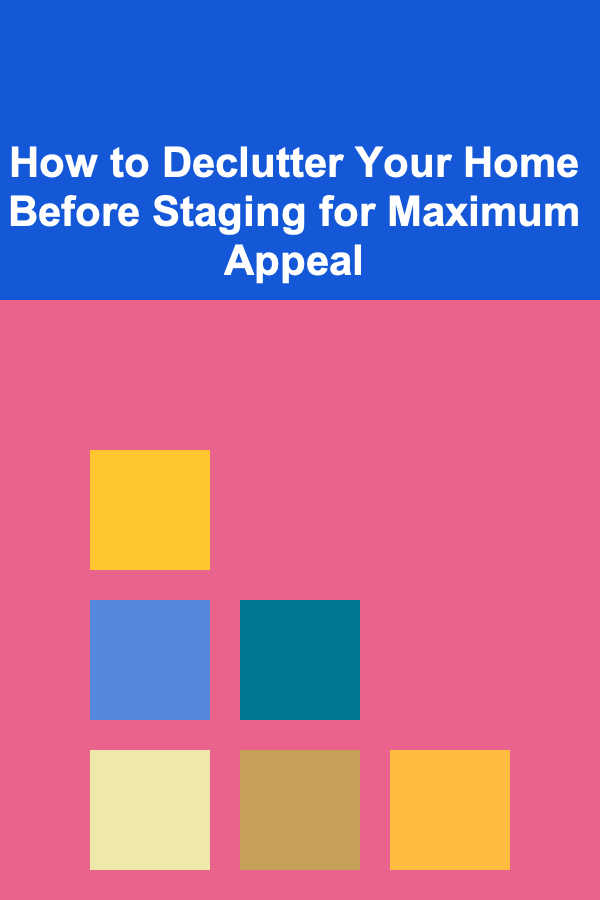
How to Declutter Your Home Before Staging for Maximum Appeal
Read More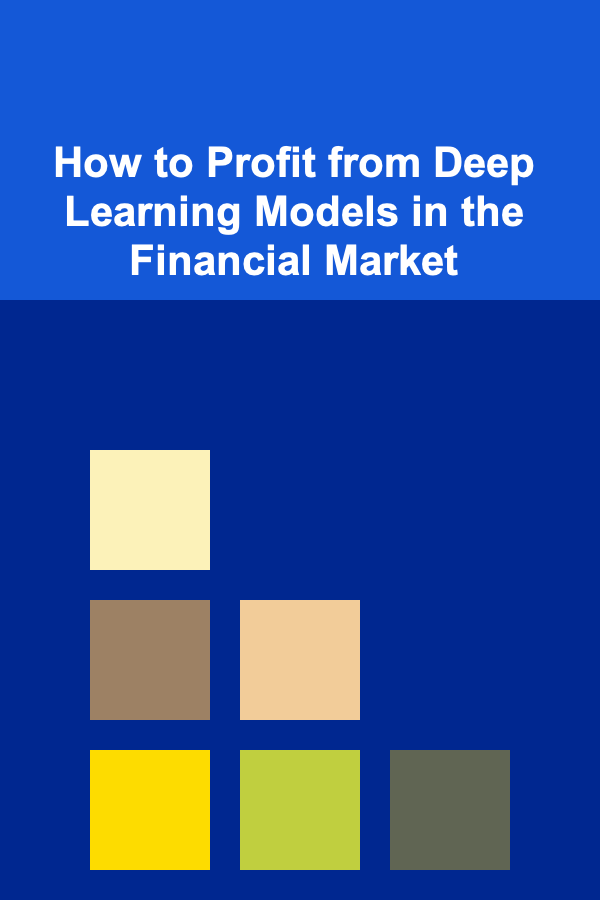
How to Profit from Deep Learning Models in the Financial Market
Read More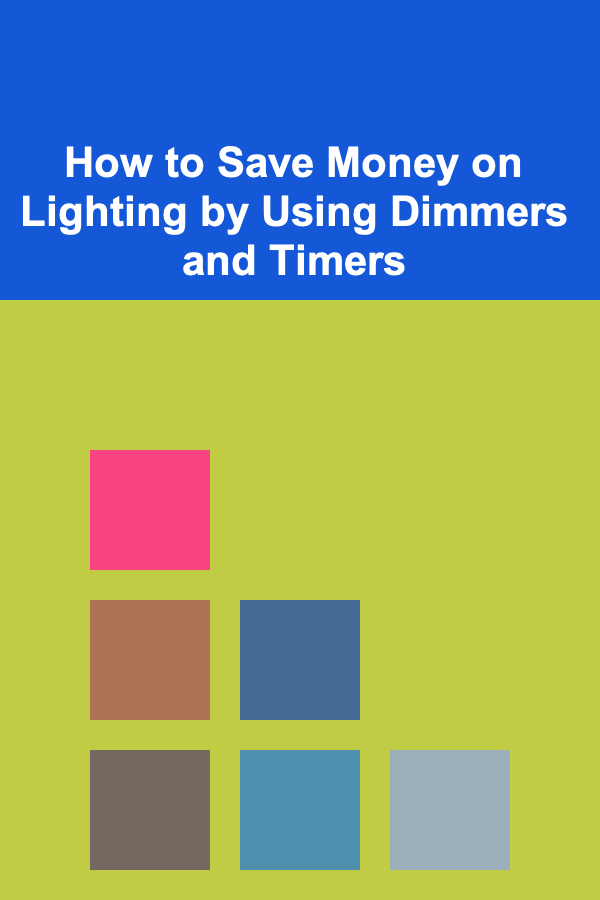
How to Save Money on Lighting by Using Dimmers and Timers
Read More
How to Store Seasonal Items Efficiently
Read More
How To Use Astronomy Software for Planning Observations
Read More