
10 Tips for Promoting Your Blog on Pinterest
ebook include PDF & Audio bundle (Micro Guide)
$12.99$9.99
Limited Time Offer! Order within the next:

Pinterest is not just a platform for discovering DIY projects and dream home inspiration---it's a powerful tool for promoting blogs and driving traffic to your website. With its unique visual interface, Pinterest offers a creative way to share content and engage with a massive audience. For bloggers, Pinterest can be a game-changer when it comes to growing your readership and gaining new followers.
In this article, we'll dive deep into 10 actionable tips for promoting your blog on Pinterest, ensuring that your content reaches the right people and generates the traffic you need. Whether you're new to Pinterest or have been using it for a while, these tips will help you take your Pinterest strategy to the next level and turn your pins into traffic-driving machines.
Create Visually Appealing Pins
Pinterest is a highly visual platform, and the success of your pins largely depends on how eye-catching and appealing they are. When users scroll through their feed, they are looking for pins that stand out and grab their attention.
Why It Matters:
A beautiful pin can mean the difference between someone clicking on it or scrolling past. Pinterest's algorithm also favors visually compelling pins, which means that if your pins are high-quality and attract user engagement, they are more likely to be shown to a wider audience.
Actionable Tips:
- Use Bright Colors: Colors like red, yellow, or green tend to attract attention more than muted tones.
- Incorporate Text Overlays: Adding text overlays to your images helps to explain what your blog post is about and can entice users to click. Make sure the text is large enough to be legible on mobile devices.
- Focus on Pin Size: Vertical pins (2:3 ratio) tend to perform better because they take up more space in a user's feed. Stick to a 1000x1500 pixel size for optimal results.
- Use High-Quality Images: Make sure your pins feature sharp, high-resolution images. Blurry or pixelated images can decrease user engagement.
By creating visually appealing pins, you're making sure your blog content is noticed in a busy Pinterest feed.
Optimize Pin Descriptions for SEO
Just like Google, Pinterest has its own search engine, and optimizing your pin descriptions for SEO (Search Engine Optimization) can significantly increase your visibility on the platform. Pinterest uses keywords and phrases to categorize and recommend pins, which means including the right words in your descriptions can help your pins reach more people.
Why It Matters:
SEO optimization ensures that your content is discoverable when users search for topics related to your blog. By using relevant keywords, you can attract an audience who is interested in your content, driving targeted traffic to your blog.
Actionable Tips:
- Use Long-Tail Keywords: Incorporate specific, longer keywords that relate to your blog post topic. For example, if you write about healthy recipes, try using terms like "easy vegan dinner recipes" or "quick meal prep ideas."
- Be Descriptive: Write descriptions that clearly explain what the pin is about and how it benefits the viewer. Avoid keyword stuffing, as it can make your description sound unnatural.
- Include Hashtags: Pinterest allows you to add hashtags to your descriptions. Using 2-3 relevant hashtags can help your pins appear in hashtag search results.
- Use Natural Language: Remember to write for humans, not just for search engines. Pinterest's algorithm favors user engagement, so creating descriptions that encourage clicks and interaction is key.
By using optimized descriptions, your pins will appear in relevant searches, improving your visibility and helping you reach more people.
Leverage Rich Pins
Rich Pins are a special type of pin that automatically pulls extra information from your website, such as the post title, description, and image. Rich Pins make your content more engaging because they provide more context to users directly on the pin.
Why It Matters:
Rich Pins enhance the user experience by offering more detailed information about your blog post. This added information can encourage more users to click through to your website.
Actionable Tips:
- Set Up Rich Pins: Setting up Rich Pins is easy and involves adding meta tags to your blog posts. Visit Pinterest's Developer site to get started and follow the step-by-step instructions.
- Choose the Right Pin Type: There are different types of Rich Pins (Article Pins, Product Pins, Recipe Pins, etc.). For bloggers, Article Pins are the most relevant, as they include the post's headline and an image.
- Ensure Your Website is Verified: To use Rich Pins, you must have your website verified with Pinterest. This verification adds credibility to your blog and helps improve your reach on the platform.
Using Rich Pins increases the visibility and effectiveness of your content by providing additional context that can attract more clicks.
Join and Participate in Group Boards
Pinterest Group Boards are collaborative boards where multiple users contribute pins related to a specific topic. Joining relevant group boards allows your pins to reach a larger audience because your content is exposed to the followers of all group members.
Why It Matters:
Group boards can significantly amplify the reach of your pins by putting them in front of a more diverse audience. Additionally, group boards often have more active followers who engage with pins, which boosts the overall engagement of your content.
Actionable Tips:
- Find Relevant Group Boards: Search for group boards in your niche by looking at the boards your competitors are contributing to. You can also use the "Group Board" filter in Pinterest's search bar to find boards related to your blog's topics.
- Follow Board Rules: Each group board will have its own set of rules regarding what can be pinned, how often, and how to join. Make sure to read these rules before contributing.
- Engage with the Community: Don't just pin your own content. Engage with the group by commenting on and repinning others' content. This will help you build relationships and increase your visibility on the board.
By participating in group boards, you're tapping into a wider audience, which increases the chances of your pins being discovered and shared.
Pin Consistently and Strategically
Consistency is key when it comes to Pinterest. While Pinterest doesn't require you to pin constantly, it does favor active users who regularly post fresh content. Creating a pinning schedule can help you stay consistent and ensure that your blog posts continue to be visible.
Why It Matters:
Consistent pinning helps build momentum and ensures that your content stays in front of your audience. It also helps with the Pinterest algorithm, which rewards accounts that post regularly and engage with their community.
Actionable Tips:
- Pin at Optimal Times: Research the best times to pin based on your audience's activity. You can use tools like Tailwind to find the optimal times to post for maximum engagement.
- Create a Pinning Schedule: Aim to pin consistently, whether that's 5 pins a day or 20. Tools like Tailwind or Buffer can help schedule your pins in advance, saving you time and ensuring that your content is consistently posted.
- Pin Different Versions of Your Content: Don't just pin the same image repeatedly. Create multiple pins for each blog post using different visuals and text overlays. This increases the chances of your content being seen and shared.
By pinning consistently and strategically, you increase your chances of reaching more people and getting more clicks on your blog.
Use Pinterest Analytics to Track Performance
Pinterest Analytics is a valuable tool for understanding how your content is performing and which pins are generating the most engagement. By analyzing your Pinterest data, you can refine your strategy and focus on what works best.
Why It Matters:
Analytics give you insight into what your audience is responding to, allowing you to make data-driven decisions about your Pinterest strategy. Understanding your performance helps you optimize your content and improve engagement over time.
Actionable Tips:
- Track Engagement Metrics: Monitor metrics like repins, clicks, and impressions to see how your pins are performing. Pay attention to which types of pins are getting the most engagement, and replicate successful strategies.
- Analyze Audience Insights: Pinterest provides data on the demographics and interests of your audience. Use this information to tailor your content to better suit your followers' preferences.
- Test Different Pin Styles: Use Pinterest Analytics to test different types of pins, images, and descriptions. Identify which variations lead to the most engagement and focus on those moving forward.
By leveraging Pinterest Analytics, you can improve your content strategy and continue to grow your audience on the platform.
Collaborate with Influencers
Influencers are a great way to expand your reach on Pinterest. If you collaborate with influencers in your niche, their audience will be exposed to your content, potentially driving more traffic to your blog.
Why It Matters:
Influencers have built-in audiences who trust their recommendations. When they share your pins or blog posts, it introduces your content to a larger, more targeted group of people.
Actionable Tips:
- Reach Out to Influencers: Identify influencers in your niche who align with your brand and reach out to them for collaboration. Offer to share their content in exchange for them sharing yours.
- Co-Create Content: Partner with influencers to create joint content, such as collaborative blog posts, checklists, or downloadable guides. You can then promote this content on Pinterest.
- Offer Value: When reaching out to influencers, make sure to offer something of value. This could be a mutually beneficial collaboration, a product giveaway, or an opportunity for the influencer to gain exposure through your blog.
Collaborating with influencers can give your Pinterest strategy a significant boost by putting your content in front of a new, engaged audience.
Create a Pinterest Business Account
If you're serious about promoting your blog on Pinterest, it's essential to create a Pinterest Business account. Business accounts give you access to a suite of tools that can help you grow your audience, including Pinterest Analytics and Ads.
Why It Matters:
A business account provides you with more features and resources to promote your content effectively. With tools like Analytics, you can track your performance, and with Pinterest Ads, you can reach even more potential readers.
Actionable Tips:
- Set Up Your Business Profile: Make sure your business profile is complete with a high-quality profile picture, a compelling bio, and links to your blog and other social media profiles.
- Enable Rich Pins: With a business account, you can enable Rich Pins, which make your pins more informative and appealing to users.
- Use Pinterest Ads: Consider using Pinterest Ads to promote your blog posts. You can create promoted pins that are shown to a broader audience based on interests, demographics, and search queries.
A Pinterest Business account provides you with valuable tools that can help you grow your blog and reach your target audience more effectively.
Create Evergreen Content
Evergreen content is content that remains relevant over time. By creating and promoting evergreen blog posts on Pinterest, you ensure that your pins continue to drive traffic for months or even years to come.
Why It Matters:
Evergreen content has lasting value and doesn't lose its relevance. When you pin evergreen blog posts, they can continue to gain engagement long after their initial posting, providing a steady flow of traffic.
Actionable Tips:
- Focus on Timeless Topics: Write about topics that will be valuable to your audience for a long time. Examples include how-to guides, tutorials, product reviews, or listicles.
- Repin Old Content: Don't let your older pins gather dust. Repin your best-performing content periodically to keep it visible to new users.
By creating evergreen content and consistently promoting it, you can build a steady stream of traffic to your blog over time.
Engage with Your Audience
Building a community on Pinterest can significantly boost your blog's visibility and engagement. Responding to comments, participating in group boards, and engaging with other users' content can help you build a loyal following.
Why It Matters:
Engagement fosters relationships and builds trust. The more you engage with your audience, the more likely they are to return to your blog and share your content with others.
Actionable Tips:
- Respond to Comments: Take the time to reply to comments on your pins. This shows your audience that you care and encourages more people to interact with your content.
- Join Group Boards: Actively participate in group boards by engaging with others' pins and repinning relevant content. Building relationships with group members can help grow your reach.
- Follow and Engage with Others: Follow other users in your niche and engage with their content by commenting, repinning, or liking their pins. This helps build visibility and encourages them to reciprocate.
By engaging with your audience, you create a supportive community that drives more traffic to your blog.
Conclusion
Promoting your blog on Pinterest is not just about posting pins and hoping for the best. It requires strategic planning, consistent effort, and an understanding of what works best for your audience. By implementing these 10 tips, you can effectively use Pinterest as a tool to grow your blog's reach and drive consistent traffic to your site. Whether you're just starting out or looking to refine your strategy, Pinterest is a powerful platform that, when used correctly, can take your blog to new heights.
Reading More From Our Other Websites
- [Personal Investment 101] Top Deep Learning Projects That Can Earn You Money
- [Home Pet Care 101] How to Keep Your Pet's Ears Clean and Infection-Free
- [Home Renovating 101] How to Remodel Your Home to Make It More Family-Friendly
- [Home Space Saving 101] How to Use Folding Furniture to Save Space in Your Home
- [Home Storage Solution 101] How to Organize Your Wardrobe with the Right Storage Solutions
- [Organization Tip 101] Simple Scandinavian Living Room Design Tips for Small Spaces
- [Sewing Tip 101] How to Master the Art of Free‑Motion Embroidery on a Basic Machine
- [Scrapbooking Tip 101] How to Build a Multi‑Layered Scrapbook Using Transparent Overlays and Die‑Cuts
- [Home Storage Solution 101] How to Achieve Ultimate Productivity Through Craft Room Organization and Smart Storage
- [Soap Making Tip 101] Best Techniques for Embedding Dried Flowers in Transparent Glycerin Soap
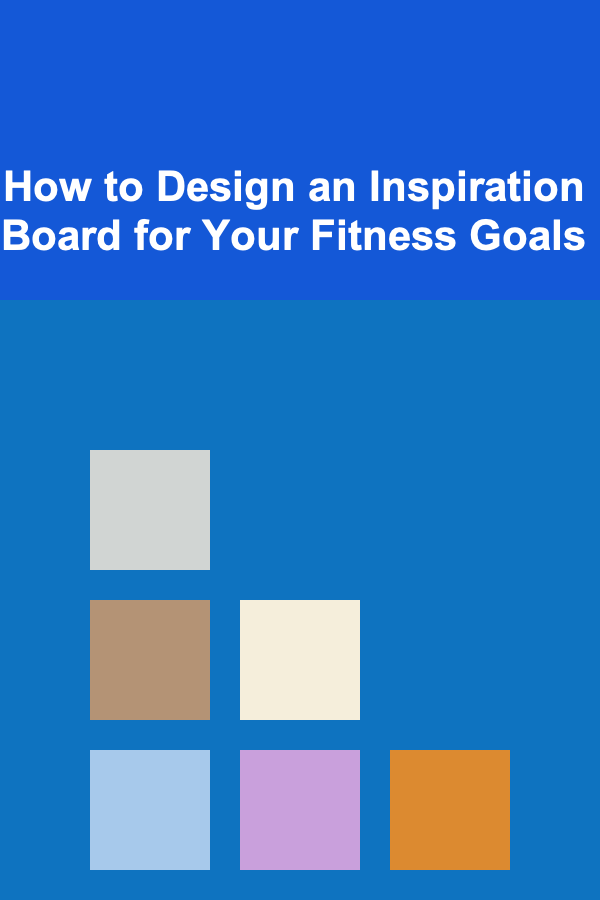
How to Design an Inspiration Board for Your Fitness Goals
Read More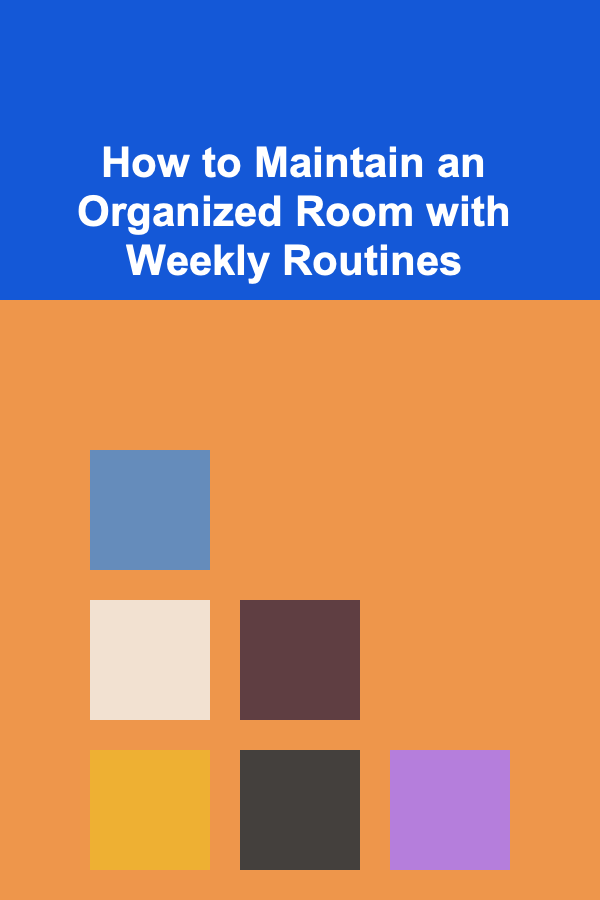
How to Maintain an Organized Room with Weekly Routines
Read More
How to Start a Business Selling Homemade Watercolors: A Beginner's Guide
Read More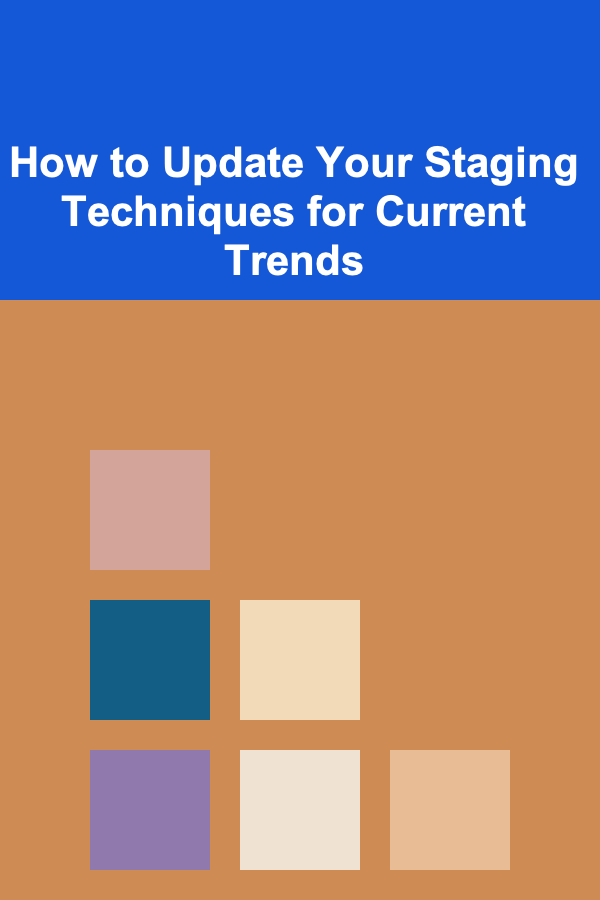
How to Update Your Staging Techniques for Current Trends
Read More
Health and Wellness Feng Shui: Boosting Vitality
Read More
How to Prepare for a Power Outage: A To-Do List
Read MoreOther Products
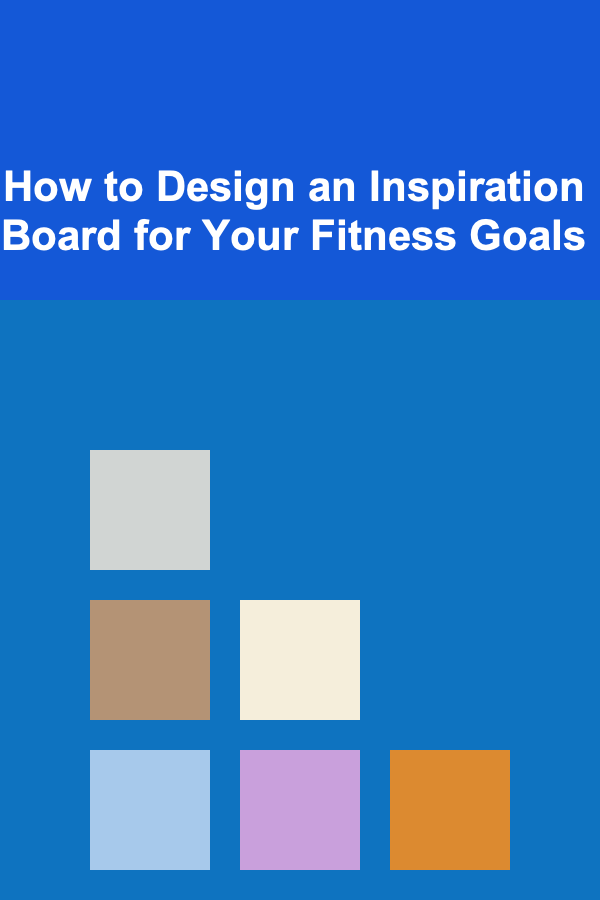
How to Design an Inspiration Board for Your Fitness Goals
Read More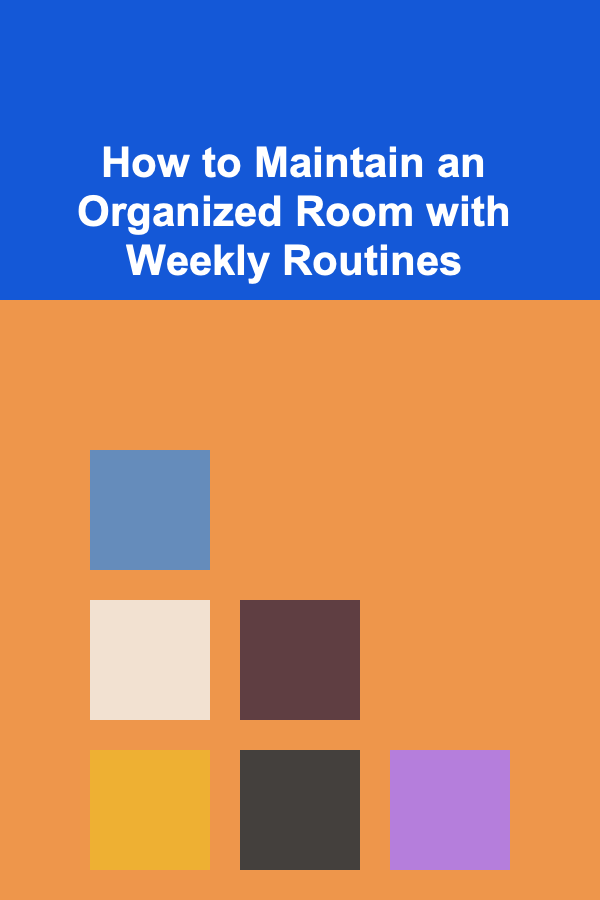
How to Maintain an Organized Room with Weekly Routines
Read More
How to Start a Business Selling Homemade Watercolors: A Beginner's Guide
Read More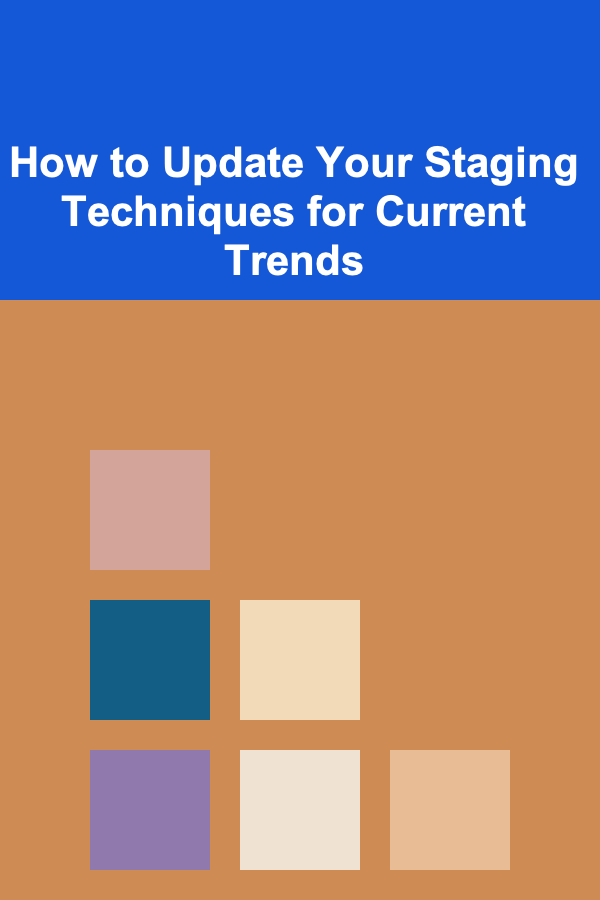
How to Update Your Staging Techniques for Current Trends
Read More
Health and Wellness Feng Shui: Boosting Vitality
Read More