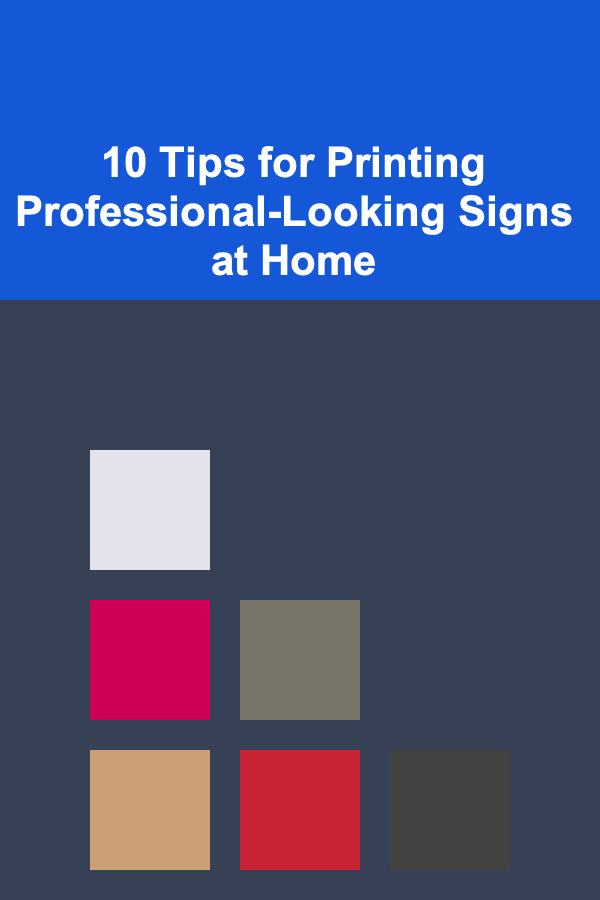
10 Tips for Printing Professional-Looking Signs at Home
ebook include PDF & Audio bundle (Micro Guide)
$12.99$11.99
Limited Time Offer! Order within the next:
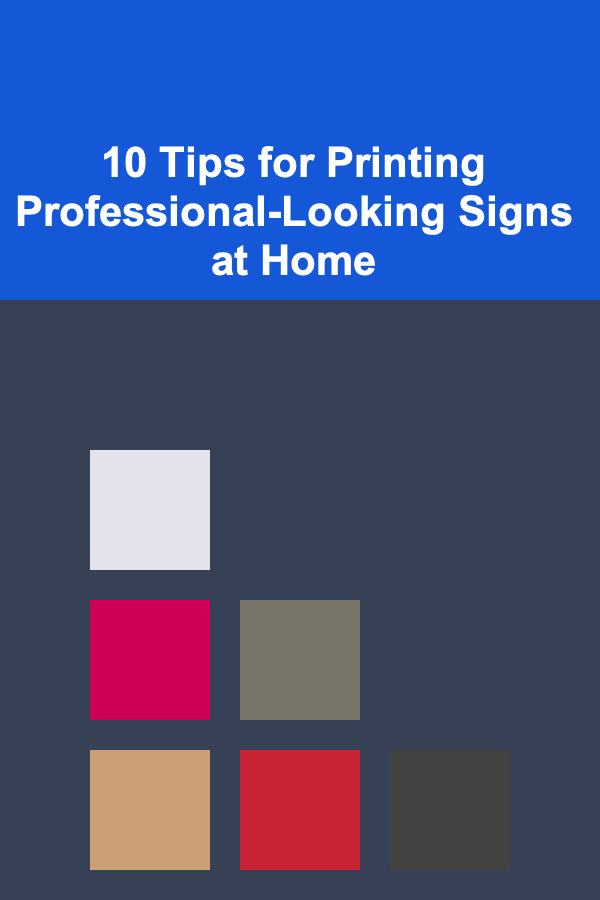
Printing professional-looking signs at home can seem like a challenge, but with the right tools and techniques, it's entirely possible to create high-quality signs for your business, events, or personal use. Whether you're promoting a new product, advertising a sale, or organizing an event, clear and visually appealing signage is a crucial part of communicating your message effectively.
In this article, we'll share ten essential tips for printing professional-looking signs from the comfort of your own home. These tips will guide you through selecting the right materials, tools, and techniques to help you create signs that look just as good as those produced by a professional print shop.
Choose the Right Printer
The quality of the printer you use will significantly affect the outcome of your signs. Not all printers are designed to handle large prints, and even the best consumer-grade printers may struggle to deliver professional results if the wrong settings or materials are used.
Inkjet vs. Laser Printers:
- Inkjet Printers: These printers use liquid ink and are great for printing full-color images and designs. They tend to be more affordable upfront but may have higher running costs due to ink cartridges. Inkjet printers are ideal for printing high-resolution photos, gradients, and color-rich designs.
- Laser Printers: These printers use toner and are better suited for text-heavy prints. Laser printers are faster and more cost-effective for printing large quantities of text or simple graphics, but they may not be as good at reproducing colors with the same vibrancy as inkjet printers.
If you need to print large quantities of text or black-and-white signs, a laser printer might be a more cost-effective option. However, for signs that require high-quality images or colorful designs, an inkjet printer may be the better choice.
Select the Right Paper
The type of paper you choose can make or break the quality of your signs. You need to consider both the texture and weight of the paper. Heavier papers tend to give your signs a more premium feel, while lighter papers may be more suitable for temporary signs.
Paper Types for Different Needs:
- Glossy Paper: Ideal for printing signs that include images or graphics, as it enhances color vibrancy and gives a professional, polished look. Glossy paper is perfect for promotional signs, event banners, and photo prints.
- Matte Paper: This paper type has a non-reflective surface, giving your sign a more subdued, professional look. Matte paper is suitable for text-heavy signs or signs that will be displayed in areas with bright lighting.
- Cardstock: For more durable signs that need to stand up to wear and tear, cardstock is an excellent option. It's thicker than standard paper and can hold up to longer-term displays.
- Vinyl or Banner Paper: If you need outdoor signs that can withstand the elements, consider printing on vinyl or banner paper. These materials are designed for weather resistance and are great for large-format signage.
Be sure to choose paper that matches the aesthetic you're aiming for, as well as the durability requirements for your specific use case.
Use High-Resolution Images
The resolution of the images you use plays a critical role in the final quality of your sign. Low-resolution images can appear pixelated and blurry when printed, which undermines the professional look you're aiming for.
Image Resolution Tips:
- Always use images that are at least 300 DPI (dots per inch) for print. This ensures that your images will be sharp and clear, even when printed at a larger size.
- Avoid stretching or resizing images that are too small, as this can result in a loss of image quality.
- If you're designing your own graphics, ensure that you're working in a high-resolution format, such as vector files (like EPS or SVG) that can scale without losing quality.
When in doubt, opt for vector graphics over raster images, as they provide infinite scalability without compromising resolution.
Design for Your Sign's Purpose
The design of your sign should align with its purpose and audience. A clean, clear design will help ensure your message is communicated effectively. Here are some general design guidelines to follow:
Design Tips:
- Keep It Simple: Too much text or complicated graphics can overwhelm your audience. Focus on a clear message with a simple layout.
- Choose Readable Fonts: Opt for legible fonts that are easy to read from a distance. Avoid overly decorative fonts that may be hard to decipher.
- Use Contrast: Use contrasting colors to make text stand out from the background. For example, dark text on a light background is easier to read than light text on a light background.
- Include White Space: Don't overcrowd the sign with information. Ensure there's enough white space around text and images to give your sign a balanced, professional look.
- Consider the Size: The font size should be large enough to read from a distance, especially if the sign will be displayed outdoors or in a crowded space.
Your design should be simple yet effective in conveying the message. Be mindful of the audience and the setting in which the sign will be displayed.
Calibrate Your Printer Settings
Before printing your signs, take a few moments to calibrate your printer settings. This step ensures that your colors, text, and images are printed accurately and with the right level of detail.
Printer Calibration Tips:
- Select the Correct Paper Type: Ensure that your printer is set to the correct paper type (e.g., glossy, matte, or cardstock). This will help prevent ink from smudging or printing unevenly.
- Adjust Color Settings: If your printer allows, adjust the color profile settings to ensure that your colors are printed as they appear on screen. You may need to use a custom color profile if you're using professional design software like Adobe Illustrator or Photoshop.
- Use High-Quality Print Mode: Set your printer to high-quality or best print mode for the most precise, sharp output. This is especially important for designs with lots of details or images.
Always perform a test print on regular paper to check the quality and make any necessary adjustments before printing your final sign.
Consider the Sign's Environment
Where your sign will be displayed should influence both its design and material. Outdoor signs will need to be durable and weather-resistant, while indoor signs can be made from more delicate materials.
Outdoor vs. Indoor Signs:
- Outdoor Signs: Use materials like vinyl or banner paper that are durable and weather-resistant. These materials can handle exposure to rain, wind, and sun. If your outdoor sign needs to last for a long time, consider printing on a weatherproof material or using a protective coating.
- Indoor Signs: For indoor signs, lightweight materials like glossy or matte paper and cardstock are sufficient. If you want to make your indoor sign more durable, consider laminating it or printing on a sturdier material like foam board.
Make sure that the material you choose is appropriate for the sign's location and the conditions it will be exposed to.
Use a Cutting Tool for Clean Edges
Once your sign is printed, clean and precise cuts are essential to achieve a professional finish. Uneven edges can make even the best design look amateurish.
Cutting Tips:
- Use a Paper Cutter: A paper cutter or rotary trimmer will give you straight, clean cuts. This is a much better option than using scissors, which can result in jagged or uneven edges.
- Consider a Cutting Machine: For more intricate designs or larger signs, a cutting machine like a Cricut or Silhouette can help you cut precise shapes and patterns.
Ensure that your cutting tool is sharp and accurate to achieve the best results.
Laminate for Durability and Protection
If your sign is going to be handled frequently or displayed outdoors, consider laminating it for added protection. Lamination creates a durable, waterproof layer that helps your sign withstand wear and tear, while also enhancing its appearance.
Lamination Benefits:
- Increased Durability: Lamination protects against moisture, dirt, and fading from sunlight, making your sign last longer.
- Glossy Finish: Laminating your sign can give it a sleek, professional appearance, especially if you're using a glossy laminate.
- Easy to Clean: Laminated signs are easy to wipe clean, which is particularly useful for signs that are handled frequently.
Laminate your signs after printing and cutting to ensure they stay looking great for as long as possible.
Test the Print Quality
Before printing multiple copies of your sign, it's always a good idea to print one test copy first. This allows you to check for any errors or issues in the design, resolution, or color.
Testing Tips:
- Print a Sample: Always print a small sample of your sign on the material you plan to use for the final version. This ensures that the printer settings and design elements are correct.
- Check for Alignment: Ensure that text and images are properly aligned and that no elements are cut off or distorted.
- Inspect the Colors: Look at the print under different lighting conditions to ensure the colors match what you see on your screen.
Once you're satisfied with your test print, you can proceed to print your full batch of signs.
Maintain Your Printer
Regular maintenance of your printer ensures that it continues to produce high-quality prints over time. Clean the printer heads, replace ink or toner cartridges as needed, and perform routine checks to keep your printer in good working order.
Maintenance Tips:
- Clean Printer Heads: If your prints are coming out streaky or faded, cleaning the printer heads can help restore print quality.
- Replace Cartridges: Regularly check ink or toner levels and replace cartridges when they run low to avoid poor print quality.
- Use High-Quality Ink: Using high-quality, compatible ink ensures that your prints are vibrant and long-lasting.
By maintaining your printer, you'll be able to consistently produce professional-looking signs without unexpected issues.
With these tips, you'll be well on your way to printing high-quality signs at home that look professional and effectively communicate your message. Whether you're printing a single sign or a large batch, careful attention to detail and the right tools will help you create signs that stand out and leave a lasting impression.
Reading More From Our Other Websites
- [Home Rental Property 101] How to Create a Comprehensive Rental Agreement
- [Personal Investment 101] How to Profit from AI Automation Using Deep Learning
- [Organization Tip 101] How to Use a Bulletin Board for Laundry Reminders
- [Organization Tip 101] How to Maintain Your Floor After Installing Self-Leveling Underlayment
- [Home Budget Decorating 101] How to Mix and Match Affordable Furniture Pieces for a Unique Look
- [Home Lighting 101] How to Hang Pendant Lighting for a Charming Home Atmosphere
- [Home Party Planning 101] How to Organize a Party Playlist That Keeps Everyone Dancing
- [Home Lighting 101] How to Choose Lighting for Your Home's Open Concept Floor Plan
- [Scrapbooking Tip 101] DIY Textured Cardstock Techniques: Elevate Your Scrapbook Pages
- [Personal Investment 101] How to Review and Rebalance Your Investment Portfolio
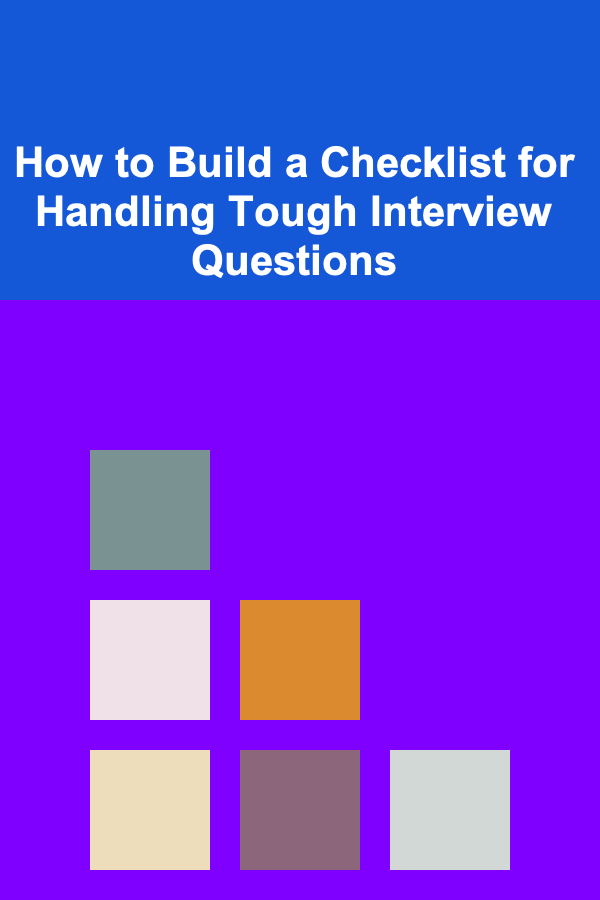
How to Build a Checklist for Handling Tough Interview Questions
Read More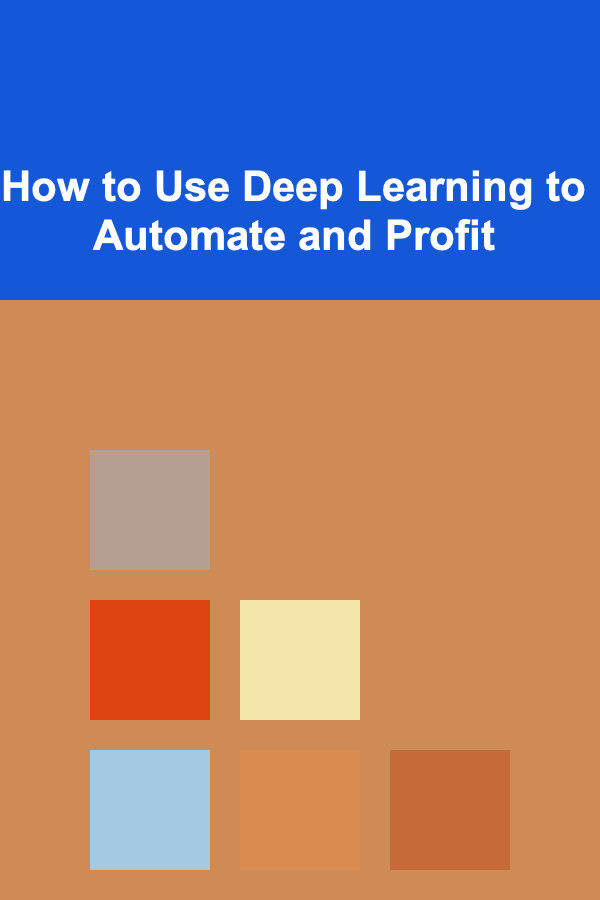
How to Use Deep Learning to Automate and Profit
Read More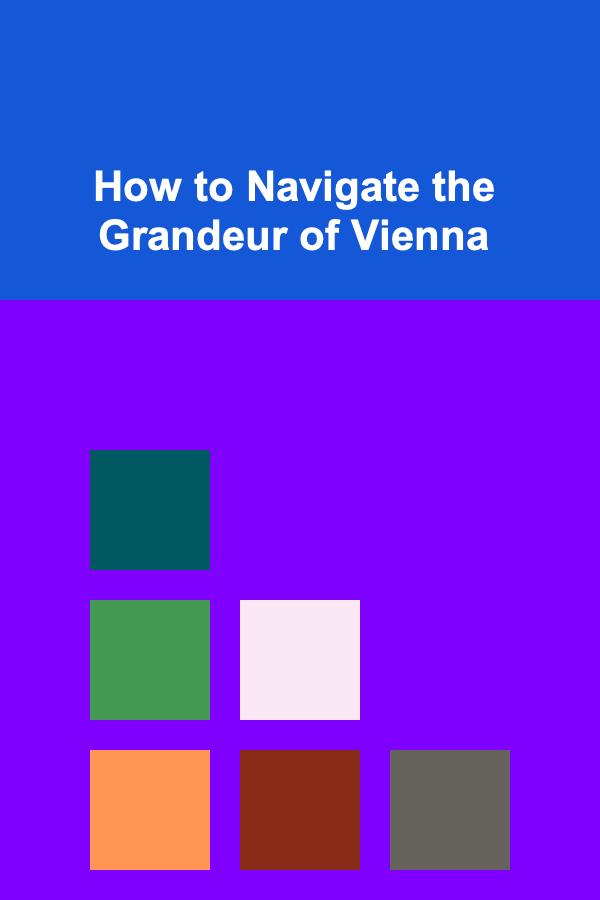
How to Navigate the Grandeur of Vienna
Read More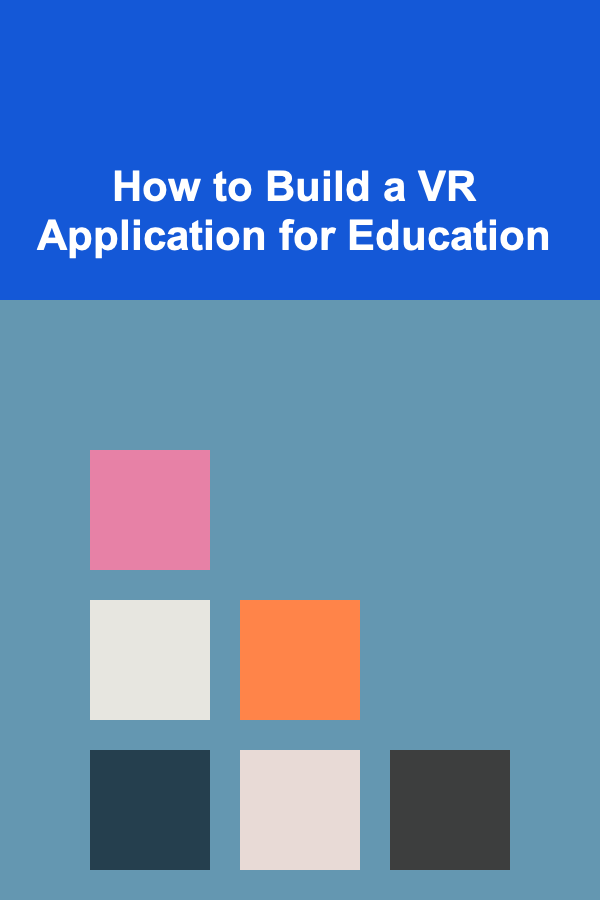
How to Build a VR Application for Education
Read More
How To Choose the Perfect Hat to Complete Your Look
Read More
10 Tips for a Perfectly Organized Potluck Checklist
Read MoreOther Products
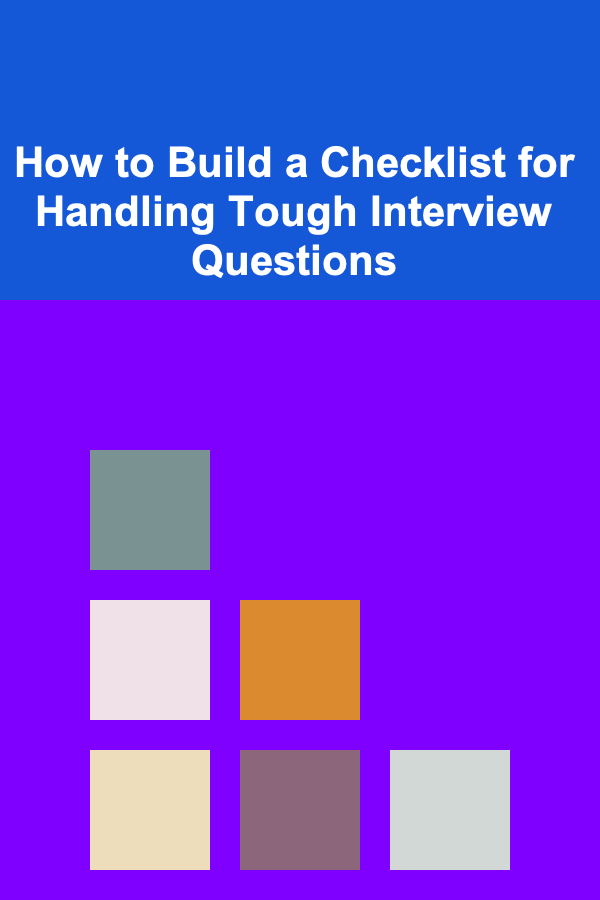
How to Build a Checklist for Handling Tough Interview Questions
Read More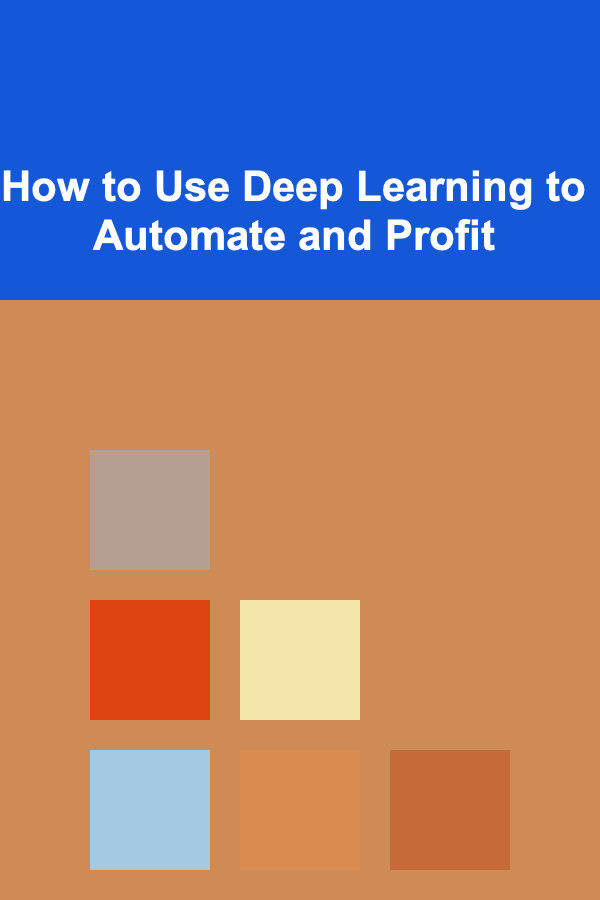
How to Use Deep Learning to Automate and Profit
Read More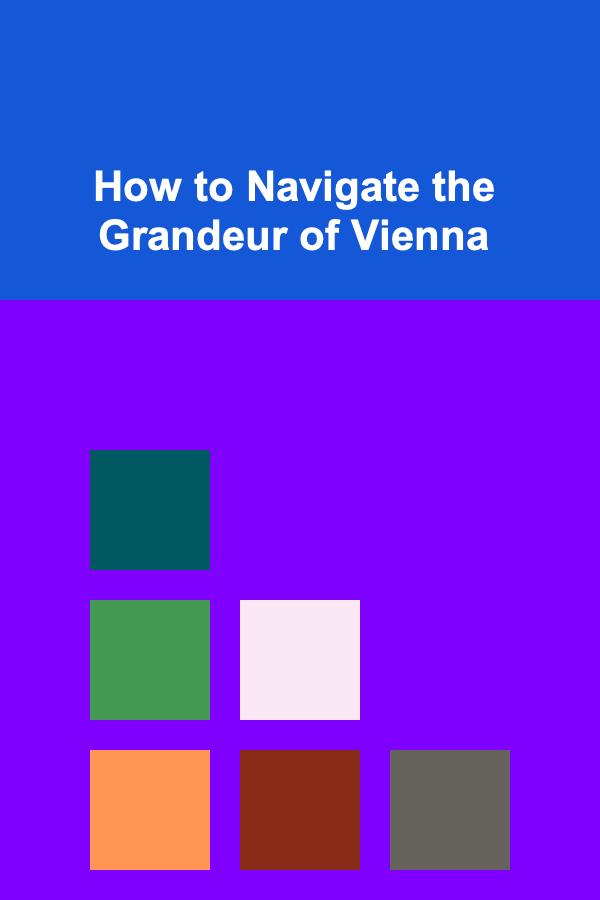
How to Navigate the Grandeur of Vienna
Read More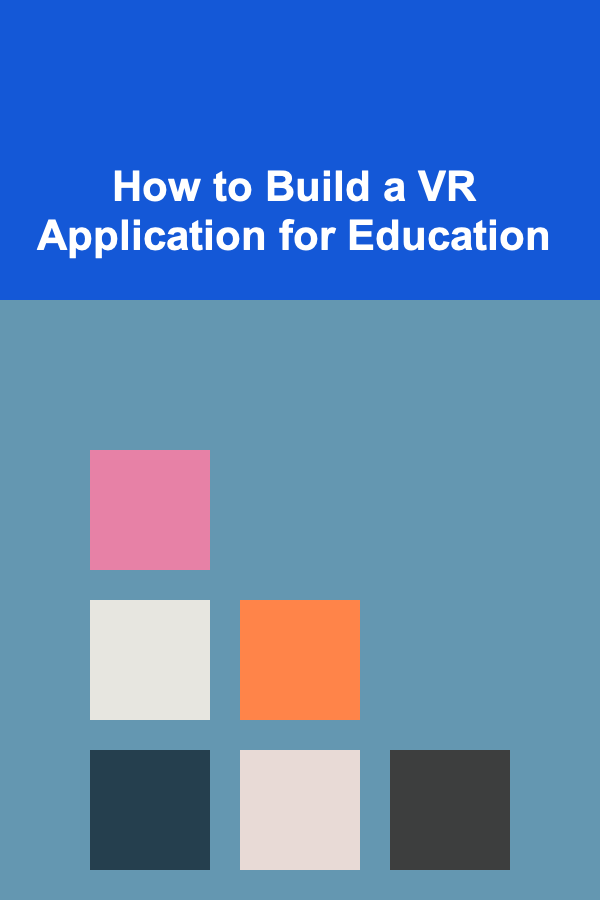
How to Build a VR Application for Education
Read More
How To Choose the Perfect Hat to Complete Your Look
Read More