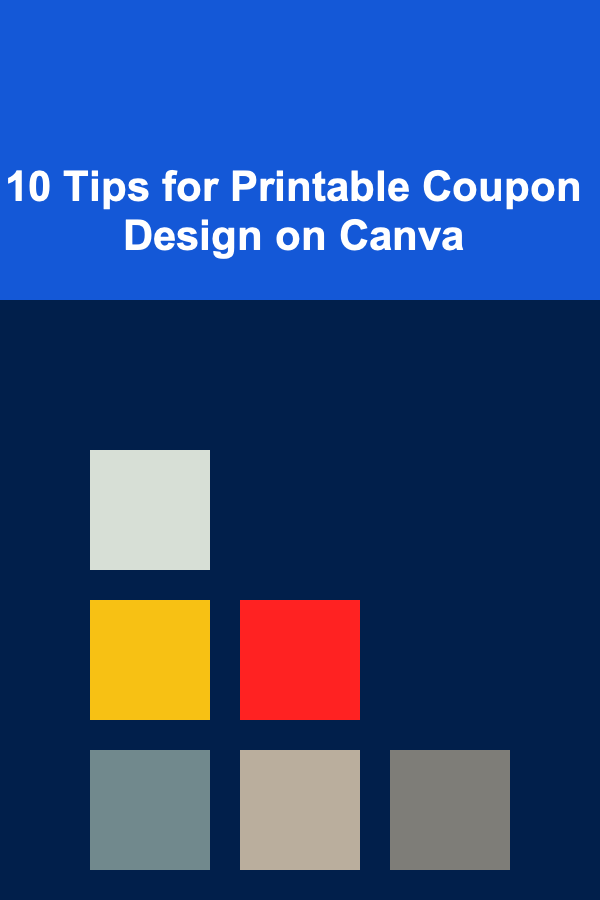
10 Tips for Printable Coupon Design on Canva
ebook include PDF & Audio bundle (Micro Guide)
$12.99$11.99
Limited Time Offer! Order within the next:
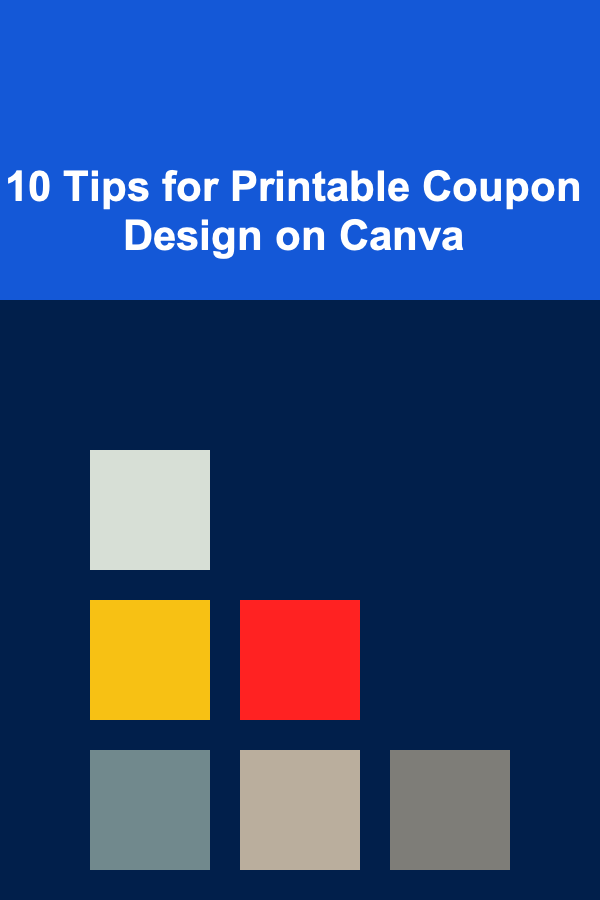
In the world of marketing, coupons are a popular and effective way to incentivize customers and drive sales. Whether you're a small business owner or a marketer looking to create an engaging offer, designing coupons that are visually appealing and easy to use is crucial. Canva, a user-friendly graphic design tool, offers a variety of features that make creating printable coupons both simple and professional. In this article, we'll share 10 essential tips for designing printable coupons on Canva, so you can make the most of your promotional campaigns.
Understand the Purpose of Your Coupon
Before you start designing your coupon, it's important to understand its purpose and what it aims to achieve. Different types of coupons serve different objectives, and your design should reflect this.
Common Coupon Goals:
- Customer Retention: Offering discounts to existing customers to encourage repeat business.
- New Customer Acquisition: Attracting new customers by offering a compelling discount or incentive.
- Seasonal Promotions: Creating coupons to promote special offers around holidays or events.
- Clearance Sales: Offering deep discounts on overstock or clearance items.
Understanding the purpose will help guide your design choices, ensuring that the coupon communicates its value clearly and is visually aligned with your brand identity.
Choose the Right Template
Canva offers a vast selection of pre-designed templates, and selecting the right one for your coupon can save you valuable time. Start by browsing through the coupon templates and selecting one that matches your brand's aesthetic and the type of offer you're promoting. Canva provides options for various sizes, from standard rectangular coupons to gift card-style designs.
Tips for Choosing the Right Template:
- Brand Consistency: Ensure that the template aligns with your business's branding, including colors, fonts, and logo placement.
- Simple Layout: Choose a template with a clean, straightforward layout, especially if your coupon is text-heavy. Overcomplicated designs can confuse customers.
- Mobile-Friendly: Consider that many customers may view your coupon on their smartphones. Choose a design that works well in both digital and print formats.
Customize with Your Branding
Customizing your coupon to reflect your brand is essential for creating a cohesive customer experience. This includes adjusting the color scheme, fonts, and logo placement to match your business's visual identity.
Key Branding Elements to Include:
- Logo: Make sure your logo is prominently displayed to ensure that customers recognize your brand.
- Brand Colors: Use your brand's color palette to maintain consistency across all marketing materials.
- Brand Fonts: Choose fonts that align with your brand guidelines. Canva provides a variety of fonts, so make sure to select ones that are legible and represent your brand's voice.
- Imagery: Incorporate high-quality images or illustrations that reflect your business's products or services. For example, if you're promoting a restaurant, include appealing food images.
Customizing the template to reflect your brand ensures that your coupon will feel professional and aligned with your other marketing efforts.
Focus on Clear and Concise Text
A coupon's message should be straightforward and easy to read. While it's important to highlight the offer, you also need to include relevant details that customers can easily understand.
Important Text Elements to Include:
- Discount Amount: Clearly display the amount of the discount, whether it's a percentage off, a fixed amount, or a "Buy One, Get One Free" offer.
- Expiration Date: Clearly state the expiration date to create urgency and motivate customers to use the coupon before it expires.
- Terms and Conditions: Include any important terms, such as exclusions, restrictions, or minimum purchase requirements. Keep this text small and unobtrusive but still legible.
- Call to Action: Encourage customers to take immediate action with a compelling call to action, such as "Shop Now" or "Claim Your Offer."
Avoid cluttering the coupon with too much text. Use bullet points or short sentences to keep the message clear and to the point.
Use High-Quality Images and Graphics
Images are an important part of any coupon design, as they help grab attention and create visual interest. Canva makes it easy to upload your own images or choose from their library of high-quality stock photos and illustrations.
Tips for Selecting Images:
- Relevance: Ensure that any images used are relevant to your offer. For example, if you're offering a discount on skincare products, include images of those products in the coupon.
- Quality: Only use high-quality, high-resolution images to ensure your coupon looks professional when printed.
- Branding: If you have product photos or images that feature your brand, make sure to include those for consistency.
Remember, the images you choose should enhance the coupon's message and not overwhelm it. Use them strategically to draw attention to key elements of your offer.
Highlight the Offer
The core reason for the coupon is to present a special offer or discount, and this should be the most prominent element of your design. Use design techniques to draw attention to this offer.
Design Tips to Highlight the Offer:
- Bold Text: Make the discount amount stand out by using bold, large text.
- Contrast: Use contrasting colors or backgrounds to make the offer visually pop against the rest of the design.
- Buttons or Shapes: Consider using a colored shape or button around your offer to make it stand out.
- Positioning: Place the discount offer near the top of the coupon or at the center, where it is immediately visible to customers.
The offer should be the first thing customers see, so ensure that it stands out clearly.
Keep the Design Simple
While it may be tempting to add lots of elements to your coupon to make it visually interesting, simplicity is often more effective. A cluttered coupon can confuse customers and detract from the main message.
Simplicity Guidelines:
- Whitespace: Use plenty of whitespace to allow the design to breathe and make the text easy to read.
- Minimalist Design: Stick to the essentials and avoid excessive decorations or unnecessary elements.
- Balanced Layout: Ensure that the elements of your design are balanced and aligned to create a cohesive look. Canva's grid tool can help with this.
A simple and clean design ensures that the coupon is easy to read and that the offer is the focus of attention.
Optimize for Print and Digital Use
Since coupons are often distributed both digitally and in print, you should design with both formats in mind. Canva allows you to download your design in various formats, making it easy to use your coupon both online and offline.
Tips for Print and Digital Optimization:
- Resolution: Ensure your design is high resolution (at least 300 dpi) for printing. This prevents pixelation and ensures that your coupon looks crisp on physical copies.
- File Formats: For printing, save your coupon as a PDF or PNG file. For digital use, a JPG or PNG file is generally best.
- Size: Consider the typical sizes for printable coupons, such as 3.5 x 2 inches (business card size) or 4 x 6 inches (standard postcard size).
By optimizing your coupon design for both print and digital formats, you ensure that it looks great regardless of how it's distributed.
Incorporate QR Codes for Easy Access
In the digital age, QR codes can be a great addition to your printable coupons. By incorporating a QR code, you make it easier for customers to access your offer online or visit your website to claim the discount.
How to Use QR Codes:
- Link to Your Website: Use a QR code to direct customers to your website, where they can redeem the coupon.
- Track Engagement: Use QR codes with tracking links to measure how many customers use the coupon and engage with your online store.
- Keep It Simple: Ensure the QR code is large enough to be scanned easily but not so large that it dominates the design.
Incorporating a QR code can provide a seamless experience for customers and give you valuable insights into the performance of your coupon.
Test Before You Print
Once you've designed your coupon, it's important to test it before printing or distributing it. This ensures that everything looks as expected and functions properly, whether it's the QR code, text readability, or image quality.
Testing Checklist:
- Proofread: Double-check the text for any spelling or grammar mistakes.
- Check Links: Ensure that any QR codes or hyperlinks are working correctly.
- Review Layout: Print a test copy to ensure that the design elements are well-aligned and that the coupon looks good in print.
Testing your design ensures that the coupon is ready for distribution and helps avoid any mistakes or issues.
Conclusion
Designing printable coupons on Canva doesn't have to be difficult. By following these 10 tips, you can create professional, eye-catching coupons that effectively communicate your offer to customers. Whether you're promoting a limited-time sale or offering a discount to new customers, the right coupon design can make a big difference in driving engagement and sales. By leveraging Canva's intuitive design tools, you can create coupons that are not only visually appealing but also functional and easy to use.
Reading More From Our Other Websites
- [Organization Tip 101] How to Use Color and Texture to Enhance Furniture Layout
- [Home Storage Solution 101] How to Store Winter Gear and Jackets Without Cluttering the Hallway
- [Organization Tip 101] How to Use Labels to Enhance Kitchen Organization
- [Home Budget 101] How to Negotiate Bills Like a Pro: Lowering Your Monthly Payments
- [Home Lighting 101] How to Use Lighting to Highlight Artwork in Your Home
- [Home Pet Care 101] The Best Way to Celebrate Your Pet's Birthday
- [Organization Tip 101] How to Tackle Workspace Distractions for Better Focus
- [Organization Tip 101] Eco-Friendly Home Improvement: The Benefits of Window Insulation Film
- [Home Soundproofing 101] How to Install Acoustic Wall Panels for Better Sound Insulation
- [Personal Investment 101] The Power of Deep Learning in Building Scalable Passive Income

How to Build a Family Movie Theater Experience at Home
Read More
How to Organize Your Bathroom for More Space
Read More
How To Master Electric Guitar Effects Pedals
Read More
How to Advocate for Climate Emergency Declarations
Read More
How to Interpret Blockchain Smart Contract Audits: A Comprehensive Guide
Read More
How to Design Greeting Cards with Pressed Flowers
Read MoreOther Products

How to Build a Family Movie Theater Experience at Home
Read More
How to Organize Your Bathroom for More Space
Read More
How To Master Electric Guitar Effects Pedals
Read More
How to Advocate for Climate Emergency Declarations
Read More
How to Interpret Blockchain Smart Contract Audits: A Comprehensive Guide
Read More