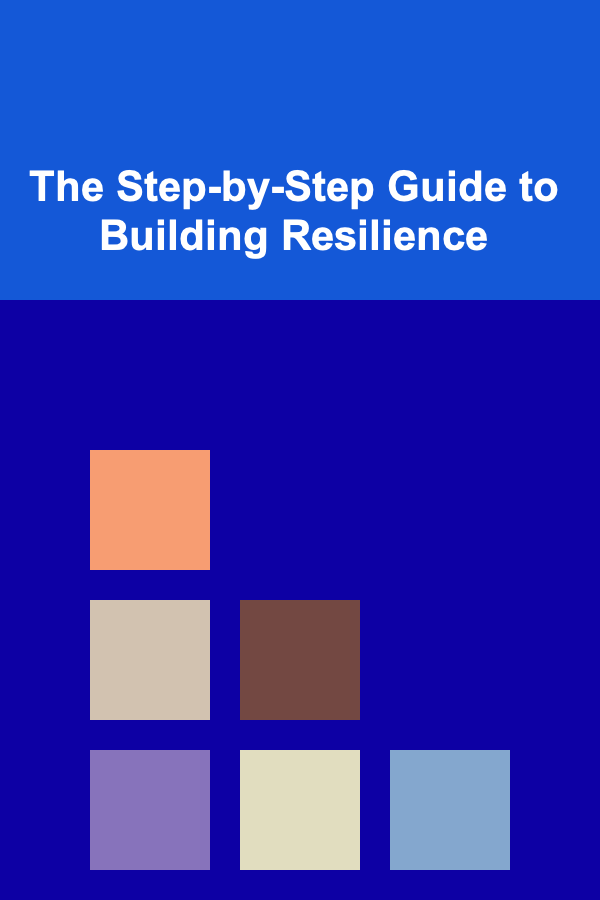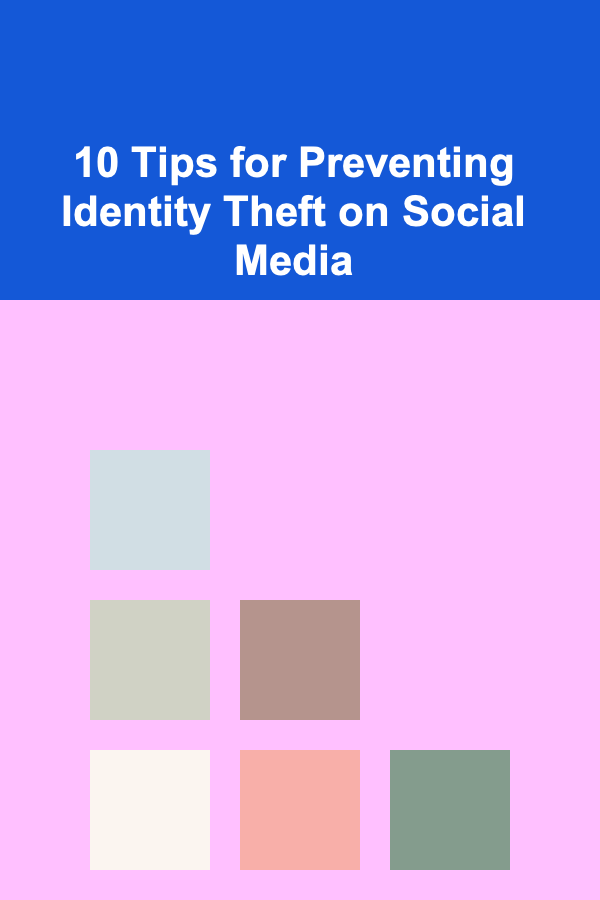
10 Tips for Preventing Identity Theft on Social Media
ebook include PDF & Audio bundle (Micro Guide)
$12.99$9.99
Limited Time Offer! Order within the next:
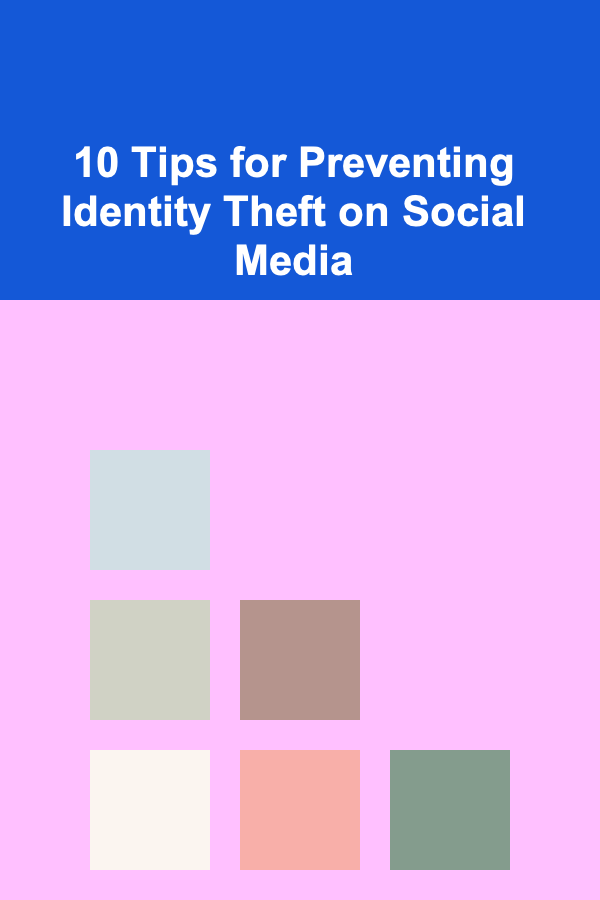
In today's digital world, social media platforms have become integral parts of our daily lives. They serve as tools for connecting with friends, family, and businesses, sharing personal experiences, and even managing professional identities. However, the more personal information we share online, the more vulnerable we become to identity theft. Cybercriminals have increasingly targeted social media platforms to steal personal data, commit fraud, or impersonate individuals.
Identity theft on social media can result in financial loss, damaged reputation, and emotional distress. Therefore, it's essential to take proactive measures to protect your personal information. In this article, we'll explore 10 practical tips for preventing identity theft on social media.
Use Strong, Unique Passwords
A strong password is your first line of defense against unauthorized access to your social media accounts. Weak, easy-to-guess passwords can be easily cracked by cybercriminals using brute force or password-cracking software.
Why It's Important:
- Prevent Unauthorized Access: A strong password makes it much more difficult for hackers to gain access to your accounts.
- Defend Against Data Breaches: If your account password is weak, it could be one of the first to be compromised during a data breach.
How to Create Strong Passwords:
- Length and Complexity: Use a combination of uppercase and lowercase letters, numbers, and symbols.
- Avoid Common Words: Do not use easily guessable information such as your name, birthdate, or favorite sports team.
- Use a Password Manager: A password manager can generate and store unique, complex passwords for each account, making it easier to manage your credentials securely.
Enable Two-Factor Authentication (2FA)
Two-factor authentication (2FA) is an added layer of security that requires you to provide two forms of identification before accessing your social media accounts. This typically involves something you know (your password) and something you have (a one-time code sent to your phone or email).
Why It's Important:
- Extra Layer of Security: Even if someone gains access to your password, they will still need the second factor to log in to your account.
- Protects Against Account Takeovers: With 2FA enabled, cybercriminals are less likely to successfully hijack your account, even if they manage to get hold of your login credentials.
How to Enable 2FA:
- Check Platform Settings: Most social media platforms, such as Facebook, Twitter, and Instagram, allow you to enable 2FA in the security settings.
- Use an Authenticator App: Instead of relying on text messages for 2FA, consider using an authenticator app (e.g., Google Authenticator or Authy) for more secure, time-sensitive codes.
Review Privacy Settings Regularly
Social media platforms allow you to control who can see your posts, messages, and other information. By adjusting privacy settings, you can limit your online visibility and reduce the chances of your data being accessed by cybercriminals.
Why It's Important:
- Protect Personal Information: Restricting who can view your posts and profile helps ensure that sensitive information stays private.
- Minimize Data Exposure: By controlling what others see, you can minimize the data exposed to the public, making it harder for identity thieves to gather personal details.
How to Adjust Privacy Settings:
- Limit Profile Visibility: Set your profile to private so that only approved followers or friends can see your information.
- Review Post Visibility: Before posting content, ensure that it is visible only to the people you trust, and not the general public.
- Check App Permissions: Be mindful of which apps or third-party services you allow to access your social media accounts. Limit permissions to reduce potential security risks.
Be Cautious About What You Share
While it's tempting to share every detail of your life on social media, doing so can expose you to identity theft. The more information you disclose, the easier it becomes for criminals to impersonate you or access your accounts.
Why It's Important:
- Limit Information Exposure: By keeping certain personal details private (e.g., your address, phone number, and financial information), you can significantly reduce the risk of identity theft.
- Protect Against Social Engineering: Cybercriminals can use the information you share to manipulate you into revealing more details or even granting them access to your accounts.
How to Share Responsibly:
- Avoid Sharing Sensitive Data: Never post personal information such as your Social Security number, credit card details, or home address.
- Think Before Posting: Be mindful of the content you share, especially when it comes to vacation plans, family details, or work-related updates that could be exploited.
- Limit Geotagging: Disabling location services for posts can prevent thieves from knowing your whereabouts in real-time.
Be Wary of Phishing Scams
Phishing is a common tactic used by cybercriminals to steal personal information. Phishing scams typically involve fake messages that appear to be from legitimate sources, such as your bank, a social media platform, or a friend. The goal is to trick you into revealing sensitive information like passwords or credit card numbers.
Why It's Important:
- Protect Against Fraud: Phishing attacks are often the gateway to identity theft, as they allow criminals to steal your login credentials and gain access to your accounts.
- Prevent Malicious Software: Some phishing scams attempt to install malware on your device, which can compromise your personal information.
How to Identify Phishing Attempts:
- Check the Sender's Email Address: Be cautious of messages from unknown or suspicious addresses. Phishing emails often have subtle misspellings or domain name variations.
- Look for Red Flags: Be skeptical of urgent requests, unexpected attachments, or links that ask for sensitive information.
- Don't Click on Suspicious Links: Hover over links to see the actual URL before clicking. If the link looks suspicious, don't interact with it.
Monitor Your Accounts Regularly
Keeping an eye on your social media accounts can help you catch suspicious activity early and take immediate action if something seems off. Regularly reviewing your account activity helps you identify unauthorized logins or posts that you didn't make.
Why It's Important:
- Early Detection: Monitoring your accounts allows you to spot unusual activity, such as posts you didn't make or login attempts from unfamiliar locations, which could indicate that your account has been compromised.
- Reduce the Impact: The sooner you detect suspicious activity, the easier it will be to prevent further damage or theft.
How to Monitor Your Accounts:
- Check Account Activity Logs: Many platforms, such as Facebook and Google, provide a log of your account's login history and device usage. Regularly review these logs to spot any unauthorized activity.
- Set Up Alerts: Enable security notifications that alert you when there is a login attempt from a new device or location.
Be Mindful of Third-Party Apps
Many social media platforms allow third-party apps to connect to your account. While these apps can enhance functionality, they can also pose a security risk if not properly managed.
Why It's Important:
- Limit Access to Personal Data: Third-party apps often request access to your social media account, which may expose personal information.
- Protect Against Data Breaches: If a third-party app is compromised, your social media account could be at risk.
How to Manage Third-Party Apps:
- Review App Permissions: Regularly review and remove any apps that no longer need access to your social media account.
- Limit App Permissions: Only grant apps the minimum permissions they need to function properly.
- Use Trusted Apps: Only use third-party apps from reputable sources to reduce the likelihood of security breaches.
Educate Yourself on Cybersecurity Best Practices
Being aware of the latest cybersecurity trends and best practices can help you stay ahead of potential threats. Knowledge is a powerful tool in preventing identity theft.
Why It's Important:
- Stay Informed: Cybercriminals are constantly evolving their tactics, so staying updated on the latest threats allows you to protect yourself more effectively.
- Improve Digital Hygiene: Understanding security measures helps you adopt better habits and practices for protecting your online identity.
How to Stay Educated:
- Follow Cybersecurity News: Keep up with the latest cybersecurity news and trends by following reliable sources like blogs, forums, or news outlets.
- Take Online Security Courses: Many websites offer free courses on cybersecurity basics that can help you strengthen your online security skills.
- Share Knowledge: Educate your friends and family about the importance of social media security to reduce the chances of them falling victim to identity theft.
Use Secure Wi-Fi Networks
When accessing social media on your phone or computer, ensure you're using a secure and trusted Wi-Fi network. Public Wi-Fi networks are vulnerable to hacking and can put your data at risk.
Why It's Important:
- Avoid Data Interception: Public Wi-Fi networks are often unsecured, meaning cybercriminals can intercept your personal information if you're connected to them.
- Prevent Account Compromise: Using a secure Wi-Fi connection reduces the likelihood that your account will be hacked while you're online.
How to Stay Safe on Wi-Fi:
- Use a VPN: A Virtual Private Network (VPN) encrypts your internet connection, protecting your data from hackers on unsecured networks.
- Avoid Public Wi-Fi for Sensitive Transactions: Refrain from logging into sensitive accounts or making financial transactions when connected to public Wi-Fi.
Report Suspicious Activity
If you notice any suspicious activity or suspect that your account has been compromised, report it immediately to the social media platform. Most platforms have dedicated support teams to handle security-related issues.
Why It's Important:
- Quick Resolution: Reporting suspicious activity quickly helps platforms take immediate action to prevent further damage to your account.
- Get Support: Social media platforms often have tools and resources to help you regain access to your account and protect your identity.
How to Report Suspicious Activity:
- Use Platform Support: Most social media platforms have a "Help" or "Support" section where you can report security issues.
- Change Your Password: After reporting suspicious activity, change your password immediately to prevent further unauthorized access.
By following these 10 tips, you can reduce the risk of identity theft on social media and protect your personal information from cybercriminals. Social media security requires constant vigilance, but with the right precautions in place, you can enjoy a safer online experience and keep your identity secure.
Reading More From Our Other Websites
- [Personal Care Tips 101] How to Choose a Body Butter That Is Safe for Sensitive Areas Like the Face
- [Home Soundproofing 101] How to Soundproof a Floor from Upstairs Noise: Tips for Peaceful Living
- [Tie-Dyeing Tip 101] Tie-Dye Safety 101: A Parent's Guide to Kid‑Friendly Dyeing
- [Whitewater Rafting Tip 101] How to Choose the Perfect Paddle and Oar Set for Your River Adventures
- [Home Pet Care 101] How to Litter Train Your Kitten
- [Weaving Tip 101] Weave Your Way to Wellness: The Therapeutic Benefits of Structured Weaving Lessons
- [Personal Care Tips 101] How to Choose a Perfume for Your Wedding Day
- [Personal Investment 101] Creating Passive Income Streams with Automated Deep Learning Solutions
- [Home Family Activity 101] How to Host a Monthly Family-Themed Bake-Off Using Your Own Comic Book Inspiration
- [Tiny Home Living Tip 101] How to Convert a Shipping Container into a Luxury Tiny Home Retreat
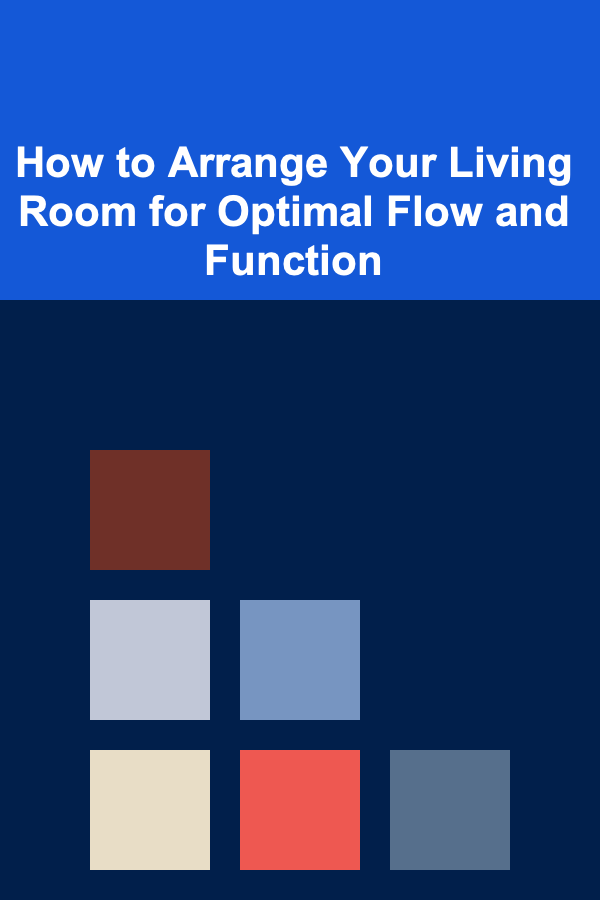
How to Arrange Your Living Room for Optimal Flow and Function
Read More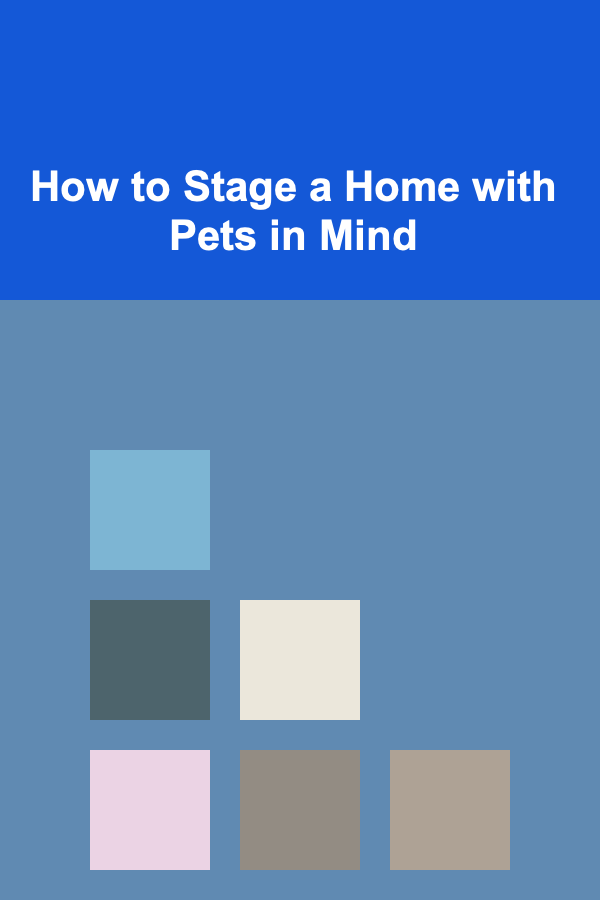
How to Stage a Home with Pets in Mind
Read More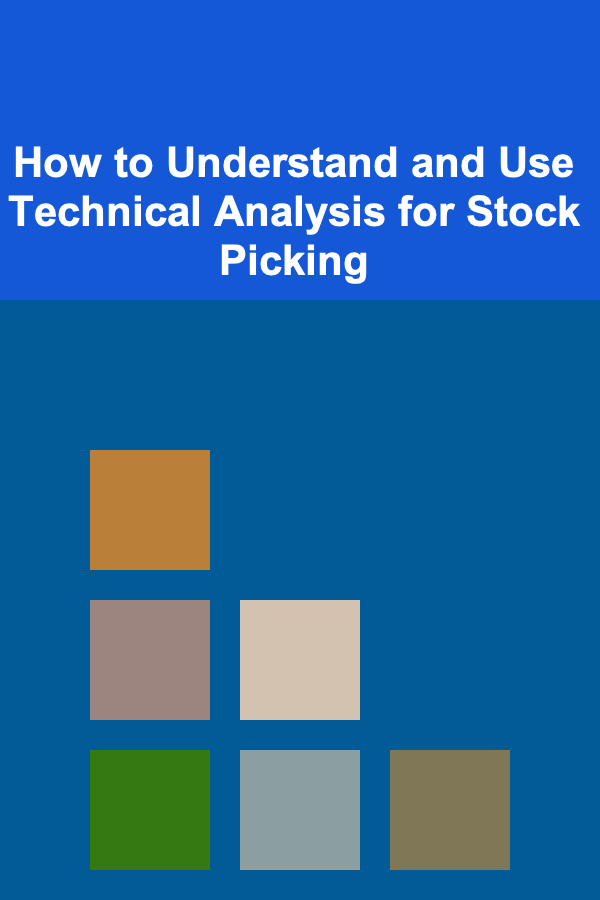
How to Understand and Use Technical Analysis for Stock Picking
Read More
Mastering Web Content Management: Strategies and Tactics for a Successful Career as a Web Content Manager
Read More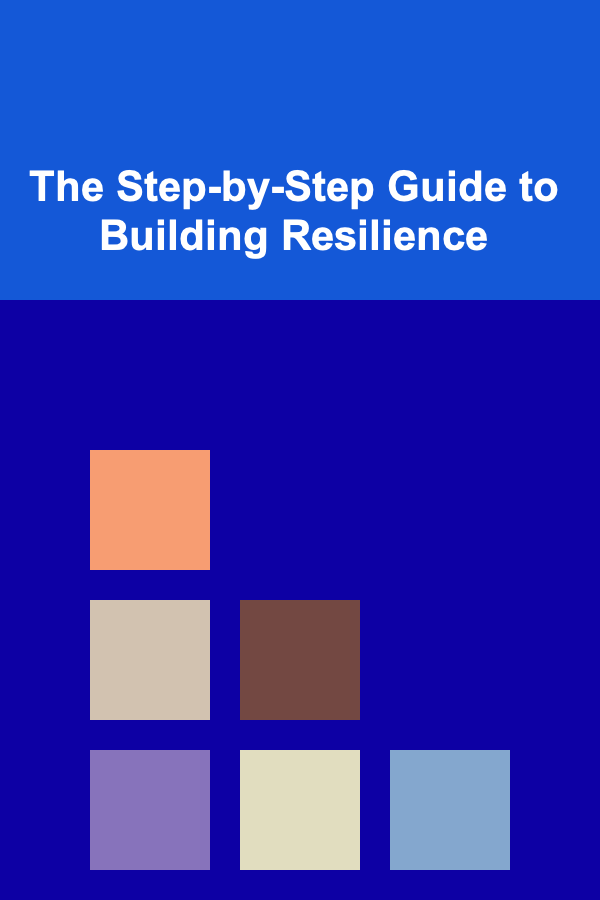
The Step-by-Step Guide to Building Resilience
Read More10 Tips for Automating Long-Term Care Insurance Expense Tracking
Read MoreOther Products
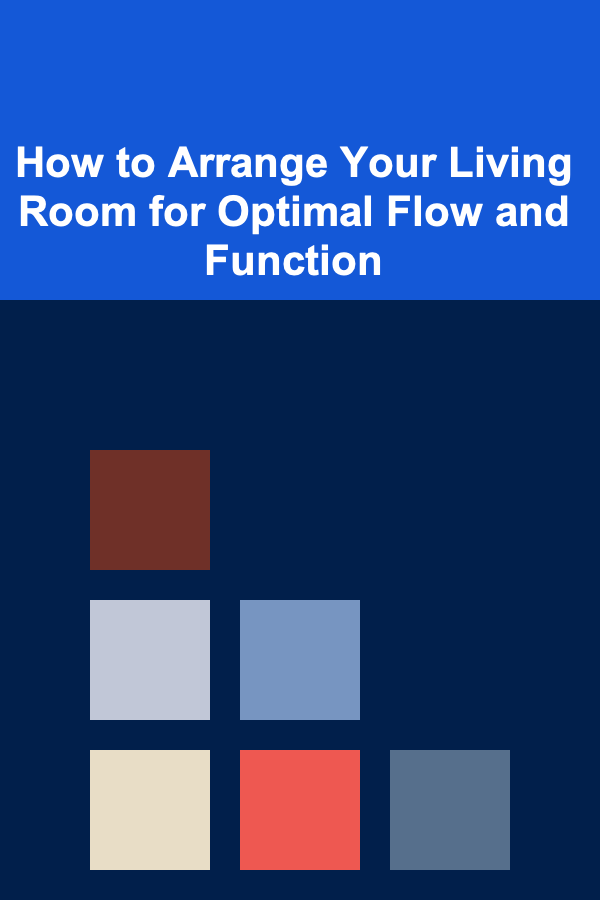
How to Arrange Your Living Room for Optimal Flow and Function
Read More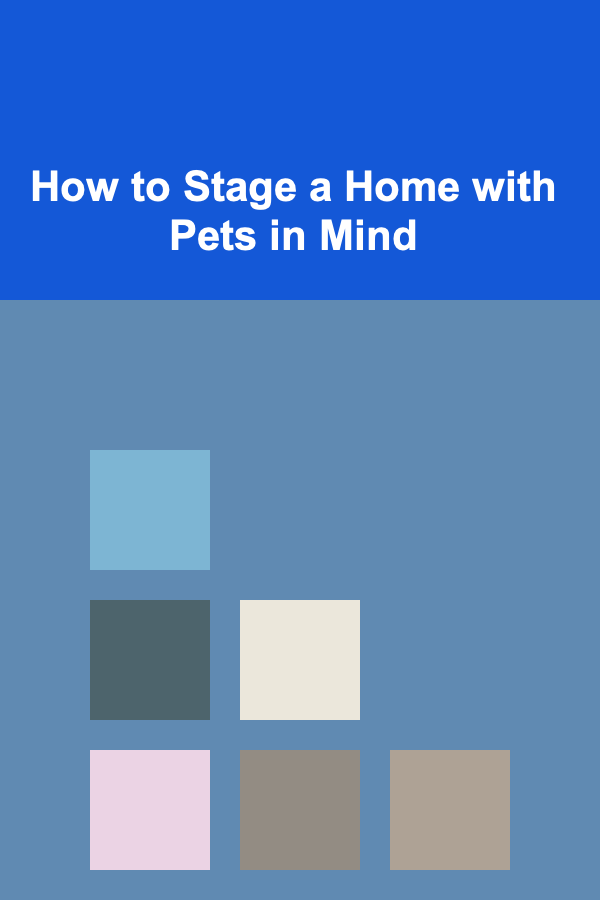
How to Stage a Home with Pets in Mind
Read More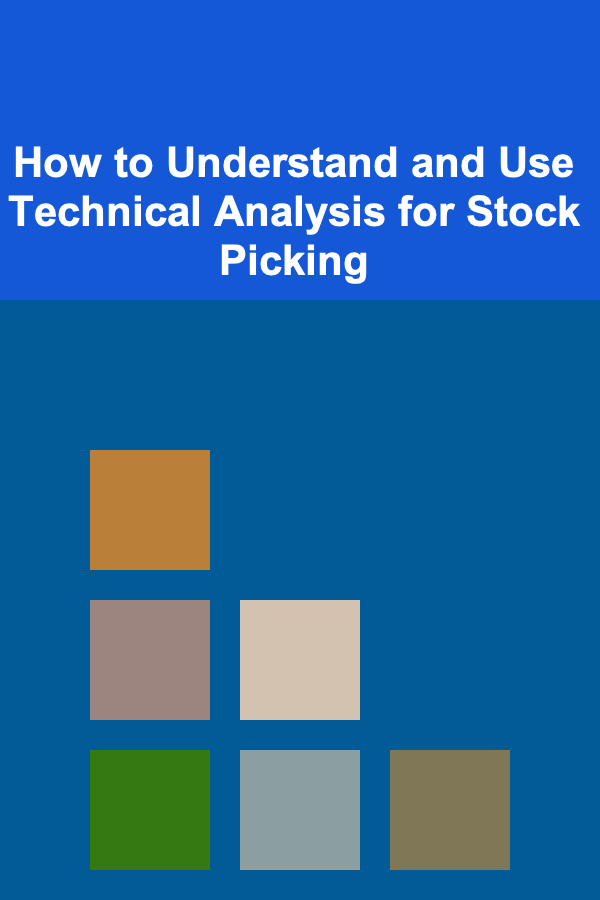
How to Understand and Use Technical Analysis for Stock Picking
Read More
Mastering Web Content Management: Strategies and Tactics for a Successful Career as a Web Content Manager
Read More