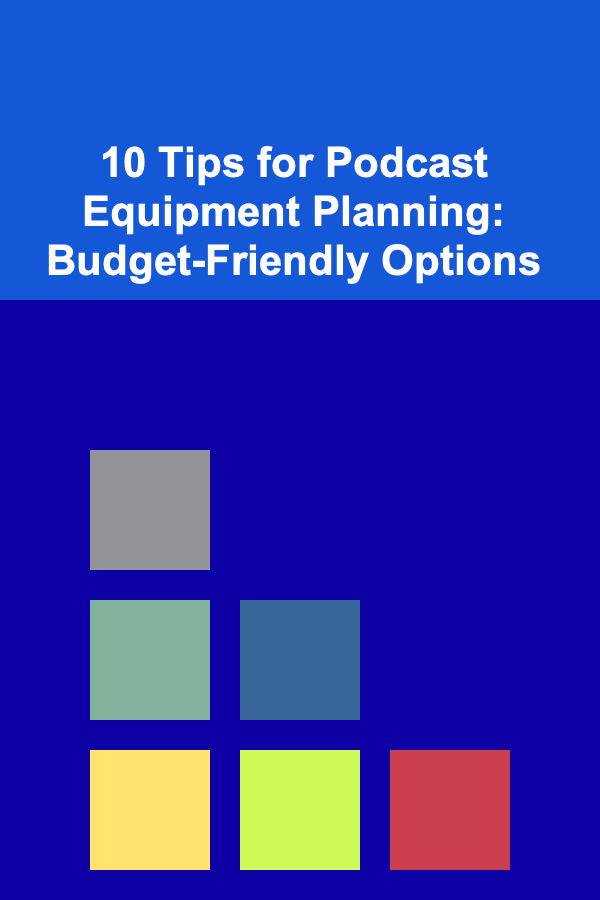
10 Tips for Podcast Equipment Planning: Budget-Friendly Options
ebook include PDF & Audio bundle (Micro Guide)
$12.99$9.99
Limited Time Offer! Order within the next:
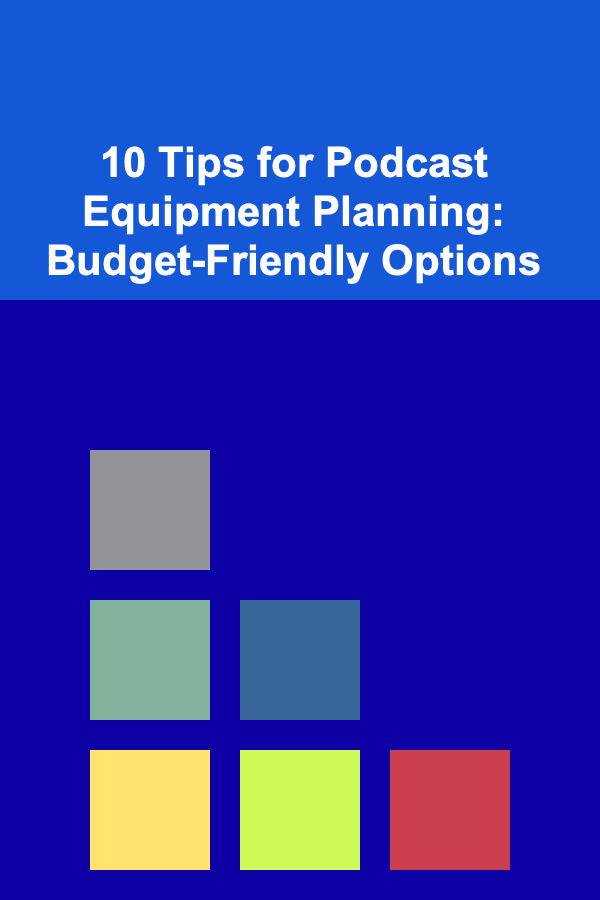
Podcasts have become one of the most popular forms of content consumption, with millions of people tuning in daily to listen to their favorite shows. Whether you're a seasoned professional or a first-time podcaster, the quality of your podcast equipment can make or break your success. Fortunately, you don't need to break the bank to produce a high-quality podcast. With a thoughtful approach to equipment selection, you can create a professional-sounding podcast without a massive budget.
In this article, we will cover 10 essential tips for planning your podcast equipment, focusing on budget-friendly options that provide the best value for your money.
Start with the Basics: Microphone
The microphone is the most important piece of equipment for any podcaster. It's what captures your voice and determines the overall sound quality of your podcast. While it's tempting to buy the most expensive microphone available, there are many affordable options that provide excellent sound quality.
Recommended Budget Microphones
- Audio-Technica ATR2100x-USB: This microphone is a favorite among podcasters because of its versatility, affordability, and excellent sound quality. It has both USB and XLR connections, making it a great choice for beginners and those who want to expand their setup in the future.
- Samson Q2U: Another solid choice, the Samson Q2U offers both USB and XLR connectivity. It's well-suited for both solo podcasters and small interview setups.
- Blue Yeti: If you're looking for a plug-and-play USB microphone with excellent sound quality, the Blue Yeti is a go-to choice for many. While slightly pricier than the ATR2100x, it's still affordable and produces crisp, clear audio.
Key Considerations for Microphones
- Connectivity: USB microphones are easy to set up and are perfect for beginners. XLR microphones offer more flexibility and are typically used with an audio interface or mixer.
- Pick-up Pattern: For solo podcasts, a cardioid microphone that picks up sound from the front is ideal. If you're doing interviews, a microphone with a bi-directional pattern may be more suitable.
Invest in a Pop Filter
A pop filter is a simple yet essential accessory for any podcast. It helps eliminate the harsh "popping" sounds that occur when pronouncing certain letters, such as "P" or "B." While pop filters are inexpensive, they greatly improve the clarity of your audio.
Budget-Friendly Pop Filters
- Aokeo Professional Microphone Pop Filter: A budget-friendly option that provides excellent noise reduction.
- Neewer Microphone Pop Filter: Another affordable choice with a dual-layer design that minimizes plosives.
Pop filters are a small investment that can make a big difference in your podcast's sound quality, so don't overlook this crucial tool.
Audio Interface or Mixer
If you're using an XLR microphone, you'll need an audio interface or mixer to convert the analog signal to a digital one that your computer can process. While it's possible to buy high-end equipment, there are budget-friendly options that deliver professional results.
Recommended Budget Audio Interfaces
- Focusrite Scarlett 2i2: Known for its excellent sound quality and ease of use, the Focusrite Scarlett 2i2 is one of the most popular audio interfaces for podcasters. It's perfect for solo podcasters or small interviews.
- Behringer UMC22: An even more affordable option, the Behringer UMC22 provides two XLR inputs and solid performance at a fraction of the cost.
Mixer Options
If you plan to have multiple microphones or want more control over sound levels, a mixer might be a better choice.
- Yamaha MG10XU: This budget-friendly mixer offers excellent sound quality and multiple inputs. It's perfect for those who want to have more control over their podcast audio.
While audio interfaces and mixers are essential for some setups, solo podcasters may find that a USB microphone offers enough quality without the need for additional equipment.
Headphones for Monitoring
Good headphones are essential for monitoring your podcast's audio while recording and editing. They allow you to catch any issues like background noise or distortion that may occur during recording. While you don't need studio-grade headphones, you should invest in a pair that offers decent sound isolation and clarity.
Recommended Budget Headphones
- Audio-Technica ATH-M50x: While not the cheapest option, the ATH-M50x provides exceptional sound quality and durability for the price.
- Sony MDR-7506: A classic choice for audio professionals, these headphones are comfortable, provide excellent sound quality, and are known for their affordability.
Key Considerations for Headphones
- Closed-back Design: Closed-back headphones help prevent sound leakage, ensuring that you can hear the audio clearly while preventing background noise from interfering with your recording.
- Comfort: Podcasting often involves long recording sessions, so comfortable headphones are important for reducing fatigue.
Acoustic Treatment
Even with the best microphone, poor room acoustics can degrade your audio quality. You don't need to spend a lot of money on fancy soundproofing---simple DIY solutions can make a big difference in the clarity of your podcast.
Budget Acoustic Treatment Tips
- Use blankets or curtains: Hanging thick blankets or curtains around your recording space can help reduce echo and absorb sound.
- Foam Panels: Low-cost foam panels can be placed on walls or ceilings to absorb sound. They are available in different sizes and thicknesses to suit your needs.
Remember that the goal of acoustic treatment is to reduce the amount of ambient noise and echo in your recording environment, not to eliminate it completely. You don't need to cover every inch of your room---just focus on areas that reflect sound, such as walls behind you and near your microphone.
Recording Software
Recording software is the foundation of your podcast production. Many free and affordable options are available that provide all the tools you need to record, edit, and produce your podcast.
Recommended Budget Recording Software
- Audacity: Audacity is a free, open-source recording software that is perfect for beginners. It offers a wide range of editing features and supports a variety of file formats.
- GarageBand (for Mac users): If you're using a Mac, GarageBand is a great option for recording and editing your podcast. It's easy to use and comes pre-installed on most Mac computers.
- Reaper: While Reaper is a paid software, it's relatively affordable and offers professional-grade features for podcasters who want to upgrade to something more advanced.
Make sure to familiarize yourself with the software and learn how to use it before you start recording your podcast. There are plenty of tutorials available online to help you get started.
Podcast Hosting Platform
Once you've recorded your podcast, you'll need a place to host it online. There are many affordable podcast hosting platforms that make it easy to upload, distribute, and promote your episodes.
Recommended Budget Podcast Hosting
- Anchor: Anchor is a free podcast hosting platform that offers unlimited storage and automatic distribution to major podcast directories, including Spotify and Apple Podcasts.
- Buzzsprout: Buzzsprout offers a free plan with limited storage and features, and its paid plans are budget-friendly and come with more advanced analytics and features.
- Podbean: Podbean is another budget-friendly option with both free and paid plans. It offers unlimited hosting and easy-to-use distribution tools.
A good podcast host will make it easy for you to manage your episodes and ensure that your podcast reaches your audience without any hassle.
Lighting for Video Podcasts
If you're planning to add video to your podcast, lighting is essential to ensure that you look your best on camera. Fortunately, there are budget-friendly lighting options available for podcasters.
Budget Lighting Options
- Neewer Ring Light Kit: This is an affordable, adjustable ring light that helps you achieve even, professional lighting without spending a fortune.
- Elgato Key Light: While slightly more expensive, the Elgato Key Light offers excellent brightness control and is ideal for creating professional-looking videos.
Proper lighting will make a huge difference in how your video podcast appears, helping you look polished and professional.
Podcast Branding and Audio Branding
Your podcast's branding, including the intro and outro music, plays a key role in setting the tone and identity of your show. You don't need to hire a professional sound designer or composer to create custom audio; there are many budget-friendly ways to enhance your podcast with music and sound effects.
Budget-Friendly Branding Resources
- Epidemic Sound: A subscription-based music service that offers royalty-free music tracks for podcasts.
- Free Music Archive: A free resource that provides a variety of royalty-free music tracks that you can use in your podcast.
By selecting the right music and sound effects, you can elevate your podcast's production value and make it sound more professional.
Plan for Future Upgrades
Finally, while it's essential to stick to a budget, it's also important to plan for future upgrades. As your podcast grows and your budget increases, you may want to invest in higher-quality equipment.
Consider setting aside some money for future upgrades, such as upgrading your microphone, adding a soundproof booth, or purchasing a more advanced audio interface. By planning ahead, you can continue to improve your podcast's production value as your show gains popularity.
Conclusion
Podcasting doesn't have to be expensive. With careful planning and a focus on essential equipment, you can produce a high-quality podcast on a budget. Start with the basics---microphone, headphones, and recording software---and consider adding accessories like a pop filter and acoustic treatment as your budget allows. Remember that the key to a successful podcast is consistency, great content, and clear audio, so focus on those factors above all else. By following these 10 tips, you'll be well on your way to creating a professional-sounding podcast that resonates with your audience.
Reading More From Our Other Websites
- [Home Renovating 101] How to Choose the Best Windows for Your Home Renovation
- [Home Rental Property 101] How to Screen Tenants Effectively to Ensure Reliable Renters
- [Home Lighting 101] How to Create a Welcome Atmosphere with Entryway Lighting
- [Organization Tip 101] How to Schedule Regular Pest Control Inspections
- [Personal Finance Management 101] How to Negotiate Bills and Save Money
- [Personal Financial Planning 101] How to Manage Your Finances as a Freelancer or Self-Employed
- [Home Pet Care 101] How to Build a Strong Bond with Your New Pet
- [Needle Felting Tip 101] Build Your Needle Felting Toolbox: A Beginner's Checklist
- [Home Family Activity 101] How to Create a Family Puzzle Swap for Fun and Learning
- [Personal Financial Planning 101] How to Plan for a Secure Retirement When You're Starting Late
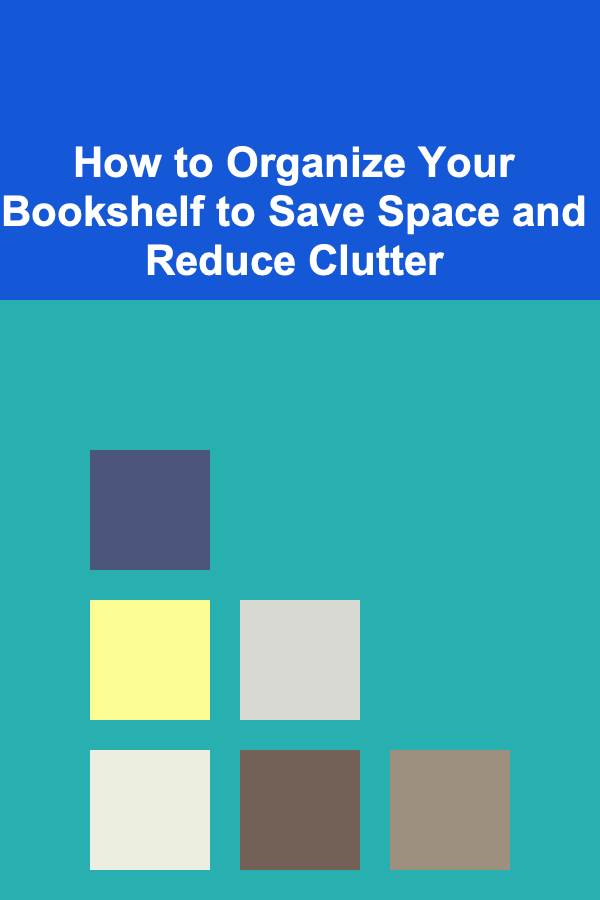
How to Organize Your Bookshelf to Save Space and Reduce Clutter
Read More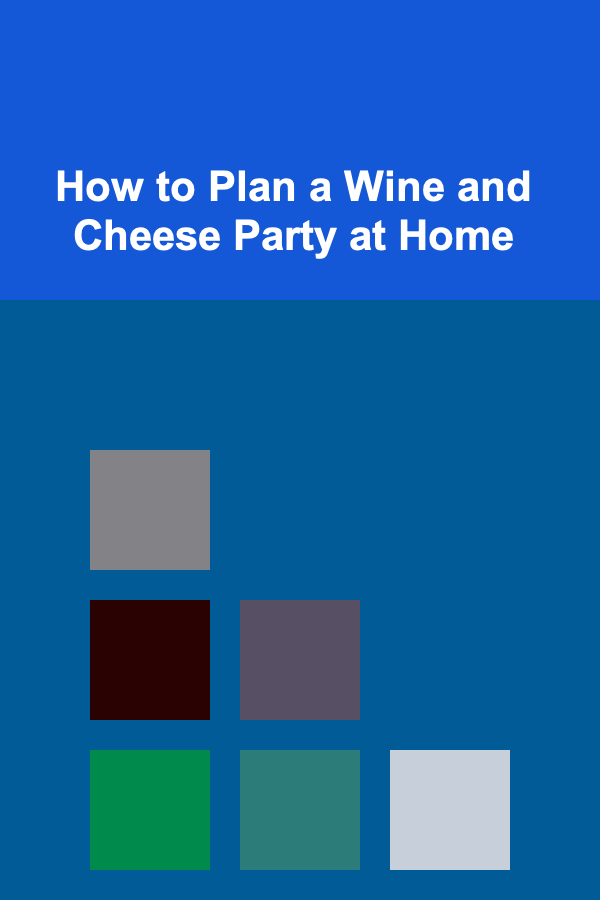
How to Plan a Wine and Cheese Party at Home
Read More
How to Understand the Future of Augmented Reality (AR)
Read More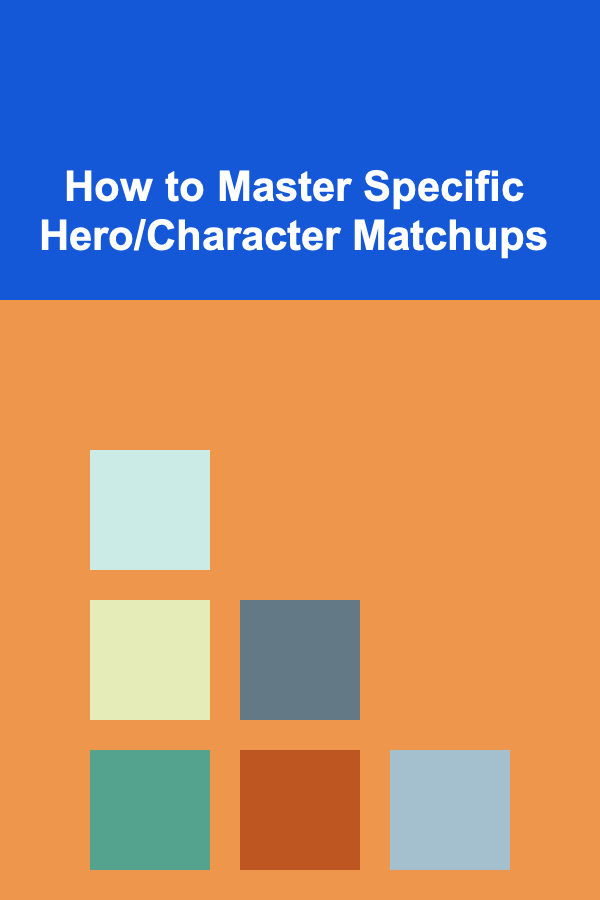
How to Master Specific Hero/Character Matchups
Read More
Understanding the Ancient Persian Empire: A Deep Dive
Read More
How to Understand Compound Interest
Read MoreOther Products
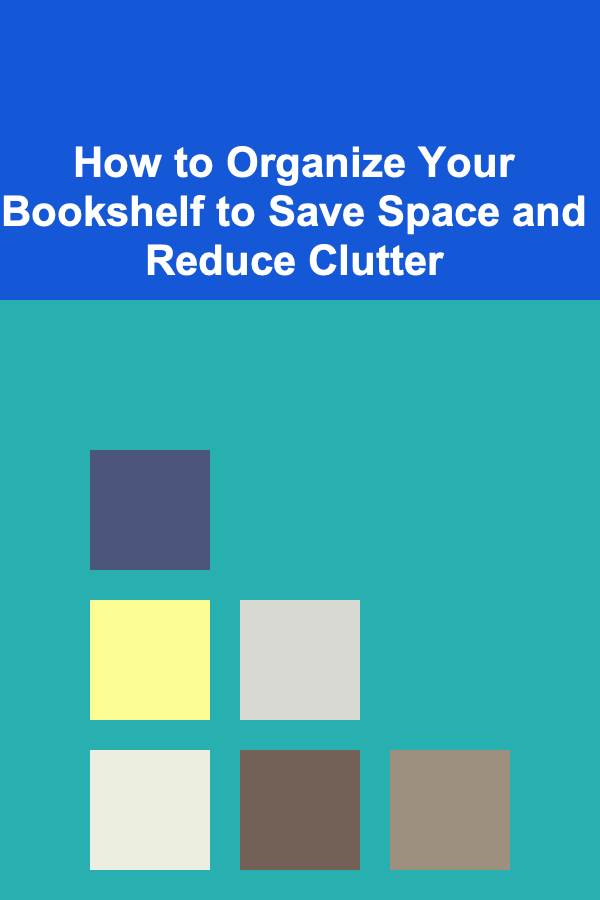
How to Organize Your Bookshelf to Save Space and Reduce Clutter
Read More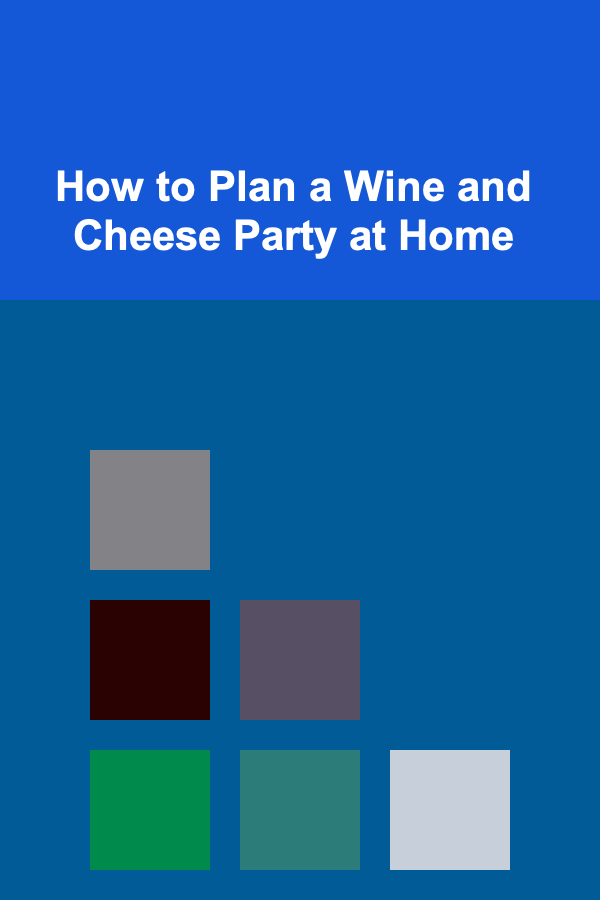
How to Plan a Wine and Cheese Party at Home
Read More
How to Understand the Future of Augmented Reality (AR)
Read More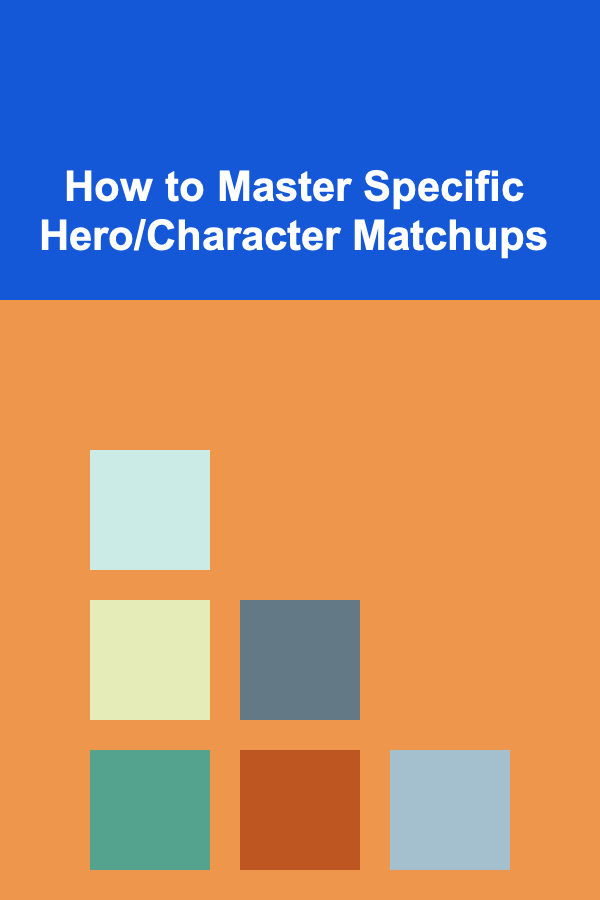
How to Master Specific Hero/Character Matchups
Read More
Understanding the Ancient Persian Empire: A Deep Dive
Read More