
10 Tips for Planning Drone Videography Shoots
ebook include PDF & Audio bundle (Micro Guide)
$12.99$6.99
Limited Time Offer! Order within the next:

Drone videography has become one of the most exciting and dynamic ways to capture stunning footage. Whether you're shooting a wedding, real estate, a corporate event, or capturing the beauty of nature, drone shots add a unique perspective that standard cameras simply can't achieve. However, planning a successful drone videography shoot requires more than just flying a drone and pressing the record button. Proper preparation can make a significant difference in the quality of the footage and ensure safety and compliance with regulations.
In this article, we'll cover ten essential tips for planning drone videography shoots to help you capture smooth, breathtaking footage while avoiding common mistakes.
Understand the Local Regulations and Airspace Restrictions
Before you take flight, it's crucial to understand the local regulations that govern drone operations. In many regions, flying drones is subject to strict rules, especially in urban areas or near airports. These regulations are designed to protect both the drone operator and others in the vicinity. Failure to comply with these regulations can lead to fines or, in some cases, legal consequences.
Key Regulations to Consider
- No-Fly Zones: Areas near airports, military zones, or national parks often have restricted airspace. Ensure you are aware of these areas and plan your shoot accordingly.
- Height Limitations: Most countries set a maximum height for drone flights, typically around 400 feet (120 meters) above ground level. Exceeding this height can put you in the path of manned aircraft.
- Flight Permissions: Depending on where you are, you may need special permission to fly in certain areas or at certain times. Some jurisdictions require a permit for commercial drone use.
- Liability Insurance: It's recommended to have drone insurance to cover any accidental damage to property or injury.
Tip: Use tools like AirMap or DJI's FlySafe system to check for no-fly zones and get real-time airspace data before planning your shoot.
Plan Your Flight Path and Locations
Successful drone videography is all about the right angles and smooth movements. To ensure you get the perfect shots, it's essential to plan your flight path and locations carefully. This includes choosing the right time of day, understanding the wind conditions, and ensuring the shoot locations are safe and accessible.
Key Considerations for Planning
- Location Scouting: Visit the location beforehand to check for obstacles, potential hazards, and good vantage points. Pay attention to buildings, trees, power lines, and crowds of people.
- Flight Path: Plan your drone's flight path to avoid obstacles and ensure smooth, cinematic shots. Consider the framing of the shot and how the drone will move to create smooth transitions.
- Wind Conditions: Wind is one of the biggest factors affecting drone stability and flight time. Ensure the conditions are calm enough for a stable flight and check the weather forecast for winds exceeding your drone's limits.
- Time of Day: The lighting conditions can make or break your footage. Early mornings or late afternoons provide the best natural lighting for drone shots, often referred to as the "golden hour."
Tip: Use apps like Litchi or DroneDeploy to plan automated flight paths for smoother, repeatable movements, and enhance your footage.
Choose the Right Drone for the Job
Not all drones are created equal, and choosing the right drone for your videography shoot can have a massive impact on the quality of your footage. The type of drone you use will depend on factors like the complexity of the shoot, budget, and the level of control you require.
Drone Features to Consider
- Camera Quality: High-resolution cameras are essential for capturing detailed footage. Look for drones with at least 4K video resolution and a gimbal-stabilized camera to ensure smooth, shake-free shots.
- Flight Time: The longer the battery life, the more footage you can capture. Most drones have a flight time of 20-30 minutes, but investing in extra batteries can extend your shooting time.
- Stability: Drones equipped with advanced GPS and obstacle avoidance systems can help ensure stable flights in challenging environments.
- Portability: If you plan on traveling to remote locations or need to move the drone frequently, a compact, foldable drone may be a good option.
Tip: For professional shoots, drones like the DJI Inspire 2 or the DJI Mavic 3 offer top-notch camera quality, stability, and control. For casual shoots, the DJI Air 2S or the Skydio 2 are solid options.
Take Safety Precautions
Safety should always be a top priority when flying a drone, especially when shooting in public areas or near other people. Whether you're flying in a remote location or in the middle of a crowded city, taking the necessary precautions can help prevent accidents and injuries.
Essential Safety Measures
- Pre-Flight Checklist: Always conduct a pre-flight check to ensure your drone is in good working condition. This includes checking battery levels, GPS calibration, and propeller integrity.
- Avoid Flying Over Crowds: Drones can be unpredictable, and accidents can happen. Avoid flying over crowds of people, and always maintain a safe distance from them.
- Use a Spotter: If you're filming in an area with potential obstacles or low visibility, use a spotter to help track the drone's position and alert you to any hazards.
- Emergency Procedures: Familiarize yourself with the drone's emergency procedures, such as how to initiate a return-to-home function or land the drone in case of a malfunction.
Tip: If you're shooting near water or on rough terrain, use a drone with water-resistant features or invest in a waterproof case to protect your equipment.
Master Camera Settings and Techniques
To achieve cinematic footage, it's essential to understand how to control your drone's camera settings. Adjusting exposure, white balance, and shutter speed can dramatically enhance the quality of your video.
Key Camera Settings to Adjust
- Shutter Speed: For smooth, cinematic footage, set your shutter speed to double the frame rate (e.g., for 24fps, set your shutter speed to 1/50). This helps achieve the "motion blur" effect that makes the footage feel more natural.
- ISO: Keep the ISO as low as possible to avoid noise in your footage. Use ND filters to reduce the amount of light entering the camera and allow for slower shutter speeds in bright conditions.
- White Balance: Set the white balance manually to prevent the drone's camera from adjusting it automatically during the shoot. This will keep the color temperature consistent throughout your footage.
- Resolution and Frame Rate: For high-quality footage, shoot in 4K at 24fps or 30fps. If you want to create slow-motion effects, shoot at a higher frame rate (60fps or higher).
Tip: Experiment with different camera angles, zoom levels, and motion paths to achieve diverse footage that tells a compelling story.
Use Gimbal Stabilization for Smooth Shots
One of the key benefits of drone videography is the ability to capture smooth, sweeping shots. To achieve the best results, it's important to use gimbal stabilization, which helps prevent shaky footage when the drone moves.
Gimbal Settings
- Smooth Movements: Avoid sudden jerks or fast changes in direction while flying the drone. Gimbal stabilization works best when the drone moves smoothly and slowly.
- Tilt Control: Control the tilt of the camera during flight to adjust your shot composition. Gradually changing the camera angle can create dynamic, cinematic effects.
- Yaw and Roll: Gimbals can help stabilize the yaw (horizontal rotation) and roll (side-to-side tilting) movements of the drone. Practice controlling these motions to create fluid, graceful shots.
Tip: Use the drone's follow-me mode or waypoints to automate smooth camera movements during a flight, allowing you to focus on other aspects of the shoot.
Prepare for Post-Production
Planning for post-production is just as important as the shoot itself. Knowing what shots you need to capture and how to shoot them will save you time and effort during editing.
Considerations for Post-Production
- Shot Variety: Shoot a variety of angles, heights, and movements to give yourself more flexibility during editing. This might include wide aerial shots, low-level tracking shots, or circular shots around subjects.
- Color Grading: Capture footage in a flat color profile (such as D-log or Cine-like) to give yourself more room for color grading in post-production.
- Audio: While drones are equipped with microphones, the noise of the propellers can interfere with audio recording. Plan to add music or voiceovers in post-production to accompany the video.
Tip: Use editing software like Adobe Premiere Pro or Final Cut Pro to refine your drone footage and apply color grading to enhance its cinematic quality.
Consider Battery Management
Battery life is one of the most critical factors when planning a drone shoot. Drones typically offer between 20 and 30 minutes of flight time per battery, and you'll need to plan accordingly to ensure you capture everything you need.
Battery Management Tips
- Bring Extra Batteries: Always bring extra batteries to ensure you can keep filming without interruption. Plan for at least 2-3 batteries for each shoot, depending on the length of the session.
- Monitor Battery Levels: Keep a close eye on your drone's battery levels, especially if you're flying for long periods or in cold weather, which can reduce battery life.
- Charge Batteries Efficiently: Use a multi-battery charger to charge multiple batteries at once, ensuring you're always ready for the next flight.
Tip: Carry a portable power bank or car charger if you're filming in remote locations, ensuring you can recharge batteries when needed.
Test Your Drone Before the Shoot
Before you head out for your shoot, always do a test flight. This ensures everything is in working order, including your drone's GPS, camera settings, and flight controls.
Pre-Flight Checks
- GPS Calibration: Ensure that your drone's GPS system is properly calibrated to avoid any drift during flight.
- Camera Settings: Double-check your camera settings, including exposure, white balance, and resolution.
- Drone Controls: Make sure that the drone's flight controls are functioning correctly, including the gimbal and obstacle avoidance systems.
Tip: Test your drone in an open area to avoid potential hazards. This will help you get comfortable with the controls and make adjustments before the actual shoot.
Communicate with Your Team
If you're working with a crew or a client, communication is key to ensuring a smooth shoot. Make sure everyone understands their roles and the overall vision for the shoot.
Tips for Effective Communication
- Pre-Shoot Briefing: Brief your team on the goals of the shoot, the specific shots you need, and any potential hazards.
- Clear Roles: Assign specific tasks to team members, such as managing the drone, controlling the camera, and keeping an eye on safety.
- On-Site Coordination: Use walkie-talkies or communication apps to stay in touch during the shoot, especially if the drone is flying out of sight.
Tip: Set expectations for how long the shoot will take and any contingencies for weather or technical issues.
Conclusion
Planning a drone videography shoot requires careful thought and preparation, but with the right strategy, you can capture stunning, cinematic footage. By understanding local regulations, choosing the right drone, planning your flight path, and preparing for post-production, you'll be able to create high-quality video that stands out. With these tips in mind, you'll be well on your way to mastering the art of drone videography and capturing breathtaking visuals from the skies.
Reading More From Our Other Websites
- [Personal Care Tips 101] How to Use Aromatherapy for Stress Relief and Focus Improvement
- [Organization Tip 101] How to Create a Memory Board for Inspiration
- [Home Renovating 101] How to Avoid Common Renovation Mistakes and Save Money
- [Organization Tip 101] How to Use Color-Coded Labels for Efficient Storage
- [Organization Tip 101] How to Promote Transparency in Charity Organizations
- [Personal Finance Management 101] How to Manage Finances as a Couple or Family
- [Organization Tip 101] The Best Eco-Friendly Flooring Options for a Sustainable Home
- [Home Maintenance 101] How to Handle Small Plumbing Repairs (Without Calling a Plumber)
- [Personal Care Tips 101] How to Maximize Sunscreen Benefits and Proper Usage
- [Home Rental Property 101] How to Choose Luxury Apartments for Rent That Offer Exceptional Amenities
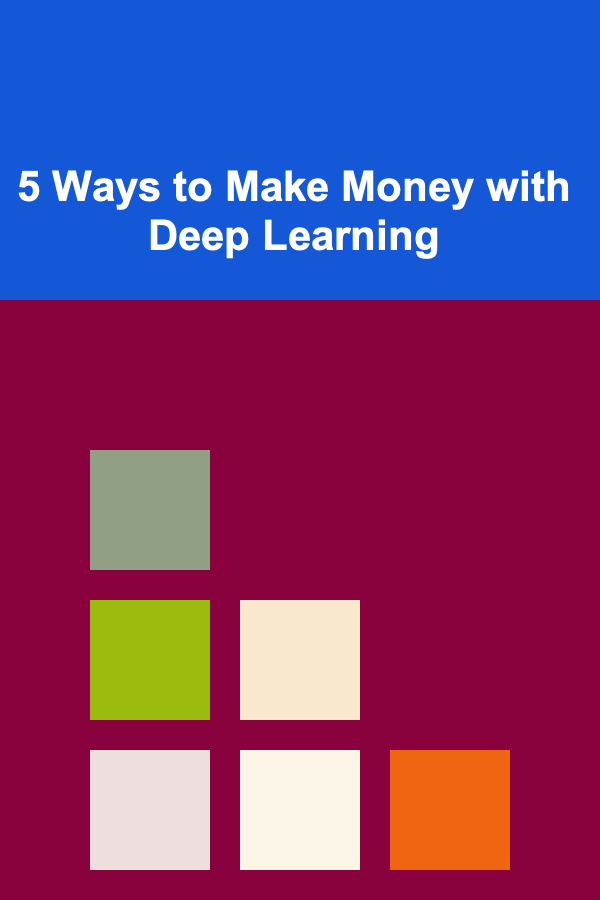
5 Ways to Make Money with Deep Learning
Read More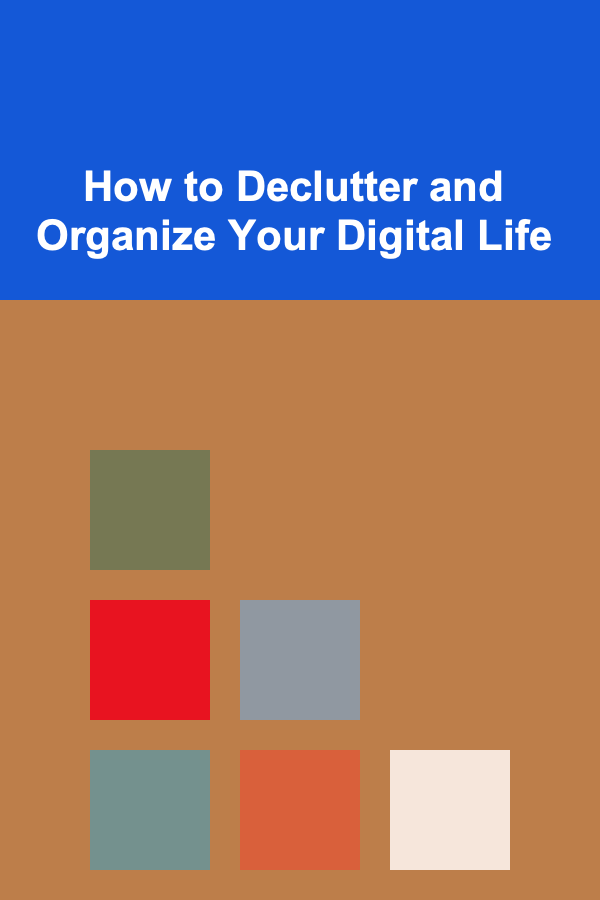
How to Declutter and Organize Your Digital Life
Read More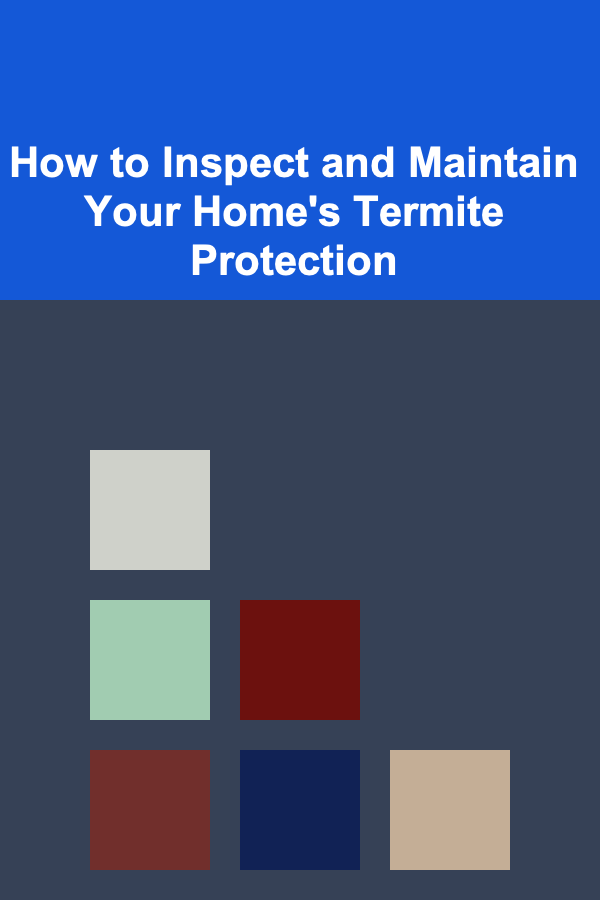
How to Inspect and Maintain Your Home's Termite Protection
Read More
How to Make the Most of Kitchen Cabinets with Smart Storage
Read More
How to Write Travel Guides with ChatGPT
Read More
How to Cultivate Curiosity and Lifelong Learning
Read MoreOther Products
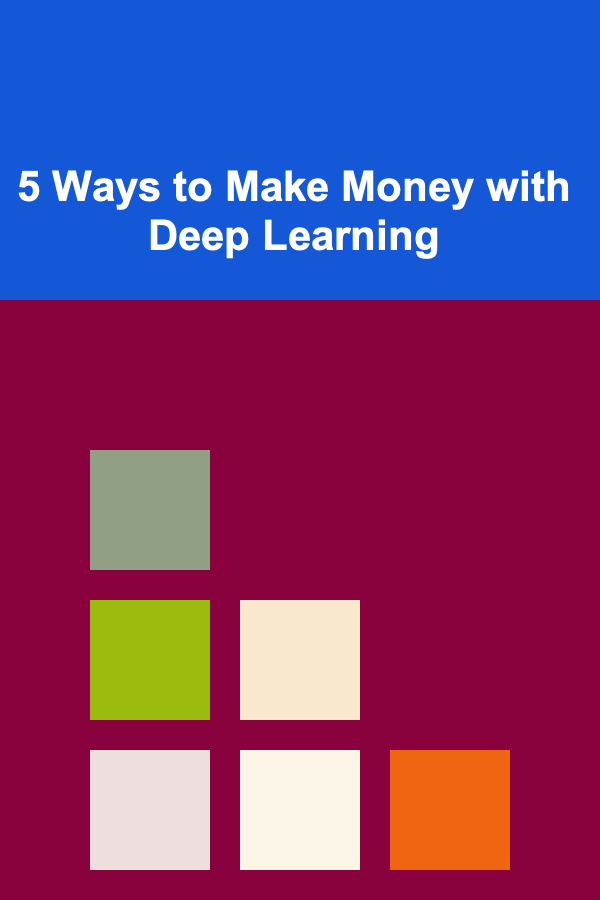
5 Ways to Make Money with Deep Learning
Read More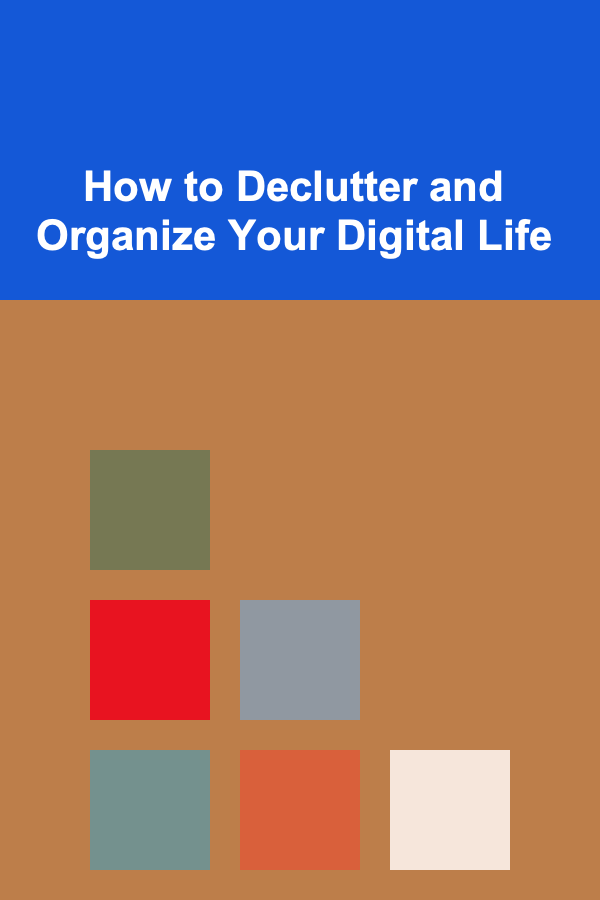
How to Declutter and Organize Your Digital Life
Read More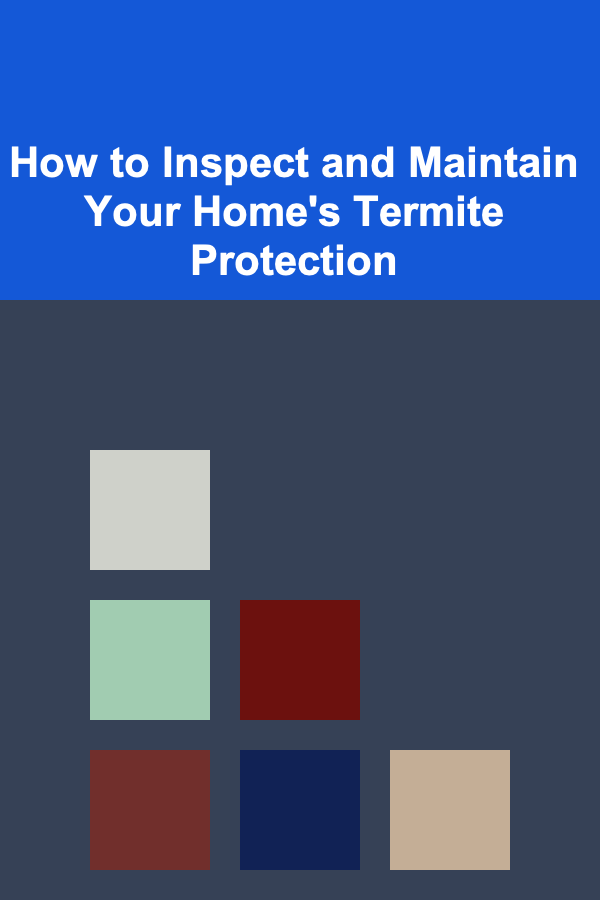
How to Inspect and Maintain Your Home's Termite Protection
Read More
How to Make the Most of Kitchen Cabinets with Smart Storage
Read More
How to Write Travel Guides with ChatGPT
Read More