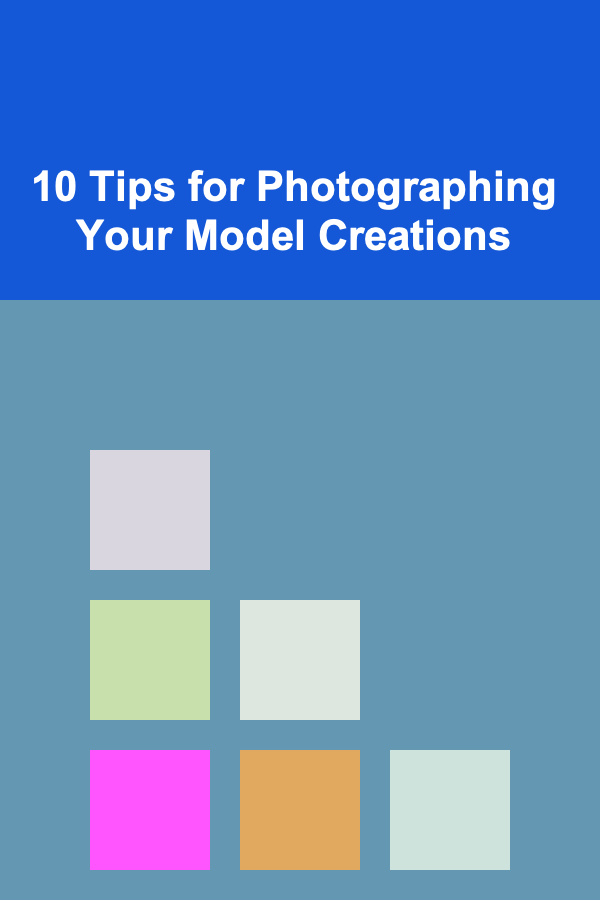
10 Tips for Photographing Your Model Creations
ebook include PDF & Audio bundle (Micro Guide)
$12.99$9.99
Limited Time Offer! Order within the next:
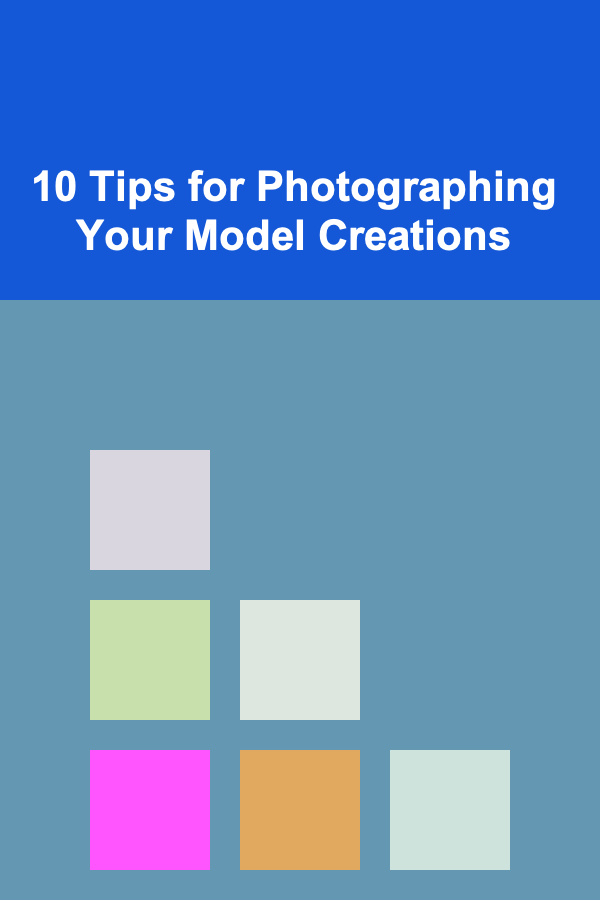
Photography plays a pivotal role in showcasing model creations. Whether you're an amateur enthusiast or a seasoned model maker, capturing the intricate details of your creations in a visually appealing manner can be both a challenge and an art form. This guide provides 10 valuable tips to help you elevate your photography skills and effectively showcase your models in their best light.
Model photography requires more than just snapping a few pictures. It involves careful planning, attention to detail, and technical knowledge to truly highlight the craftsmanship of your creations. With the right techniques, you can bring your models to life in photographs, ensuring they look as stunning as they do in reality.
Use the Right Lighting
Lighting is one of the most important elements in photography, particularly for models. The right lighting can highlight details, set the mood, and enhance textures. There are two main types of lighting you can use: natural and artificial.
Natural Light:
- Soft and Even: Natural light provides a soft, even glow that is ideal for highlighting the details of your model. It's often best to photograph your model near a large window during the day when the light is diffused.
- Golden Hour: Early morning or late afternoon light (often referred to as the "golden hour") gives a warm, flattering light that adds depth and richness to your images.
Artificial Light:
- Studio Lighting: If you're working in a controlled environment or shooting at night, using softboxes or ring lights will give you even and controlled lighting. Avoid harsh shadows by diffusing the light with a softbox or using multiple light sources to reduce contrast.
- Key Light and Fill Light: The key light should be your main source, while a fill light or reflector helps to soften any harsh shadows created by the key light.
The goal is to ensure your models are well-lit from all angles while minimizing harsh shadows or overexposure.
Set Up a Neutral Background
The background of your photograph can either complement or distract from your model. When photographing your creations, a clean, neutral background is key to making the model stand out. A busy or cluttered background can take attention away from your work.
Ideal Backgrounds:
- Solid Colors: A plain white, black, or gray background ensures that the focus remains solely on your model.
- Textured Backgrounds: For a more creative touch, you can use textured surfaces like wood or stone. This works well for models that are meant to look rustic, historical, or organic.
- Fabric Drapes: Hanging fabric can add an element of depth and luxury to the background, making it appear softer and more dynamic.
Avoid backgrounds that are too colorful or complex unless they are specifically part of your model's design.
Focus on Composition
Composition refers to how the elements in your photo are arranged. A good composition directs the viewer's eye and emphasizes the most important parts of the image, such as the model itself.
Composition Techniques:
- Rule of Thirds: Divide your frame into nine equal sections using two horizontal and two vertical lines. Place your model along these lines or at their intersections to create a balanced, aesthetically pleasing shot.
- Leading Lines: Use lines in the scene to guide the viewer's eye toward your model. These could be lines in the background, props, or other elements in the frame.
- Framing: Use objects like windows, doors, or props to frame your model and create a sense of depth and focus.
Good composition ensures that your photo tells a visual story, making it more engaging and professional.
Use a Shallow Depth of Field
A shallow depth of field (DOF) is a great technique to isolate your model from the background, creating a blurred effect behind the subject. This makes the model the focal point of the photo while softening distractions in the background.
How to Achieve a Shallow Depth of Field:
- Wide Aperture: Use a large aperture (small f-number, such as f/2.8 or f/4) to create a shallow depth of field. This allows only a small part of the image to be in sharp focus, with the rest of the frame gently blurred.
- Close Focus: Get close to your model and focus on the most important details (such as facial features, intricate textures, or parts of the model that you want to highlight).
The shallow depth of field makes your model pop, drawing the viewer's attention directly to it.
Capture the Details
One of the most important aspects of model photography is showing off the intricate details of your creation. Models are often designed with fine textures, shapes, and colors that deserve to be showcased.
Close-Up Shots:
- Macro Lenses: If you want to capture extreme detail, a macro lens is essential. It allows you to get very close to your model and capture minute details like texture, paint strokes, and subtle design elements.
- Focus on Key Details: Zoom in on elements like the model's face, hands, or any intricate parts that display your craftsmanship. These details are often what make your model stand out.
Don't be afraid to take multiple close-up shots to show different angles and features of your model.
Use Props to Enhance the Scene
Props are a great way to add context and depth to your model photography. They can help tell a story, set the scene, and highlight your model's features.
Selecting Props:
- Complementary Props: Use props that enhance the story behind your model. For example, if you're photographing a fantasy model, consider adding miniature trees, mystical creatures, or other elements that fit the theme.
- Simple and Subtle: Avoid cluttering your frame with too many props. A few well-chosen items that don't overpower the model can add atmosphere without drawing attention away from the main subject.
Props should serve to complement, not compete with, your model creation.
Experiment with Angles
The angle from which you shoot can drastically affect the look and feel of your photo. Experimenting with different perspectives can lead to more dynamic, interesting images.
Try Different Angles:
- Eye-Level: Shoot from the model's eye level to establish a straightforward, realistic perspective.
- Low Angle: Shooting from a low angle can make your model appear larger and more imposing, adding a sense of power or grandeur.
- High Angle: A high angle can create a sense of vulnerability or make the model appear smaller, which can be effective depending on the concept you're trying to convey.
Each angle provides a unique perspective, so don't be afraid to move around and try new shots to capture the essence of your creation.
Pay Attention to Post-Processing
Editing your photos after you've taken them can take your model photography to the next level. Post-processing allows you to enhance the colors, adjust the lighting, and correct any imperfections in the image.
Post-Processing Tips:
- Enhance Colors: Use photo editing software like Adobe Lightroom or Photoshop to adjust the brightness, contrast, and saturation. This helps bring out the true colors of your model.
- Sharpen Details: Apply selective sharpening to areas of the image that are key to showcasing your model's fine details.
- Remove Distractions: Use editing tools to remove any unwanted elements in the background or any other distractions that may detract from your model.
Post-processing can refine your image and ensure your model looks its best.
Keep the Focus on Your Model
While lighting, background, and props are important, the most essential aspect of your photograph is your model. Ensure that the focus remains squarely on the model itself by avoiding distractions in the frame.
Tips for Maintaining Focus:
- Minimalism: Keep the scene uncluttered to avoid drawing attention away from the model.
- Contrast: Use contrasts between the model and the background to ensure it stands out. For example, if your model is dark, use a light background, and vice versa.
Your model should always be the star of the show in your photographs.
Take Multiple Shots and Review
Finally, don't rely on just one shot. Taking multiple pictures from different angles, with varying lighting, and at different focal lengths allows you to review your photos and select the best one.
How to Take Multiple Shots:
- Vary Settings: Change the aperture, shutter speed, and ISO settings for different looks.
- Different Lighting Conditions: Experiment with various lighting setups to see how your model appears under different conditions.
- Review and Refine: After taking several shots, go through the images and select the ones that best capture the essence of your model. Don't hesitate to make adjustments and take new photos if needed.
Taking multiple shots ensures you have plenty of options to choose from when selecting the final image.
Conclusion
Photographing model creations requires patience, creativity, and attention to detail. By mastering the basics of lighting, composition, and post-processing, you can elevate your model photography to new heights. Remember, practice makes perfect, so experiment with different techniques and don't be afraid to try new things. With these 10 tips, you'll be well on your way to capturing stunning images that truly showcase the craftsmanship and artistry of your model creations.
Reading More From Our Other Websites
- [Home Holiday Decoration 101] How to Incorporate Whimsical Elements into Your Holiday Decor
- [Scrapbooking Tip 101] Must-Know Scrapbooking Hacks for Busy Creatives
- [Rock Climbing Tip 101] Top Kid‑Friendly Climbing Spots Every Family Should Explore
- [Personal Investment 101] Exploring the Potential for Passive Income with Deep Learning Solutions
- [Home Maintenance 101] How to Use Your Slow Cooker for Effortless Meals
- [Organization Tip 101] What Techniques Can Help You Organize Your Entryway?
- [Home Storage Solution 101] How to Create Custom DIY Storage Projects for Your Home
- [Personal Financial Planning 101] How to Set Up a Personal Financial Planning Checklist for Major Life Events
- [Home Soundproofing 101] How to Incorporate Sound Absorbing Materials in Your Home for a Quieter Space
- [Personal Care Tips 101] How to Use Shampoo to Repair Split Ends

How to Create a Cozy Atmosphere with Lighting
Read More
How to Design Renewable Energy Solutions for Developing Countries
Read More
How to Save Money on Tourist Traps
Read More
How to Solve the 4x4 Rubik's Cube: Beginner to Intermediate
Read MoreHow to Build a Vendor Payment Tracker in Google Sheets
Read More
How to Build a Weekly Job Search To-Do List You Can Stick To
Read MoreOther Products

How to Create a Cozy Atmosphere with Lighting
Read More
How to Design Renewable Energy Solutions for Developing Countries
Read More
How to Save Money on Tourist Traps
Read More
How to Solve the 4x4 Rubik's Cube: Beginner to Intermediate
Read MoreHow to Build a Vendor Payment Tracker in Google Sheets
Read More