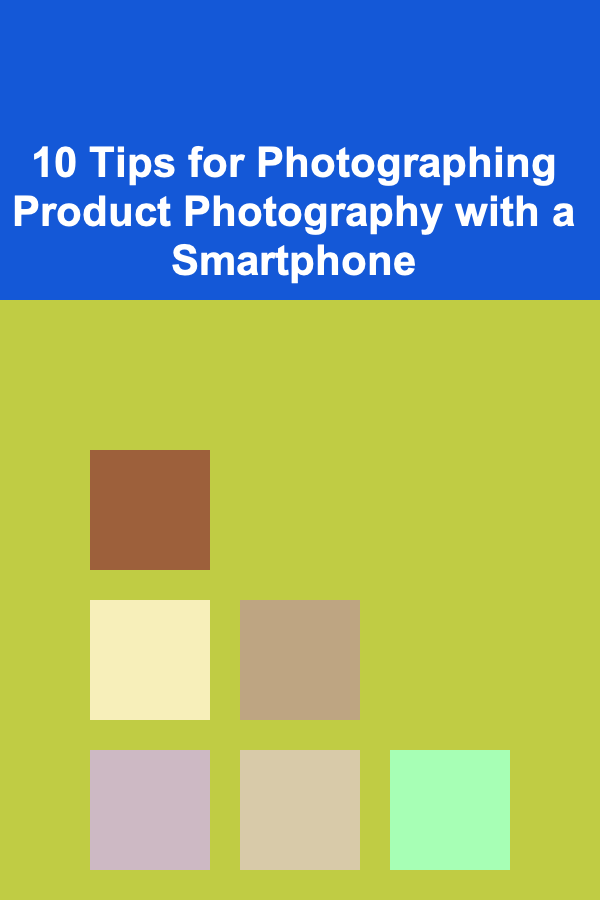
10 Tips for Photographing Product Photography with a Smartphone
ebook include PDF & Audio bundle (Micro Guide)
$12.99$11.99
Limited Time Offer! Order within the next:
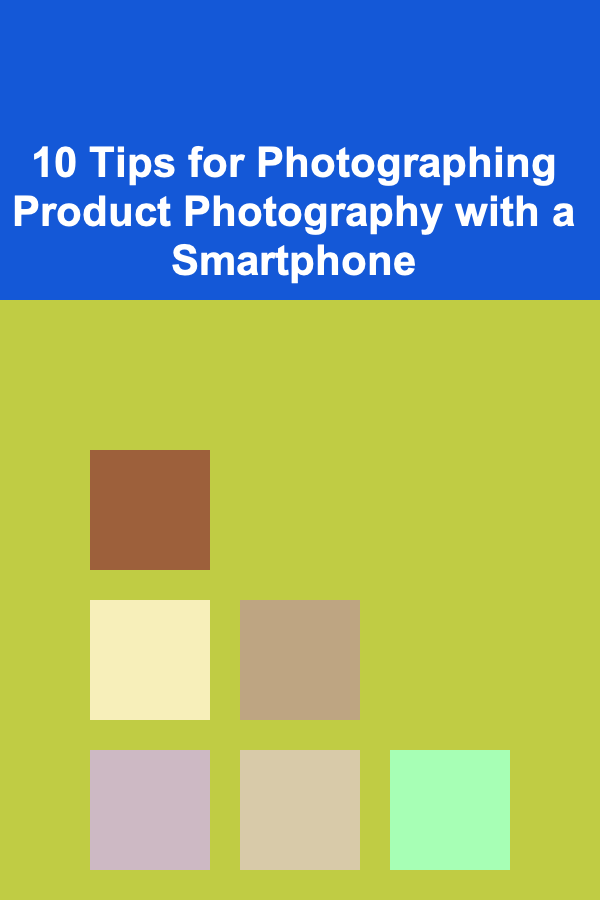
In the world of e-commerce, social media, and content creation, high-quality product photography is essential. Whether you're a small business owner, a content creator, or an influencer, showcasing your products in the best light is crucial for attracting potential buyers or followers. While professional cameras and equipment can certainly enhance your photos, smartphones today have advanced to a point where they can produce stunning images without the need for expensive gear.
In this article, we'll explore 10 essential tips for mastering product photography using your smartphone. These techniques are designed to help you achieve crisp, vibrant, and professional-looking product photos that can stand out online, all with the device you already have in your pocket.
Understand Your Smartphone's Camera Settings
While smartphone cameras are generally automatic, most modern phones come with a variety of features that can enhance your photography experience. Before you begin shooting, take some time to explore your phone's camera settings.
Key Features to Look for:
- Manual Focus: Many smartphones now offer manual focus options, allowing you to adjust the sharpness of your image to highlight key details of your product.
- Gridlines: Enabling the gridlines feature can help you follow the rule of thirds, which can make your photos more visually appealing by keeping the main subject aligned properly.
- Exposure Control: Adjusting exposure helps manage how bright or dark your photo appears. Be sure not to overexpose or underexpose, as this can wash out or obscure important details.
- Pro Mode: If your phone has a pro or manual mode, it allows you to adjust settings like ISO, shutter speed, and white balance, giving you more control over your shots.
Tip:
Experiment with different settings and modes to see what works best for your specific product and desired effect.
Use Natural Lighting for Crisp and Clear Shots
Lighting is arguably the most important factor in photography, and when it comes to smartphone product photography, natural light is your best friend. Good lighting enhances your product's colors, textures, and details, making it look more appealing and professional.
Why Natural Light Works:
- Soft and Even Lighting: Unlike artificial lighting, natural light tends to provide soft, even illumination, which helps to avoid harsh shadows and highlights.
- Color Accuracy: Natural light tends to reproduce colors more accurately, so your product will look more like it does in real life.
- Free and Available: One of the biggest advantages is that natural light is free and readily available throughout the day.
How to Utilize Natural Light:
- Shoot near windows or in well-lit areas to take advantage of daylight.
- Shoot during the "golden hours"---early morning or late afternoon---when the light is softer and warmer.
- Avoid direct sunlight, which can create harsh shadows and overexposure. Instead, aim for diffused light through curtains or a sheer cloth.
Tip:
If you're shooting indoors, consider using reflectors (such as a white sheet or cardboard) to bounce light back onto the product and reduce harsh shadows.
Create a Clean and Simple Background
A cluttered or distracting background can take the focus away from your product. To make your product stand out, ensure the background is simple and non-distracting.
Best Background Choices:
- Plain White: A classic choice, white backgrounds make your products pop and give your photos a clean, professional look.
- Neutral Tones: Light gray, beige, or soft pastels can also work well as they provide a minimalist backdrop without overpowering the product.
- Natural Textures: Consider using textured surfaces like wood, marble, or concrete for a more aesthetic and appealing backdrop, especially for lifestyle or organic products.
Tip:
Use a large white sheet, poster board, or foam board to create a seamless backdrop if you don't have a dedicated photography setup.
Focus on the Details
In product photography, details matter. A clear focus on the product's features will help your customers get a better understanding of what they're purchasing, especially for items with intricate designs, textures, or craftsmanship.
How to Capture Details:
- Macro Shots: Use your smartphone's macro mode or zoom in to capture close-up details like textures, patterns, or fine features of your product.
- Focus on Key Elements: Make sure your main selling points, such as labels, stitching, or logos, are well-focused and sharp.
- Depth of Field: If possible, adjust the aperture or use a portrait mode (if your phone has it) to blur the background, which makes the product stand out more.
Tip:
Ensure that the focus is sharp and clear. If your phone's autofocus isn't working well, tap the screen on the area you want to focus on, and hold steady for a few seconds.
Use a Tripod or Stabilizer
A common issue with smartphone photography is blurry photos due to shaky hands. To get sharp, professional-looking images, it's essential to keep your phone stable during the shot.
Benefits of Using a Tripod:
- Eliminates Camera Shake: A tripod keeps the phone steady, reducing motion blur and allowing you to take clear photos.
- Consistency: Using a tripod ensures that each shot is taken from the same angle, which is particularly important for product shots in a series.
- Hands-Free: It allows you to focus on composition, lighting, and styling without worrying about holding the phone steady.
Tip:
If you don't have a tripod, consider using makeshift supports like books or boxes to stabilize your phone.
Experiment with Angles and Composition
The way you position your product and your camera can significantly impact the quality of your photos. Different products may require different angles to show off their best features.
Popular Angles for Product Photography:
- Top-Down: This angle is ideal for flat lay shots, where you can arrange multiple items around a product for a lifestyle look.
- 45-Degree Angle: A slight tilt can show the product's shape, making it look more three-dimensional and dynamic.
- Straight-On: This angle is perfect for simple product shots where you want to highlight the front of the item (for example, packaging or logos).
- Side View: Ideal for showcasing the depth, side features, or profile of a product.
Tip:
Move around your product to find the best angle that highlights its key features. Don't be afraid to try multiple perspectives.
Leverage Editing Apps to Enhance Photos
Once you've captured your product images, editing them can further enhance their appeal. Editing apps on your smartphone can help adjust the brightness, contrast, sharpness, and color balance to make your photos look even more polished.
Recommended Editing Apps:
- VSCO: Known for its user-friendly interface and excellent filters, VSCO is a great app for beginners and professionals alike.
- Snapseed: A powerful app with tools for adjusting exposure, color, and adding detailed effects to enhance your photos.
- Adobe Lightroom: A more advanced app that gives you precise control over every aspect of your image, from lighting to color grading.
Tip:
Always edit your photos subtly---don't overdo it with filters. Keep the final image true to the product to avoid misrepresentation.
Pay Attention to Reflections and Shadows
Reflections and shadows can either add an artistic touch or distract from your product. It's important to control these elements to ensure your product is the focal point of the image.
Managing Shadows:
- Soft Shadows: Use diffused light to create soft shadows that add dimension without overwhelming the product.
- Reflective Surfaces: If you're shooting on glossy or reflective surfaces, ensure your camera angle minimizes distracting reflections.
Tip:
If shadows are too harsh, adjust your lighting setup or use a reflector to bounce light back onto the product and soften the shadows.
Shoot in High Resolution
Always set your smartphone to shoot in the highest resolution available. This ensures that your images are clear and detailed, which is especially important for online product listings.
Why High Resolution Matters:
- Zooming Capabilities: High-resolution images allow potential buyers to zoom in without losing detail, giving them a better look at your product.
- Printing: If you ever need to print the images for brochures or marketing materials, a high-resolution file will ensure the photos maintain their quality.
Tip:
Check your camera settings before shooting to ensure you're capturing images in the highest possible resolution.
Consistency is Key
To build a cohesive brand image and make your products look professional, consistency in your photography style is essential. This includes using similar lighting, background, angles, and editing styles across all your product shots.
How to Maintain Consistency:
- Use the same backdrop for all your products.
- Shoot with consistent lighting and color temperature.
- Stick to a unified editing style to give your brand a distinct visual identity.
Tip:
Create a photography guide or checklist to maintain consistency in your shoots, especially if you're working with a team or planning to shoot multiple products.
Conclusion
Smartphone product photography has come a long way, and with the right techniques, you can create stunning images that showcase your products in the best possible light. By following these 10 tips---focusing on lighting, composition, details, and post-editing---you can produce professional-grade photos with the device you already carry in your pocket. Whether you're running an online store or promoting products on social media, mastering smartphone photography will undoubtedly enhance your visual presence and help you stand out in a crowded digital marketplace.
Reading More From Our Other Websites
- [Personal Care Tips 101] How to Make Your Blush Shade Work for Both Day and Night Looks
- [Home Staging 101] How to Stage My Home for Virtual Tours: Best Practices and Tips
- [Personal Finance Management 101] How to Choose the Best Credit Card for Your Lifestyle
- [Organization Tip 101] How to Store Art Supplies for Easy Retrieval During Projects
- [Personal Finance Management 101] How to Financially Prepare for Divorce: Protecting Your Assets & Future
- [Hiking with Kids Tip 101] Tiny Steps, Big Adventures: A Complete Hiking Guide for Toddlers
- [Beachcombing Tip 101] Top 7 Spots Worldwide Where Amber Treasures Are Waiting to Be Discovered
- [Star Gazing Tip 101] Starlit Solitude: Planning a Solo Trip to the World's Best Astronomy Spots
- [Organization Tip 101] How to Refresh Your Home Decor Without Breaking the Bank
- [Digital Decluttering Tip 101] Why Digital Hygiene Matters: Protecting Privacy in the Age of AI
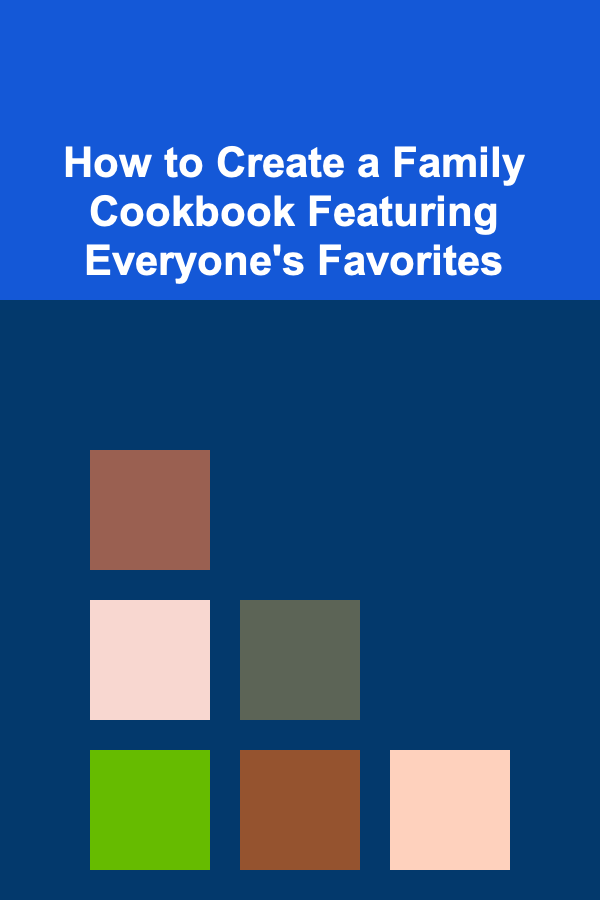
How to Create a Family Cookbook Featuring Everyone's Favorites
Read More
How to Make Money as a Full-Time Wife of a Beauty Salon Stylist
Read More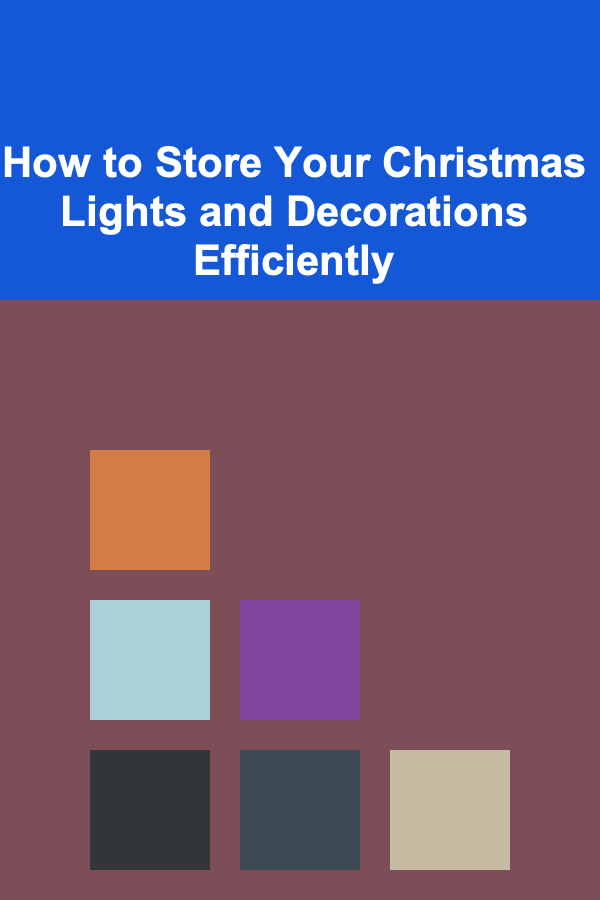
How to Store Your Christmas Lights and Decorations Efficiently
Read More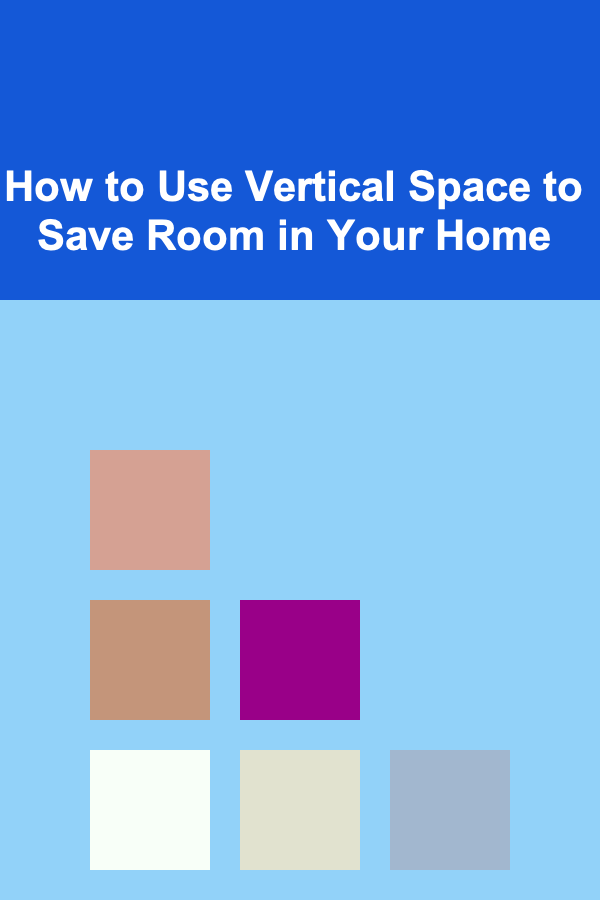
How to Use Vertical Space to Save Room in Your Home
Read More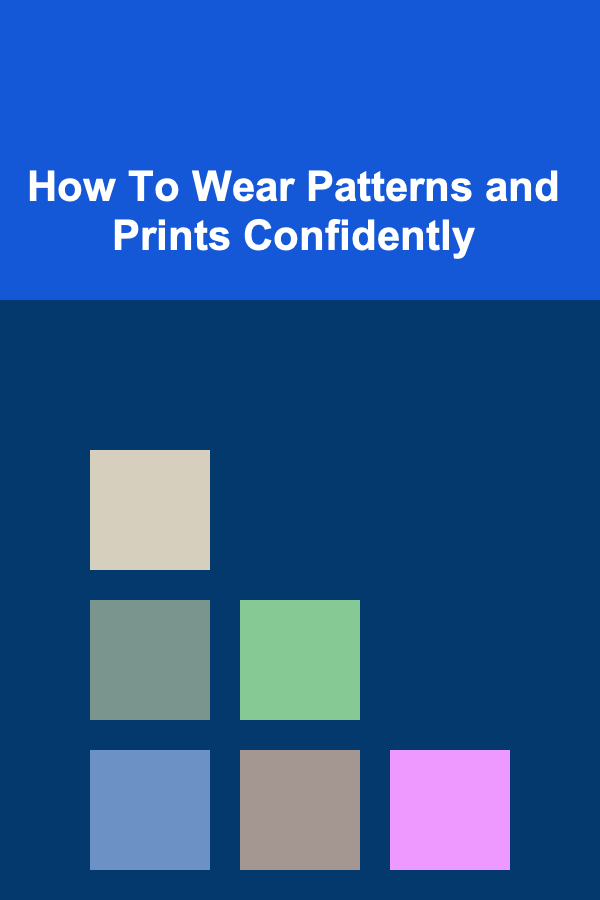
How To Wear Patterns and Prints Confidently
Read More
How to Plan a Snowboarding Trip for Adaptive Athletes
Read MoreOther Products
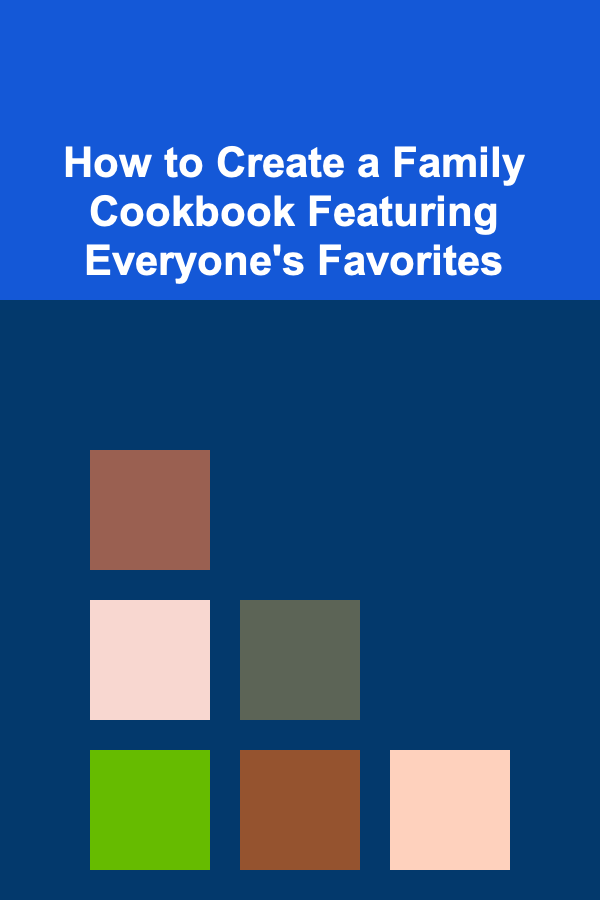
How to Create a Family Cookbook Featuring Everyone's Favorites
Read More
How to Make Money as a Full-Time Wife of a Beauty Salon Stylist
Read More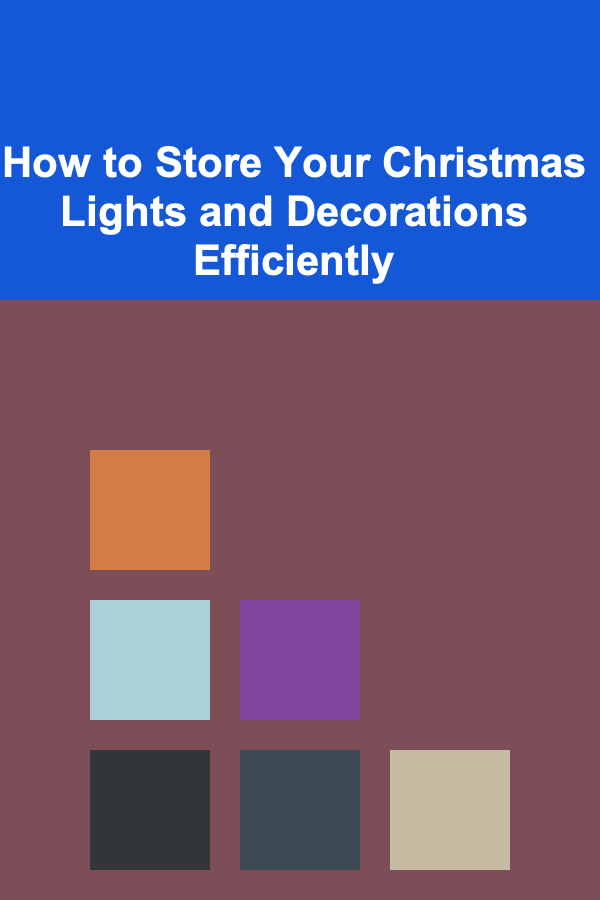
How to Store Your Christmas Lights and Decorations Efficiently
Read More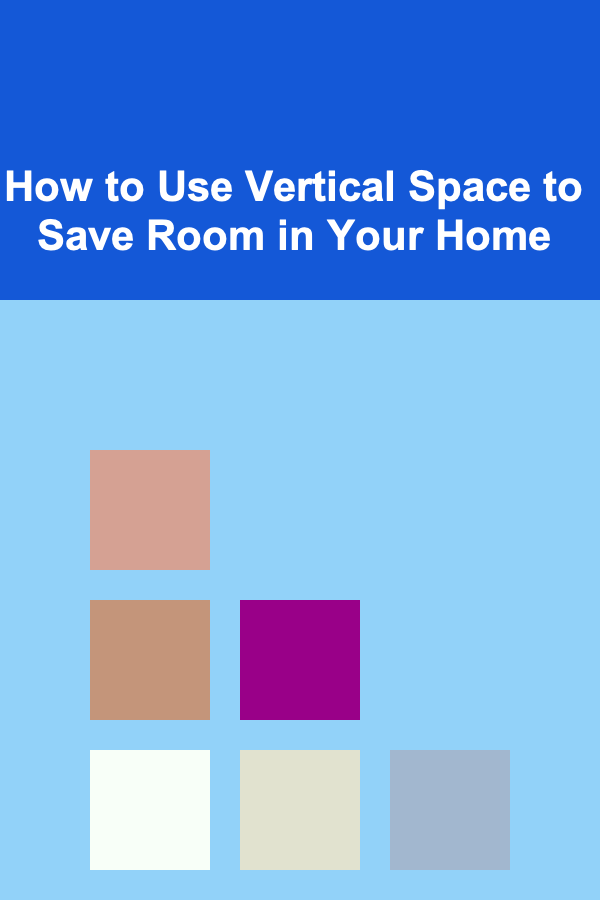
How to Use Vertical Space to Save Room in Your Home
Read More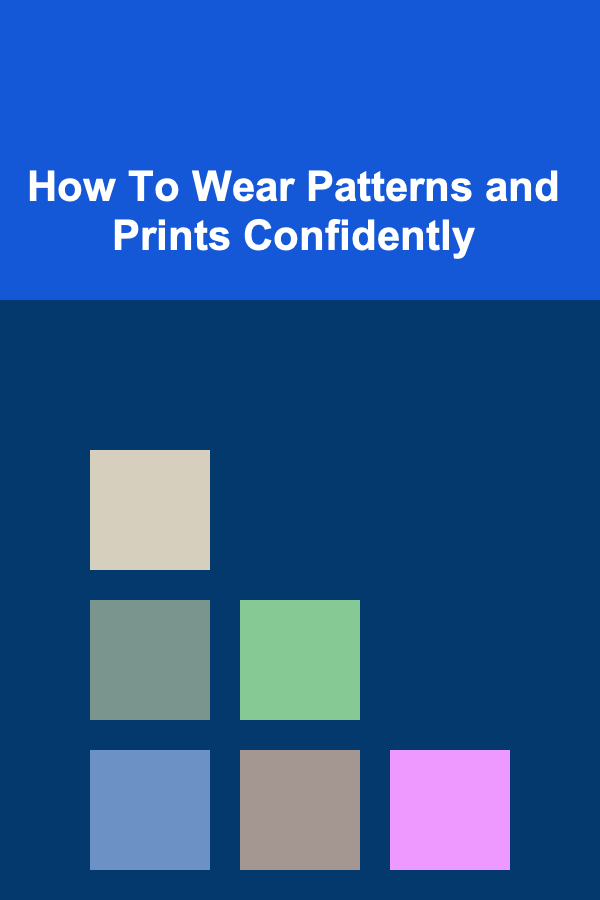
How To Wear Patterns and Prints Confidently
Read More