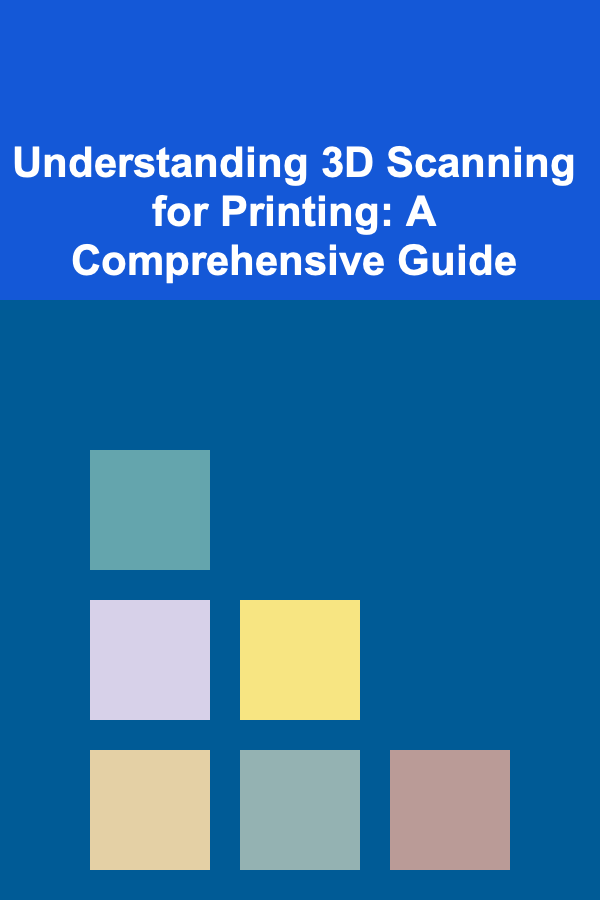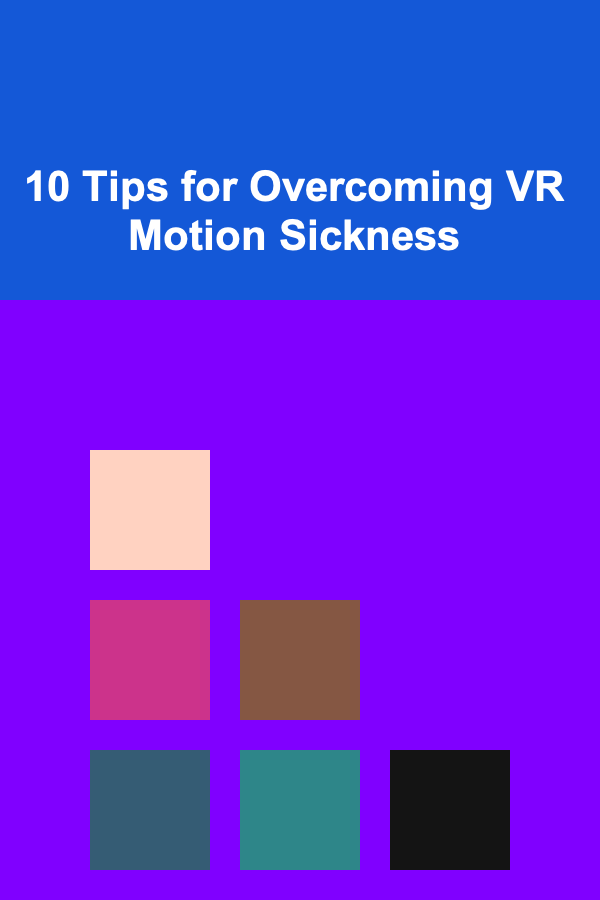
10 Tips for Overcoming VR Motion Sickness
ebook include PDF & Audio bundle (Micro Guide)
$12.99$8.99
Limited Time Offer! Order within the next:
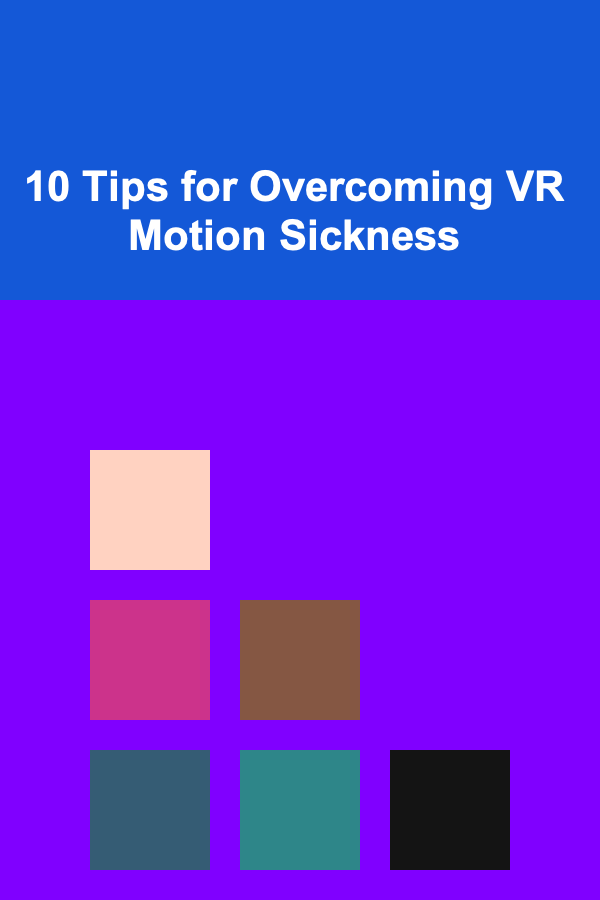
Virtual Reality (VR) has revolutionized the way we experience digital worlds. Whether it's gaming, simulations, or immersive experiences, VR offers an unmatched level of immersion. However, for some users, this incredible technology comes with an unpleasant side effect: motion sickness. The disconnect between what your eyes see and what your body feels can lead to nausea, dizziness, and discomfort, often referred to as VR motion sickness.
If you're one of the many people who struggle with VR motion sickness, don't worry---there are several strategies you can try to reduce or eliminate this issue. In this article, we'll discuss 10 effective tips for overcoming VR motion sickness, allowing you to enjoy your virtual experiences with greater comfort and confidence.
Start Slow and Build Tolerance Gradually
One of the primary causes of VR motion sickness is the sudden introduction to intense movements. If you're new to VR, it's essential to start slow and gradually build up your tolerance. This allows your brain and body to adjust to the unique demands of VR without overwhelming them.
How to do it:
- Start with short sessions: Limit your VR sessions to 10-15 minutes in the beginning.
- Gradually increase time: As you become more comfortable, slowly extend the duration of your VR experiences.
- Choose less intense experiences: Begin with slower-paced games or simulations that involve little to no fast movement.
Building your tolerance over time can help reduce the likelihood of experiencing motion sickness, as your brain adapts to the virtual environment.
Optimize Your VR Setup
Sometimes, motion sickness can be caused by improper hardware setup or misalignment. Ensure that your VR headset is adjusted correctly to reduce discomfort and provide a more stable and immersive experience.
Things to check:
- Proper fit: Ensure the headset fits snugly on your head. If it's too loose or too tight, it can lead to discomfort or disorientation.
- Clear lenses: Keep the lenses clean and free of smudges. Any obstructions to your field of view can cause your brain to struggle with processing the environment, leading to nausea.
- Eye relief: Adjust the interpupillary distance (IPD) settings on your VR headset. A misalignment can cause strain and discomfort, leading to motion sickness.
By optimizing your VR setup, you can create a more comfortable environment and reduce the chances of feeling sick.
Use Comfort Settings in VR Games
Many VR games and experiences now come with built-in comfort settings that help minimize motion sickness. These settings are designed to make movement feel more natural and reduce the disconnect between visual input and physical sensation.
Key comfort features to look for:
- Teleportation vs. smooth movement: In games, choose teleportation movement over smooth walking or running, which can be more jarring to the brain.
- Field of view (FOV) settings: Narrowing the field of view can reduce the feeling of motion sickness by limiting the visual stimulus that the brain must process.
- Speed settings: Reduce the movement speed in the game. Faster motion can cause your body to feel out of sync with the visuals, leading to discomfort.
Adjusting these comfort settings allows you to control the intensity of your virtual experience and can make a significant difference in how comfortable you feel during play.
Take Frequent Breaks
Prolonged VR sessions are a common cause of motion sickness. Your brain can become overwhelmed by continuous sensory input, leading to discomfort. Taking frequent breaks is essential for allowing your brain to reset and preventing nausea.
Tips for taking breaks:
- Take breaks every 15-30 minutes: Set a timer to remind you to take breaks during longer VR sessions.
- Get some fresh air: Step outside for a few minutes and focus on the horizon. This helps your brain recalibrate and reduces the chances of dizziness.
- Hydrate: Drink water during your breaks. Dehydration can exacerbate motion sickness, so staying hydrated can help reduce discomfort.
Frequent breaks allow you to enjoy VR in shorter, more manageable bursts, preventing you from feeling overwhelmed by continuous motion.
Adjust Your Environment
While VR itself can cause motion sickness, your physical environment can also play a role. Make sure you're in an area conducive to comfortable VR use.
Consider the following environmental adjustments:
- Proper lighting: Play in a well-lit room. Low or harsh lighting can create contrast issues and cause disorientation.
- Clear play area: Ensure there are no obstacles or distractions in your play area that might disrupt your sense of balance or cause you to lose track of your surroundings.
- Comfortable seating: If you're playing seated, ensure your chair is stable and comfortable. A shaky or unstable chair can amplify discomfort.
By creating a calm and stable environment, you can help your brain focus on the virtual experience rather than external distractions.
Use VR-Specific Motion Sickness Remedies
Some users find that over-the-counter or natural remedies can help alleviate the symptoms of VR motion sickness. These remedies may work by reducing nausea or calming the body's reaction to conflicting sensory information.
Remedies to consider:
- Ginger: Ginger has long been used to reduce nausea. Try ginger tea or ginger supplements before your VR session.
- Motion sickness bands: Acupressure bands, such as Sea-Bands, apply pressure to a specific point on the wrist to reduce nausea.
- Anti-nausea medications: If you're particularly prone to motion sickness, consider taking an over-the-counter anti-nausea medication, such as Dramamine, before using VR.
These remedies can help manage nausea and reduce discomfort, allowing you to focus on enjoying the virtual world.
Focus on Stable Objects in the VR World
One of the causes of motion sickness in VR is the feeling of movement without physical motion. Focusing on a stable, fixed object within the VR world can help your brain reconcile the difference between what you're seeing and what you're feeling.
Tips to implement:
- Look for stationary objects: While moving through a virtual world, focus your attention on a stationary object, such as a fixed point or landmark in the environment.
- Use environmental anchors: Some VR games provide objects or points in the environment to focus on while moving. This can help stabilize your visual input and reduce motion sickness.
By training your brain to focus on stable objects, you can reduce the disorientation that leads to nausea.
Incorporate Physical Movement in VR
When you're engaged in VR, your body expects to feel certain sensations of movement. If you're sitting still while your character is moving, this disconnect can lead to motion sickness. Incorporating physical movement into your VR experience can help align your body's expectations with what your brain is perceiving.
Ways to incorporate physical movement:
- Standing instead of sitting: If you have the space, try standing during VR sessions instead of sitting. This can make the experience feel more natural and reduce the sense of disorientation.
- Use a treadmill or walking platform: For more immersive VR experiences, some people use dedicated VR treadmills or walking platforms that simulate real-world movement.
- Handheld controllers: Use the VR controllers to actively interact with the virtual world. The more engaged your body is, the less likely you are to experience motion sickness.
Physical movement helps provide a more realistic and grounded experience, making it easier for your brain to accept the virtual reality you're experiencing.
Train Your Brain with VR-Related Exercises
Just like any other skill, using VR comfortably requires practice. There are VR-specific exercises and techniques that can help train your brain to handle the sensory input more effectively.
Examples of training exercises:
- Slow-motion VR games: Play games that involve slow, deliberate movements. This helps your brain adjust to motion without overwhelming your senses.
- VR balance training: Some VR apps are specifically designed to help improve your balance and coordination. By training your sense of equilibrium, you may reduce the effects of VR motion sickness over time.
- Eye exercises: Exercises that involve tracking moving objects or focusing on near and far points can help strengthen your visual processing, reducing the likelihood of motion sickness.
Training your brain in this way gradually reduces the disconnect between physical and virtual motion, making VR more comfortable.
Experiment with VR Hardware Upgrades
If you've tried everything and still struggle with VR motion sickness, it might be time to invest in upgraded VR hardware. The technology is constantly evolving, and newer devices often include features that help alleviate motion sickness.
Hardware upgrades to consider:
- Higher refresh rates: VR headsets with higher refresh rates (such as 90Hz or above) provide smoother visuals and reduce motion blur, which can help prevent nausea.
- Improved tracking: Headsets with better tracking systems are more accurate and reduce the likelihood of disorientation or motion sickness.
- Wider FOV: Headsets with a wider field of view provide a more immersive experience that feels more natural, reducing the sensation of movement being out of sync with your body's physical sensations.
Upgrading to better hardware can enhance your overall VR experience and minimize the likelihood of motion sickness.
Conclusion
While VR motion sickness is a common issue, it's not something you have to accept as part of the experience. By following these 10 tips, you can reduce or even eliminate motion sickness, allowing you to fully enjoy the immersive world of VR. From gradually building up your tolerance and optimizing your setup to using comfort settings and experimenting with remedies, there are plenty of strategies to help you overcome VR motion sickness. With patience and practice, you can turn your VR experiences from uncomfortable to thrilling, and dive into virtual worlds with confidence.
Reading More From Our Other Websites
- [Personal Investment 101] Making Money with AI: How to Build Long-Term Passive Income with Deep Learning
- [Survival Kit 101] Essential Bushcraft Gear: The Must-Have Tools for Outdoor Survival
- [Home Rental Property 101] How to Make Your Rental Property Pet-Friendly Without Sacrificing Value
- [Home Soundproofing 101] How to Achieve the Best Soundproofing for Your Home Theater
- [Personal Investment 101] Create and Sell Deep Learning Solutions for Recurring Revenue
- [Reading Habit Tip 101] Best Practices for Tracking Progress and Staying Motivated in a 30‑Day Reading Challenge
- [Tie-Dyeing Tip 101] Celebrity Tie-Dye Moments That Redefined Red-Carpet Glam
- [Organization Tip 101] How to Organize Your Wedding Dress Fittings
- [Home Lighting 101] How to Use Lighting to Accent Your Home's Interior Design
- [Personal Care Tips 101] How to Apply a Retinol Serum Properly for Best Results

How to Create a Budget-Friendly Seasonal Decor Plan
Read More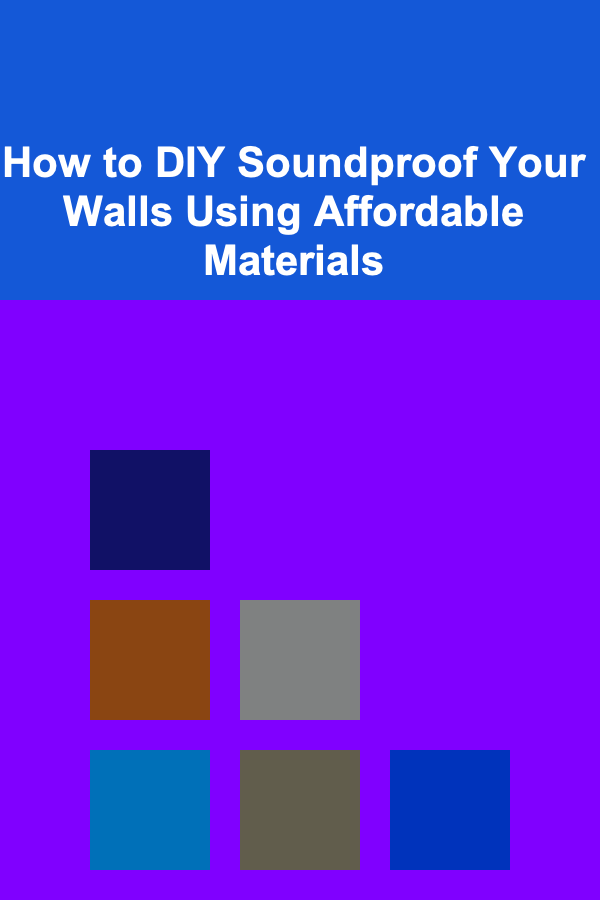
How to DIY Soundproof Your Walls Using Affordable Materials
Read More
How to Understand Layer 2 Blockchain Solutions
Read More
How To Practice Respectful Disagreement
Read More
How to Migrate Existing Systems to Blockchain
Read More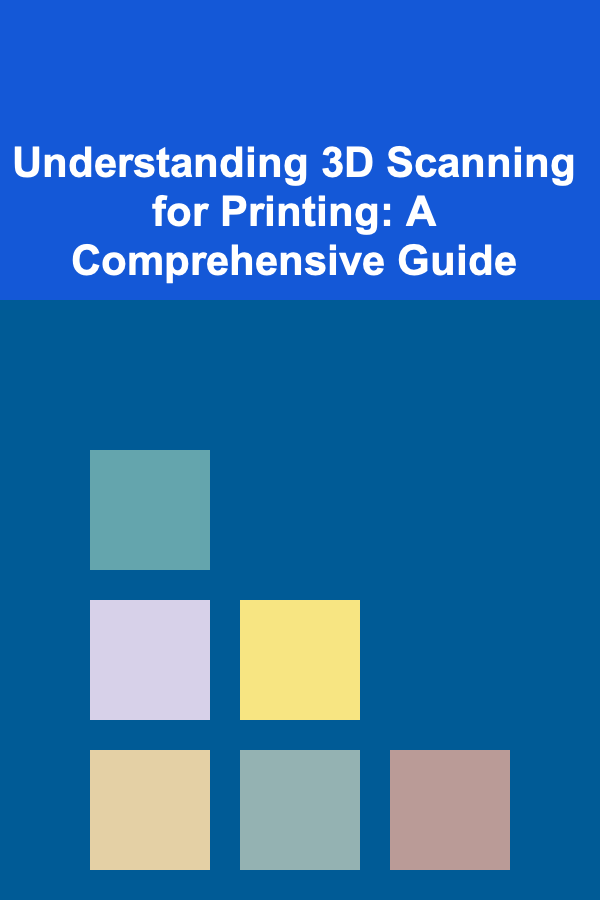
Understanding 3D Scanning for Printing: A Comprehensive Guide
Read MoreOther Products

How to Create a Budget-Friendly Seasonal Decor Plan
Read More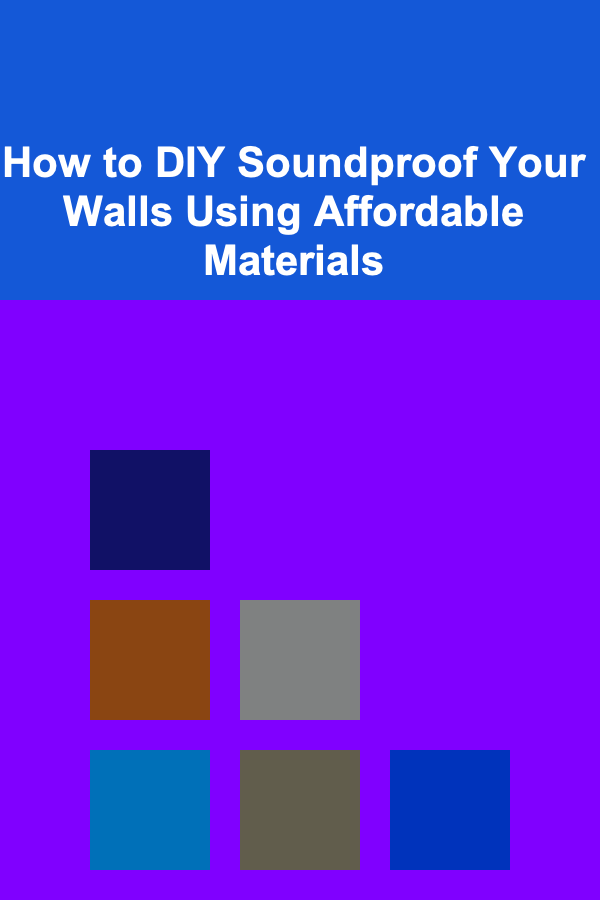
How to DIY Soundproof Your Walls Using Affordable Materials
Read More
How to Understand Layer 2 Blockchain Solutions
Read More
How To Practice Respectful Disagreement
Read More
How to Migrate Existing Systems to Blockchain
Read More