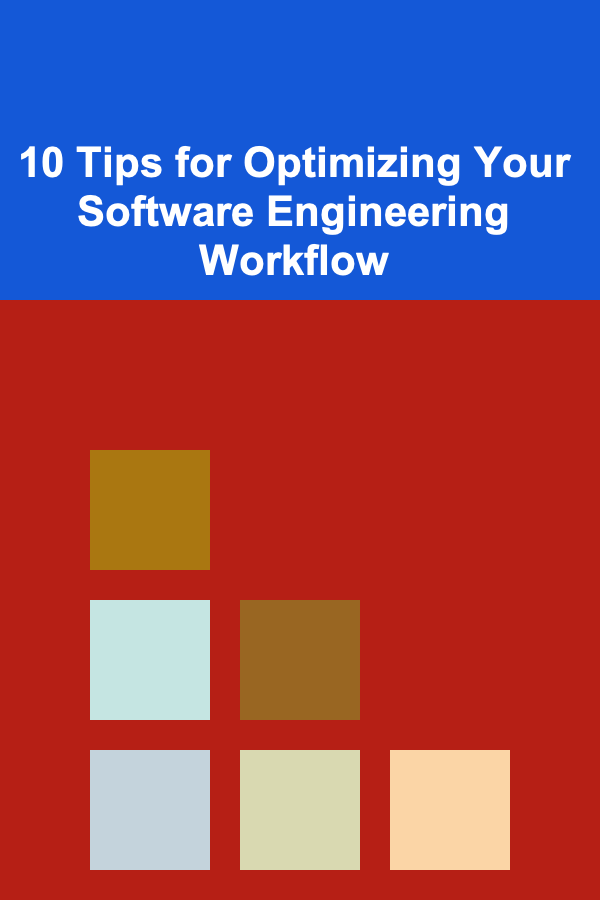
10 Tips for Optimizing Your Software Engineering Workflow
ebook include PDF & Audio bundle (Micro Guide)
$12.99$6.99
Limited Time Offer! Order within the next:
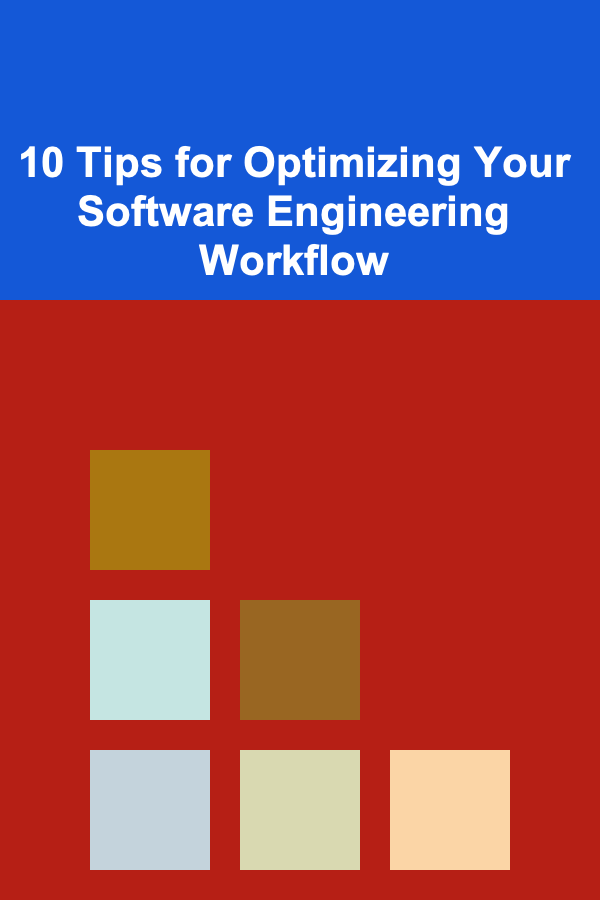
In the ever-evolving field of software engineering, optimizing your workflow is essential for both productivity and quality. The way you approach tasks, manage time, and leverage tools can make a huge difference in the speed and efficiency of your development process. Below, we'll discuss 10 valuable tips for optimizing your software engineering workflow to streamline your processes and enhance your coding efficiency.
Embrace Agile Methodologies
Agile methodologies, particularly Scrum or Kanban, are widely recognized for improving workflow efficiency in software development. These frameworks prioritize flexibility, iterative progress, and collaboration, allowing teams to better manage projects and adapt to changes quickly.
Benefits of Agile Methodologies:
- Enhanced Collaboration: Agile encourages regular meetings like daily stand-ups, where team members can align on goals and challenges. This promotes better communication and reduces silos in the development process.
- Frequent Releases: Instead of waiting for months before a release, Agile focuses on delivering smaller, incremental updates. This allows for faster feedback from users and stakeholders, resulting in quicker iterations.
- Better Prioritization: Agile helps teams focus on delivering the most valuable features first, ensuring that developers work on what's most important for the product or client.
By integrating Agile practices into your workflow, you can ensure that your projects stay on track and that changes are easier to accommodate as they arise.
Automate Repetitive Tasks
Repetitive tasks can eat up valuable time that could be better spent on coding. Automating routine processes such as builds, tests, and deployments is an excellent way to streamline your workflow and reduce the chances of human error.
Automation Tools to Consider:
- CI/CD Pipelines: Continuous Integration (CI) and Continuous Deployment (CD) tools like Jenkins, Travis CI, or GitHub Actions automate the process of building, testing, and deploying your code, ensuring that each change goes through an automated process.
- Linters & Formatters: Tools like ESLint, Pylint, and Prettier can help automate the process of ensuring code consistency and formatting according to style guidelines.
- Test Automation: Frameworks such as Selenium or Jest can help run automated tests to detect bugs early, reducing the need for manual testing.
By automating repetitive tasks, you free up time for more meaningful work and ensure that processes are consistent and reliable.
Version Control is a Must
Version control systems (VCS) are indispensable in software engineering, enabling developers to track changes, collaborate with teams, and manage different versions of the codebase. Git is the most widely used VCS, and tools like GitHub, GitLab, and Bitbucket make it easier to collaborate on repositories.
Best Practices for Version Control:
- Commit Frequently: Frequent commits help you keep track of changes and make it easier to revert to previous versions if necessary.
- Branching Strategy: Use feature branches to isolate development efforts and avoid conflicts in the main branch. Merge branches only after thorough testing.
- Meaningful Commit Messages: Write clear and concise commit messages that explain why a change was made. This is crucial for both your team and future you when reviewing code history.
Mastering version control practices is key to managing your software projects effectively, especially when working in teams.
Leverage the Power of IDEs
Integrated Development Environments (IDEs) are designed to help software engineers write, debug, and optimize code more efficiently. Modern IDEs like Visual Studio Code, IntelliJ IDEA, or PyCharm offer an array of features to boost productivity, such as code completion, debugging tools, and version control integration.
IDE Features to Boost Your Workflow:
- Code Snippets & Templates: Many IDEs allow you to define reusable code snippets or templates that can quickly generate boilerplate code, saving time during development.
- Intelligent Code Completion: Features like auto-complete, code suggestions, and syntax highlighting reduce the time spent typing and help avoid errors.
- Integrated Debuggers: Debugging tools within the IDE allow you to troubleshoot issues directly, rather than switching between different tools or consoles.
By mastering the features of your IDE, you can significantly speed up your development cycle and ensure higher quality code.
Break Down Complex Tasks into Smaller Pieces
When tackling large projects, it's easy to become overwhelmed. Breaking down complex tasks into smaller, manageable pieces can help you stay focused and productive.
Benefits of Breaking Down Tasks:
- Clearer Focus: Smaller tasks are easier to prioritize and complete, giving you a better sense of accomplishment.
- Reduced Complexity: By simplifying large projects into smaller chunks, you avoid the risk of tackling something too complex at once, reducing the chances of bugs.
- Easier Troubleshooting: Smaller tasks make it easier to debug, as each task is isolated and can be tested independently.
Implementing this approach not only enhances productivity but also leads to better software quality as each part of the project receives more focused attention.
Maintain a Clean and Organized Codebase
A clean, well-organized codebase is one of the most important aspects of software engineering workflow optimization. Well-structured code is easier to maintain, debug, and extend, while messy code leads to technical debt and confusion.
Tips for Maintaining Clean Code:
- Follow Coding Standards: Use consistent naming conventions, indentation, and formatting practices to make your code easier to read and understand.
- Refactor Regularly: Don't wait until the end of a project to clean up your code. Regularly refactor your code to simplify complex functions and remove redundancies.
- Use Design Patterns: Design patterns provide proven solutions to common problems in software design, helping you write maintainable and scalable code.
A clean codebase not only improves your workflow but also makes collaboration with other engineers smoother.
Prioritize Code Reviews and Pair Programming
Code reviews and pair programming are two powerful practices that can enhance the quality of your software and improve your development process. They help you catch issues early, learn from each other, and ensure that the code meets the required standards.
Benefits of Code Reviews:
- Catching Bugs Early: A second set of eyes can help spot errors or areas for improvement that you might have missed.
- Improved Code Quality: Code reviews ensure that all team members are writing high-quality code that meets project requirements.
- Knowledge Sharing: Code reviews are an opportunity to learn from each other and share best practices, improving the overall skill set of the team.
Pair programming offers similar benefits, as it involves two developers working together on the same code, which helps with problem-solving and knowledge transfer.
Test Early and Test Often
Testing is a critical part of the software development process that ensures your code functions correctly and meets the requirements. Implementing a solid testing strategy can catch bugs early and help optimize your workflow by reducing the need for extensive troubleshooting later on.
Types of Testing to Implement:
- Unit Testing: Testing individual units or functions of the code to ensure that they work as expected. Use frameworks like JUnit, Mocha, or pytest.
- Integration Testing: Testing how different components of the application work together.
- End-to-End Testing: Simulating user interactions to test the entire system, often using tools like Selenium or Cypress.
By integrating testing into your workflow early and frequently, you can identify bugs before they become bigger problems and reduce the need for extensive debugging.
Optimize Your Build and Deployment Pipeline
An optimized build and deployment pipeline is crucial for fast and efficient software development. The quicker your code is built, tested, and deployed, the faster you can iterate and deliver new features.
Best Practices for Optimizing the Pipeline:
- Parallel Builds: Configure your pipeline to build and test different parts of the codebase in parallel, rather than sequentially, to reduce build time.
- Fast Feedback Loops: Implement fast tests that give you quick feedback on whether your code is working, allowing you to address issues quickly.
- Continuous Deployment: Automate the deployment process to ensure that changes are deployed quickly and reliably, allowing you to focus on writing new features.
A well-optimized pipeline allows for quicker feedback, faster releases, and more efficient development cycles.
Foster a Culture of Continuous Learning
Finally, one of the best ways to optimize your software engineering workflow is to foster a culture of continuous learning. The tech industry is constantly evolving, and staying up-to-date with the latest tools, languages, and best practices is crucial for long-term success.
Strategies for Continuous Learning:
- Attend Conferences & Meetups: Conferences and meetups are great opportunities to learn about the latest trends, network with others in the industry, and exchange ideas.
- Take Online Courses: There are countless online courses on platforms like Coursera, Udemy, and Pluralsight that can help you learn new skills.
- Read Blogs and Books: Keeping up with industry blogs and books on software engineering topics can help you stay current with best practices.
Investing in your learning not only enhances your workflow but also improves your overall skillset as a software engineer.
Conclusion
Optimizing your software engineering workflow is an ongoing process that requires constant attention to the tools, practices, and strategies you use. By embracing Agile methodologies, automating repetitive tasks, using version control, and following best practices for coding, testing, and collaboration, you can create a more efficient and effective workflow. Additionally, fostering a culture of continuous learning ensures that you remain competitive and adaptable in the fast-paced world of software engineering.
By implementing these 10 tips, you can improve your productivity, deliver higher-quality software, and ultimately become a more effective software engineer.
Reading More From Our Other Websites
- [Home Lighting 101] How to Achieve an Industrial Look with the Right Lighting Fixtures
- [Home Space Saving 101] How to Revamp Your Small Bedroom with Space Saver Ideas
- [Organization Tip 101] How to Collect Family Recipes for a Reunion Cookbook
- [Home Storage Solution 101] How to Unlock Hidden Storage Potential: A Guide to Under-Bed Drawers and Beyond
- [Personal Care Tips 101] How to Apply Blush Like a Pro: Tips and Tricks for Flawless Results
- [Home Space Saving 101] How to Create a Space-Saving Home Office in a Small Room
- [Whitewater Rafting Tip 101] Paddles and Peaks: Combining River Rafting with Scenic Hiking Trails
- [Home Budget Decorating 101] How to Choose the Right Accessories to Enhance Your Space
- [Home Storage Solution 101] How to Use Wall Space for Additional Storage
- [Personal Care Tips 101] How to Apply Foundation for a Flawless Finish
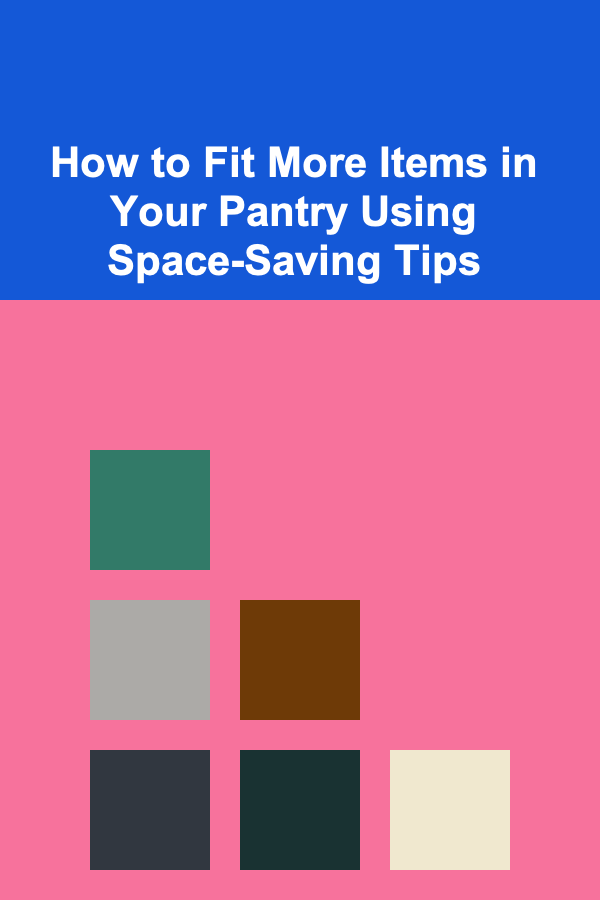
How to Fit More Items in Your Pantry Using Space-Saving Tips
Read More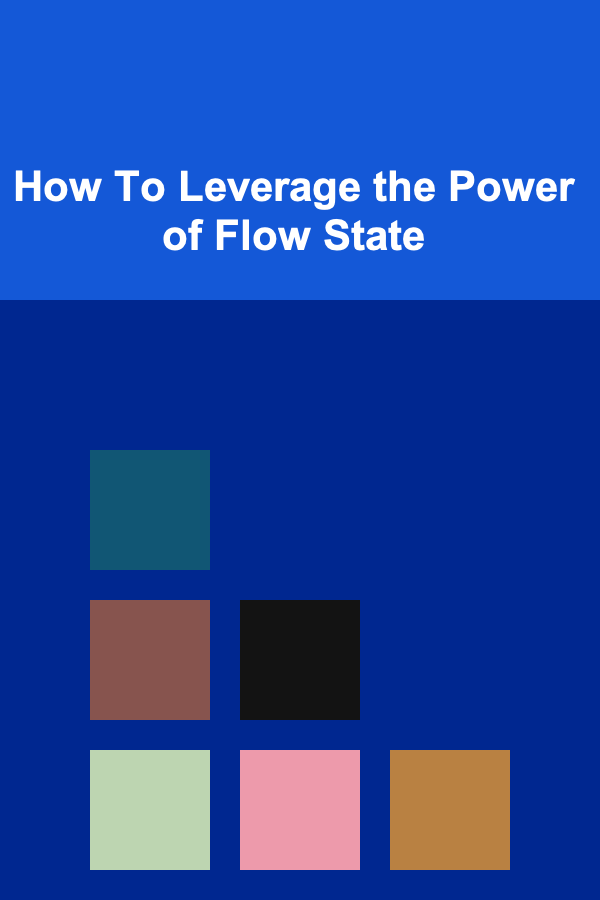
How To Leverage the Power of Flow State
Read More
How to Landscape with Vertical Gardening Techniques
Read More
How to Handle Difficult Conversations as a Marketing Manager
Read More
10 Tips for Visualizing Inspirational Quotes Effectively
Read More
10 Tips for Effective Communication with Architects and Contractors
Read MoreOther Products
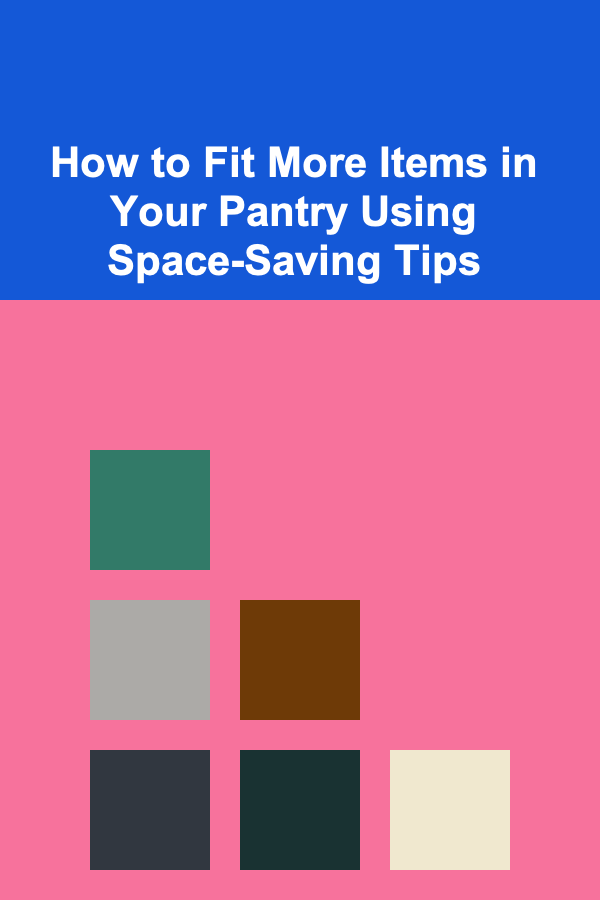
How to Fit More Items in Your Pantry Using Space-Saving Tips
Read More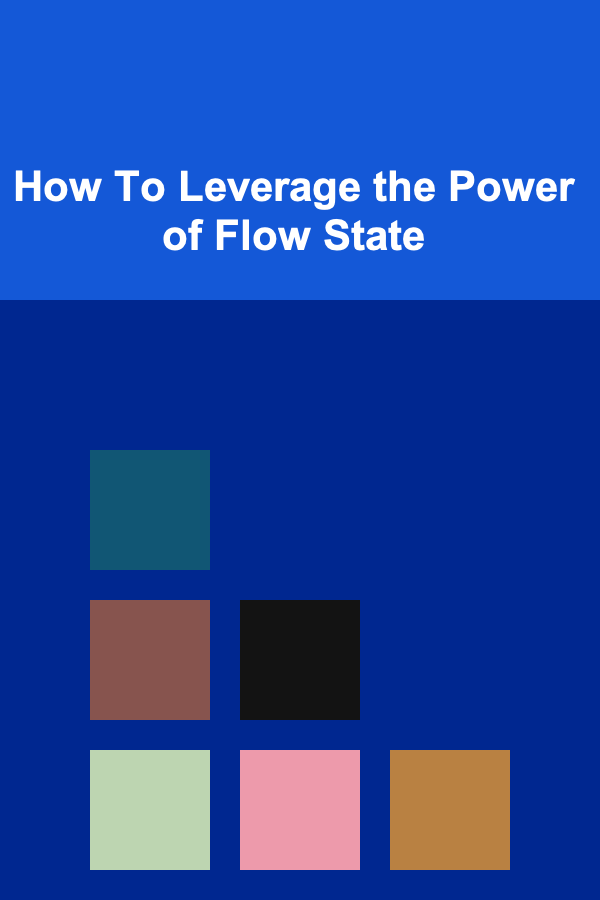
How To Leverage the Power of Flow State
Read More
How to Landscape with Vertical Gardening Techniques
Read More
How to Handle Difficult Conversations as a Marketing Manager
Read More
10 Tips for Visualizing Inspirational Quotes Effectively
Read More