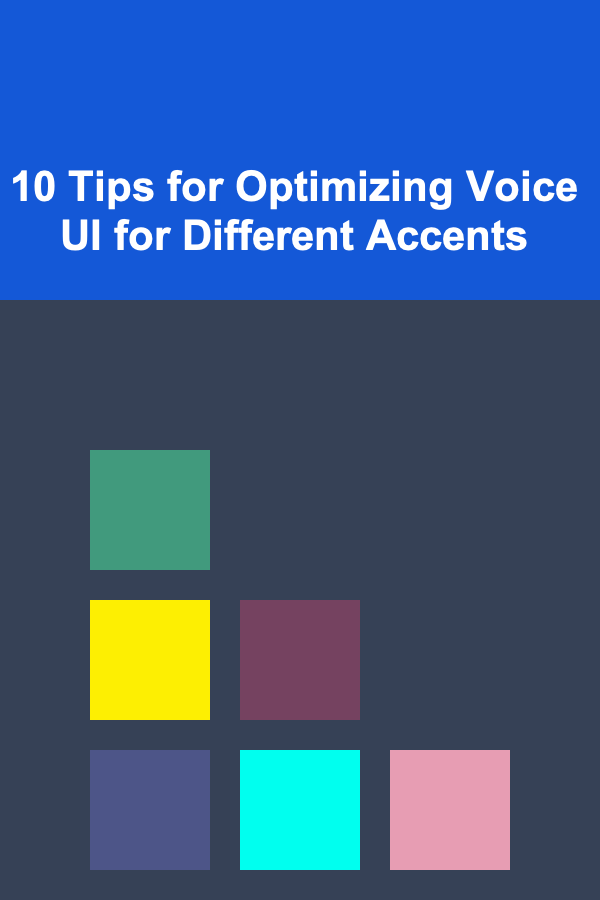
10 Tips for Optimizing Voice UI for Different Accents
ebook include PDF & Audio bundle (Micro Guide)
$12.99$6.99
Limited Time Offer! Order within the next:
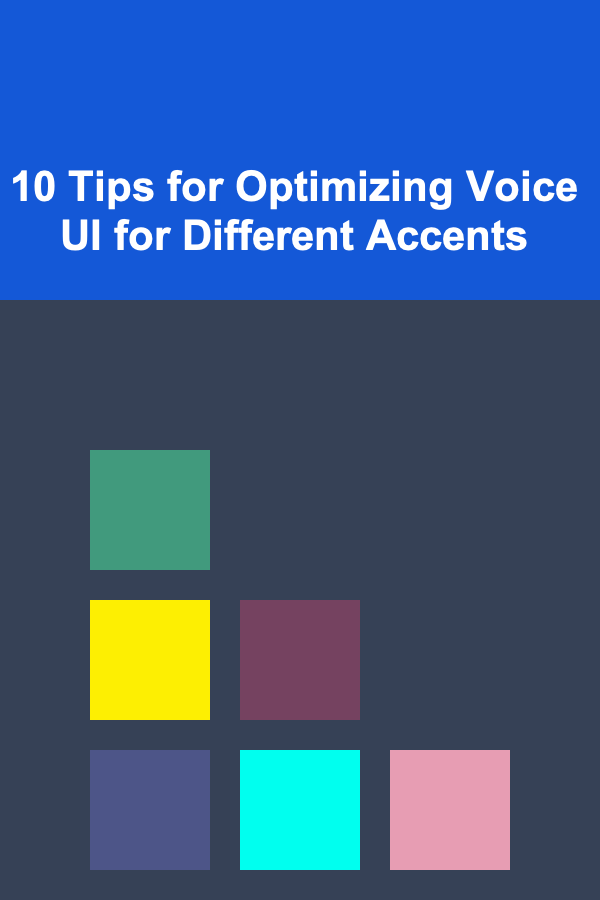
Voice User Interfaces (VUIs) are revolutionizing the way we interact with technology, offering a more natural and intuitive method of communication. Whether it's through voice assistants like Amazon Alexa, Google Assistant, or Apple's Siri, voice interfaces have become a cornerstone of modern-day technology. However, one of the major challenges that arise in voice UI design is accommodating for the wide variety of accents and dialects spoken by users around the world.
In a globalized world, it's essential to ensure that voice interfaces can understand and respond to diverse accents, enabling a seamless user experience. If voice technology is to truly become universal, it must be optimized to recognize not just the standard accents, but a wide range of regional and cultural variations. This ensures that voice assistants are effective and user-friendly for people from various backgrounds.
In this article, we will discuss 10 essential tips for optimizing voice UI for different accents, with a focus on inclusivity, accuracy, and usability.
Use Natural Language Processing (NLP) that Supports Multiple Accents
Natural Language Processing (NLP) is the backbone of most voice UIs, enabling them to understand and interpret spoken language. While most systems are designed to handle a wide variety of languages, the challenge lies in recognizing the nuances of different accents within the same language.
To optimize voice UI for different accents, invest in NLP technology that is capable of recognizing not just words, but also the regional variations in pronunciation and intonation. Modern NLP systems leverage machine learning algorithms to process vast datasets of spoken language and are increasingly capable of understanding diverse accents. This allows them to accurately identify commands from speakers with varying speech patterns, from Southern American English to British English, to Australian and South African accents.
How to implement:
- Use machine learning-based NLP models that can continuously improve their understanding of different accents.
- Continuously update datasets to include samples from a variety of accents, ensuring that no region is left behind.
- Fine-tune language models to address common misinterpretations based on accent-related pronunciation differences.
Prioritize Speech Recognition Accuracy
One of the most frustrating issues users face when interacting with voice UIs is the lack of recognition accuracy, especially for those who speak with regional or non-native accents. Ensuring that the voice UI can accurately interpret commands from people with a variety of accents is essential for a positive user experience.
To achieve this, optimize your speech recognition models to handle a variety of speech patterns and pronunciations. This may involve creating a specialized database for each accent or dialect to improve recognition accuracy. A key part of this optimization is using robust training data from diverse users who speak with different accents, as this data helps fine-tune the system.
How to implement:
- Gather voice data from speakers with a variety of accents and dialects to improve the accuracy of the system.
- Regularly test the speech recognition system using accents from different regions to identify areas that need improvement.
- Incorporate user feedback on speech recognition accuracy, particularly from users with non-standard accents, to fine-tune the system.
Implement Accent-Specific Voice Models
One of the most effective strategies for optimizing voice UIs for different accents is to implement accent-specific voice models. These models are tailored to recognize the speech patterns and nuances of particular accents, which helps improve recognition and response accuracy. For instance, a voice UI that caters to users in the UK might have a model trained specifically to understand British English accents, while a voice UI in the US could be optimized for American English accents.
Accent-specific voice models work by capturing the unique phonetic patterns, speech rhythms, and intonations of a particular accent. While a generalized model may be sufficient for common accents, users with less common or regional accents may benefit from models trained specifically for their speech patterns.
How to implement:
- Segment the language model training process by region and accent, ensuring that each model is tailored for specific phonetic variations.
- Develop and deploy dynamic models that can switch between accent profiles based on the user's geographical location or language settings.
- Continuously test and improve each accent-specific model to ensure it performs accurately and seamlessly across regions.
Enhance Pronunciation Handling
Accents often come with unique pronunciations that can cause issues with traditional speech recognition systems. For example, the way a word is pronounced in the southern United States may be different from how it's spoken in Northern or British English. These variations can lead to misunderstandings or failure to recognize commands, which can be frustrating for users.
To mitigate this, it's essential to enhance the voice UI's ability to handle diverse pronunciations. This can be achieved by integrating phonetic dictionaries that recognize different pronunciations of the same word or using algorithms that can predict variations in spoken language based on context.
How to implement:
- Implement a phonetic recognition system that accounts for common variations in pronunciation due to accent differences.
- Regularly update the system to include newly observed pronunciation patterns.
- Use predictive algorithms to identify words or phrases that might be pronounced differently and ensure they are accurately understood.
Create a Customizable Accent Recognition Feature
While it's important for voice UIs to support a wide range of accents out of the box, users may also appreciate the ability to customize the system to better recognize their particular accent. For instance, a user from India who speaks English with an Indian accent may want to personalize their voice assistant for better recognition. This feature could involve the voice UI asking users to train the system by speaking a set of phrases in their native accent to fine-tune the system's recognition.
A customizable accent recognition feature can improve overall performance by making the voice assistant more responsive to individual users' speech patterns, providing a more personalized experience.
How to implement:
- Offer users an option to complete a short accent calibration process when setting up their voice assistant.
- Allow users to retrain the system if they feel their accent is not being properly recognized.
- Use this data to further improve the system's general understanding of regional accents.
Regularly Update and Expand Accent Databases
Accents evolve over time, and as a voice UI interacts with users, it can learn from new patterns and dialects that emerge. One way to ensure that the system remains up-to-date is to regularly update its accent databases with new voice data. This data should include accents from all over the world, and updates should reflect changes in pronunciation trends over time.
Additionally, it's important to consider the diversity of users not just in terms of accent, but also sociolects and regional dialects. Voice UI should accommodate not only formal accents but also regional slang or colloquial speech patterns, which may differ significantly from standard forms of the language.
How to implement:
- Set up a feedback loop with users to continuously collect voice data from diverse accents and regions.
- Regularly analyze the system's performance with different accents to identify areas for improvement.
- Incorporate real-time updates to adapt to new accents and linguistic shifts.
Improve Natural Responses Across Accents
Voice interfaces should not only be capable of recognizing different accents, but they should also respond in a way that sounds natural to speakers of those accents. While this might seem like a small detail, it can have a significant impact on user experience. A user who speaks with a particular accent should feel that the voice UI's responses are tailored to their linguistic context, rather than sounding awkward or out of place.
This can be achieved by using speech synthesis technologies that account for regional intonations, rhythms, and speech patterns. Whether it's adjusting the tone, speed, or cadence of the voice assistant's responses, these features can go a long way toward making interactions feel more authentic.
How to implement:
- Use text-to-speech (TTS) systems that can generate speech in various accents, adjusting for local speech patterns.
- Consider creating multiple voice profiles for different accents, each with its own natural-sounding speech patterns.
- Allow users to select their preferred accent for responses, further personalizing their interaction with the system.
Test Across a Diverse User Base
One of the most important steps in optimizing a voice UI for different accents is conducting comprehensive testing across a wide variety of accents and dialects. Testing should not only be done on a limited sample of accents but should include a diverse group of users from different regions and cultural backgrounds. This ensures that the voice UI can effectively handle a broad range of accents and speech patterns.
Testing should involve both native speakers and non-native speakers of the language to identify any potential issues with pronunciation, recognition accuracy, or speech synthesis.
How to implement:
- Recruit testers from various regions and cultural backgrounds to ensure diversity in testing.
- Conduct regular user testing to identify any issues with accent recognition and response accuracy.
- Use feedback from real-world users to refine and optimize the system.
Provide Multilingual and Multinational Support
In many countries, people speak a variety of languages and dialects, and this is especially true in multicultural regions. It's important to design a voice UI that can handle multilingual and multinational speech patterns. This means understanding not just different accents in a single language, but also multiple languages spoken by users in different regions.
By providing multilingual support, voice UIs can be made more inclusive, accommodating speakers of various languages with regional accents.
How to implement:
- Ensure that the system can handle multiple languages and dialects.
- Offer language-specific voice models that are optimized for both regional accents and different languages.
- Allow users to switch between languages or accents as needed.
Emphasize User Feedback and Continuous Improvement
As with any technology, the effectiveness of voice UI for different accents will improve over time with user feedback. Encouraging users to provide feedback on the system's performance with their accent is crucial for ongoing improvement. This feedback can help identify patterns or issues that need attention and provide valuable insights into how the system can be made more inclusive.
Implementing regular updates based on user feedback ensures that the voice UI remains accurate, responsive, and effective in understanding different accents.
How to implement:
- Incorporate an easy-to-use feedback mechanism within the voice UI interface.
- Actively review feedback to identify patterns or recurring issues related to accent recognition.
- Regularly update the system based on user insights to ensure continuous improvement.
Conclusion
Optimizing voice UI for different accents is a complex but essential task that ensures inclusivity and improves the overall user experience. By focusing on diverse training data, enhancing speech recognition systems, offering customizable features, and listening to user feedback, we can create voice interfaces that work effectively for people from all walks of life. As voice technology continues to evolve, so too must our approach to accent recognition, ensuring that everyone, regardless of their accent or background, can engage seamlessly with voice-driven technology.
Reading More From Our Other Websites
- [Beachcombing Tip 101] Hidden Gems of the Deep: Uncovering Nature's Oceanic Treasures
- [Biking 101] Cycling Tips to Improve Your Speed and Endurance
- [Organization Tip 101] How to Create a Checklist for Back-to-School Shopping
- [Biking 101] Why Fat Bikes Are Perfect for Winter Riding and Off-Road Adventures
- [Home Holiday Decoration 101] How to Set the Mood with Holiday Lighting in Every Room
- [Personal Care Tips 101] How to Apply Nail Polish on Short Nails
- [Home Cleaning 101] How to Clean Your Home on a Budget
- [Home Cleaning 101] How to Clean a Washing Machine: Tips for a Spotless Appliance
- [Home Budget Decorating 101] How to Create a Statement Wall Without Spending Too Much
- [Home Soundproofing 101] How to Soundproof a Home Near Train Tracks or Airports?

How to Make Money Online as a Business Consultant: 10 Actionable Ideas
Read More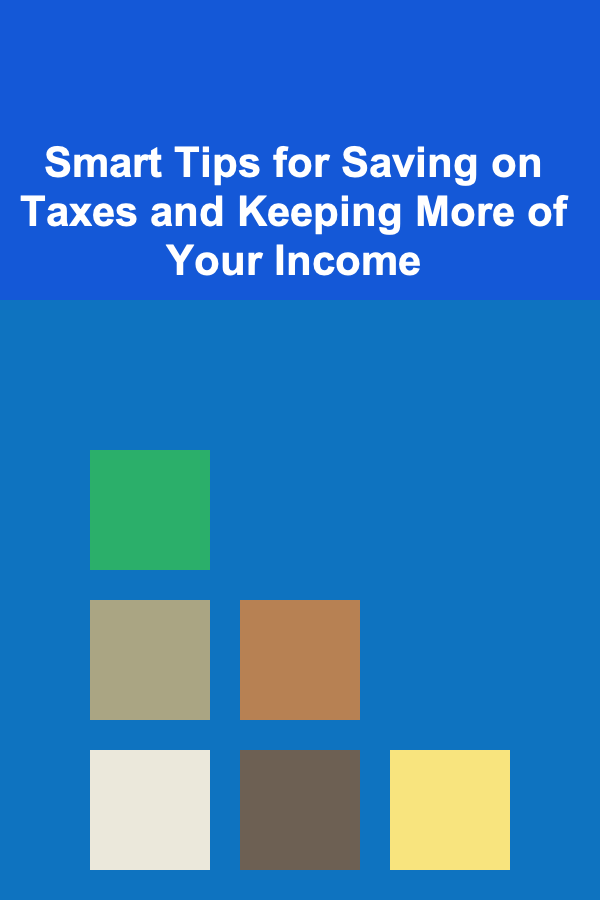
Smart Tips for Saving on Taxes and Keeping More of Your Income
Read More
How to Cook Healthy Gluten-Free Meals
Read More
Mastering Basic Gardening for Beginners: A Comprehensive Guide
Read More
How to Memorize Orders Like a Pro Waiter
Read More
10 Tips for a Tax Checklist for Cryptocurrency Investors
Read MoreOther Products

How to Make Money Online as a Business Consultant: 10 Actionable Ideas
Read More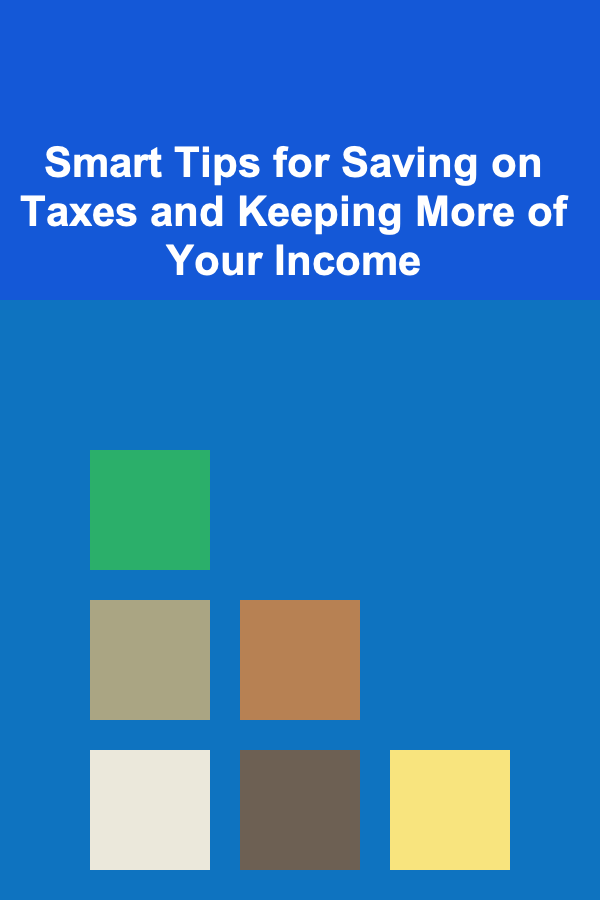
Smart Tips for Saving on Taxes and Keeping More of Your Income
Read More
How to Cook Healthy Gluten-Free Meals
Read More
Mastering Basic Gardening for Beginners: A Comprehensive Guide
Read More
How to Memorize Orders Like a Pro Waiter
Read More