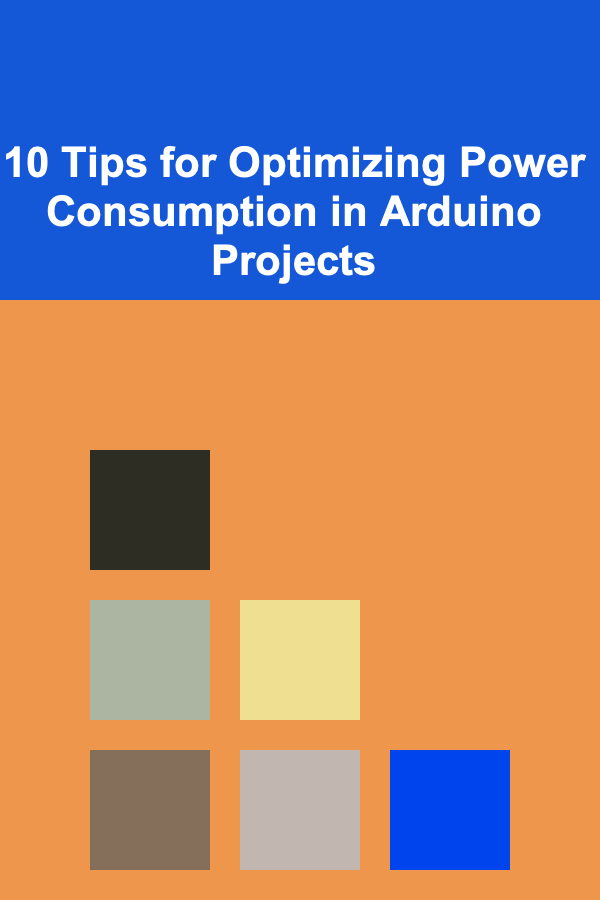
10 Tips for Optimizing Power Consumption in Arduino Projects
ebook include PDF & Audio bundle (Micro Guide)
$12.99$11.99
Limited Time Offer! Order within the next:
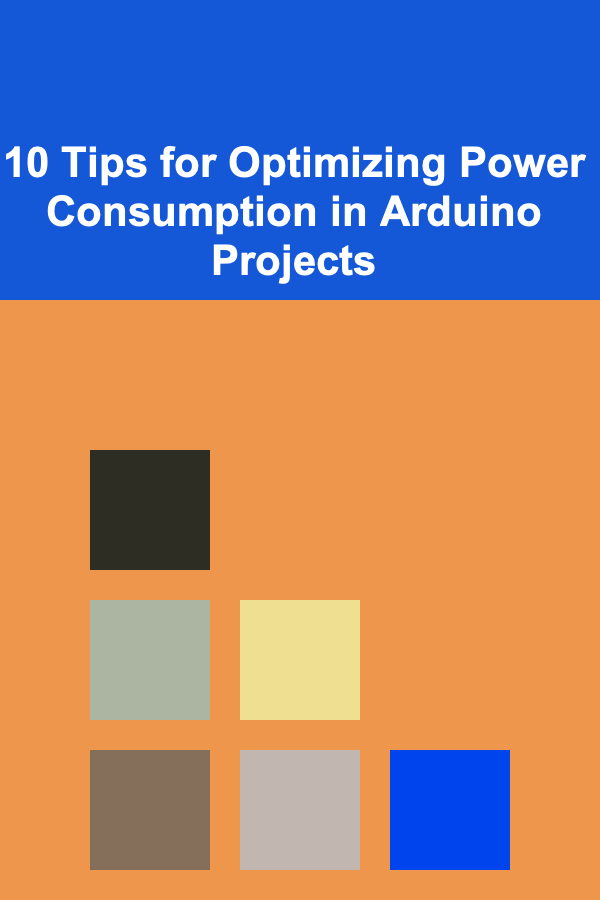
Power consumption is an essential factor to consider in any embedded system, particularly when working with battery-powered devices. Arduino projects, which often involve sensors, motors, and wireless communication, can easily drain batteries if not optimized for power efficiency. Whether you're building a long-running sensor network, a mobile robot, or a weather station, optimizing your Arduino's power consumption will help extend battery life, reduce heat generation, and improve the overall efficiency of your project.
In this guide, we will explore 10 effective strategies for minimizing power consumption in Arduino-based projects. These tips are suitable for both beginners and seasoned makers looking to enhance the performance of their Arduino-powered devices.
Use Sleep Modes to Save Power
One of the most effective ways to reduce power consumption in Arduino projects is by taking advantage of the microcontroller's built-in sleep modes. Arduino boards, such as the Uno, Nano, and Mega, have several low-power sleep modes that allow the microcontroller to "sleep" or enter a power-saving state when it's not actively performing tasks.
How to Implement Sleep Mode
Using the avr/sleep.h library, you can easily put the Arduino into different sleep modes. For example, the SLEEP_MODE_IDLE or SLEEP_MODE_PWR_DOWN modes can be activated to reduce the power consumed by the microcontroller. In sleep mode, the CPU stops executing code, but peripherals such as the watchdog timer or external interrupts can still be active.
Here is a simple example using the LowPower library to put an Arduino into sleep mode:
void setup() {
// Initialization code here
}
void loop() {
// Sleep for 8 seconds
LowPower.sleep(8000);
// Perform other tasks here
}
This method is particularly useful for sensor nodes or projects where the Arduino doesn't need to constantly process data but must remain ready to respond to events or inputs.
Choose the Right Arduino Board
Different Arduino boards have varying power consumption profiles. For low-power projects, it's important to choose an Arduino board that is optimized for energy efficiency. For example:
- Arduino Pro Mini: This is a smaller and more power-efficient version of the Arduino Uno. It consumes significantly less power when running in low-power modes, especially when using the 3.3V version (which operates at a lower voltage).
- Arduino Nano 33 BLE: This board is based on a low-power ARM Cortex-M4 processor, and it includes a built-in Bluetooth Low Energy (BLE) module for wireless communication, which is much more power-efficient than traditional Bluetooth.
- Arduino MKR series: These boards (e.g., MKR Zero, MKR WiFi 1010) are designed with low-power applications in mind and offer various options for efficient battery operation.
By selecting a board with low-power features from the start, you can significantly reduce the baseline energy consumption of your project.
Minimize Peripheral Power Usage
External peripherals such as sensors, displays, motors, and communication modules often consume a lot of power. However, many of these peripherals can be put into a low-power state when they are not in use. To optimize power consumption, consider the following:
Power-Down Modes for Sensors
Many sensors have sleep modes or low-power modes that can be activated when they're not actively measuring. For instance, many motion sensors, temperature sensors, and gas sensors allow you to turn off the sensor's power supply when it is not needed. Use an external power switch or a transistor to control the power to these peripherals, enabling you to turn off devices that aren't necessary at the moment.
Efficient Use of Displays
OLED or LCD displays can consume a significant amount of power. If your project uses a display, you can reduce its brightness or turn it off when not in use. Some displays also have sleep modes, which can be activated programmatically when the display is idle.
Disabling Unused Modules
If your Arduino project doesn't require Bluetooth, Wi-Fi, or cellular communication, disable these modules when they are not needed. For example, if you're using an Arduino board with a Wi-Fi module (such as the ESP8266), turn off the Wi-Fi when the system is idle.
Use a Voltage Regulator with Low Quiescent Current
The voltage regulator is a key component in any Arduino project, as it ensures the correct voltage is supplied to the microcontroller and other components. Traditional linear voltage regulators, such as the 7805, can waste a lot of power in the form of heat. Switching regulators (also known as buck converters) are more efficient because they convert excess voltage into current.
When selecting a voltage regulator, choose one with a low quiescent current (the current the regulator uses when the load is minimal). For example, regulators like the Pololu 5V Step-Up/Step-Down Regulator or the TPS7A02 are highly efficient and consume very little power.
Optimize Communication Protocols
Wireless communication modules like Wi-Fi, Bluetooth, and Zigbee are essential for many Arduino projects, but they can be power-hungry. To optimize power consumption in communication-intensive projects, consider the following tips:
Use Low-Power Protocols
- Bluetooth Low Energy (BLE) is an excellent choice for battery-powered devices. BLE uses far less power than traditional Bluetooth, making it ideal for projects that require intermittent communication.
- LoRa is a long-range, low-power communication protocol that is especially well-suited for Internet of Things (IoT) devices where power consumption is a priority.
Optimize Data Transmission
Transmitting large amounts of data requires more power, so try to minimize the amount of data sent over the network. Use efficient data encoding methods, and only send data when it changes or when an event triggers the need for transmission. For example, if you are monitoring temperature, only transmit when the temperature exceeds a certain threshold.
Utilize External Power Sources Efficiently
If your project runs off of an external power source such as a battery or solar panel, make sure you use it efficiently. Here are a few considerations:
Use a Power Management IC
Power Management ICs (PMICs) can help manage your system's power more efficiently by monitoring the power levels, optimizing charging, and ensuring minimal power wastage. These ICs are particularly useful when working with rechargeable batteries.
Solar Power Optimization
If your project is designed to run on solar power, make sure you use an efficient solar charge controller to ensure the energy from the solar panel is used optimally. Additionally, consider using supercapacitors to store energy, which can be charged quickly and provide a steady power supply when needed.
Reduce Clock Speed
The Arduino's microcontroller (such as the ATmega328 on the Arduino Uno) runs at a default clock speed of 16 MHz, but this speed is often more than what is necessary for many applications. By reducing the clock speed, you can significantly decrease the power consumption of the microcontroller.
How to Adjust the Clock Speed
You can reduce the clock speed of an Arduino by using the setClock function in your code or by physically changing the microcontroller's clock frequency through fuse settings. Lower clock speeds, such as 8 MHz or 1 MHz, are often sufficient for many low-power applications.
Use a Battery with the Right Capacity
Selecting the appropriate battery for your Arduino project is vital to its power efficiency. If the battery is too large, you'll be wasting space and weight. If it's too small, the battery will run out too quickly.
Choosing the Right Battery Type
- Lithium-ion or Lithium-polymer (LiPo) batteries are popular choices for portable Arduino projects because of their high energy density and rechargeable nature.
- Alkaline batteries are commonly used for simpler projects with low current demands, but they are not rechargeable.
- AA or AAA NiMH rechargeable batteries are a good choice for medium-to-low power applications.
Make sure to choose a battery with sufficient capacity for the length of time you expect your project to run, but not so large that it adds unnecessary weight and complexity.
Optimize Software Efficiency
Efficient software can play a big role in reducing power consumption. Well-written code ensures that the Arduino only performs tasks when necessary, which helps minimize the time it spends running power-consuming operations.
Tips for Writing Efficient Code
- Avoid using unnecessary
delay()calls, as they can cause the microcontroller to run continuously even when no tasks are needed. - Use interrupt-based programming to wake the microcontroller only when an event occurs, rather than continuously polling sensors or waiting for input.
- Use efficient algorithms that minimize processing time and reduce unnecessary computation.
Implement Power Cut-Offs
In some projects, you may want to entirely cut off the power to certain components during periods of inactivity. You can achieve this using power control ICs or MOSFETs that disconnect power from certain parts of the circuit.
By using switches or transistors, you can ensure that power is only provided to essential components, like sensors or actuators, when needed. For instance, if you have a battery-powered weather station, you could switch off the Wi-Fi module during the night when data transmission isn't required.
Conclusion
Optimizing power consumption in Arduino projects is crucial for ensuring long battery life, reducing heat dissipation, and improving overall system efficiency. By implementing sleep modes, selecting the right components, minimizing peripheral usage, and using low-power communication methods, you can significantly reduce the power consumption of your Arduino-based projects.
Start by incorporating a few of these tips into your designs and gradually experiment with more advanced power-saving techniques. By doing so, you'll create more efficient, longer-lasting devices, whether you're building a remote sensor node, a mobile robot, or an IoT system.
Reading More From Our Other Websites
- [Organization Tip 101] How to Use Labeling for Shared Kitchen Items
- [Digital Decluttering Tip 101] Spring Cleaning Your Inbox: Proven Strategies for an Overflow-Free Email Experience
- [Simple Life Tip 101] Best Simple Self‑Care Rituals for Nighttime Unplugging
- [Home Lighting 101] How to Set Up Smart Home Lighting Schedules for Improved Security and Energy Efficiency
- [Home Pet Care 101] How to Identify and Manage Common Dog Health Problems
- [Screen Printing Tip 101] Best Methods for Screen Printing on Recycled Plastic Promotional Items
- [Organization Tip 101] Best Organization Tools for Fitness Enthusiasts
- [Home Rental Property 101] How to Find Houses with a Study Room for Remote Work
- [Personal Financial Planning 101] How to Create a Budget That Actually Works for You
- [Home Party Planning 101] How to Create the Perfect Ambiance for Any Home Party
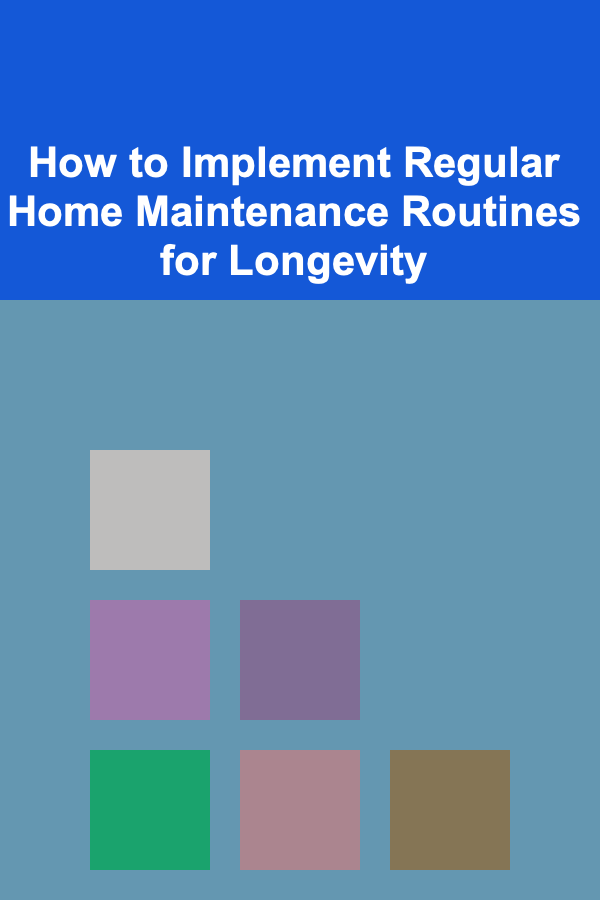
How to Implement Regular Home Maintenance Routines for Longevity
Read More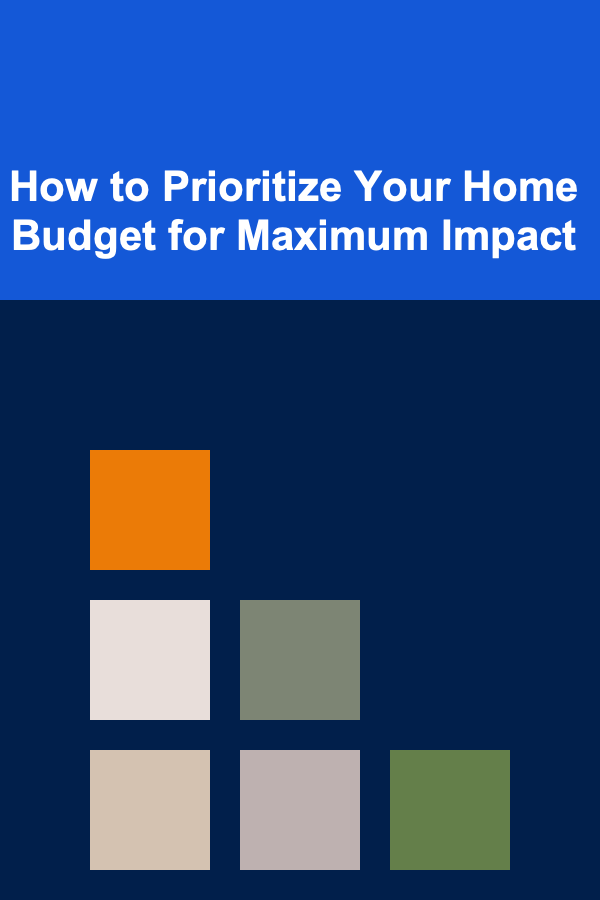
How to Prioritize Your Home Budget for Maximum Impact
Read More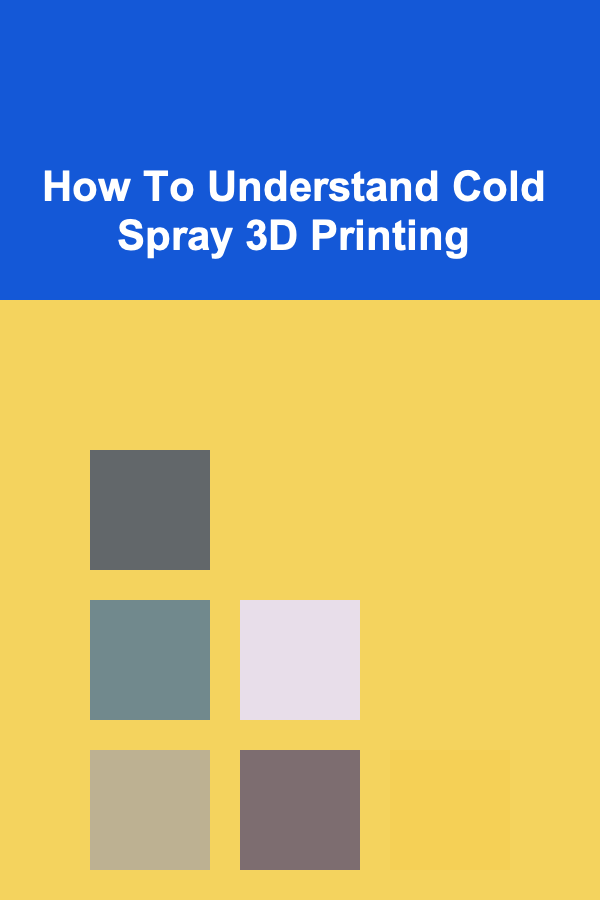
How To Understand Cold Spray 3D Printing
Read More
How to Manage Your Investments in Retirement
Read More
How To Identify Acidity and Tannins in Wine
Read More
How to Build a Daily Art Practice Checklist for Beginners
Read MoreOther Products
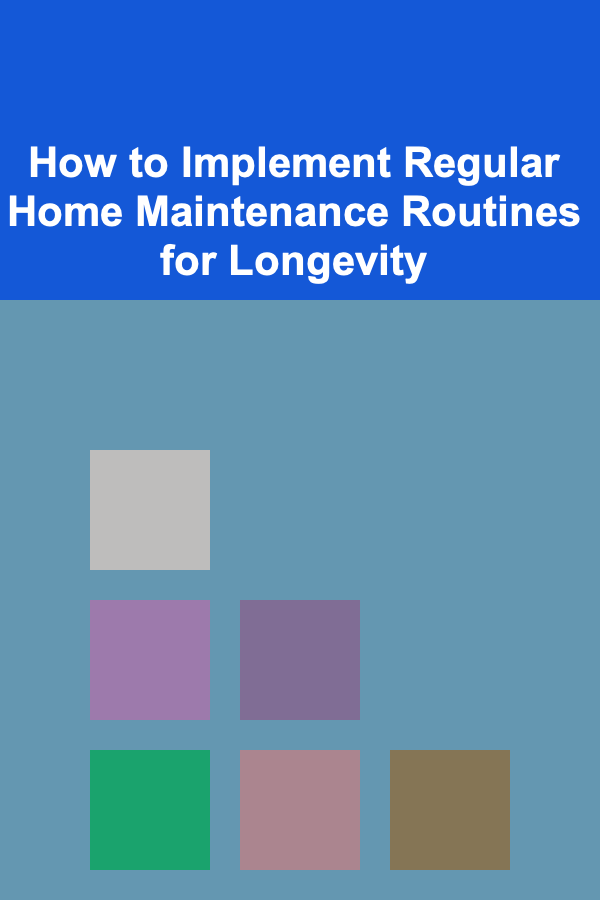
How to Implement Regular Home Maintenance Routines for Longevity
Read More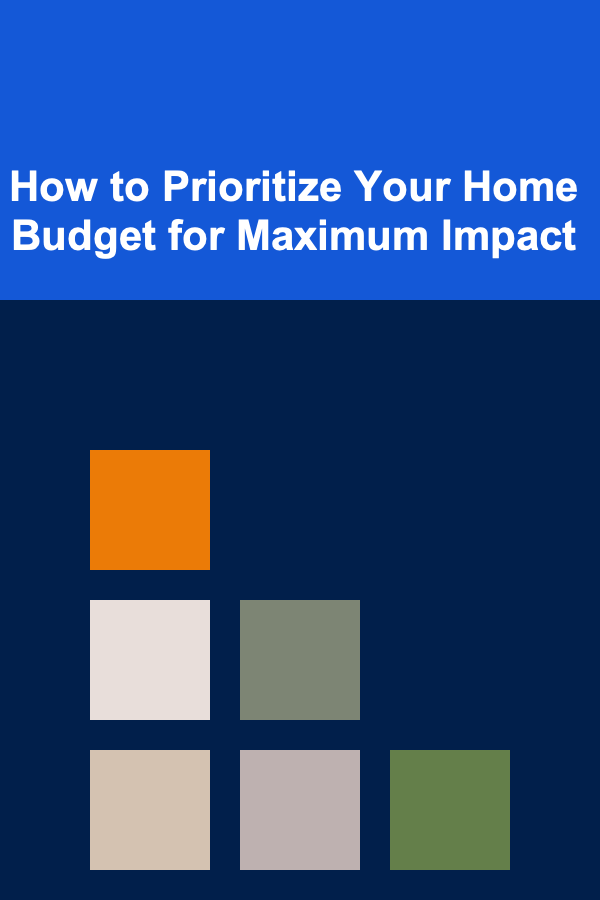
How to Prioritize Your Home Budget for Maximum Impact
Read More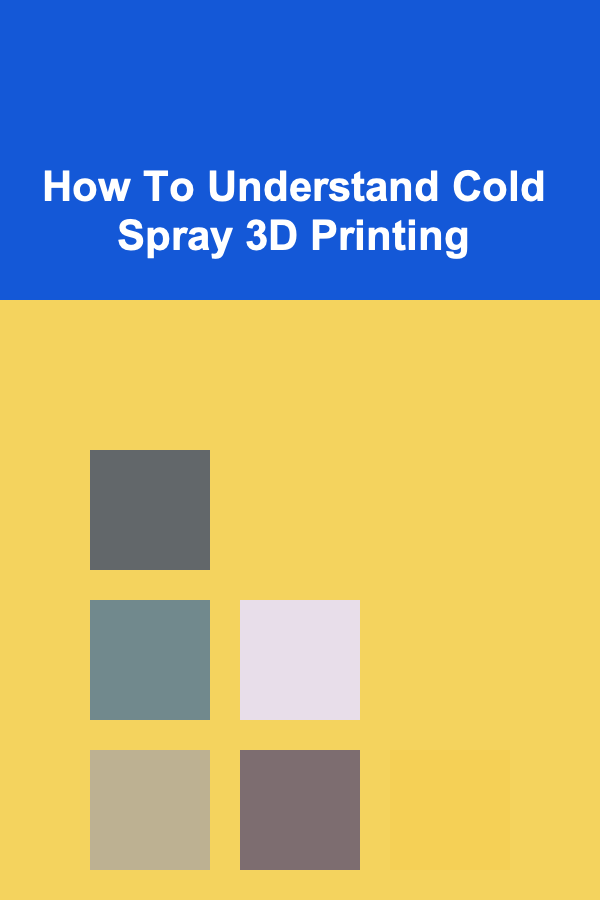
How To Understand Cold Spray 3D Printing
Read More
How to Manage Your Investments in Retirement
Read More
How To Identify Acidity and Tannins in Wine
Read More