
10 Tips for Optimizing Game Performance on Mobile
ebook include PDF & Audio bundle (Micro Guide)
$12.99$10.99
Limited Time Offer! Order within the next:

Mobile gaming has become one of the most popular forms of entertainment worldwide, with millions of users playing games on their smartphones every day. However, as mobile games become more sophisticated, the demand on your device's resources, such as CPU, GPU, memory, and battery, can significantly impact performance. To ensure a smooth and enjoyable gaming experience, it's essential to optimize your mobile device and make the most out of its capabilities.
In this article, we will explore ten practical tips for optimizing game performance on mobile devices, ranging from system adjustments to in-game settings tweaks. These tips will help enhance gameplay, reduce lag, and extend battery life, ensuring a smoother experience for all types of mobile games.
Free Up Storage Space
A cluttered device can lead to slower performance, especially when running resource-intensive games. Over time, apps, media files, and other data accumulate on your device, consuming storage space and affecting its performance.
Why Storage Matters for Mobile Gaming:
Games, particularly high-quality ones, can take up a significant amount of storage. If your device is nearly full, it can cause slowdowns because the system struggles to manage resources efficiently.
How to Free Up Storage:
- Delete Unnecessary Files: Go through your photos, videos, and documents to delete items that are no longer needed.
- Clear Cache: Apps store temporary files in cache to speed up loading times, but over time, these files can build up and slow down your device. Regularly clearing app caches can free up space and improve performance.
- Uninstall Unused Apps: If you have apps that you no longer use, uninstalling them can save both storage space and processing power.
- Move Data to the Cloud: Store photos, videos, and other large files in cloud storage, freeing up space on your device.
Actionable Tip:
Use built-in tools such as "Storage Manager" or "Files" on Android and iOS to find and delete large files and clear caches.
Close Background Apps and Processes
Having multiple apps running in the background while gaming can drain your phone's resources, leading to lag and performance drops. Apps continue to use CPU, RAM, and battery power even when you're not actively using them.
Why Background Apps Affect Performance:
Mobile devices have limited resources, and running too many apps at once can lead to the system slowing down or games becoming less responsive. This is particularly noticeable in graphically demanding games that require a lot of processing power.
How to Close Background Apps:
- Manually Close Apps: On Android, swipe away apps from the recent apps list, and on iOS, swipe up from the bottom and swipe away unnecessary apps. This will stop background apps from consuming resources.
- Use Task Killers: Task manager apps can help you identify and close apps that are consuming excessive resources.
- Disable Background Processes: Some apps run background processes even when not in use. Check your phone's settings to disable background app refresh for non-essential apps.
Actionable Tip:
Before gaming, manually close apps that are not needed to ensure that your device is running only essential services.
Enable Game Mode or Do Not Disturb
Most modern smartphones come with a "Game Mode" or "Do Not Disturb" feature, designed specifically for gaming sessions. These modes optimize your device's resources and block distractions like notifications, calls, and background processes.
Why Game Mode Helps:
Game Mode typically prioritizes resources to the gaming app and reduces distractions, ensuring that your phone's processing power is fully focused on the game. It can also help improve network stability by disabling background apps that might be using data.
How to Use Game Mode or Do Not Disturb:
- Activate Game Mode: On Android phones, this can usually be found in the "Gaming" section of the settings, or it might be integrated into a third-party launcher. For iOS, you can use "Focus" mode to block notifications.
- Enable Do Not Disturb: If your phone doesn't have a dedicated game mode, use Do Not Disturb to block incoming notifications and calls while gaming.
Actionable Tip:
Before starting a game, activate Game Mode or Do Not Disturb to ensure you get the best performance and minimal interruptions.
Lower In-Game Graphics Settings
Many mobile games offer a variety of graphical settings that can be adjusted to optimize performance. While higher graphics settings look great, they require more processing power and can lead to lag, especially on devices with lower specs.
Why Graphics Settings Affect Performance:
Games with high-quality textures, shadows, and effects demand more from your phone's GPU. If the phone is unable to handle the load, it can result in frame rate drops, stuttering, and poor gameplay experience.
How to Adjust Graphics Settings:
- Lower Graphics Resolution: Reduce the in-game resolution to a lower setting to reduce the workload on your GPU.
- Disable High-Performance Features: Many games allow you to disable effects such as shadows, anti-aliasing, and motion blur. Turning off these features can improve performance.
- Enable Frame Rate Limits: Some games let you set a maximum frame rate (e.g., 30 fps). Lowering the frame rate can help the game run more smoothly on devices that can't handle high fps.
Actionable Tip:
Experiment with in-game settings and find the right balance between graphics quality and performance. Reducing visual effects can lead to smoother gameplay, especially on mid-range devices.
Update Your Mobile Operating System and Apps
Keeping your operating system and apps up to date is crucial for maintaining performance and security. Developers regularly release updates to optimize system performance and fix bugs that can affect gameplay.
Why Updates Matter:
System and app updates often include performance improvements, bug fixes, and optimizations that can enhance gaming performance. An outdated OS or game version can cause compatibility issues or prevent the game from running efficiently.
How to Keep Your System and Apps Updated:
- Check for OS Updates: Regularly check for system updates in the settings of your phone. Operating system updates may include performance optimizations for gaming.
- Update Your Games: Game developers frequently release patches and updates that can improve performance, add new features, and fix bugs. Always update your games through the App Store or Google Play.
Actionable Tip:
Enable automatic updates for both your apps and system so that you don't miss out on performance-enhancing fixes.
Optimize Battery Settings
Battery performance can also affect your gaming experience. When your phone's battery is running low or in power-saving mode, it may throttle CPU and GPU performance to conserve energy, which can lead to slower gaming performance.
Why Battery Settings Matter:
Some smartphones automatically reduce performance to save battery when in power-saving mode, which can cause lag during gaming.
How to Optimize Battery Settings:
- Disable Power-Saving Mode: Turn off any power-saving features during gaming. This ensures that your phone's resources are not limited to extend battery life.
- Charge Your Phone Before Gaming: A fully charged device will perform better compared to one with low battery levels, especially when gaming. Ensure your phone is adequately charged before starting a session.
- Use a Gaming Phone Charger: Some devices offer "gaming chargers" that provide faster charging and keep the device's performance high during gaming.
Actionable Tip:
Charge your phone to at least 50% before gaming to prevent the phone from entering power-saving mode. Avoid playing while the device is charging to prevent overheating.
Manage Your Mobile Network Connection
For online games, a stable and fast network connection is crucial to prevent lag and ensure smooth multiplayer experiences. Mobile games that require constant internet access can suffer from delays, buffering, or disconnections if the network connection is weak.
Why Network Connection Affects Gaming:
A weak or unstable internet connection can cause lag, high latency, and disconnections, ruining the gaming experience. Mobile data connections are more susceptible to fluctuations compared to Wi-Fi.
How to Improve Network Performance:
- Use Wi-Fi Instead of Mobile Data: Wi-Fi generally provides a more stable and faster internet connection than mobile data. If possible, connect to a reliable Wi-Fi network for better performance.
- Disable Background Data Usage: Ensure that no other apps are consuming data in the background while you're gaming. This helps reduce network congestion and improves your online gaming experience.
- Use a Wi-Fi Extender: If you're far from your Wi-Fi router, a Wi-Fi extender can help boost the signal and provide a more stable connection.
Actionable Tip:
Before playing an online game, make sure your Wi-Fi connection is strong, and disable any other apps using the network in the background.
Avoid Overheating Your Device
Mobile devices can overheat when running demanding games, leading to throttled performance or even system shutdowns. Overheating occurs when the CPU or GPU works too hard for prolonged periods without adequate cooling.
Why Overheating Affects Performance:
When your phone overheats, it will automatically throttle performance to protect itself, which can lead to a noticeable decrease in frame rate and gameplay smoothness.
How to Prevent Overheating:
- Play in a Cool Environment: Avoid playing in hot environments. A well-ventilated, cooler room can help prevent your phone from overheating.
- Take Breaks: Give your phone a break between gaming sessions. Allow it to cool down to avoid excessive heating.
- Use a Cooling Fan: Some gamers use external cooling fans designed for mobile phones to reduce heat while gaming.
Actionable Tip:
Try to avoid long gaming sessions without breaks, and if your device gets hot, give it a moment to cool down before continuing.
Use Game-Specific Optimization Apps
Several third-party apps are designed to optimize game performance on mobile devices. These apps can manage resources, block distractions, and even help reduce lag.
Why Optimization Apps Help:
Game optimization apps are designed to tweak settings and close unnecessary processes that may interfere with gaming performance. They can also provide additional options for cooling and managing device resources.
Recommended Optimization Apps:
- Game Booster Apps: Apps like Game Booster or GFX Tool help optimize your device for gaming by enhancing performance and customizing graphics settings.
- Cleaner Apps: Apps like CCleaner or Clean Master can help clear junk files, optimize memory, and remove unnecessary background processes.
Actionable Tip:
Search for trusted game optimization apps on your app store and use them to improve gaming performance and reduce lag.
Consider Using a Gaming Phone
If you're a serious mobile gamer, investing in a dedicated gaming phone can make a big difference. Gaming phones are specifically designed to handle intensive gaming sessions with high performance, better cooling systems, and enhanced displays.
Why Gaming Phones Perform Better:
Gaming phones are equipped with powerful processors, larger batteries, and advanced cooling solutions, which help deliver an optimal gaming experience. They also come with features like customizable game modes and high-refresh-rate displays that are perfect for gaming.
How to Choose a Gaming Phone:
Look for phones with:
- High-performance processors (e.g., Qualcomm Snapdragon 8 series)
- At least 6GB of RAM or more
- A large battery (4000mAh or higher)
- A high refresh rate display (90Hz or 120Hz)
- Active cooling systems for heat dissipation
Actionable Tip:
If you play mobile games regularly and want the best performance, consider upgrading to a gaming-specific phone like the ASUS ROG Phone or Xiaomi Black Shark series.
By implementing these ten tips, you can significantly improve your mobile gaming experience, whether you're playing casual games or high-end, graphically demanding titles. Optimizing game performance is about balancing system settings, managing resources, and using the right tools. With these tips, you'll be well-equipped to enjoy smoother, more responsive gameplay on your mobile device.
Reading More From Our Other Websites
- [Home Holiday Decoration 101] How to Craft DIY Christmas Garlands for Your Tree, Mantel, or Table
- [Home Soundproofing 101] How to Soundproof a Loft Apartment for Better Comfort
- [Personal Care Tips 101] How to Use an Exfoliating Scrub for Pre-Tanning Skin Prep
- [Organization Tip 101] How to Encourage Team Participation in Supply Organization
- [Home Security 101] How to Safeguard Your Home from Natural Disasters with Security Systems
- [Scrapbooking Tip 101] From Chaos to Calm: A Minimalist's Blueprint for Scrapbooking Supply Management
- [Home Pet Care 101] How to Prepare for Emergency Vet Care for Pets by Creating a Home First-Aid Kit
- [Polymer Clay Modeling Tip 101] Best Recipes for Homemade Polymer Clay Softening Agents and Conditioners
- [Home Security 101] How to Protect Your Home from the Inside with Security Tips
- [Organization Tip 101] Step-by-Step Guide to Using Wood Rot Repair Products Effectively
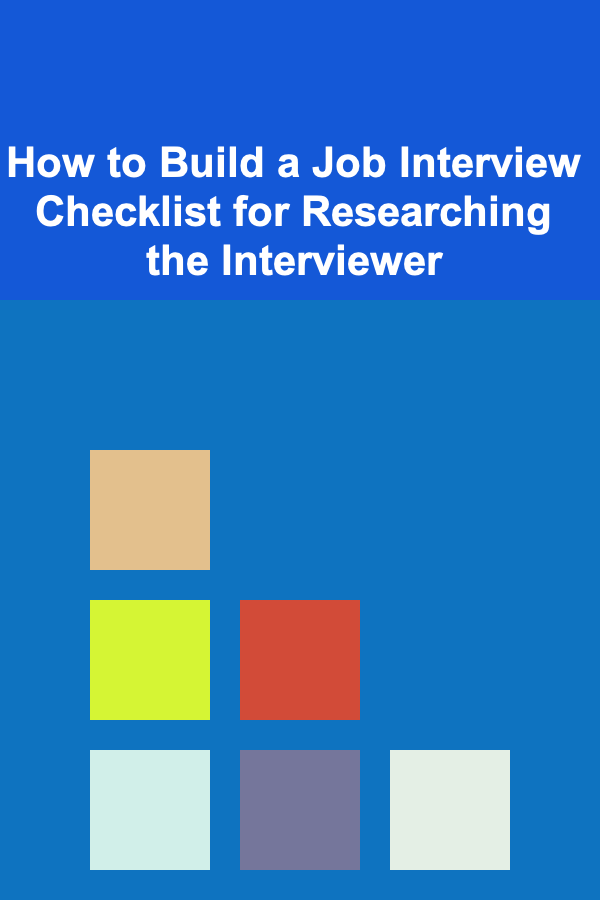
How to Build a Job Interview Checklist for Researching the Interviewer
Read More
How To Create Dramatic Long Exposure Photography
Read More
How to Identify Weak Points in Your Home's Security
Read More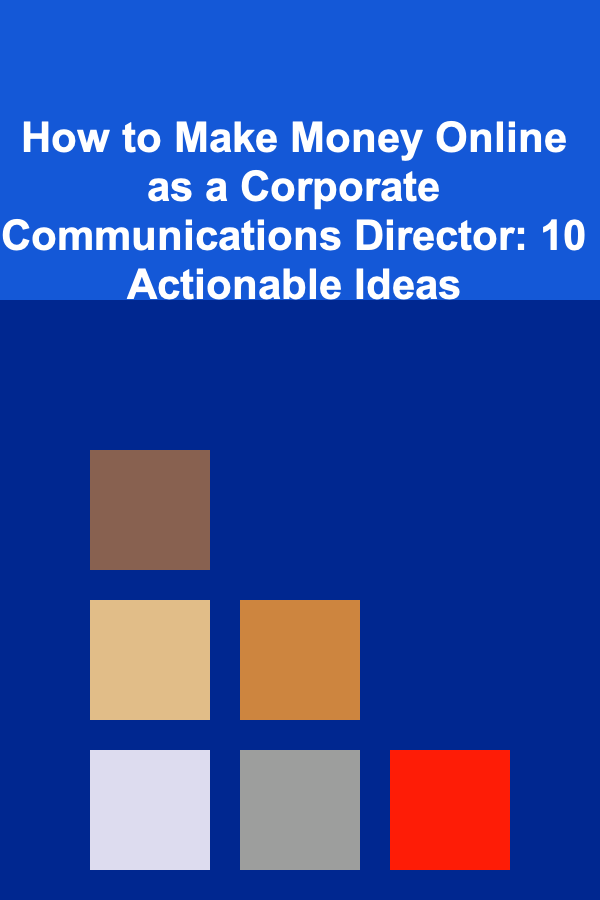
How to Make Money Online as a Corporate Communications Director: 10 Actionable Ideas
Read More
How To Understand the Basics of DNA and RNA
Read More
How to Cook Korean BBQ at Home
Read MoreOther Products
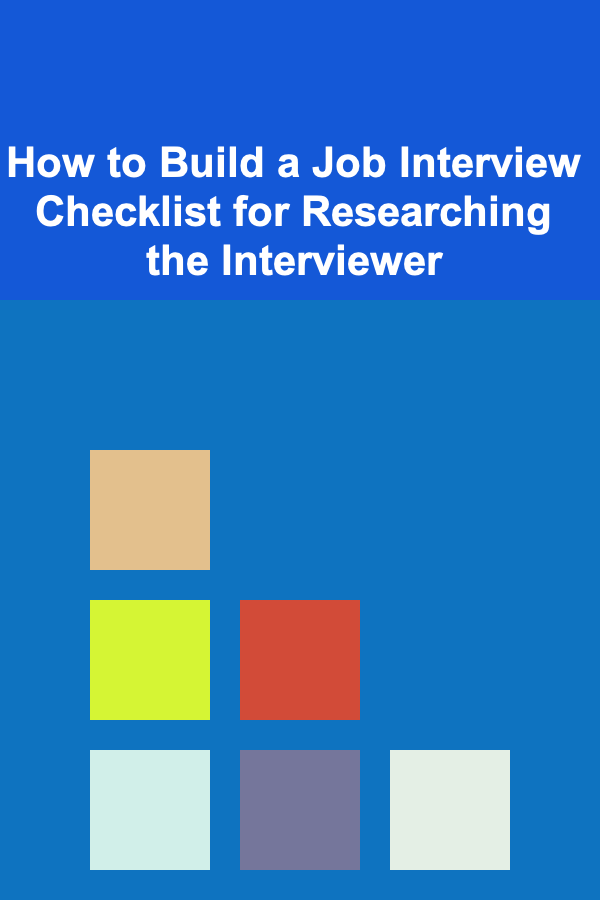
How to Build a Job Interview Checklist for Researching the Interviewer
Read More
How To Create Dramatic Long Exposure Photography
Read More
How to Identify Weak Points in Your Home's Security
Read More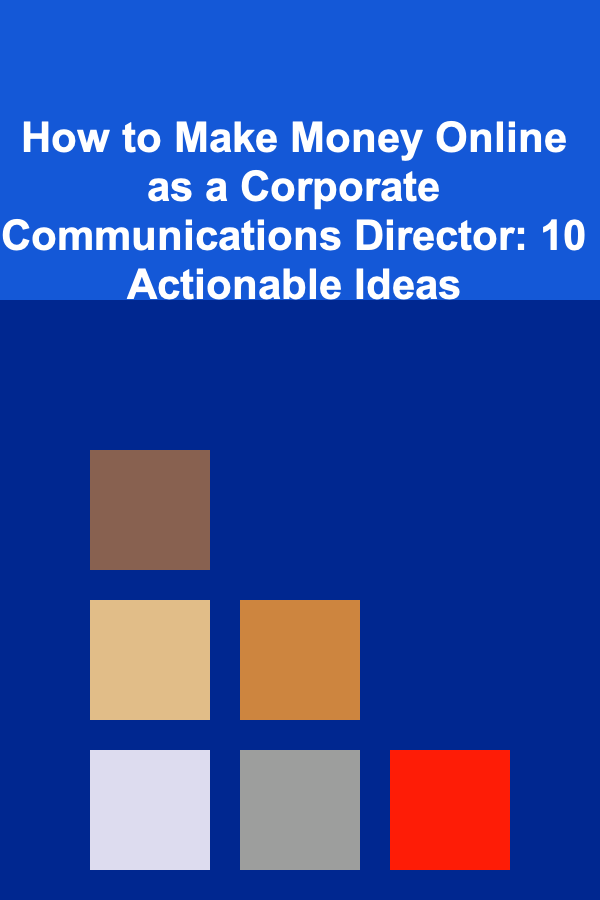
How to Make Money Online as a Corporate Communications Director: 10 Actionable Ideas
Read More
How To Understand the Basics of DNA and RNA
Read More