
10 Tips for Mobile App UI/UX Design that Converts Users
ebook include PDF & Audio bundle (Micro Guide)
$12.99$9.99
Limited Time Offer! Order within the next:

Designing an app that not only attracts users but keeps them engaged and converts them into loyal customers is the ultimate goal for any mobile app developer or business. The success of an app largely depends on its user interface (UI) and user experience (UX). The UI is how the app looks, while the UX is how the app feels and how easy it is to interact with. Together, they shape the first impression, usability, and overall satisfaction of your app.
In this article, we'll explore ten actionable tips that can significantly enhance your mobile app's UI/UX design to increase user retention, engagement, and ultimately conversions.
Prioritize User-Centered Design
At the core of great UI/UX design is the principle of user-centered design. This means designing the app from the perspective of your target users, focusing on their needs, behaviors, and pain points.
Why It's Important:
Users want intuitive, efficient, and pleasurable experiences. If the design does not cater to their expectations, they may abandon the app in favor of a more user-friendly alternative.
How to Implement:
- User Research: Conduct surveys, interviews, and usability tests to understand your target users' needs and challenges.
- User Personas: Create personas representing your typical users to guide design decisions.
- User Flow: Map out the user's journey through the app to ensure smooth navigation and intuitive interaction.
Keep It Simple with Minimalistic Design
Simplicity is the key to successful UI design. Overloading your app with excessive elements, too many features, or a cluttered layout can overwhelm users and reduce usability.
Why It's Important:
A clean and simple design reduces cognitive load, making the app easier to navigate and ensuring that users don't get lost or confused. It also gives a more professional, polished look.
How to Implement:
- White Space: Make good use of white space (empty space) to make your app feel less crowded and more organized.
- Limit Choices: Avoid offering too many options at once. Instead, prioritize the most important features and offer intuitive ways to access the others.
- Clear Visual Hierarchy: Use size, color, and spacing to guide the user's attention to the most important elements.
Design for Consistency Across Screens
Consistency in design is vital for creating a cohesive and predictable experience. Users should be able to quickly familiarize themselves with your app, regardless of which screen they're on.
Why It's Important:
Inconsistent design can confuse users and make the app harder to navigate. Consistency creates a seamless experience and improves usability.
How to Implement:
- Reusable Components: Use consistent icons, buttons, and colors across all screens.
- Navigation Bar: Ensure the navigation bar (if applicable) remains consistent throughout the app for easy access.
- Design Patterns: Stick to well-known design patterns, such as bottom navigation bars for primary actions, side menus for secondary actions, etc.
Optimize for Mobile First
Since mobile devices have smaller screens and touch interfaces, it's crucial to design your app with mobile-first principles in mind.
Why It's Important:
Designing with a mobile-first approach ensures that your app's functionality and visual elements are optimized for the most commonly used device. It improves the overall experience for mobile users and ensures ease of use on smaller screens.
How to Implement:
- Responsive Design: Ensure the app layout adjusts well to different screen sizes, especially phones and tablets.
- Touch-friendly Elements: Use large buttons and interactive elements that are easy to tap on a touch screen.
- Minimal Text Input: Limit the amount of text input needed from users, as typing on mobile can be challenging.
Speed Matters: Optimize for Performance
Even the most visually appealing app will be abandoned if it is slow to load or unresponsive. Speed is one of the most critical factors in the user experience, especially when it comes to mobile apps, where users expect instant gratification.
Why It's Important:
Slow-loading apps can frustrate users and lead to high abandonment rates. A fast app, on the other hand, provides a smooth experience and builds trust.
How to Implement:
- Image Optimization: Compress images to reduce file size without compromising quality.
- Lazy Loading: Implement lazy loading to only load the content visible to the user to save bandwidth and speed up initial loading times.
- Smooth Animations: Ensure transitions and animations are fluid and don't hinder performance.
Use Color Strategically
Color plays a vital role in evoking emotions and guiding users' attention. It's essential to use colors that reflect your brand while also supporting the app's usability.
Why It's Important:
Color can impact user behavior, influencing actions like purchases, sign-ups, and content engagement. A well-thought-out color palette can enhance the user experience and improve conversion rates.
How to Implement:
- Brand Identity: Use your brand colors to create a cohesive and recognizable design.
- Call-to-Action (CTA): Use contrasting colors for CTA buttons to make them stand out and encourage action.
- Accessibility: Ensure color choices are accessible to all users, including those with color blindness. Use high-contrast color schemes and offer alternative indicators.
Leverage Gestures for Smooth Interactions
Gestures are essential on mobile devices and can significantly enhance the user experience by making navigation faster and more intuitive.
Why It's Important:
Gestures like swiping, pinching, and tapping allow users to interact with your app more naturally. When implemented correctly, gestures can enhance the experience and improve app engagement.
How to Implement:
- Familiar Gestures: Use gestures that are familiar to most users (e.g., swiping to delete, pinch to zoom).
- Clear Instructions: If your app uses custom gestures, provide clear instructions or animations to demonstrate how they work.
- Avoid Overcomplicating Gestures: Don't rely too heavily on gestures, as it can confuse users, especially if they aren't intuitive.
Provide Instant Feedback for User Actions
Users should always know what's happening within the app, whether they've clicked a button, loaded a new page, or completed an action.
Why It's Important:
Instant feedback helps users feel in control of their actions and reassures them that the app is functioning correctly. Delays or lack of feedback can lead to confusion and frustration.
How to Implement:
- Button Press Feedback: Change button colors or use animations when buttons are pressed to provide immediate feedback.
- Progress Indicators: Use loading spinners or progress bars when actions take time (e.g., uploading files or loading new data).
- Error Messages: Provide clear and concise error messages when something goes wrong, with suggestions for how users can fix the issue.
Create Easy-to-Find and Intuitive Navigation
Navigation is at the core of every mobile app. Without intuitive navigation, users may struggle to find what they need and abandon the app.
Why It's Important:
Good navigation improves the user experience by allowing users to easily find and access key features, which in turn can improve engagement and conversion rates.
How to Implement:
- Simple Menus: Use simple and easily accessible menus, with clear labels for different sections of the app.
- Search Functionality: Implement a search bar to help users find content quickly.
- Sticky Navigation: Consider sticky navigation bars that allow users to access primary navigation options without scrolling.
Test and Iterate
The design process does not stop after the initial launch. It's essential to continually test, gather feedback, and iterate based on user behavior and feedback.
Why It's Important:
User needs evolve, and app performance can degrade over time. Testing allows you to spot usability issues early and improve the app iteratively, keeping it fresh and relevant.
How to Implement:
- Usability Testing: Regularly conduct usability tests with real users to identify pain points.
- A/B Testing: Test different versions of key UI elements (e.g., buttons, colors, layout) to see what performs best.
- Analytics: Use analytics tools to track user behavior within the app and identify areas for improvement.
Conclusion
Creating a mobile app with a well-designed UI/UX is crucial for converting users into loyal customers. By focusing on user-centered design, simplicity, consistency, and performance, you can create an app that users love to engage with and return to.
Incorporating the ten tips outlined in this article can significantly improve your app's design, usability, and conversion rates. Remember, design is an ongoing process, so continuously gather feedback, test, and iterate to keep your app optimized and aligned with user needs. With the right approach, your mobile app can become a powerful tool for driving engagement and growing your user base.
Reading More From Our Other Websites
- [Home Holiday Decoration 101] How to Style Your Home for the Holidays Using Neutral Tones
- [Home Security 101] How to Improve Home Surveillance with Two-Way Audio Security Cameras
- [Home Party Planning 101] How to Make Creative Party Centerpieces on a Budget
- [Home Soundproofing 101] How to Soundproof Your Home Gym for a Better Workout Experience
- [Home Cleaning 101] How to Clean Your Home Office for Better Productivity
- [Home Security 101] How to Use Smart Doorbells for Better Home Surveillance
- [Toy Making Tip 101] Best Methods for Teaching Kids to Make Their Own Soft Dolls from Recycled Clothing
- [Home Party Planning 101] How to Maximize Your Party Drinks Station Setup for Both Style and Efficiency
- [Home Cleaning 101] How to Keep Your Home Clean with Kids Around
- [Trail Running Tip 101] How to Choose a Trail‑Running Club That Matches Your Skill Level and Goals
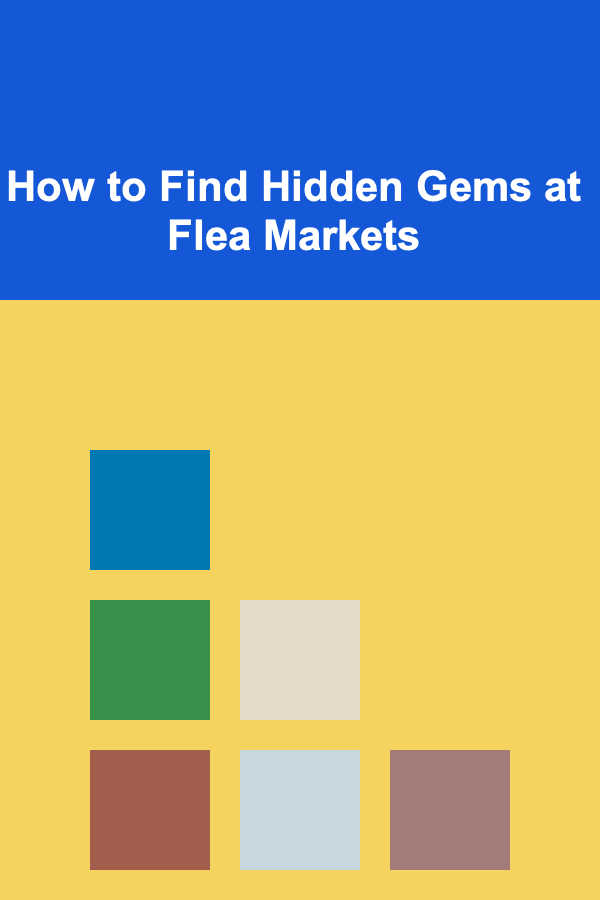
How to Find Hidden Gems at Flea Markets
Read More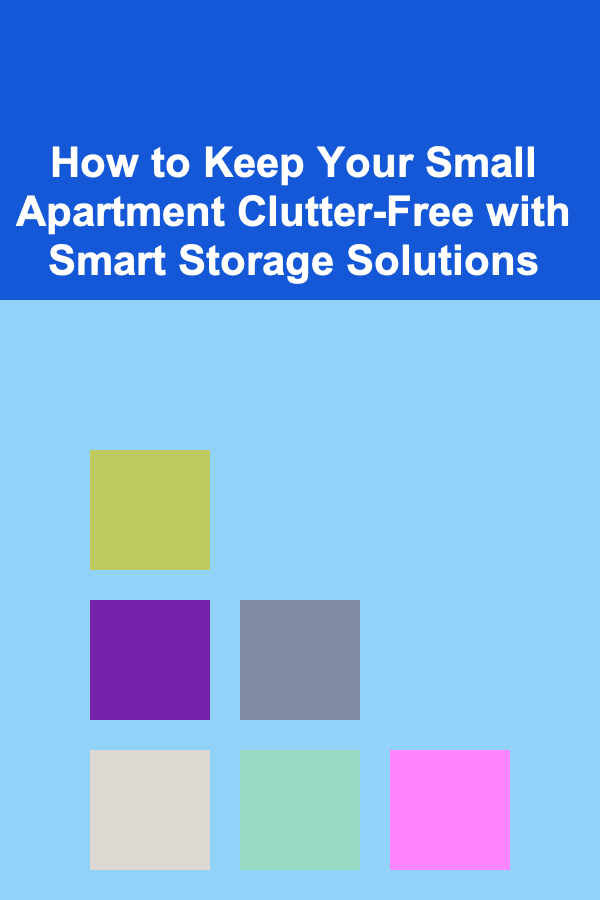
How to Keep Your Small Apartment Clutter-Free with Smart Storage Solutions
Read More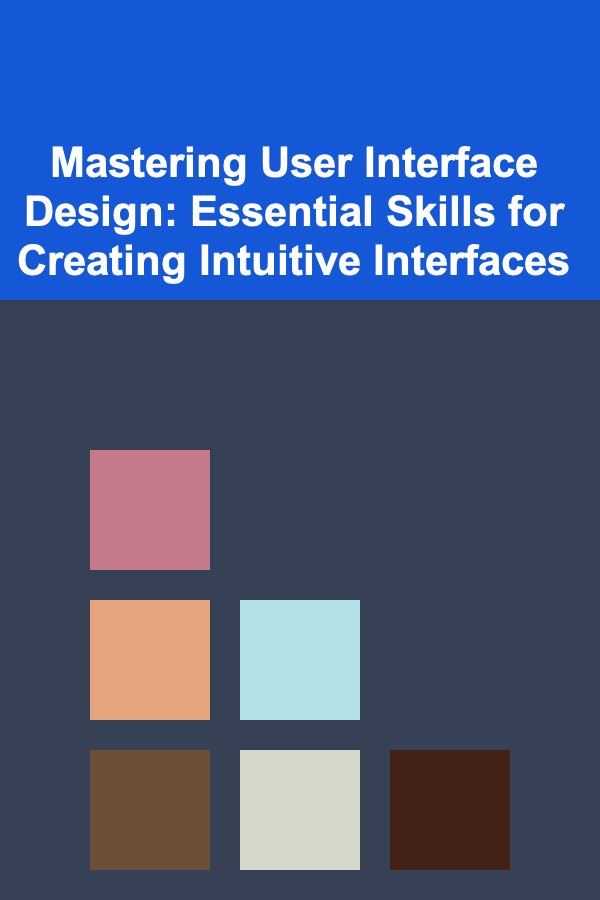
Mastering User Interface Design: Essential Skills for Creating Intuitive Interfaces
Read More
How to Use AR for Interior Design
Read More
How to Photograph Landscapes While Hiking
Read More
How to Delegate Tasks on Your Blogging To-Do List (and When to Do It)
Read MoreOther Products
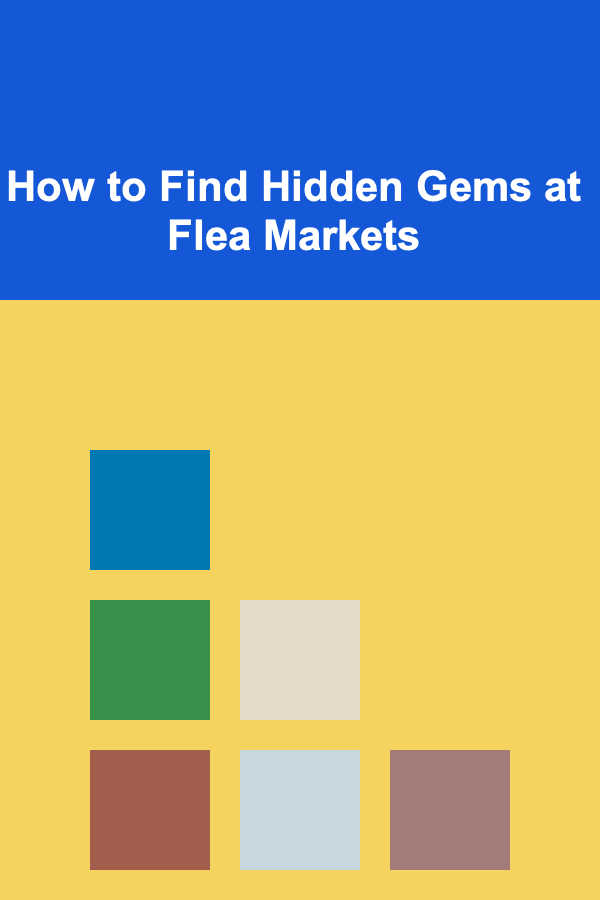
How to Find Hidden Gems at Flea Markets
Read More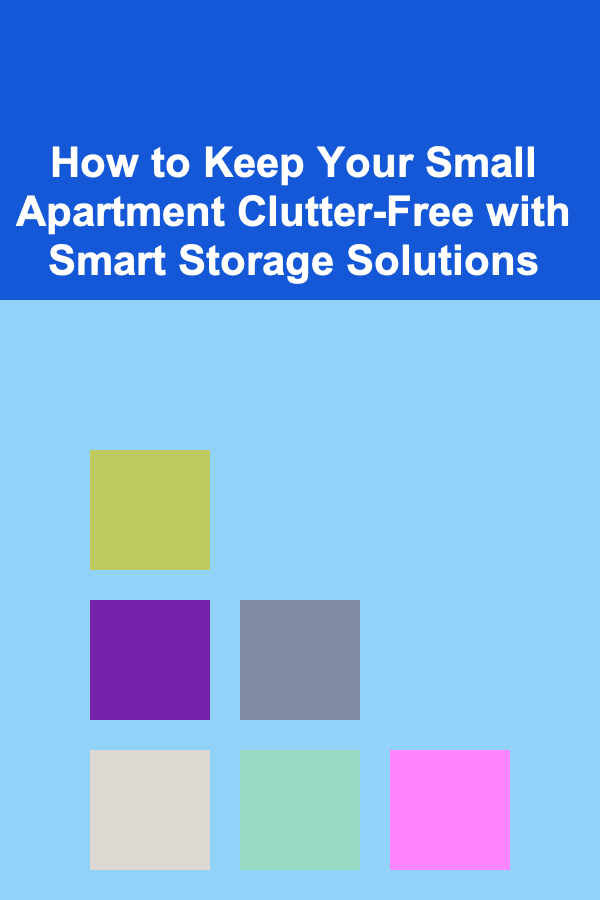
How to Keep Your Small Apartment Clutter-Free with Smart Storage Solutions
Read More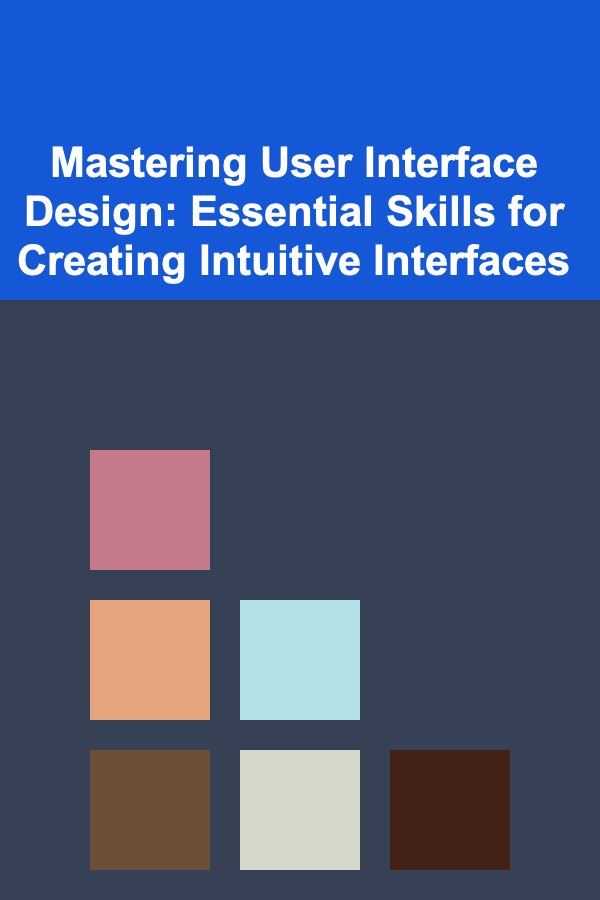
Mastering User Interface Design: Essential Skills for Creating Intuitive Interfaces
Read More
How to Use AR for Interior Design
Read More
How to Photograph Landscapes While Hiking
Read More