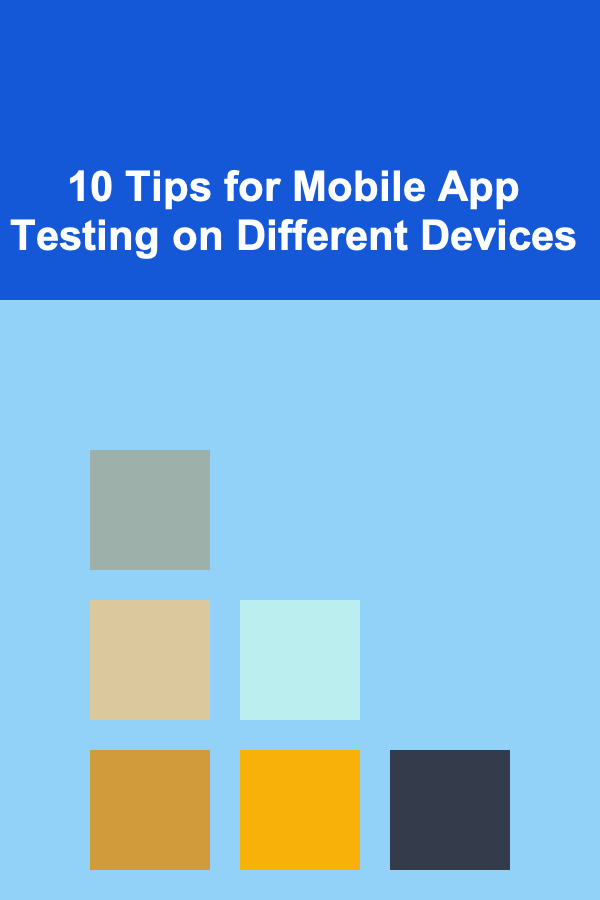
10 Tips for Mobile App Testing on Different Devices
ebook include PDF & Audio bundle (Micro Guide)
$12.99$11.99
Limited Time Offer! Order within the next:
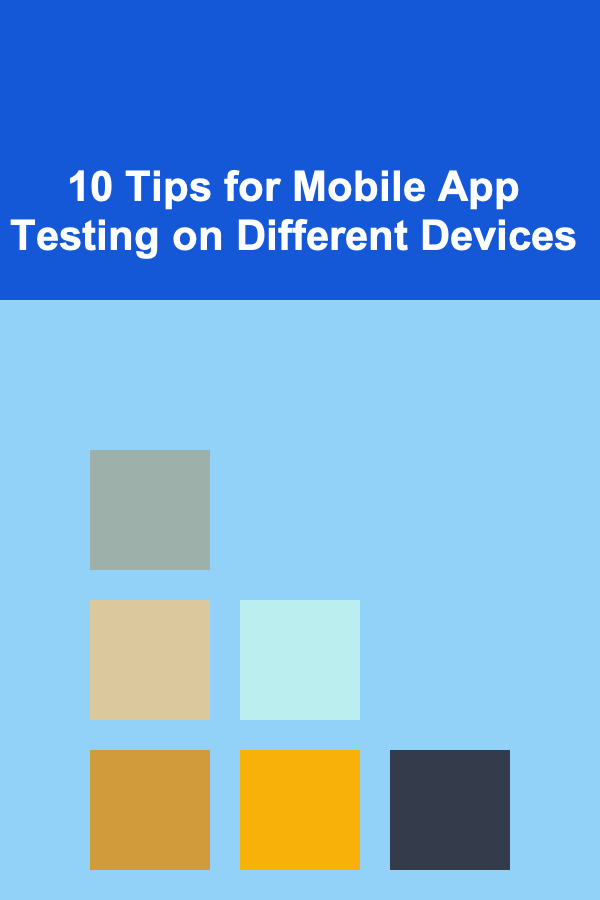
Mobile app testing is one of the most critical phases in the development lifecycle of a mobile application. With the vast diversity of mobile devices available on the market today, ensuring that your app functions flawlessly across different devices is a major challenge. Whether you are developing for Android, iOS, or both, mobile app testing is an essential part of ensuring that users have the best experience possible, regardless of the device they use.
The significance of testing mobile applications on different devices cannot be overstated. Devices come in various screen sizes, operating systems, processing power, and hardware features, which can all affect the performance and functionality of your app. Proper testing will help uncover potential issues, improve app stability, and ensure that your app is ready for a broad user base.
In this article, we will explore ten key tips that can help streamline your mobile app testing process on different devices, ensuring your app works smoothly on a variety of platforms and devices.
Define the Testing Scope and Prioritize Devices
Before beginning the testing process, it's essential to define the scope of your testing efforts. While it may not be feasible to test your app on every available device, it is crucial to identify the most relevant devices for your target audience. This includes prioritizing popular devices across different operating systems (Android and iOS) and screen sizes.
By researching market trends and user preferences, you can determine which devices and operating system versions your app is likely to be used on the most. For instance, if your app is targeted at young users, it may make sense to focus on the latest smartphones, whereas for business apps, you might want to prioritize tablets and older devices used in enterprise environments.
Additionally, take into consideration different operating system versions. Both Android and iOS frequently release updates, and it's important to test your app on the latest versions as well as older ones that are still in use.
Use Device Farms for Broad Coverage
Testing on a wide range of devices can be time-consuming and expensive if done manually. To overcome this challenge, you can leverage device farms, which are cloud-based services offering access to a large selection of physical devices. Platforms such as AWS Device Farm, BrowserStack, and Sauce Labs allow you to test your app on various real devices without needing to own them.
Using a device farm enables you to test across multiple platforms and device configurations with minimal effort, ensuring that you achieve broad coverage without the need to buy and maintain a large number of devices yourself. Many device farms also provide automation capabilities, which can significantly reduce testing time.
Test on Real Devices, Not Just Emulators
While emulators and simulators are valuable tools for initial testing, they do not fully replicate the performance and behavior of real-world devices. Real devices provide a more accurate representation of how your app will behave under actual usage conditions, including differences in processing power, memory, screen resolution, and device-specific features such as GPS, camera, or sensors.
Emulators and simulators can be useful for testing basic functionality and UI, but they cannot replicate real-world scenarios such as network conditions, battery usage, and device-specific quirks. Therefore, it's essential to test on a variety of actual devices in addition to emulators to ensure your app delivers a high-quality user experience.
Focus on User Interface (UI) and User Experience (UX) Across Devices
The user interface (UI) and user experience (UX) are essential factors in mobile app success. However, the way your app's UI and UX perform can vary significantly across different devices. Screen sizes, resolutions, and aspect ratios can all affect how elements are displayed on the screen, leading to potential layout issues.
When testing your app, pay particular attention to how the app scales and adapts to different screen sizes. Ensure that UI elements are appropriately spaced, that text is legible, and that images are correctly rendered across all device types. Also, test for touch responsiveness and ensure that buttons, navigation elements, and other interactive components behave as expected.
Consider Different Network Conditions
Mobile apps often rely on network connectivity to function properly. However, network conditions can vary widely depending on the device, location, and carrier. During mobile app testing, it is crucial to simulate different network conditions, including 3G, 4G, and Wi-Fi, as well as poor signal environments.
Testing on real devices will allow you to simulate these network conditions by manually switching between different network types. You should also test the app's behavior when network connectivity is lost or restored. Ensure that your app handles slow or unstable connections gracefully, providing users with feedback or retry options where appropriate.
Test Battery Consumption and Performance
Battery consumption is a key consideration for mobile apps. Apps that drain battery life quickly can lead to negative reviews and poor user retention. Testing battery consumption should be part of your routine app testing process to ensure that your app does not consume excessive power.
Monitor battery usage while performing various tasks within the app, such as loading pages, streaming content, or running background processes. Ensure that your app does not unnecessarily consume power in the background, especially when the user is not actively using it. Performance testing, including monitoring CPU usage and memory consumption, is also crucial for ensuring that your app runs smoothly and doesn't slow down the device.
Test on Different OS Versions and Manufacturers
The Android ecosystem is particularly fragmented, with a wide variety of manufacturers and OS versions. It's important to test your app across different Android manufacturers, such as Samsung, Google, Huawei, and Xiaomi, as they may have different customizations and hardware configurations that can impact app performance.
For iOS, although the ecosystem is more controlled, it is still important to test across different iPhone and iPad models, especially since older devices may have slower processors and lower RAM. Additionally, be sure to test your app on different iOS versions, as not all users update their devices immediately.
Test Localization and Internationalization
If your app is intended for a global audience, it's essential to test its localization and internationalization features. Different devices may have different language settings, date formats, and currency symbols, so it's important to ensure that your app displays correctly in multiple languages and regions.
Test how your app adapts to different languages, especially those that have longer or shorter text than the default language. Pay attention to UI elements such as buttons and labels to ensure that text does not overlap or get cut off. Also, check that local settings such as time zones and currency are correctly displayed based on the user's location.
Implement Automation for Repetitive Tests
While manual testing is necessary for certain aspects of mobile app testing, automation can significantly reduce the effort and time spent on repetitive tests. Automated testing tools like Appium, Selenium, and Espresso allow you to create scripts that can be run across different devices and OS versions automatically.
Automating test cases such as functional tests, UI tests, and regression tests can help speed up the process and ensure consistent results. Automation also allows for continuous integration (CI) and continuous delivery (CD) pipelines, which can streamline the development process and catch issues early on.
Collect Feedback from Beta Testers
Beta testing is a valuable method for gathering feedback from real users before releasing your app to the general public. Distribute your app to a select group of testers who use a variety of devices and encourage them to report any issues they encounter.
Beta testers can provide insights into usability, performance, and device-specific bugs that may not have been caught during internal testing. By incorporating user feedback into your testing process, you can address issues before the app is launched and ensure a better user experience.
Conclusion
Testing a mobile app on different devices is crucial for ensuring that it delivers a seamless and enjoyable experience for users. With the wide variety of devices and OS versions in the market, it's important to have a comprehensive testing strategy that includes both manual and automated testing on real devices.
By following the tips outlined above, including prioritizing devices, leveraging device farms, focusing on UI/UX, testing under various network conditions, and considering performance and battery usage, you can significantly improve the quality and reliability of your mobile app. Comprehensive testing on multiple devices will help ensure that your app meets the needs of its users and stands out in a competitive market.
Reading More From Our Other Websites
- [Home Pet Care 101] How to Clean Pet Carpets Thoroughly and Effectively
- [Home Storage Solution 101] How to Use Over-the-Door Organizers for Extra Storage
- [Survival Kit 101] Bushcraft Gear Setup: How to Build the Ultimate Survival Kit for the Outdoors
- [Home Cleaning 101] How to Clean and Maintain Your Wooden Floors Like a Pro
- [Personal Care Tips 101] How to Prevent Common Illnesses Like Colds and the Flu
- [Organization Tip 101] How to Use Hooks and Racks to Hang Towels and Robes
- [Metal Stamping Tip 101] The Ultimate Guide to Metal Stamping Surface Finishes: Choosing the Right Look for Your Application
- [Personal Investment 101] How to Build Scalable Passive Income Using Deep Learning
- [Organization Tip 101] How to Use an App for Home Inventory Management
- [Home Maintenance 101] How to Protect Your Home from Termites and Pest Damage

How to Budget for Seasonal Expenses and Holidays
Read More
How to Build a Checklist for Post-Hire Evaluation and Feedback
Read More
How to Create a Secure Home Office Environment
Read More
How to Make Money Online as a Supply Chain Analyst: 10 Actionable Ideas
Read More
How to Set Up a Morning Routine to Start the Day Organized
Read More
Mastering Video Transcoding: A Comprehensive Guide
Read MoreOther Products

How to Budget for Seasonal Expenses and Holidays
Read More
How to Build a Checklist for Post-Hire Evaluation and Feedback
Read More
How to Create a Secure Home Office Environment
Read More
How to Make Money Online as a Supply Chain Analyst: 10 Actionable Ideas
Read More
How to Set Up a Morning Routine to Start the Day Organized
Read More