
10 Tips for Maximizing Space in Your Classroom Planner
ebook include PDF & Audio bundle (Micro Guide)
$12.99$10.99
Limited Time Offer! Order within the next:

As a teacher, staying organized is crucial to managing your classroom efficiently. One of the most effective tools for organization is a classroom planner. Whether you're tracking lessons, student progress, or upcoming events, having a well-organized planner can make a significant difference. However, with so many responsibilities to manage, maximizing the space in your planner can often be a challenge.
In this article, we will explore 10 practical and creative tips for making the most out of your classroom planner. These tips will help you optimize space while ensuring you stay on top of your tasks, responsibilities, and goals.
Prioritize Key Information
The first step in maximizing space in your classroom planner is to identify and prioritize the key information you need to record. As your planner can quickly fill up, it's important to ensure that you're focusing on what truly matters.
Tip: Use Color-Coding for Key Information
Instead of writing out detailed information for everything, try using color-coded markers or pens to highlight important information. For example, you could assign one color to lesson plans, another to student progress, and a third to upcoming events. By using color coding, you reduce the amount of text you need to write while still making key information easily identifiable.
How to Apply:
- Lesson Plans: Use a specific color for the subject or grade level you're teaching.
- Student Information: Track key student progress or behavior with another color to make it easy to reference quickly.
- Important Dates: Highlight any special school events or deadlines with a third color.
Embrace Abbreviations
Teachers often find themselves writing the same terms and phrases repeatedly in their planner. To save time and space, using abbreviations can significantly reduce the amount of writing you need to do.
Tip: Create a List of Abbreviations
Before you start planning, create a list of commonly used abbreviations that will help you keep your planner concise. These can include terms like "HW" for homework, "TBA" for to be announced, "EOY" for end of year, or even subject-specific abbreviations.
Example:
- L1: Lesson 1
- S: Student
- Abs: Absent
- Grp: Group
- Ind: Independent work
- MTG: Meeting
- Conf: Conference
Use Vertical and Horizontal Layouts Wisely
Classroom planners typically come in two types of layouts: vertical and horizontal. While both have their uses, you can maximize space by using both layouts in different sections of your planner, depending on the task at hand.
Tip: Use Vertical for Daily Schedules and Horizontal for Weekly Overviews
A vertical layout can work best for capturing specific tasks within a day, such as lesson objectives, assignments, and activities. On the other hand, a horizontal layout allows you to spread out and view your entire week in one glance, making it easier to plan ahead.
How to Apply:
- Daily Layout (Vertical): Focus on detailed lesson plans, teaching activities, and small tasks.
- Weekly Layout (Horizontal): Write down major events, meetings, or deadlines for the week.
This dual-layout approach maximizes your space by tailoring the format to the needs of your schedule.
Use Sticky Notes for Quick Notes and Reminders
Sticky notes are incredibly versatile and can serve multiple purposes in your classroom planner. They're great for jotting down quick thoughts or reminders that you don't want to forget but don't necessarily need to write into your permanent planner.
Tip: Stick Sticky Notes for Flexible Use
Use sticky notes for things that are temporary or could change, such as reminders about student behavior, adjustments to lesson plans, or changes in scheduling.
How to Apply:
- Place sticky notes in relevant sections of your planner for easy reference.
- You can even color-code them to match your existing system, such as using green for lesson-related notes and yellow for student progress.
Create Custom Templates for Repeated Tasks
As a teacher, there are many repetitive tasks that you do regularly, such as grading, recording attendance, or tracking student behavior. To maximize your planner's space and efficiency, create custom templates for these tasks.
Tip: Design Templates That Fit Your Needs
Use templates for grading, attendance, and student observation that you can copy and reuse each week. You can draw these templates by hand, use pre-made printable ones, or design your own on your computer.
Example:
- Grading Template: A simple table for student names, assignments, grades, and comments.
- Attendance Template: A weekly table with columns for each student's attendance, including excused or unexcused absences.
- Behavior Tracking: A template where you can log student behavior, interventions, and notes for each day.
Incorporate Digital Tools for Supplementary Information
While your classroom planner is an essential tool for organization, digital tools can be invaluable for tracking supplementary information that doesn't need to take up space in your planner.
Tip: Use Digital Apps for Data Storage
Use digital apps such as Google Docs, Google Sheets, or even Evernote to store longer lesson plans, detailed student progress, or large amounts of data. You can include links to these documents in your planner for easy access, saving space while still having everything you need at your fingertips.
How to Apply:
- Link Digital Documents: Include QR codes or hyperlinks in your planner that lead to digital documents or spreadsheets. For example, you can keep a digital version of your gradebook or lesson plans and link to it from your weekly planner.
Consolidate Tasks with Task Lists
Instead of writing out long descriptions of tasks, consolidate your work into task lists. This makes it easier to quickly reference what needs to be done without taking up excessive space in your planner.
Tip: Use Bullet Points and Checkboxes
Bullet points and checkboxes are excellent for task lists. They're quick to fill out, easy to read, and don't take up much space. You can also check off items as you complete them, giving you a sense of accomplishment.
How to Apply:
- Weekly Task List: Write a list of tasks for the week using bullet points and checkboxes for easy tracking.
- Daily To-Do List: Use short task lists for each day, so you can quickly jot down what needs to be done.
Incorporate Section Dividers for Organization
Instead of allowing your planner to become a jumbled collection of unrelated information, use section dividers to break the planner into different categories. This helps you locate information quickly and keeps everything organized.
Tip: Use Tabs or Sticky Notes as Dividers
Tabs or sticky notes can easily divide your planner into sections like lesson plans, student progress, meetings, and more. This allows you to keep specific information together without overwhelming a single page.
How to Apply:
- Tabs for Major Sections: Assign a tab for each section of your planner (lesson plans, attendance, meetings, etc.), so you can quickly flip to the relevant section.
- Sticky Note Dividers: Use sticky notes to section off parts of your weekly or monthly layout. You can easily remove and replace them as needed.
Use Minimalist Symbols and Icons
To reduce the need for lengthy descriptions, use symbols and icons to represent common tasks or events in your classroom. This not only saves space but also makes it easier to spot specific tasks at a glance.
Tip: Create a Key for Symbols
Create a small key at the front or back of your planner where you list the symbols or icons you're using. For example, a pencil symbol could represent lesson planning, a star for an important event, or a checkmark for completed tasks.
How to Apply:
- Use Simple Icons: For example, use a heart for a student's success, a clock for a meeting, or an envelope for communication.
- Symbol Key: Place your symbol key in the front or back of your planner for easy reference.
Regularly Review and Purge Unnecessary Information
Over time, your planner will accumulate notes, reminders, and lists that are no longer relevant. To keep your planner as space-efficient as possible, make it a habit to regularly review and purge unnecessary information.
Tip: Set a Weekly Review Routine
Take 10-15 minutes each week to go through your planner and remove outdated or irrelevant information. This will help you maintain an organized and effective planner without it becoming cluttered.
How to Apply:
- Weekly Clean-Up: Every Friday, review the past week's notes and delete or archive any information that is no longer needed.
- Monthly Review: At the end of each month, go through your planner's sections and ensure everything is still relevant, removing anything that's out of date.
Conclusion
Maximizing the space in your classroom planner requires a combination of creativity, organization, and consistency. By prioritizing key information, using color-coding, abbreviations, and templates, and incorporating digital tools, you can make your planner an effective and efficient tool for managing your classroom. Regularly reviewing and refining your planner's layout will ensure it remains a valuable resource throughout the school year, helping you stay on top of your many responsibilities while maintaining a well-organized space.
Reading More From Our Other Websites
- [Organization Tip 101] How to Create a Digital Catalog of Vintage Items
- [Home Maintenance 101] How to Minimize Maintenance Costs of Your House Over Time
- [Home Renovating 101] How to Plan for Outdoor Living Spaces in Renovation
- [Home Staging 101] How to Create a Cozy Feel with Staging: What Techniques Make a Home Feel Warm and Welcoming?
- [Skydiving Tip 101] Beyond the Freefall: Unforgettable Skydiving Locations Around the World
- [Organization Tip 101] How to Manage Passwords Safely with a Password Manager
- [Personal Care Tips 101] How to Match Your Perfume with Your Fashion Style
- [Home Rental Property 101] How to Handle Security Deposits Correctly: A State-Specific Guide for the USA
- [Survival Kit 101] Best Survival Kit for Boaters and Kayakers Navigating Unpredictable Rivers
- [Organization Tip 101] How to Store Baking Supplies Neatly for Easy Access
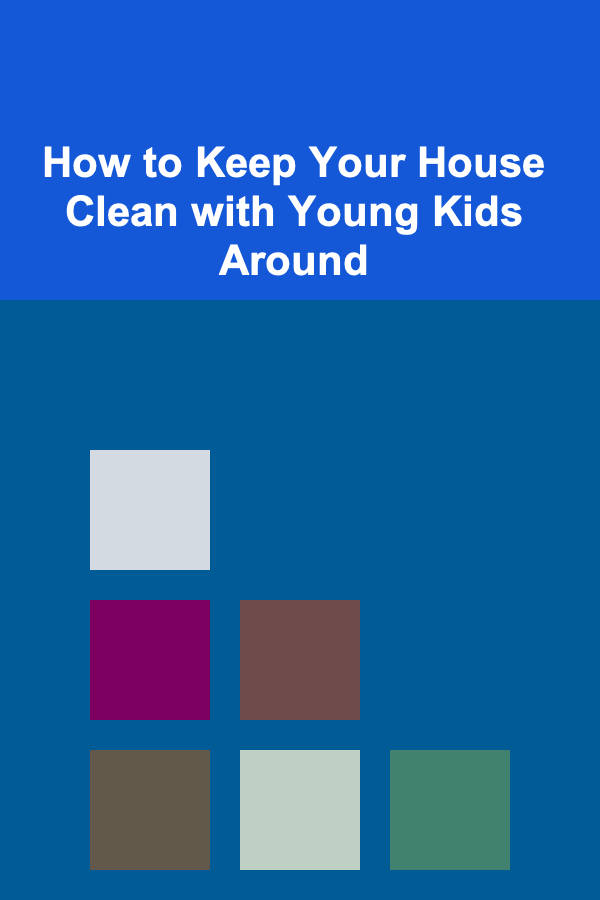
How to Keep Your House Clean with Young Kids Around
Read More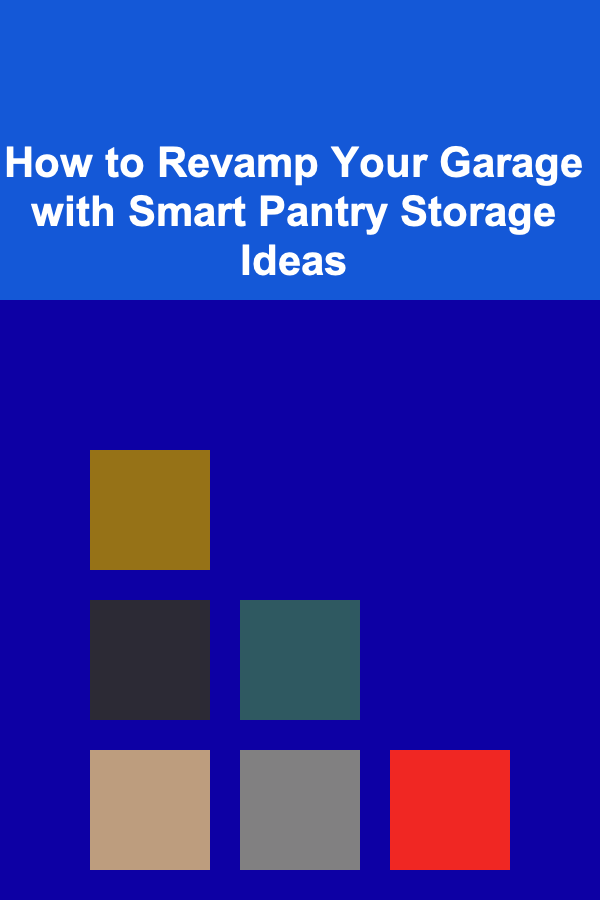
How to Revamp Your Garage with Smart Pantry Storage Ideas
Read More
Unlock the Secrets of Virtual Assistance: Advanced Techniques and Best Practices
Read More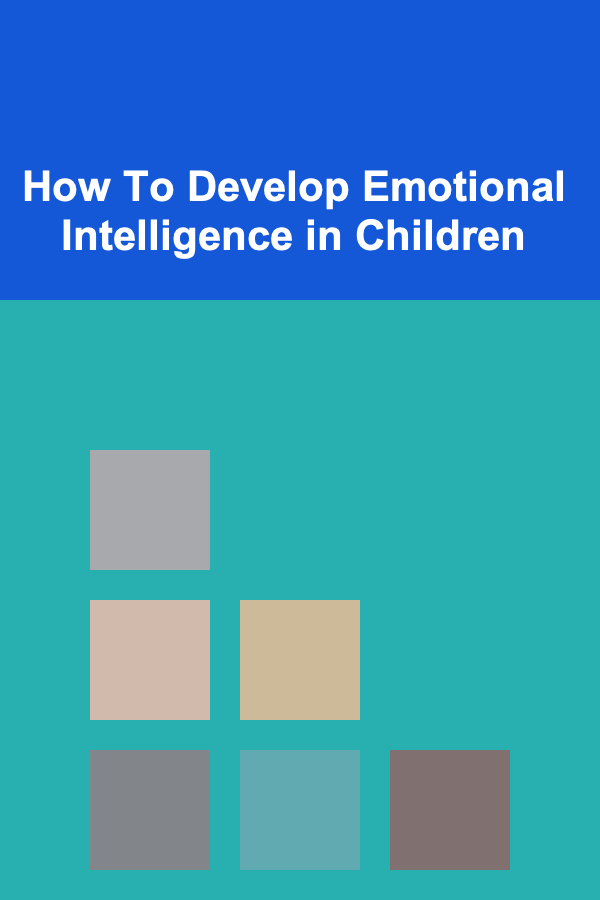
How To Develop Emotional Intelligence in Children
Read More
How to Create Printable Invitations Using Free Online Design Tools
Read More
10 Tips for Negotiating with Event Vendors
Read MoreOther Products
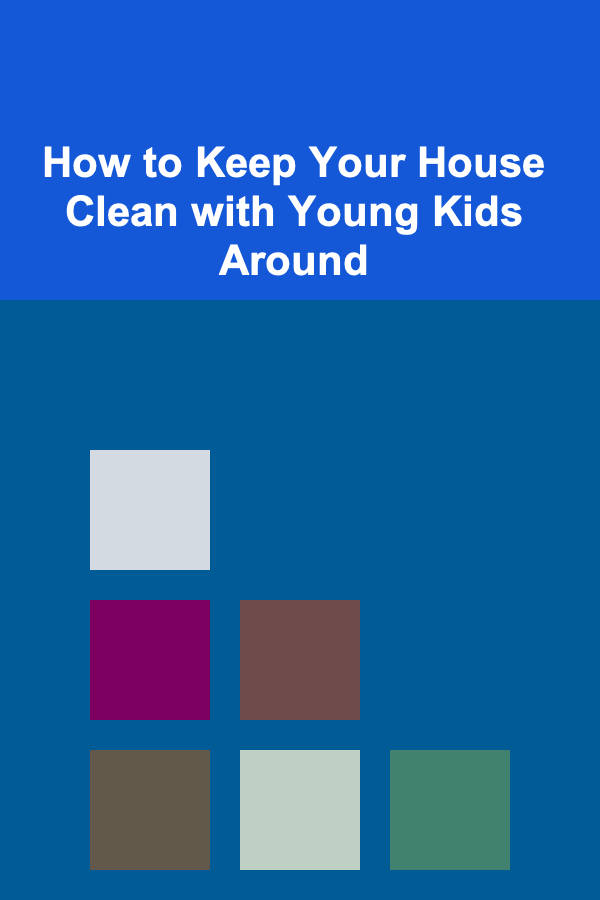
How to Keep Your House Clean with Young Kids Around
Read More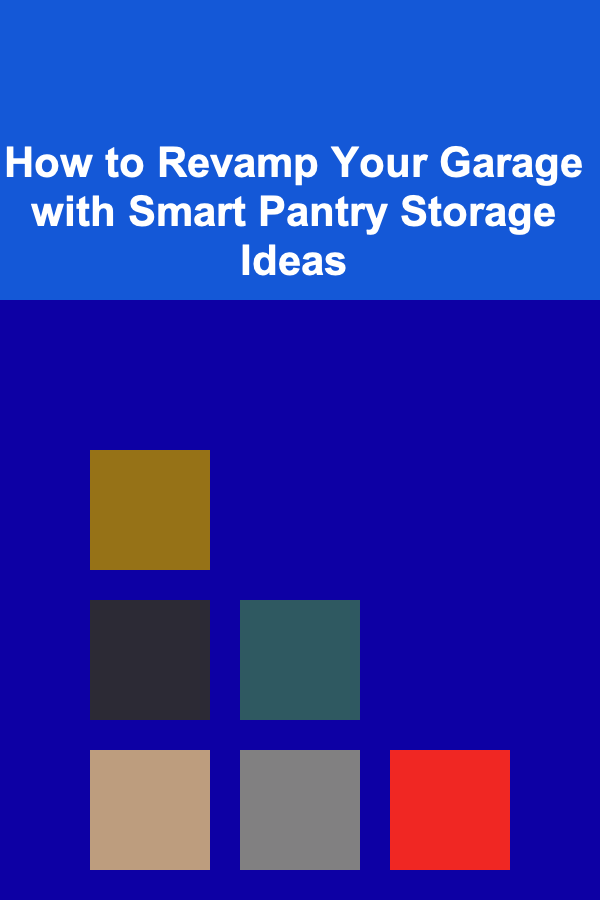
How to Revamp Your Garage with Smart Pantry Storage Ideas
Read More
Unlock the Secrets of Virtual Assistance: Advanced Techniques and Best Practices
Read More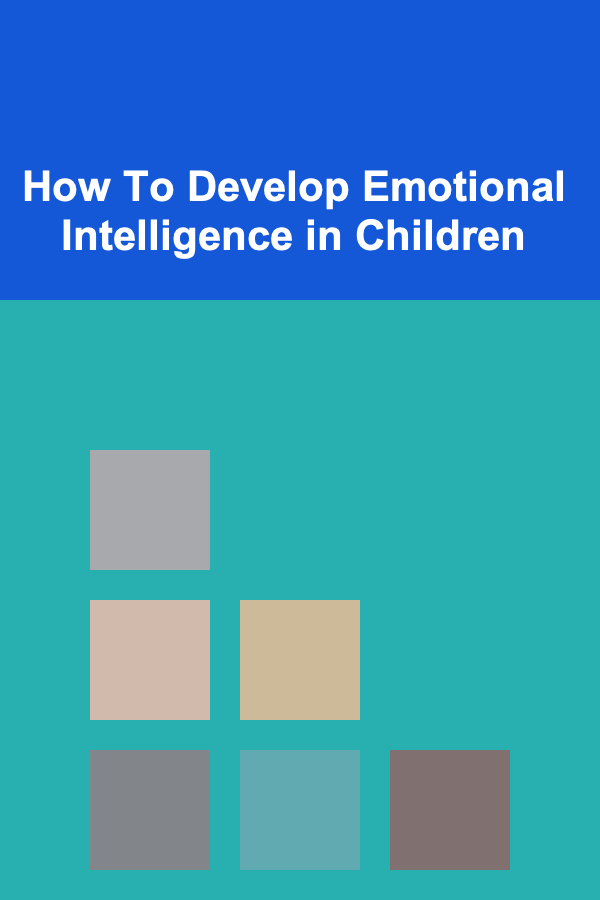
How To Develop Emotional Intelligence in Children
Read More
How to Create Printable Invitations Using Free Online Design Tools
Read More