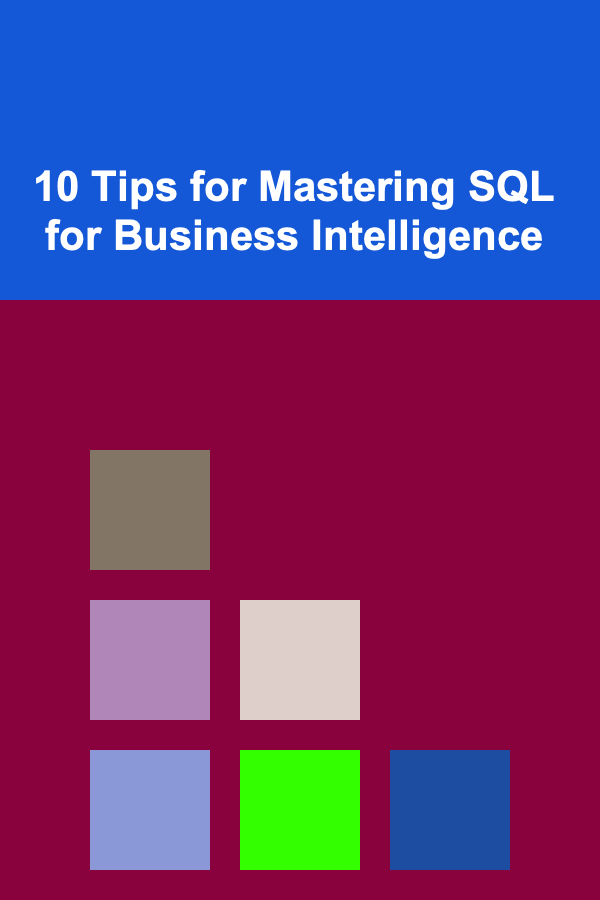
10 Tips for Mastering SQL for Business Intelligence
ebook include PDF & Audio bundle (Micro Guide)
$12.99$10.99
Limited Time Offer! Order within the next:
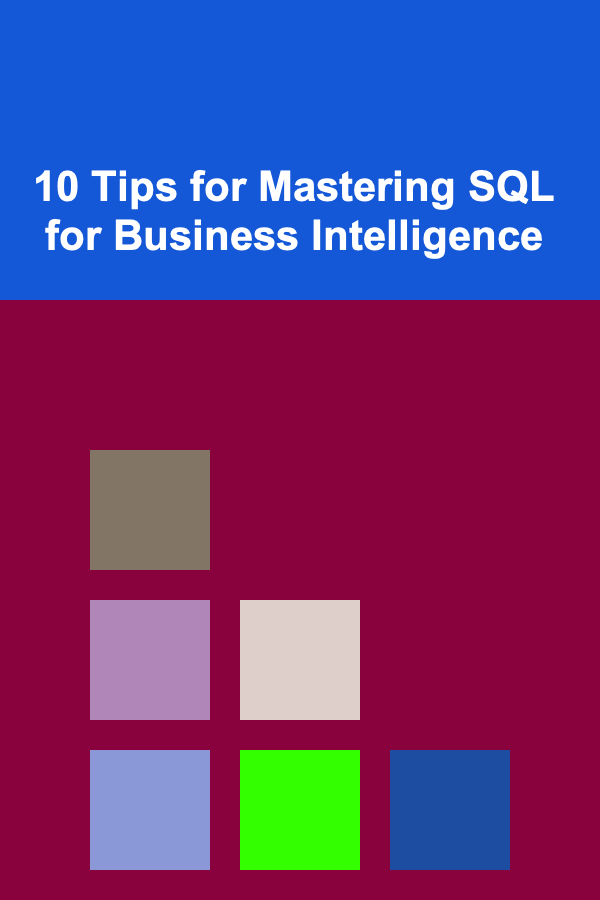
SQL (Structured Query Language) is an essential skill for professionals working in business intelligence (BI). BI involves analyzing and interpreting data to help businesses make informed decisions, and SQL is the primary language used to interact with databases and extract that valuable data. If you're aiming to enhance your BI skills, mastering SQL is a crucial step.
In this article, we will cover 10 key tips that will help you master SQL for business intelligence, from the fundamentals of writing queries to advanced techniques for optimizing performance and ensuring data accuracy. These tips will not only make you more efficient in your work but will also provide you with a deeper understanding of how SQL fits into the world of BI.
Understand Database Structure and Schema
Before you even write a single SQL query, it's crucial to understand the database you're working with. Databases are structured in tables, and each table consists of rows and columns. In the context of BI, tables often represent entities like customers, sales, products, or transactions.
Key Points:
- Tables: These are the basic structures in a database that store data in rows and columns.
- Columns: Each column holds a specific type of data, such as numbers, text, or dates.
- Primary Keys: Primary keys uniquely identify rows in a table. Understanding primary keys is vital for relationships between tables.
- Foreign Keys: Foreign keys create relationships between tables. They reference a primary key in another table.
Tip:
Take the time to familiarize yourself with the schema of the database you're working with. Understanding the relationships between tables and how they interconnect will make writing more effective SQL queries possible.
Master the Basics: SELECT, WHERE, and JOIN
The most fundamental SQL commands for business intelligence are SELECT, WHERE, and JOIN. These are the building blocks of almost every SQL query.
Key Points:
- SELECT: Used to retrieve data from one or more tables.
- WHERE: Filters data based on specific conditions.
- JOIN: Combines data from two or more tables based on a related column.
Tip:
Start by writing simple queries using SELECT to pull data from a single table. Once you're comfortable, use WHERE to filter results. The most powerful feature for BI is the JOIN command, which allows you to pull and combine data from multiple related tables.
Work with Aggregate Functions: COUNT, SUM, AVG, MIN, MAX
In business intelligence, the ability to aggregate data is crucial. SQL provides several aggregate functions that help you summarize and analyze data.
Key Points:
- COUNT: Counts the number of rows that match a specific condition.
- SUM: Adds up the values in a specified column.
- AVG: Calculates the average of values in a column.
- MIN and MAX: Find the smallest or largest value in a column.
Tip:
When dealing with large datasets, always use aggregate functions to summarize the data rather than pulling everything. For example, use SUM to find total sales for a period or AVG to calculate average customer satisfaction.
Use GROUP BY to Organize Data
The GROUP BY clause is a powerful feature in SQL that allows you to group rows of data that share common values. This is especially useful when working with aggregate functions.
Key Points:
- GROUP BY: Divides the result set into groups based on one or more columns.
- HAVING : Filters the groups created by
GROUP BY, allowing you to apply conditions on aggregated data.
Tip:
Combine GROUP BY with aggregate functions to generate summary reports. For instance, you can group sales by region and calculate the total sales for each region.
FROM sales_data
GROUP BY region
Use Subqueries for Complex Queries
Subqueries, also known as nested queries, allow you to run one query within another. This is particularly useful for BI tasks where you need to filter or aggregate data based on the results of another query.
Key Points:
- Subqueries in SELECT : A subquery can be used in the
SELECTstatement to return a single value or a list of values. - Subqueries in WHERE : Subqueries are often used in the
WHEREclause to filter data based on a condition defined by another query.
Tip:
Start with simple subqueries to get comfortable with how they work. Over time, you can use them for more complex BI tasks, such as filtering data based on aggregated values.
FROM products
WHERE product_id IN
(SELECT product_id
FROM sales
WHERE sales_date = '2025-07-01')
Optimize Query Performance with Indexes
Performance is a key consideration when working with large datasets in business intelligence. Indexes are special database structures that speed up data retrieval by allowing quicker lookups.
Key Points:
- Indexes: Indexes create shortcuts to data in a table, which improves the speed of queries.
- Query Optimization: Indexes improve performance when filtering, joining, or sorting data based on indexed columns.
Tip:
Use indexes on columns that are frequently used in WHERE, JOIN, or ORDER BY clauses. However, be cautious not to overuse indexes, as they can slow down INSERT, UPDATE, and DELETE operations.
Understand SQL Window Functions
Window functions are advanced SQL features that allow you to perform calculations across a set of rows related to the current row without collapsing the result set. They are invaluable for BI professionals working with large datasets.
Key Points:
- ROW_NUMBER(): Assigns a unique number to each row within a partition.
- RANK() and DENSE_RANK(): Assigns a rank to rows within a partition, handling ties in different ways.
- SUM() OVER(): Calculates cumulative totals or running totals.
- LEAD() and LAG(): Provides access to the next or previous row's data.
Tip:
Use window functions for tasks like calculating running totals, finding the rank of items, or comparing values across different time periods.
sales_date,
sales_amount,
SUM(sales_amount) OVER (ORDER BY sales_date) AS running_total
FROM sales_data
Leverage CASE Statements for Conditional Logic
SQL's CASE statement is used to perform conditional logic in queries, which is especially useful when you need to categorize or group data based on specific conditions.
Key Points:
- CASE WHEN: Allows you to specify conditions and return values based on those conditions.
- Multiple Conditions : You can have multiple
WHENconditions for different outcomes.
Tip:
Use CASE statements to create custom categorizations or groupings in your results. For instance, you can classify sales performance into different tiers (e.g., High, Medium, Low).
product_name,
sales_amount,
CASE
WHEN sales_amount > 1000 THEN 'High'
WHEN sales_amount BETWEEN 500 AND 1000 THEN 'Medium'
ELSE 'Low'
END AS sales_category
FROM sales_data
Keep Your SQL Queries Clean and Readable
Writing clean and readable SQL code is essential for collaboration and maintenance, especially when working with BI teams. Well-organized queries are easier to debug, optimize, and modify.
Key Points:
- Indentation: Use indentation to structure your query and separate logical sections (e.g., SELECT, FROM, WHERE, GROUP BY).
- Aliases: Use aliases for tables and columns to make your queries shorter and more readable.
- Commenting: Comment your SQL queries, especially when performing complex operations.
Tip:
Use consistent naming conventions for tables and columns, and always break long queries into manageable parts. This makes it easier to follow your logic and communicate with others.
FROM sales_data
GROUP BY product_name
ORDER BY total_sales DESC
Stay Updated and Continuously Improve
SQL is a powerful tool, but it's also evolving. New features, functions, and optimizations are continuously being added by database vendors. To stay ahead in business intelligence, it's important to continuously improve your SQL skills.
Key Points:
- Read Documentation: Stay updated on new SQL functions and best practices by reading official documentation.
- Practice: The best way to improve is by practicing regularly with real-world data.
- Take Courses: Enroll in advanced SQL courses focused on business intelligence to expand your expertise.
Tip:
Experiment with different SQL queries and techniques to learn what works best for your BI projects. The more hands-on experience you get, the more confident and skilled you'll become in using SQL for data analysis and reporting.
Mastering SQL for business intelligence requires practice, patience, and a strategic approach. By understanding the database structure, mastering key SQL commands, and optimizing your queries, you'll be well on your way to becoming an SQL expert. With these tips, you can unlock the power of your data and make data-driven decisions that will drive business success.
Reading More From Our Other Websites
- [Personal Care Tips 101] How to Choose Teeth Whitening Strips Based on Your Teeth Shade
- [Home Cleaning 101] How to Clean a Fan: Eliminate Dust and Restore Airflow
- [Simple Life Tip 101] How to Turn Your Daily Commute Into a Mindful, Simple Experience
- [Home Security 101] How to Make Your Home Less Appealing to Burglars
- [Polymer Clay Modeling Tip 101] DIY Rolling Pin Hacks: Elevate Your Polymer Clay Projects with Simple Tools
- [Personal Care Tips 101] How to Apply Shaving Cream for a Close Shave and Protect Skin
- [Home Holiday Decoration 101] How to Create a Winter Wonderland in Your Living Room
- [Home Renovating 101] How to Choose Between a Full Gut or a Simple Kitchen Refurbishment
- [Gardening 101] How to Set Up and Care for an Indoor Garden
- [Organization Tip 101] How to Organize Holiday Decorations for Easy Access
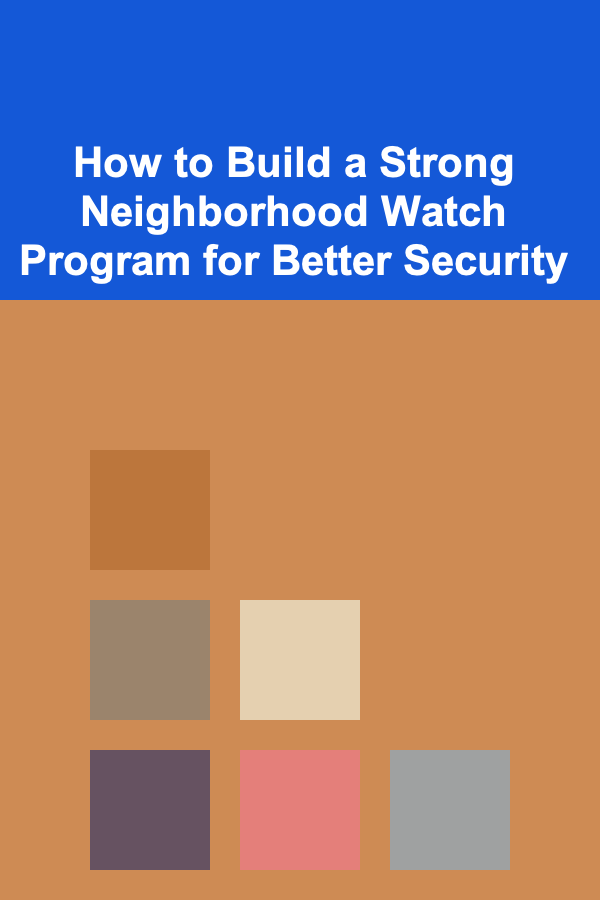
How to Build a Strong Neighborhood Watch Program for Better Security
Read More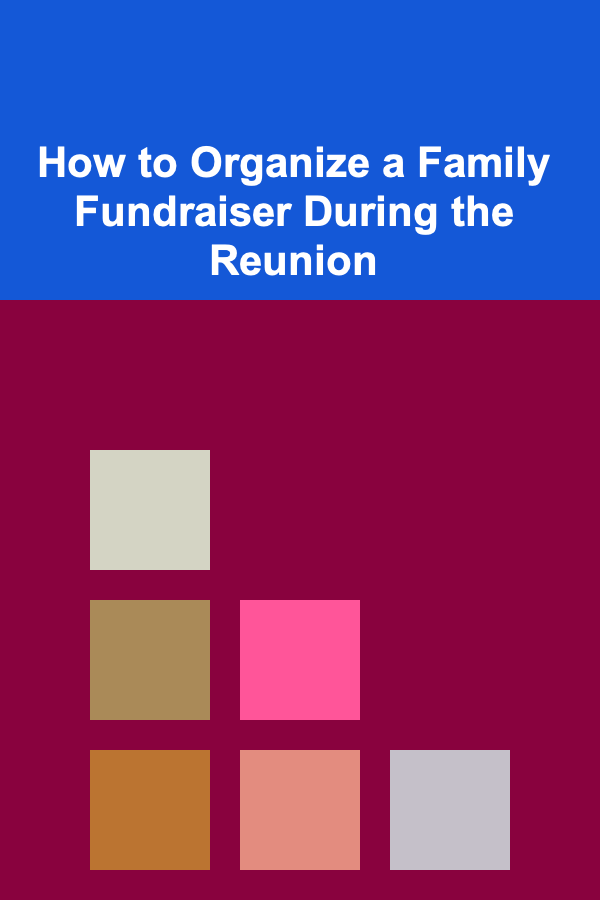
How to Organize a Family Fundraiser During the Reunion
Read More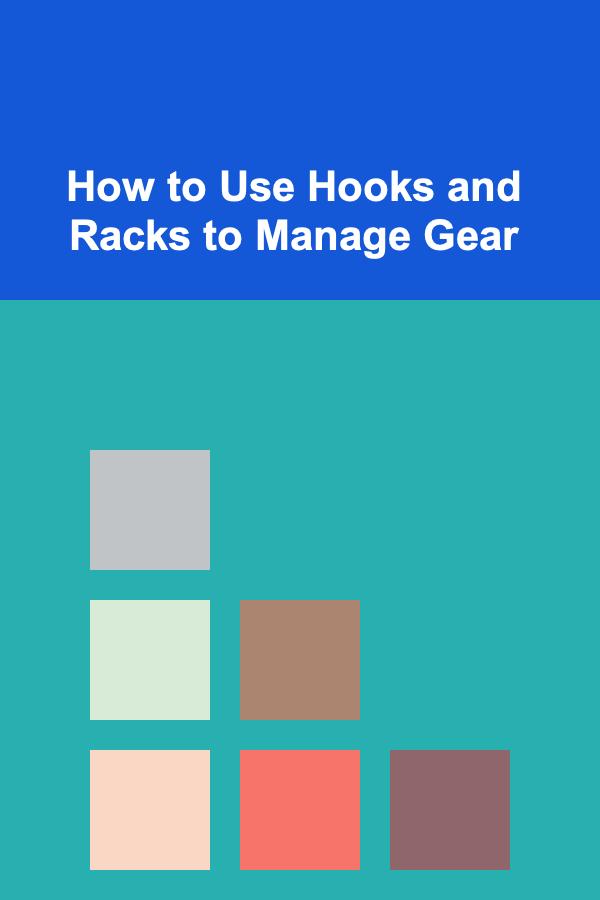
How to Use Hooks and Racks to Manage Gear
Read More
How to Help Your Child Lose Weight Healthily
Read More
Mastering Social Commerce for Sales: A Comprehensive Guide
Read More
10 Tips for Mastering Customer Service Software
Read MoreOther Products
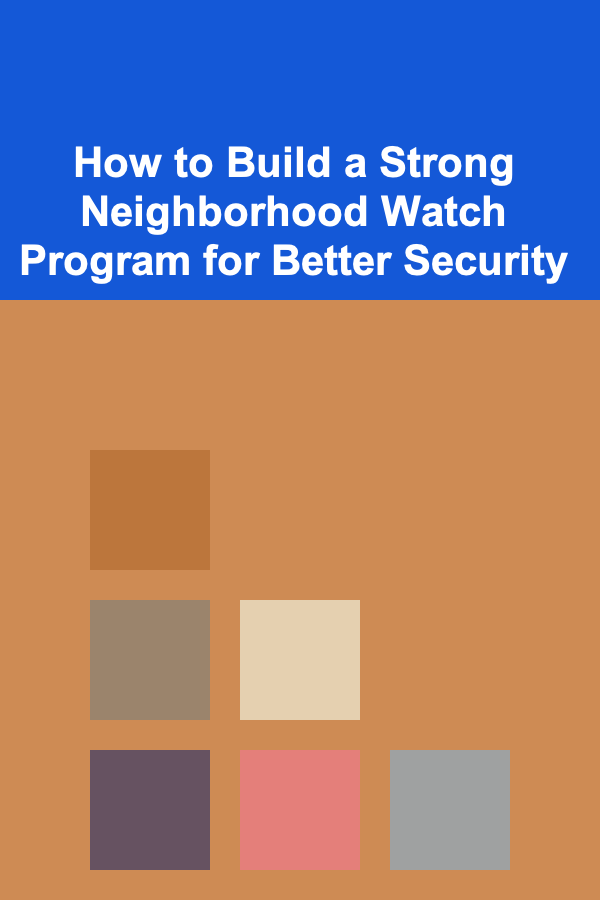
How to Build a Strong Neighborhood Watch Program for Better Security
Read More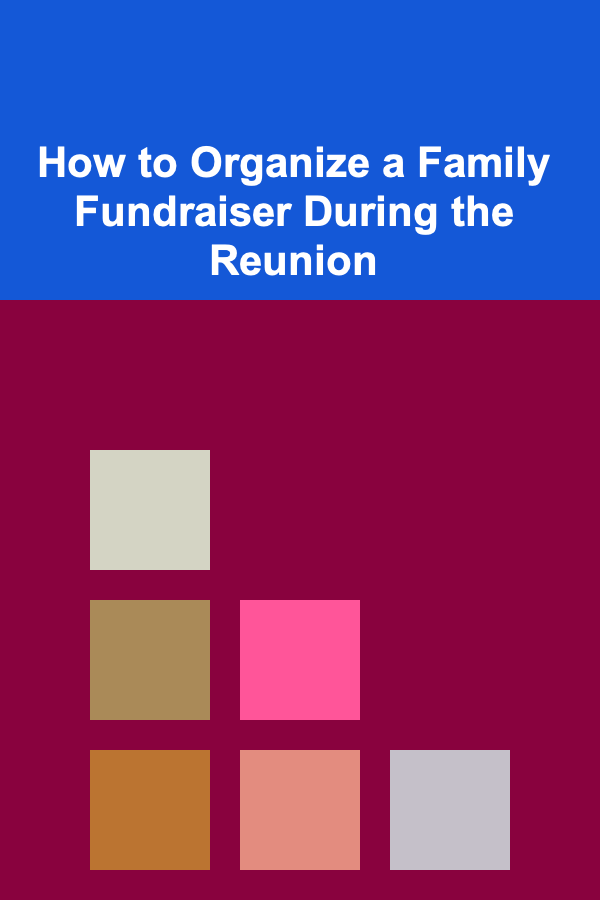
How to Organize a Family Fundraiser During the Reunion
Read More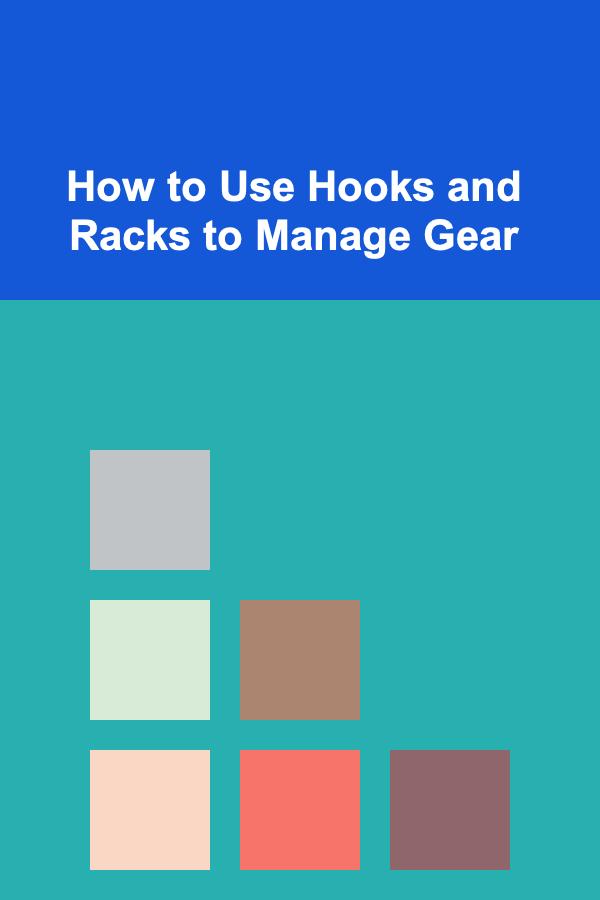
How to Use Hooks and Racks to Manage Gear
Read More
How to Help Your Child Lose Weight Healthily
Read More
Mastering Social Commerce for Sales: A Comprehensive Guide
Read More