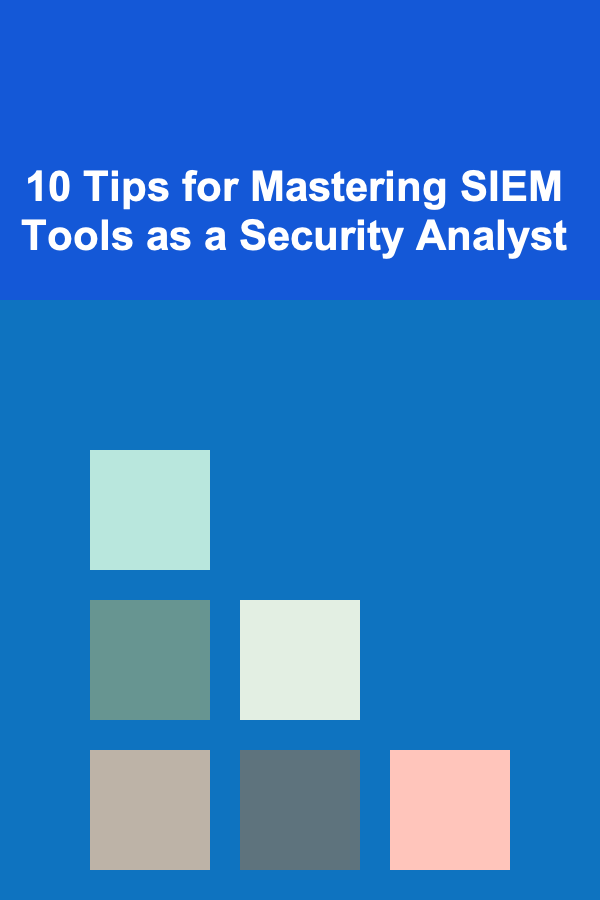
10 Tips for Mastering SIEM Tools as a Security Analyst
ebook include PDF & Audio bundle (Micro Guide)
$12.99$11.99
Limited Time Offer! Order within the next:
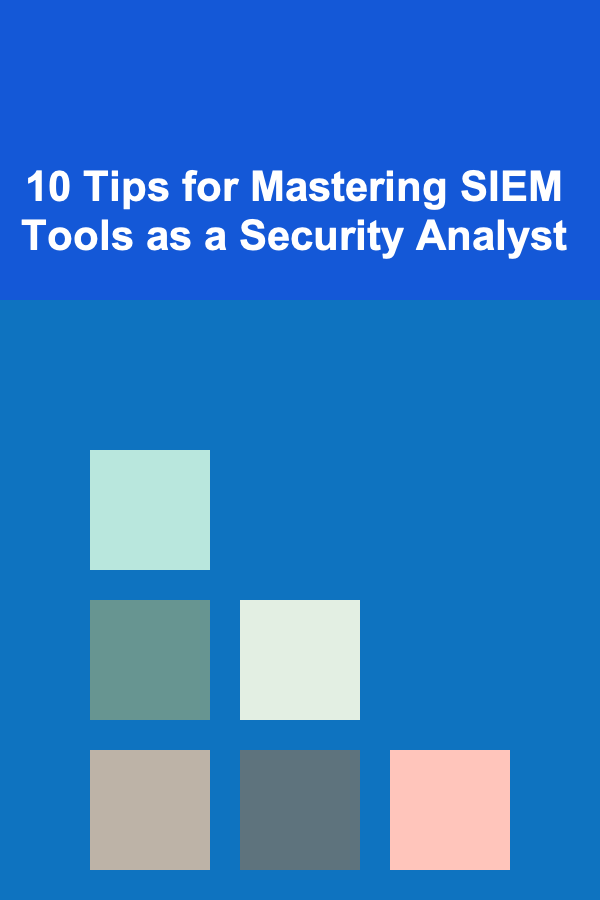
As cyber threats continue to grow in complexity and frequency, organizations rely heavily on Security Information and Event Management (SIEM) tools to detect, analyze, and respond to potential security incidents. As a security analyst, mastering SIEM tools is essential to ensuring the integrity, confidentiality, and availability of critical systems. SIEM tools provide real-time monitoring, data collection, event correlation, and alerting that allow security teams to identify vulnerabilities, detect attacks, and respond to incidents in a timely and efficient manner.
While becoming proficient in SIEM tools requires time, practice, and a deep understanding of the underlying security principles, there are several strategies you can adopt to accelerate your learning and mastery of these tools. In this article, we will discuss ten actionable tips to help you master SIEM tools and become an effective security analyst.
Understand the Fundamentals of SIEM
Before diving into any specific SIEM tool, it is crucial to have a solid understanding of what SIEM is and how it functions within an organization. SIEM tools collect, normalize, and analyze data from various sources like servers, network devices, security devices, and applications to provide a comprehensive view of security events. The primary functions of a SIEM tool include:
- Log Collection: Gathering data from different security devices and systems, such as firewalls, intrusion detection systems, and endpoint protection tools.
- Data Normalization: Transforming the raw logs into a standardized format to make it easier to analyze.
- Event Correlation: Identifying relationships between various events that may indicate a potential threat or security incident.
- Alerting and Reporting: Generating alerts based on specific conditions or patterns, and creating reports for compliance and forensic purposes.
- Incident Response: Facilitating timely responses to detected security events.
By understanding these core functions, you'll be better equipped to navigate and leverage SIEM tools effectively.
Get Hands-On with Multiple SIEM Platforms
Different SIEM tools come with varying features, interfaces, and integrations. As a security analyst, you should aim to get hands-on experience with multiple SIEM platforms to broaden your skill set. Some of the most widely used SIEM tools include:
- Splunk: Known for its flexibility, scalability, and powerful search capabilities. It is a leading choice for large enterprises.
- IBM QRadar: Offers robust event correlation and analysis, ideal for large and complex networks.
- Elastic Stack (formerly ELK Stack): An open-source option that allows users to ingest, analyze, and visualize log data in real-time.
- ArcSight: A comprehensive SIEM platform that is widely used in large organizations with complex environments.
- LogRhythm: Known for its ease of use and automated response features.
By familiarizing yourself with different tools, you will be able to compare their capabilities, understand their strengths and limitations, and adapt to the specific needs of your organization.
Master Log Parsing and Analysis
Log data is the heart of SIEM tools, and your ability to parse, interpret, and analyze logs effectively is fundamental to your success as a security analyst. Logs contain a wealth of information about system activities, user behaviors, and potential threats. As you work with SIEM tools, focus on the following log types:
- Application Logs: These logs contain detailed information about application events, errors, and transactions.
- Security Logs: Logs generated by security devices, such as firewalls, antivirus programs, and intrusion detection systems.
- Network Logs: These logs capture network traffic, including packet data, session information, and connection attempts.
- System Logs: Logs related to operating system activity, including system errors, process activity, and user authentication.
Learning how to properly parse these logs and recognize meaningful patterns is critical to identifying threats. Mastering the ability to extract actionable intelligence from raw log data will make you a more effective analyst and enhance your SIEM tool proficiency.
Focus on Event Correlation and Rule Creation
Event correlation is the process of linking together individual security events and identifying patterns that may indicate a larger threat. Most SIEM tools come with pre-configured correlation rules that help detect common attack patterns. However, as a security analyst, you will need to customize and create new correlation rules based on the specific needs and threats of your organization.
- Basic Event Correlation: Learn how to correlate events based on time, severity, source, and destination. For example, multiple failed login attempts followed by a successful login could indicate a brute force attack.
- Advanced Correlation: Master more complex correlation rules that look for multi-step attack patterns, such as lateral movement, privilege escalation, and data exfiltration.
- Custom Rules: Over time, you should be able to create custom correlation rules that are tailored to your organization's unique infrastructure and threat landscape.
Developing a deep understanding of correlation logic and being able to create and refine your own detection rules is a skill that will set you apart as a skilled SIEM user.
Leverage Threat Intelligence Feeds
Incorporating threat intelligence feeds into your SIEM tool can provide valuable context for detected security events. Threat intelligence feeds contain up-to-date information on known attack patterns, vulnerabilities, malicious IP addresses, and indicators of compromise (IOCs). By integrating these feeds into your SIEM tool, you can:
- Enhance Event Correlation: Match incoming events against threat intelligence feeds to identify known attacks or malicious actors more quickly.
- Improve Alerting: Customize your SIEM tool to generate alerts for events associated with high-priority threats or emerging attack techniques.
- Stay Informed: Continuously update your threat intelligence to stay ahead of evolving cyber threats.
Many SIEM tools, such as Splunk and QRadar, allow seamless integration with external threat intelligence sources, making it easy for analysts to enrich their detection and response capabilities.
Set Up and Monitor Dashboards
SIEM tools provide a variety of dashboard options for visualizing security data, monitoring real-time activities, and identifying trends or anomalies. Customizing dashboards to focus on the most critical metrics and KPIs will allow you to quickly assess the security posture of your organization.
- Real-time Monitoring: Use dashboards to monitor network traffic, user activity, and alerts in real-time. This will help you quickly spot unusual behavior and respond to potential incidents.
- Historical Analysis: Set up dashboards that track historical data to identify trends, such as increases in failed login attempts, suspicious outbound traffic, or patterns of data exfiltration.
- Key Metrics: Focus on key metrics that reflect your organization's security health, such as the number of detected vulnerabilities, patch compliance, and incident response time.
By tailoring dashboards to your organization's specific needs, you can ensure that you're always keeping an eye on the most relevant security information.
Automate Incident Response
While SIEM tools are excellent at detecting security events, they can also play a crucial role in automating responses to common or low-severity incidents. Automating incident response helps streamline the security operations process and reduces the time it takes to mitigate threats.
- Automated Playbooks: Use automation features in SIEM tools to create predefined playbooks for responding to common security incidents. For example, if an account lockout is detected, an automated response can trigger a password reset and notify the relevant personnel.
- Alert Triage and Escalation: Configure your SIEM tool to automatically escalate high-priority alerts to senior security analysts or incident response teams for further investigation.
- Integration with Other Security Tools: Many SIEM tools can be integrated with other security technologies, such as firewalls, intrusion prevention systems, and endpoint detection and response (EDR) tools, to trigger automated actions based on detected threats.
By embracing automation, you can reduce the time to detect and respond to incidents, improving your organization's overall security posture.
Stay Up-to-Date with New Features and Best Practices
SIEM tools are constantly evolving to adapt to new threats and improve usability. To remain at the top of your game, it's important to stay up-to-date with the latest features, updates, and best practices for using your chosen SIEM platform.
- Vendor Documentation and Webinars: Regularly review vendor documentation and attend webinars to learn about new features, updates, and advanced use cases.
- Online Communities and Forums: Participate in online communities, such as SIEM-focused forums and LinkedIn groups, to learn from other security analysts and share your experiences.
- Security Conferences and Trainings: Attend cybersecurity conferences or training sessions to deepen your understanding of SIEM tools and learn about new threat detection and incident response strategies.
Staying informed about new developments will help you keep your skills sharp and adapt to the rapidly changing cybersecurity landscape.
Conduct Regular Drills and Simulations
Conducting regular security incident response drills and simulations is an excellent way to practice using your SIEM tools in real-world scenarios. These drills help you refine your ability to detect, analyze, and respond to security incidents in a controlled environment.
- Tabletop Exercises: Run tabletop exercises where your team discusses potential security incidents, and practice how the SIEM tool would be used to detect and respond to these events.
- Live Simulations: Set up live simulations in your test environment to emulate real-world attacks, such as phishing attempts, brute force attacks, or ransomware. Use the SIEM tool to detect the attacks in real-time and practice your response.
By conducting these exercises regularly, you'll be able to test your skills, improve your response times, and gain confidence in using your SIEM tools during an actual incident.
Continuously Improve Your Skills
Mastering SIEM tools is a continuous process. As the security landscape evolves, new threats emerge, and SIEM tools evolve with them. To stay ahead, it's essential to adopt a mindset of continuous improvement.
- Certifications: Obtain certifications related to SIEM tools and cybersecurity, such as the Certified Information Systems Security Professional (CISSP) or Splunk Certified Power User, to validate your expertise.
- On-the-Job Experience: Learn from real-world experience by actively engaging in your organization's security operations and working with your SIEM tool daily.
- Knowledge Sharing: Collaborate with peers and mentors to share knowledge and learn from their experiences in using SIEM tools.
Continuous learning will ensure that you remain proficient and capable of handling emerging security threats effectively.
Conclusion
Mastering SIEM tools is an essential skill for any security analyst. By following these 10 tips, you can build a strong foundation in using SIEM platforms and enhance your ability to detect, respond to, and mitigate security threats. Whether you are just starting out or looking to refine your skills, hands-on practice, a deep understanding of core principles, and continuous learning will set you on the path to becoming a proficient and effective security analyst.
Reading More From Our Other Websites
- [Organization Tip 101] How to Use Music to Enhance the Atmosphere of Your Yard Sale
- [Organization Tip 101] Step-by-Step Guide to Building Your Own Pergola
- [Tie-Dyeing Tip 101] Step Into Color: 10 Creative Ways to Rock Tie-Dye Socks
- [Biking 101] Essential Bike Tools Every Cyclist Should Have in Their Kit
- [Home Cleaning 101] How to Organize a Cluttered Closet: Decluttering and Storage Hacks
- [Ziplining Tip 101] How to Manage Fear and Anxiety with Cognitive Techniques Before Your First Zipline
- [Organization Tip 101] How to Create a Seasonal Wardrobe Capsule
- [Home Budget 101] How to Save Money on Home Appliances with Smart Budgeting
- [Home Holiday Decoration 101] How to Make Your Holiday Decor with a Color Scheme Kid-Friendly and Safe
- [Personal Care Tips 101] How to Use Conditioner to Reduce Frizz and Flyaways

Exploring the Earning Potential of Deep Learning in AI Applications
Read More
How to Choose the Perfect Lighting for Your Home Office
Read More
How to Create a Pet-Friendly Bathroom Setup
Read More
Understanding Validators in Proof-of-Stake Networks
Read More
How to Meal Plan for Busy Professionals: A Quick Checklist
Read More
10 Tips for Forecasting Local Weather at Home
Read MoreOther Products

Exploring the Earning Potential of Deep Learning in AI Applications
Read More
How to Choose the Perfect Lighting for Your Home Office
Read More
How to Create a Pet-Friendly Bathroom Setup
Read More
Understanding Validators in Proof-of-Stake Networks
Read More
How to Meal Plan for Busy Professionals: A Quick Checklist
Read More