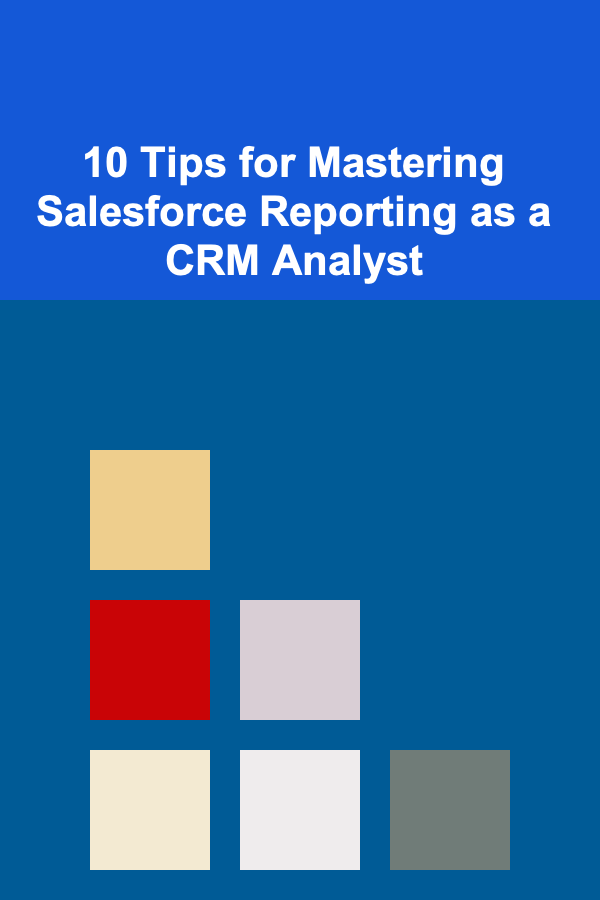
10 Tips for Mastering Salesforce Reporting as a CRM Analyst
ebook include PDF & Audio bundle (Micro Guide)
$12.99$7.99
Limited Time Offer! Order within the next:
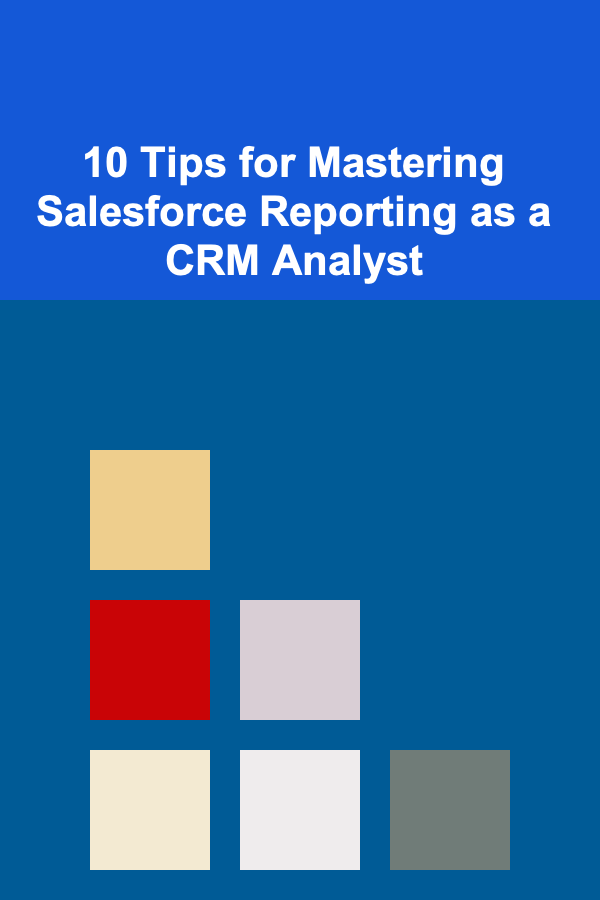
Salesforce is one of the most widely used Customer Relationship Management (CRM) platforms, providing organizations with the tools to track sales, manage customer relationships, and generate insightful reports. As a CRM Analyst, mastering Salesforce reporting is essential to extract meaningful data that can guide business decisions, improve customer relationships, and drive organizational growth. In this article, we will explore 10 tips that will help CRM analysts excel in Salesforce reporting.
Understand the Importance of Reporting in Salesforce
Before diving into the technical aspects of creating reports in Salesforce, it's essential to understand why reporting matters. Reports provide valuable insights into business performance, customer behavior, and sales pipeline health. Effective reporting enables CRM analysts to:
- Track sales performance and key performance indicators (KPIs).
- Gain a clear understanding of customer interactions and satisfaction.
- Identify areas of improvement or growth opportunities.
- Ensure that teams are meeting their goals and targets.
As a CRM Analyst, your role is to ensure that these insights are presented clearly, accurately, and in a way that drives decision-making.
Master the Different Types of Salesforce Reports
Salesforce offers several types of reports, each suited for different kinds of data analysis. As a CRM analyst, it's important to understand the differences and use them to your advantage.
- Tabular Reports: These are simple reports that display data in a table format. They are suitable for viewing a large volume of records at once but lack summary functionality.
- Summary Reports: This type of report allows grouping data by fields and provides summarized information, making it ideal for analyzing trends or key metrics.
- Matrix Reports: These reports are similar to summary reports but allow for grouping data by rows and columns. They are useful when you need to view data across two dimensions.
- Joined Reports: Joined reports allow you to combine multiple report blocks to analyze different sets of data side by side. This is useful for cross-functional reporting, like sales and customer support performance.
By mastering these different report types, CRM analysts can create tailored reports for various needs.
Leverage Salesforce Report Filters
Filters are powerful tools in Salesforce reports that allow you to narrow down data to specific subsets based on criteria such as dates, regions, or product categories. Effective use of filters is essential to ensure that reports provide relevant and actionable insights.
- Standard Filters: These include common filters like date ranges, opportunities, and account statuses. They are easy to implement and often sufficient for basic reporting needs.
- Custom Filters: Salesforce allows you to create custom filters based on specific criteria that suit your organization's needs. For example, if you're tracking sales performance, you can filter by sales rep, region, or product category.
Filters not only refine the data you see but also help in creating targeted reports, which is critical for organizations looking to optimize sales, marketing, and customer support operations.
Utilize Report Subscriptions for Automated Updates
One of the key benefits of Salesforce is its ability to automate processes, and report subscriptions are no exception. Instead of manually generating reports every time, you can set up report subscriptions to receive automatic updates at scheduled intervals.
For example, if you're tracking monthly sales performance, you can set up a report subscription to receive an email with the latest sales data at the beginning of every month. This eliminates the need for repeated manual reporting and ensures that stakeholders always have the latest information.
Subscribing to reports is especially useful for sales managers, executives, or other stakeholders who need continuous updates without having to log into Salesforce regularly.
Use Salesforce Dashboards to Visualize Data
While reports are essential for collecting and organizing data, dashboards are where the data comes to life. Dashboards in Salesforce provide a visual representation of key metrics and KPIs, making it easier for CRM analysts and stakeholders to grasp trends, patterns, and outliers.
- Chart Visualizations: Salesforce dashboards allow you to incorporate various types of charts, such as bar charts, pie charts, and line graphs, making it easier to compare data.
- Gauge and Metric Widgets: Use gauges and metric widgets to display high-level KPIs in a single glance. For instance, you can track total sales, leads converted, or customer satisfaction scores.
- Custom Dashboards: As a CRM analyst, it's important to tailor dashboards to different departments or roles. A sales dashboard may focus on pipeline health and conversion rates, while a customer support dashboard may emphasize ticket resolution times.
Dashboards provide actionable insights at a glance and allow you to interact with the data dynamically, drilling down into specific metrics to gain deeper insights.
Understand the Role of Salesforce Reports in Forecasting
Salesforce is not just a tool for historical reporting but also a powerful forecasting tool. As a CRM analyst, you can use reporting to forecast future trends, sales revenue, or customer behavior.
- Opportunity Forecasting: Salesforce allows users to track opportunities through the sales pipeline. By analyzing opportunity stages, deal sizes, and win rates, CRM analysts can generate forecasts for future revenue.
- Trend Analysis: Salesforce reports allow you to track key metrics over time. By examining trends in sales, customer behavior, and support tickets, you can forecast future needs or opportunities.
- Custom Forecast Models: You can create custom forecasting models based on historical data and predictive analytics. These models help predict future sales, resource needs, or service demands, making it easier for the business to plan ahead.
Mastering the art of forecasting through Salesforce reports is crucial for providing insights into future business performance and making informed decisions.
Ensure Data Accuracy with Data Validation
Accurate reporting is only possible if the data in Salesforce is clean and valid. As a CRM analyst, part of your role is to ensure that data entered into Salesforce is accurate, complete, and up-to-date.
- Data Quality Best Practices: Implement best practices for data entry, such as setting validation rules, requiring mandatory fields, and setting up error alerts for invalid data.
- Duplicate Management: Ensure that duplicate records are avoided, as they can skew report results and lead to misleading insights. Salesforce provides tools for identifying and merging duplicate records.
- Periodic Data Audits: Conduct regular data audits to ensure that all fields are correctly populated and that outdated records are cleaned up. This ensures that your reports are always based on accurate data.
By focusing on data quality, CRM analysts ensure that reports generated from Salesforce are trustworthy and actionable.
Incorporate Cross-Object Reporting for Comprehensive Insights
Salesforce allows users to generate reports that pull data from multiple objects, such as Accounts, Contacts, Opportunities, and Cases. This is known as cross-object reporting, and it's an essential skill for CRM analysts looking to gain a more comprehensive view of business performance.
For example, a CRM analyst could create a report that combines Opportunity and Account data to track sales performance by account type. Similarly, combining Contact and Case data could provide insights into customer support trends.
Cross-object reports are highly valuable because they allow CRM analysts to create holistic reports that provide deeper insights across different aspects of the business.
Customize Report Layouts for Different Audiences
Not all stakeholders need the same level of detail from reports. One of the key responsibilities of a CRM analyst is to tailor reports to the needs of different audiences, ensuring that the information is presented in the most digestible format.
- Executive-Level Reports: Executives typically need high-level metrics and KPIs, focusing on big-picture performance.
- Sales Teams: Sales teams need granular data related to leads, opportunities, and sales pipeline status. Tailoring reports to focus on this data will make it actionable for sales reps.
By customizing the layout and data points for each audience, CRM analysts ensure that each team gets the most relevant information to drive their decision-making processes.
Stay Updated with New Features and Best Practices
Salesforce is a constantly evolving platform, and new features are regularly added to improve reporting capabilities. As a CRM analyst, staying updated with the latest features and best practices is critical to ensure that your reporting remains efficient and effective.
- Release Notes: Salesforce publishes release notes with every new update. Regularly reviewing these notes ensures that you are aware of new features and changes.
- Community and Training Resources: Salesforce has a robust community of users, and the platform offers various training resources to help you stay up to date with the latest reporting features.
By continuously learning and staying on top of new developments, CRM analysts can maximize the potential of Salesforce reporting and continue providing value to their organizations.
Conclusion
Mastering Salesforce reporting is an essential skill for CRM analysts, as it empowers them to extract valuable insights from data, improve business processes, and inform decision-making. By understanding the different types of reports, utilizing filters, mastering dashboards, and ensuring data accuracy, CRM analysts can unlock the full potential of Salesforce reporting and contribute significantly to the success of their organizations. With the tips outlined in this article, you'll be well on your way to becoming a Salesforce reporting expert.
Reading More From Our Other Websites
- [Home Storage Solution 101] How to Create Storage Solutions for Your Home's Mudroom
- [Personal Care Tips 101] How to Layer Face Oils for Optimal Results
- [Home Holiday Decoration 101] How to Use Vintage Decorations for a Retro Holiday Feel
- [Home Holiday Decoration 101] How to Organize Holiday Decorations and Keep Your Home Clutter-Free
- [Home Storage Solution 101] How to Make the Most of Your Attic with Storage Solutions
- [Home Staging 101] How to Create a Comprehensive Home Staging Checklist
- [Home Space Saving 101] How to Build a DIY Sewing Table with Storage that Fits Your Specific Crafting Needs and Space
- [Organization Tip 101] Budget-Friendly Kitchen and Bathroom Renovation Ideas
- [Personal Financial Planning 101] How to Invest in Real Estate for Beginners
- [Home Renovating 101] How to Renovate Your Home for a More Eco-Friendly Lifestyle

How to Master Algorithms for Interviews
Read More
Mastering Accounting: A Comprehensive Guide for Accountants
Read More
The Supply Chain Manager's Playbook: Essential Tactics for Streamlining Processes
Read More
How to Utilize Pop-Up Shops for Small Business Exposure
Read More
The Art of Being Present: A Deep Dive into Mindfulness and Living in the Now
Read More10 Tips for Mood Tracking with Body Scan Meditations
Read MoreOther Products

How to Master Algorithms for Interviews
Read More
Mastering Accounting: A Comprehensive Guide for Accountants
Read More
The Supply Chain Manager's Playbook: Essential Tactics for Streamlining Processes
Read More
How to Utilize Pop-Up Shops for Small Business Exposure
Read More