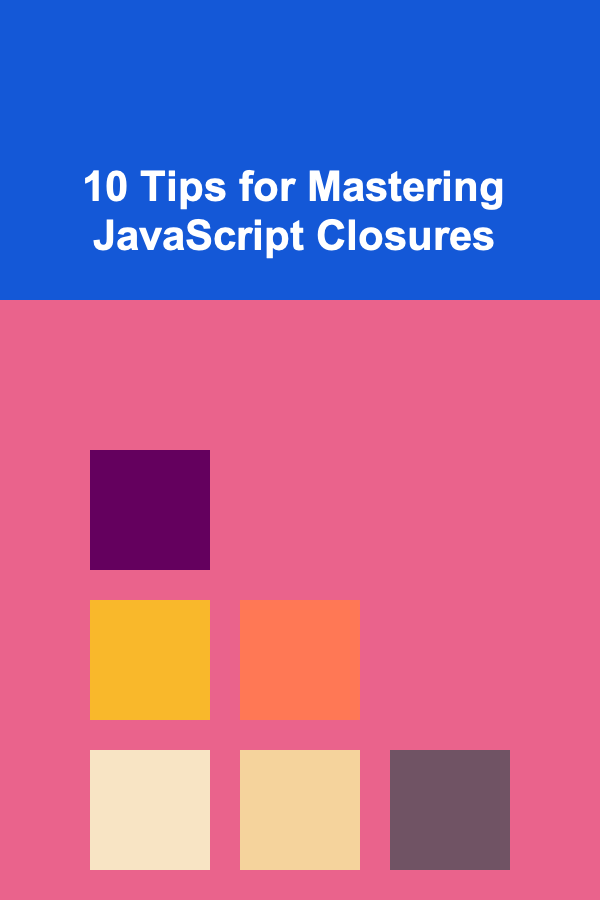
10 Tips for Mastering JavaScript Closures
ebook include PDF & Audio bundle (Micro Guide)
$12.99$9.99
Limited Time Offer! Order within the next:
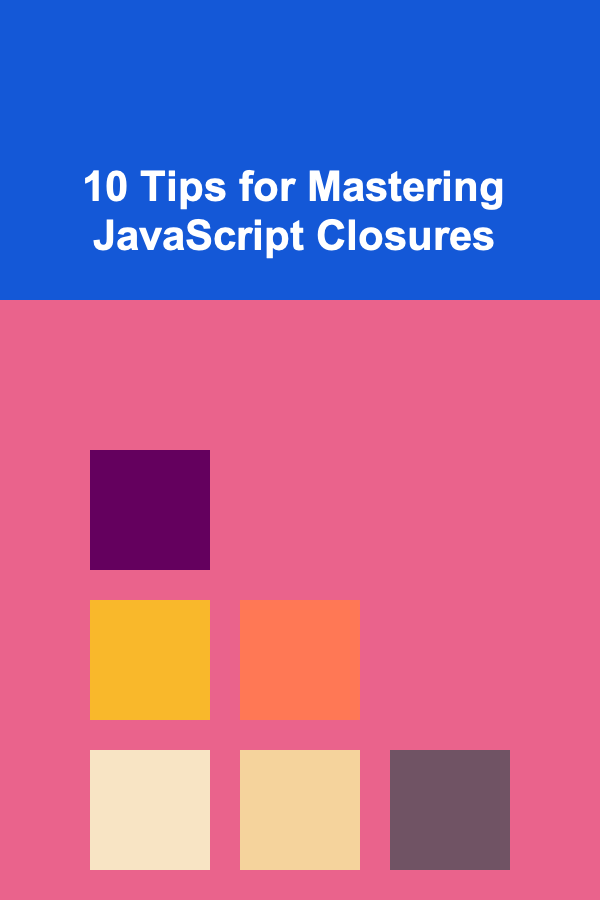
JavaScript closures are one of the most powerful and versatile features in the language, yet they often confuse beginners and even intermediate developers. Understanding closures is crucial for writing clean, efficient, and maintainable code. In this article, we'll explore JavaScript closures in depth and provide you with 10 essential tips for mastering them.
What is a Closure?
A closure in JavaScript occurs when a function is defined inside another function and gains access to the outer function's variables. This ability for a function to "remember" its surrounding environment, even after the outer function has finished executing, is what makes closures both powerful and challenging to grasp at first.
Here's a basic example of a closure:
let outerVariable = "I'm from the outer function";
function innerFunction() {
console.log(outerVariable);
}
return innerFunction;
}
const closureExample = outerFunction();
closureExample(); // Output: "I'm from the outer function"
In the example above, innerFunction() has access to outerVariable even though outerFunction() has already finished executing. This is the essence of a closure: the inner function "remembers" the environment in which it was created.
Why Closures are Important
Before diving into tips for mastering closures, it's important to understand why they matter. Closures are used for several key purposes in JavaScript:
- Data encapsulation: Closures allow you to create private variables and methods that can't be accessed directly from outside the function.
- Callbacks and event handlers: Closures are frequently used in callbacks, event handlers, and asynchronous operations to maintain access to specific data.
- Functional programming: Closures enable higher-order functions and make functional programming patterns like currying and memoization easier to implement.
- Module pattern: Closures are essential for creating modules and protecting the internal state of an object.
Now that we understand closures' importance, let's dive into 10 tips for mastering them.
Understand Lexical Scoping
Closures work because of lexical scoping, which means a function's scope is determined by where it is defined, not where it is called. In other words, a function has access to variables defined in its outer scope, even after that scope has finished execution.
Example:
let outerVariable = "I'm outer";
function innerFunction() {
console.log(outerVariable); // Accessing outerVariable
}
return innerFunction;
}
const closure = outerFunction();
closure(); // Output: "I'm outer"
In this example, innerFunction() can still access outerVariable because it was defined within the lexical scope of outerFunction().
Tip:
Always remember that closures depend on where a function is created, not where it's executed.
Use Closures for Data Privacy
Closures can be used to create private variables that aren't directly accessible from outside the function, providing data encapsulation. This is a key concept in JavaScript, especially when you're looking to protect sensitive data within a module or object.
Example:
let count = 0;
return {
increment: function() {
count++;
console.log(count);
},
decrement: function() {
count--;
console.log(count);
},
getCount: function() {
return count;
}
};
}
const counter = createCounter();
counter.increment(); // Output: 1
counter.increment(); // Output: 2
console.log(counter.getCount()); // Output: 2
In this example, count is private and cannot be directly modified from outside the createCounter() function. The only way to interact with count is through the provided methods, which is the essence of data privacy in JavaScript.
Tip:
Use closures to create methods for controlling access to private data, thus enhancing encapsulation.
Closures Are Useful in Asynchronous Code
Closures are commonly used in asynchronous code to maintain access to variables, especially in callbacks or promises. They help preserve the context of the function call, which is particularly useful when you need to use the values that were available at the time of the asynchronous operation.
Example:
let data = "Initial data";
setTimeout(function() {
data = "Updated data"; // Closure preserves access to `data`
console.log(data);
}, 1000);
}
fetchData("https://api.example.com");
Even though the setTimeout() callback executes asynchronously, it still retains access to the data variable from its lexical scope, which is a closure in action.
Tip:
Closures are ideal for asynchronous programming, such as when dealing with setTimeout(), setInterval(), or promises, where preserving context is necessary.
Use Closures for Function Factories
A common use case for closures is creating function factories. This involves creating functions that generate other functions with specific behaviors. Closures allow you to store configuration data in the outer function and return new functions that use this data.
Example:
return function(number) {
return number * factor;
};
}
const double = multiplier(2);
console.log(double(5)); // Output: 10
const triple = multiplier(3);
console.log(triple(5)); // Output: 15
Here, multiplier() is a function factory that returns a new function based on the factor value. The returned function "remembers" the factor through closure.
Tip:
Function factories are a great way to create reusable functions with specific configurations using closures.
Avoid Memory Leaks with Closures
One potential downside of closures is that they can lead to memory leaks if not handled properly. Since closures retain references to their outer function's variables, those variables cannot be garbage collected if the closure is still in use. This can result in increased memory consumption, especially when closures are used in loops or long-lived applications.
Example of Memory Leak:
let largeData = new Array(1000000).fill("Some data");
return function() {
console.log("Accessing large data...");
};
}
const closure = createLargeObject();
// Even if we don't use the closure, `largeData` won't be garbage collected
Tip:
Be mindful of closures retaining large objects in memory. If you don't need to retain state, make sure to avoid unnecessary references that can lead to memory leaks.
Use Closures for Partial Application and Currying
Closures are also essential for partial application and currying, two functional programming techniques. These techniques allow you to create specialized versions of a function by fixing certain arguments in advance, making them more flexible and reusable.
Example of Currying:
return function(b) {
return a + b;
};
}
const add5 = add(5);
console.log(add5(10)); // Output: 15
In this example, add() is curried, and add5() is a partially applied version of the function that adds 5 to any given number.
Tip:
Closures are perfect for implementing currying and partial application, which can improve the reusability and flexibility of your functions.
Use Closures for Memoization
Memoization is a technique for optimizing performance by caching the results of expensive function calls. Closures are a natural fit for memoization because they allow you to maintain a cache of results between function calls.
Example:
const cache = {};
return function(arg) {
if (cache[arg]) {
return cache[arg];
}
const result = fn(arg);
cache[arg] = result;
return result;
};
}
const slowFunction = (x) => x * 2;
const fastFunction = memoize(slowFunction);
console.log(fastFunction(5)); // Output: 10 (calculated)
console.log(fastFunction(5)); // Output: 10 (cached)
Here, the memoize() function uses a closure to store the results of slowFunction() and return the cached result if the function is called with the same argument.
Tip:
Use closures to implement memoization for improving the performance of expensive or repetitive function calls.
Be Aware of Closure Pitfalls
Closures can sometimes lead to unexpected behavior, especially when used in loops or asynchronous code. One common pitfall is when closures "remember" the last value in a loop, which may not be what you intended.
Example of Pitfall:
let counters = [];
for (let i = 0; i < 3; i++) {
counters.push(function() {
console.log(i);
});
}
return counters;
}
const counterFunctions = createCounter();
counterFunctions0; // Output: 3
counterFunctions1; // Output: 3
counterFunctions2; // Output: 3
In this example, all the closures inside the loop reference the same i variable, which causes all of them to log the value 3.
Tip:
To avoid this, use let in the loop to create block-scoped variables or immediately invoke a function that captures the current value of i.
Use Closures for Event Handlers and Callbacks
Closures are particularly useful when working with event handlers or callbacks. When an event occurs, closures can help you access variables that were available when the event handler was set up.
Example:
let count = 0;
const button = document.createElement("button");
button.addEventListener("click", function() {
count++;
console.log(count);
});
document.body.appendChild(button);
}
createButton();
In this example, the closure allows the click handler to access and modify the count variable each time the button is clicked.
Tip:
Closures in event handlers provide a simple way to store and access state between event occurrences.
Test Your Understanding with Real-World Problems
The best way to master closures is by applying them to real-world coding problems. Practice by implementing closures in scenarios like managing session state, creating function factories, or designing efficient algorithms.
Tip:
Challenge yourself by solving coding problems that require the use of closures, such as implementing a simple calculator, a cache system, or handling asynchronous tasks.
Conclusion
Closures are a fundamental concept in JavaScript that enable you to write cleaner, more efficient code. They are useful for everything from data privacy to functional programming techniques like currying and memoization. By understanding how closures work and mastering the tips provided in this article, you'll be well on your way to becoming a JavaScript expert. Keep practicing, and closures will soon feel like second nature!
Reading More From Our Other Websites
- [Personal Investment 101] How to Understand Risk and Reward in Personal Investments
- [Home Pet Care 101] How to Understand What Your Dog's Bark Means
- [Home Renovating 101] How to Incorporate Home Automation in Your Renovation
- [Home Cleaning 101] How to Remove Soap Scum from Bathroom Fixtures
- [Stamp Making Tip 101] From Foam to Finish: Step-by-Step Projects for Memorable Handmade Gifts
- [Personal Investment 101] How to Set Up an Investment Budget That Works for You
- [Organization Tip 101] How to Organize Your Car for Stress-Free Travels
- [Organization Tip 101] How to Set Up a Home Office for Remote Work Success
- [Metal Stamping Tip 101] Top 5 Real‑World QC Tools Every Metal Stamping Shop Should Use
- [Home Family Activity 101] How to Plan a Staycation with Family Activities for All Ages
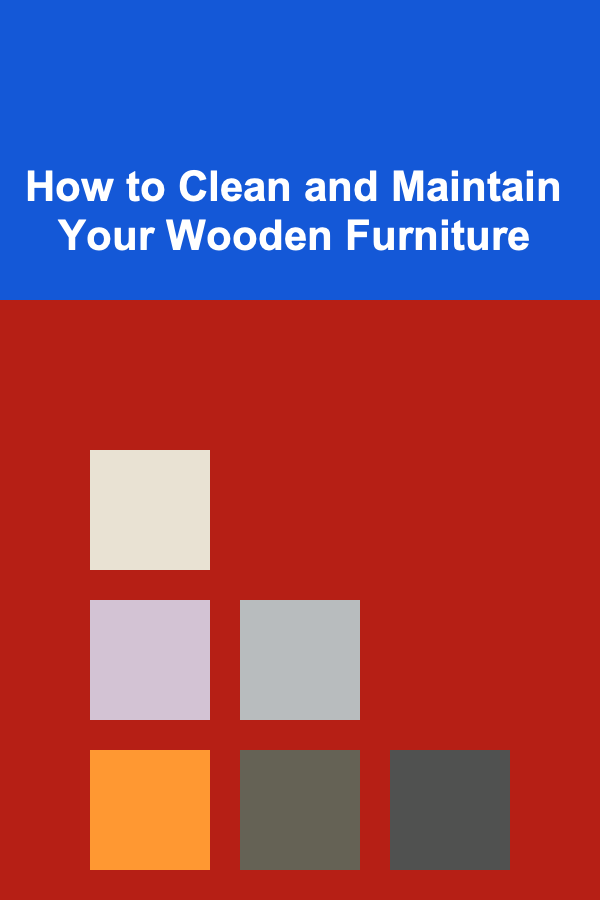
How to Clean and Maintain Your Wooden Furniture
Read More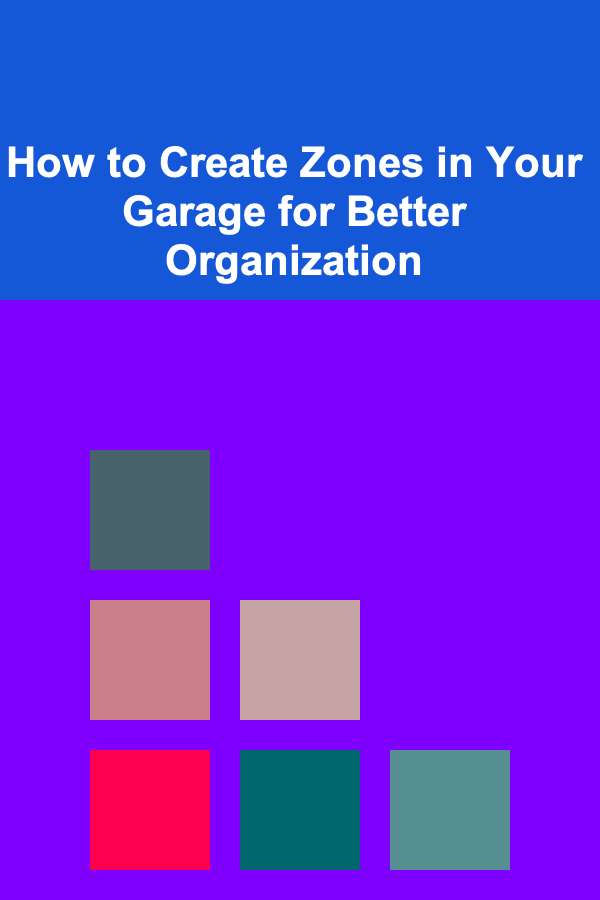
How to Create Zones in Your Garage for Better Organization
Read More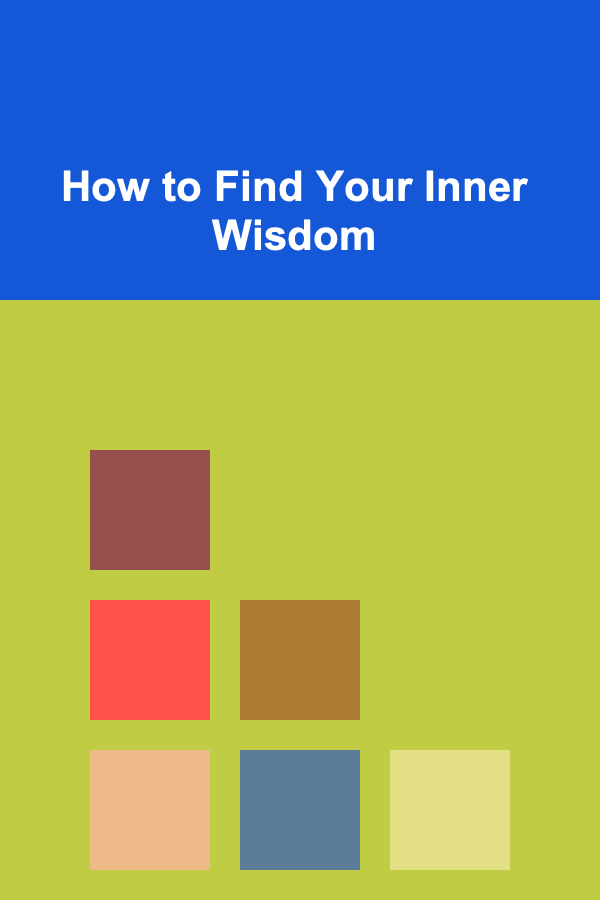
How to Find Your Inner Wisdom
Read More
How to Improve Your Home's Curb Appeal with Regular Maintenance
Read More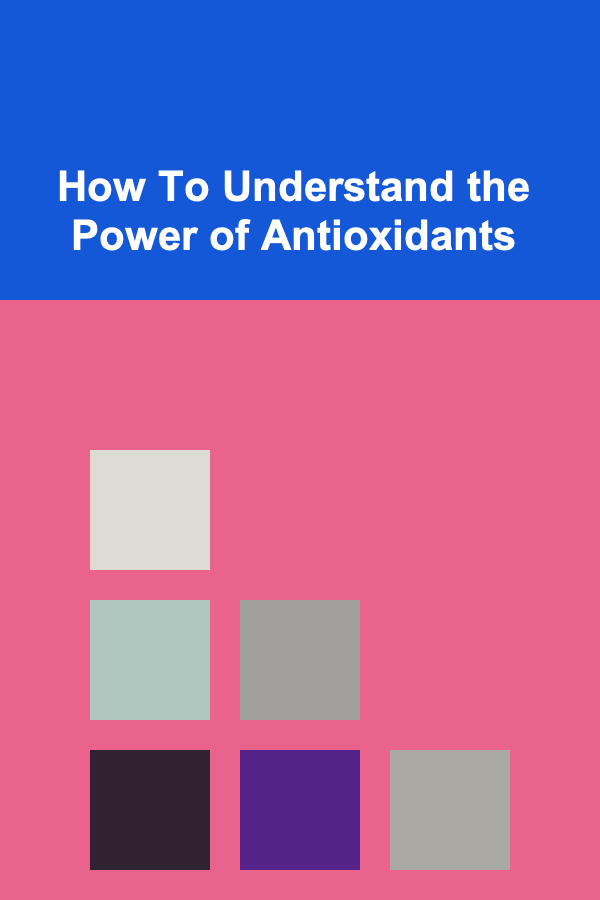
How To Understand the Power of Antioxidants
Read More
How to Manage DevOps Toolchain Complexity
Read MoreOther Products
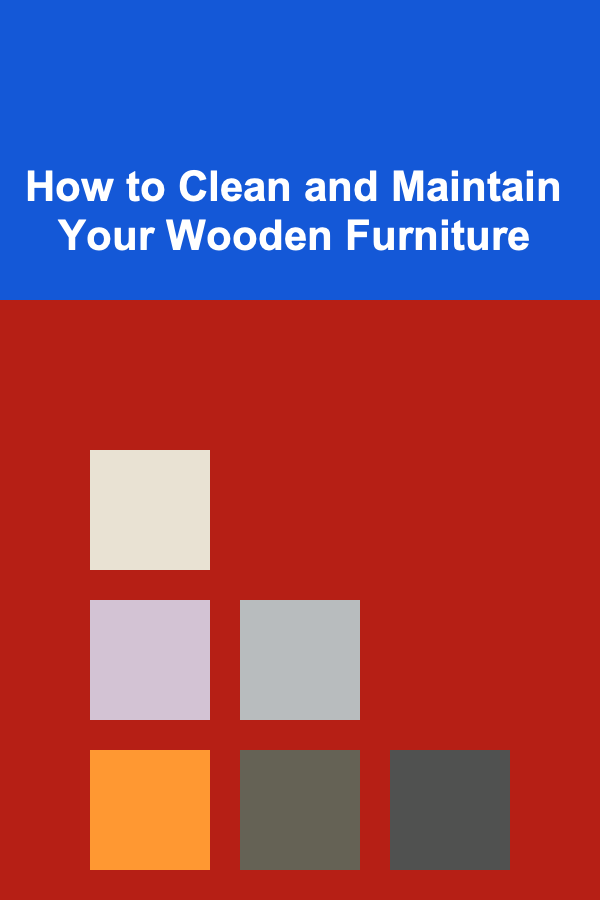
How to Clean and Maintain Your Wooden Furniture
Read More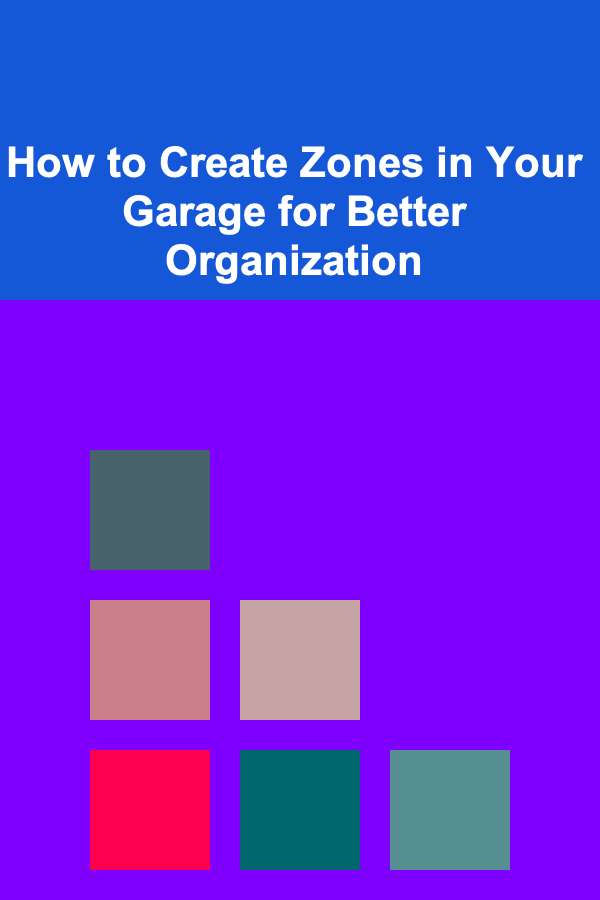
How to Create Zones in Your Garage for Better Organization
Read More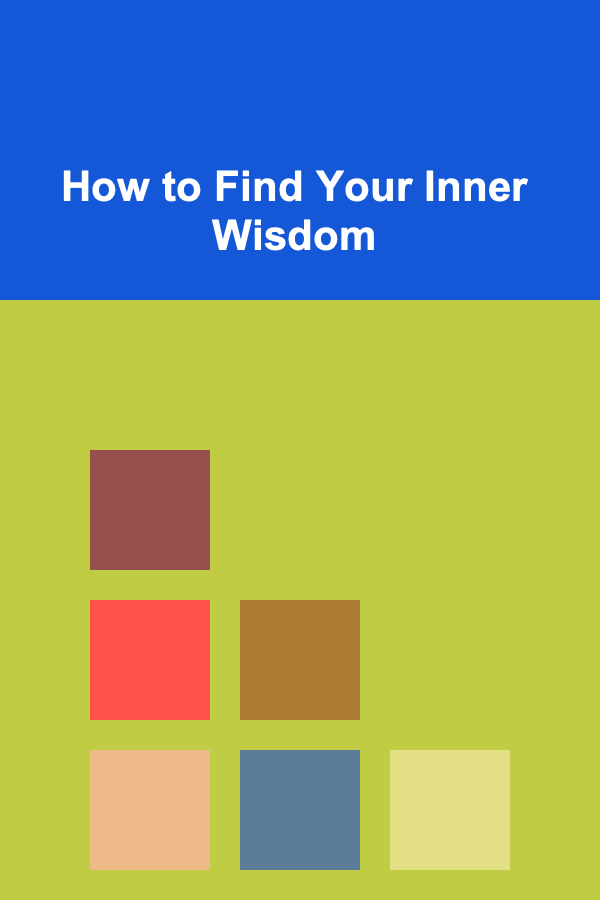
How to Find Your Inner Wisdom
Read More
How to Improve Your Home's Curb Appeal with Regular Maintenance
Read More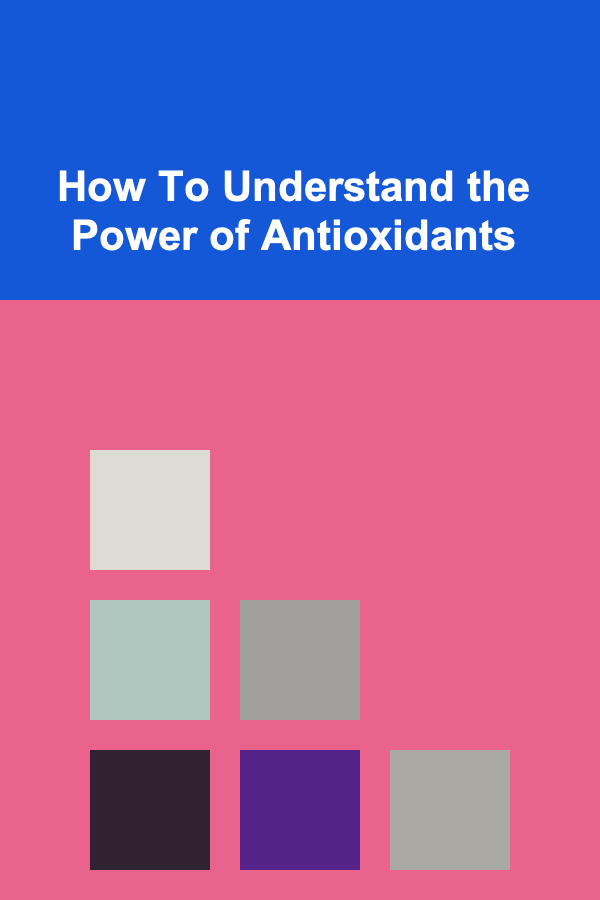
How To Understand the Power of Antioxidants
Read More