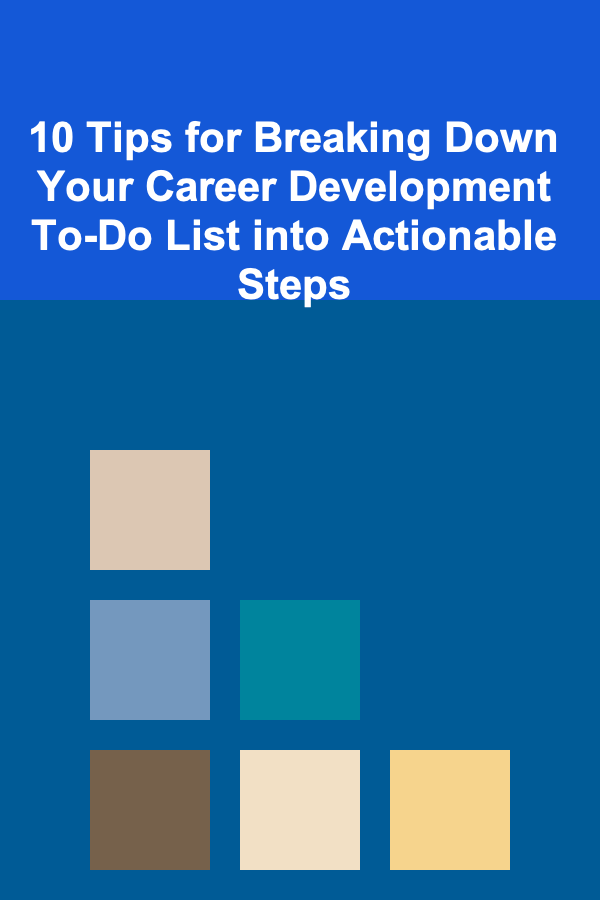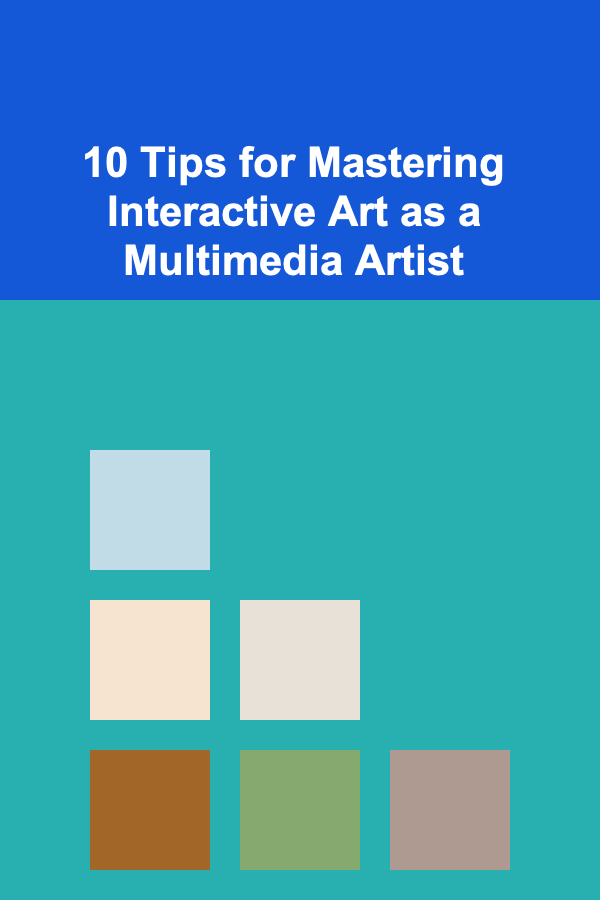
10 Tips for Mastering Interactive Art as a Multimedia Artist
ebook include PDF & Audio bundle (Micro Guide)
$12.99$5.99
Limited Time Offer! Order within the next:
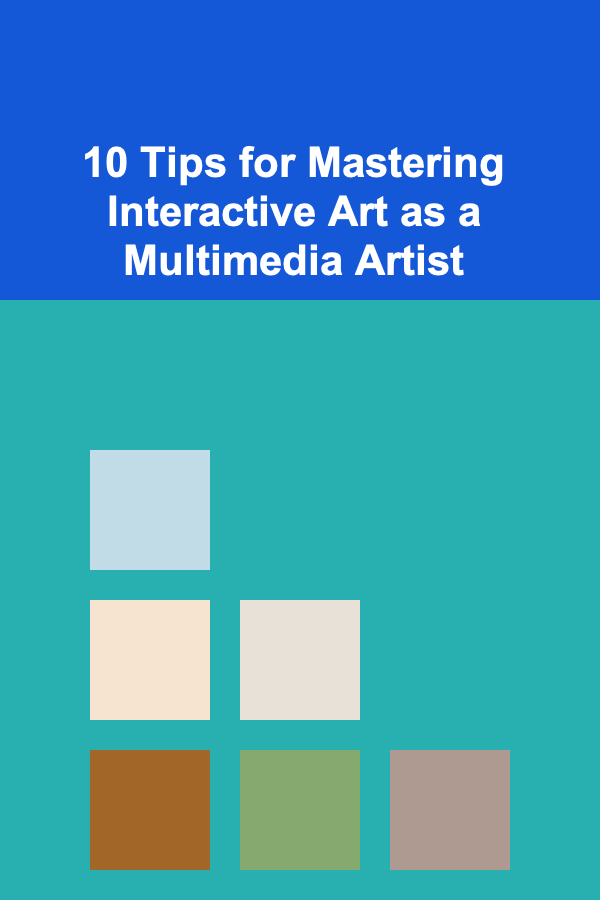
Interactive art has evolved significantly in recent years, with technology opening up new avenues for creative expression. As a multimedia artist, the ability to engage audiences through interaction is a powerful tool for transforming traditional forms of art into immersive, participatory experiences. The blend of visual, auditory, and sensory elements, combined with audience involvement, creates an art form that is dynamic, evolving, and often deeply personal.
Whether you're just beginning to explore interactive art or you're looking to refine your skills, this article will provide you with 10 essential tips to help you master the craft of interactive art as a multimedia artist.
Understand the Concept of Interactivity in Art
At its core, interactive art revolves around the idea that the audience plays an active role in shaping the art experience. Unlike traditional art forms where the viewer is a passive observer, interactive art invites the viewer to participate and influence the work.
Before diving into the technical aspects of creating interactive art, take time to explore the concept of interactivity. How can your work respond to or be altered by human input? What type of interaction do you want your audience to have with your piece? These questions will help you define the relationship between the artwork and the audience.
Consider whether your interactive piece is:
- Responsive: The art changes based on specific inputs such as touch, sound, movement, or sensors.
- Immersive: The piece surrounds the audience and encourages a more sensory experience.
- Collaborative: The art evolves with multiple participants contributing to its outcome.
Mastering interactivity begins with a clear understanding of how you want the audience to interact with your work and what you want that interaction to achieve.
Familiarize Yourself with Technology Tools
The modern multimedia artist must be adept with various technologies that enable interactivity in art. Whether you're using physical sensors, motion detection software, or web-based platforms, understanding the tools at your disposal is essential for creating engaging and functional interactive art.
Key Technologies to Explore:
- Arduino and Raspberry Pi: These microcontrollers and mini-computers are staples for interactive installations. They allow you to create physical installations that react to inputs like light, touch, or motion.
- Processing and p5.js: These programming environments are specifically designed for artists to create visual art using code. Processing, in particular, is great for creating interactive visuals, while p5.js offers the added benefit of web-based interaction.
- Max/MSP and Pure Data: These visual programming languages are widely used for creating audio-visual installations. They allow for the manipulation of sound and visuals based on user input, making them a good choice for interactive audio-based art.
- Kinect and Depth Sensors: These devices are often used for motion capture and can be integrated into installations to detect movement and gestures, creating a highly interactive experience.
- Web-Based Tools: If you are creating interactive art for online platforms, JavaScript libraries like Three.js (for 3D graphics) or interactive video platforms can help you build immersive experiences accessible via the web.
As technology is constantly evolving, it's crucial to stay informed about the latest tools and platforms that can enhance your interactive projects. Experimenting with these tools will give you the flexibility to create more sophisticated and engaging art.
Consider the Audience's Role in the Artwork
The role of the audience is paramount in interactive art. The interaction should not just be functional, but meaningful. This means considering how the audience will perceive and contribute to the piece.
- Active Participation: Encourage your audience to engage with the artwork in a way that influences its outcome. For example, an interactive light installation may change color or pattern based on the movements of the viewers, allowing them to become a part of the work.
- Choice and Agency: Give your audience control over certain aspects of the artwork. A choice-based system where the viewer can select different paths or actions within the piece adds layers of depth and interactivity.
- Feedback and Response: Ensure that the artwork responds in real-time to the audience's actions. If the audience feels like their input matters and changes the artwork in some way, they are more likely to feel a deeper connection to the piece.
The success of interactive art is often determined by how well you balance the artwork's autonomy with the audience's ability to influence its development. Strive for a balance where the art feels alive and responsive to the viewer's actions.
Create a Strong Narrative or Concept
Even though interactive art often focuses on engagement and technology, it's still important to maintain a strong narrative or concept. A clear idea will anchor your interactive piece, ensuring that the audience's actions have purpose and significance within the context of the work.
- Storytelling: Think about how interaction can serve to advance a narrative. Can the viewer's choices reveal different facets of the story? Can the piece evolve based on different paths the audience takes?
- Emotional Resonance: A strong concept can evoke emotions in the audience. Consider how interaction can amplify the emotional experience. For instance, in a sound-based installation, changing the soundscapes based on user interaction can elicit various emotional responses.
- Symbolism and Themes: Just as with traditional art forms, interactive art can explore deep philosophical, political, or social themes. Interactive elements can add layers of meaning that draw the audience into a conversation with the piece.
A well-constructed narrative or theme will help guide the audience's experience and give meaning to their interactions.
Pay Attention to User Experience (UX)
Creating art that is interactive also means designing an experience that is intuitive and enjoyable for the viewer. Just as in digital design, the user experience (UX) plays a critical role in interactive art.
- Intuitive Interaction: Ensure that the interactive elements of the piece are easy to understand and engage with. If the interaction is too complex or unclear, the audience may become frustrated and disengage. Simple, accessible interactions often have a stronger impact.
- Physical and Digital Balance: If your piece involves both physical and digital elements, ensure a smooth integration between the two. For example, an artwork may involve motion sensors (physical) that control sound (digital). The transition between these two elements should be seamless.
- Testing and Refinement: Before unveiling your interactive art to a larger audience, conduct tests with individuals who haven't seen the piece before. Observe their interactions and ask for feedback. Testing allows you to refine the user experience and remove potential obstacles to engagement.
Creating an immersive and enjoyable UX is crucial in making sure the audience feels invited and comfortable with interacting with your work.
Design for Accessibility
Interactive art, especially when incorporating technology, can unintentionally exclude certain groups of people if accessibility isn't considered from the start. To make your artwork truly inclusive, design with accessibility in mind.
- Physical Accessibility: Ensure that all participants, regardless of their physical abilities, can interact with the piece. This might involve providing multiple forms of interaction (e.g., touch, voice, motion) to accommodate individuals with disabilities.
- Cognitive Accessibility: Some interactive pieces may involve complex rules or actions that could be difficult for some audiences to grasp. Clear instructions and simple, intuitive designs can help alleviate this issue.
- Sensory Accessibility: If your interactive piece relies on specific sensory inputs (sight, sound, touch), ensure that it accommodates a wide range of sensory abilities. For example, include visual or auditory cues for people who are hard of hearing or vision-impaired.
Designing with accessibility ensures that everyone can engage with your work, fostering inclusivity and broadening the reach of your art.
Experiment with Multi-Sensory Experiences
One of the defining characteristics of interactive art is the opportunity to engage multiple senses simultaneously. By incorporating sight, sound, touch, and even smell or taste, you can create a truly immersive experience that captivates the viewer on a deeper level.
- Visual and Auditory Integration: Combining visuals with sound creates a layered experience. Imagine an installation where the sounds change based on the viewer's movement, creating a symphony of audio-visual stimuli that immerses the audience.
- Haptic Feedback: Incorporate touch or physical feedback into your artwork. For example, interactive pieces might involve objects that react when touched, vibrating or changing shape, giving the viewer a tangible sense of their influence on the piece.
- Environmental Elements: Consider how environmental factors like temperature, light, or even scent can play a role in the interactive experience. A piece that uses scent as a medium, for example, could create a more evocative and multisensory experience for the viewer.
Experimenting with multi-sensory elements adds depth and immersion to your interactive artwork, making it more engaging and memorable.
Collaborate with Other Artists and Technologists
Creating interactive art often requires a multidisciplinary approach, as it merges traditional artistic skills with technological expertise. Collaboration can expand your creative horizons and help you develop new ideas and solutions.
- Collaborate with Technologists: If you're not comfortable with the technical aspects of interactive art, consider working with engineers or software developers who can help bring your ideas to life. They can help you integrate sensors, program interactions, or create physical computing systems that respond to audience input.
- Work with Other Artists: Teaming up with other multimedia artists or performers can also enhance your project. For instance, an interactive piece could integrate live performances, where actors or dancers interact with the audience or with the technology in real time.
Collaboration fosters new creative ideas and can help you tackle the challenges of combining art with technology.
Embrace Trial and Error
As a multimedia artist, you'll likely encounter many technical and creative challenges along the way. Don't be afraid to embrace trial and error as a vital part of the process. Interactive art, in particular, often requires experimentation to figure out what works and what doesn't.
- Prototype and Iterate: Start by creating small prototypes of your interactive piece and refine it over time. Testing and iterating allows you to discover new possibilities, fix technical issues, and improve the overall experience.
- Learn from Mistakes: Mistakes are inevitable in any artistic process, especially when combining art and technology. Instead of viewing failures as setbacks, treat them as learning opportunities that can guide you toward more innovative solutions.
Trial and error is an essential part of mastering interactive art. Through experimentation, you will gain valuable insights into both the creative and technical aspects of your work.
Reflect on the Impact of Technology on Art
Finally, as a multimedia artist, it's important to consider the broader implications of using technology in your work. Technology has the potential to democratize art, giving more people access to creative experiences and new forms of engagement.
- Art for the Digital Age: Reflect on how interactive art can speak to contemporary issues and concerns. For example, your piece might explore the relationship between humans and technology, commenting on the way technology shapes our interactions with art, each other, and the world around us.
- The Role of Automation and AI: As artificial intelligence and machine learning continue to evolve, interactive art may incorporate automated responses and algorithms that adapt in real-time. These technologies raise interesting questions about authorship, creativity, and the role of the artist.
Interactive art is an ever-evolving field that provides endless possibilities for expression. Reflecting on the technological implications of your work allows you to make art that speaks to current issues and engages with the future of creativity.
Conclusion
Mastering interactive art as a multimedia artist requires both creative vision and technical skill. By understanding the core concepts of interactivity, familiarizing yourself with relevant technologies, and considering the audience's role, you can create truly immersive and engaging experiences. Through collaboration, experimentation, and reflection, you will develop the tools and strategies needed to excel in this exciting and ever-changing art form.
Interactive art not only transforms how audiences engage with art but also opens new realms of possibility for artists to explore. By following these tips, you'll be well on your way to creating groundbreaking works that push the boundaries of what art can be.
Reading More From Our Other Websites
- [Organization Tip 101] How to Organize Your Outdoor Space for Better Enjoyment
- [Home Family Activity 101] How to Create a Family Scrapbook
- [Organization Tip 101] Budget-Friendly Foundation Ideas for Your Garden Shed
- [Home Lighting 101] How to Optimize Lighting for a Workshop to Reduce Eye Strain and Increase Productivity
- [Home Lighting 101] How to Create a Cozy Farmhouse Lighting Setup for Your Home
- [Simple Life Tip 101] Best Simple‑Living Weekend Getaways That Don't Require Extensive Planning
- [Home Renovating 101] How to Install Lighting Fixtures: Ensuring Safety and Aesthetic Appeal
- [Beachcombing Tip 101] How to Create a DIY Beachcombing Treasure Map for Kids and Families
- [Mindful Eating Tip 101] The Science Behind Mindful Eating: Strategies Backed by Research
- [Simple Life Tip 101] Best Ways to Integrate Simple Fitness Routines Into a Busy Day
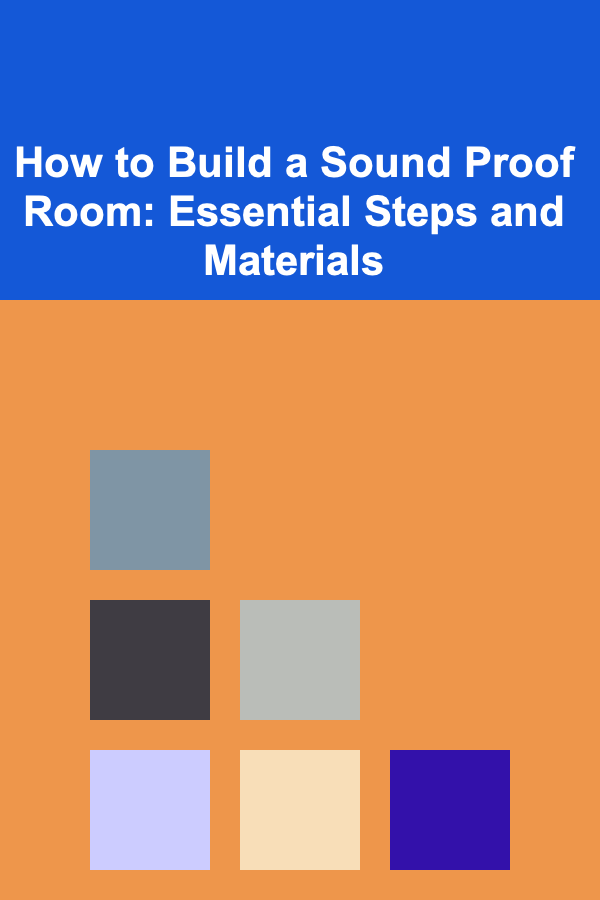
How to Build a Sound Proof Room: Essential Steps and Materials
Read More
How to Organize Your Home Budget to Save Time and Money
Read More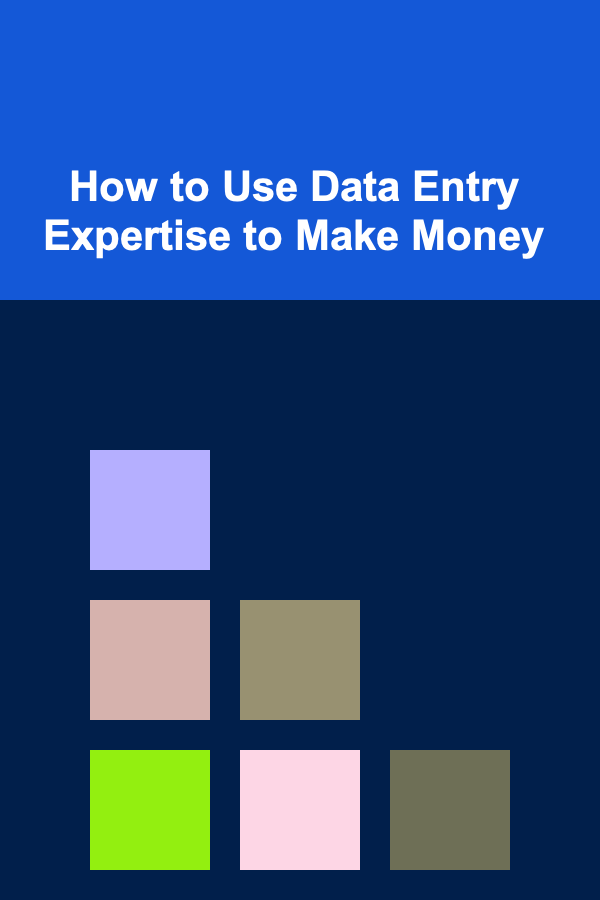
How to Use Data Entry Expertise to Make Money
Read More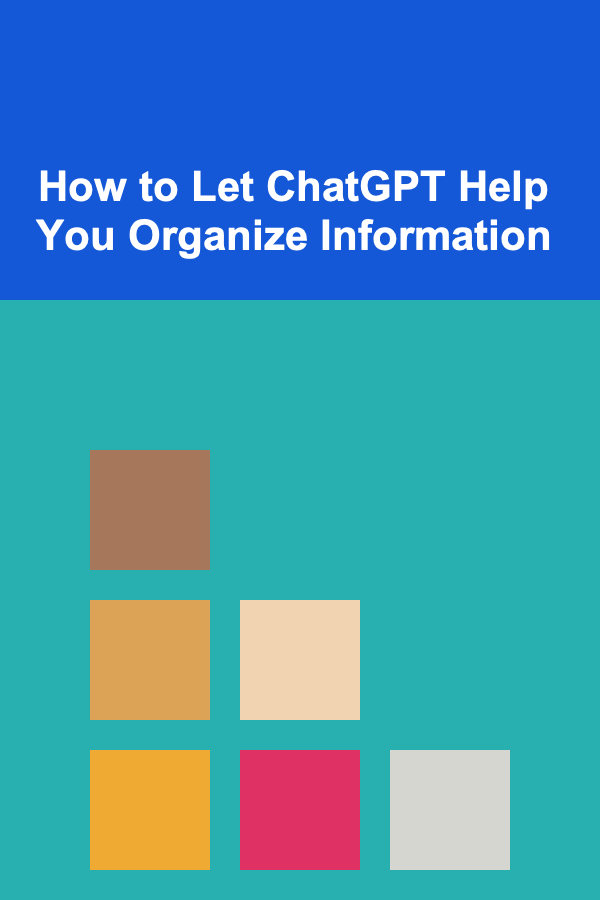
How to Let ChatGPT Help You Organize Information
Read More
How to Invest in Real Estate While Working a Full-Time Job
Read More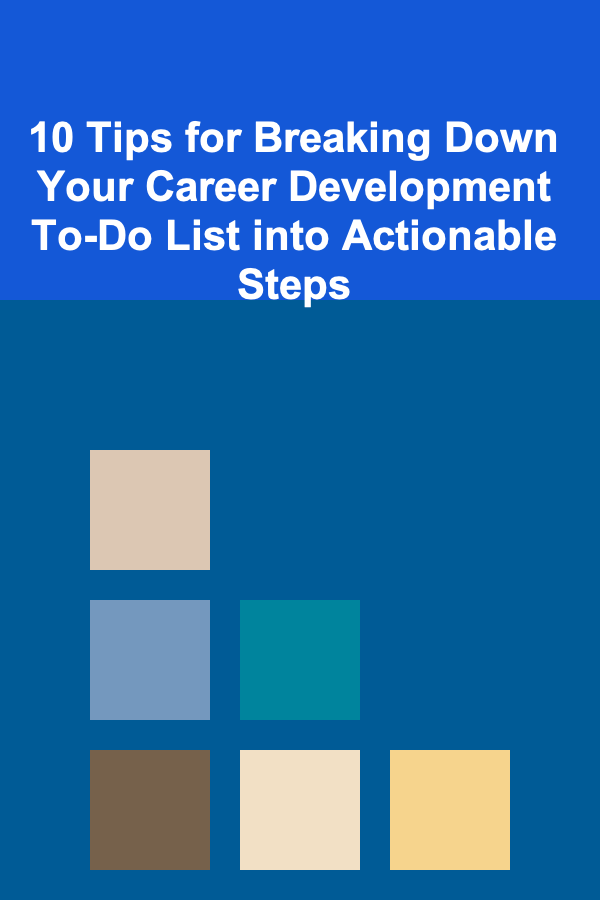
10 Tips for Breaking Down Your Career Development To-Do List into Actionable Steps
Read MoreOther Products
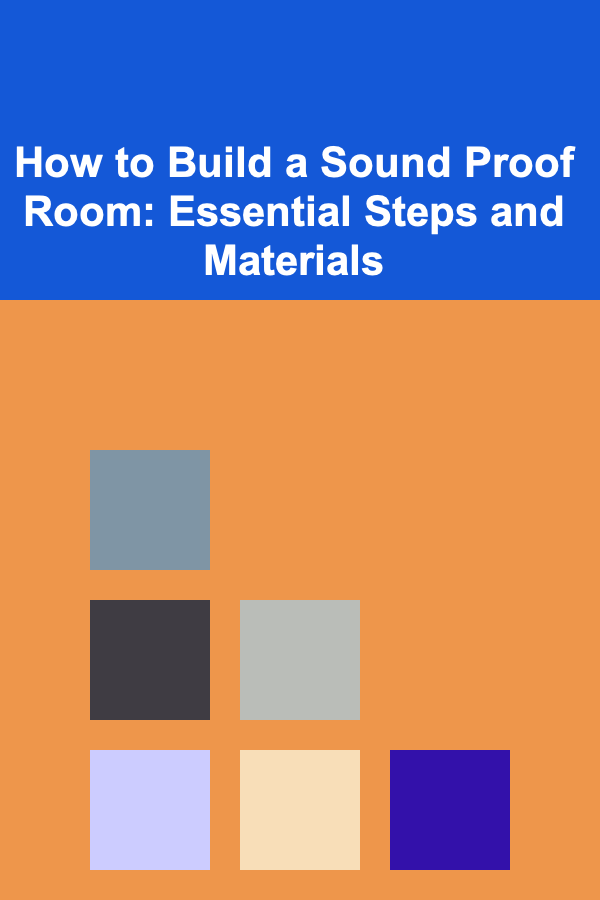
How to Build a Sound Proof Room: Essential Steps and Materials
Read More
How to Organize Your Home Budget to Save Time and Money
Read More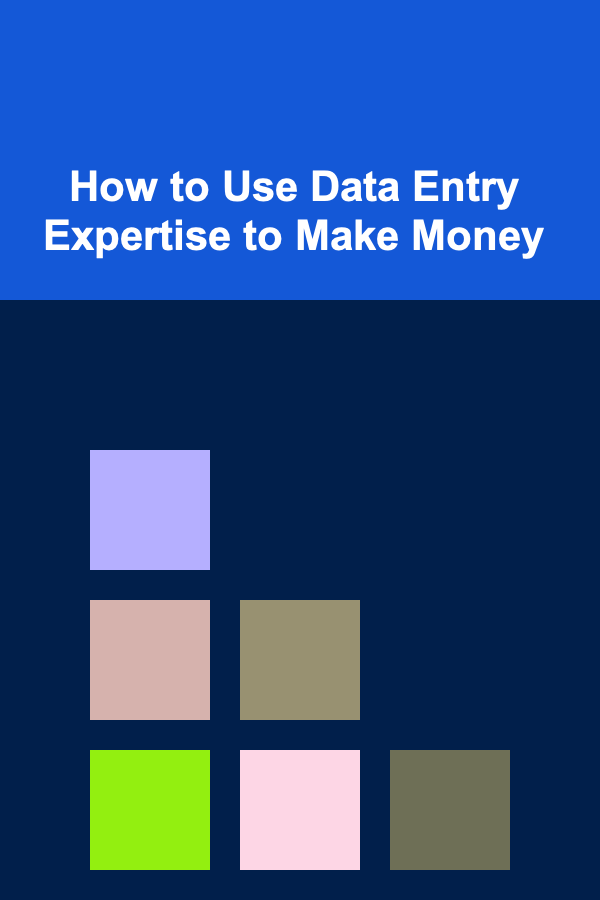
How to Use Data Entry Expertise to Make Money
Read More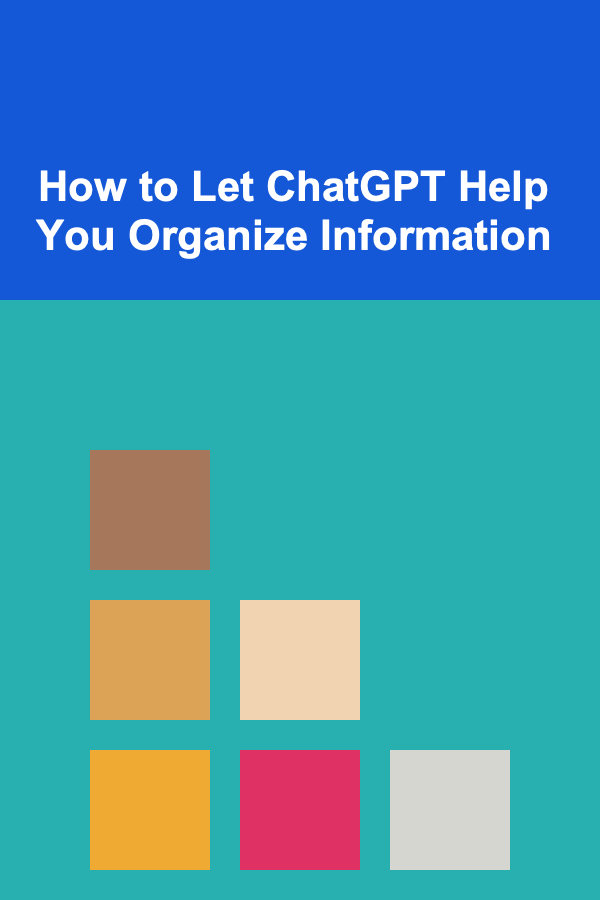
How to Let ChatGPT Help You Organize Information
Read More
How to Invest in Real Estate While Working a Full-Time Job
Read More