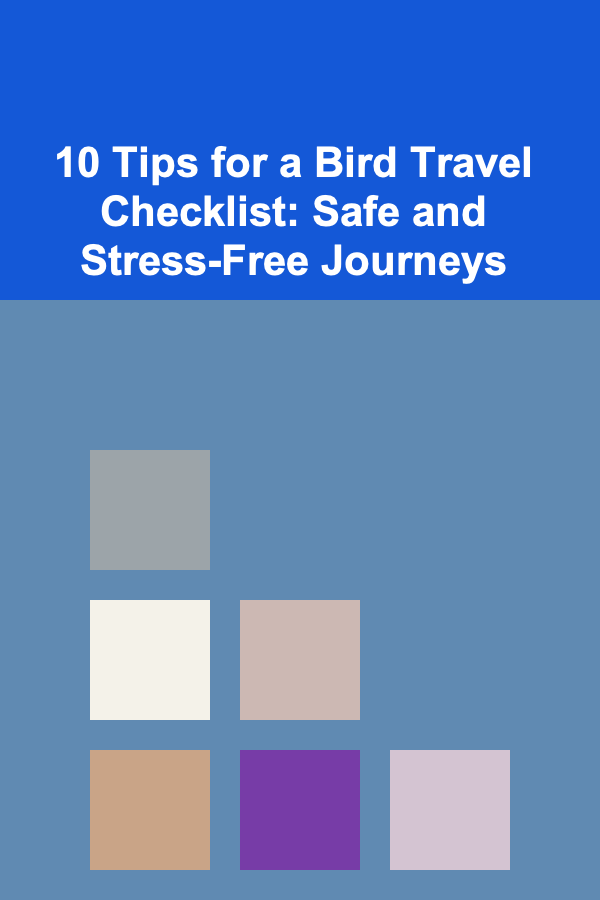10 Tips for Mastering Google Cloud Functions
ebook include PDF & Audio bundle (Micro Guide)
$12.99$10.99
Limited Time Offer! Order within the next:

Google Cloud Functions offers a serverless platform to run your code without worrying about the underlying infrastructure. It's part of Google Cloud's broader suite of tools, designed to simplify development by managing scaling, load balancing, and even operating systems. With Cloud Functions, developers can focus entirely on their code and business logic, making it an excellent choice for microservices, APIs, or handling events triggered by various Google Cloud services.
This guide will provide you with 10 tips to help you master Google Cloud Functions, whether you're just starting or looking to enhance your existing knowledge. These tips cover everything from the basics to advanced techniques that will help you optimize your use of Cloud Functions.
Understand the Basics of Cloud Functions
Before diving into the more advanced aspects of Google Cloud Functions, it's crucial to understand its core components and how they fit into the broader serverless landscape.
- Event-Driven: Cloud Functions are designed to be event-driven. This means they are triggered by specific events like HTTP requests, file uploads to Cloud Storage, changes in Firestore, or pub/sub messages. The function executes code in response to these events.
- Languages Supported: Google Cloud Functions supports several programming languages, including Node.js, Python, Go, Java, and .NET. Choose the language that best suits your application needs.
- Stateless: Cloud Functions are stateless by design. Each function invocation is independent of others. This means no data or context is carried over from one invocation to the next unless explicitly handled (e.g., by using databases or caches).
- Resource Management: Cloud Functions automatically manage scaling, meaning if there are more requests, Google Cloud will handle provisioning additional instances of the function.
Start with Simple Use Cases
When you first begin working with Google Cloud Functions, it's beneficial to start with straightforward use cases. For example, you could create an HTTP-triggered function that responds with a basic message or a Cloud Storage-triggered function that processes uploaded files.
Example:
- HTTP Function: You can create a simple function that responds to HTTP requests, like a basic API endpoint. For example, a simple function might return "Hello, World!" when called via a GET request.
- Cloud Storage Event: A more complex example is creating a Cloud Function that triggers every time a file is uploaded to a Cloud Storage bucket. This function could process the file or send a notification.
Starting with simple use cases will allow you to familiarize yourself with the deployment process, handling different triggers, and managing the function's lifecycle.
Leverage Google Cloud Integrations
One of the most significant advantages of using Google Cloud Functions is its tight integration with other Google Cloud services. These integrations can help you quickly build more sophisticated applications.
- Pub/Sub: Google Cloud Functions can be triggered by messages sent to a Google Cloud Pub/Sub topic. This is ideal for implementing event-driven architectures and decoupled systems.
- Firestore / Firebase Realtime Database: You can trigger Cloud Functions in response to database changes. For instance, if a document in Firestore is updated, a Cloud Function can run to perform additional processing or trigger other services.
- Cloud Storage: You can configure Cloud Functions to execute when a file is uploaded to Cloud Storage. This is perfect for applications that require image processing, file validation, or other automated workflows.
- Cloud Tasks: Cloud Tasks can be used to schedule background work, and you can integrate this with Cloud Functions to handle asynchronous processing.
By leveraging these integrations, you can rapidly build powerful applications while minimizing the need for boilerplate code.
Use Environment Variables for Configuration
Rather than hardcoding configuration values (such as API keys, database connection strings, or other sensitive data) directly in your code, it's a good practice to store these values in environment variables. This approach improves security, makes your functions more flexible, and facilitates easier configuration management.
Google Cloud allows you to set environment variables for Cloud Functions through the console or using the gcloud command-line tool.
Example:
You might need to store an API key for an external service. Instead of embedding this directly in your code, you can define an environment variable:
--set-env-vars API_KEY="your-api-key"
Then, inside your function, you can access the environment variable like this:
api_key = os.getenv('API_KEY')
This approach keeps your sensitive data secure and makes it easier to change configurations without having to redeploy your functions.
Implement Error Handling and Logging
Error handling and logging are critical aspects of production-grade applications. In Google Cloud Functions, you can leverage both native logging features and exception handling to ensure your application runs smoothly.
- Cloud Logging: Google Cloud Functions automatically logs to Cloud Logging, but you can add custom log entries in your code to track specific events. This can be especially useful for debugging and monitoring.
- Error Handling: Ensure that you catch and log any potential errors. If a function fails, it will log the error details to Cloud Logging by default. However, adding custom error handling can make your logs more informative.
Example:
def my_function(request):
try:
# Your code here
return 'Success'
except Exception as e:
logging.error(f'Error occurred: {str(e)}')
return 'Error occurred', 500
Implementing robust logging and error handling allows you to monitor your functions more effectively and makes it easier to track down issues when they arise.
Optimize Function Execution
As with any cloud platform, optimization is key to keeping your costs manageable and ensuring that your functions run efficiently.
- Cold Starts: Cloud Functions can suffer from "cold starts," where the function may take a few seconds to start if it hasn't been called recently. To mitigate this, try to reduce the size of your function's dependencies, avoid heavy initialization tasks, and use smaller function packages.
- Function Timeout: By default, Cloud Functions have a timeout of 60 seconds. If your function execution time exceeds this limit, you will get a timeout error. Consider optimizing your code to execute faster or break it into smaller, more manageable functions if possible.
- Concurrency Control: Cloud Functions automatically scale based on demand, but if you anticipate a very high number of concurrent executions, you may need to adjust the concurrency settings for your function.
Automate Deployment with CI/CD Pipelines
Using continuous integration and continuous deployment (CI/CD) pipelines can help automate the process of deploying Cloud Functions. With CI/CD, you can push your code to a repository and have it automatically deployed to Google Cloud.
Google Cloud offers several tools for automating deployments:
- Cloud Build: You can use Cloud Build to automatically build and deploy your functions when changes are made to your repository.
- GitHub Actions: GitHub Actions can be integrated with Google Cloud to trigger automatic deployments whenever you push code changes to your repository.
Setting up automated deployments helps streamline your development workflow, reduce human error, and ensures that your production functions are always up-to-date.
Monitor and Analyze Performance
Once your Cloud Functions are deployed, it's important to monitor their performance to ensure they are running optimally. Google Cloud provides several tools to help you with this:
- Cloud Monitoring: Google Cloud's Operations suite allows you to monitor the health and performance of your Cloud Functions in real-time. You can set up custom alerts to notify you of any issues or performance bottlenecks.
- Cloud Trace: Use Cloud Trace to monitor the latency of your functions. Cloud Trace helps you identify performance issues by showing the time each function takes to execute and where delays are occurring.
- Cloud Profiler: This tool can help you identify performance bottlenecks in your code by profiling the CPU and memory usage of your functions over time.
Monitoring your Cloud Functions ensures that your application remains performant, even as it scales.
Optimize Costs with Cloud Functions
Google Cloud Functions charge based on the resources your function uses, including CPU, memory, and the duration of execution. To optimize your costs, it's essential to manage resources effectively:
- Memory and CPU Allocation: Cloud Functions allow you to allocate memory for your function (128MB to 2GB). Be sure to adjust the memory allocation to match your function's needs. Allocating too much memory can lead to higher costs, while too little memory can cause your function to run slower.
- Reduce Execution Time: The shorter your function executes, the less you will be charged. Focus on writing efficient code to reduce execution time.
- Avoid Idle Time: Cloud Functions are billed based on the execution time, so it's essential to avoid unnecessary idle time in your functions. If you have a function that doesn't need to run constantly, consider triggering it based on events rather than keeping it running continuously.
Stay Updated with New Features and Best Practices
Google Cloud is constantly updating its platform with new features and improvements. Stay informed about the latest updates to Cloud Functions and best practices for developing on the platform:
- Release Notes: Regularly check Google Cloud's release notes for updates to Cloud Functions. New features or optimizations could help you improve your workflow.
- Google Cloud Blog: Follow the Google Cloud Blog for in-depth articles on new features, use cases, and best practices.
- Community Forums and Meetups: Join the Google Cloud community to learn from other developers and share your experiences.
By staying up to date, you can take advantage of new features and ensure that you are using Cloud Functions in the most effective way.
In conclusion, mastering Google Cloud Functions requires both understanding the platform's core concepts and optimizing your code and deployment strategies. By leveraging integrations with other Google Cloud services, automating deployments, and focusing on performance and cost optimization, you can build robust, scalable applications that harness the power of serverless computing. Happy coding!
Reading More From Our Other Websites
- [Organization Tip 101] How to Make Essential Oil Samples for Friends and Family
- [Home Holiday Decoration 101] How to Use Holiday Lighting to Create the Perfect Look for Your Christmas Tree
- [Home Maintenance 101] How to Perform DIY Home Maintenance to Save Money
- [Home Cleaning 101] How to Effectively Clean a Shower Head and Restore Water Pressure
- [Home Maintenance 101] How to Protect Your Appliances from Power Surges
- [Home Space Saving 101] How to Save Space with Smart Storage in Your Entryway
- [Home Cleaning 101] How to Clean Your Home's Upholstery with Ease
- [Home Budget 101] How to Plan for Home Renovations Without Breaking the Bank
- [Personal Investment 101] How to Use Tax-Advantaged Accounts for Smarter Investing
- [Home Space Saving 101] How to Organize Your Pantry to Save Space and Reduce Clutter

How to Set Up Your Amazon Seller Account for Custom Products
Read More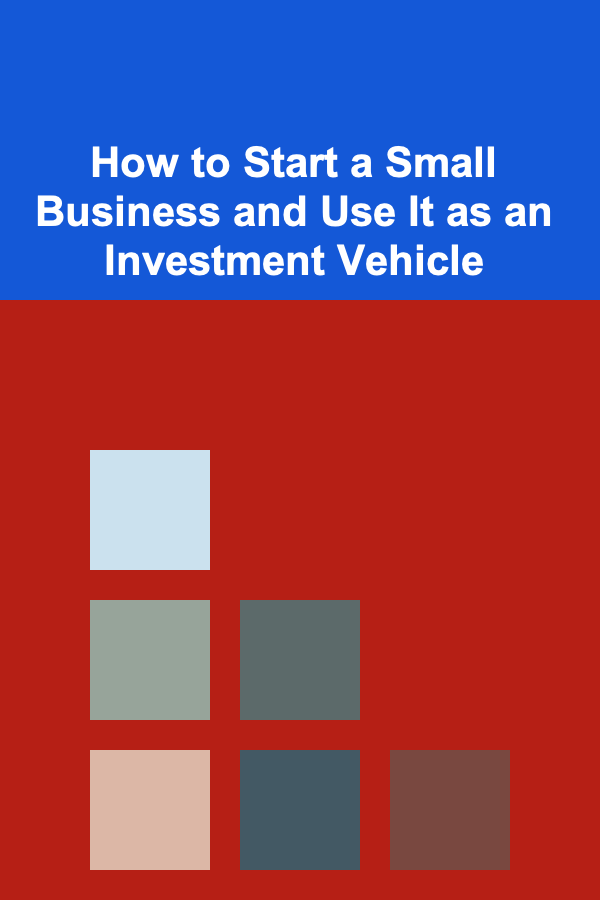
How to Start a Small Business and Use It as an Investment Vehicle
Read More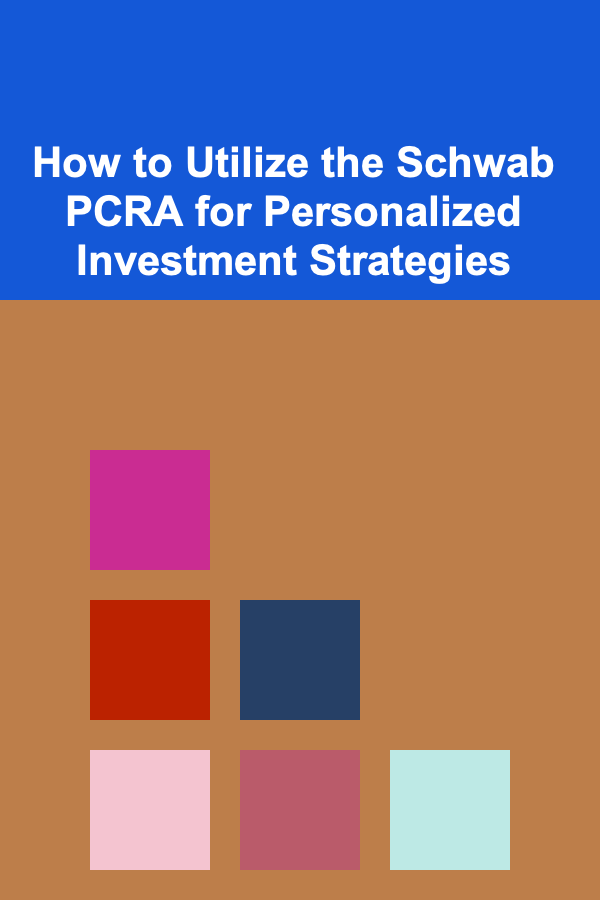
How to Utilize the Schwab PCRA for Personalized Investment Strategies
Read More
Risk Manager's Compass: Navigating Complexities in Today's Market
Read More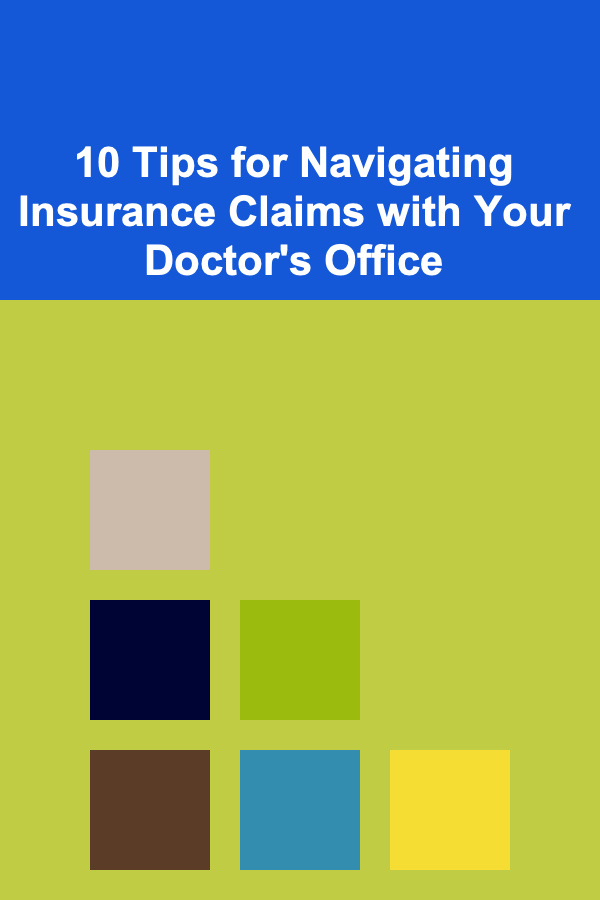
10 Tips for Navigating Insurance Claims with Your Doctor's Office
Read More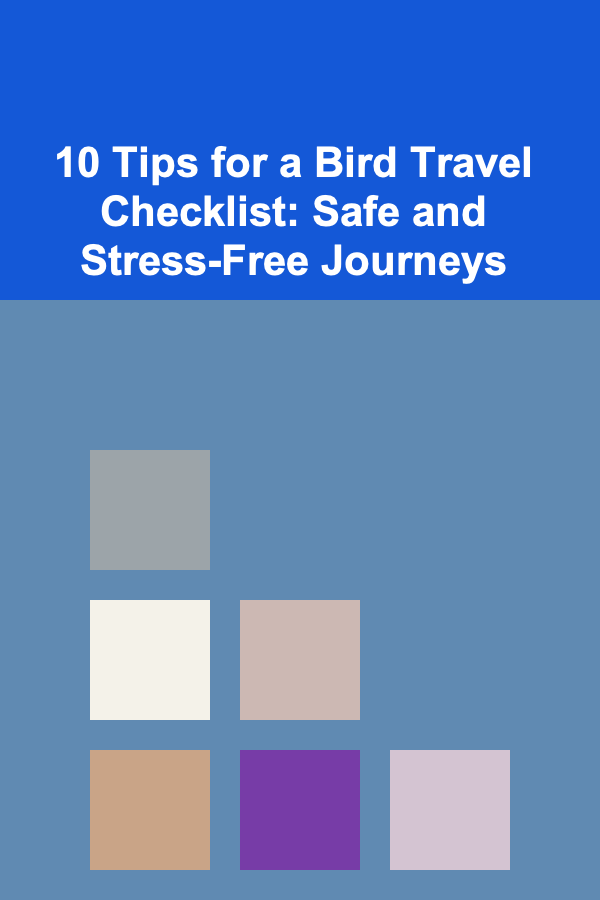
10 Tips for a Bird Travel Checklist: Safe and Stress-Free Journeys
Read MoreOther Products

How to Set Up Your Amazon Seller Account for Custom Products
Read More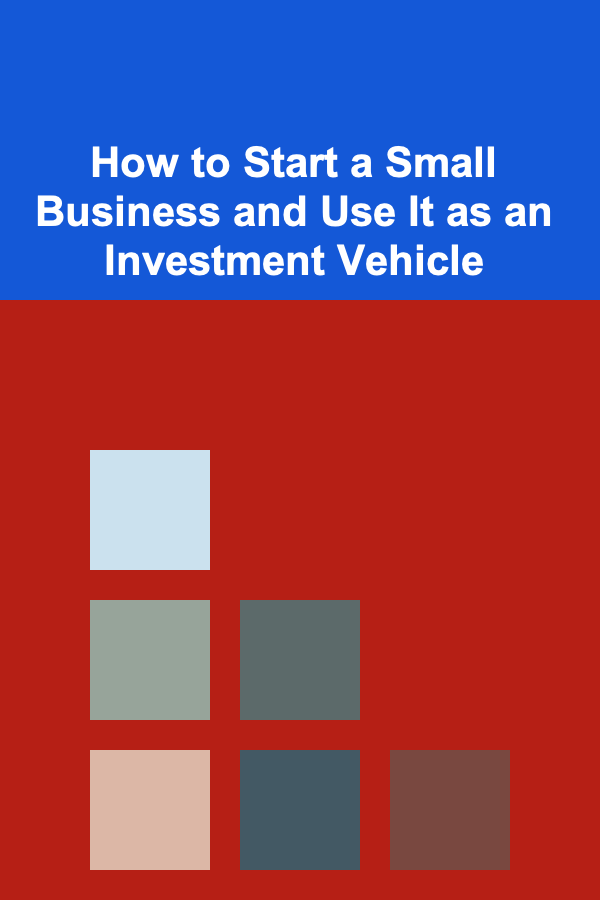
How to Start a Small Business and Use It as an Investment Vehicle
Read More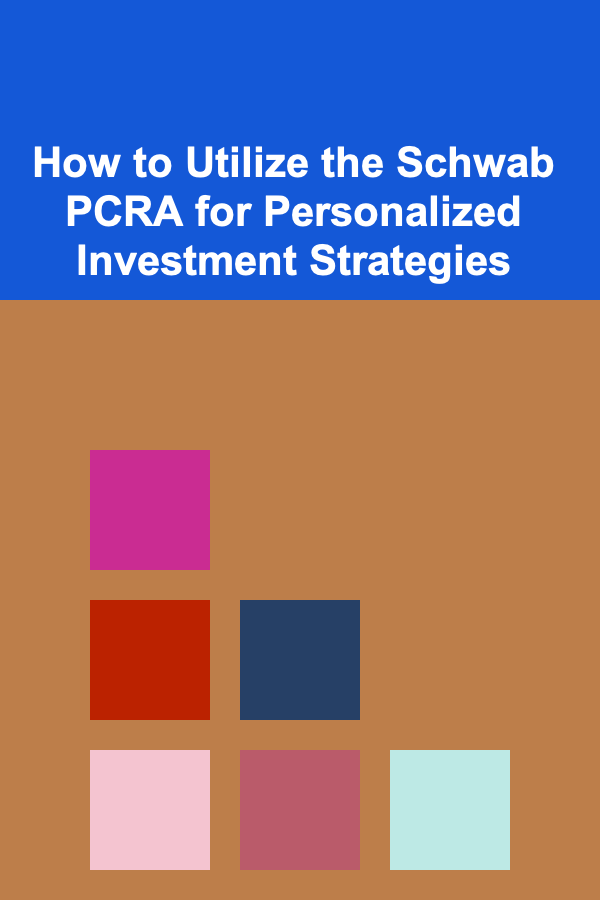
How to Utilize the Schwab PCRA for Personalized Investment Strategies
Read More
Risk Manager's Compass: Navigating Complexities in Today's Market
Read More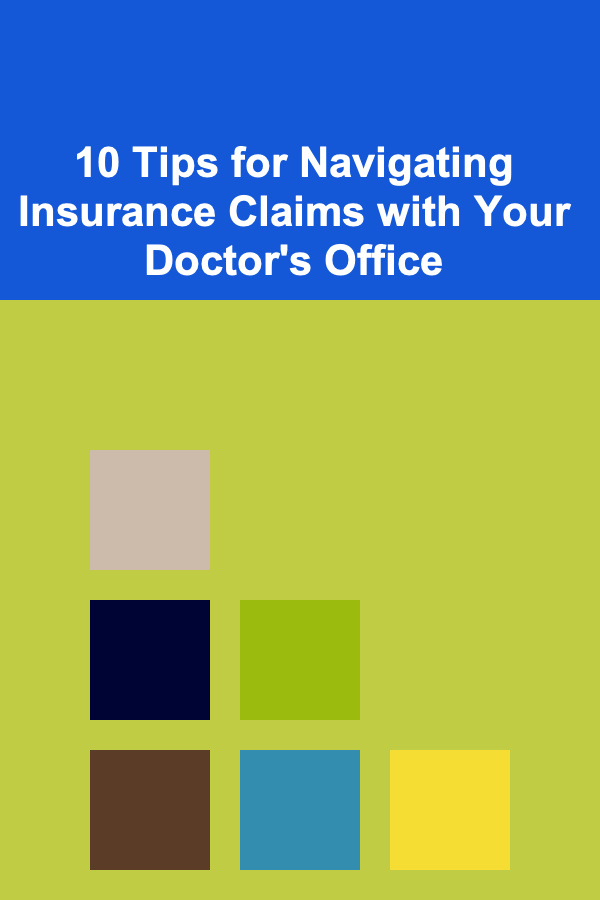
10 Tips for Navigating Insurance Claims with Your Doctor's Office
Read More