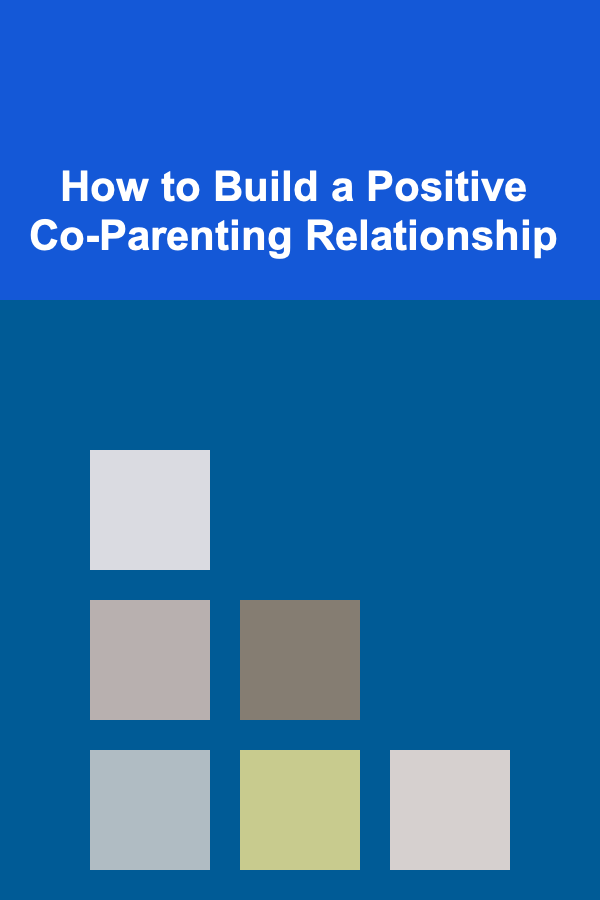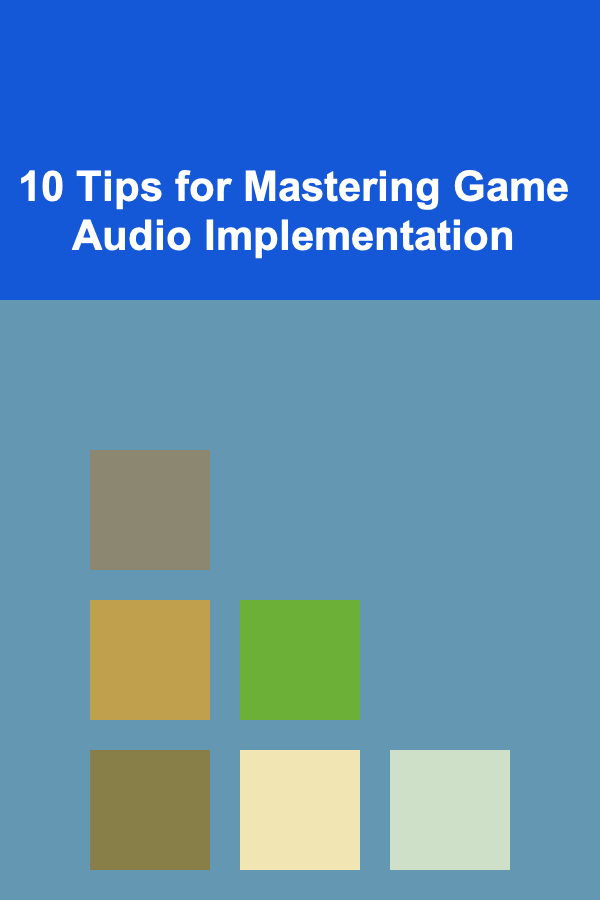
10 Tips for Mastering Game Audio Implementation
ebook include PDF & Audio bundle (Micro Guide)
$12.99$6.99
Limited Time Offer! Order within the next:
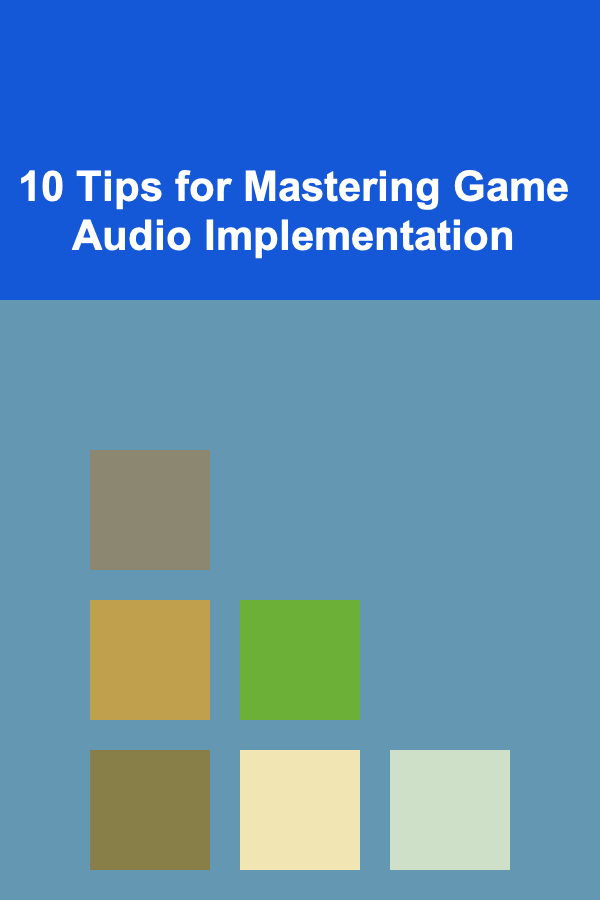
Game audio is a crucial part of the immersive experience that defines modern video games. Whether it's creating atmospheric soundscapes, designing realistic sound effects, or composing music that enhances the gameplay, audio plays a key role in bringing the virtual world to life. Effective game audio implementation can elevate a player's engagement, emotional connection, and overall experience, making it an essential skill for any game developer.
In this article, we will explore ten tips to help you master game audio implementation, from the basics of sound design to the intricacies of integrating dynamic sound systems into your game engine. Whether you're new to game audio or looking to refine your skills, these tips will guide you toward creating impactful and well-implemented sound in your games.
Understand the Role of Audio in Games
Before diving into the technical aspects of game audio implementation, it's crucial to understand the role audio plays in video games. Sound is not just about adding background noise; it serves to support the narrative, establish atmosphere, create emotional engagement, and even provide gameplay cues.
Key Roles of Audio in Games:
- Atmosphere: Ambient sounds like wind, water, or background chatter immerse players in the game world.
- Narrative: Dialogue, voice acting, and sound cues that drive the storyline forward.
- Gameplay Cues: Sounds like footsteps, gunshots, and enemy alerts that inform the player about their environment and actions.
- Emotional Engagement: Music and sound effects that evoke emotions such as tension, joy, or fear.
- Feedback: Sound effects that provide feedback on player actions, like button presses, successful hits, or achievements.
By understanding these functions, you can start thinking about how audio can enhance each element of your game.
Learn Sound Design Basics
Sound design is the foundation of game audio. It involves the creation and manipulation of sound effects to suit the needs of the game. Sound designers use a variety of techniques, such as field recording, synthesizing sounds, and layering effects, to create unique and realistic sounds.
Sound Design Techniques:
- Field Recording: Capturing real-world sounds like footsteps, doors opening, or nature sounds to use as raw material.
- Synthesis: Creating sounds from scratch using software or hardware synthesizers.
- Sampling: Using pre-recorded sounds, then manipulating them to fit specific requirements.
- Layering: Combining multiple sounds to create a complex effect, like the sound of a car engine, which could include the engine, tires on the road, and the wind.
To master game audio implementation, having a good grasp of sound design will enable you to create high-quality audio assets that enhance the player experience.
Master Audio Middleware
Audio middleware is a software layer between your game engine and the audio assets, allowing for dynamic audio manipulation during gameplay. Tools like FMOD and Wwise are industry standards for game audio implementation.
Benefits of Audio Middleware:
- Dynamic Sound: It allows for real-time adjustments of audio based on gameplay events.
- Efficiency: Middleware can significantly reduce the time and effort spent implementing audio in-game.
- Sound Control: It provides sophisticated controls over parameters like volume, pitch, and reverb based on gameplay variables.
- Cross-platform Support: Middleware allows your audio assets to be optimized for different platforms without needing major adjustments.
Learning to use these tools effectively is essential for game audio implementation, as they allow you to integrate sounds and music more efficiently and with greater flexibility.
Implement Dynamic Music
Dynamic music plays an important role in adjusting the emotional tone of the game in real-time. Rather than playing a constant track, dynamic music can shift in response to gameplay events, such as a battle, exploration, or story progression.
Techniques for Dynamic Music:
- Layered Music: Multiple layers or variations of a piece are triggered depending on the player's actions or the current game situation.
- State-based Music: Music changes based on specific game states, such as combat or exploration.
- Adaptive Music: Music evolves based on the player's interaction with the game world, responding to their behavior or choices.
Implementing dynamic music requires a keen understanding of how music can influence emotions, as well as technical knowledge of how to use your game engine or audio middleware to trigger these transitions in response to player actions.
Use Sound for Gameplay Feedback
Sound plays an essential role in providing feedback to players about their actions within the game. Whether it's the click of a button, a character's footsteps, or the impact of an attack, feedback sounds help players understand the results of their actions.
Types of Feedback Sounds:
- Action Feedback: Sounds that correspond directly to player actions, such as shooting, jumping, or interacting with objects.
- UI Feedback: Sounds that confirm button presses, menu navigation, or other user interface interactions.
- Success and Failure: Sound cues that let players know when they've succeeded or failed, such as achieving a high score or taking damage.
By using well-designed feedback sounds, you can improve the player's sense of control and accomplishment within the game.
Focus on Spatial Audio
Spatial audio is the technique of placing sounds in a 3D space, giving the player a sense of directionality and depth. This is particularly important for immersive games where players need to hear where enemies are coming from, the direction of an approaching storm, or the location of an item.
Techniques for Spatial Audio:
- Panning: Adjusting the position of sounds in the stereo field (left to right) to represent their direction relative to the player.
- 3D Positional Audio: Using sound systems that simulate the position of sounds in a 3D environment (forward, backward, up, down, etc.).
- HRTF (Head-Related Transfer Function): A technique that simulates how humans perceive directionality of sound using headphones.
By implementing spatial audio, you can significantly enhance the player's sense of immersion and create a more realistic game environment.
Consider the Game's Genre and Atmosphere
Each game genre has different audio requirements, and it's important to tailor your sound design to the style and atmosphere of the game. A horror game will have very different audio needs compared to a racing game or a puzzle game.
Genre-Specific Audio Considerations:
- Horror Games: Tense, atmospheric sounds and sudden shocks are crucial for building fear and suspense. Audio cues like eerie whispers, creaking doors, and distant footsteps create a sense of dread.
- Racing Games: High-energy, powerful sounds like engine roars, tire screeches, and wind rushes add excitement and immersion to the experience.
- Puzzle Games: Subtle, calm music and ambient sounds can create an atmosphere of focus, while rewarding sound effects can reinforce problem-solving satisfaction.
Understanding the tone and theme of the game helps you make better decisions about which sounds and music to use.
Optimize Audio for Performance
Game performance is paramount, and audio can take up valuable processing resources. Optimizing your game audio is essential to ensure that sound does not negatively impact frame rates or cause crashes.
Audio Optimization Tips:
- Compress Audio Files: Use efficient file formats like OGG or MP3 to reduce the size of audio assets without sacrificing too much quality.
- Streaming vs. Preloading: For large audio files, consider streaming them instead of preloading to conserve memory.
- Limit Simultaneous Sounds: Too many simultaneous sounds can overwhelm both the player and the system. Use tools to limit the number of active sounds and prioritize important sounds.
By optimizing your audio assets, you ensure that the game runs smoothly without compromising on sound quality.
Test and Iterate
Audio implementation is an iterative process, and testing is key to refining your work. Sound behaves differently in the development environment than it does in the final game, so constant testing and adjustment are essential.
Testing Considerations:
- Playtesting: Play through your game and pay attention to how the audio works in context. Are the sound cues clear? Is the music too overwhelming or not noticeable enough?
- Dynamic Testing: Make sure that dynamic and adaptive audio systems respond correctly to gameplay. Does the music transition smoothly? Are the audio effects properly triggered by in-game actions?
- Balance and Mix: Ensure that all audio elements are balanced. Background music shouldn't drown out important sound effects, and voice acting should be clear and intelligible.
Stay Updated on New Technologies
The world of game audio is constantly evolving, and staying up-to-date with new tools, techniques, and technologies is vital to maintaining your edge as a game audio professional.
Emerging Trends in Game Audio:
- Ambisonics: A 360-degree audio format that creates highly immersive audio experiences for virtual reality (VR) and augmented reality (AR).
- Real-time Audio Synthesis: Creating adaptive and dynamic audio in real-time, which can be used to generate endless variations of soundscapes.
- AI in Audio: Artificial intelligence is starting to play a role in audio design, with algorithms that can generate music or sound effects based on gameplay parameters.
By keeping up with new developments in game audio technology, you can push the boundaries of your craft and create innovative soundscapes for future games.
Conclusion
Mastering game audio implementation requires both technical skill and a deep understanding of how sound influences the player's experience. By focusing on sound design, middleware, dynamic music, feedback systems, spatial audio, and genre-specific needs, you can create immersive and engaging game worlds. Optimize your audio for performance, test thoroughly, and stay informed about new technologies to continue improving your craft.
With practice and the right tools, you'll be able to implement game audio that enhances gameplay, immerses players, and elevates the overall gaming experience.
Reading More From Our Other Websites
- [Personal Care Tips 101] How to Avoid Common Mistakes When Applying Body Lotion
- [Home Storage Solution 101] How to Organize Your Garage with Affordable Storage Solutions
- [Organization Tip 101] How to Create a Garden Pathway with Proper Planning
- [Sewing Tip 101] From Needles to Scissors: A Beginner's Guide to Choosing the Right Sewing Tools
- [Organization Tip 101] How to Store Seasonal Linens and Bedding in the Laundry Room
- [Organization Tip 101] How to Share Files Securely with Colleagues
- [Personal Care Tips 101] How to Use Lip Balm for a Smooth and Soft Lip Care Routine
- [Personal Care Tips 101] How to Apply Face Oil for Maximum Benefits
- [Personal Finance Management 101] How to Make Smart Financial Decisions in Your 20s
- [Home Space Saving 101] How to Store Seasonal Decorations in Small Spaces
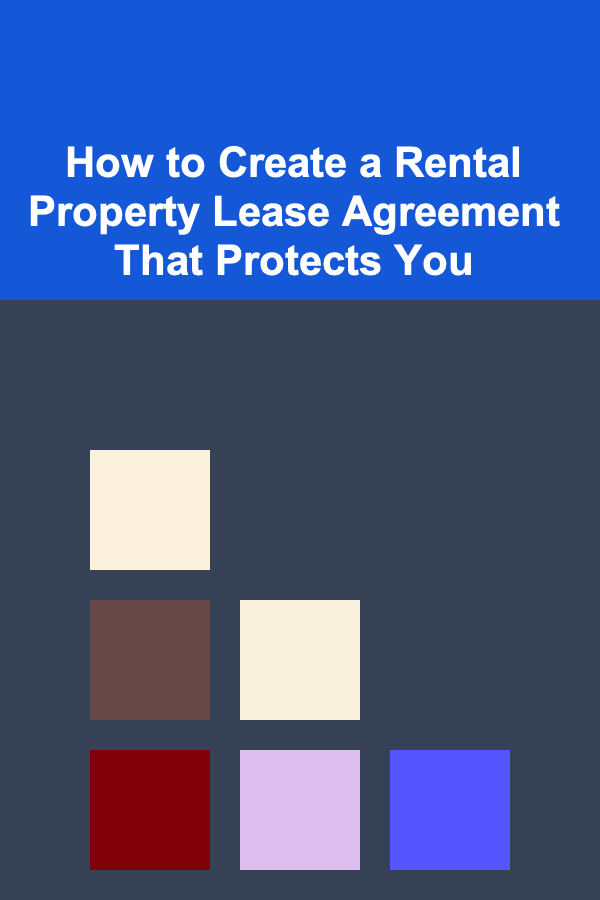
How to Create a Rental Property Lease Agreement That Protects You
Read More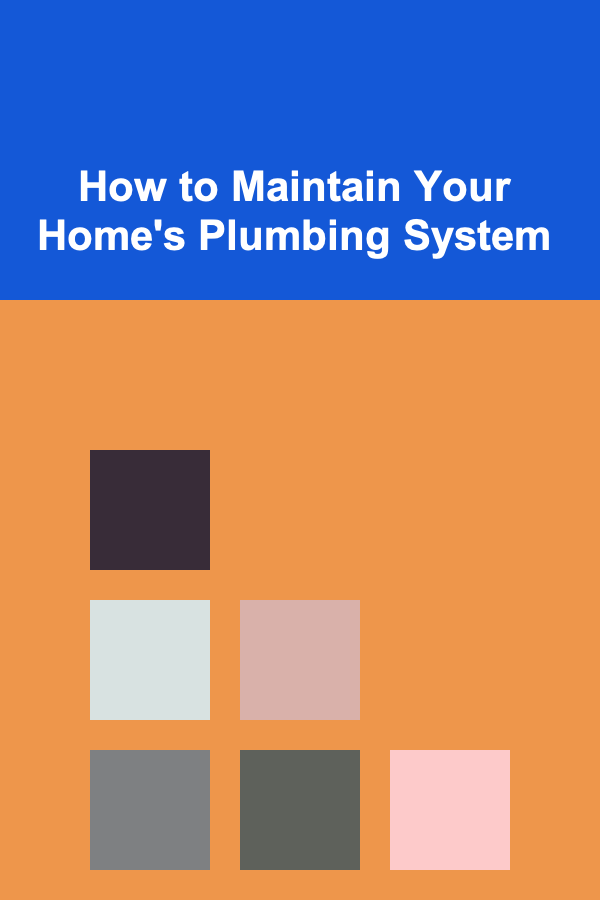
How to Maintain Your Home's Plumbing System
Read More
How to Store Crafting Supplies Without Taking Up Too Much Space
Read More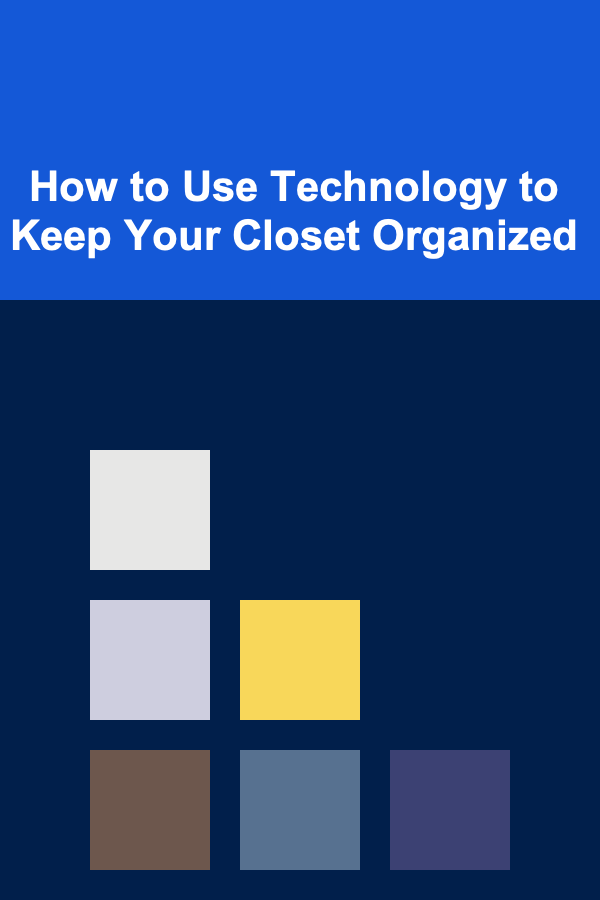
How to Use Technology to Keep Your Closet Organized
Read More
The Comprehensive Guide to Cloud Architecting: From Concepts to Production
Read More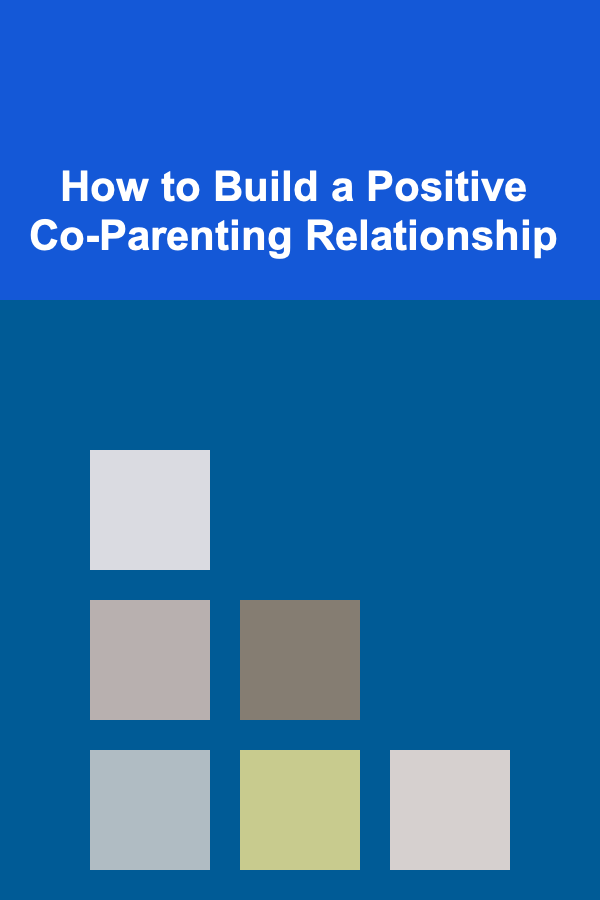
How to Build a Positive Co-Parenting Relationship
Read MoreOther Products
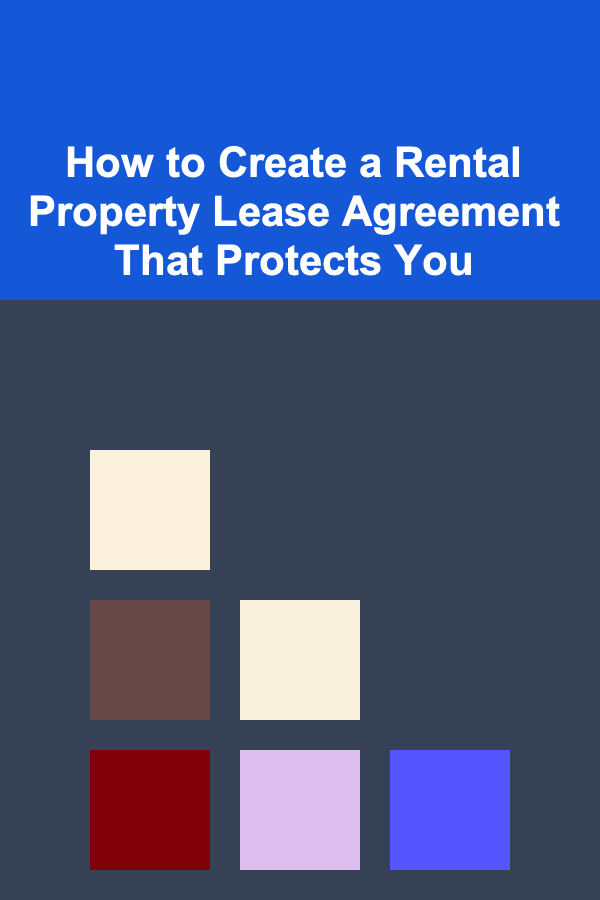
How to Create a Rental Property Lease Agreement That Protects You
Read More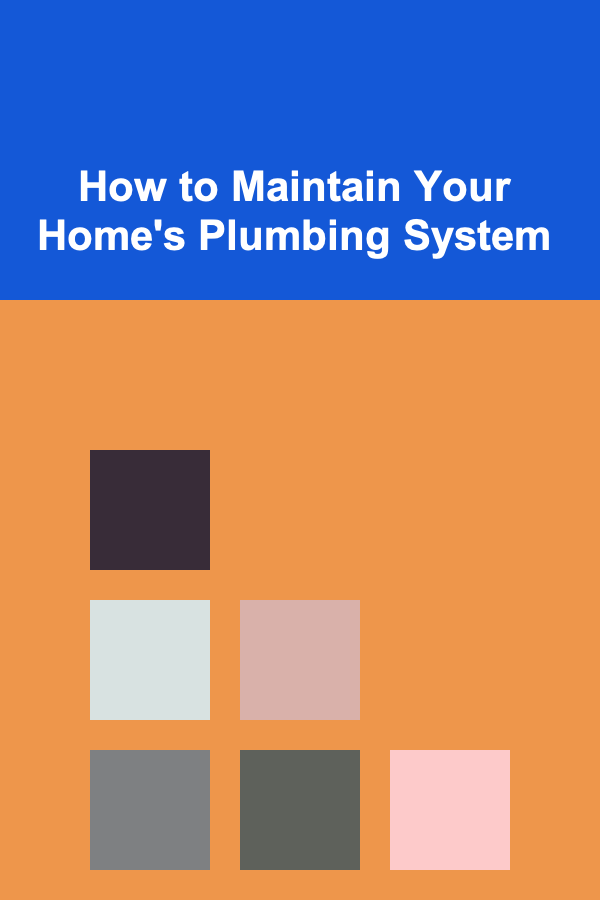
How to Maintain Your Home's Plumbing System
Read More
How to Store Crafting Supplies Without Taking Up Too Much Space
Read More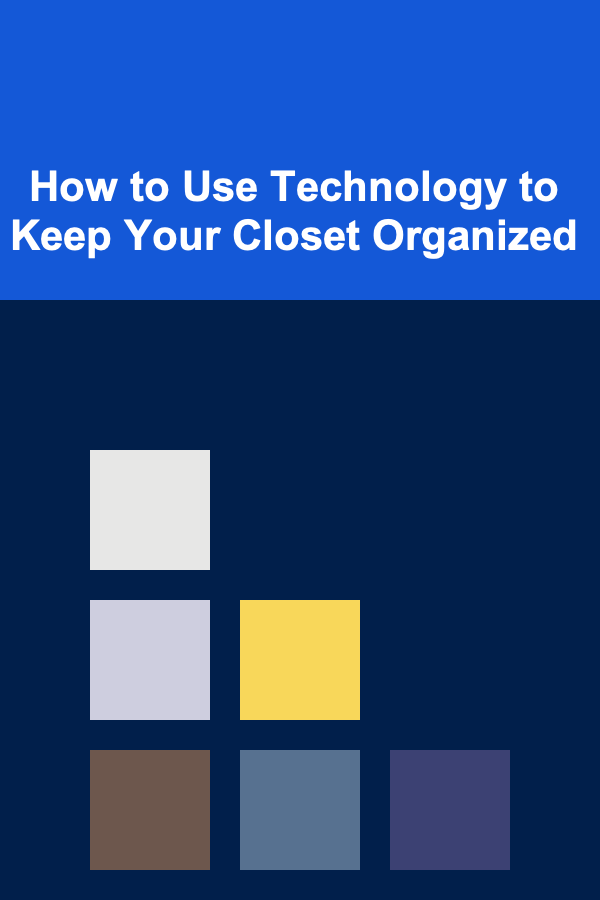
How to Use Technology to Keep Your Closet Organized
Read More
The Comprehensive Guide to Cloud Architecting: From Concepts to Production
Read More