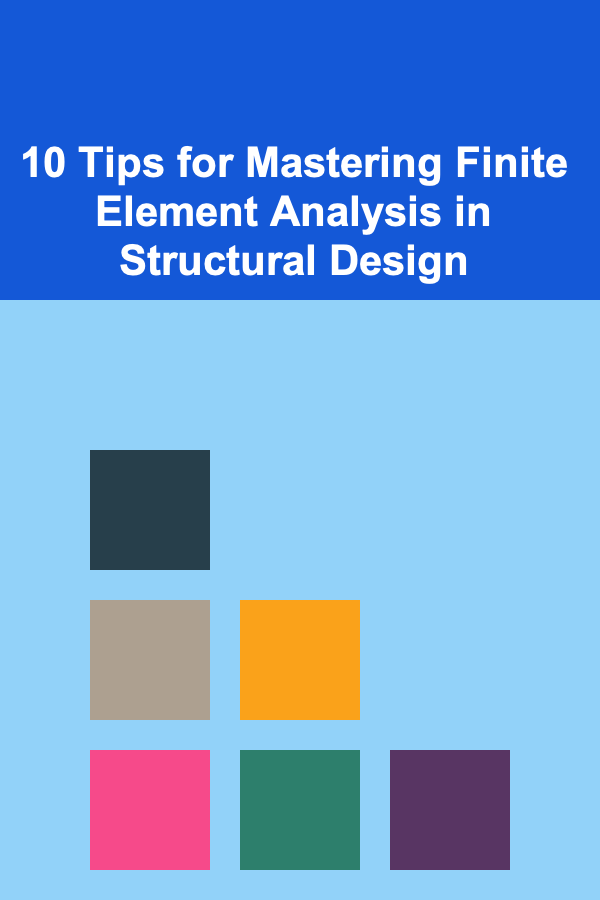
10 Tips for Mastering Finite Element Analysis in Structural Design
ebook include PDF & Audio bundle (Micro Guide)
$12.99$5.99
Limited Time Offer! Order within the next:
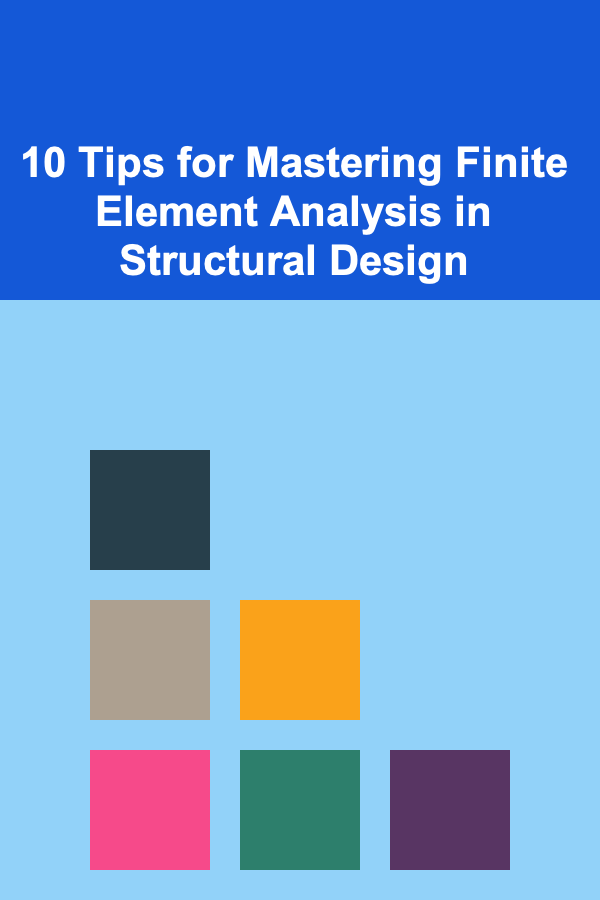
Finite Element Analysis (FEA) is an essential tool in modern engineering, particularly in structural design. It allows engineers to simulate and analyze how structures will behave under various loads, helping to identify potential issues before they become costly problems. Mastering FEA can significantly enhance the accuracy of your designs, improve efficiency, and reduce the risk of failure.
This article will provide 10 practical tips to help you master Finite Element Analysis in structural design. Whether you're a seasoned engineer or a newcomer to FEA, these tips will help you improve your understanding, skills, and results when applying this powerful method.
Understand the Fundamentals of FEA
Before diving into the complexities of FEA software, it's essential to have a solid understanding of its underlying principles. FEA is a numerical technique used to solve problems in structural mechanics, heat transfer, fluid dynamics, and more. The method breaks down a complex structure into smaller, simpler components called finite elements. These elements are then analyzed for their behavior under applied loads, boundary conditions, and material properties.
To effectively use FEA, you should understand key concepts such as:
- Nodes and Elements: The fundamental building blocks of FEA. Nodes represent points where the elements connect, and elements are the building blocks of the structure (e.g., beams, shells, solid blocks).
- Mesh Generation: The process of dividing the structure into smaller, manageable elements. A finer mesh generally leads to more accurate results but requires more computational power.
- Boundary Conditions: These define how the structure is constrained or supported, which is crucial for realistic simulations.
- Material Properties: Material behavior must be defined accurately (e.g., elasticity, plasticity, damping) to ensure correct analysis results.
Understanding these basics will give you the confidence to interpret results accurately and avoid common pitfalls in FEA.
Choose the Right Software Tool
FEA software tools come in a variety of forms, each with different features, capabilities, and interfaces. Some of the most popular FEA software packages for structural design include:
- ANSYS
- ABAQUS
- COMSOL Multiphysics
- Altair HyperWorks
- Siemens NX Nastran
While all these tools are powerful, the best choice depends on your specific needs. Some software is better for complex simulations with advanced material models, while others may excel at ease of use or integration with CAD tools.
Tips for choosing the right software:
- Consider the complexity of the structural analysis you need to perform (linear vs. nonlinear, static vs. dynamic).
- Evaluate how the software integrates with your existing CAD tools.
- Check the availability of technical support and online resources for troubleshooting.
- Look at software cost and licensing options.
It's crucial to gain proficiency in your chosen software to unlock its full potential.
Mesh Sensitivity Study
One of the most common sources of error in FEA is the mesh. A mesh that is too coarse may lead to inaccurate results, while a mesh that is too fine may require excessive computational resources. Therefore, performing a mesh sensitivity study is an essential step in ensuring the accuracy of your results.
A mesh sensitivity study involves running the simulation with different mesh densities and comparing the results to see if they converge to a consistent value. The goal is to find the "optimal" mesh density where results stabilize, ensuring both accuracy and efficiency.
Tips for mesh sensitivity:
- Start with a coarse mesh and refine it incrementally.
- Focus on areas of high stress concentration (e.g., joints, corners, holes), as these areas are more sensitive to mesh quality.
- Use higher mesh densities in areas where precision is critical and coarser meshes where the geometry and loading conditions are less complex.
Properly Define Material Properties
The material properties you assign to the model have a direct impact on the analysis results. Properly defining these properties is essential to getting realistic results.
For structural analysis, the most commonly used material properties include:
- Young's Modulus (Elastic Modulus): Measures stiffness.
- Poisson's Ratio: Describes the material's tendency to expand or contract in directions perpendicular to the applied force.
- Yield Strength: The stress level at which a material begins to plastically deform.
- Density: Used for dynamic analyses and simulations involving gravity.
- Thermal Expansion: If thermal effects are considered in the analysis.
Tip: Ensure that the material properties you input match the conditions of the actual materials used in the structure. Real-world testing of materials can help verify material properties for more accurate results.
Use the Right Element Type
In FEA, the choice of element type plays a critical role in the accuracy of the simulation. There are several types of elements, including:
- 1D elements: Used for beam and truss analysis.
- 2D elements: Used for plate and shell analysis.
- 3D elements: Used for solid body analysis.
The key is to use the element type that best reflects the actual geometry of the structure. For instance, thin-walled structures may be best analyzed with shell elements, while solid elements should be used for more volumetric designs.
Tip: Avoid using overly simplistic element types for complex geometries. If unsure, 3D solid elements are typically the most accurate but may require higher computational power.
Apply Boundary Conditions and Loads Realistically
One of the most critical parts of FEA is defining the correct boundary conditions and loading. Incorrect or unrealistic application of loads can lead to erroneous results. Common boundary conditions include:
- Fixed Supports: Locations where no displacement occurs.
- Roller Supports: Locations that allow displacement in one direction.
- Loads: Applied forces, pressures, or moments that simulate the operational conditions of the structure.
Tips:
- Apply boundary conditions that are representative of real-world scenarios.
- Use symmetry wherever possible to reduce the problem size.
- If working with dynamic analysis, consider time-varying loads and boundary conditions that simulate real-world forces like wind or seismic activity.
Understand Stress Concentration Areas
In most structures, stress is not uniformly distributed. Stress concentration areas---such as holes, sharp corners, and sudden changes in geometry---are typically where failure begins. Identifying these areas early in the design process allows you to reinforce these regions or make design adjustments.
Tips for stress concentration:
- Use finer meshes around sharp features or openings to get more accurate stress predictions.
- Perform local refinement in areas where high stresses are expected to better capture the stress gradient.
Validate Your Model
Validating your FEA model against experimental data is crucial for ensuring the reliability of your results. You can do this by:
- Comparing FEA results with real-world tests: If physical tests of the structure or a similar structure are available, compare the FEA results to experimental data.
- Benchmarking: Compare your FEA results against known solutions or results from similar projects.
Tip: If experimental data is unavailable, validate your model using simpler cases, such as analytical solutions or tests that are easy to simulate and solve.
Refine Your Results with Post-Processing
Once your simulation is complete, the results need to be interpreted effectively. Post-processing is where you extract meaningful information from the raw data, such as:
- Stress Distribution: Identify areas of high stress that may be at risk of failure.
- Deformation Visualization: Examine the deflection and displacement of the structure to ensure it is within acceptable limits.
- Factor of Safety: Use safety factors to understand the margin between the current design and failure.
Tips for post-processing:
- Use contour plots and deformed shape animations to understand where critical failures might occur.
- Consider both maximum and local stress distributions to fully assess structural integrity.
Continuous Learning and Practice
FEA is a complex and ever-evolving field. New techniques, methods, and software updates are constantly emerging. To stay ahead and continue improving your skills:
- Participate in online courses and webinars related to FEA and structural analysis.
- Join engineering forums to discuss problems and solutions with peers.
- Experiment with new simulations to test out different approaches and expand your knowledge.
Tip: FEA requires practical experience to master. Continuously work on different types of structures, simulations, and challenges to build your proficiency.
Conclusion
Mastering Finite Element Analysis in structural design is an ongoing journey that involves both theoretical understanding and practical experience. By following these 10 tips, you can significantly enhance the accuracy, efficiency, and reliability of your structural designs. Whether you're designing simple beams or complex multi-material structures, FEA can provide invaluable insights that lead to safer, more cost-effective solutions. As you gain expertise in FEA, remember that the ultimate goal is to improve the safety, performance, and functionality of the structures you design.
Reading More From Our Other Websites
- [Ziplining Tip 101] 🌟 Best Off‑Season Zipline Deals and Discounts for Budget Travelers
- [Organization Tip 101] Top Benefits of Upgrading to a Smart Home Security Camera System
- [Home Soundproofing 101] How to Soundproof a Loft or Attic Space
- [Gardening 101] Native vs. Exotic: Choosing the Best Plants to Attract Butterflies
- [Home Rental Property 101] How to Sublet Your Rental Property Legally and Safely
- [Home Party Planning 101] How to Set Up a Stylish Home Bar for Your Party
- [Personal Finance Management 101] Best Techniques for Saving Money and Avoiding Financial Debt
- [Organization Tip 101] How to Use Technology for Smart Home Organization
- [Home Party Planning 101] How to Set Up a DIY Snack Bar for Your Next Home Party
- [Home Budget Decorating 101] How to Use Wall Art to Elevate Your Home on a Budget
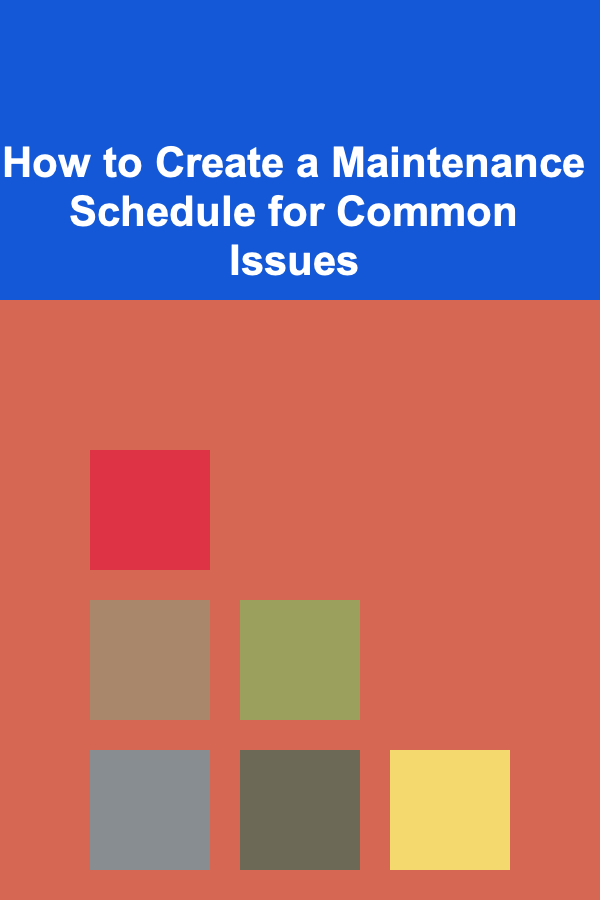
How to Create a Maintenance Schedule for Common Issues
Read More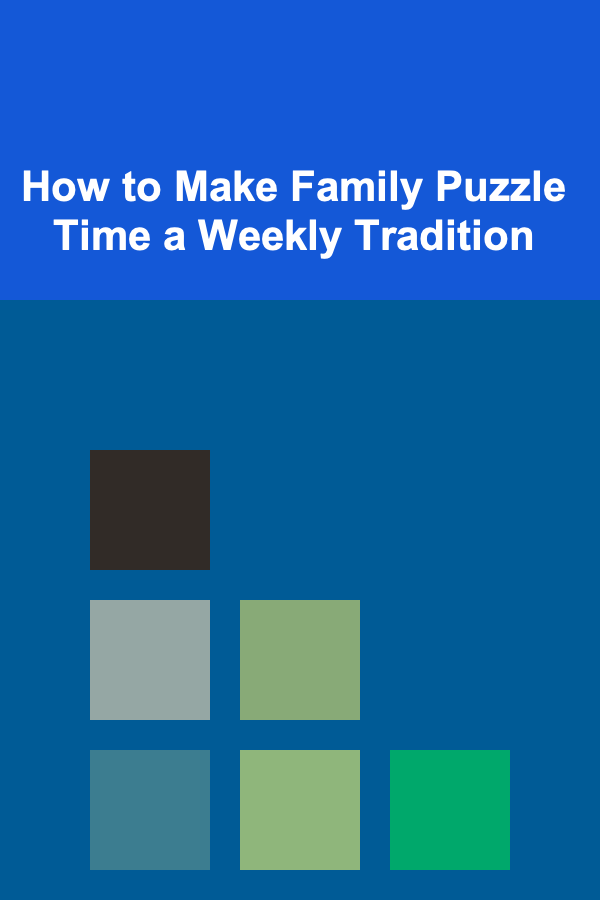
How to Make Family Puzzle Time a Weekly Tradition
Read More
How to Organize a Moving Party: Fun and Productive!
Read More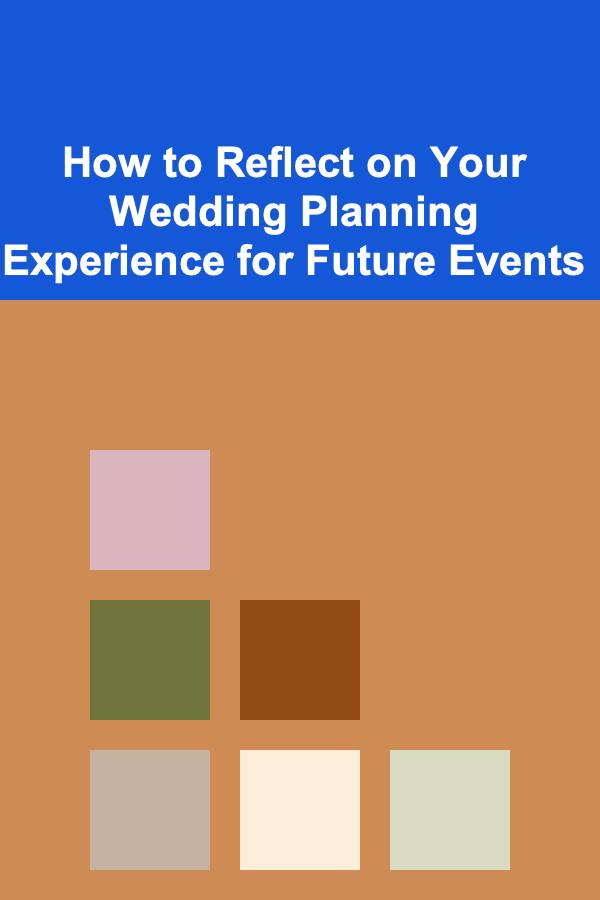
How to Reflect on Your Wedding Planning Experience for Future Events
Read More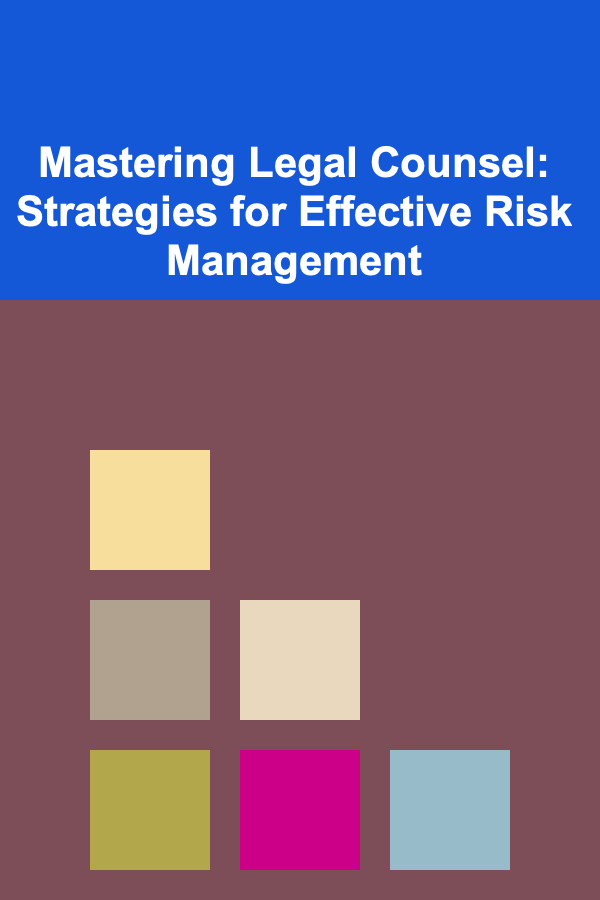
Mastering Legal Counsel: Strategies for Effective Risk Management
Read More
Choosing the Right Caulk Gun and Applying Caulk Like a Pro
Read MoreOther Products
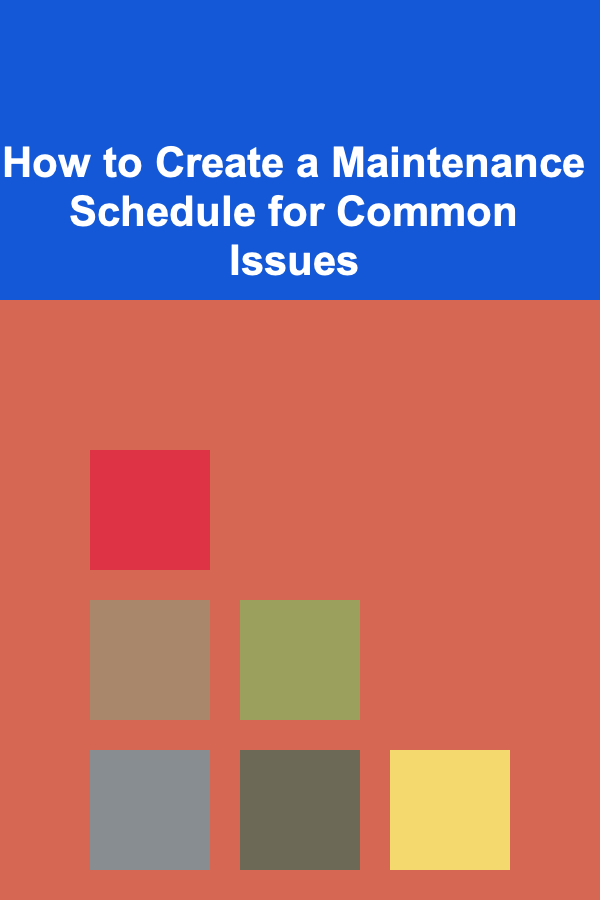
How to Create a Maintenance Schedule for Common Issues
Read More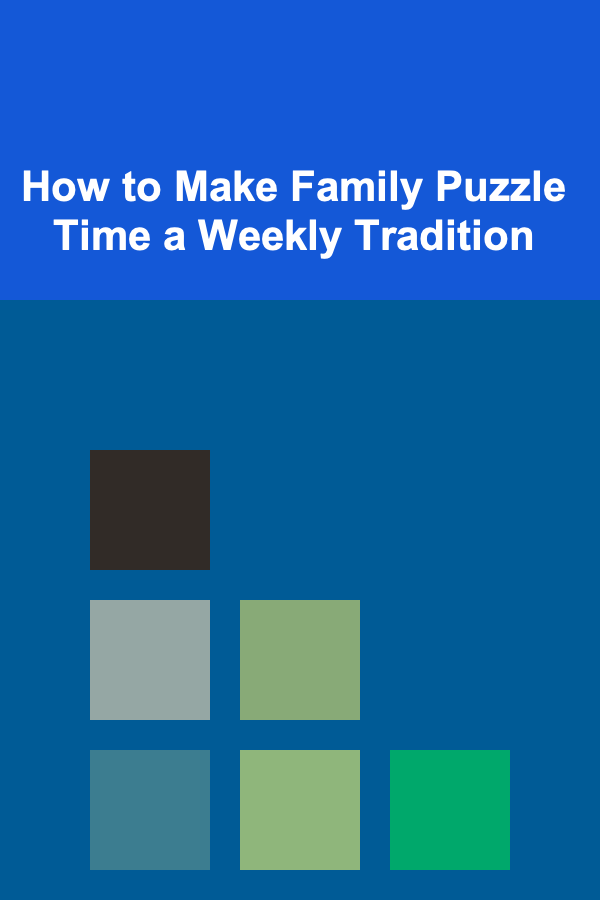
How to Make Family Puzzle Time a Weekly Tradition
Read More
How to Organize a Moving Party: Fun and Productive!
Read More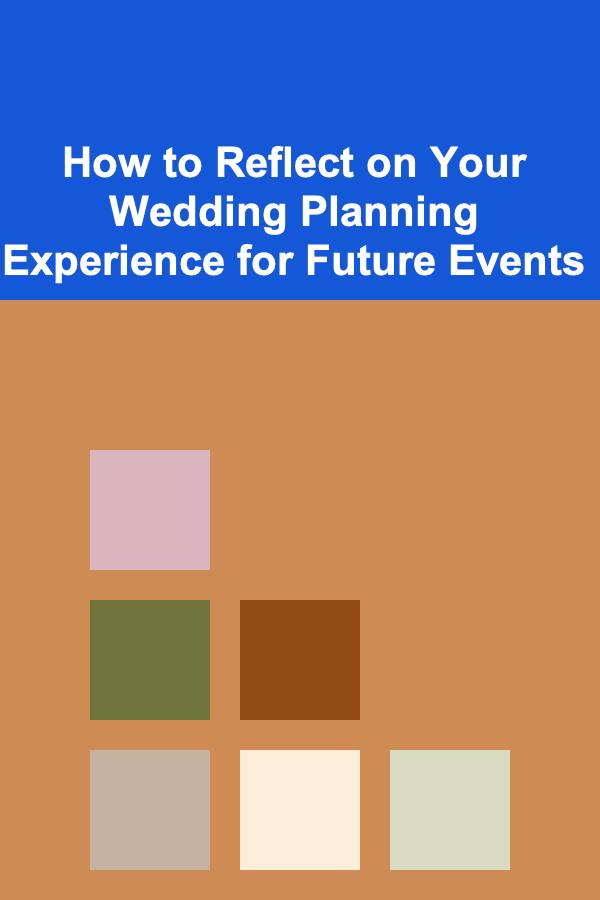
How to Reflect on Your Wedding Planning Experience for Future Events
Read More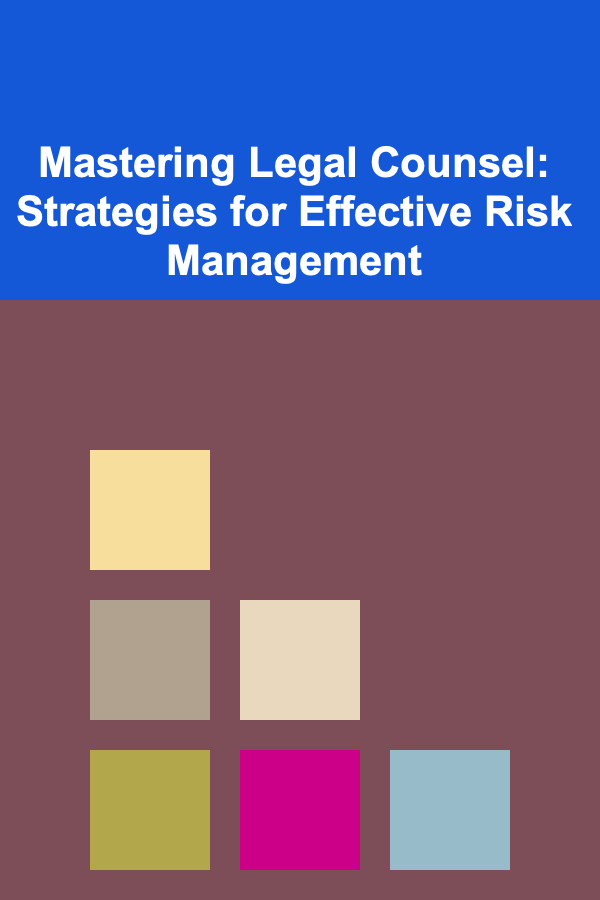
Mastering Legal Counsel: Strategies for Effective Risk Management
Read More