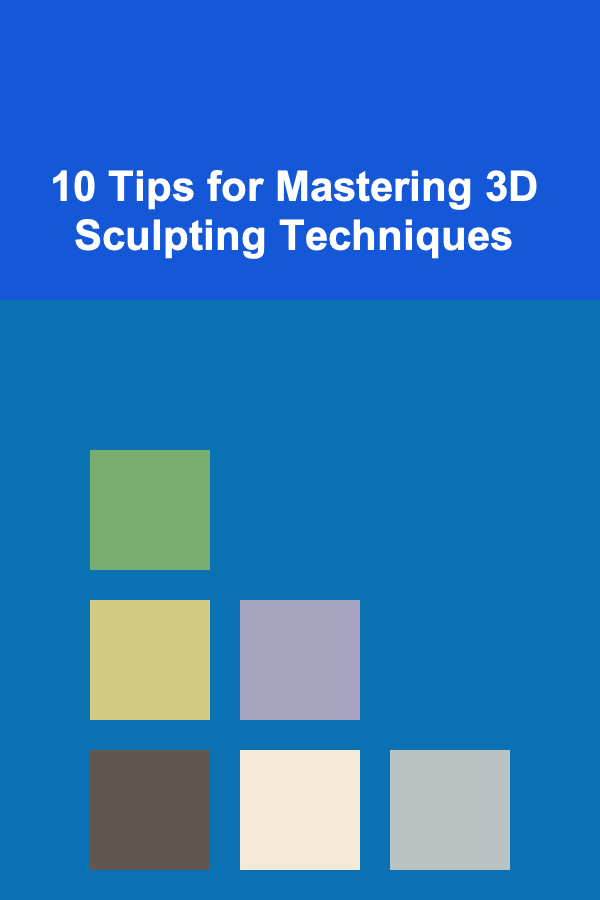
10 Tips for Mastering 3D Sculpting Techniques
ebook include PDF & Audio bundle (Micro Guide)
$12.99$9.99
Limited Time Offer! Order within the next:
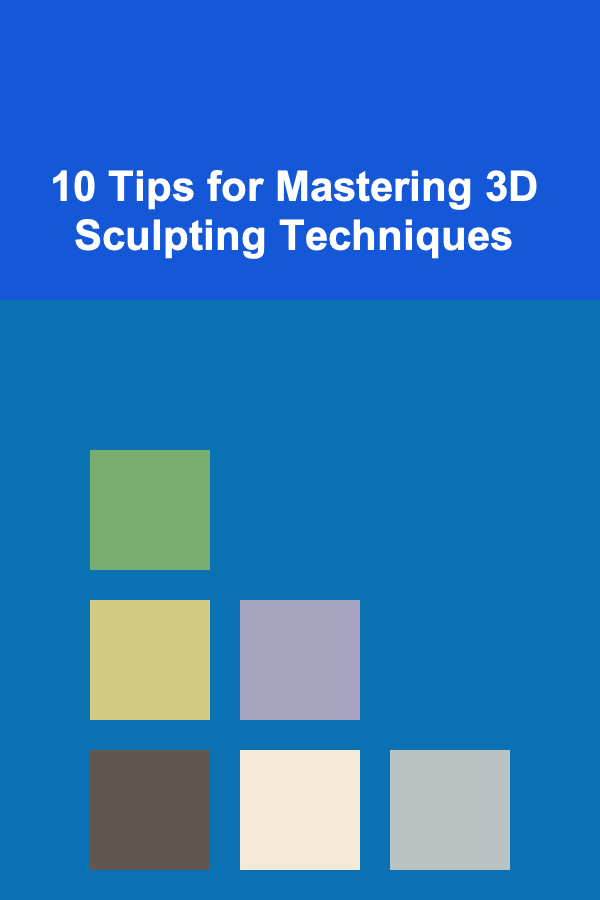
3D sculpting has become an essential part of modern digital art and design. Whether you're creating realistic characters for video games, sculpting objects for 3D printing, or developing assets for virtual reality environments, mastering 3D sculpting techniques can elevate your work to a new level. Tools like ZBrush, Blender, and Mudbox have transformed the way artists approach modeling, offering an intuitive and creative way to bring ideas to life.
In this article, we will explore 10 expert tips that will help you refine your 3D sculpting skills, regardless of whether you're a beginner or looking to advance your craft. From understanding the basics of form and anatomy to mastering finer details and texturing, these tips will provide the insights needed to take your 3D sculpting to the next level.
Start with Basic Shapes and Proportions
When you first begin sculpting, it's crucial to start with basic shapes that define the overall proportions of your model. Instead of diving into intricate details too soon, establish the primary form of the object or character. This is often referred to as blocking out the model.
Why is this important?
- It gives you a clear understanding of the object's overall structure.
- It helps avoid mistakes that could become harder to correct later on.
- It provides a foundation upon which you can refine your model.
For example, when sculpting a human character, start with basic spheres for the head, torso, and limbs. Use the move tool to get the basic proportions and silhouette right before adding fine details. If you're working on a creature or an inanimate object, the same approach applies: focus on the volume and mass first, and then break it down into smaller components.
Tip:
Use symmetry to your advantage. Most 3D sculpting software has a symmetry option that lets you work on one side of your model, and the other side automatically mirrors the changes. This will save you time and effort while ensuring balance and proportion.
Focus on Anatomy and Structure
Anatomy is one of the cornerstones of successful 3D sculpting, especially when creating organic models like characters or creatures. Having a solid understanding of anatomy will allow you to produce more realistic, believable models.
Why is this important?
- Good anatomy knowledge helps avoid unnatural or exaggerated proportions.
- It provides a deeper understanding of muscle, bone, and skin structure, which is key for creating detailed and expressive models.
- It helps with the interaction of body parts and how they deform or move in space.
Tip:
Study human and animal anatomy regularly. Anatomy books and 3D anatomy references are excellent resources. In your 3D sculpting program, consider using reference images in the background to guide your proportions and muscle placement. Many sculpting programs also offer anatomy guides and pre-made anatomy models that you can use as a reference or base mesh.
Master the Brush Tools and Settings
Sculpting is all about manipulating shapes and surfaces. Understanding your brush tools and their settings will have a significant impact on your workflow and results. Most 3D sculpting programs come with a variety of brushes, each designed for different tasks.
Why is this important?
- Brushes allow you to add volume, create details, smooth out surfaces, and refine shapes.
- Each brush has a unique function, from adding texture to creating fine wrinkles or hard surface details.
- The right brush settings can make a huge difference in the final quality of your work.
Tip:
Experiment with different brushes and their settings to understand their specific functions. Most sculpting tools let you adjust the intensity, size, falloff, and other properties of each brush. Use Alpha maps for more complex textures or patterns, such as skin pores or fabric folds. Adjust the flow and strength of your brushes for better control when adding or subtracting material from the surface.
Work with Layers and Subdivisions
Working with subdivisions and layers is key for creating complex and detailed models. Most 3D sculpting tools allow you to subdivide your mesh, increasing the polygon count to add more detail without distorting the model.
Why is this important?
- Subdividing your model allows you to add finer details without disrupting the base shape.
- Layers allow you to work non-destructively, making it easy to adjust or remove parts of your model if needed.
- Working in subdivisions lets you manage the level of detail depending on what you are currently sculpting.
Tip:
Start with low subdivision levels to block out the primary shapes, and gradually increase the resolution as you work on finer details. Use layers to add details like wrinkles, skin folds, or small surface imperfections. This allows you to add and remove these elements without affecting the underlying mesh.
Use References and Real-World Observations
Working from references is one of the most effective ways to improve your sculpting and ensure your models are both accurate and convincing. Whether you are creating a realistic human character or a fictional creature, references can help guide your design and prevent inaccuracies.
Why is this important?
- References provide visual information that helps guide the proportions, details, and anatomy of your model.
- It ensures that the final model is grounded in reality or follows specific artistic directions.
- References can also inspire new ideas and solutions when you're stuck in your design process.
Tip:
Gather a variety of references: photos, sketches, anatomy studies, and 3D models. Use reference images as background images in your sculpting workspace. For organic creatures, studying real-world animals and human anatomy can be invaluable. For hard surface modeling, take photographs of mechanical parts and materials, paying close attention to how they reflect light, their edges, and wear patterns.
Work in Passes for Detail
When it comes to fine detailing, working in passes is a strategy that will help you manage the complexity of your model. Instead of adding all the details at once, break down the process into separate passes, focusing on one aspect at a time.
Why is this important?
- It allows you to work systematically without getting overwhelmed by the complexity of the task.
- It ensures that the details are proportionate and consistent across the model.
- It gives you the flexibility to make adjustments during each stage without compromising the overall model.
Tip:
Start by adding block-out details such as large wrinkles or muscles. Then move on to smaller details like pores or skin textures. Once the finer details are in place, work on smoothing, polishing, and blending them into the base geometry. Think of it as sculpting in layers: the first pass should be broad strokes, while subsequent passes add more precision and refinement.
Keep Your Model Clean and Organized
Maintaining a clean and organized model is vital for successful sculpting. This involves managing the geometry, keeping track of mesh topology, and staying organized with the layers and tools used throughout the process.
Why is this important?
- Clean models are easier to modify, texture, and rig later in the process.
- Proper topology ensures that the model deforms correctly when animated.
- Good organization of layers and tools saves you time and effort when you revisit the project.
Tip:
Regularly check your geometry for unnecessary edge loops, n-gons (polygons with more than four sides), or hidden vertices that may cause issues later on. Group different parts of your model (like clothing, hair, and accessories) into separate subtools or layers. This will allow you to modify individual pieces without affecting the entire model. Additionally, keep your scene organized by naming different parts of your mesh clearly.
Use Proper Lighting and Shading
Understanding how light interacts with your model is crucial for creating realistic 3D sculptures. Proper lighting and shading can highlight the details of your model and give it depth, helping you see areas that need improvement.
Why is this important?
- Good lighting reveals the form and details of your sculpture in a way that flat views cannot.
- It helps in understanding the volume, surface tension, and material properties of your model.
- It allows you to make adjustments based on how the light plays across your model's surface.
Tip:
Set up a basic lighting rig to preview how light affects your sculpt. Use a three-point lighting setup (key light, fill light, and backlight) to get a good sense of how the model looks from different angles. Shading can be adjusted for different materials---whether you're working with skin, metal, or organic textures. A good shader setup will make your sculpt appear more realistic and will give you better feedback as you work.
Experiment with Texturing and Surface Detail
Texturing is the final step in creating a fully-realized 3D model. Once you've sculpted the basic shape and added fine details, it's time to focus on surface textures that give your model its realism.
Why is this important?
- Textures define the appearance of your model's surface, from skin pores to fabric wrinkles or the smoothness of metal.
- Detailed textures enhance the realism and visual appeal of your model.
- They help communicate the material properties (smoothness, roughness, wetness, etc.) of your model.
Tip:
Experiment with baking textures from your high-poly model onto a low-poly mesh for game assets or 3D printing. Use procedural textures and photo-sourced images to create complex surface details. If you're working on an organic model, focus on skin details like pores, wrinkles, and scars. For hard surface models, study real-world materials like rust, wear, and surface imperfections to create convincing textures.
Practice, Iterate, and Seek Feedback
Like any other artistic discipline, 3D sculpting requires practice, iteration, and feedback. It's essential to continually challenge yourself by taking on new projects and refining your skills. Additionally, getting feedback from other artists can provide valuable insights that you might have missed.
Why is this important?
- Continuous practice will help you develop your own unique sculpting style.
- Iterating allows you to fine-tune your models and spot mistakes you may have missed earlier.
- Feedback helps you see your work from a different perspective and improve your technique.
Tip:
Challenge yourself with new projects regularly, and seek feedback from experienced artists in online communities or forums. Don't be afraid to critique your own work and identify areas for improvement. Keep experimenting with different sculpting techniques and tools. Over time, your ability to see and create subtle details will improve, and you will become more comfortable with tackling complex models.
Conclusion
Mastering 3D sculpting is a journey that involves both creativity and technical skill. By following these 10 tips---starting with basic shapes, understanding anatomy, mastering brushes, working in layers, and seeking regular feedback---you'll set yourself up for success. Sculpting is about refining your technique, learning from your mistakes, and always striving to push your limits. With consistent practice and dedication, you can transform your 3D models into realistic, dynamic works of art that captivate and inspire.
Reading More From Our Other Websites
- [Whitewater Rafting Tip 101] River Safety Basics: Core Rafting Skills Every Beginner Must Know
- [Home Lighting 101] How to Choose the Best Ceiling Lights for Every Room in Your Home
- [Home Family Activity 101] How to Host a Backyard Bonfire with S'mores
- [Trail Running Tip 101] Gear Essentials for a Successful Trail Marathon Experience
- [Organization Tip 101] How to Create a Productivity Playlist for Your Office
- [Organization Tip 101] Why Organizing Your Time with a Planner Can Enhance Productivity
- [Home Maintenance 101] How to Maintain Your Home's Exterior Paint Job
- [Home Pet Care 101] How to Care for a Pet After Surgery: Tips for Recovery
- [Home Family Activity 101] How to Build a Backyard Obstacle Course for Kids
- [Home Family Activity 101] How to Host a Family Baking Challenge at Home

How to Choose the Right Travel Insurance
Read More
How to Create a Checklist for Reviewing and Updating Company Policies After Offboarding
Read More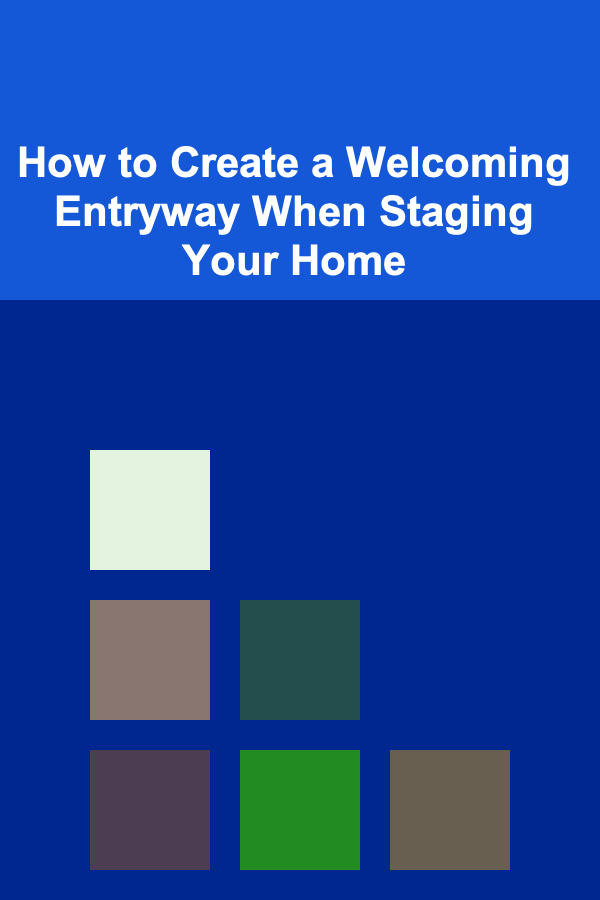
How to Create a Welcoming Entryway When Staging Your Home
Read More
How to Use Voice Search for Local Marketing
Read More
How to Improve Your Cardiovascular Health
Read More
10 Tips for Repaying Medical Debt Strategically
Read MoreOther Products

How to Choose the Right Travel Insurance
Read More
How to Create a Checklist for Reviewing and Updating Company Policies After Offboarding
Read More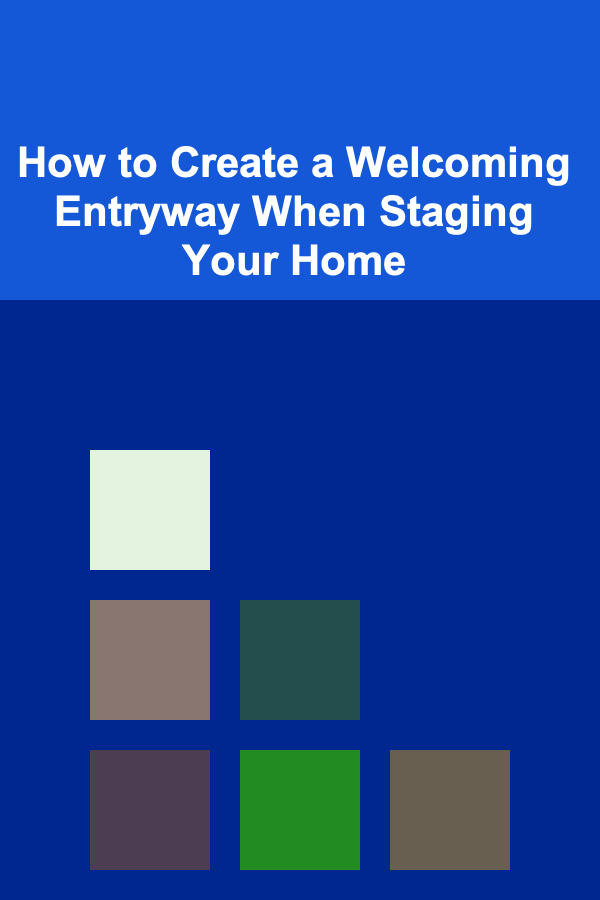
How to Create a Welcoming Entryway When Staging Your Home
Read More
How to Use Voice Search for Local Marketing
Read More
How to Improve Your Cardiovascular Health
Read More