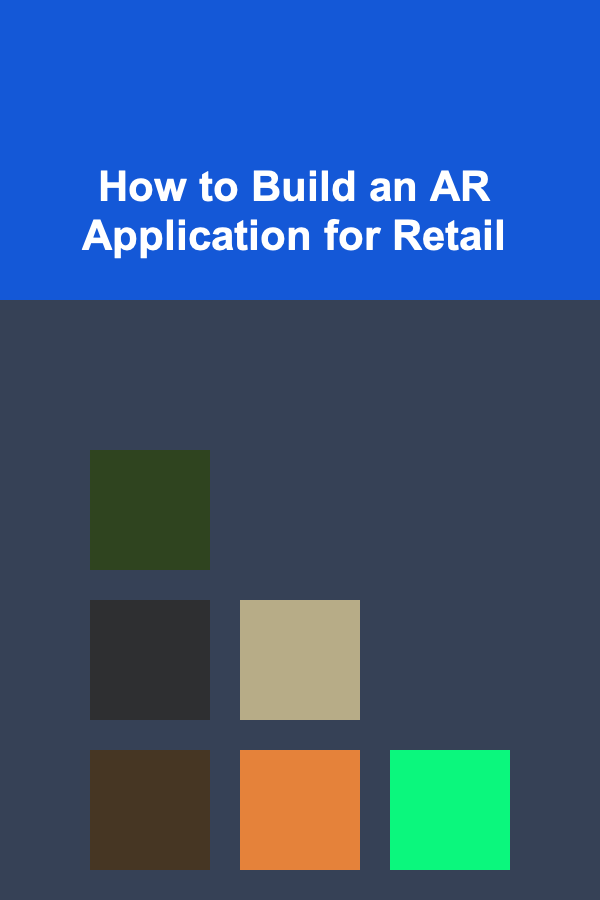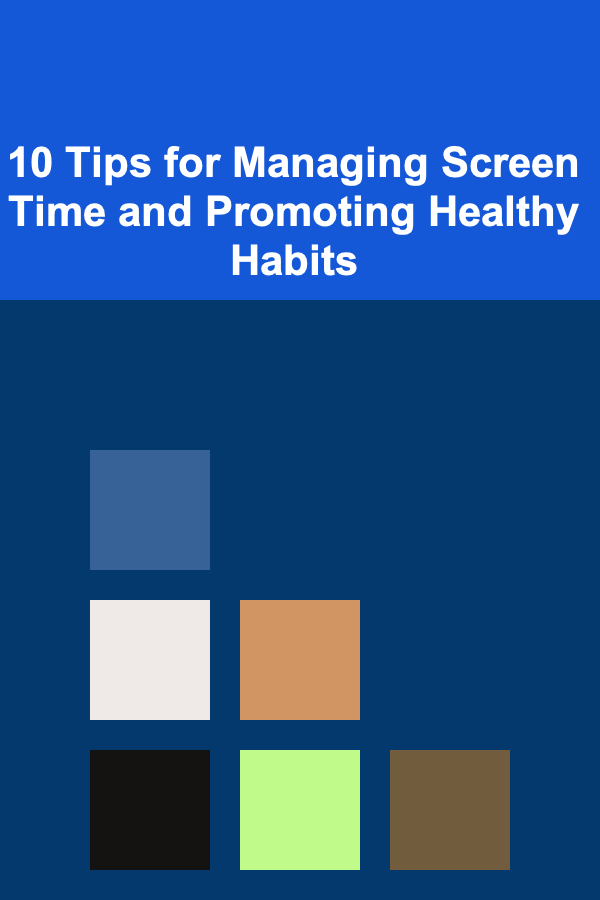
10 Tips for Managing Screen Time and Promoting Healthy Habits
ebook include PDF & Audio bundle (Micro Guide)
$12.99$10.99
Limited Time Offer! Order within the next:
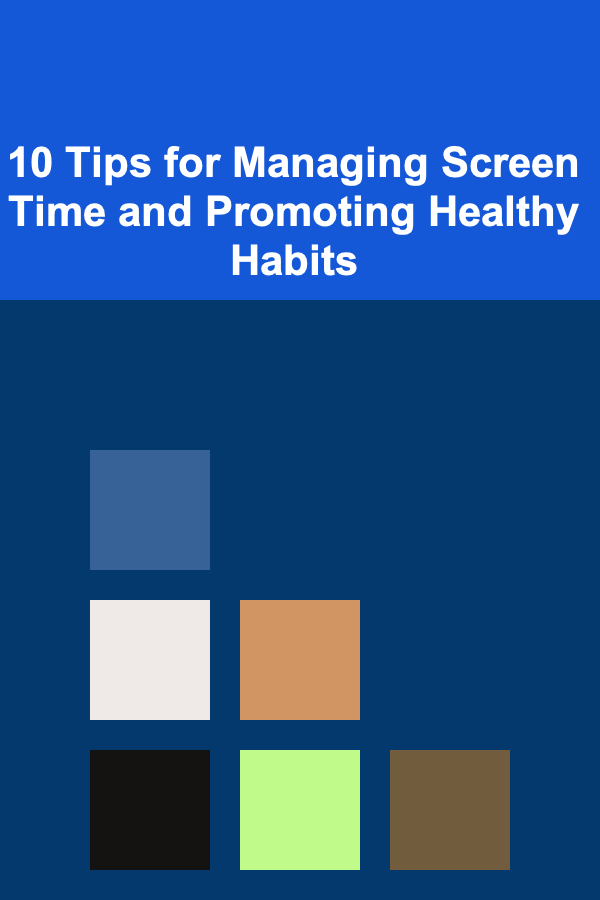
In today's digital age, it's impossible to escape screen time. Whether it's for work, socializing, or entertainment, screens are an integral part of our daily lives. However, prolonged screen time can have negative effects on our physical and mental health, leading to issues such as eye strain, poor posture, disrupted sleep, and even anxiety or depression. Managing screen time effectively and promoting healthy habits is essential for maintaining well-being in a technology-driven world.
In this article, we will explore 10 practical tips for managing screen time and promoting healthier lifestyle habits. By adopting these strategies, you can reduce the adverse effects of excessive screen usage and cultivate a more balanced, healthy routine.
Set Clear Boundaries for Screen Time
One of the most effective ways to manage screen time is to set clear boundaries. Establish limits on how much time you spend on devices each day, and stick to them as much as possible. These limits can be flexible, depending on your goals and priorities, but should be defined in a way that ensures you maintain a healthy balance.
How to Set Boundaries:
- Daily Limits: Decide how much screen time you want to dedicate to specific activities such as work, social media, entertainment, and news consumption.
- Designated No-Screen Times: Establish times when screens are off-limits, such as during meals, before bed, or while spending quality time with loved ones.
- Technology-Free Zones: Create spaces in your home (such as the bedroom or dining room) where screens are not allowed, to encourage physical and mental relaxation away from technology.
By setting these boundaries, you can be more mindful of how you use your devices and ensure they don't negatively affect your daily life.
Use Screen Time Management Tools
Many devices now come equipped with built-in features to help you track and manage your screen time. These tools can give you insights into how much time you're spending on different apps or websites, and help you identify patterns that may be contributing to unhealthy habits.
How to Use Screen Time Tools:
- iOS and Android: Both operating systems have screen time tracking features (Screen Time on iOS and Digital Wellbeing on Android) that show how much time you spend on apps, set time limits, and offer reminders to take breaks.
- Third-Party Apps : Apps like Forest , Focus@Will , and RescueTime can help you stay productive by limiting distracting apps or providing productivity insights.
- Browser Extensions : For people who spend a lot of time on the computer, browser extensions like StayFocusd and Time Out can limit your access to time-wasting websites and remind you to take breaks.
These tools give you visibility into your habits, allowing you to make more informed decisions about how to manage screen time.
Implement the 20-20-20 Rule
Extended screen time can cause eye strain, headaches, and even long-term vision problems. To minimize these effects, it's important to take regular breaks from your screen.
The 20-20-20 Rule is a simple and effective way to protect your eyes. The rule suggests that for every 20 minutes of screen time, you should take a 20-second break and look at something 20 feet away from you. This helps reduce eye strain and gives your eyes a chance to reset.
How to Apply the 20-20-20 Rule:
- Set a timer to remind you to take a break every 20 minutes.
- During each break, look away from your screen and focus on an object that is at least 20 feet away from you.
- Blink your eyes several times to refresh them and reduce dryness or irritation.
Incorporating the 20-20-20 Rule into your routine can help prevent eye strain and promote healthier screen habits.
Practice Good Posture
Poor posture is a common side effect of excessive screen use, leading to back, neck, and shoulder pain. To minimize the physical toll that screens can take on your body, it's crucial to practice good posture while using devices.
Tips for Maintaining Good Posture:
- Sit Up Straight: Keep your back straight and shoulders relaxed. Your feet should be flat on the floor, and your knees should be at a 90-degree angle.
- Screen Position: Position your screen so that the top of the screen is at or just below your eye level, to reduce neck strain.
- Take Breaks: Stand up and stretch every 30 minutes to improve circulation and relieve tension in your muscles.
By being mindful of your posture, you can prevent long-term physical discomfort associated with prolonged screen use.
Set Boundaries Around Social Media
Social media is one of the most time-consuming aspects of screen usage. Constant scrolling can not only waste time but also contribute to feelings of inadequacy, anxiety, and depression.
Setting boundaries around social media is a crucial part of managing screen time and maintaining mental well-being. Here are some strategies to reduce the negative impact of social media:
How to Manage Social Media:
- Limit Social Media Usage : Set daily time limits for social media platforms and stick to them. Consider using apps like Moment or Screen Time to help you stay within your limits.
- Turn Off Notifications: Disable unnecessary notifications to avoid being constantly interrupted by updates, which can lead to wasted time.
- Curate Your Feed: Follow accounts that inspire and uplift you, and unfollow accounts that contribute to stress or negative emotions.
- Designate Social Media-Free Days: Set aside certain days of the week where you refrain from using social media entirely to give your mind a break.
By reducing social media consumption, you can create more mental space and improve your emotional well-being.
Establish Technology-Free Zones
Designating certain areas of your home as technology-free zones can help create boundaries between work and leisure, and encourage more meaningful interactions with others.
Technology-free zones can be particularly helpful in areas such as:
- The Bedroom: Make your bedroom a sanctuary for rest by keeping screens out. Avoid checking emails or using social media in bed.
- The Dining Room: Create a space for family and friends to connect over meals without the distraction of screens.
- The Living Room: Encourage relaxation by limiting TV time and using the living room for physical activities like reading or playing games.
Technology-free zones help reduce screen time and encourage healthier activities, such as bonding with family or practicing mindfulness.
Practice Digital Detoxes
A digital detox involves stepping away from all screens---smartphones, computers, tablets, and TVs---for a designated period of time. It can help reset your relationship with technology, reduce stress, and improve your mental clarity.
How to Start a Digital Detox:
- Set a Time Limit: Start by setting a goal to be screen-free for a few hours each day or for an entire weekend.
- Plan Activities: During your digital detox, engage in offline activities such as hiking, reading, journaling, or cooking. These activities can help you reconnect with the present moment.
- Gradual Detox: If you're used to being constantly connected, begin with short digital detox periods and gradually increase the time you spend offline.
A digital detox can help you recharge, improve your mental health, and enhance your overall well-being.
Promote Healthy Sleep Habits
Excessive screen time, especially before bed, can interfere with your sleep. The blue light emitted by screens can suppress the production of melatonin, a hormone that regulates sleep cycles, making it harder to fall asleep.
To promote healthy sleep habits, try the following strategies:
- Avoid Screens Before Bed: Aim to stop using screens at least 30-60 minutes before bedtime. This gives your brain time to unwind and prepare for sleep.
- Use Night Mode: Many devices have a "night mode" feature that reduces blue light exposure in the evening. Enable this feature to minimize sleep disruption.
- Create a Sleep-Friendly Environment: Keep your bedroom dark, quiet, and cool to optimize your sleep quality.
Prioritizing sleep hygiene can help you feel more rested, energized, and ready for the day ahead.
Incorporate Physical Activity into Your Routine
Physical activity is essential for counteracting the negative effects of prolonged screen time, such as poor posture and sedentary behavior. Regular exercise helps to improve circulation, reduce stress, and keep your body strong.
How to Stay Active:
- Set Time for Exercise: Block out time each day for physical activity, whether it's going for a walk, doing yoga, or hitting the gym.
- Take Stretch Breaks: Incorporate short stretching or movement breaks throughout the day to combat the effects of sitting for long periods.
- Exercise During Screen Breaks: Use your 20-minute screen breaks as an opportunity to get up and move. Try simple stretches, or walk around the room to keep your body active.
By staying physically active, you can counteract the effects of screen time and maintain better overall health.
Foster Real-Life Connections
Lastly, it's essential to foster meaningful relationships and real-life connections. Overreliance on screens for social interaction can lead to feelings of isolation and disconnection.
To promote social well-being, make a conscious effort to engage in face-to-face interactions:
- Plan Social Activities: Set aside time for social gatherings, such as meeting friends for coffee or attending a community event.
- Join Hobbies or Groups: Participate in activities that allow you to connect with others who share similar interests, whether it's a book club, sports team, or volunteering.
- Family Time: Spend quality time with your family, playing games, cooking together, or engaging in outdoor activities.
By prioritizing real-life connections, you can build stronger relationships and reduce the reliance on digital communication.
Conclusion
In a world where screens are an unavoidable part of life, it's crucial to manage screen time effectively and adopt healthy habits that promote well-being. By setting boundaries, using time-management tools, practicing the 20-20-20 rule, maintaining good posture, and prioritizing physical and mental health, you can strike a balance between technology and self-care.
Remember, the key is to be intentional with your screen use. Make conscious decisions about how much time you spend on devices and ensure that technology doesn't dominate your life. By adopting these 10 tips, you can create a healthier relationship with screens and lead a more balanced, fulfilling lifestyle.
Reading More From Our Other Websites
- [Small Business 101] Best AI‑Powered Inventory Management Systems for Boutique Apparel Brands
- [Home Budget Decorating 101] How to Layer Textures for a More Inviting Space
- [Gardening 101] Seasonal Planning for Your Vegetable Garden: What to Plant and When
- [Organization Tip 101] How to Find the Best Office Chair for Comfort and Support
- [Organization Tip 101] How to Conduct a Weekly Review to Stay on Track
- [Home Soundproofing 101] How to Apply Spray Foam for Superior Soundproofing in Your Home
- [Trail Running Tip 101] Preventing and Treating Common Trail Injuries On the Run
- [Sewing Tip 101] DIY Sewing Hack: Turning Everyday Items into Handy Sewing Tools
- [Horseback Riding Tip 101] Warm-Up Routines: Preparing Your Body and Horse for a Perfect Ride
- [Home Storage Solution 101] How to Create Hidden Storage in Small Apartments
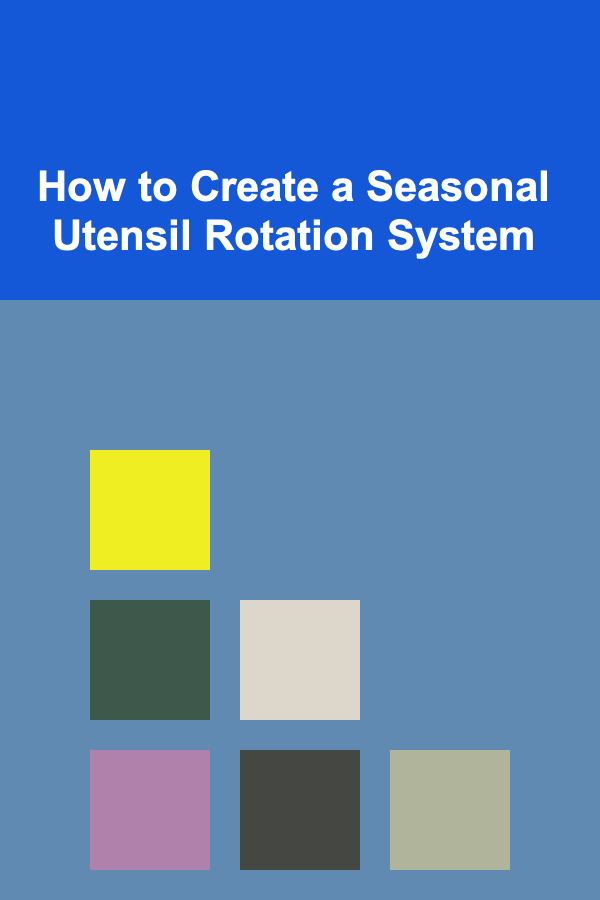
How to Create a Seasonal Utensil Rotation System
Read More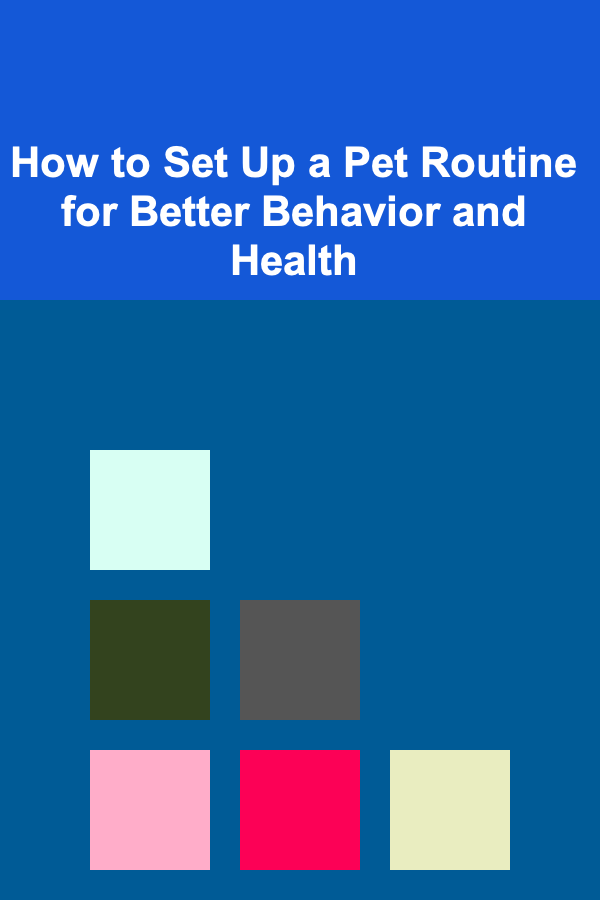
How to Set Up a Pet Routine for Better Behavior and Health
Read More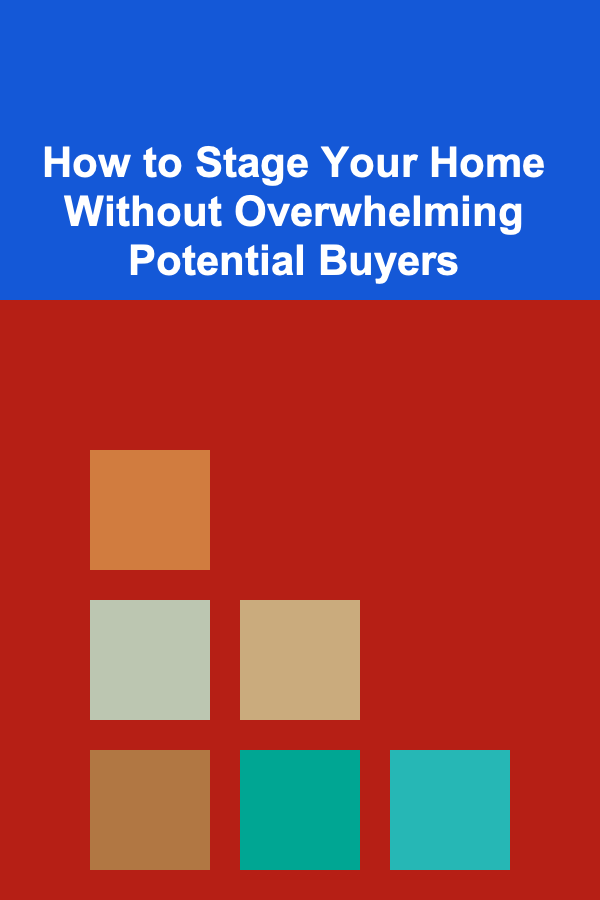
How to Stage Your Home Without Overwhelming Potential Buyers
Read More
How to Teach Complex Board Games Clearly
Read More
How To Master Farmhouse Interior Design
Read More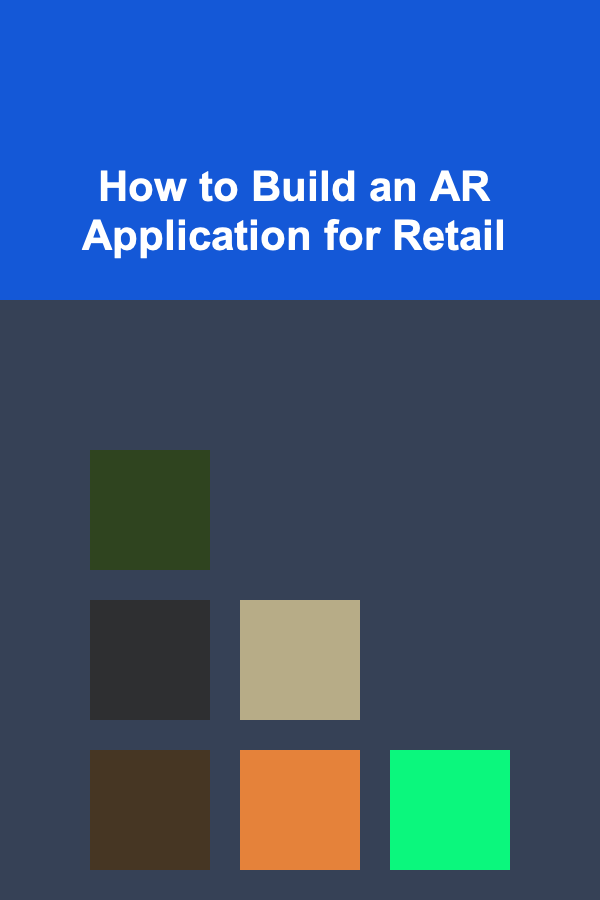
How to Build an AR Application for Retail
Read MoreOther Products
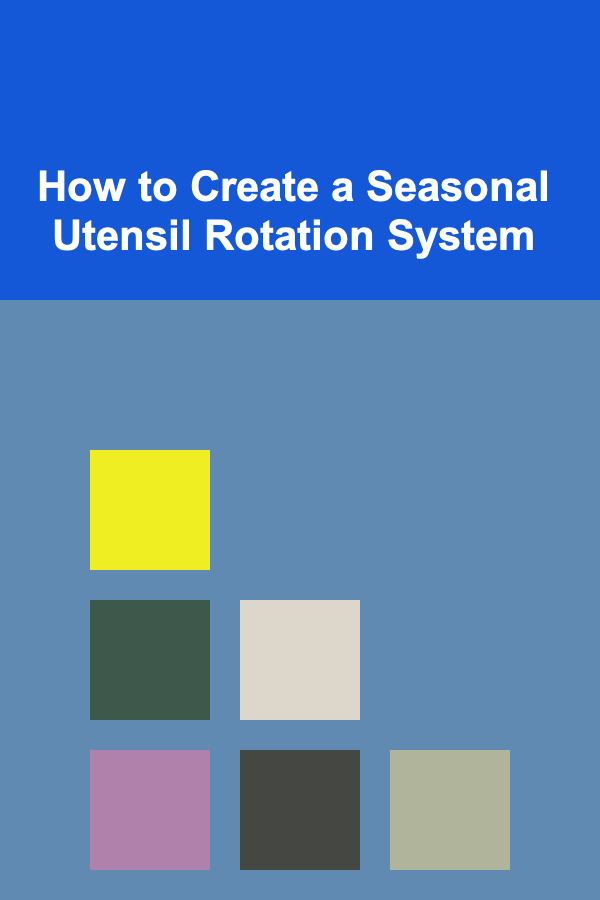
How to Create a Seasonal Utensil Rotation System
Read More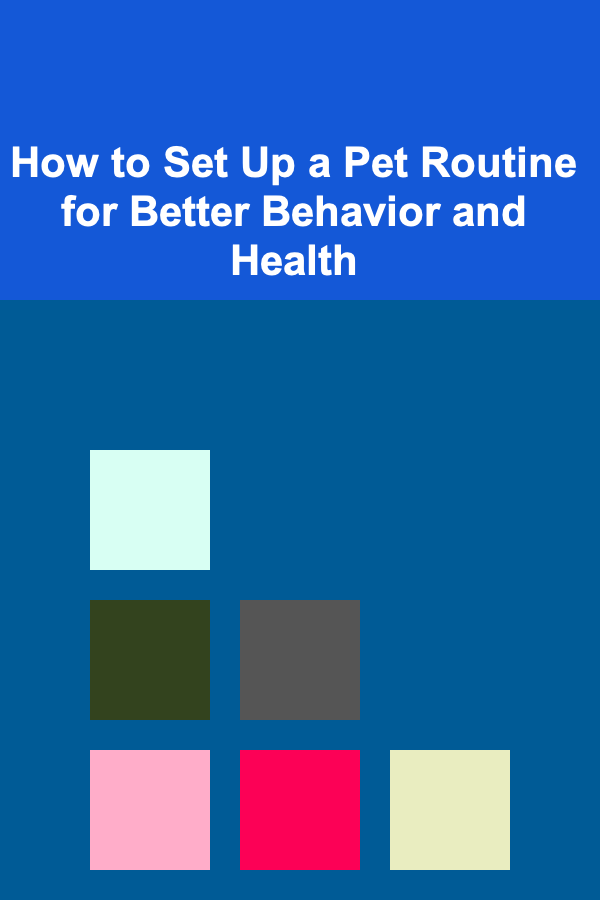
How to Set Up a Pet Routine for Better Behavior and Health
Read More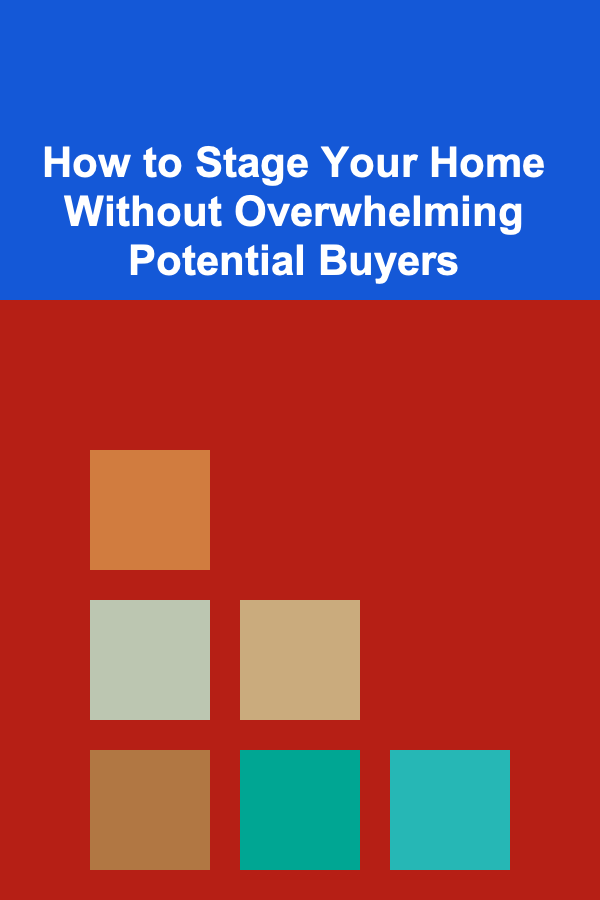
How to Stage Your Home Without Overwhelming Potential Buyers
Read More
How to Teach Complex Board Games Clearly
Read More
How To Master Farmhouse Interior Design
Read More