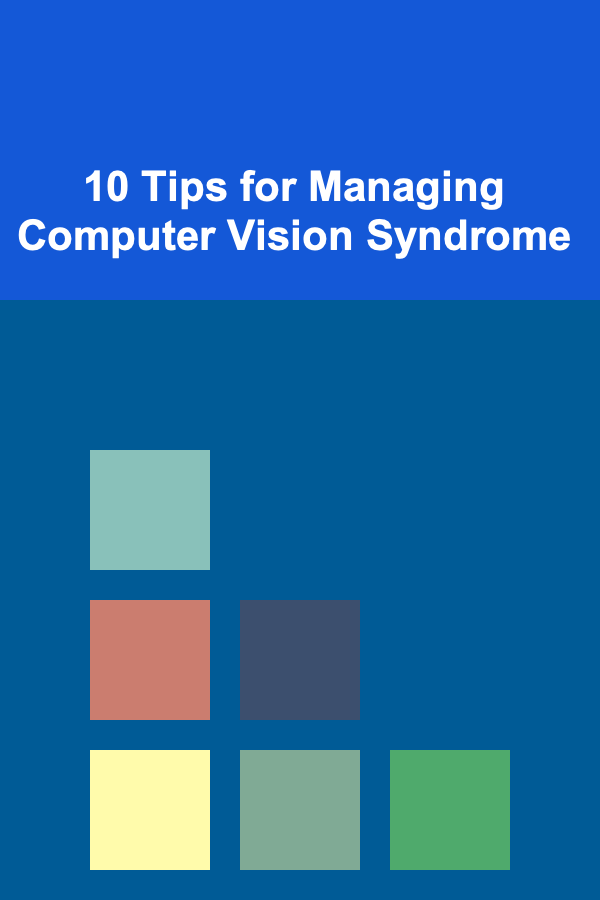
10 Tips for Managing Computer Vision Syndrome
ebook include PDF & Audio bundle (Micro Guide)
$12.99$5.99
Limited Time Offer! Order within the next:
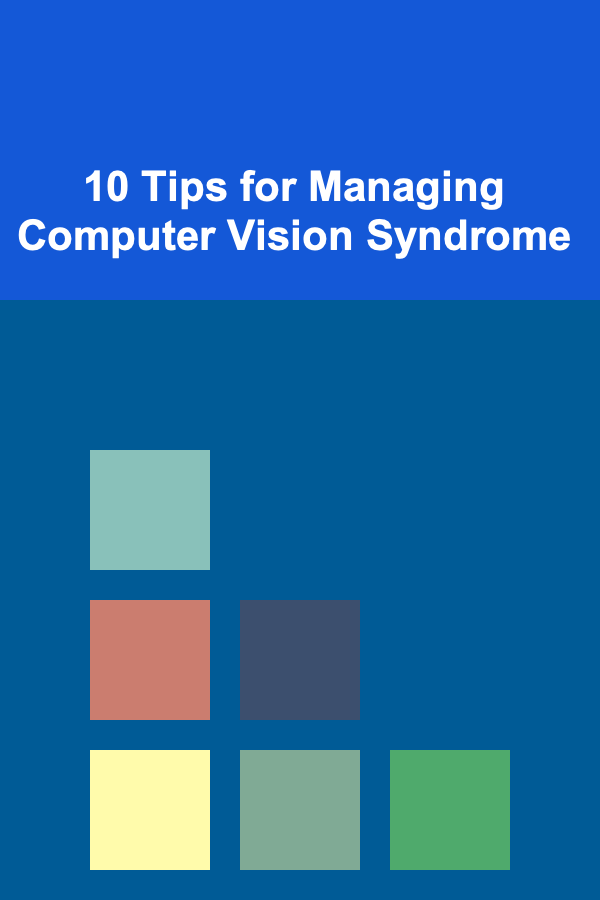
In today's digital age, many of us spend hours in front of screens, whether for work, education, or entertainment. While technology has undoubtedly transformed our lives in countless ways, it has also brought about a condition known as Computer Vision Syndrome (CVS). This condition, often referred to as digital eye strain, affects millions of people worldwide, leading to discomfort, eye fatigue, and a variety of symptoms that can significantly impact daily life.
In this article, we'll explore the causes and symptoms of CVS and provide 10 practical tips to help manage and alleviate the discomfort associated with this condition.
Understanding Computer Vision Syndrome
Before diving into tips for managing CVS, it's important to understand what this condition entails.
What is Computer Vision Syndrome?
Computer Vision Syndrome refers to a group of eye and vision-related problems that arise from prolonged use of digital devices, such as computers, smartphones, tablets, and e-readers. The symptoms of CVS are similar to those of eye strain but are specifically linked to extended screen time. These symptoms can range from mild to severe and can affect your ability to focus, work, or enjoy leisure activities.
Symptoms of CVS
The common symptoms of Computer Vision Syndrome include:
- Eye Fatigue: A feeling of tiredness or heaviness in the eyes after looking at a screen for an extended period.
- Dry Eyes: Blurred vision and irritation caused by decreased blink rate and insufficient tear production.
- Headaches: Pain that can occur due to prolonged screen time and improper posture.
- Blurred Vision: Difficulty focusing on the screen, often exacerbated by long hours of use.
- Neck, Shoulder, and Back Pain: Poor posture during screen use can lead to muscle strain.
- Difficulty Refocusing: Trouble shifting focus between objects, particularly when moving between your computer screen and other objects in your environment.
The good news is that by incorporating a few habits and making small adjustments, you can significantly reduce or even eliminate the symptoms of CVS. Here are 10 practical tips to help you manage this condition effectively.
Follow the 20-20-20 Rule
One of the most effective strategies for preventing and alleviating eye strain is to follow the 20-20-20 rule. This rule states that every 20 minutes, you should look at something 20 feet away for at least 20 seconds. This simple exercise helps to relax the eye muscles and reduce the constant focus that screen time demands. It's an easy-to-remember and implement strategy that can make a big difference over time.
How to Apply the 20-20-20 Rule:
- Set a timer on your phone or computer to remind you to take a break.
- Look at an object or view that's about 20 feet away from you.
- Use this break to blink, stretch, and give your eyes a moment to recover from the intense focus on your screen.
Taking regular breaks reduces the continuous strain on the muscles that control eye focus, preventing long-term damage and discomfort.
Adjust Screen Settings for Comfort
Your screen settings can play a significant role in how comfortable your eyes feel during extended use. Brightness, contrast, and text size all affect your visual experience. When screens are too bright or too dim, your eyes have to work harder to process the information, leading to strain and fatigue.
Tips for Adjusting Your Screen Settings:
- Brightness: Adjust your screen's brightness to match the ambient light in the room. If the screen is too bright, it creates additional strain on your eyes. If it's too dim, your eyes have to work harder to see clearly.
- Text Size: Make sure the text on your screen is large enough for easy reading. If you find yourself squinting or leaning in to read, it's time to increase the font size.
- Contrast: High contrast between text and background (e.g., black text on a white background) is easier on the eyes than low contrast (e.g., gray text on a black background).
- Color Temperature: Many modern devices allow you to adjust the color temperature of the screen. Warmer tones (yellow or red) are less straining than cooler, bluish tones, especially in the evening.
By customizing your screen settings to fit your needs, you can create a more comfortable and visually ergonomic environment.
Use Proper Lighting
Lighting plays a crucial role in preventing CVS. Too much or too little light in your workspace can contribute to eye strain. Ideally, you want a balanced, soft lighting setup that reduces glare and minimizes harsh contrasts.
Tips for Managing Lighting:
- Avoid Direct Glare: Position your screen so that it is not directly facing a window or light source, which can create glare and increase strain on your eyes.
- Use Indirect Lighting: Use soft, indirect lighting, such as desk lamps or ambient room lighting, to minimize glare. You can also use adjustable desk lamps with dimming features to control the light intensity.
- Blue Light Filters: Many digital devices now have blue light filtering features that can help reduce eye strain and prevent disruption to your sleep patterns. You can also use software applications or physical screen filters to reduce blue light exposure.
The goal is to create an environment where your eyes can comfortably focus on the screen without feeling overwhelmed by light sources.
Maintain Proper Posture
Your posture is closely tied to how well your eyes and neck feel after a long day of screen time. Poor posture not only contributes to eye strain but also leads to muscle tension, headaches, and back pain. It's essential to align your body in a way that promotes comfort and minimizes strain on your eyes.
Tips for Maintaining Good Posture:
- Screen Height: Position your screen so that the top of the monitor is at or slightly below eye level. This helps to maintain a natural neck position and reduces strain on your eyes.
- Seating Position: Sit back in your chair with your feet flat on the floor and your arms at a 90-degree angle. Avoid leaning forward or hunching over your desk, as this can contribute to neck and back pain.
- Take Frequent Breaks: Standing up and stretching every 30 minutes will help alleviate tension in your neck, shoulders, and back.
A good ergonomic setup ensures that you are not only protecting your eyes but also preventing strain on the rest of your body.
Blink More Often
When using digital devices, many people tend to blink less frequently. Blinking helps to moisten the eyes and spread a thin layer of tears across the surface of the eyes, preventing dryness and irritation. The more you blink, the less likely you are to develop dry eyes or experience discomfort.
Tips to Encourage Frequent Blinking:
- Be Mindful of Your Blink Rate: Remind yourself to blink regularly while using your screen.
- Use Artificial Tears: If you suffer from dry eyes, using lubricating eye drops (artificial tears) can help keep your eyes moist and comfortable.
- Eye Exercises: During your 20-20-20 breaks, make it a habit to blink rapidly for a few seconds. This can help stimulate tear production and hydrate the eyes.
Consider Eye Exercises
In addition to blinking, doing simple eye exercises during breaks can help to relax and refocus your eyes. For example, gently rolling your eyes in circles or focusing on a near object and then a distant one can reduce strain.
Stay Hydrated
Dehydration is often overlooked but can be a significant contributing factor to dry eyes and fatigue. When you're dehydrated, your body doesn't produce enough moisture, which can worsen symptoms of CVS. Drinking plenty of water throughout the day helps to keep your eyes hydrated and reduce dryness.
Tips for Staying Hydrated:
- Drink at least 8 glasses of water a day to maintain optimal hydration levels.
- Avoid excessive caffeine or alcohol, which can contribute to dehydration.
- Keep a water bottle near your workstation to remind yourself to drink regularly.
Good hydration supports your overall health, including the health of your eyes.
Consider Computer Glasses
If you spend a lot of time in front of a screen, investing in a pair of computer glasses may be a good idea. These glasses are specifically designed to reduce digital eye strain and provide additional comfort during long hours of screen use.
Benefits of Computer Glasses:
- Blue Light Protection: Computer glasses often have lenses that filter out blue light, reducing the strain caused by prolonged exposure.
- Anti-Glare Coating: Many computer glasses come with an anti-glare coating, which helps to minimize the impact of screen glare.
- Prescription Lenses: If you already wear glasses, computer glasses can be fitted with your prescription to provide both vision correction and eye strain relief.
Consulting with an eye care professional to determine the best type of computer glasses for your needs can be a great step in managing CVS.
Optimize Your Workspace
Creating a comfortable workspace is essential for managing CVS. Your desk setup, chair, screen positioning, and lighting all play a role in ensuring that your eyes and body remain comfortable throughout the day.
Tips for an Optimal Workspace:
- Desk Height: Ensure that your desk is at the right height, allowing you to work comfortably without straining your neck or eyes.
- Screen Distance: Position your screen about an arm's length away from your eyes and slightly tilted upwards to reduce neck strain.
- Reduce Clutter: A clutter-free workspace helps to minimize distractions and promote good posture, which ultimately benefits your eyes.
A well-organized workspace encourages better ergonomics and reduces the chances of developing CVS symptoms.
Get Regular Eye Exams
If you experience persistent discomfort, it's essential to see an eye care professional for a thorough eye exam. CVS symptoms can sometimes overlap with underlying vision problems, such as nearsightedness or farsightedness. An optometrist can assess your eye health and offer solutions tailored to your specific needs.
Benefits of Regular Eye Exams:
- Updated Prescription: Ensure that your glasses or contacts prescription is up-to-date.
- Eye Health Monitoring: Detect any early signs of eye conditions, such as dry eye syndrome or retinal problems.
- Personalized Advice: Get recommendations for managing CVS based on your unique vision needs.
Regular eye exams are essential for maintaining good eye health, especially for those who spend significant time in front of screens.
Limit Screen Time When Possible
While technology is a crucial part of our lives, it's important to take time away from screens to give your eyes a break. Setting limits on screen time can help prevent overexposure and reduce the risk of CVS.
Tips for Reducing Screen Time:
- Use Screen Time Management Tools: Many devices offer features that track and limit screen time, helping you stay mindful of your usage.
- Engage in Offline Activities: Spend time reading, exercising, or engaging in hobbies that don't involve screens.
- Create Screen-Free Zones: Set boundaries for when and where you use screens to ensure that you're not overexposed.
By limiting screen time and promoting offline activities, you can provide your eyes with the rest they need.
Conclusion
Managing Computer Vision Syndrome requires a combination of preventative measures, good habits, and practical adjustments. By incorporating strategies like the 20-20-20 rule, optimizing your workspace, using proper lighting, staying hydrated, and taking regular breaks, you can significantly reduce the strain and discomfort caused by extended screen time. Additionally, consulting an eye care professional and incorporating computer glasses into your routine can further protect your eye health.
With these tips in mind, you can enjoy the benefits of technology without sacrificing the health and comfort of your eyes.
Reading More From Our Other Websites
- [Personal Financial Planning 101] Long-Term Care Planning: Securing Your Future with Financial Strategies
- [Polymer Clay Modeling Tip 101] From Hobby to Business: Turning Polymer Clay Earrings into a Profitable Brand
- [Home Maintenance 101] How to Plan for Appliance Replacement and Upgrades
- [Home Cleaning 101] How to Make Homemade Cleaning Solutions: 5 DIY Recipes for a Sparkling, Chemical-Free Home
- [Stamp Making Tip 101] Step-by-Step Guide: Crafting Custom Rubber Stamps at Home
- [Home Staging 101] How to Stage Your Home for a Modern, Chic Look
- [Home Family Activity 101] How to Have a Family Puzzle Night at Home
- [Home Lighting 101] How to Style Bell Jar Lights for a Unique Home Aesthetic
- [Scrapbooking Tip 101] Top Must-Have Scrapbooking Paper Pads for Every Creative Project
- [Home Security 101] How Landscaping Can Improve Your Home's Security
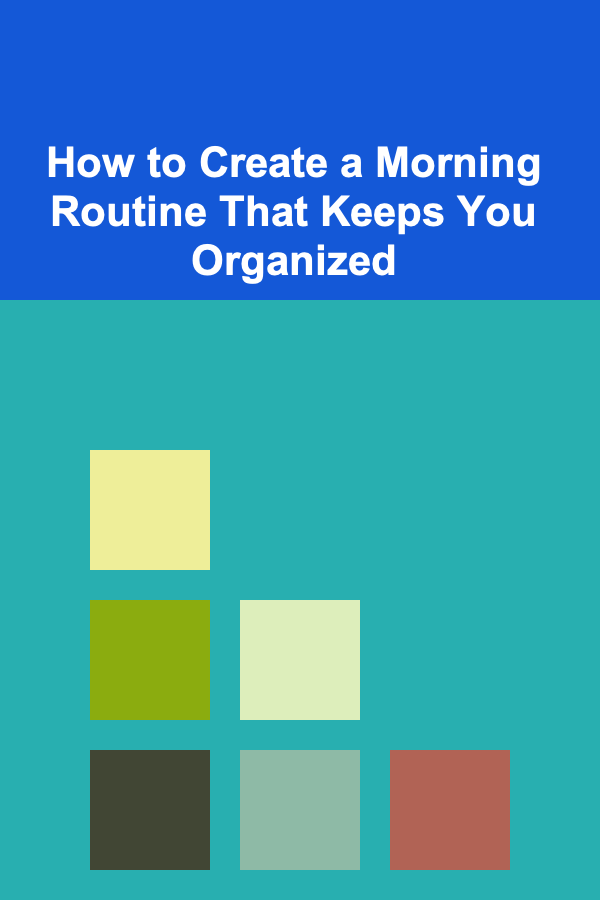
How to Create a Morning Routine That Keeps You Organized
Read More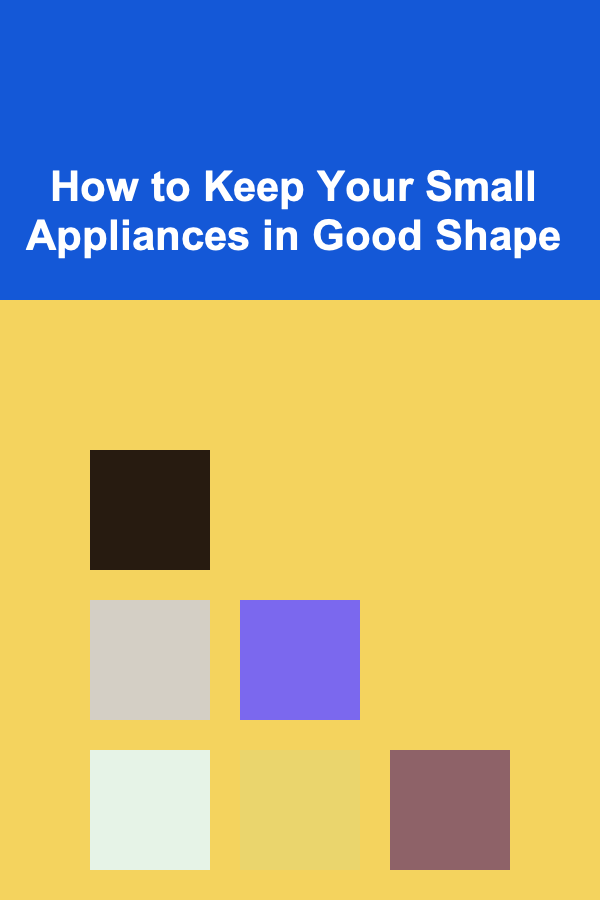
How to Keep Your Small Appliances in Good Shape
Read More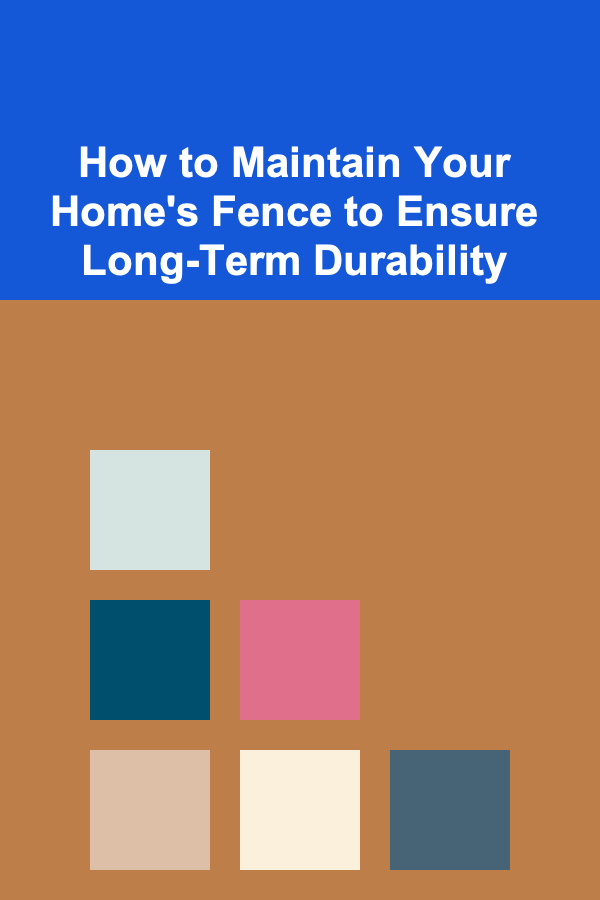
How to Maintain Your Home's Fence to Ensure Long-Term Durability
Read More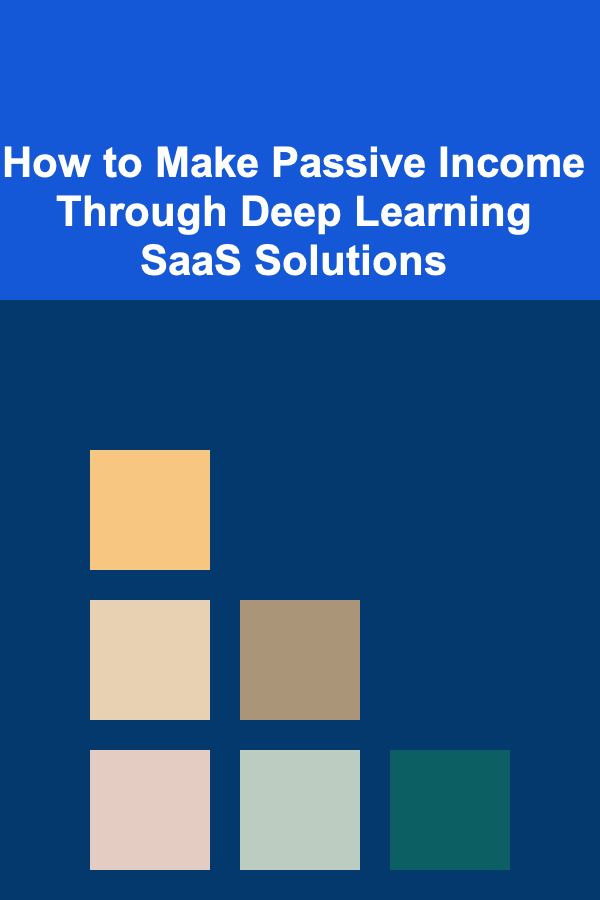
How to Make Passive Income Through Deep Learning SaaS Solutions
Read More
How To Connect with Your Inner Self Through Yoga
Read More
How to Plan a Multi-Day Sailing Trip
Read MoreOther Products
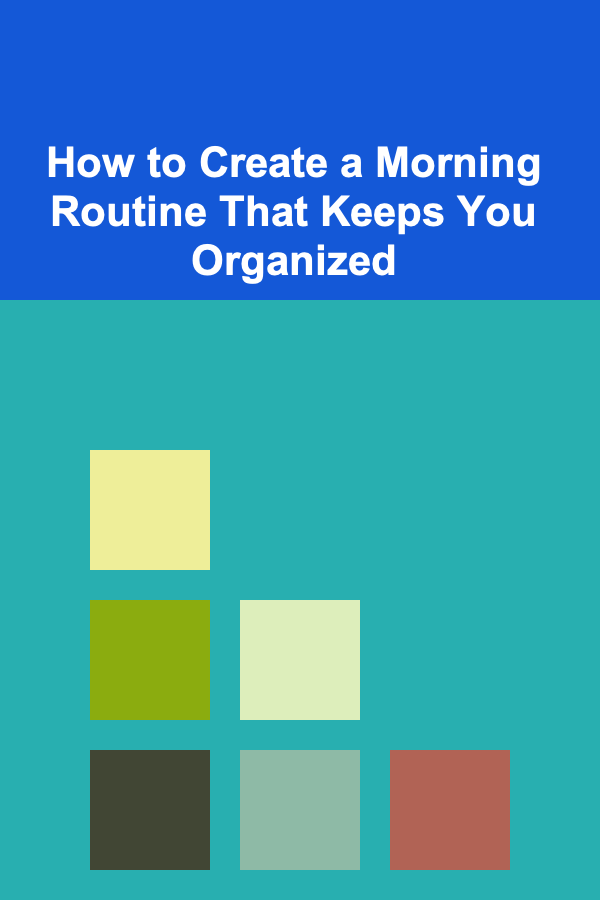
How to Create a Morning Routine That Keeps You Organized
Read More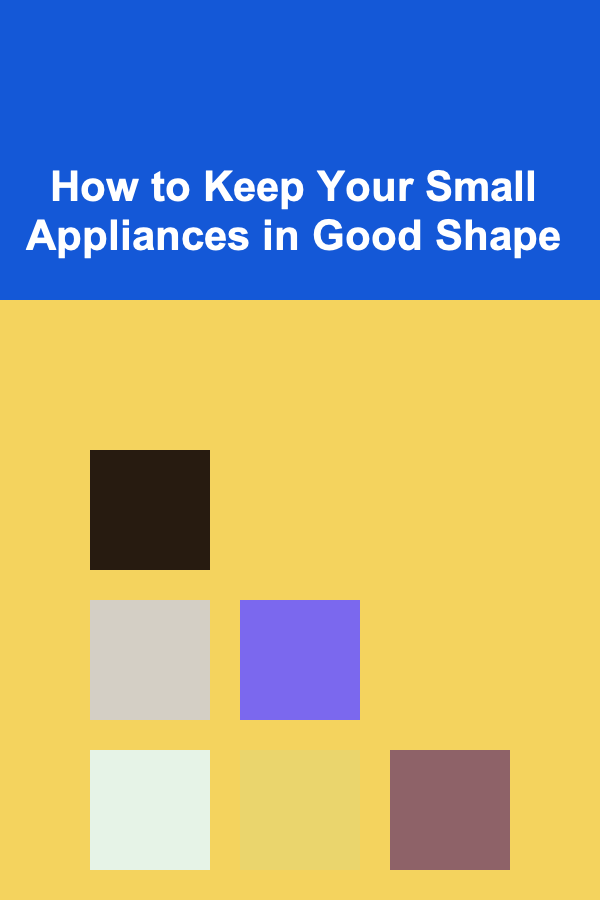
How to Keep Your Small Appliances in Good Shape
Read More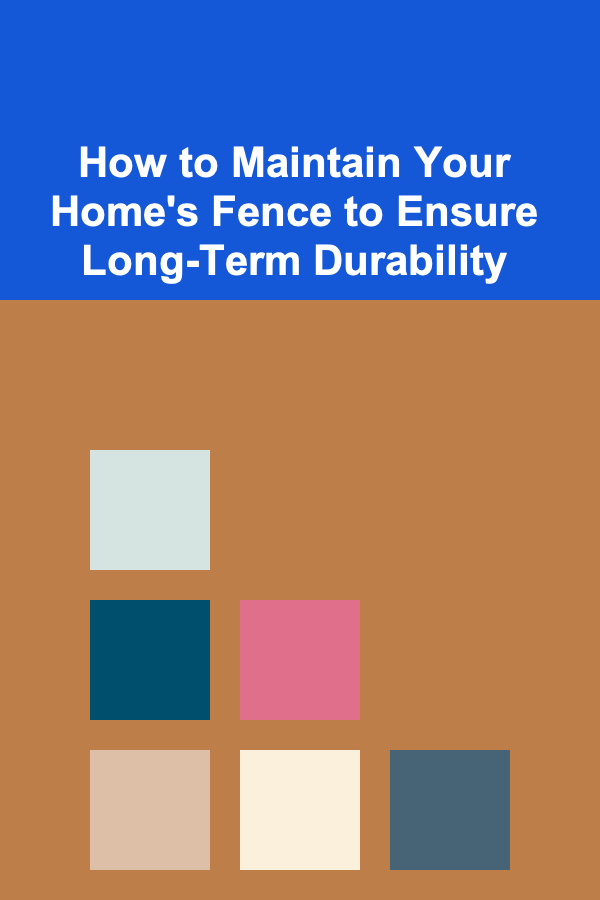
How to Maintain Your Home's Fence to Ensure Long-Term Durability
Read More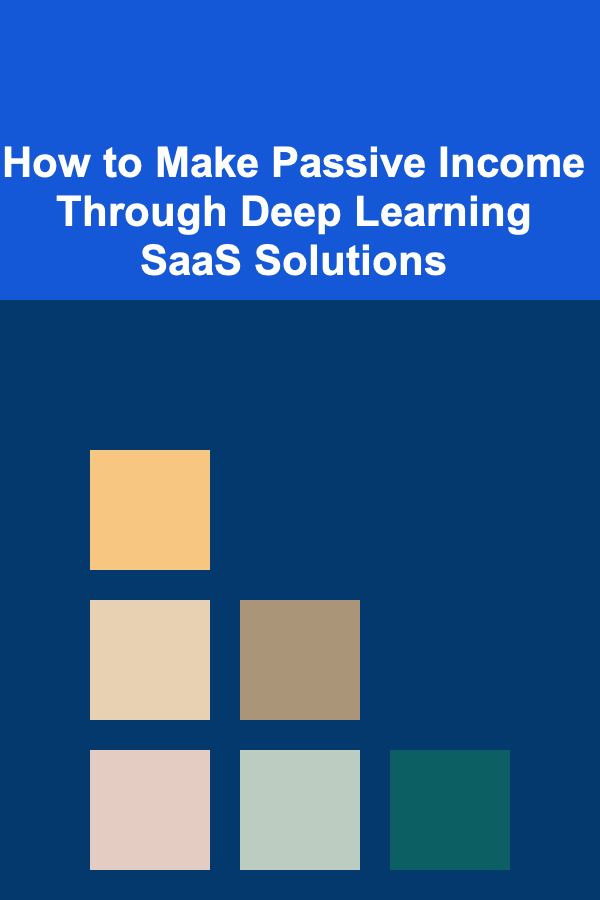
How to Make Passive Income Through Deep Learning SaaS Solutions
Read More
How To Connect with Your Inner Self Through Yoga
Read More