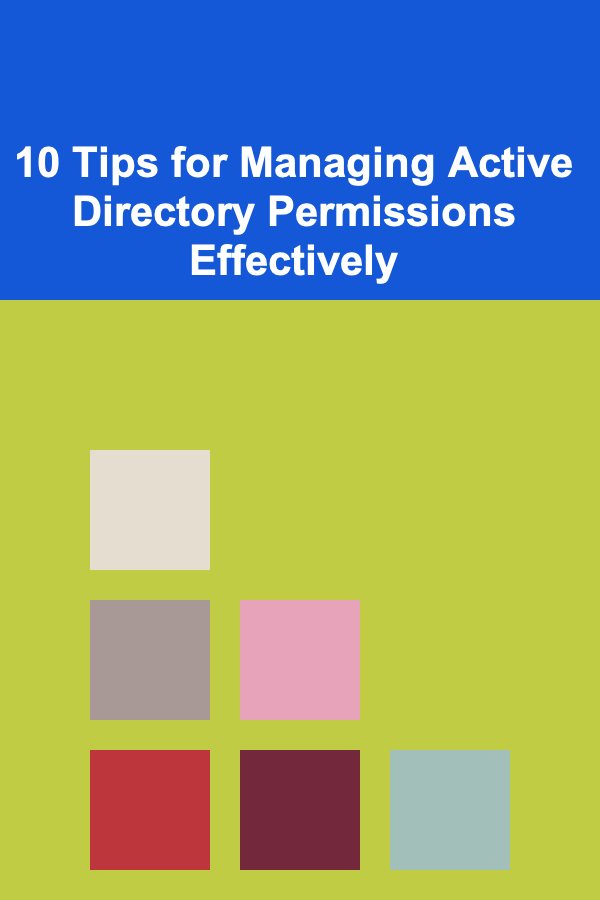
10 Tips for Managing Active Directory Permissions Effectively
ebook include PDF & Audio bundle (Micro Guide)
$12.99$7.99
Limited Time Offer! Order within the next:
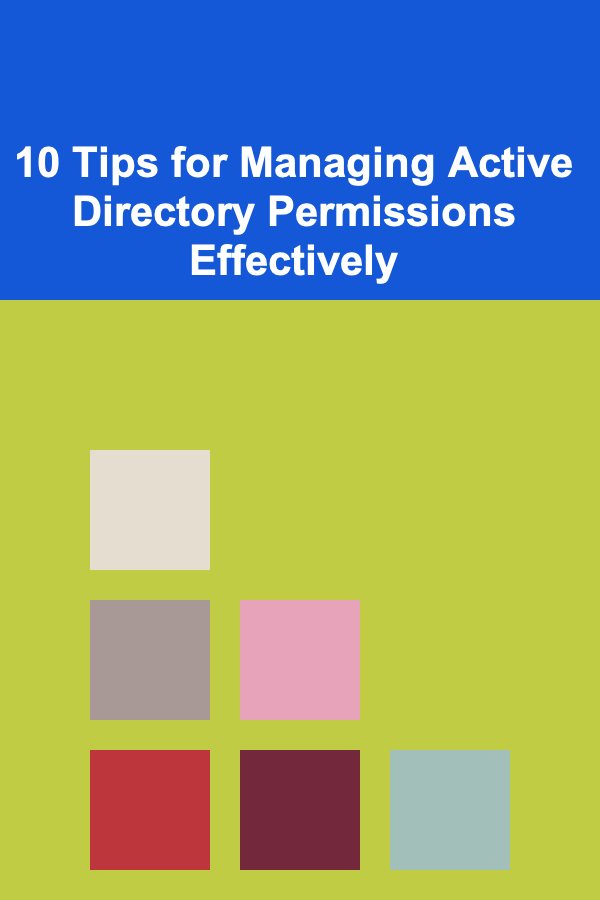
Active Directory (AD) is a directory service developed by Microsoft for managing permissions, users, and resources in a networked environment. It is the backbone for managing user access, controlling data, and enforcing security policies within an organization. Effective Active Directory management is crucial for ensuring smooth operations, enhanced security, and regulatory compliance.
However, managing AD permissions can become complex as the organization grows. Improper permissions management can lead to unauthorized access, data breaches, and operational inefficiencies. This article will provide 10 actionable tips to help administrators manage Active Directory permissions effectively.
Define Clear Permission Models and Structure
A well-defined permission model is the first step in managing Active Directory effectively. The permission model sets the foundation for access control policies and how permissions are granted and revoked.
Best practices:
- Use Role-Based Access Control (RBAC): RBAC assigns permissions based on job roles rather than individuals. This simplifies permission management and ensures that users receive the appropriate level of access.
- Leverage Organizational Units (OUs): OUs allow administrators to group users, computers, and other resources into logical containers. This helps in applying policies, delegation, and controlling access based on departments, locations, or functions.
- Adopt the Principle of Least Privilege: This principle ensures that users are granted only the minimum necessary permissions to perform their job functions. Reducing the number of elevated permissions minimizes the risk of accidental or malicious misuse.
Establishing a permission model upfront will help avoid confusion and create a more organized and secure AD environment.
Use Security Groups for Access Control
In Active Directory, security groups are a powerful tool for managing access to resources. By assigning permissions to groups instead of individual users, administrators can simplify the management of permissions, especially when users change roles or leave the organization.
Key strategies:
- Group Users by Roles or Functions: Create security groups based on job roles, departments, or specific project teams. For example, create separate groups for HR, IT, finance, and marketing.
- Assign Permissions to Groups: Instead of assigning permissions to individual users, assign them to groups. For example, instead of granting file access to each user individually, grant access to a security group (e.g., "HR_Files").
- Avoid Nested Groups: While it may seem convenient, nesting groups can complicate permission inheritance and auditing. Keep nesting to a minimum to avoid confusion.
Using security groups ensures that permission assignments are scalable and easier to maintain as the organization grows or changes.
Implement Group Policies (GPOs) for Permission Management
Group Policy Objects (GPOs) are essential for enforcing security settings and configurations across an AD environment. They provide centralized control over the configuration of operating systems, user environments, and software settings.
Key considerations:
- Control User Rights with GPOs: Use GPOs to enforce user rights and permissions. For example, you can define who can log on to a system, who can access specific folders, and who can modify certain settings.
- Apply GPOs at the Right Scope: Be mindful of where you apply GPOs. You can apply them to sites, domains, or OUs. This helps tailor the settings to specific organizational needs.
- Regularly Review and Update GPOs: GPOs should be reviewed and updated regularly to ensure they align with current security policies and organizational changes.
By leveraging GPOs effectively, administrators can enforce consistent permission and access control policies across the network.
Delegate Administrative Tasks Wisely
Active Directory delegation allows administrators to assign specific tasks to non-admin users. This delegation helps reduce the workload on the domain admins and ensures that permissions are managed efficiently without compromising security.
Best practices:
- Limit Delegate Permissions: Only delegate the specific permissions that are necessary for a user to complete their tasks. This reduces the risk of accidental or unauthorized changes.
- Use the Delegation of Control Wizard: This tool in AD allows administrators to delegate control over certain OUs and objects. It provides an easy-to-use interface to assign permissions for tasks like resetting passwords or modifying group membership.
- Regularly Audit Delegated Tasks: Even though delegation is a best practice, it's important to periodically audit delegated tasks to ensure no excessive permissions have been granted.
Effective delegation can improve security by ensuring the right people have the right access to perform their job functions, without overburdening administrators.
Review and Audit Permissions Regularly
The permissions landscape in Active Directory can evolve over time as employees join, leave, or move between departments. Without regular review and auditing of permissions, outdated or excessive permissions can accumulate, posing a security risk.
Regular auditing best practices:
- Use AD Auditing Tools: Windows Server offers built-in auditing features to track permission changes. Tools like the Event Viewer and PowerShell scripts can help you identify permission changes and detect any anomalies.
- Perform Periodic Access Reviews: Schedule regular access reviews to ensure that permissions remain aligned with users' current job responsibilities. Revoke permissions that are no longer needed and remove inactive accounts.
- Monitor User Activity: Tools like Windows Security Auditing and third-party solutions can help track and monitor user activity, providing insights into any unusual or unauthorized access.
By conducting regular audits, you can prevent privilege creep, which occurs when users accumulate unnecessary permissions over time.
Implement Strong Password Policies
Effective password policies are essential for ensuring secure authentication in Active Directory. Strong password policies prevent unauthorized access and reduce the likelihood of attacks such as brute force or password cracking.
Key password policy considerations:
- Set Minimum Password Length and Complexity: Require users to set passwords that are sufficiently long (at least 12 characters) and contain a mix of upper and lower case letters, numbers, and special characters.
- Enforce Password Expiration: Require users to change their passwords periodically (e.g., every 60 or 90 days). This reduces the window of opportunity for attackers to exploit stolen passwords.
- Enable Account Lockout Policies: Configure account lockout policies to lock a user account after a set number of failed login attempts. This prevents brute force attacks.
A robust password policy is an essential part of managing Active Directory permissions and securing your organization's network.
Leverage Multi-Factor Authentication (MFA)
Multi-factor authentication (MFA) adds an extra layer of security by requiring users to verify their identity using multiple forms of authentication. MFA can significantly reduce the likelihood of unauthorized access, even if a password is compromised.
Implementing MFA in Active Directory:
- Enable MFA for Critical Accounts: Apply MFA to high-privilege accounts, such as domain admins and administrators, to further protect access to sensitive data and resources.
- Use Third-Party MFA Solutions: Windows Server supports integration with third-party MFA solutions. These services can provide SMS-based, app-based, or hardware token-based authentication.
- Require MFA for Remote Access: Enforce MFA for users who need to access the network remotely, such as through VPNs or RDP.
By adding MFA, you enhance the security of Active Directory and mitigate the risk of unauthorized access.
Enforce Role Separation (Separation of Duties)
Role separation, or separation of duties (SoD), ensures that no single user has enough permissions to carry out malicious or unauthorized actions within Active Directory.
Best practices for role separation:
- Divide Administrative Tasks: Ensure that administrative tasks, such as creating user accounts, assigning permissions, and approving access requests, are carried out by different individuals or groups.
- Use Custom Administrative Roles: Define custom administrative roles with a limited set of permissions that allow users to complete their tasks without having unrestricted access to the entire AD environment.
- Apply SoD Policies Across the Organization: Role separation should apply not only to IT administrators but to all departments within the organization to ensure that no single person can bypass security controls.
By enforcing separation of duties, you reduce the risk of internal fraud and minimize the potential damage of a compromised account.
Maintain a Disaster Recovery Plan
In the event of a security breach or system failure, having a disaster recovery plan in place is critical. This plan should outline the steps to restore Active Directory services and permissions to minimize downtime and protect sensitive data.
Key aspects of a disaster recovery plan:
- Backup AD Data Regularly: Ensure that your Active Directory database, including user accounts, groups, and permissions, is backed up regularly.
- Test Recovery Procedures: Regularly test your disaster recovery procedures to ensure they are effective in restoring AD to its previous state.
- Store Backup Copies Securely: Keep backup copies of Active Directory data in a secure, off-site location to protect against data loss caused by hardware failures or malicious attacks.
A comprehensive disaster recovery plan ensures that your organization can quickly recover from any security or technical incidents that might compromise AD permissions.
Educate Users and Administrators on Security Best Practices
Education is key to reducing the risk of security incidents related to Active Directory permissions. Both users and administrators must be aware of security best practices to ensure that permissions are managed correctly and that the network remains secure.
Training recommendations:
- Security Awareness Training: Conduct regular training for all employees on the importance of maintaining secure passwords, identifying phishing attempts, and following security protocols.
- AD Permission Management Training for Admins: Administrators should receive in-depth training on managing permissions, delegating tasks, and troubleshooting AD-related issues.
- Regular Updates on Security Trends: Stay up to date on emerging threats and security trends to ensure that your AD environment is protected against the latest attacks.
By educating users and administrators, you create a security-conscious culture that helps minimize human error and improves overall AD management.
Conclusion
Effective management of Active Directory permissions is vital for maintaining the security, efficiency, and scalability of an organization's IT infrastructure. By defining clear permission models, leveraging security groups, enforcing password policies, and using multi-factor authentication, administrators can mitigate risks and ensure that access to sensitive data is properly controlled. Regular auditing, role separation, and disaster recovery planning further strengthen the security posture of Active Directory environments.
Implementing these 10 best practices will help ensure that Active Directory remains a powerful, secure, and scalable tool for managing users, permissions, and resources in any organization.
Reading More From Our Other Websites
- [Organization Tip 101] How to Maximize Productivity with a Minimalist Office Design
- [Home Pet Care 101] How to Spot and Address the Most Common Dog Health Problems for At-Home Pet Parents
- [Personal Investment 101] How to Use Real Estate Crowdfunding for Passive Income
- [Personal Finance Management 101] How to Invest Wisely: A Guide for Beginners to Grow Their Wealth
- [Personal Care Tips 101] How to Use Hair Serum to Prevent Frizz and Maintain Style Throughout the Day
- [Simple Life Tip 101] Best Mindful Meditation Practices for Beginners Seeking Simplicity
- [Organization Tip 101] How to Find Inspiration for Organizing Your Hobby Space
- [Organization Tip 101] How to Create a Dedicated Space for Kids' Craft Supplies
- [Personal Financial Planning 101] How to Evaluate Your Insurance Needs and Options
- [Organization Tip 101] Step-by-Step Guide to Refacing Your Kitchen Cabinets with a Kit
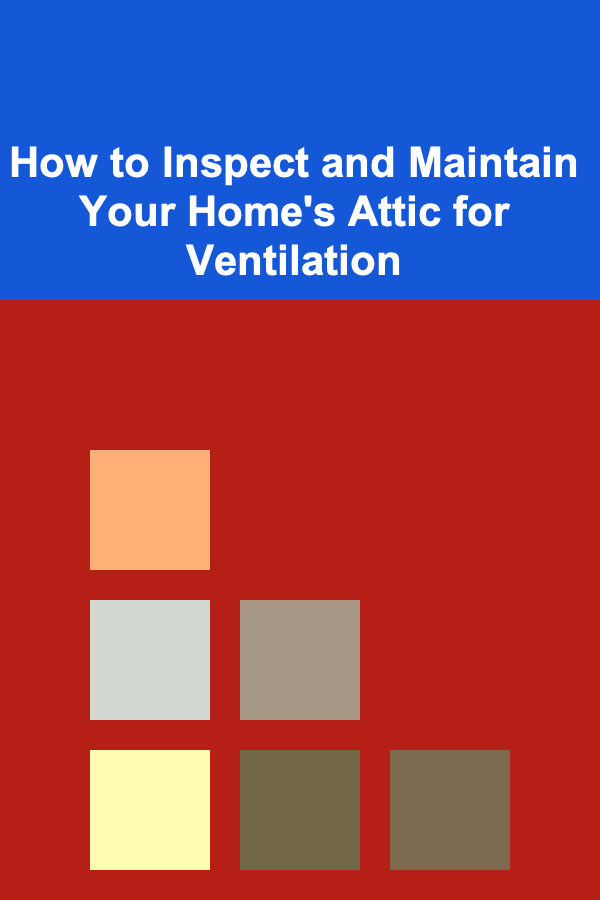
How to Inspect and Maintain Your Home's Attic for Ventilation
Read More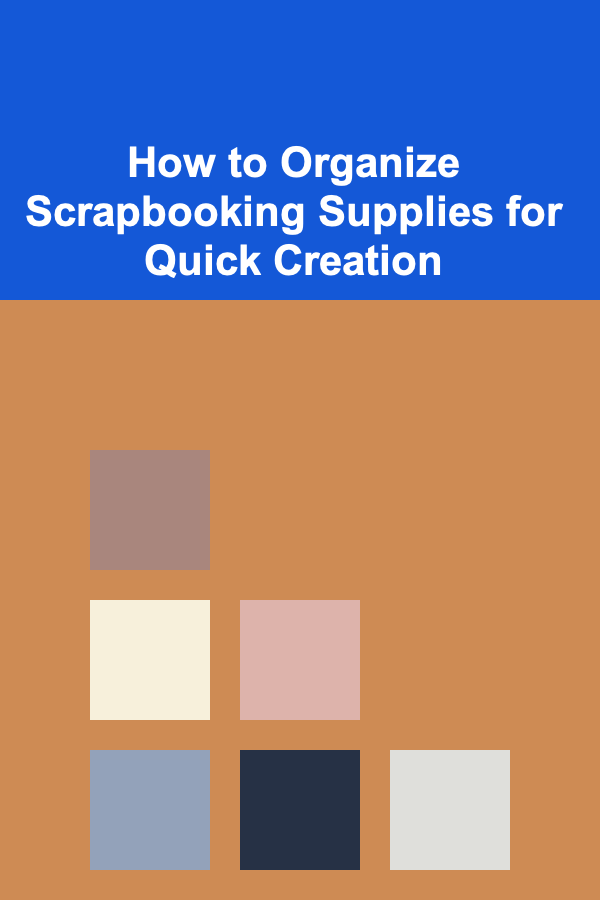
How to Organize Scrapbooking Supplies for Quick Creation
Read More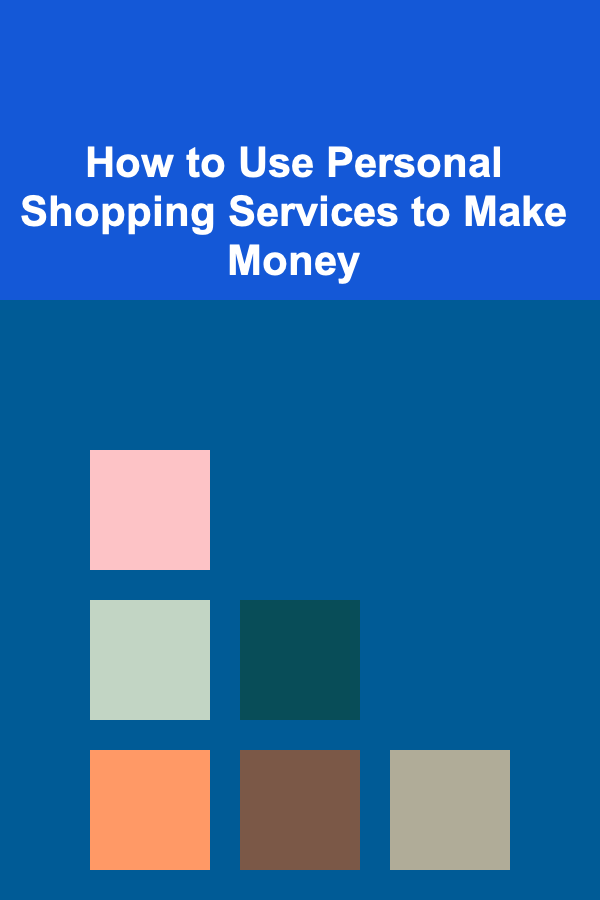
How to Use Personal Shopping Services to Make Money
Read More
What Steps Can You Take to Organize Your Dining Area?
Read More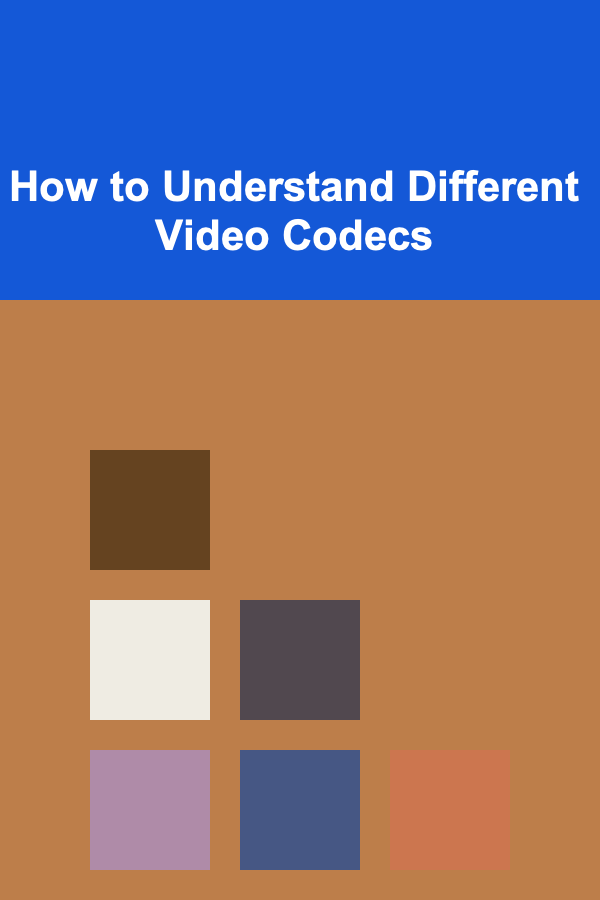
How to Understand Different Video Codecs
Read More
10 Tips for Choosing the Right Forex Broker
Read MoreOther Products
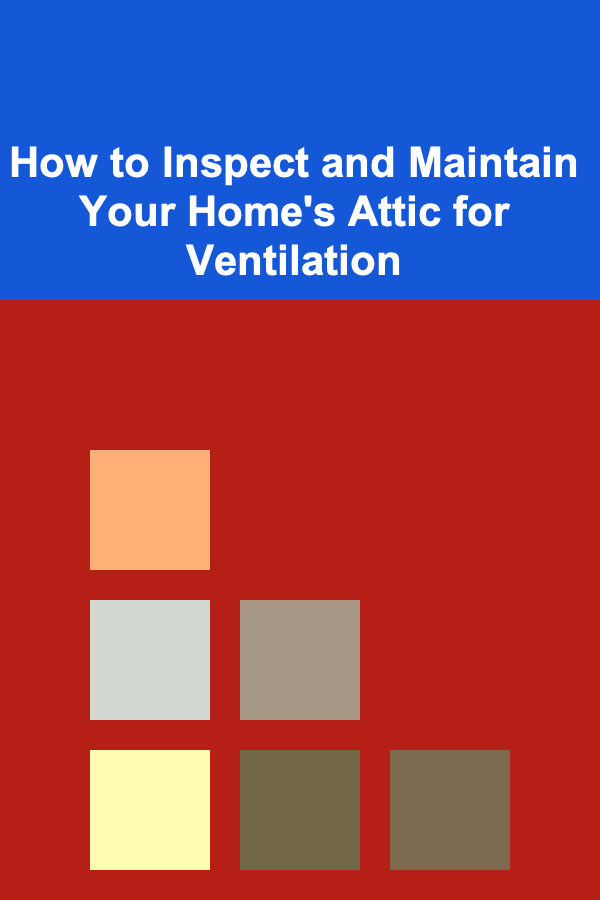
How to Inspect and Maintain Your Home's Attic for Ventilation
Read More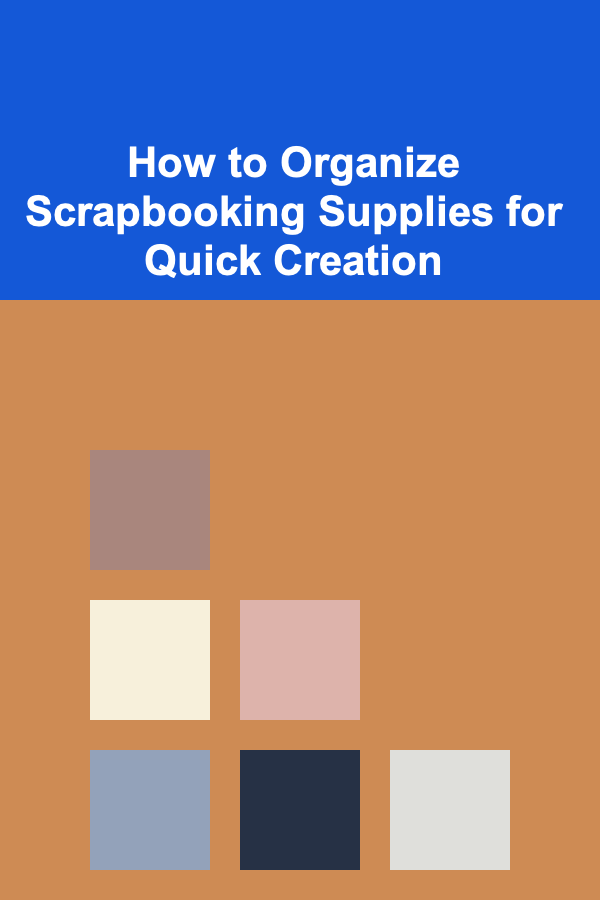
How to Organize Scrapbooking Supplies for Quick Creation
Read More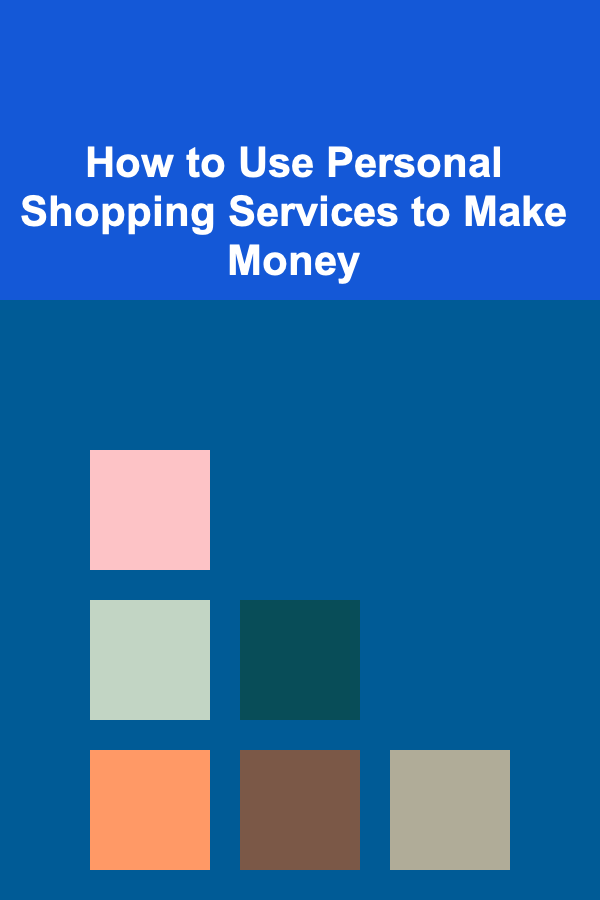
How to Use Personal Shopping Services to Make Money
Read More
What Steps Can You Take to Organize Your Dining Area?
Read More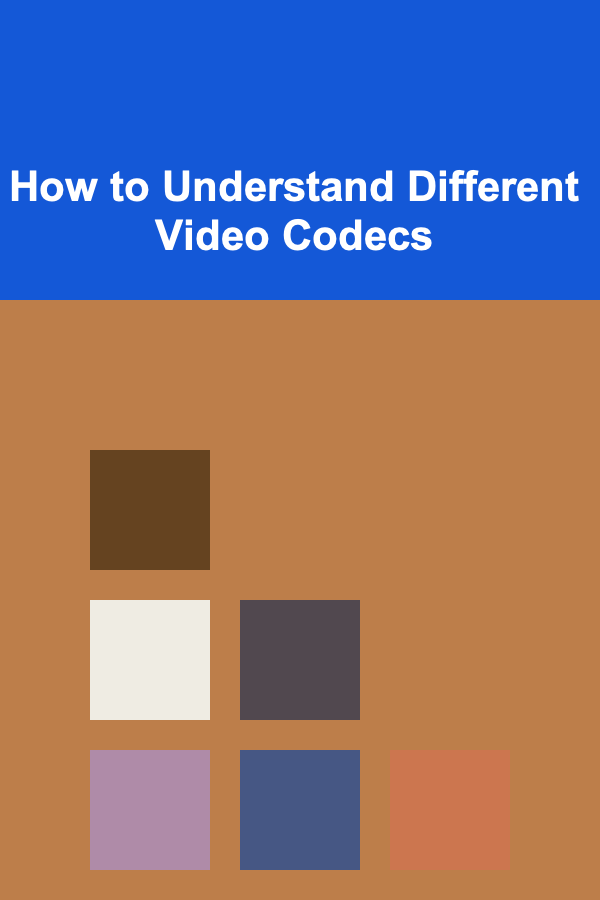
How to Understand Different Video Codecs
Read More