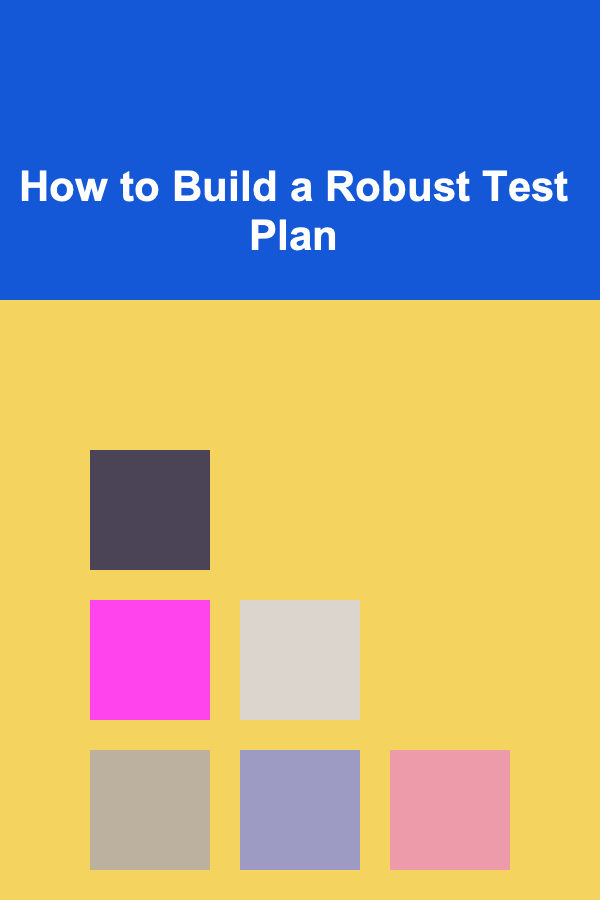10 Tips for Maintaining Broadcast Transmitter Health
ebook include PDF & Audio bundle (Micro Guide)
$12.99$11.99
Limited Time Offer! Order within the next:

Broadcast transmitters are the backbone of any radio, television, or other broadcast networks. They ensure that signals are transmitted clearly, reliably, and consistently to reach their intended audience. Proper maintenance is essential to keep the transmitter operating at peak performance, preventing costly downtime, and extending its service life. In this article, we'll explore 10 crucial tips for maintaining broadcast transmitter health, helping operators ensure that their equipment stays in top condition, running efficiently, and delivering high-quality signals.
Regularly Inspect Transmitter Components
Routine inspections are the foundation of good transmitter maintenance. Operators should perform periodic checks of critical transmitter components to identify signs of wear and tear, corrosion, overheating, or potential failures before they become serious problems. Here's what should be checked regularly:
- Power Supply: Ensure the power supply is stable and consistent, as fluctuations can affect transmitter performance.
- Cooling System: The cooling system (fans, heat exchangers, or air conditioning) should be checked for proper airflow, temperature regulation, and cleanliness. Overheating can significantly reduce the life of a transmitter.
- Signal Path: Inspect cables, connectors, and antennas for wear and proper functioning. Loose or damaged connectors can lead to signal degradation.
- Filters: Check filters for dust or debris that could reduce their effectiveness.
By conducting regular inspections, you can catch problems early, preventing more severe damage and minimizing downtime.
Monitor Operating Temperature
The temperature of a transmitter is one of the most important factors affecting its longevity. Overheating is a common cause of premature failure in broadcast transmitters, so it's essential to monitor their operating temperature closely.
- Thermal Sensors: Many modern transmitters come with built-in thermal sensors that provide real-time temperature data. Make sure these sensors are calibrated and functional.
- Airflow: Ensure that cooling fans, vents, and ducts are not obstructed. Proper airflow is essential to maintain an optimal temperature.
- Location: Avoid placing transmitters in locations where external temperature fluctuations could cause overheating. Ensure the room or cabinet is cool and well-ventilated.
Consistently monitoring and maintaining an optimal operating temperature ensures the transmitter doesn't overheat, protecting both its components and performance.
Conduct Routine Cleaning
Broadcast transmitters operate in environments where dust, dirt, and debris can accumulate quickly. These contaminants can block air vents, clog filters, and even affect electrical components, leading to potential system failures. Regular cleaning of the transmitter is a simple but effective way to improve performance and prevent breakdowns.
Here's a cleaning checklist for transmitters:
- External Surfaces: Use a dry, clean cloth to wipe the transmitter's external surfaces, removing dust and dirt buildup.
- Fans and Vents: Clean fans, air intakes, and exhaust vents regularly. Use compressed air to remove dust from fans and cooling mechanisms.
- Filters: Remove and clean or replace filters to ensure optimal airflow and cooling.
- Internal Components: If possible, open the transmitter (according to the manufacturer's guidelines) and carefully clean internal components using appropriate tools. Always ensure the unit is powered off before doing this.
By keeping transmitters clean, you reduce the risk of overheating and ensure that all components can function effectively.
Check for Proper Grounding
Grounding is a vital component of broadcast transmitter health. Proper grounding protects against electrical surges, lightning strikes, and static build-up, which can damage sensitive equipment. Transmitters that are not properly grounded are more susceptible to failure, especially during storms or electrical disturbances.
- Check Grounding Connections: Ensure that all grounding cables are securely connected to a reliable ground source. The grounding system should comply with local regulations and industry standards.
- Inspect Grounding Rods: Periodically inspect grounding rods and plates for corrosion or damage, and replace them if necessary.
- Test Grounding: Use a multimeter to test the resistance of the grounding system. A high resistance reading indicates a potential grounding issue that needs attention.
Effective grounding is crucial for the longevity and reliability of your transmitter.
Perform Regular Calibration
Calibration ensures that the transmitter is functioning at its optimal performance levels, particularly in terms of power output, signal quality, and frequency accuracy. Without proper calibration, you risk poor signal transmission or exceeding regulatory limits for power and frequency.
- Signal Output: Check the transmitter's output levels using signal analyzers and compare them against industry standards and regulations.
- Frequency Accuracy: Verify that the transmitter is operating at the correct frequency. Deviations can lead to interference with other broadcast systems.
- Power Output: Measure the transmitter's power output to ensure it meets the required specifications and remains consistent over time.
By conducting routine calibration, you can ensure that the transmitter is delivering consistent, high-quality signals that meet broadcasting standards.
Perform Software Updates
Many modern transmitters rely on embedded software to control their functions. Software updates are often released by manufacturers to fix bugs, improve performance, or introduce new features. Failing to keep software up to date can result in inefficient operation or security vulnerabilities.
- Automatic Updates: Where possible, configure the transmitter to download and install updates automatically.
- Check for Manual Updates: If automatic updates aren't available, regularly check the manufacturer's website for new updates or firmware patches.
- Test After Updates: After installing software updates, run tests to ensure that the transmitter is functioning as expected and no issues have been introduced.
Regular software updates are critical for ensuring that the transmitter operates at its highest performance level.
Document and Track Maintenance History
Proper documentation is crucial for managing the long-term health of a broadcast transmitter. Keeping a detailed record of all maintenance activities, repairs, and parts replacements can help you identify recurring issues, track component lifespan, and anticipate future needs.
Here's how to manage transmitter maintenance records:
- Create a Maintenance Log: Record the date and details of every inspection, cleaning, calibration, and repair performed on the transmitter.
- Track Parts Replacements: Log when parts such as filters, fans, or capacitors are replaced, and keep track of their usage history.
- Monitor Performance Trends: Review performance logs over time to identify patterns or potential areas of concern, which can help guide future maintenance efforts.
Tracking maintenance helps ensure that nothing is overlooked, and it provides valuable insights into the transmitter's overall health.
Perform Backup Testing
Backup systems such as uninterruptible power supplies (UPS) and redundancy equipment are essential for ensuring the continuous operation of the transmitter. In the event of a power failure or system malfunction, these backups can keep the broadcast running smoothly until repairs are made.
- Test UPS Systems: Regularly test the UPS and backup power systems to ensure they function properly in case of an emergency.
- Check Redundancy Equipment: Ensure that redundant transmitters, signal paths, and other backup systems are ready to take over if the primary system fails.
- Simulate Failures: Occasionally simulate power loss or transmitter failure to ensure that backup systems automatically activate as intended.
By testing backup systems, you ensure that your broadcast network remains operational, even during unexpected failures.
Regularly Assess Signal Quality
Broadcast signal quality can degrade over time due to transmitter wear, environmental factors, or equipment malfunctions. Maintaining high signal quality is essential for delivering a reliable broadcast to your audience.
- Monitor Signal Strength: Use signal analyzers to measure the transmitter's output signal strength and ensure it meets the required thresholds.
- Check for Interference: Monitor for interference from nearby systems or environmental factors that may impact signal clarity.
- Verify Audio/Visual Quality: Regularly check that the transmitted audio or video is clear and free from distortion, dropouts, or noise.
Maintaining signal quality ensures that your broadcasts are consistent and provide the best experience to your audience.
Prepare for Unexpected Failures
Despite your best efforts at maintenance, equipment can still fail unexpectedly. It's crucial to have contingency plans in place for when things go wrong.
- Spare Parts: Keep essential spare parts, such as transistors, capacitors, and fuses, on hand for quick replacement.
- Emergency Response Plan: Develop an emergency response plan for transmitter failure that includes troubleshooting steps, backup activation procedures, and clear communication protocols with the team.
- Training: Ensure that operators are trained in emergency procedures, troubleshooting, and basic repair techniques to handle issues quickly and efficiently.
Being prepared for unexpected failures ensures minimal downtime and a swift return to full broadcast capacity.
Conclusion
Maintaining broadcast transmitter health is a critical task that involves routine inspection, cleaning, calibration, and monitoring of various components. By following these 10 tips, you can ensure the transmitter operates efficiently, extends its lifespan, and provides reliable service. Consistent maintenance practices, proper documentation, and preparedness for failures are essential to keeping the broadcast system running smoothly and ensuring high-quality transmissions for your audience.
Reading More From Our Other Websites
- [Home Renovating 101] How to Renovate Your Home While Living in It
- [Personal Care Tips 101] How to Make an Exfoliating Scrub for Smooth Skin on the Go
- [Gardening 101] Garden Book Reviews: Our Favorite Reads for Green Thumbs
- [Home Party Planning 101] How to Make Your Home Party More Personal with Custom Decorations
- [Horseback Riding Tip 101] Tech Meets Tradition: Innovative Riding Accessories You Need to Try
- [Sewing Tip 101] Best Sustainable Sewing Fabrics: Eco‑Friendly Choices for Your Next Creation
- [Home Renovating 101] How to Create a Cozy, Functional Living Room in Your Renovation
- [Whitewater Rafting Tip 101] River Routes on a Shoestring: Affordable Rafting Destinations in the U.S.
- [Home Cleaning 101] How to Keep Your Home Smelling Fresh Without Air Fresheners
- [Gardening 101] Preserving Flavor: Tips for Storing Dried Herbs Long‑Term
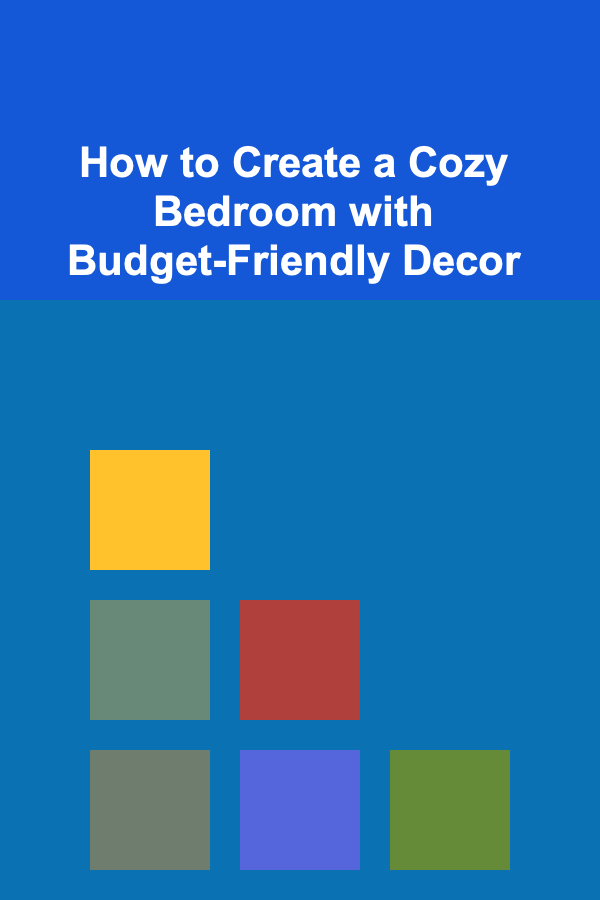
How to Create a Cozy Bedroom with Budget-Friendly Decor
Read More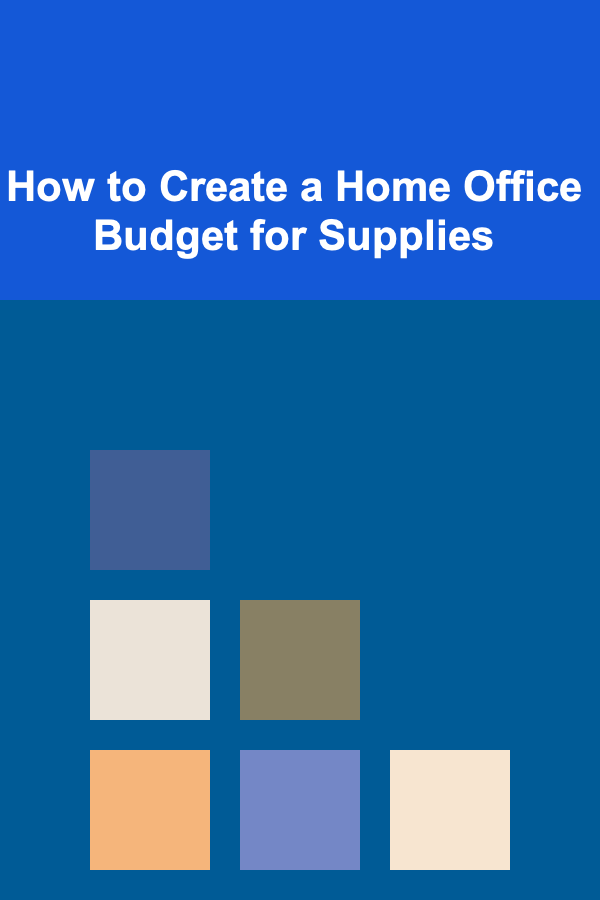
How to Create a Home Office Budget for Supplies
Read More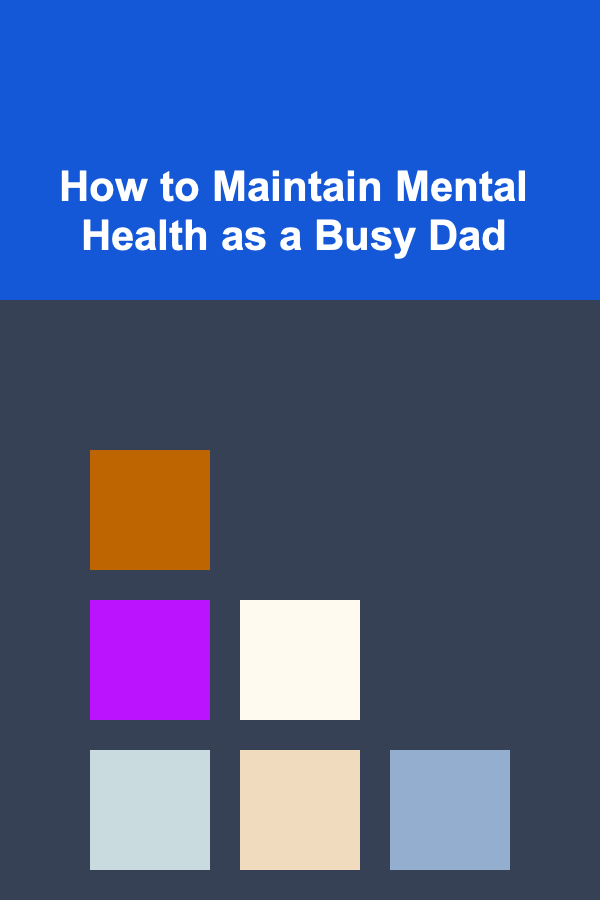
How to Maintain Mental Health as a Busy Dad
Read More
Top Tips for Lowering Business Insurance Premiums and Reducing Operational Costs
Read More
How to Plan for Technical Debt During Coding
Read More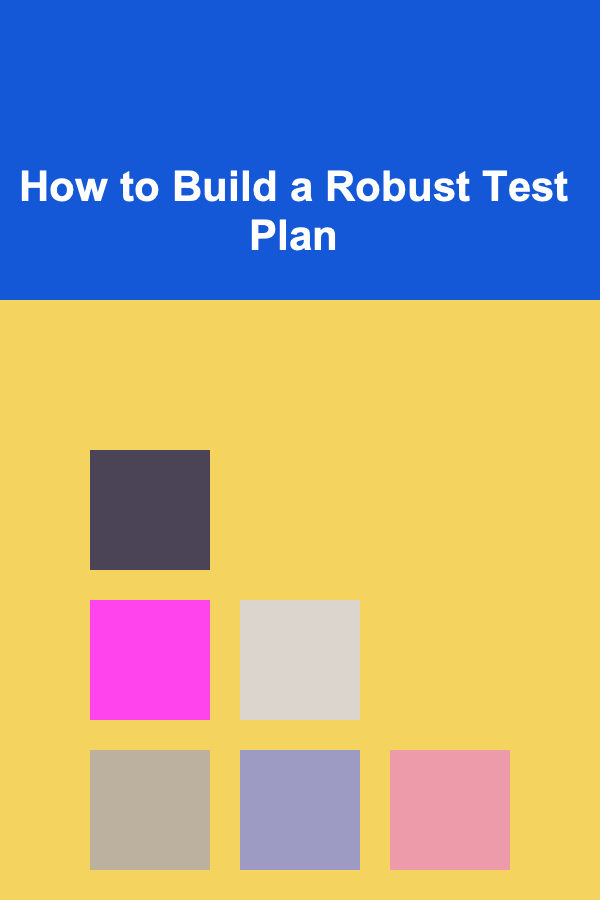
How to Build a Robust Test Plan
Read MoreOther Products
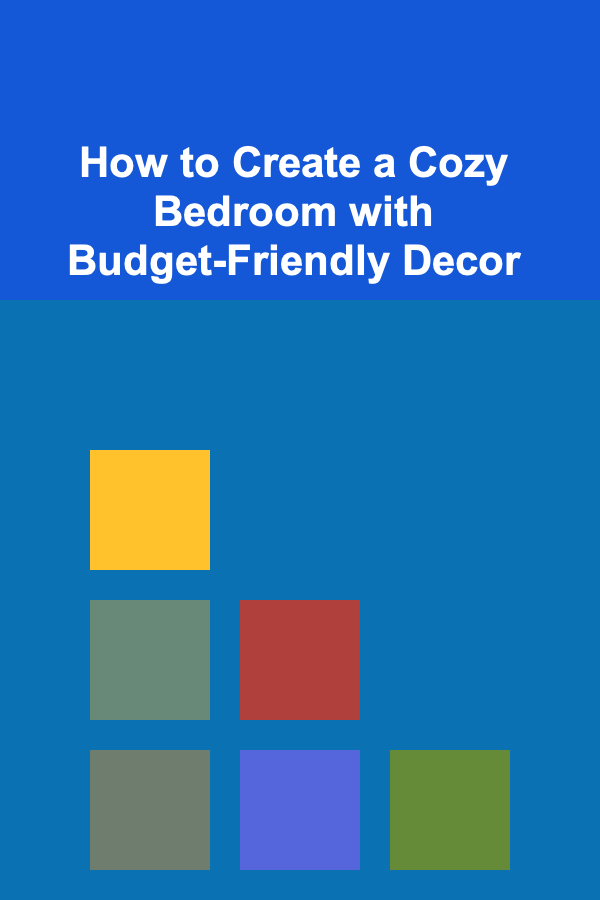
How to Create a Cozy Bedroom with Budget-Friendly Decor
Read More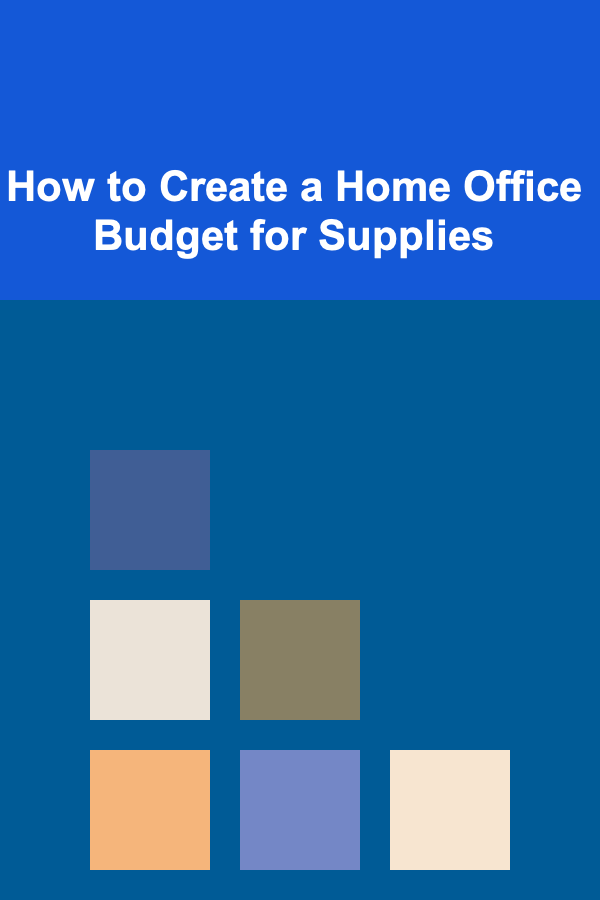
How to Create a Home Office Budget for Supplies
Read More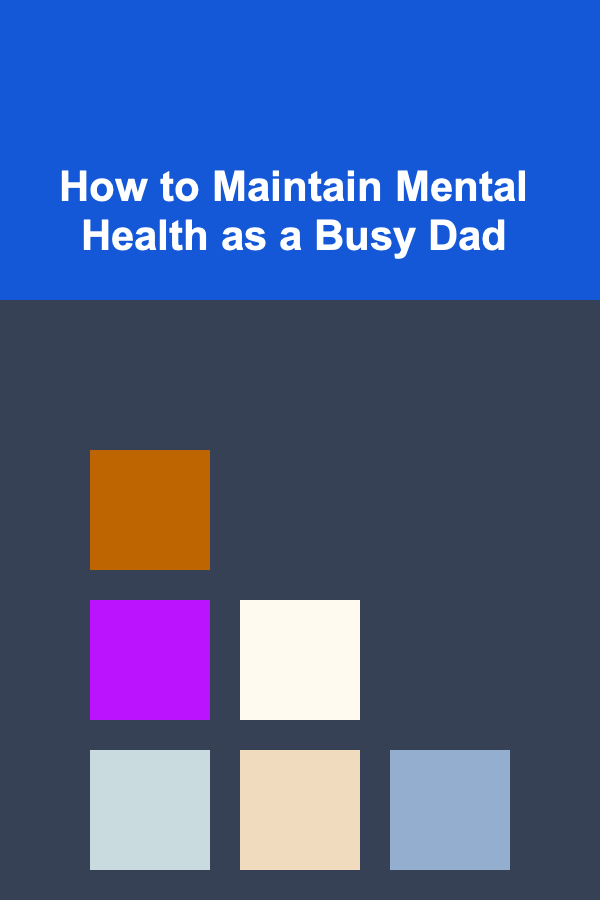
How to Maintain Mental Health as a Busy Dad
Read More
Top Tips for Lowering Business Insurance Premiums and Reducing Operational Costs
Read More
How to Plan for Technical Debt During Coding
Read More