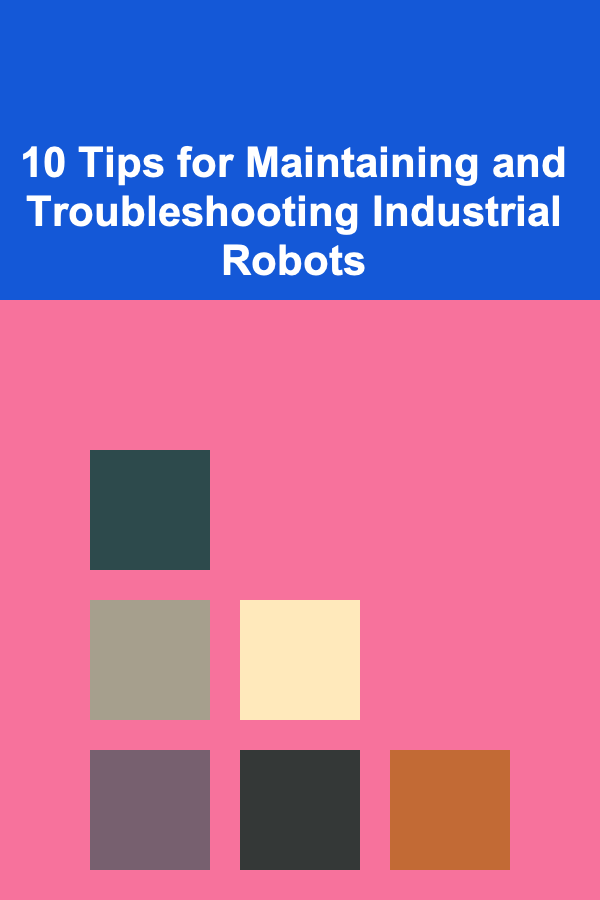
10 Tips for Maintaining and Troubleshooting Industrial Robots
ebook include PDF & Audio bundle (Micro Guide)
$12.99$10.99
Limited Time Offer! Order within the next:
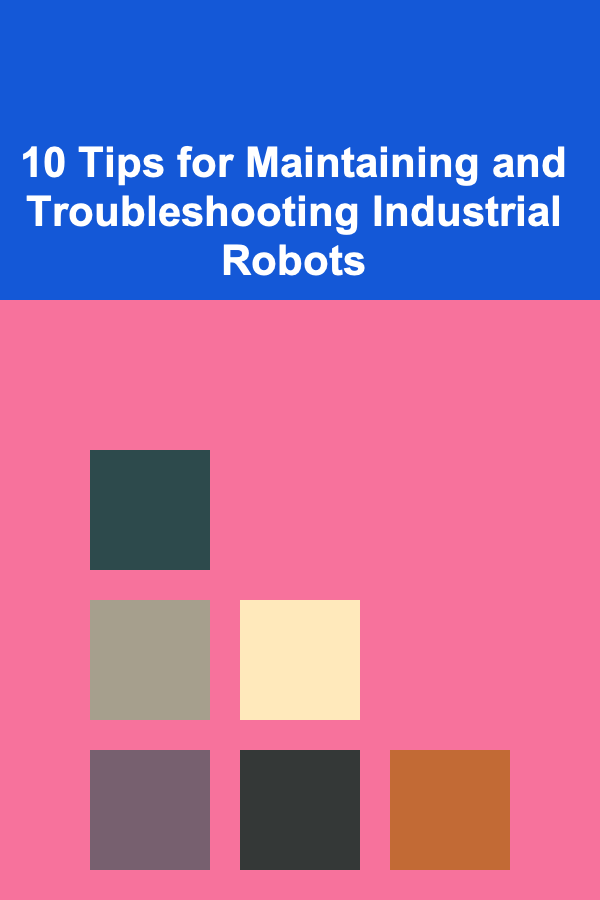
Industrial robots have revolutionized the manufacturing industry, allowing for increased productivity, precision, and efficiency. However, like any complex machinery, these robots require proper maintenance to operate at their best and avoid unexpected downtime. Ensuring the continuous and smooth operation of industrial robots involves both routine preventive maintenance and the ability to quickly diagnose and resolve issues when problems arise.
In this article, we will explore 10 essential tips for maintaining and troubleshooting industrial robots. These tips are aimed at helping manufacturers, operators, and engineers ensure their robotic systems remain reliable, efficient, and safe.
Regular Inspection of Mechanical Components
The mechanical components of industrial robots, including motors, gears, and actuators, experience significant wear and tear due to constant movement and operation. Regular inspection of these components is crucial to identify potential issues before they lead to a malfunction or breakdown.
Key Areas to Inspect:
- Motors and Actuators: Check for unusual noises or vibrations, which can indicate wear or misalignment.
- Joints and Bearings: Inspect for any signs of friction or resistance that could hinder smooth movement.
- Cables and Wires: Look for any fraying, cuts, or exposure of wiring that could lead to electrical failures.
By conducting routine mechanical inspections, operators can catch issues early and replace worn-out components before they lead to significant downtime or damage.
Lubrication of Moving Parts
Proper lubrication is essential for maintaining the efficiency and longevity of the robot's mechanical parts. Inadequate lubrication can lead to excessive friction, increased wear, and ultimately, component failure.
Best Practices:
- Follow Manufacturer Guidelines: Always use the recommended lubricants specified by the robot's manufacturer to avoid damage to sensitive components.
- Lubricate Key Joints and Bearings: Pay particular attention to the robot's joints, arms, and bearings, as these are the most frequently used parts.
- Monitor Lubricant Levels: Regularly check and replace lubricant as needed, particularly in high-stress areas.
Lubricating moving parts helps ensure smoother operations, reduce energy consumption, and prolong the life of the robot.
Calibrate Sensors and Vision Systems
Many industrial robots rely on sensors and vision systems to navigate, detect objects, and perform precise tasks. Over time, these sensors can drift or become misaligned, affecting the robot's ability to function correctly. Regular calibration of sensors and vision systems is essential to maintain accuracy.
Calibration Tips:
- Check Alignment Regularly: Ensure that sensors, such as cameras or laser scanners, are correctly aligned to avoid errors in the robot's movements.
- Verify Vision System Settings: Review the vision system's parameters to ensure that it is detecting objects accurately.
- Use Diagnostic Tools: Many robots come with diagnostic software that can assist in calibrating and troubleshooting sensors.
Regular calibration of sensors ensures that the robot can continue to perform its tasks with high precision, reducing the likelihood of errors or accidents.
Perform Software Updates and Backups
Industrial robots often rely on sophisticated software to control their movements, monitor their performance, and manage tasks. Keeping the software up to date is crucial for enhancing functionality, fixing bugs, and improving security.
Software Maintenance Best Practices:
- Install Updates: Manufacturers frequently release software updates to improve performance, enhance features, and patch security vulnerabilities. Ensure that all updates are installed promptly.
- Create Backups: Regularly back up robot programs, configuration files, and system settings to prevent data loss in case of system failures or crashes.
- Monitor Software Performance: Use built-in diagnostic tools to track the performance of the robot's software and identify potential issues.
By staying current with software updates and ensuring that data is regularly backed up, you can help minimize the risk of software-related issues and ensure the robot operates smoothly.
Inspect and Maintain Electrical Components
Electrical components, including the robot's wiring, control panels, and power supply, are the lifeblood of industrial robots. Any malfunction in these systems can cause the robot to stop functioning or even result in a hazardous situation.
Electrical Maintenance Tips:
- Inspect Cables and Connectors: Check for any wear, corrosion, or loose connections in electrical cables and connectors. Replace damaged cables to prevent electrical failures.
- Check Power Supply: Ensure the robot is receiving a consistent and reliable power supply. Power surges or drops can cause system instability.
- Clean Control Panels: Dust and dirt accumulation in control panels can cause overheating or short-circuiting. Regularly clean panels to maintain electrical efficiency.
Maintaining electrical components ensures that the robot's systems stay operational and avoids any power-related issues that could cause downtime.
Test Safety Features and Emergency Stops
Industrial robots are often used in environments with human workers, which makes safety a top priority. Regular testing of safety features, such as emergency stops, collision detection systems, and protective barriers, is essential to ensure a safe working environment.
Safety Testing Guidelines:
- Check Emergency Stops: Test the emergency stop button to ensure it functions correctly and immediately halts the robot's operations when necessary.
- Inspect Safety Guards: Ensure that all safety barriers, light curtains, and sensors are intact and functioning to prevent accidents.
- Verify Safety Protocols: Regularly review the robot's safety protocols and make sure they align with current safety regulations and best practices.
By testing and maintaining the robot's safety features, operators can ensure a secure working environment and prevent accidents caused by mechanical or software failures.
Monitor Robot Performance and Data Logs
Tracking the performance of industrial robots over time is one of the best ways to identify potential problems before they escalate into costly repairs or downtime. Monitoring data logs can help pinpoint patterns of wear, overheating, or mechanical stress that might otherwise go unnoticed.
Performance Monitoring Techniques:
- Use Diagnostic Tools: Many industrial robots come with built-in diagnostic tools that provide detailed insights into performance metrics, such as cycle time, speed, and precision.
- Analyze Data Logs: Regularly review the robot's performance data logs to identify any irregularities or deviations from normal operating conditions.
- Track Maintenance History: Keep a detailed record of maintenance activities, including parts replacements and software updates, to help detect recurring issues.
Proactively monitoring robot performance helps prevent unexpected breakdowns and allows you to schedule maintenance before critical components fail.
Address Common Robot Failures
No matter how well-maintained an industrial robot is, certain issues may arise more frequently than others. Familiarizing yourself with common robot failures and troubleshooting steps can help you quickly diagnose and resolve these problems.
Common Robot Failures and Solutions:
- Motor Overload: If a motor becomes overloaded, the robot may freeze or stop moving. Check the load limits, reset the motor, and ensure that the robot is not overburdened.
- Joint Misalignment: If the robot's joints are misaligned, it may lead to jerky or erratic movements. Recalibrate the joints or inspect for mechanical wear.
- Sensor Failures: If sensors fail or provide incorrect data, the robot may operate unpredictably. Check the sensors for misalignment or dirt, and recalibrate them as needed.
Understanding common robot failures and knowing how to address them will help minimize downtime and ensure the robot operates optimally.
Train Personnel on Robot Operation and Maintenance
Ensuring that all personnel involved in robot operation and maintenance are well-trained is essential to avoid user errors, reduce risks, and optimize robot performance. A well-trained team can identify issues early and address them more efficiently.
Training Recommendations:
- Provide Comprehensive Training: Offer training on both the basic and advanced functions of the robot, including programming, diagnostics, and maintenance tasks.
- Promote Safety Awareness: Educate workers on the robot's safety protocols and emergency procedures to reduce the risk of accidents.
- Encourage Preventive Maintenance: Emphasize the importance of regular inspections, lubrication, and sensor calibration to keep the robot in top condition.
Investing in the training of personnel not only increases the efficiency of the robot's operations but also reduces the risk of accidents and mechanical failures.
Establish a Preventive Maintenance Schedule
The key to keeping industrial robots in top condition is establishing and adhering to a preventive maintenance schedule. By performing routine maintenance tasks on a set schedule, you can prevent major breakdowns and extend the lifespan of the robot.
Preventive Maintenance Tips:
- Follow Manufacturer's Guidelines: Adhere to the manufacturer's recommended maintenance schedule for inspections, parts replacements, and calibrations.
- Plan for Downtime: Schedule maintenance during periods of low production to minimize disruption to operations.
- Document Maintenance Activities: Keep detailed records of all preventive maintenance activities to track the robot's health and identify any recurring issues.
A well-structured preventive maintenance plan ensures the robot continues to operate efficiently, reducing the likelihood of unplanned downtime and costly repairs.
By following these 10 tips for maintaining and troubleshooting industrial robots, manufacturers can ensure that their robotic systems remain reliable, efficient, and cost-effective. Regular maintenance, combined with a proactive approach to troubleshooting, will not only extend the lifespan of the robot but also enhance productivity, improve safety, and minimize disruptions in the manufacturing process.
Reading More From Our Other Websites
- [Horseback Riding Tip 101] Why Posture Matters: How Your Riding Form Affects Horse Performance and Safety
- [Organization Tip 101] How Ladder Stabilizers Can Prevent Accidents During Home Improvement Tasks
- [Personal Investment 101] How to Invest in High-Yield Savings Accounts and CDs for Safe Returns
- [Digital Decluttering Tip 101] The Ultimate Guide to Building a Bulletproof Cloud Filing System
- [Polymer Clay Modeling Tip 101] Best Methods for Achieving Seamless Textures on Polymer Clay Food Replicas
- [Home Pet Care 101] How to Administer First Aid for Pet Cuts and Scrapes
- [Whitewater Rafting Tip 101] Riding the Rapids: Beginner's Guide to Your First River Rafting Adventure
- [Personal Financial Planning 101] How to Create a Balanced Investment Portfolio for Beginners
- [Home Renovating 101] How to Maximize Space in Small Home Renovations
- [Personal Investment 101] How to Use Gold ETFs to Hedge Against Inflation: A Practical Guide for Investors
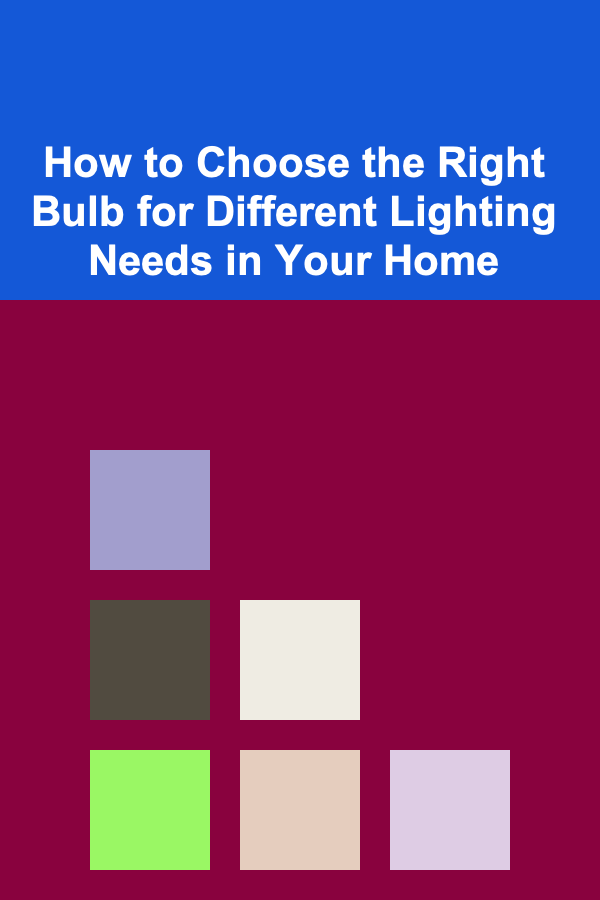
How to Choose the Right Bulb for Different Lighting Needs in Your Home
Read More
How To Find Remote Job Opportunities
Read More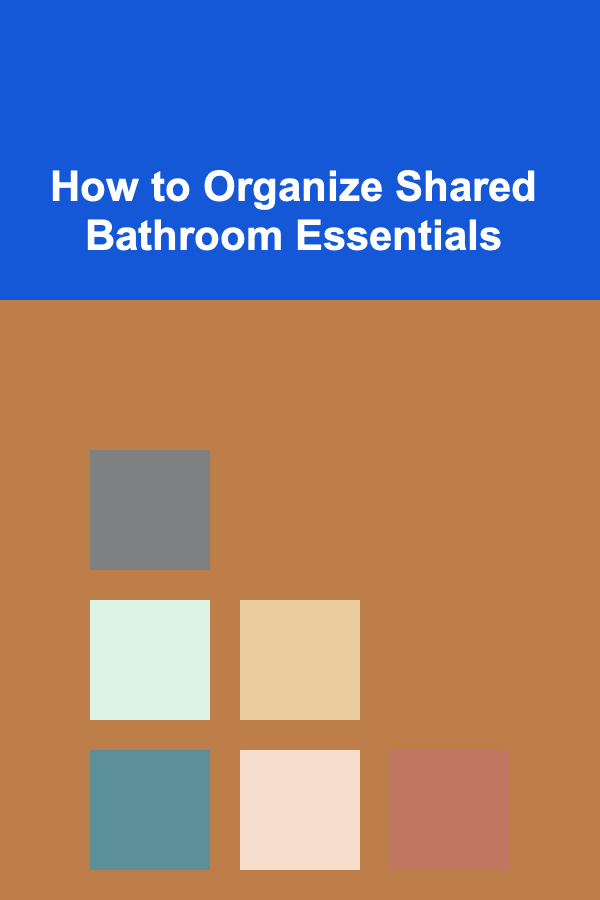
How to Organize Shared Bathroom Essentials
Read More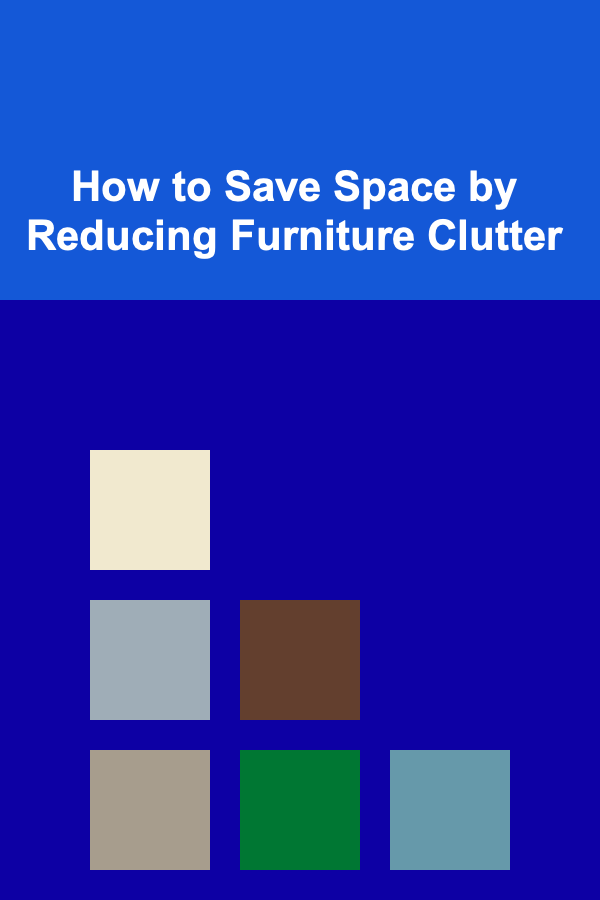
How to Save Space by Reducing Furniture Clutter
Read More
How to Stage Your Home for a Higher Asking Price
Read More
10 Tips for Photographing Your Toy Collection for Online Sales
Read MoreOther Products
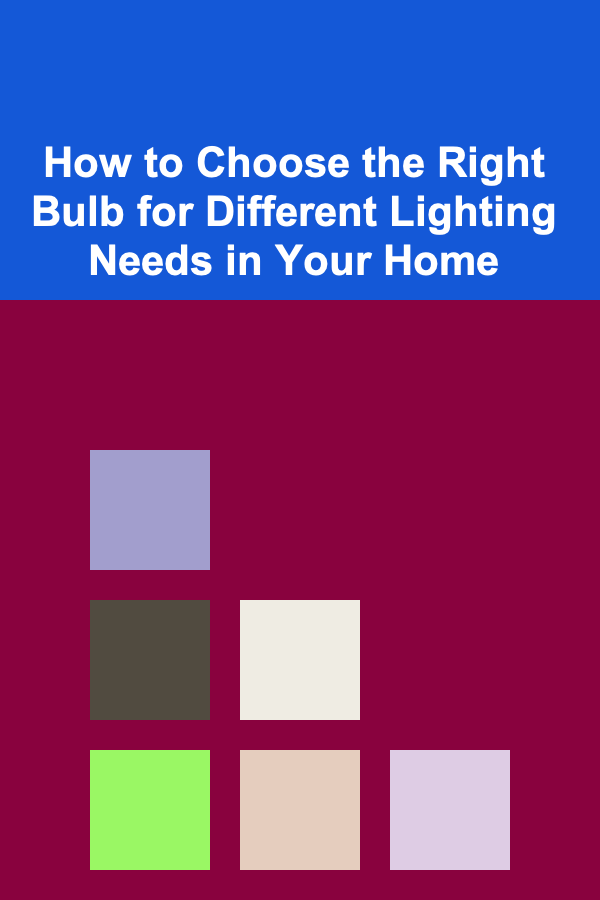
How to Choose the Right Bulb for Different Lighting Needs in Your Home
Read More
How To Find Remote Job Opportunities
Read More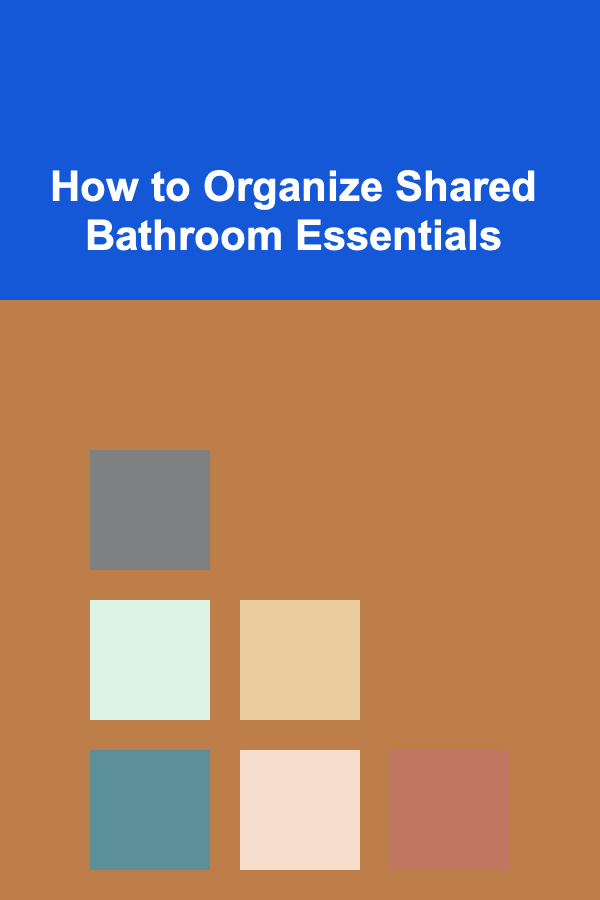
How to Organize Shared Bathroom Essentials
Read More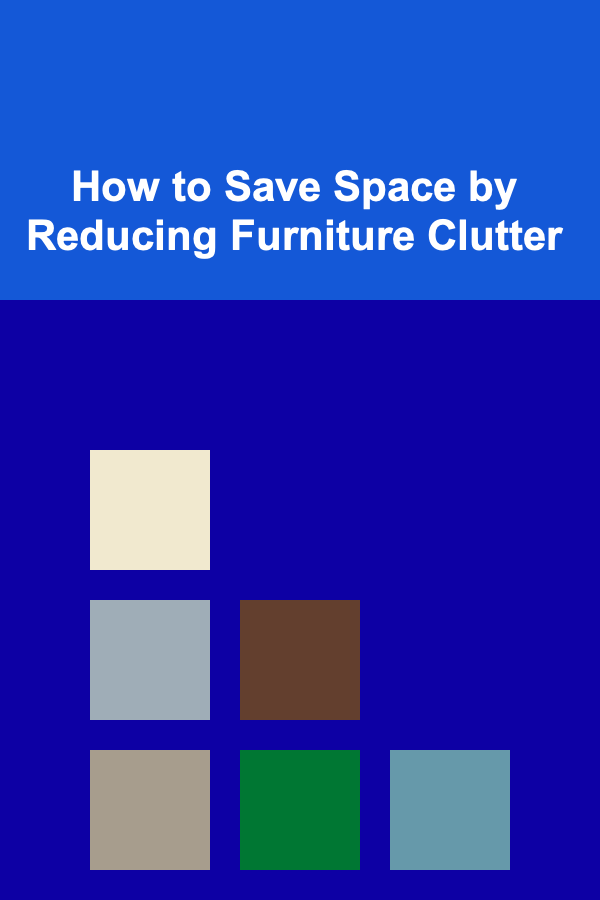
How to Save Space by Reducing Furniture Clutter
Read More
How to Stage Your Home for a Higher Asking Price
Read More