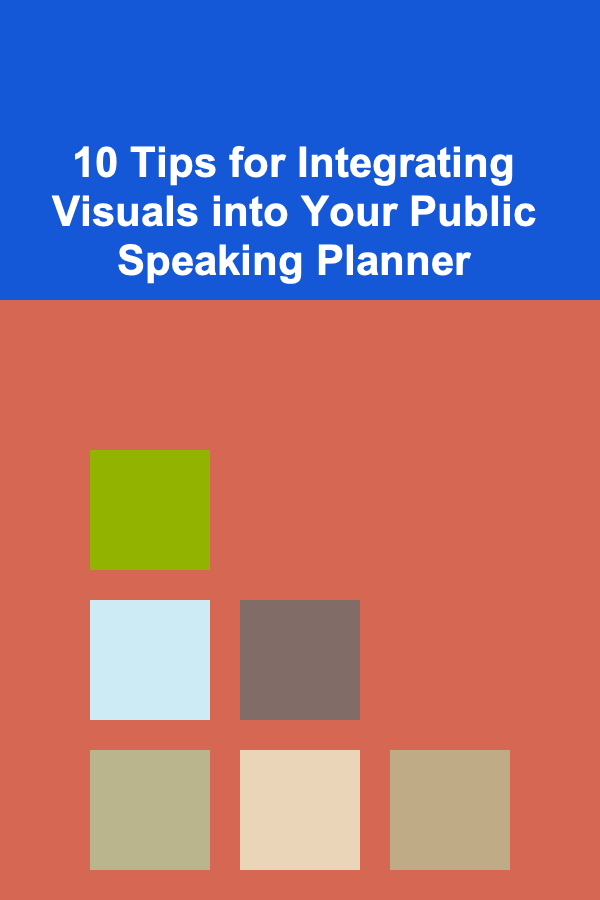
10 Tips for Integrating Visuals into Your Public Speaking Planner
ebook include PDF & Audio bundle (Micro Guide)
$12.99$8.99
Limited Time Offer! Order within the next:
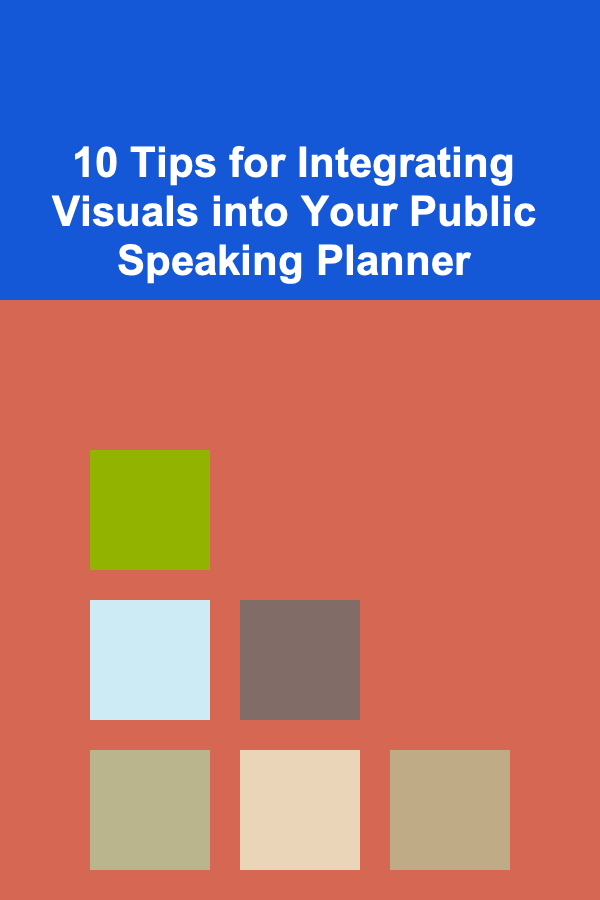
Public speaking is an art form that has been practiced for centuries. It holds the power to inform, persuade, and inspire audiences across diverse settings---whether it's a corporate presentation, a TED talk, a classroom lecture, or a conference keynote. However, a truly memorable presentation is not just about what you say; it's about how you say it. One of the most effective ways to enhance your public speaking impact is through the strategic use of visuals. Well-integrated visuals can amplify your message, engage your audience, and help ensure that your presentation leaves a lasting impression.
Visual aids---such as slides, images, videos, and infographics---play a crucial role in reinforcing your message. They can clarify complex concepts, provide memorable highlights, and even evoke emotions. But using visuals effectively is an art in itself. If done poorly, they can distract from your message or overwhelm your audience. So, how do you integrate visuals into your public speaking planner in a way that maximizes impact?
Here are 10 expert tips to help you thoughtfully incorporate visuals into your next public speaking presentation.
Know Your Audience and Your Message
The first step to effective visual integration is understanding your audience and the key message you want to convey. Your visuals should always be designed to support your core ideas, not overshadow them.
Tip:
- Know their interests, level of expertise, and expectations: A visual-heavy, playful slide deck might work for a corporate seminar but may not be suitable for a scientific conference. For instance, a business-oriented audience may respond better to infographics or charts that highlight key metrics, while a creative audience might appreciate more artistic representations of ideas.
By aligning the visuals with the tone and goals of your presentation, you'll create a cohesive and powerful message.
Limit Text, Maximize Impact
One of the biggest mistakes speakers make when incorporating visuals is overwhelming their audience with too much text on slides. Too much text can distract from your speech and make it difficult for listeners to focus on your words.
Tip:
- Use visuals to support, not replicate, your speech: Instead of listing points verbatim on slides, use keywords, images, or diagrams to prompt the audience and reinforce your message. Think of your slides as visual cues, not as a script for your entire talk.
For example, if you're discussing the stages of a project, an infographic or timeline would visually summarize the steps, making it easier for your audience to follow.
Use High-Quality Images
The power of imagery is undeniable, but its effectiveness depends on the quality of the visuals you choose. Grainy, low-resolution images can diminish your credibility, while high-quality, well-composed images can elevate your message.
Tip:
- Choose images that are clear, relevant, and professional: Select visuals that support your speech and are aligned with your message. Use high-resolution photos or graphics that add value to your presentation. If you're discussing a product or concept, professional photos or illustrations that highlight the key features can help make your point clearer.
Incorporating visuals like infographics or iconography instead of just text-heavy slides can lead to better audience engagement.
Keep It Simple: Minimalist Design
The power of simplicity in design cannot be overstated. Cluttered slides, excessive use of fonts or colors, and distracting animations can all detract from your message.
Tip:
- Use a minimalist design for your slides: A clean, simple slide design will help your audience focus on your key points. Stick to one main idea per slide and use a maximum of two or three colors. White space is your friend; it allows your message to breathe and makes it easier for the audience to process the information.
For example, using a muted color palette with one accent color for important elements can help keep the slide visually balanced.
Leverage Color for Emotional Impact
Color can evoke emotions and affect how people perceive your message. It's not just about aesthetic appeal---it's about psychology.
Tip:
- Use color strategically to evoke emotions and highlight key messages: For instance, blue tends to evoke trust, green represents growth, and red can signify urgency or excitement. Use color contrast to make important text or images stand out, and avoid using too many bright colors that can overwhelm your audience.
Make sure the colors are also legible, especially on digital or projected screens.
Incorporate Data Visualizations
Data is often a crucial part of public speaking, especially in fields like business, marketing, and technology. However, numbers and statistics can be dry and hard to grasp. This is where data visualization comes in.
Tip:
- Use graphs, charts, and infographics to present data: Complex data can be overwhelming in its raw form. Instead of displaying numbers and stats in tables or paragraphs, use pie charts, bar graphs, or line charts to visualize trends and comparisons. Infographics can also help distill large amounts of information into digestible, engaging visuals.
When showcasing financial performance, growth trends, or market analysis, presenting data in an easy-to-understand format can significantly improve audience comprehension and retention.
Use Videos Wisely
Videos are a dynamic tool that can capture attention and convey messages in a powerful, emotional way. However, videos should not be used excessively or as filler; they must serve a clear purpose in your presentation.
Tip:
- Incorporate short videos that support your message: A 30-second video clip can serve to introduce a concept, provide social proof, or show a testimonial. Make sure the video is of high quality, and avoid anything too long that could detract from your overall narrative. Videos should seamlessly blend with the rest of your presentation and not be a distraction.
For instance, in a leadership presentation, a short clip of a leader sharing an inspiring story can significantly enhance your message.
Maintain Consistency Across Visuals
Consistency is key in any well-crafted presentation. If you use multiple types of visuals---slides, videos, infographics, and images---they need to follow a consistent style to avoid confusion.
Tip:
- Keep fonts, colors, and styles consistent throughout your presentation: Use one or two complementary fonts and stick to a uniform style for all visuals. If you're using images or infographics, ensure they align in tone and format. This helps create a cohesive look and makes your presentation feel more professional.
For instance, use the same color palette and font sizes for headings, subheadings, and body text throughout your slides.
Balance Visuals with Speech
While visuals are incredibly powerful, your audience is there to listen to you, not just look at the screen. The visuals should enhance your speech, not replace it.
Tip:
- Integrate visuals naturally into your speech: Use visuals as a complement to your speaking points. Avoid simply reading off the screen or letting the visuals do all the talking. Guide your audience through the visuals by explaining and expanding on them verbally. Engage with the visuals by pointing to them or referencing them during your talk.
For instance, if you're displaying a chart, point to the key sections as you explain the trends you're discussing. This reinforces your message and keeps the audience engaged.
Practice with Your Visuals
Last but not least, practice with your visuals. Familiarity with your slides and how they work with your speech can make a huge difference in how you present yourself and your message.
Tip:
- Rehearse with your visuals several times before your speech: This helps ensure a smooth flow between your speaking points and the visuals. It also allows you to anticipate any technical issues or distractions that might arise with the visuals. Practice your timing, too---knowing when to switch slides or refer to a visual will help you maintain control of your presentation.
Also, ensure that your equipment works perfectly before the actual presentation. Check your projector, computer, and remote to avoid technical hiccups that could disrupt your flow.
Conclusion
Integrating visuals into your public speaking planner is a powerful way to enhance your message, capture attention, and create lasting impact. However, it requires thoughtful planning and execution. By understanding your audience, using high-quality visuals, keeping your design simple, and practicing with your slides, you can create presentations that are not only informative but also engaging and memorable. The key is to balance visuals with your verbal message, ensuring that each element complements the other seamlessly.
Remember, visuals are a tool to support your speech---not replace it. When used effectively, they can amplify your ideas, evoke emotions, and leave your audience with a deeper understanding of your message.
Reading More From Our Other Websites
- [Soap Making Tip 101] Cold Process vs. Hot Process: Which Soap-Making Method is Right for You?
- [Home Security 101] How to Strengthen Your Doors and Windows for Better Security
- [Soap Making Tip 101] The Best Curated Blend of Superfood Powders for Nutrient‑Rich Soap Bars
- [Personal Financial Planning 101] How to Save Money on Gas: Tips for Reducing Fuel Costs
- [Tie-Dyeing Tip 101] Best Ways to Preserve Tie‑Dye Patterns on Cushions When Using Machine Washers
- [Home Space Saving 101] How to Create More Storage Space in Your Closet with Simple Add-Ons
- [Stamp Making Tip 101] Step-by-Step Guide: Carving Your Own Custom Stamp at Home
- [Whitewater Rafting Tip 101] Gear Up! Essential Equipment and Safety Tips Every Rafter Needs
- [Personal Care Tips 101] How to Find the Best Antiperspirant for Sensitive or Irritated Skin
- [Home Storage Solution 101] How to Organize Your Bathroom with Clever Storage Ideas
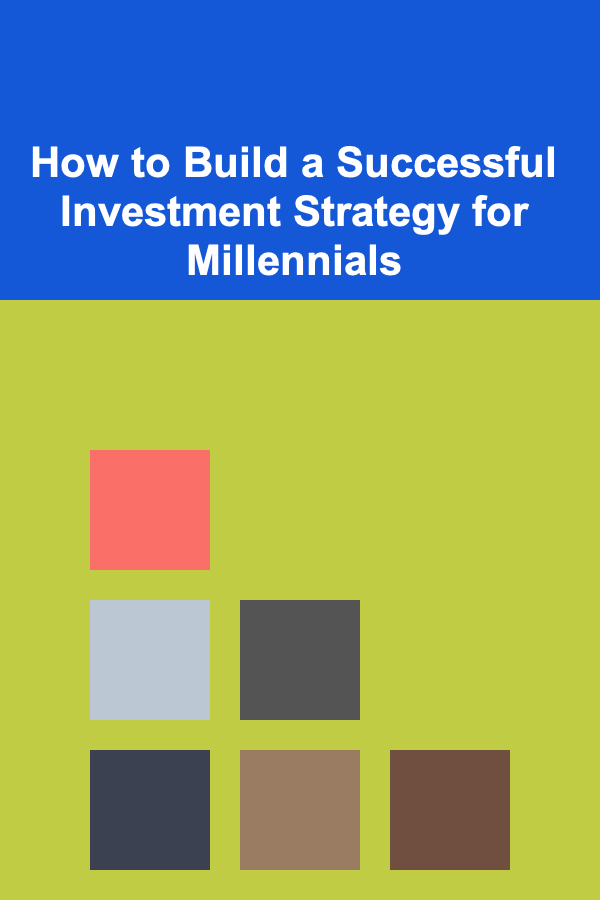
How to Build a Successful Investment Strategy for Millennials
Read More
How to Choose the Best Wireless Alarm System for Your Home
Read More
How to Create a Maintenance Calendar for Appliances
Read More
How to Incorporate Feedback into Your Training Program Checklist: An Actionable Guide
Read More
10 Tips for Cartoonists: Storytelling Through Visuals
Read MoreHow to Use Your Credit Card Fee Tracker to Negotiate Better Rates
Read MoreOther Products
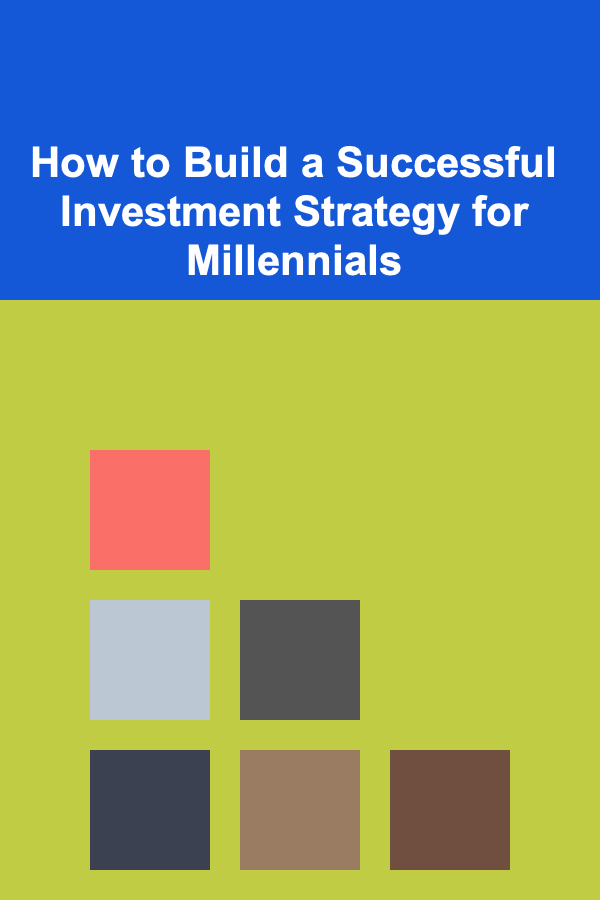
How to Build a Successful Investment Strategy for Millennials
Read More
How to Choose the Best Wireless Alarm System for Your Home
Read More
How to Create a Maintenance Calendar for Appliances
Read More
How to Incorporate Feedback into Your Training Program Checklist: An Actionable Guide
Read More