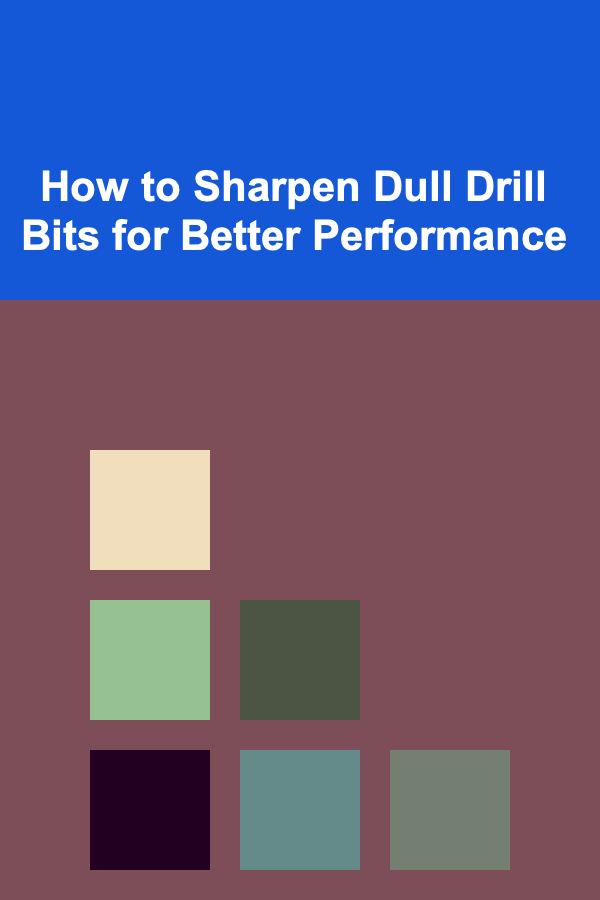10 Tips for Integrating Digital Tools with Your Flying Planner
ebook include PDF & Audio bundle (Micro Guide)
$12.99$5.99
Limited Time Offer! Order within the next:

In today's fast-paced world, managing travel plans, especially for frequent flyers, can quickly become overwhelming. From organizing flight schedules and managing expenses to navigating airport logistics, the complexity of planning and executing travel plans can take a toll on your efficiency and peace of mind. Thankfully, digital tools are here to help streamline the process, making it easier than ever to stay organized, save time, and ensure a smooth travel experience.
If you are a frequent flyer or simply someone who wants to optimize their travel planning, integrating digital tools with your flying planner is an excellent way to stay on top of all the details. Whether you are looking to track your flight, monitor travel expenses, keep your itinerary organized, or navigate airport terminals more effectively, there is a tool for every need. Below are 10 tips on how to integrate digital tools with your flying planner to enhance your travel experience.
Leverage Travel Management Apps for Itinerary Coordination
Travel management apps like TripIt, Kayak, and Google Trips can consolidate your travel plans into one easy-to-manage itinerary. By simply forwarding your flight confirmation emails to these apps, the details are automatically imported into your itinerary, keeping your travel details organized and easy to access. This feature ensures that all your flights, hotel bookings, car rentals, and activities are synchronized, reducing the chances of double-booking or missing critical information.
Tip:
When using these apps, make sure to enable notifications so you can receive real-time updates about your flight, changes in your itinerary, and any delays. This will allow you to adjust your plans on the fly without any stress.
Sync Your Calendar with Travel Dates
One of the most important ways to stay organized when traveling is by syncing your travel plans with your calendar. This allows you to have a visual overview of your schedule, ensuring that you don't double-book meetings, events, or other commitments. Apps like Google Calendar, Outlook, and Apple Calendar allow you to add flight dates, times, hotel check-ins, and even meetings directly to your calendar.
Tip:
Use color-coded labels for different types of events (flights, meetings, leisure activities) to make it easy to differentiate between various travel tasks. Also, sync your calendar across multiple devices so you can access your schedule anywhere.
Utilize Flight Tracking Apps for Real-Time Flight Information
Flight tracking apps, such as FlightAware and FlightRadar24, provide real-time updates about your flight's status. These apps allow you to monitor the exact location of your plane, check delays or cancellations, and receive notifications about gate changes. Integrating these apps into your flying planner will provide valuable insights, especially during long layovers or when traveling through busy airports.
Tip:
Consider using flight tracking apps for not only your own flights but also for the flights of friends or family members you are picking up from the airport. This way, you can stay informed about their arrival times in real-time.
Use Digital Wallets for Storing Boarding Passes and Tickets
One of the most convenient ways to keep track of your flight information and reduce the hassle of carrying paper tickets is by storing boarding passes and tickets in digital wallets. Apple Wallet and Google Pay are great tools for this purpose. Once your flight details are confirmed, your boarding pass will automatically be added to your digital wallet, and you can easily access it by tapping your phone.
Tip:
In addition to boarding passes, you can also store car rental confirmations, hotel reservations, and even loyalty program cards in your digital wallet, making your travel experience more seamless.
Track Travel Expenses with Budgeting Apps
Managing travel expenses can often be one of the most stressful parts of planning a trip. Budgeting apps like Mint, YNAB (You Need A Budget), or Expensify help you track your travel spending, monitor your credit card transactions, and ensure you stay within budget. By linking your credit card or bank account to the app, you can receive real-time updates on how much you've spent on transportation, accommodations, food, and other travel-related costs.
Tip:
Set up alerts within these apps to notify you when you're approaching your spending limits. This will help you avoid overspending and ensure that you can travel without financial stress.
Use GPS and Navigation Tools for Airport and City Exploration
Navigating airports and foreign cities can be daunting, especially when you're unfamiliar with the area. GPS and navigation apps like Google Maps, Apple Maps, or Citymapper can be invaluable in helping you find your way around. These apps allow you to access detailed maps of airports, terminal layouts, and even public transportation routes, so you can find your gate, baggage claim area, or the nearest public transport station with ease.
Tip:
Before your trip, download offline maps of airports or cities you'll be visiting. This way, even if you lose Wi-Fi or data connectivity, you can still navigate your way through the airport or explore the city without any trouble.
Set Reminders for Key Travel Tasks
Setting reminders for important travel-related tasks is a great way to stay on top of your schedule. Apps like Todoist, Microsoft To Do, and Google Keep are excellent for creating checklists and setting reminders for things like passport renewals, packing essentials, or checking in for flights.
Tip:
Organize your travel to-dos by categories (e.g., pre-trip, in-transit, post-trip) to make sure you don't forget any critical tasks before or after your flight. Setting reminders at specific times will help you stay on track and reduce stress.
Integrate Travel Loyalty Programs with Your Planner
If you frequently travel with specific airlines or hotel chains, it's important to integrate your loyalty programs with your flying planner. Many airlines and hotel chains offer apps that track your points, manage bookings, and provide you with updates about special promotions or upgrades. Apps like the American Airlines app, Hilton Honors app, and Marriott Bonvoy app can be integrated directly into your travel planning.
Tip:
Make sure your loyalty accounts are connected to your flight and hotel bookings. You can earn points for your flights, hotel stays, and even car rentals. Additionally, set up alerts to notify you when you're close to earning a free night or flight upgrade.
Utilize Travel Insurance Apps for Added Security
Travel insurance is an essential part of any trip, providing protection against unforeseen events like cancellations, delays, or lost luggage. Apps like Allianz Travel, Travelex Insurance, and World Nomads can help you manage your travel insurance and submit claims easily in case of an emergency.
Tip:
Before you embark on your journey, store a digital copy of your insurance policy and emergency contact details in your phone. This ensures that if an issue arises during your trip, you have easy access to the information you need.
Stay Connected with Travel Communities and Social Media
One of the best ways to stay informed and receive helpful tips while traveling is by engaging with travel communities and social media platforms. Apps like Facebook, Reddit, and TripAdvisor offer groups, forums, and discussion boards where you can share experiences, get recommendations, and ask for advice from fellow travelers. Many of these platforms also have location-specific groups, where you can ask about hidden gems, must-see attractions, or local events.
Tip:
Follow travel influencers, bloggers, and travel agencies on Instagram or Twitter for inspiration and tips on the best travel destinations, restaurants, and things to do while on the go. Engaging with these communities can help you find unique and off-the-beaten-path experiences.
Conclusion
Integrating digital tools with your flying planner can significantly improve your travel experience by providing a more organized, streamlined, and stress-free journey. By leveraging apps for itinerary management, flight tracking, navigation, expense tracking, and more, you can focus on enjoying your trip rather than worrying about logistics.
With the right combination of digital tools, you'll be able to plan and execute your trips more efficiently, saving time and energy for what truly matters---whether it's catching up with friends, exploring a new city, or simply enjoying a well-deserved break. Embrace these digital solutions and take control of your travel planning today!
Reading More From Our Other Websites
- [Home Lighting 101] How to Choose the Right Light Bulbs for Different Rooms
- [Home Family Activity 101] How to Plan a Family Karaoke Night in Your Living Room
- [Home Renovating 101] How to Make Your Renovated Home More Kid-Friendly
- [Home Renovating 101] How to Replace Old Windows for Energy Efficiency and Style
- [Small Business 101] How to Navigate Local Zoning Laws When Expanding a Home‑Based Food Business
- [Home Pet Care 101] How to Introduce a New Pet to Your Home: A Step-by-Step Guide
- [Organization Tip 101] How to Organize Travel Gear for Easy Packing
- [Home Budget Decorating 101] How to Start Personalizing Your Space on a Budget in Your Bedroom for Maximum Impact
- [Home Party Planning 101] How to Host a DIY Spa Night Party at Home
- [Soap Making Tip 101] The Science Behind Natural Soap: How Plant-Based Oils Create Luxurious Lather

How to Create a Checklist for Training Staff on Disaster Recovery Procedures
Read More
How to Make Your Home Comfortable for a New Puppy
Read More
How to Make Your Home More Comfortable for Elderly Pets
Read More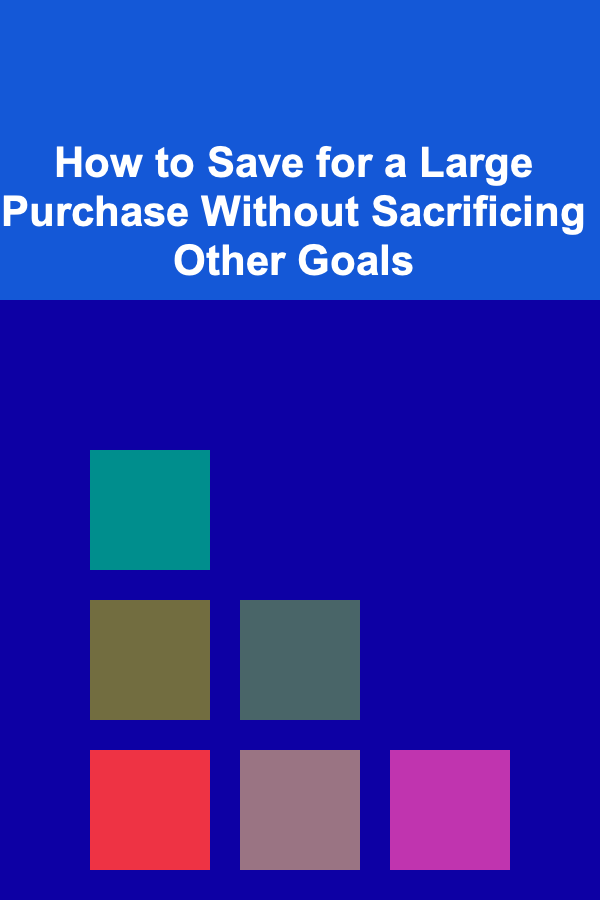
How to Save for a Large Purchase Without Sacrificing Other Goals
Read More
How to Set Up a Seasonal Gardening Plan
Read More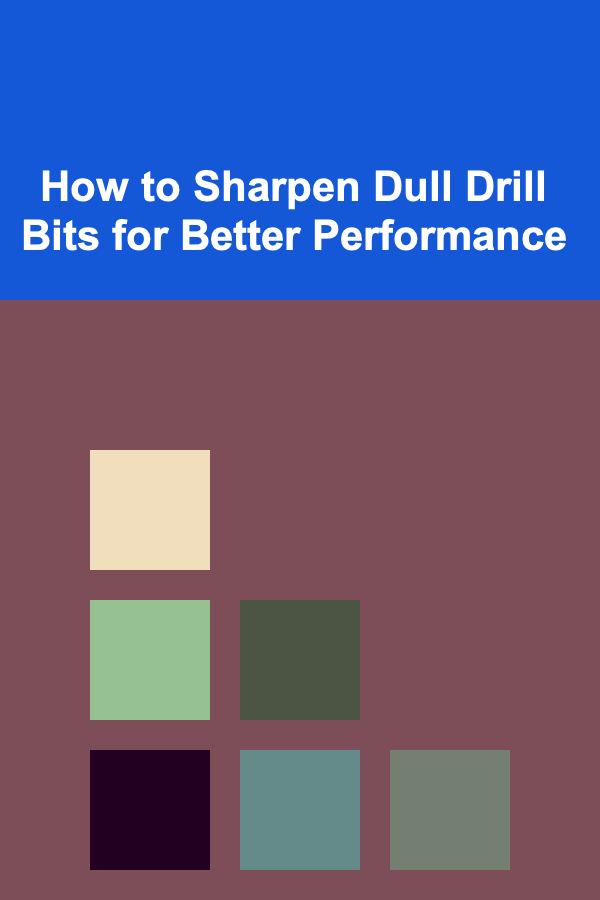
How to Sharpen Dull Drill Bits for Better Performance
Read MoreOther Products

How to Create a Checklist for Training Staff on Disaster Recovery Procedures
Read More
How to Make Your Home Comfortable for a New Puppy
Read More
How to Make Your Home More Comfortable for Elderly Pets
Read More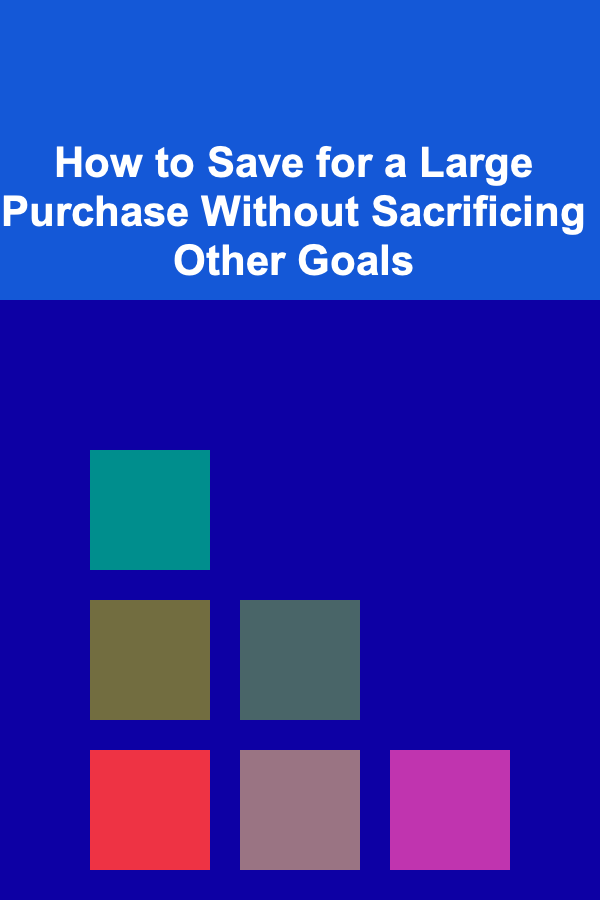
How to Save for a Large Purchase Without Sacrificing Other Goals
Read More
How to Set Up a Seasonal Gardening Plan
Read More