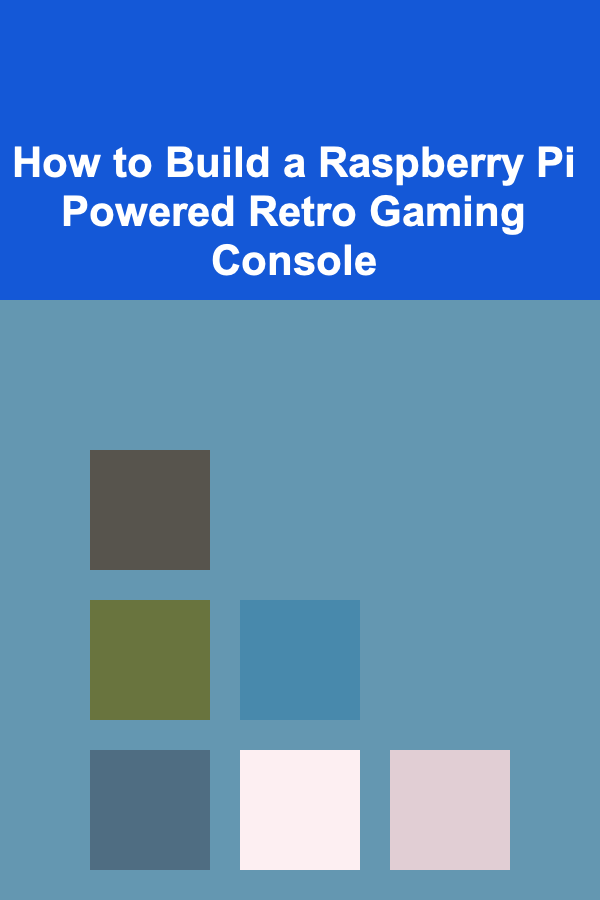10 Tips for Integrating a Habit Tracker Planner with Digital Tools
ebook include PDF & Audio bundle (Micro Guide)
$12.99$5.99
Limited Time Offer! Order within the next:
In the modern world, where technology is deeply intertwined with our daily lives, combining traditional methods with digital tools has become increasingly popular. One such combination is integrating a habit tracker planner with digital tools. The beauty of this integration lies in the best of both worlds: the tactile satisfaction and focus of pen-and-paper tracking combined with the efficiency, automation, and portability of digital technology.
Whether you're striving for better productivity, healthier habits, or personal growth, the fusion of a habit tracker planner with digital tools can help streamline your goals, ensure consistency, and give you a clearer, more organized overview of your progress. In this article, we'll explore 10 tips on how to effectively integrate a habit tracker planner with digital tools, so you can stay on track and maximize your personal development journey.
Choose the Right Digital Tools for Your Needs
The first step in integrating a habit tracker planner with digital tools is identifying the tools that align with your habits and goals. There's no shortage of apps, software, and digital platforms available, so you need to select those that complement your tracking system.
- Habit Tracking Apps: Apps like Habitica, Streaks, or HabitBull provide built-in templates for tracking habits, offering detailed insights into your progress. These apps also sync with other devices, so you can easily track habits on your smartphone, tablet, or computer.
- Task Management Tools: If you already use tools like Trello, Todoist, or Asana for task management, you can incorporate habit tracking by creating boards, tasks, or projects dedicated to your habits. This allows you to keep everything in one place.
- Calendar Apps: Google Calendar or Microsoft Outlook can be used as digital planners to mark days when you successfully complete habits. These tools also offer reminders and notifications, which are perfect for staying on track.
The key is to assess your current habits and determine which tools will help you stay organized while offering automation, synchronization, and easy access.
Sync Your Paper Planner with Your Digital Calendar
If you enjoy the tactile experience of writing in a paper planner but want the convenience of reminders, syncing your paper habit tracker with a digital calendar can be a game changer. Here's how:
- Create Daily, Weekly, or Monthly Entries: Transfer your paper habit tracker's key entries (such as "exercise," "meditate," or "read for 30 minutes") to your digital calendar. Assign specific times or recurring reminders to each habit.
- Set Up Notifications: While your paper planner doesn't offer alerts, a digital calendar does. Set reminders or notifications for each habit, prompting you to complete them at the right times.
- Sync Across Devices: If you use both your phone and your computer, syncing the calendar ensures your habits are tracked wherever you go, helping you stay consistent.
By combining the structure of a paper planner with the reminders and digital synchronization of a calendar app, you can stay organized without losing the physical engagement of handwriting your goals.
Use Digital Habit Tracking Templates
Digital planners and tracking apps often come with built-in templates for various types of habits. These templates provide a structured format to help you track everything from daily goals to long-term projects. By customizing these templates to suit your needs, you can ensure consistency and clarity.
- Personalized Templates: Many habit tracker apps (e.g., Notion, Todoist) offer customizable templates for habit tracking. You can create or modify templates to track specific habits like water intake, exercise, or reading.
- Track Multiple Habits Simultaneously: With digital tools, it's easy to monitor multiple habits at once. Apps like Notion allow you to create databases with tags, which helps you track different categories of habits (e.g., health, productivity, self-care).
- Automation: Digital templates can be designed to automate certain actions, such as marking off a habit for the day or giving you a daily summary of completed activities. This saves you time and keeps everything in one place.
Using digital templates allows for seamless tracking while ensuring that your paper planner remains a central part of your routine. It adds convenience without sacrificing the structure of a traditional tracker.
Set Up Habit Tracking Reminders and Alerts
One of the greatest benefits of integrating digital tools is the ability to set up reminders. If you tend to forget your habits, reminders are essential to keep you on track. Here's how to do it:
- Digital Apps with Built-in Reminders: Apps like Habitica, Streaks, and Way of Life allow you to set daily reminders for each habit. These reminders ensure that you never miss an activity, making it easier to stay consistent.
- Use Siri, Alexa, or Google Assistant: Set voice reminders for your habits by utilizing smart assistants. For example, "Hey Siri, remind me to meditate at 8 AM every day."
- Habit Tracking Notifications: Most habit tracker apps will notify you when it's time to complete a task. Customize these notifications to fit your schedule and preference.
With timely and automated reminders, your digital tools help ensure that your paper habit tracker is backed up with digital consistency, offering a hybrid approach that boosts your motivation.
Leverage Analytics and Reports for Insights
Tracking habits digitally allows you to access valuable data that can provide insight into your progress. By pairing this data with your paper planner, you can evaluate trends, patterns, and areas for improvement. Here's how:
- Review Your Data: Many digital habit trackers offer analytics and progress reports. Review these to assess how well you're sticking to your habits. Use charts, graphs, and stats to see how consistent you've been over time.
- Combine with Paper Tracking: After a week or month of tracking habits digitally, compare your digital reports with your paper tracker. This will help you identify areas where you need to improve and refine your strategies.
- Identify Patterns: Digital tools can often track patterns (such as which days you're most likely to skip a habit). Use this insight to adjust your planner and habits accordingly.
Analyzing data from your digital tools gives you a broader view of your habits, complementing the subjective nature of paper planners with hard facts.
Incorporate Habit Goals and Milestones
Goal-setting is a crucial aspect of habit tracking. With digital tools, you can set clear, achievable goals for each habit and track your progress over time. Here's how to integrate these with your paper planner:
- Set SMART Goals: Use your digital tools to set SMART (Specific, Measurable, Achievable, Relevant, Time-bound) goals for your habits. For example, "I will read for 30 minutes every day for the next month."
- Track Milestones: Incorporate milestones into both your digital planner and paper tracker. Digital tools often allow you to set short-term milestones that lead to larger long-term goals. This will help you break down your objectives and stay motivated.
- Celebrate Success: Both digital tools and paper planners can be used to track accomplishments. Use both to celebrate small wins and progress towards your long-term goals. Tracking milestones digitally may also give you a more analytical view of your journey.
By setting and tracking habit goals digitally, you can complement the structure of your paper planner, ensuring that both short-term and long-term habits are monitored and celebrated.
Make Use of Cross-Platform Syncing
One of the major benefits of digital tools is cross-platform syncing. By integrating a habit tracker planner with digital tools that sync across devices, you can access your habit tracker no matter where you are.
- Syncing Across Devices: Tools like Google Keep, Notion, and Todoist sync between your smartphone, tablet, and computer, allowing you to track habits seamlessly from any device. This ensures you never miss tracking an important task, even when you're on the go.
- Access Anywhere: If you use a physical planner for your habit tracker, you can always refer to your synced digital tools for backup or a more detailed view of your progress. This cross-platform setup ensures that you can track your habits no matter where you are.
The convenience of having everything synced across devices guarantees that your habit tracking is always accessible, enhancing the flexibility of your overall system.
Integrate Your Habit Tracker with Other Productivity Tools
If you already use productivity tools like calendars, to-do lists, and time management apps, integrating them with your habit tracker can help streamline your daily routines and tasks. Here's how to do this:
- Link with Task Management Apps: Use apps like Trello or Asana to combine habit tracking with project management. For example, you can create recurring tasks that align with your habits, helping you track long-term goals and specific actions.
- Combine with Calendar Events: Sync your habit tracker with your digital calendar. Set daily or weekly events that are associated with the habits you want to track. This integration helps ensure your habits are woven into your overall schedule.
- Time Blocking: Use time-blocking techniques in tools like Google Calendar or Toggl to allocate specific blocks of time for your habits. Time-blocking your habits ensures they become a regular part of your routine.
Integrating your habit tracker with other productivity tools creates a cohesive system that supports all areas of your life, from personal growth to professional goals.
Create Digital Habit Journals
A digital habit journal is another great way to complement your paper planner. These journals allow you to document your thoughts, reflections, and progress in a more detailed way. Here's how to use them:
- Record Reflections: In addition to tracking habits, use a digital journal (e.g., Day One or Evernote) to write about your experiences, challenges, and feelings regarding each habit. This allows you to gain deeper insights into your personal growth.
- Visualize Progress: Digital tools make it easy to track and visualize your journey through photos, mood tracking, or even video. Incorporate this type of reflection into your habit tracker for a richer experience.
By using a digital habit journal, you can track not only the completion of your habits but also the emotional and psychological aspects of your growth.
Be Flexible and Adaptable
Finally, it's essential to remain flexible and adaptable with your integrated habit tracker system. Technology is a tool, not a replacement for personal commitment. Whether you are using digital apps, paper planners, or both, the most important aspect is consistency. If a tool or system isn't working for you, adjust it accordingly.
Adaptability ensures that your habit tracking system serves your needs rather than hindering your progress. Keep experimenting with different methods, tools, and integrations until you find the perfect balance that works for you.
Conclusion
Integrating a habit tracker planner with digital tools offers you the flexibility, convenience, and data-driven insights needed to build and maintain positive habits. By thoughtfully combining both physical and digital methods, you can create a habit-tracking system that maximizes your potential, keeps you accountable, and helps you track your growth more effectively. The key to success is finding the right mix of tools, staying consistent, and being flexible enough to adapt as you go. By doing so, you'll be well on your way to mastering your habits and achieving your personal goals.
Reading More From Our Other Websites
- [Home Budget 101] How to Tackle the Financial Stress of Moving: A Budgeting for a Move Checklist
- [Organization Tip 101] How to Conduct Regular Digital Decluttering Sessions
- [Organization Tip 101] How to Make the Most of Your Tax Refund
- [Personal Care Tips 101] How to Care for Your Feet with Deodorizing Foot Spray and Other Products
- [Organization Tip 101] Why You Should Prioritize Organizing High-Traffic Areas
- [Home Family Activity 101] How to Make a Homemade Bowling Alley
- [Personal Finance Management 101] How to Reduce Monthly Expenses Without Sacrificing Comfort
- [Organization Tip 101] How to Create a DIY Craft Supply Organizer from Upcycled Materials
- [Home Security 101] How to Implement a Neighborhood Watch Program for Better Security
- [Organization Tip 101] How to Store Watches Safely to Avoid Damage
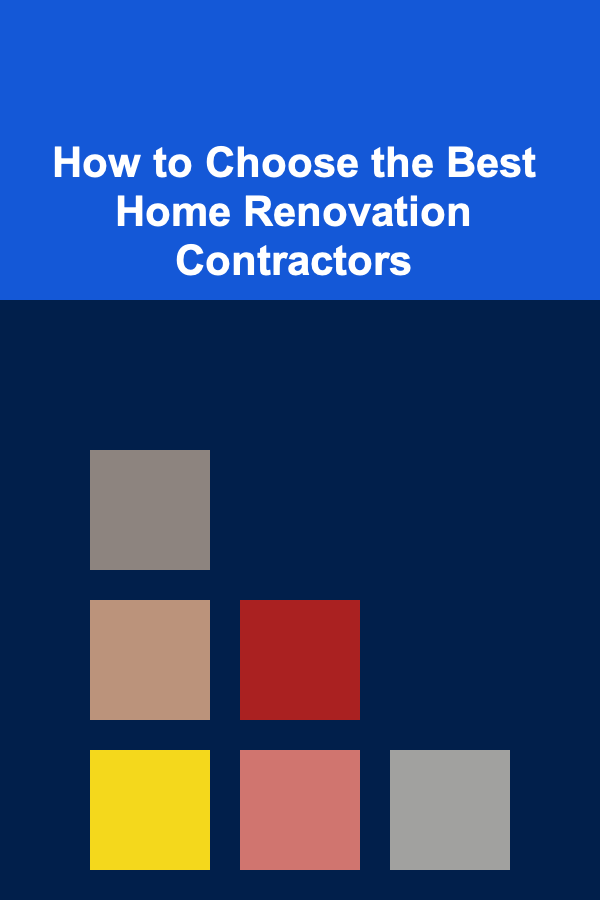
How to Choose the Best Home Renovation Contractors
Read More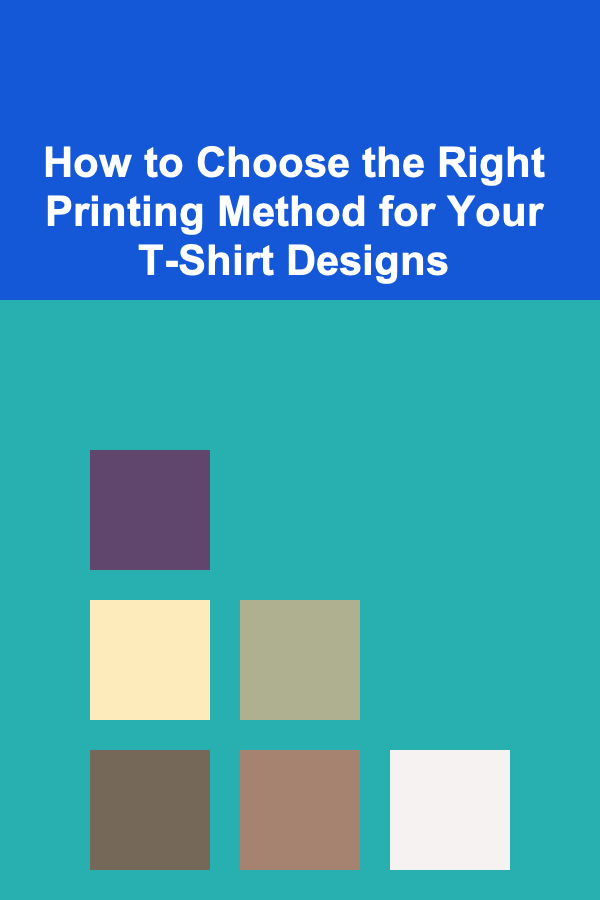
How to Choose the Right Printing Method for Your T-Shirt Designs
Read More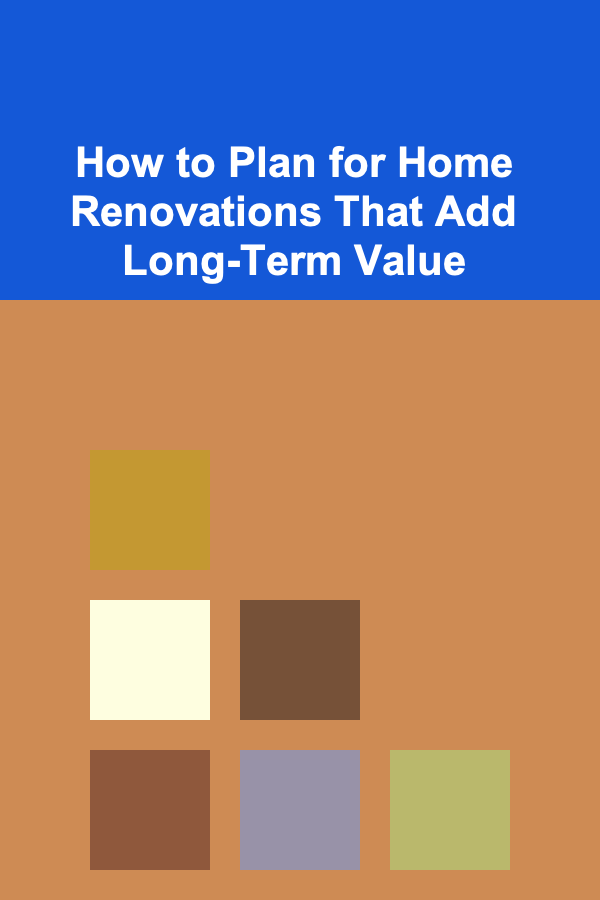
How to Plan for Home Renovations That Add Long-Term Value
Read More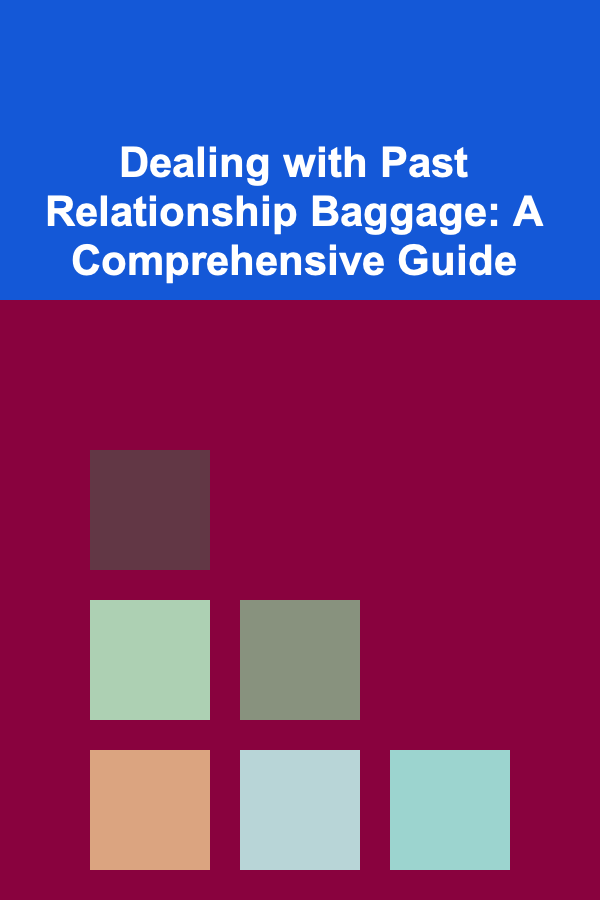
Dealing with Past Relationship Baggage: A Comprehensive Guide
Read More
10 Tips for Building Trust in Your Community as a Police Officer
Read More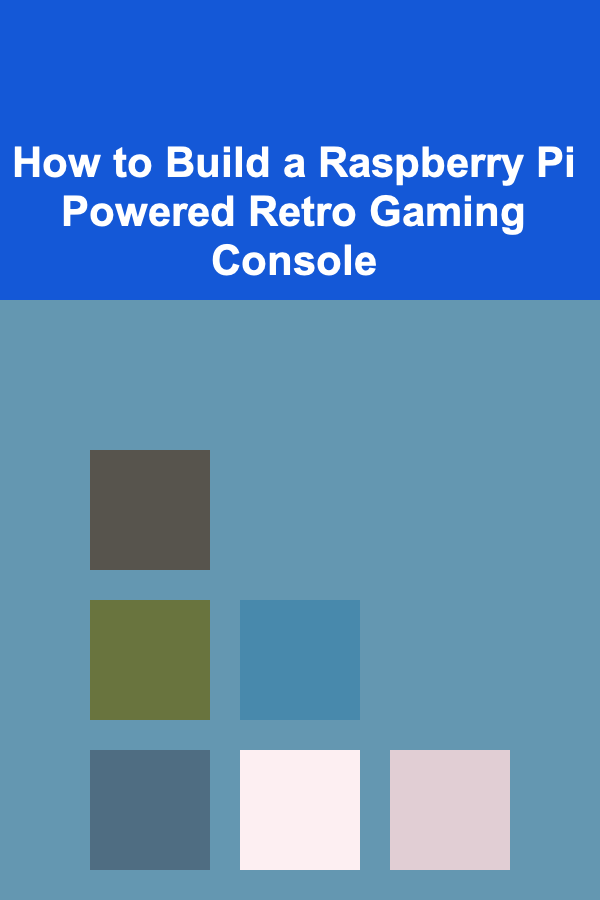
How to Build a Raspberry Pi Powered Retro Gaming Console
Read MoreOther Products
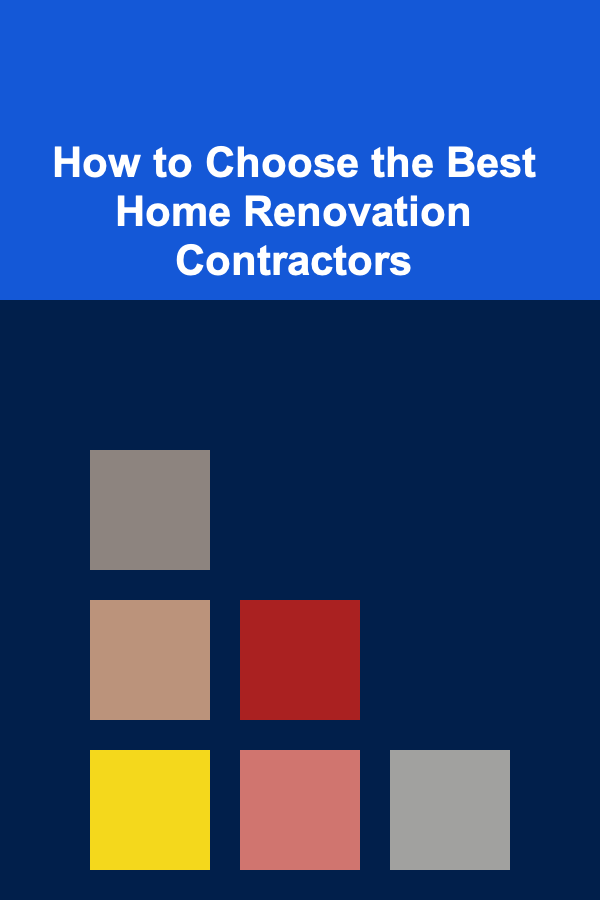
How to Choose the Best Home Renovation Contractors
Read More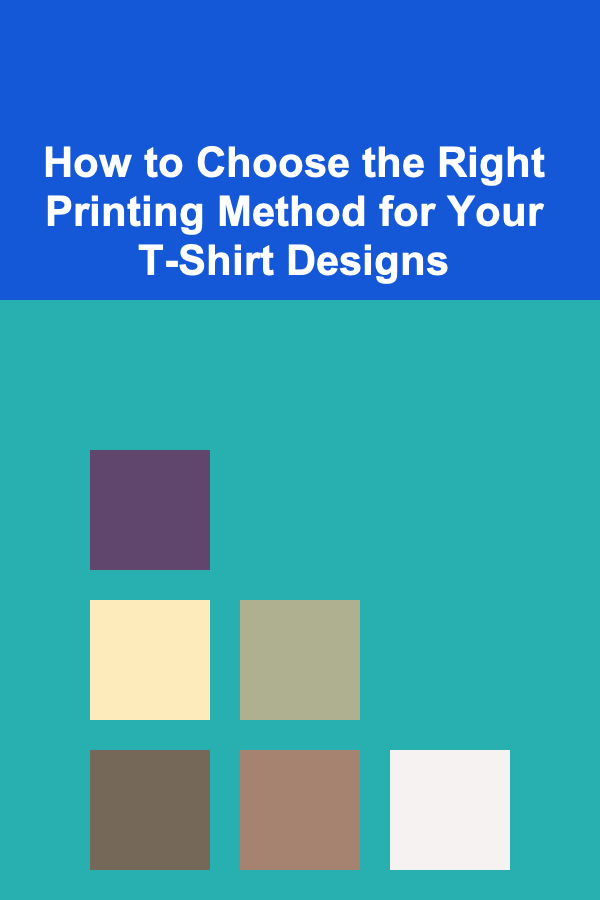
How to Choose the Right Printing Method for Your T-Shirt Designs
Read More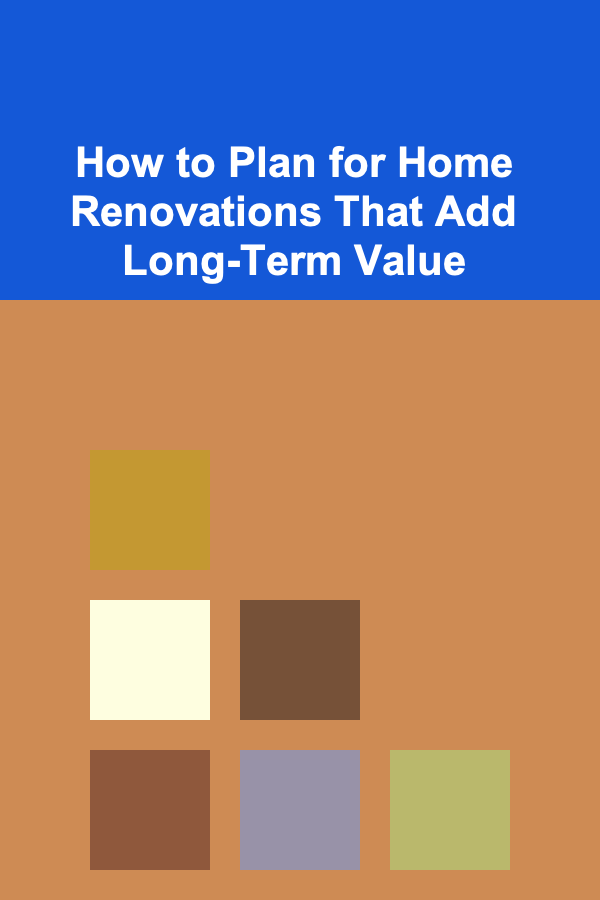
How to Plan for Home Renovations That Add Long-Term Value
Read More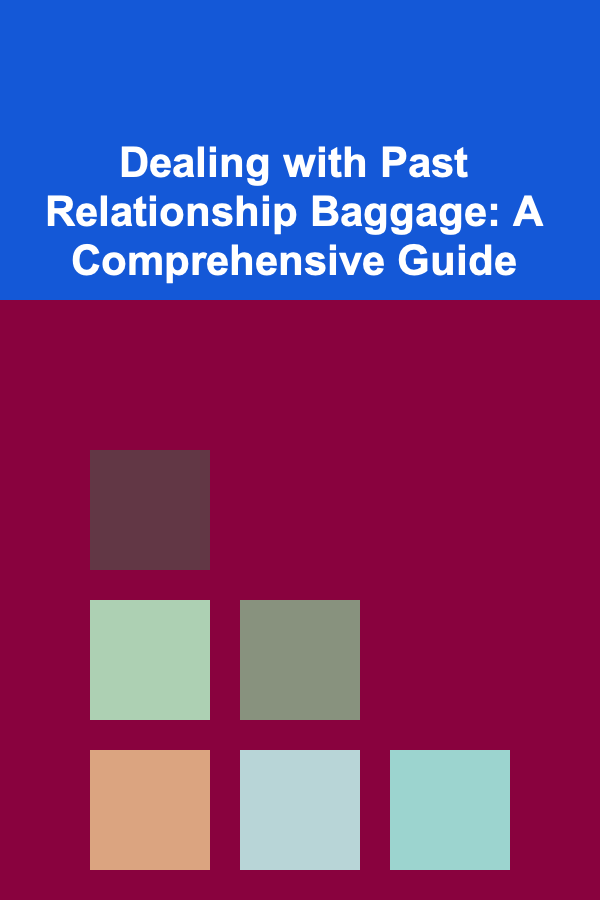
Dealing with Past Relationship Baggage: A Comprehensive Guide
Read More
10 Tips for Building Trust in Your Community as a Police Officer
Read More