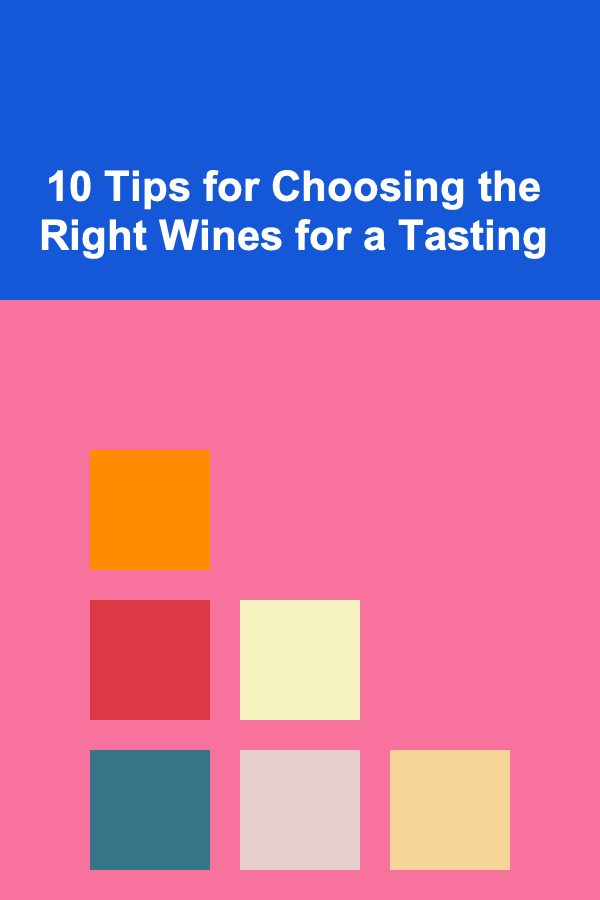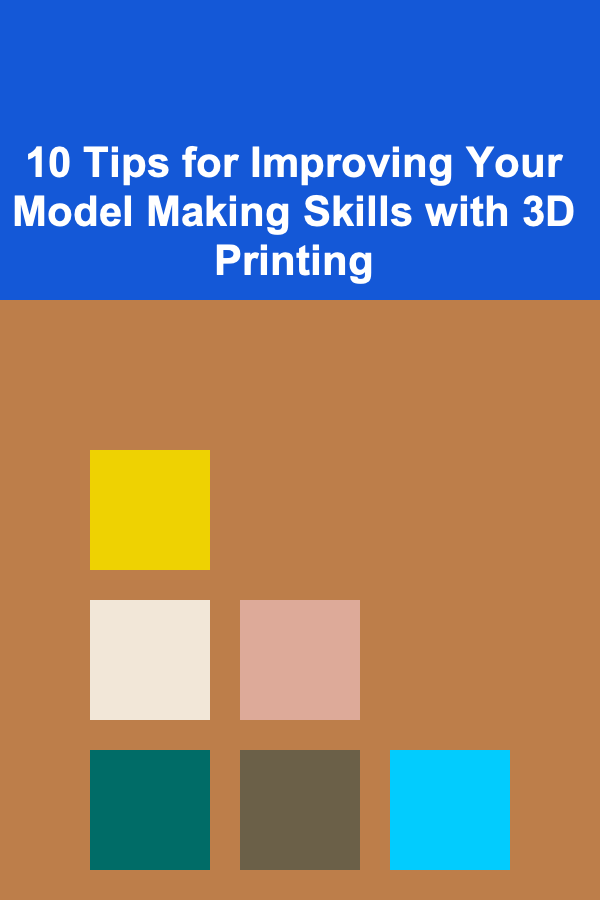
10 Tips for Improving Your Model Making Skills with 3D Printing
ebook include PDF & Audio bundle (Micro Guide)
$12.99$8.99
Limited Time Offer! Order within the next:
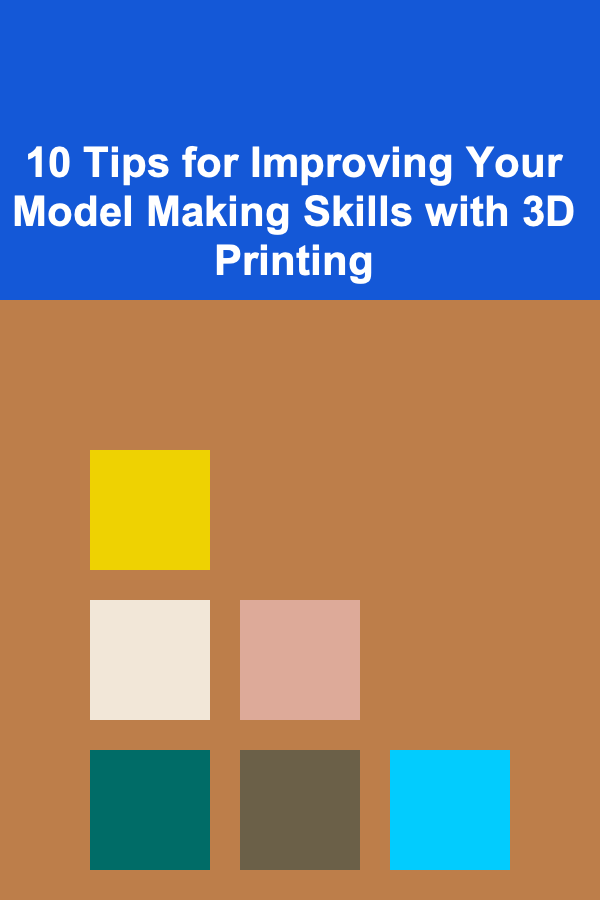
Model making is a skill that has evolved significantly over the years, with new technologies providing artists and designers with powerful tools to enhance their craft. Among the most revolutionary developments in the field is 3D printing, which has brought model makers a new realm of possibilities for creating intricate, highly detailed models with precision and ease.
Whether you are an enthusiast working on hobby projects or a professional model maker involved in architecture, film, product design, or even industrial design, mastering 3D printing can open up new opportunities and improve the quality of your work. In this article, we'll explore ten essential tips for improving your model-making skills using 3D printing technology.
Understand the 3D Printing Process
Before diving into creating models, it's crucial to have a solid understanding of the 3D printing process. This knowledge will not only help you produce better results but will also allow you to troubleshoot issues and optimize your designs for the best possible output.
3D printing typically involves several stages:
- Model Creation: Using 3D modeling software to create a digital model of the object.
- Slicing: The model is divided into layers by slicing software, which prepares it for printing.
- Printing: The 3D printer reads the sliced data and prints the model layer by layer using materials like plastic, resin, or metal.
- Post-processing: After the model is printed, additional steps such as cleaning, painting, or assembly may be required.
By understanding each of these steps and how they interact, you will be able to refine your workflow and create models more efficiently.
Invest in the Right Printer and Materials
Not all 3D printers are the same, and the choice of materials can significantly affect the final result. If you want to improve your model-making skills, selecting the right printer and materials for your needs is crucial.
-
Printer Type: There are two main types of 3D printers that are widely used in model making:
- Fused Deposition Modeling (FDM): This is the most common 3D printing technology. It works by melting a filament of material (usually PLA or ABS) and extruding it layer by layer to create a 3D object.
- Stereolithography (SLA): SLA printers use a laser to cure liquid resin into solid layers. They offer higher resolution and finer details, making them ideal for creating intricate models with delicate features.
-
Material Selection: The choice of material will depend on the purpose of the model. For example:
- PLA: A popular choice for hobbyists due to its ease of use and eco-friendliness. It's great for basic prototypes and models.
- ABS: Offers higher strength and durability than PLA, making it better suited for functional parts or models that will be handled frequently.
- Resin: Ideal for highly detailed models, as it provides a smooth surface and fine details.
Choosing the right combination of printer and material will have a huge impact on the quality of your models.
Master 3D Modeling Software
While 3D printing is incredibly versatile, its effectiveness is still largely dependent on the quality of the 3D model you design. Mastering 3D modeling software is an essential skill for anyone looking to improve their model-making with 3D printing.
Popular 3D modeling software for model making includes:
- Tinkercad: An intuitive, user-friendly option for beginners that offers a simple interface for designing basic 3D models.
- Fusion 360: A more advanced tool for CAD (Computer-Aided Design) that is widely used in engineering and product design.
- Blender: A powerful tool for both 3D modeling and animation, suitable for artists who want to create highly detailed and organic shapes.
- ZBrush: A leading sculpting software that allows for incredibly detailed modeling, perfect for highly detailed characters and intricate objects.
Each software has its strengths, so choosing one that fits your design needs is key. Understanding the tools available in the software and how to use them will allow you to create models that are optimized for 3D printing.
Optimize Your Models for 3D Printing
Not all 3D models are 3D-printing-friendly. For the best results, you need to design your models with the specific constraints of 3D printing in mind. Here are some common optimization tips:
- Thickness: Ensure that all parts of your model have sufficient thickness. Thin walls can break easily during printing, especially when using FDM printers.
- Support Structures: Overhangs and intricate shapes may require support structures during printing. Make sure that your model is designed in a way that minimizes the need for supports, or plan for easy removal of supports after printing.
- Orientation: The orientation of the model on the print bed can influence the print quality and strength. Experiment with different orientations to minimize warping or layer lines.
- Detail Levels: Not all models need extreme detail. For functional parts, aim for a balance between detail and print speed. For highly detailed models, choose SLA printers, which provide much finer detail than FDM printers.
Perfect Your Slicing Techniques
Once you have a 3D model ready, the next step is slicing, which involves converting the model into a series of layers that the printer can understand. The slicing software plays a significant role in determining the quality of the print.
Key factors to consider in slicing include:
- Layer Height: A smaller layer height results in finer details but will increase printing time. Experiment with different layer heights to find a balance between speed and quality.
- Print Speed: Slower print speeds often result in better prints, especially when dealing with fine details. However, printing too slowly can lead to issues like stringing or unnecessary wear on your printer.
- Infill Density: The infill density controls how solid the printed model is. Higher infill densities provide stronger models but take longer to print. For decorative models, you can lower the infill density to speed up the printing process.
Taking the time to optimize your slicing settings will improve the accuracy, strength, and appearance of your models.
Calibrate Your Printer Regularly
Even the best 3D printers require regular maintenance and calibration to ensure consistent, high-quality results. If your printer is not calibrated properly, you may experience issues like warped prints, layer misalignment, or poor adhesion to the print bed.
Key areas to check during calibration include:
- Print Bed Leveling: The distance between the print bed and the nozzle should be consistent across the entire surface. Uneven leveling can cause the printer to produce uneven prints.
- Extruder Calibration: Ensure that the extruder is feeding the correct amount of material to the print bed.
- Temperature Settings: The extrusion temperature and print bed temperature should match the specifications for the material you're using. Incorrect temperatures can lead to poor adhesion or material warping.
By calibrating your printer regularly, you can maintain the accuracy and reliability of your 3D prints.
Use Post-Processing to Enhance Details
Once your model has been printed, there are several post-processing techniques that can enhance its appearance and functionality. Post-processing involves finishing touches that improve the aesthetics or mechanical properties of your print.
- Sanding: Use fine-grit sandpaper to smooth out the surface of your print, especially if you're working with FDM prints that may have visible layer lines.
- Painting: Add color and detail to your models with acrylic paints or specialized 3D printing paints. Resin prints, in particular, respond well to painting.
- Polishing: For resin prints, you can use polishing compounds or UV curing to improve the surface finish.
- Assembly: Many complex models require post-print assembly. Ensure that parts fit together properly, and consider using adhesives or screws for secure connections.
Post-processing is where you can add the final touches that turn your 3D print into a high-quality finished model.
Experiment with Advanced Techniques
Once you're comfortable with the basics, there are plenty of advanced techniques you can experiment with to push the boundaries of what you can achieve with 3D printing. These might include:
- Multi-material Printing: Some printers allow you to use multiple materials in one print, such as combining flexible filaments with rigid ones to create models with moving parts.
- Hybrid Printing: Combine 3D printing with traditional model-making techniques like sculpting, molding, or casting to create unique hybrid designs.
- Texturing and Sculpting: For highly detailed models, use sculpting software or texture mapping to add depth and complexity to your designs.
Pushing your skills further with these advanced techniques will allow you to take on more ambitious projects and create more impressive models.
Join the 3D Printing Community
The 3D printing community is vibrant and full of resources to help you improve your skills. From online forums and social media groups to instructional videos and blog posts, there's a wealth of information available to help you refine your model-making techniques.
Join communities such as:
- Reddit: Subreddits like r/3Dprinting and r/functionalprint are great for discussing tips, sharing your work, and getting feedback from fellow model makers.
- YouTube: Many 3D printing enthusiasts and professionals share tutorials, tips, and techniques that can help you improve your skills.
- Maker Faires: These events bring together people from all walks of life to showcase their 3D printing projects and discuss new ideas.
By engaging with the community, you can learn from others, gain new insights, and stay up to date with the latest trends and technologies in the world of 3D printing.
Practice, Practice, Practice
As with any skill, the key to improving your model-making with 3D printing is consistent practice. Start with simple projects to build your confidence and gradually take on more complex designs. The more you practice, the better you'll understand the nuances of the technology and the more proficient you'll become in using it to create detailed and accurate models.
Incorporate feedback from others, experiment with new techniques, and challenge yourself with larger and more ambitious projects. With time and dedication, you'll improve your 3D printing skills and create models that showcase your talents and creativity.
Conclusion
Improving your model-making skills with 3D printing is a journey that requires patience, practice, and a willingness to learn. By understanding the printing process, optimizing your designs, investing in the right tools, and exploring advanced techniques, you can take your models to new heights. Whether you're creating small-scale hobby projects or large, intricate designs, the possibilities with 3D printing are vast, and with the right skills, you can bring your ideas to life with precision and creativity.
Reading More From Our Other Websites
- [Home Soundproofing 101] How to Install DIY Door Sweeps and Seals for Better Noise Control
- [Organization Tip 101] How to Create a Cozy and Organized Living Room Space
- [Hiking with Kids Tip 101] From Playground to Path: Simple Hikes to Spark Kids' Love of the Outdoors
- [Organization Tip 101] How to Designate a Space for Unused or Extra Supplies
- [Personal Care Tips 101] How to Choose the Right Aftershave for Your Skin Type
- [Stamp Making Tip 101] Best Practices for Creating Waterproof Stamps for Outdoor Use
- [Mindful Eating Tip 101] From Stress to Satisfaction: Mindful Eating Practices for a Happier Life
- [Personal Care Tips 101] How to Choose a Body Butter That Is Perfect for Your Summer Skincare Routine
- [Home Party Planning 101] How to Plan the Perfect Backyard BBQ Party
- [Organization Tip 101] How to Organize Fundraising Materials for Easy Distribution

Growing Your Business Through Strategic B2B Sales: A Comprehensive Guide for Executives
Read More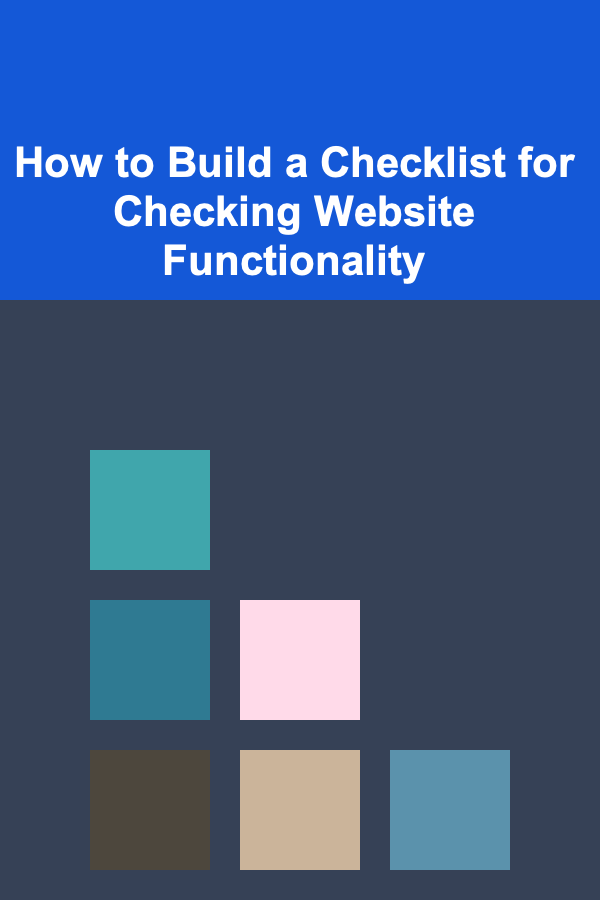
How to Build a Checklist for Checking Website Functionality
Read More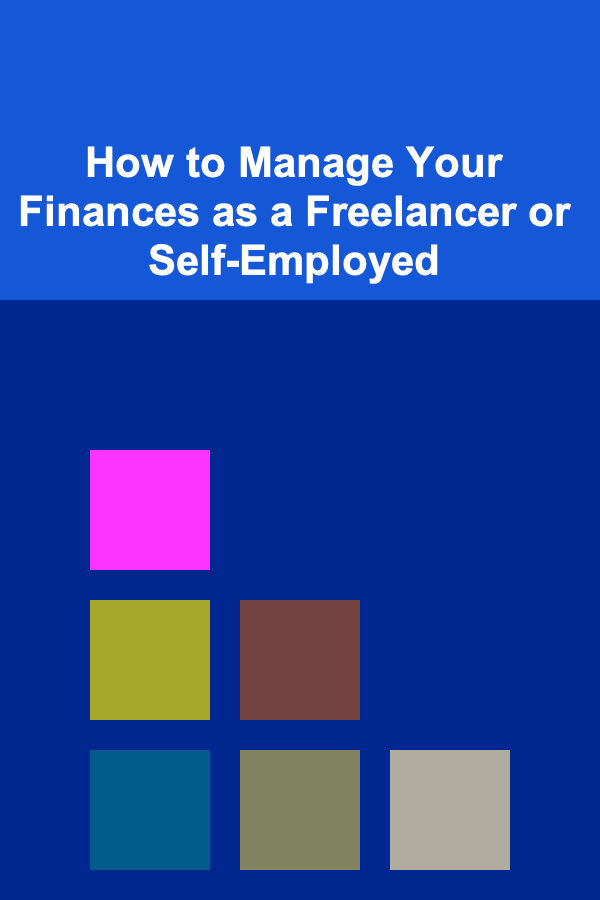
How to Manage Your Finances as a Freelancer or Self-Employed
Read More
How to Manage Your Finances: Money-Saving Tips for College Students
Read More
Why You Need a Strategy for Managing Kids' School Papers
Read More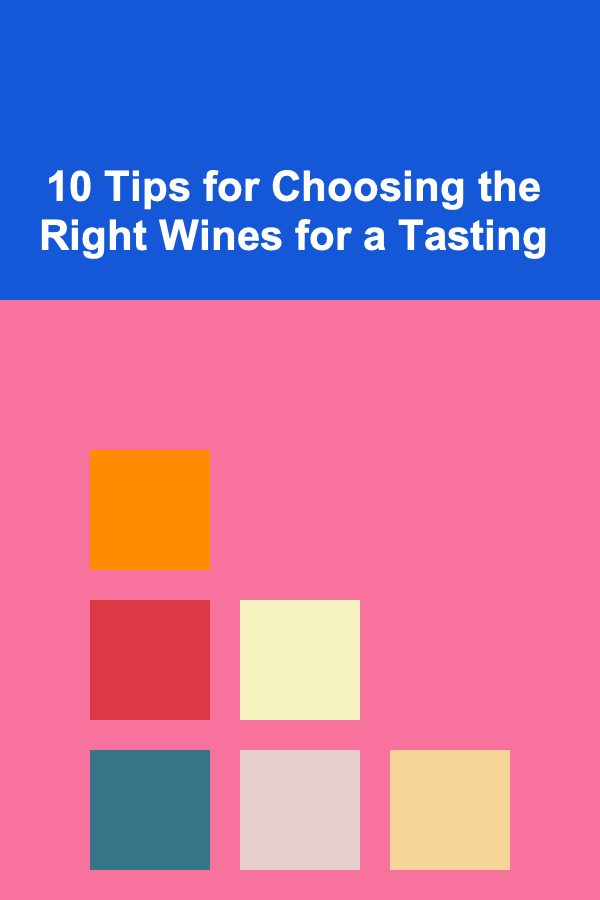
10 Tips for Choosing the Right Wines for a Tasting
Read MoreOther Products

Growing Your Business Through Strategic B2B Sales: A Comprehensive Guide for Executives
Read More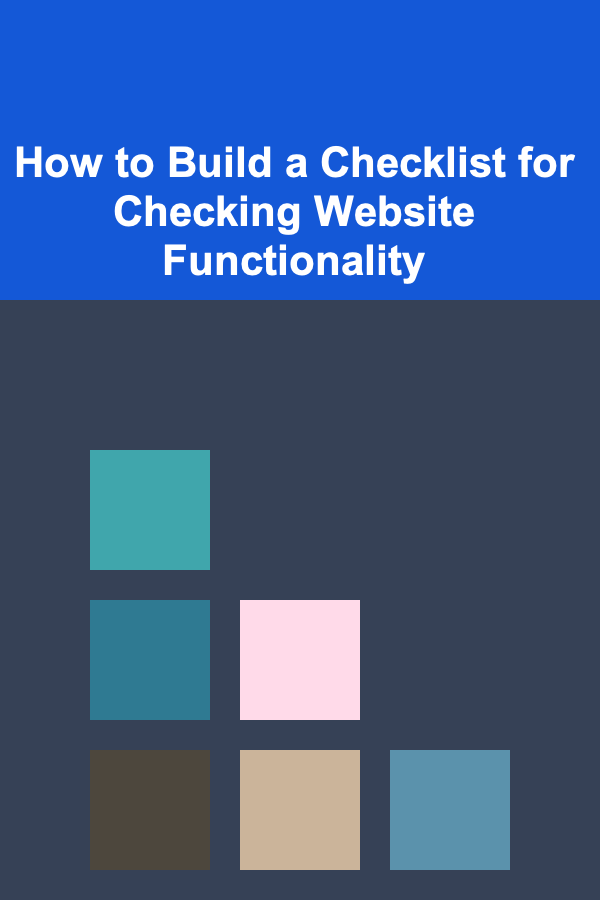
How to Build a Checklist for Checking Website Functionality
Read More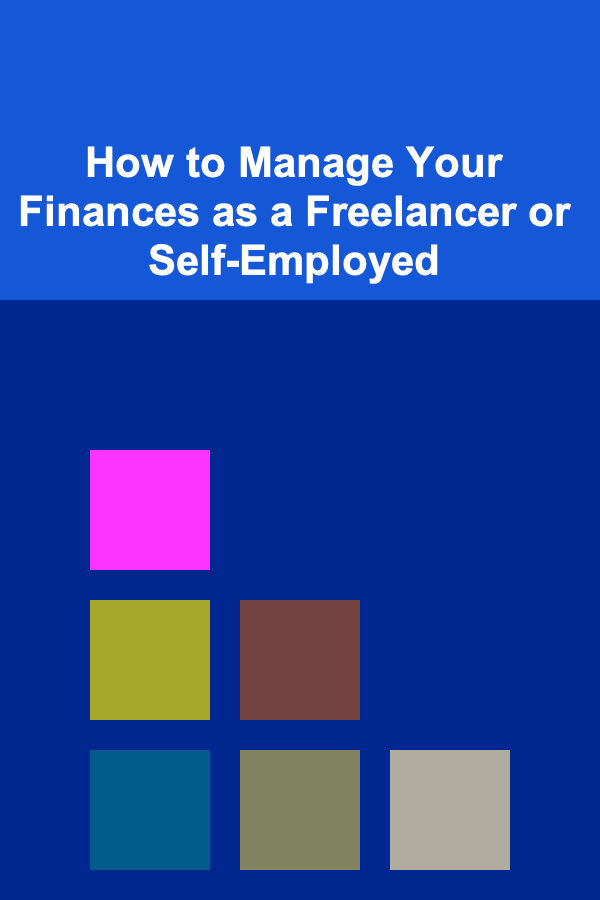
How to Manage Your Finances as a Freelancer or Self-Employed
Read More
How to Manage Your Finances: Money-Saving Tips for College Students
Read More
Why You Need a Strategy for Managing Kids' School Papers
Read More