
10 Tips for Improving Customer Support Engineer Response Times
ebook include PDF & Audio bundle (Micro Guide)
$12.99$10.99
Limited Time Offer! Order within the next:

In today's fast-paced digital world, businesses depend heavily on customer support to maintain customer satisfaction and loyalty. Efficient and timely responses from support engineers can make the difference between a satisfied customer and one who seeks alternatives. However, improving response times is not just about working faster; it requires adopting smart strategies, efficient tools, and a customer-first mindset. This article explores 10 valuable tips to enhance the response times of customer support engineers and optimize the overall customer experience.
Leverage Automated Ticketing Systems
One of the most effective ways to improve response times in customer support is by implementing an automated ticketing system. These systems allow customers to easily submit their issues while automatically categorizing and prioritizing the incoming tickets.
Benefits of Automated Ticketing Systems:
- Prioritization: Tickets can be prioritized based on urgency and severity, ensuring that critical issues are addressed first.
- Routing: The system can route tickets to the most qualified engineer or team based on expertise, ensuring the right support is provided quickly.
- Faster Acknowledgement: Automated responses acknowledging receipt of the ticket and providing an estimated resolution time help manage customer expectations from the get-go.
By eliminating manual ticket sorting, automated systems allow support teams to focus on solving problems instead of administrative tasks, significantly reducing response times.
Implement Knowledge Base and Self-Help Resources
One of the quickest ways to reduce the number of tickets and improve response times is by offering customers easy access to a knowledge base or self-help resources. A comprehensive knowledge base with articles, FAQs, and troubleshooting guides can provide immediate answers to common questions or issues.
How to Build an Effective Knowledge Base:
- Organize Content by Topics: Ensure that the knowledge base is well-organized into clear categories, such as product usage, error codes, troubleshooting, and setup guides.
- Search Functionality: Include a powerful search feature that allows customers to easily find the information they need without scrolling through long lists of articles.
- Regular Updates: Continuously update the knowledge base to reflect new product features, common issues, and best practices.
When customers can resolve issues on their own without waiting for a response from support engineers, it frees up resources for more complex problems and speeds up the response time for everyone.
Optimize Internal Communication Channels
Internal communication plays a crucial role in how quickly support engineers can respond to tickets. Miscommunication or delays between team members can create bottlenecks that slow down response times. Optimizing internal communication channels ensures that information is shared quickly and effectively.
Tips for Effective Internal Communication:
- Use a Centralized Platform: Adopt communication tools like Slack, Microsoft Teams, or other collaboration software that consolidates messages, ensuring engineers can quickly find the information they need.
- Real-time Updates: Enable real-time communication to avoid delays caused by waiting for email responses or missed messages.
- Clear Protocols: Establish clear communication protocols for escalating tickets, sharing insights on recurring issues, and ensuring the right people are involved at the right time.
By streamlining internal communication, support teams can work more efficiently and reduce response times to customer inquiries.
Implement Performance Metrics and Analytics
To improve response times, you need to track and measure performance regularly. By implementing key performance indicators (KPIs) and analyzing data, you can identify areas where response times are lagging and take proactive measures to address them.
Key Performance Metrics to Track:
- First Response Time (FRT): The time taken for the support engineer to respond to the customer's initial inquiry.
- Time to Resolution (TTR): The time it takes to resolve a customer's issue from the moment the ticket is created.
- Customer Satisfaction (CSAT): This metric measures how satisfied customers are with the speed and quality of the response.
- Ticket Volume and Backlog: Analyzing the volume of incoming tickets and any backlog can help determine if your team needs additional resources or training.
Analyzing these metrics can help pinpoint inefficiencies, allowing you to make data-driven decisions to improve response times and overall team performance.
Set Clear Service Level Agreements (SLAs)
Service Level Agreements (SLAs) outline the expected response and resolution times for customer issues. Establishing and enforcing SLAs can help set clear expectations for both the customer and support engineers, which drives efficiency and accountability within the team.
How to Use SLAs Effectively:
- Define Response Time Goals: Set specific goals for response times based on the severity of the issue (e.g., urgent issues should be acknowledged within 1 hour, while less critical issues may have a 24-hour response time).
- Track SLA Adherence: Use tools to track how well your support team is meeting SLA targets. This helps identify any gaps in performance and provides insight into areas for improvement.
- Communicate SLAs Clearly: Ensure that customers are aware of the SLAs in place and how long they should expect to wait for responses or resolutions. This can be done through email signatures, ticket acknowledgments, or website FAQs.
SLAs ensure consistency in the customer support process, and adhering to them can prevent delays and improve overall response times.
Equip Engineers with the Right Tools
Equipping your support engineers with the right tools and resources is critical for improving response times. Tools like customer relationship management (CRM) systems, remote troubleshooting software, and ticketing integrations streamline workflows, making it easier for engineers to manage tickets, access information, and resolve issues quickly.
Must-Have Tools for Support Engineers:
- CRM Systems: Use a CRM system to store customer information, ticket history, and preferences, allowing engineers to quickly access relevant details when working on a ticket.
- Remote Access Tools: Remote troubleshooting software lets engineers connect to customers' systems directly, reducing the time spent on back-and-forth communication and resolving issues more efficiently.
- Knowledge Base Integration: Integrating the knowledge base into your support tools ensures that engineers have easy access to self-help articles, troubleshooting guides, and frequently asked questions while working on tickets.
The right tools allow support engineers to do their jobs more efficiently, reducing manual effort and allowing for faster response times.
Streamline Ticket Categorization and Prioritization
Not all customer issues are equally urgent. Streamlining the ticket categorization and prioritization process ensures that critical issues are addressed first and that engineers don't waste time sorting through irrelevant tickets.
How to Improve Categorization:
- Use Predefined Categories: Offer customers predefined options when submitting tickets, such as selecting an issue type (e.g., billing issue, technical support, product inquiry). This helps automatically route tickets to the appropriate department.
- Priority Flags: Allow customers to flag their tickets as urgent, and train support engineers to assess and categorize tickets based on severity and urgency.
- Automated Prioritization: Many modern ticketing systems have AI-based tools that automatically prioritize tickets based on predefined rules or customer sentiment. Implementing these systems can reduce delays and ensure the most critical issues are handled promptly.
By categorizing and prioritizing tickets properly, you help engineers focus on the most urgent issues and reduce time spent on low-priority tasks.
Train Support Engineers Regularly
Regular training is essential for maintaining high levels of efficiency in your support team. Support engineers should be equipped with the necessary technical skills, communication abilities, and product knowledge to handle inquiries quickly and accurately.
Key Areas for Training:
- Product Knowledge: Engineers should have an in-depth understanding of the products or services they support. Ongoing training about new features and common issues will reduce the time spent on research.
- Soft Skills: Communication skills, active listening, and empathy are essential for reducing misunderstandings and resolving customer issues swiftly.
- Time Management: Engineers should be trained on how to prioritize tasks, manage their time effectively, and work through tickets efficiently without compromising quality.
Continuous training helps engineers stay current on tools, techniques, and best practices, leading to faster and more effective customer support.
Foster a Culture of Collaboration and Knowledge Sharing
Encouraging collaboration and knowledge sharing among support engineers can drastically improve response times. When engineers share insights, solutions to recurring issues, and tips for handling difficult cases, it benefits the entire team and speeds up the problem-solving process.
Tips for Fostering Collaboration:
- Team Meetings: Hold regular team meetings where engineers can discuss difficult cases, share success stories, and review strategies for improving efficiency.
- Internal Documentation: Maintain an internal knowledge base or wiki where engineers can contribute solutions, best practices, and troubleshooting tips.
- Mentorship: Pair experienced engineers with newer team members to foster learning and ensure the sharing of valuable knowledge and skills.
A collaborative culture ensures that support engineers work together to solve problems more effectively, ultimately improving response times.
Embrace Customer Feedback and Continuous Improvement
Finally, the best way to keep improving response times is by continuously assessing and improving your support processes based on customer feedback. Understanding customer pain points and identifying areas where response times could be improved allows you to refine your strategy over time.
How to Embrace Feedback:
- Post-Support Surveys: After resolving a ticket, send customers a survey to measure their satisfaction with the response time and the quality of service. Use this data to pinpoint areas for improvement.
- Regular Reviews: Periodically review response time data and team performance to identify trends or areas that need attention. Regular performance reviews help keep engineers motivated and aware of improvement opportunities.
- Open Communication Channels: Encourage customers to provide constructive feedback during or after their support experience. Engaging with customers will help your team understand their needs better and make more informed decisions.
By actively seeking feedback and improving based on it, your support team can continuously enhance response times and overall customer satisfaction.
Conclusion
Improving response times in customer support is not a one-size-fits-all approach. It requires a combination of tools, strategies, and a customer-first mindset. By leveraging automation, providing effective training, fostering internal collaboration, and constantly refining processes, you can create a support environment that enhances efficiency and reduces response times. Ultimately, the quicker and more efficiently your support engineers can resolve issues, the higher the satisfaction and loyalty of your customers, leading to a more successful business overall.
Reading More From Our Other Websites
- [Organization Tip 101] How to Use Apps to Keep Your Recipes Organized
- [Organization Tip 101] Step-by-Step Guide to Installing Peel and Stick Wallpaper
- [Personal Care Tips 101] How to Adopt a Personal Care Routine for a Healthy Lifestyle
- [Home Rental Property 101] How to Market Your Rental Property on Social Media
- [Home Holiday Decoration 101] Best Ways to Use Natural Elements in Your Holiday Home Decor
- [Home Renovating 101] How to Tackle a Seamless Bathtub Replacement Without Calling a Plumber
- [Personal Care Tips 101] How to Choose Soap with Essential Oils for a Fragrant Experience
- [Home Maintenance 101] How to Keep Your Home's Staircases Safe and Well-Maintained
- [Home Lighting 101] How to Install Dimmable Lighting for More Control
- [Organization Tip 101] How to Encourage Team Collaboration with Organized Spaces
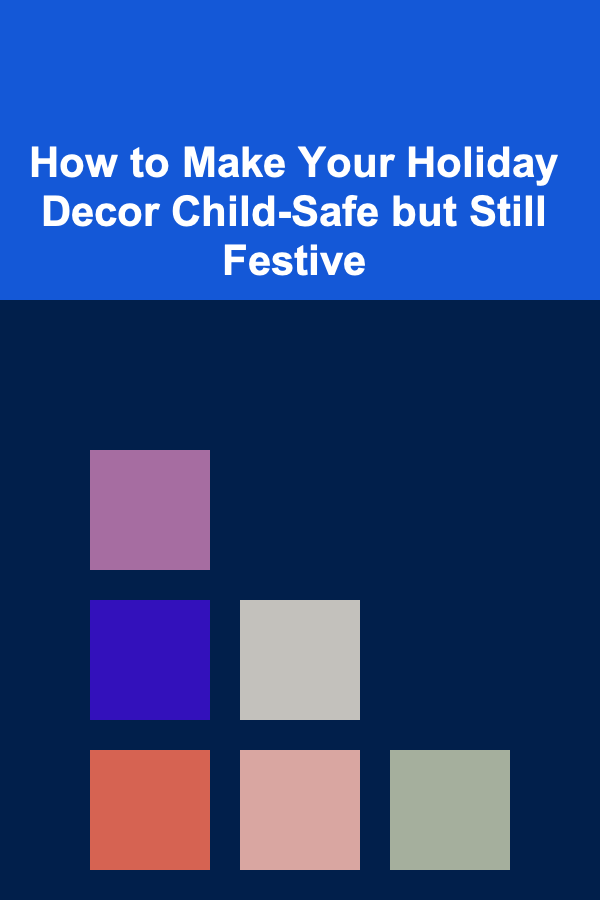
How to Make Your Holiday Decor Child-Safe but Still Festive
Read More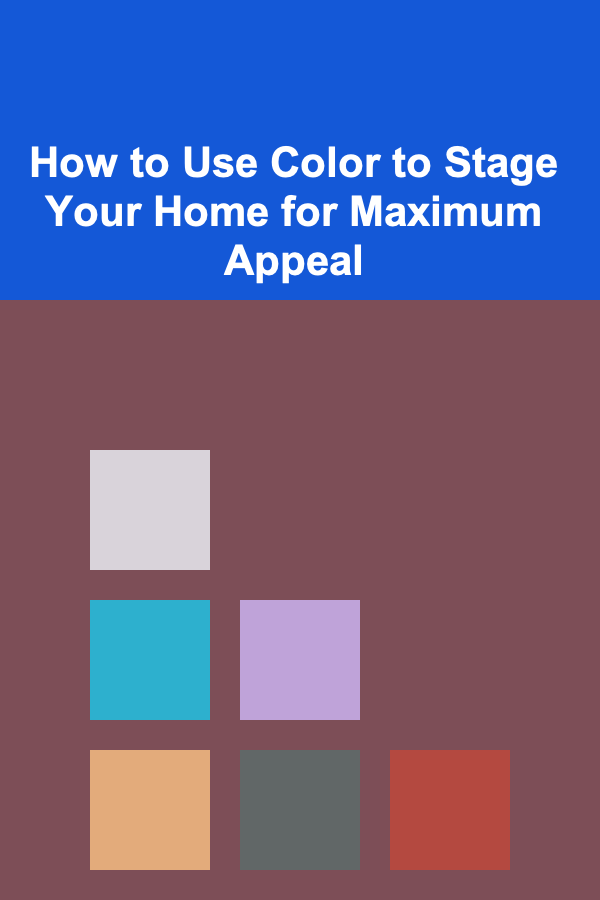
How to Use Color to Stage Your Home for Maximum Appeal
Read More
How To Navigate Culture Shock Like a Pro
Read More
How to Discover Your Favorite Craft Beer Styles
Read More
How to Plan a Virtual Movie Night Checklist for Long-Distance Friends
Read More
How to Mosaic on Furniture: A Step-by-Step Guide
Read MoreOther Products
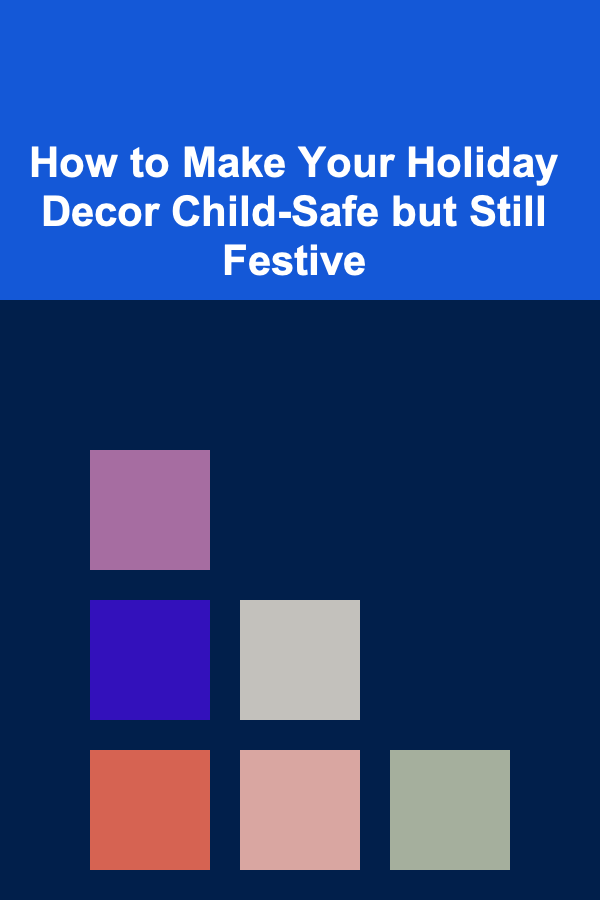
How to Make Your Holiday Decor Child-Safe but Still Festive
Read More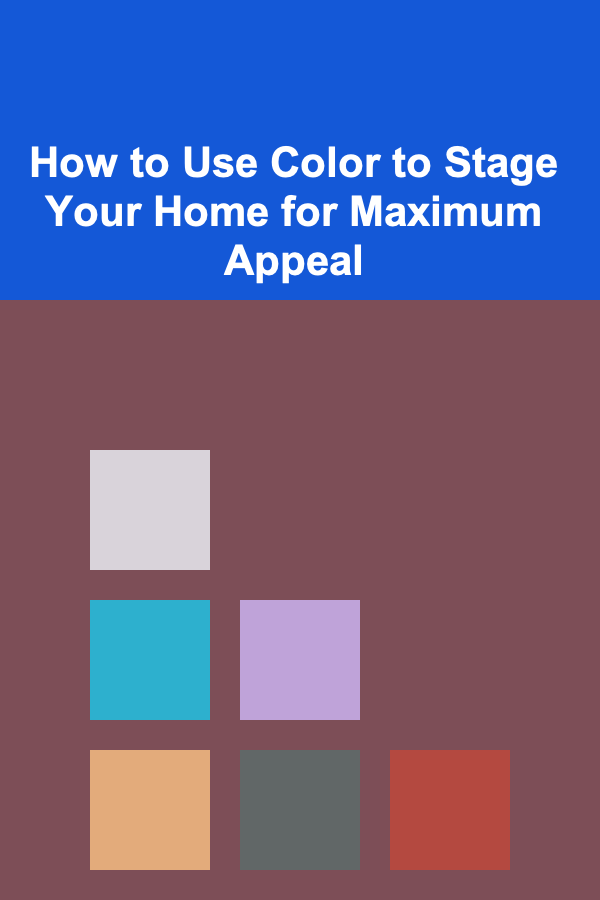
How to Use Color to Stage Your Home for Maximum Appeal
Read More
How To Navigate Culture Shock Like a Pro
Read More
How to Discover Your Favorite Craft Beer Styles
Read More
How to Plan a Virtual Movie Night Checklist for Long-Distance Friends
Read More