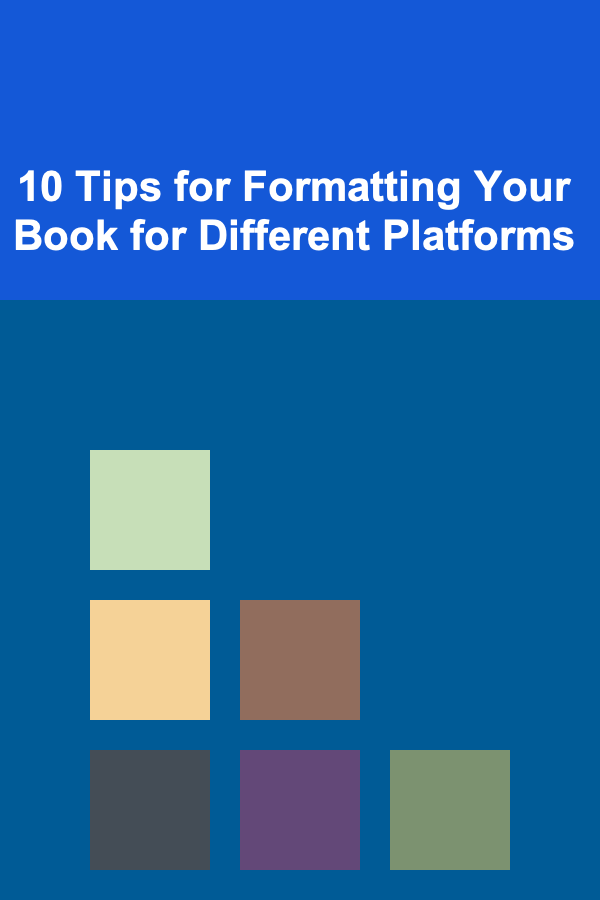
10 Tips for Formatting Your Book for Different Platforms
ebook include PDF & Audio bundle (Micro Guide)
$12.99$9.99
Limited Time Offer! Order within the next:
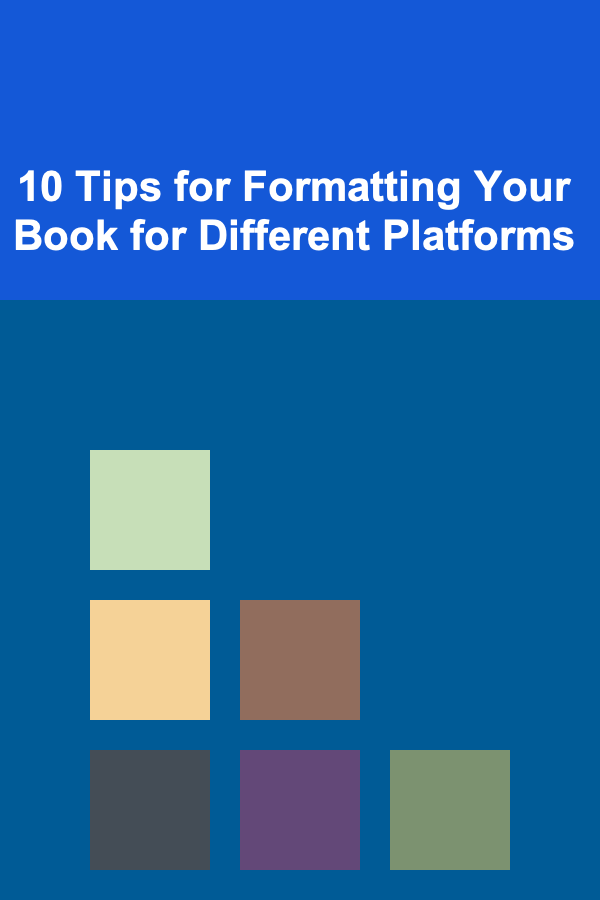
When it comes to publishing your book, one of the most important steps is ensuring that it is properly formatted for the various platforms on which it will be sold or distributed. Each platform has its own set of requirements and standards for file formats, layout, font styles, and other technical aspects. If your book isn't properly formatted for the platform you're using, you could face issues with readability, layout, or even rejection from the platform.
In this article, we will cover 10 essential tips to help you format your book effectively for different platforms, ensuring that your content looks professional and reads smoothly across e-readers, print formats, and online bookshops.
Understand the Different Platform Requirements
Before diving into the technicalities of formatting, it's crucial to understand the specific requirements of each platform you plan to use. Platforms such as Amazon Kindle Direct Publishing (KDP), Apple Books, Barnes & Noble Press, and Google Play Books each have their own guidelines for file types, sizes, margins, and more. Even if you're focusing on a single platform for your initial release, knowing the differences is essential for future flexibility and cross-platform availability.
For example:
- Amazon KDP prefers eBooks to be formatted in a
.docxor.mobifile format and recommends specific dimensions and resolution for images. - Apple Books generally uses
.epubfiles, with specific guidelines on font embedding and layout features. - Smashwords prefers a clean
.docfile with formatting stripped down to a bare minimum to avoid conversion issues.
By familiarizing yourself with each platform's needs, you can avoid the frustration of having to reformat your book for different services after it's already been created.
Use Styles and Heading Hierarchy
When formatting your book, using consistent styles and headings is crucial for a professional and polished look. These styles will allow you to control the font, size, and spacing for various elements like chapter titles, subheadings, and body text. By using consistent styles, you'll make it easier to apply formatting changes across the entire document.
In word processing software like Microsoft Word or Google Docs, you can set up paragraph styles for the following:
- Heading 1: For your main chapter titles.
- Heading 2: For subheadings or section titles within a chapter.
- Body Text: For regular content.
This consistency is essential for eBook readers, as the user's device may allow them to adjust font size, which can impact the layout. Having defined styles ensures that your content adjusts correctly across different screen sizes and platforms.
Additionally, by using heading tags (like Heading 1, Heading 2), you enable proper functionality of features like clickable tables of contents and smooth navigation in e-readers.
Choose the Right File Format
Each platform has specific file formats that work best for their eBook readers or print services. Understanding which format to use will ensure your book is compatible and looks good on the desired platform.
- For eBooks : Common formats include
.epub,.mobi, and.azw3. While.epubis the industry standard for most platforms, Kindle devices use.mobior.azw3. Some platforms may allow you to upload a.docxfile, which will then be automatically converted to the correct eBook format by the platform. - For Print Books: PDF is the preferred format for print, as it preserves the layout and design of your book. When preparing a PDF, make sure it meets the platform's specific size and resolution requirements.
By using the appropriate format for each platform, you'll avoid issues such as text reflow, formatting errors, or images being improperly displayed.
Ensure Consistent Font Use
Fonts are an integral part of book design, impacting both aesthetics and readability. For eBooks, it's important to remember that the reader can change the font, size, and line spacing. This means that you can only control the default appearance before the user makes changes.
However, there are some things you can do to make sure the book remains visually appealing:
- Choose Legible Fonts : For body text, use fonts that are easy to read on digital screens. Common choices include serif fonts like Georgia , Merriweather , or sans-serif fonts like Arial and Verdana. Avoid overly decorative fonts that might make the text difficult to read.
- Limit the Number of Fonts: Using too many different fonts can create a chaotic and unprofessional look. Stick to one or two fonts throughout your book -- one for the body text and one for headings.
- Embed Fonts (for eBooks): For a consistent reading experience, some eBook platforms allow you to embed fonts within the eBook file. Be sure to check if the platform allows font embedding and choose fonts that are suitable for this process.
For print books, on the other hand, you'll want to ensure that the fonts you choose are embedded in the PDF file to avoid any discrepancies when printed.
Set Proper Margins and Page Size for Print
When formatting for print, setting proper margins and page size is crucial. The wrong margins can lead to text getting cut off or a cluttered layout. Each platform has its own set of size and margin guidelines, so make sure you follow them to ensure your book looks professional when printed.
Some general tips for print formatting include:
- Standard Page Size: Common print book sizes are 6"x9" (for trade paperbacks) and 5.5"x8.5" (for smaller formats). Adjust your page size accordingly.
- Margins: A typical margin for print books is 0.5" for the outer edges, and you should have a slightly wider margin (about 0.75") on the inner edge (the side closest to the spine) to account for binding.
- Bleed: If your book contains images that extend to the edge of the page, you'll need to add a "bleed" area to your layout. This typically means extending the image beyond the page's trim size by 0.125" on all sides.
By paying attention to these details, you can avoid common issues such as images or text being cut off during the printing process.
Optimize Images for EBooks and Print
Images play an important role in both print and eBook publishing, but there are specific rules for how they should be formatted for each medium.
For eBooks:
- Resolution: Images should be 72-150 DPI (dots per inch) for eBook readers, as most devices display images at lower resolutions.
- File Type : The preferred file formats for images are JPG or PNG. Use PNG for images with transparent backgrounds or when you need high-quality graphics, and JPG for photos and colorful images.
- Size: Images should be no larger than necessary to reduce file size and ensure fast download times.
For Print Books:
- Resolution: Print images should be at least 300 DPI to ensure that they are sharp and clear when printed.
- Color Mode : Use CMYK color mode for print images, as it is optimized for the printing process. For eBooks, you can stick with RGB.
- File Type : For print, use high-resolution images saved in TIFF or JPEG format.
By optimizing your images for each format, you ensure that your book looks great on screen and in print, without compromising quality or load times.
Create a Table of Contents (TOC) That Works Across Platforms
A table of contents is an essential part of any book, helping readers easily navigate through chapters and sections. However, the way you format your TOC can vary depending on whether the book is being read as an eBook or in print.
For eBooks, a clickable TOC is crucial, as it allows readers to quickly jump to specific chapters. This requires proper use of heading styles (Heading 1, Heading 2, etc.) and can be easily created in word processing software or ebook converters like Calibre.
For print books, the TOC is typically static, but you still want to ensure that the layout is clean, with enough space between entries to make it readable.
Tips:
- eBooks: Ensure that your TOC is linked to the correct chapters using heading styles and bookmarking.
- Print: Use a standard TOC format with page numbers, and leave enough space between chapters and sections to prevent a crowded look.
Test on Multiple Devices and Formats
Once you've formatted your book, it's essential to test how it appears on various devices and in different formats. What looks good on one device might not appear the same on another. For example, the formatting might shift when viewed on a phone compared to a tablet, or the layout might appear differently in print versus an eBook.
To test:
- EBooks : Use software like Kindle Previewer or Adobe Digital Editions to view how your book will appear on different devices.
- Print: If you're working with print, most platforms (like KDP) offer a print preview tool that simulates the final product. Always order a physical proof before approving your print book.
Testing across devices ensures that your book provides the best possible reading experience, regardless of platform or device.
Use a Professional Book Formatter (Optional)
If formatting is not your strength, consider hiring a professional book formatter. A skilled formatter will ensure that your book is perfectly formatted for all platforms, meeting industry standards for both eBooks and print books. They can handle intricate details such as proper margin settings, paragraph spacing, and even help with the creation of a polished table of contents and index.
While it's an additional cost, a professional can save you time and ensure that your book is error-free and ready for publication on multiple platforms.
Keep Your Formatting Simple and Consistent
Lastly, remember that simplicity is key. While it can be tempting to add elaborate fonts, colors, or designs to make your book stand out, this can often lead to formatting problems, especially on eReaders, where text reflows dynamically. Stick to simple, professional formatting and make sure your book is easy to read and navigate.
By maintaining consistency in your design choices---fonts, headings, spacing, and layout---you create a clean and smooth reading experience for your audience.
Conclusion
Formatting your book for different platforms might seem daunting, but with the right approach, you can ensure that your content looks professional and performs well on any device. Whether you're publishing an eBook for Kindle or a print book for distribution, the steps outlined above will guide you through the process of creating a book that works seamlessly across various formats and platforms.
By understanding platform-specific requirements, using consistent styles, choosing the right file formats, and optimizing your images, you can present your work in the best possible light to your readers.
Reading More From Our Other Websites
- [Polymer Clay Modeling Tip 101] Best Secrets to Crafting Polymer Clay Jewelry Boxes with Hidden Compartments
- [Home Maintenance 101] How to Take Care of Your Home's Hardwood Floors
- [Home Security 101] How to Create a Home Security Checklist for New Homeowners
- [Survival Kit 101] Emergency Preparedness Kits: What You Need to Stay Safe in Any Crisis
- [Organization Tip 101] How to Organize Follow-Up Activities After the Event
- [Metal Stamping Tip 101] Future Trends: Smart Materials and Automation in Metal Stamping for Hardware
- [Personal Care Tips 101] How to Keep Your Hair Looking Clean and Healthy Without Washing It Every Day
- [Organization Tip 101] How to Use Open Shelving for a Chic Shoe Display
- [Home Staging 101] How to Home Stage Rental Properties to Attract Tenants
- [Organization Tip 101] The Ultimate Guide to Installing Radiant Floor Heating Systems
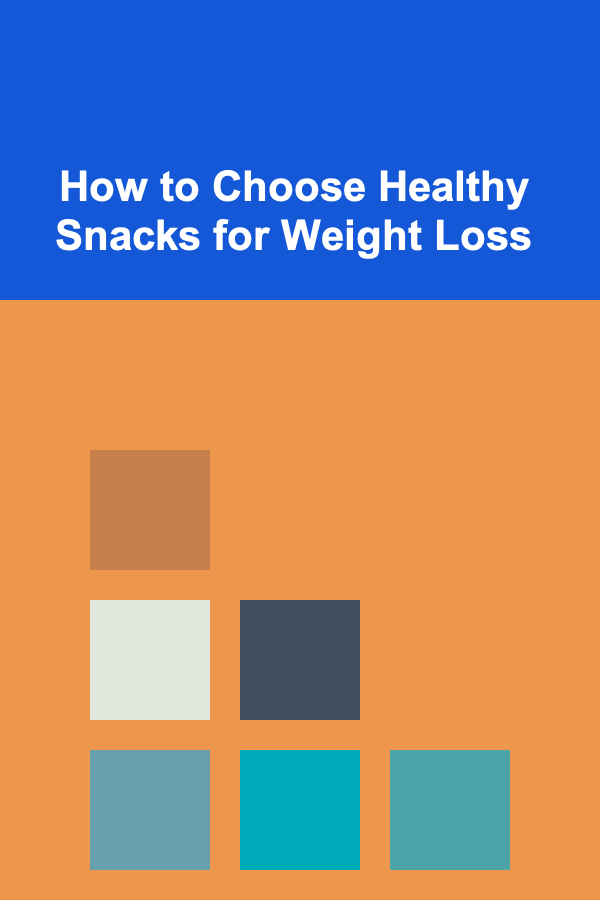
How to Choose Healthy Snacks for Weight Loss
Read More
How to Incorporate SEO into Your Advertising Designs: An Actionable Guide
Read More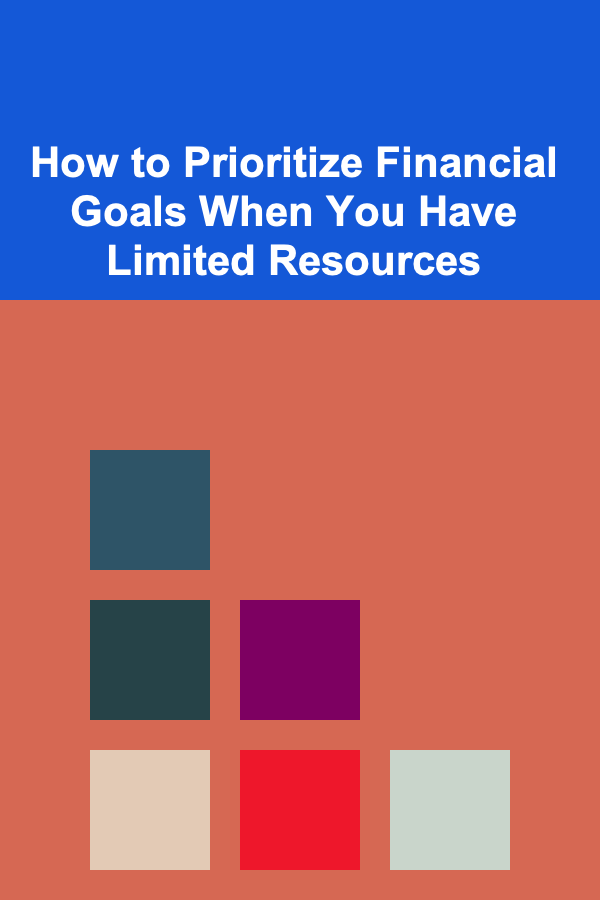
How to Prioritize Financial Goals When You Have Limited Resources
Read More
How To Identify Marine Fish Species
Read More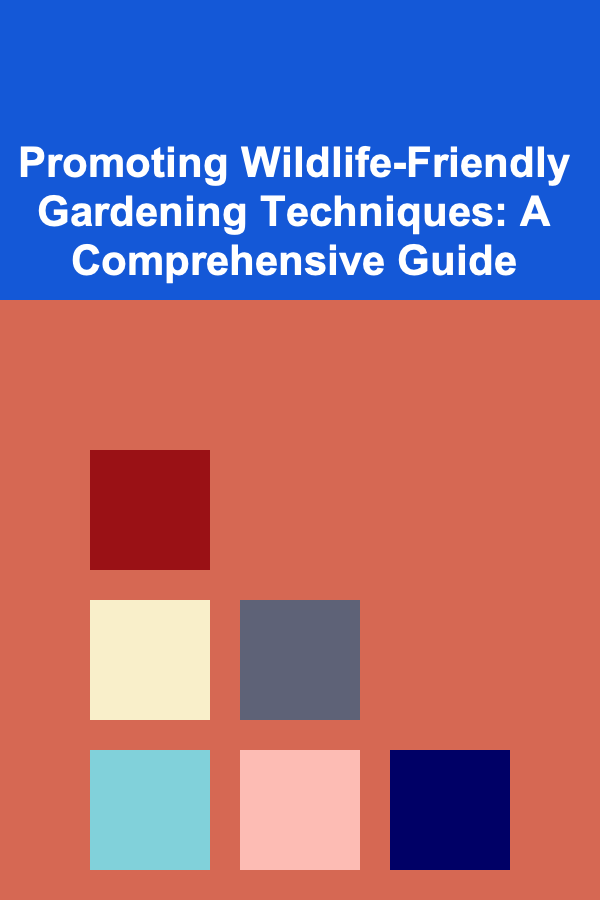
Promoting Wildlife-Friendly Gardening Techniques: A Comprehensive Guide
Read More
10 Tips for a Weekly Travel Planning Checklist
Read MoreOther Products
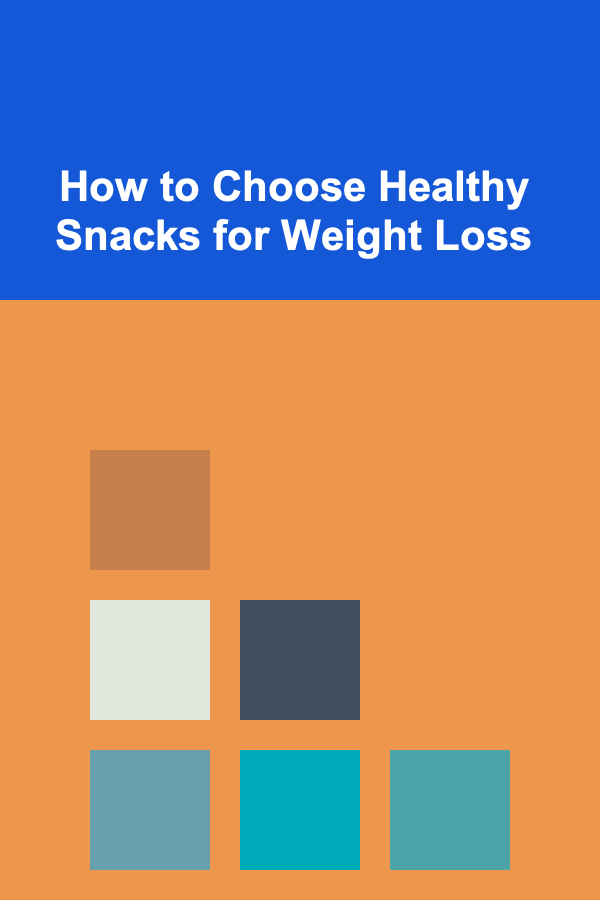
How to Choose Healthy Snacks for Weight Loss
Read More
How to Incorporate SEO into Your Advertising Designs: An Actionable Guide
Read More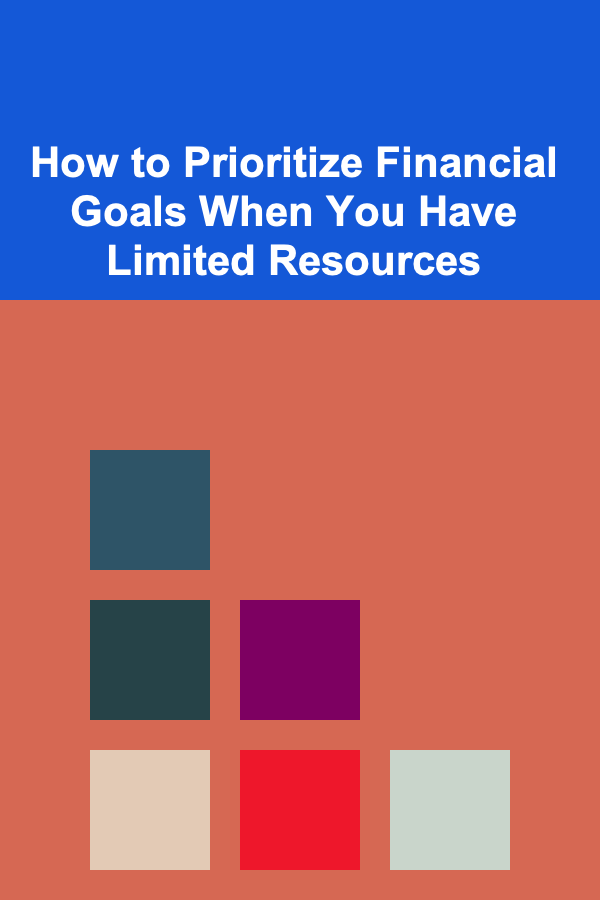
How to Prioritize Financial Goals When You Have Limited Resources
Read More
How To Identify Marine Fish Species
Read More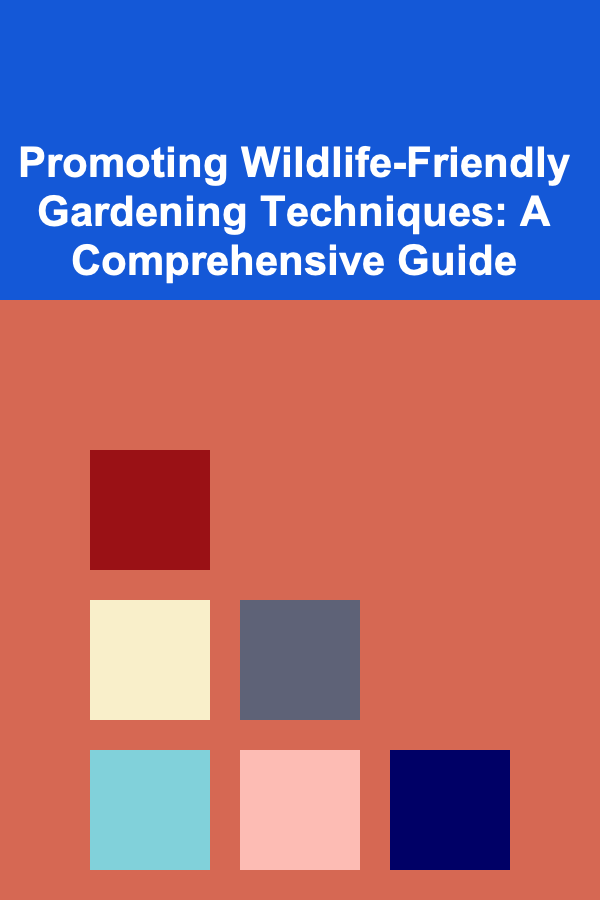
Promoting Wildlife-Friendly Gardening Techniques: A Comprehensive Guide
Read More