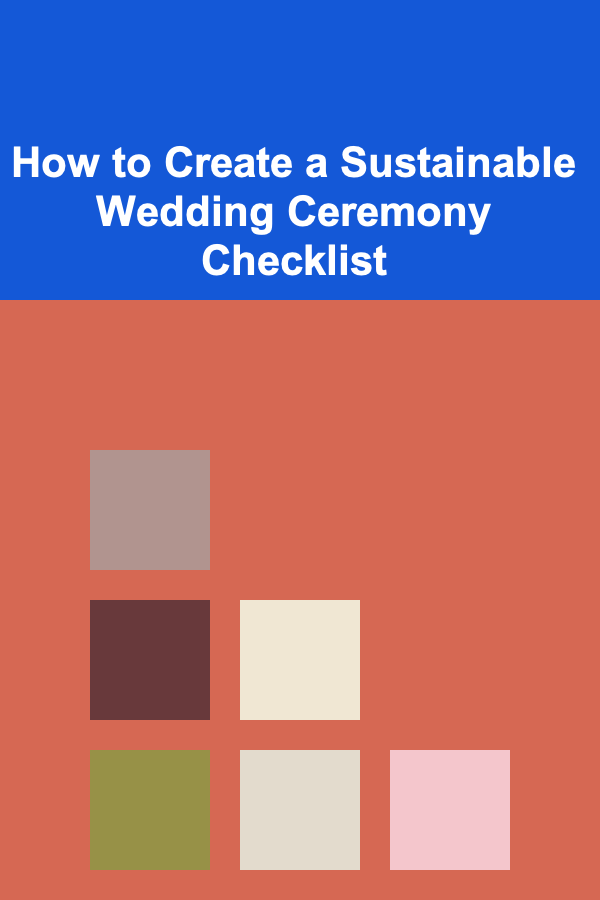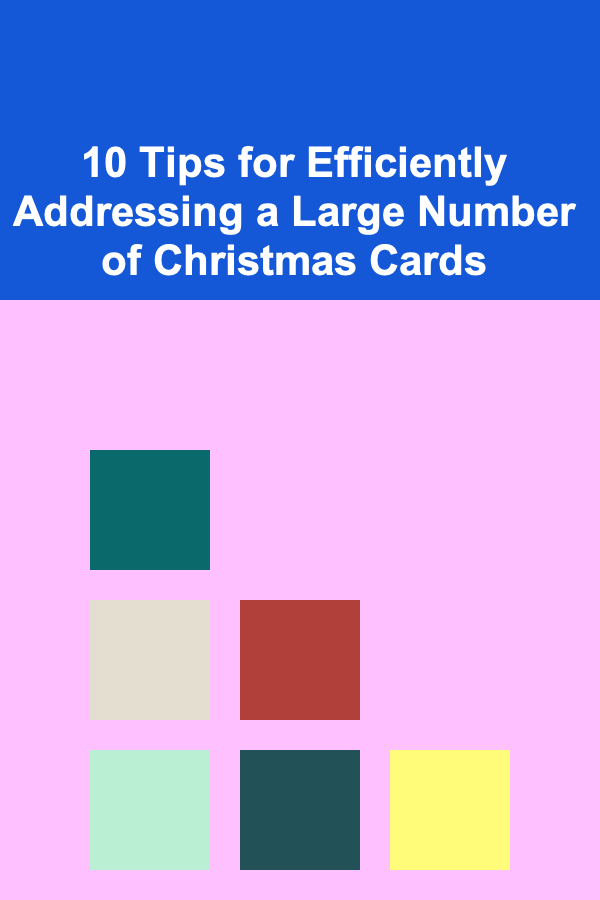
10 Tips for Efficiently Addressing a Large Number of Christmas Cards
ebook include PDF & Audio bundle (Micro Guide)
$12.99$9.99
Limited Time Offer! Order within the next:
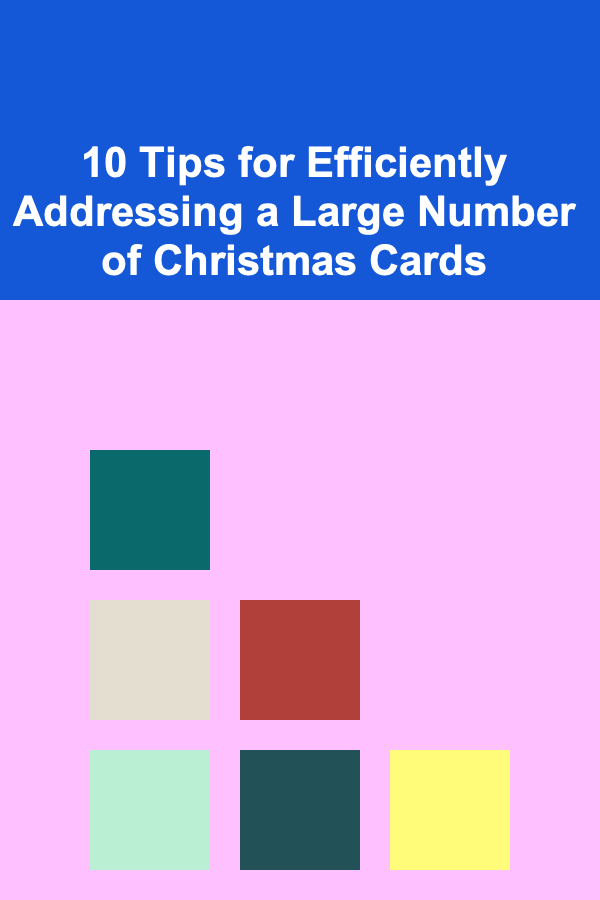
Sending Christmas cards is a cherished tradition that many people look forward to each year. Whether you're sending cards to friends, family, clients, or colleagues, it's a way to spread cheer and stay connected during the holiday season. However, addressing a large number of Christmas cards can quickly become a daunting and time-consuming task.
To help you navigate this holiday tradition with ease and efficiency, here are 10 practical tips for addressing a large number of Christmas cards. With these strategies, you'll save time, reduce stress, and ensure that your cards make it to their recipients on time.
Make a List in Advance
Before you even think about writing addresses on Christmas cards, create a comprehensive list of everyone you want to send a card to. This includes friends, family members, colleagues, and anyone else you'd like to wish holiday cheer. Having a complete list will help you avoid missing anyone and ensure you don't double-send or forget to send a card.
- Organize by Category: Organize your list into categories (e.g., family, friends, business contacts) to streamline the addressing process.
- Include Addresses: Make sure to have accurate addresses for everyone on your list. If any addresses have changed since last year, reach out to those people for updated details.
You can create your list in a digital format (like a spreadsheet) or use a paper version, depending on what works best for you. A well-organized list is the first step toward efficient card addressing.
Use Address Labels
One of the most effective ways to speed up the process of addressing a large number of Christmas cards is to use address labels. Instead of writing out each address by hand, address labels can save you a significant amount of time.
- Pre-Printed Labels: You can order custom pre-printed labels from various online printing services. Many companies offer templates that allow you to easily upload your address list and print labels directly.
- DIY Labels: If you prefer to print your own labels at home, programs like Microsoft Word or Google Docs have templates designed specifically for address labels. Simply input your addresses into the template and print them on adhesive sheets.
- Consider Font and Size: Choose legible fonts and sizes that are easy to read. If the labels are too small or fancy, the recipient may have trouble reading them.
Using labels not only saves time but also ensures consistency and clarity across all your cards.
Use a Stamping Service or Pre-Stamped Envelopes
If you plan on mailing a large number of Christmas cards, it can take quite a bit of time to apply postage stamps to each one. To make the process quicker, consider using a stamping service or pre-stamped envelopes.
- Stamping Services: Some postal services or online services allow you to print postage directly onto the envelope or card. You can print both the address and postage at the same time, eliminating the need for a physical stamp.
- Pre-Stamped Envelopes: Some post offices offer pre-stamped envelopes, so you can simply address the cards and drop them in the mail without having to worry about applying individual stamps.
Using one of these options can save you time and prevent you from having to go to the post office for stamps.
Create an Assembly Line
An efficient way to tackle the task of addressing Christmas cards is to set up an assembly line. Organize your space so that everything you need is within arm's reach, and break the task into smaller, manageable steps.
Here's a suggested assembly line process:
- Prepare the Cards: Lay out your Christmas cards and envelopes. If they come with inserts, place them inside the cards.
- Label the Envelopes: If you're using address labels, this is the time to stick them on. If you're handwriting the addresses, do it all at once.
- Apply Stamps: Once the addresses are on the envelopes, apply postage stamps or get them ready for the next step.
- Sign the Cards: Take time to personalize the message in each card before sealing the envelope.
- Seal and Mail: Once the cards are addressed, stamped, and signed, seal the envelopes and get them ready for mailing.
By dividing the process into distinct steps, you'll prevent yourself from feeling overwhelmed and can complete the task more quickly.
Ask for Help
If you find yourself with an overwhelming number of cards to address, consider asking family members, friends, or colleagues for help. Delegate tasks to lighten your workload. This approach is especially helpful if you need to handwrite messages inside the cards.
You can divide the tasks as follows:
- Writing the Addresses: One person can focus on addressing the envelopes, while another person can handle the stamps.
- Personalizing the Messages: If you want to add a personalized touch to each card, have someone else help you write the messages inside or sign the cards.
- Sealing and Mailing: Once everything is ready, another person can help seal the envelopes and take them to the post office.
Not only does asking for help speed up the process, but it also turns the task into a fun group activity that you can enjoy together.
Use Digital Cards for Some Recipients
Not everyone may prefer receiving a traditional paper card. For friends, family, or colleagues who are tech-savvy or prefer digital communication, consider sending e-cards. This can significantly reduce the number of physical cards you need to address.
- Email E-cards: You can find beautiful e-card templates online that allow you to add a personal message and send them via email. Many services even let you schedule the delivery to ensure it reaches your recipients on time.
- Social Media or Messaging Platforms: Some people prefer a quick, heartfelt message via social media or messaging platforms like WhatsApp or Facebook. While this isn't quite the same as a traditional card, it's a quick way to spread holiday cheer.
Using digital cards not only saves time but also helps you reach people who might not otherwise receive a physical card.
Keep Track of Your Sent Cards
When addressing a large number of Christmas cards, it's easy to lose track of which cards have been sent and which still need to be addressed. To stay organized, create a tracking system.
- Spreadsheet Tracking: Use a simple spreadsheet to track who you've sent cards to. Include columns for the recipient's name, address, whether the card has been addressed, whether the card has been mailed, and any personalized notes.
- Checklist: If you prefer something physical, create a checklist and mark off names as you complete each step of the card-sending process.
This system will help you avoid sending multiple cards to the same person or forgetting someone on your list.
Simplify the Message Inside
If you're addressing a large number of cards, writing a unique message inside each one can be time-consuming. While personal messages are always appreciated, you can save time by simplifying the messages without sacrificing warmth.
- Generic Messages with Personal Touches: Write a general holiday greeting and include a short personal note or well-wish. For example: "Wishing you and your family a Merry Christmas and a Happy New Year. I hope 2025 brings you health and happiness!"
- Pre-Printed Messages: If you want to save even more time, consider buying cards with pre-printed messages inside. Add your signature and a brief personal note to make them feel more individualized.
This balance will allow you to send thoughtful cards without spending hours writing long messages for each recipient.
Order Cards Early
The sooner you start addressing Christmas cards, the less stressful the process will be. Ordering your Christmas cards early gives you plenty of time to handle any mistakes, delays, or unexpected issues that might come up.
- Order Early: Ideally, order your cards by early November to ensure they arrive in time for addressing. Many online retailers offer early-bird discounts during this time.
- Check the Cards: Once your cards arrive, check them for quality and accuracy. Make sure the envelopes are included and the print quality is up to your standards.
Ordering early gives you a head start and helps you avoid rushing to get everything done last minute.
Mail Early to Avoid the Rush
Finally, to ensure that your cards reach their destinations on time, plan to mail them early in December. Post offices tend to get busy in the days leading up to Christmas, and the last thing you want is for your cards to arrive late.
- Check Mailing Deadlines: Make sure you are aware of your local postal service's deadlines for mailing cards and packages so that they arrive before Christmas.
- Plan for International Cards: If you're sending cards abroad, keep in mind that international shipping can take longer. Plan accordingly to avoid delays.
By mailing your cards early, you can relax and enjoy the rest of the holiday season without worrying about last-minute deliveries.
Conclusion
Addressing a large number of Christmas cards doesn't have to be a stressful and time-consuming task. By following these 10 tips, you can efficiently manage the process, ensuring that your holiday cards are sent out on time and with a personal touch. Whether you're using address labels, delegating tasks, or simplifying your messages, these strategies will save you time and help you stay organized.
Sending Christmas cards is a beautiful way to spread holiday cheer and connect with loved ones. With a little planning and organization, you'll make the process easier and more enjoyable, leaving you with more time to focus on what matters most during the holiday season: celebrating with family and friends.
Reading More From Our Other Websites
- [Home Holiday Decoration 101] How to Turn Your Home Into a Holiday Haven with Layers of Decor
- [Organization Tip 101] How to Use Pull-Out Shelves for Easy Access to Items
- [Home Pet Care 101] How to Make a Cat-Friendly Garden That Is Safe and Stimulating for Your Feline Friend
- [Home Storage Solution 101] How to Maximize Your Outdoor Space with Smart Bike Storage Solutions: Weatherproof Options for Apartments and Homes
- [Home Soundproofing 101] How to Soundproof a Ceiling: Effective Techniques to Block Noise from Above
- [Home Maintenance 101] How to Keep Your Plumbing in Top Shape
- [Organization Tip 101] How to Use Drawer Organizers in Your Kitchen
- [Hiking with Kids Tip 101] Keeping the Fun Rolling: Engaging Activities for Toddlers on the Trail
- [Home Lighting 101] How to Create the Perfect Lighting for Your Home's Reading Nook
- [Home Soundproofing 101] How to Soundproof Doors for a Quieter Home
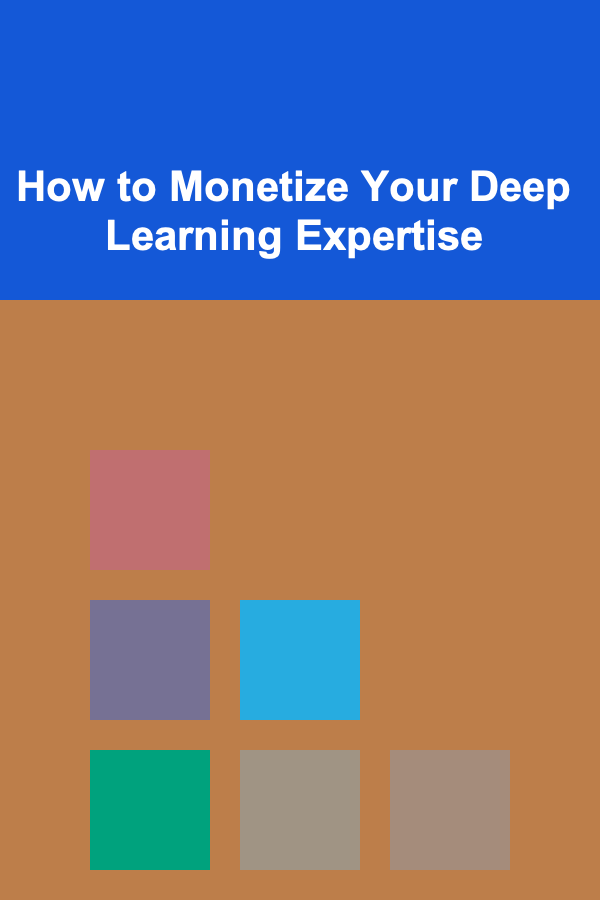
How to Monetize Your Deep Learning Expertise
Read More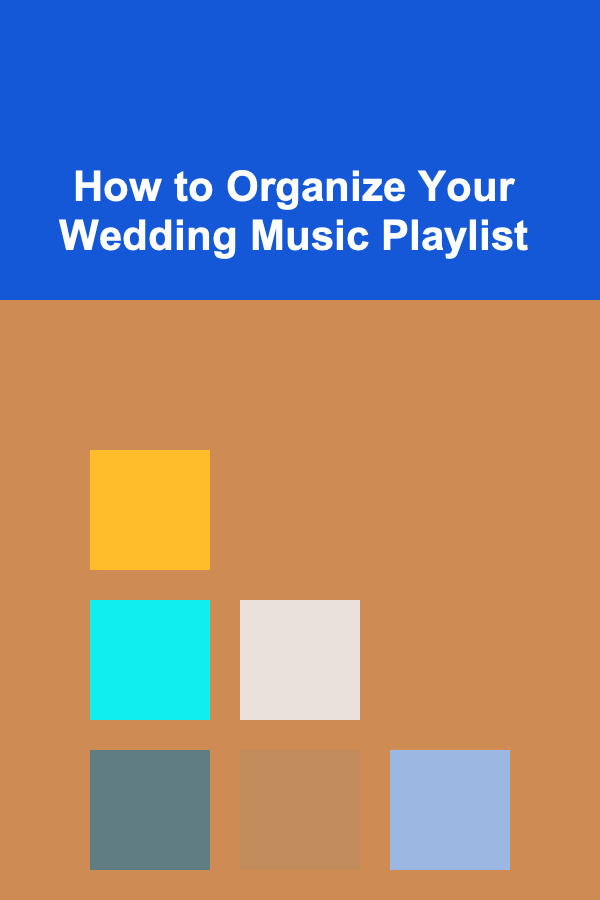
How to Organize Your Wedding Music Playlist
Read More
How to Optimize Augmented Reality (AR) for Different Devices
Read More
How To Build a Strong Marketing Team
Read More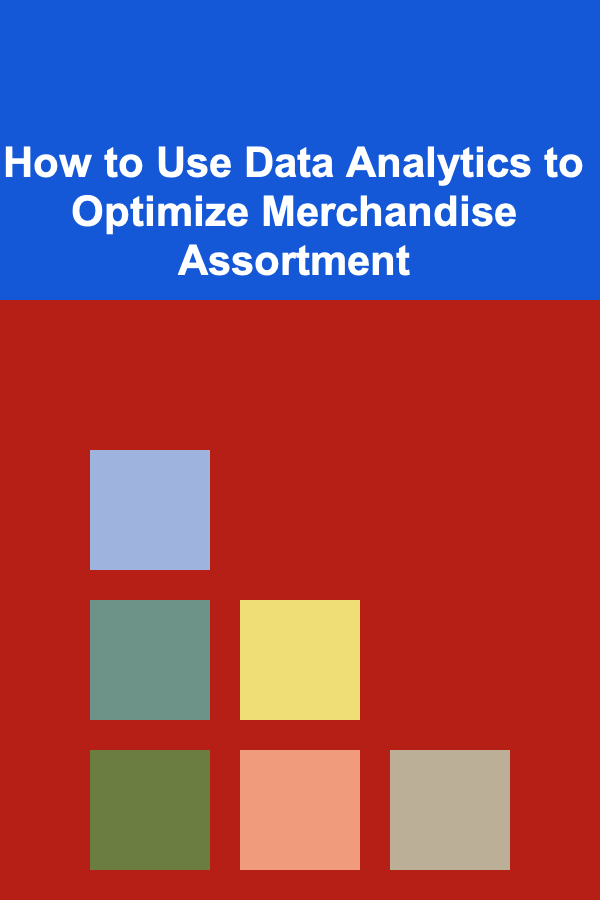
How to Use Data Analytics to Optimize Merchandise Assortment
Read More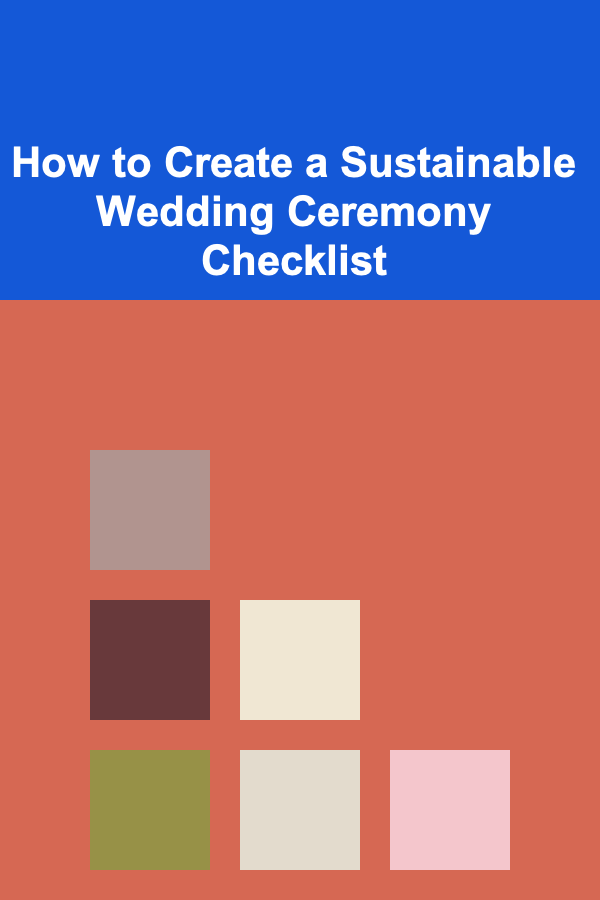
How to Create a Sustainable Wedding Ceremony Checklist
Read MoreOther Products
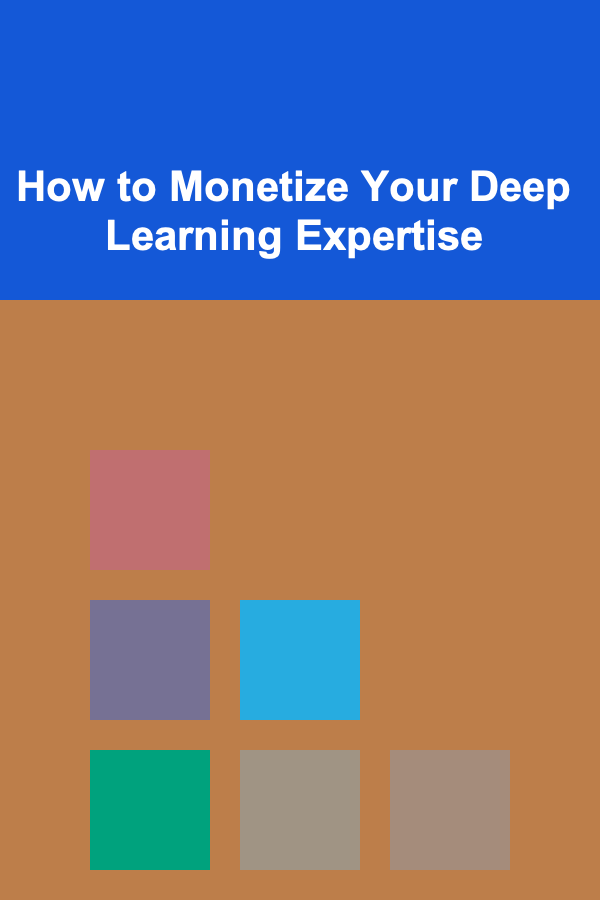
How to Monetize Your Deep Learning Expertise
Read More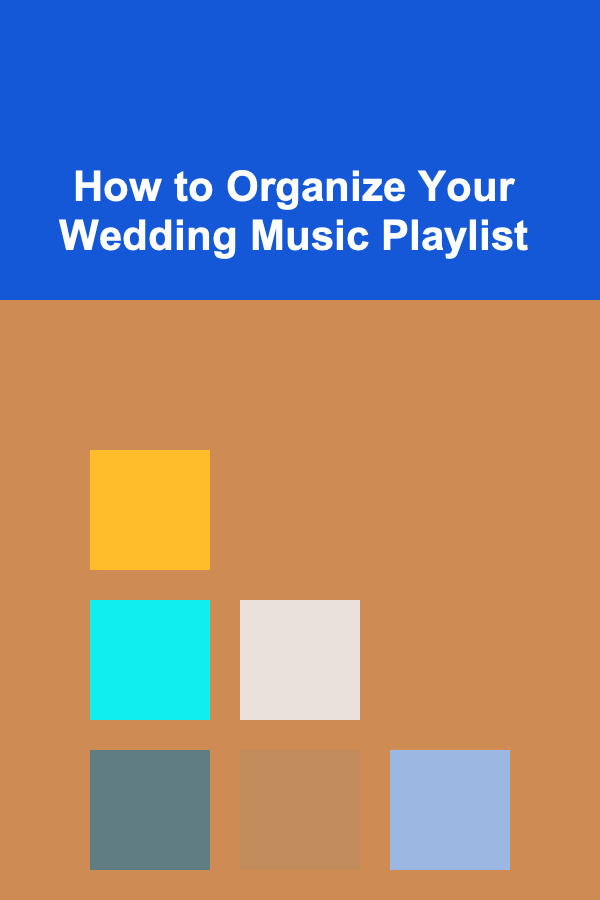
How to Organize Your Wedding Music Playlist
Read More
How to Optimize Augmented Reality (AR) for Different Devices
Read More
How To Build a Strong Marketing Team
Read More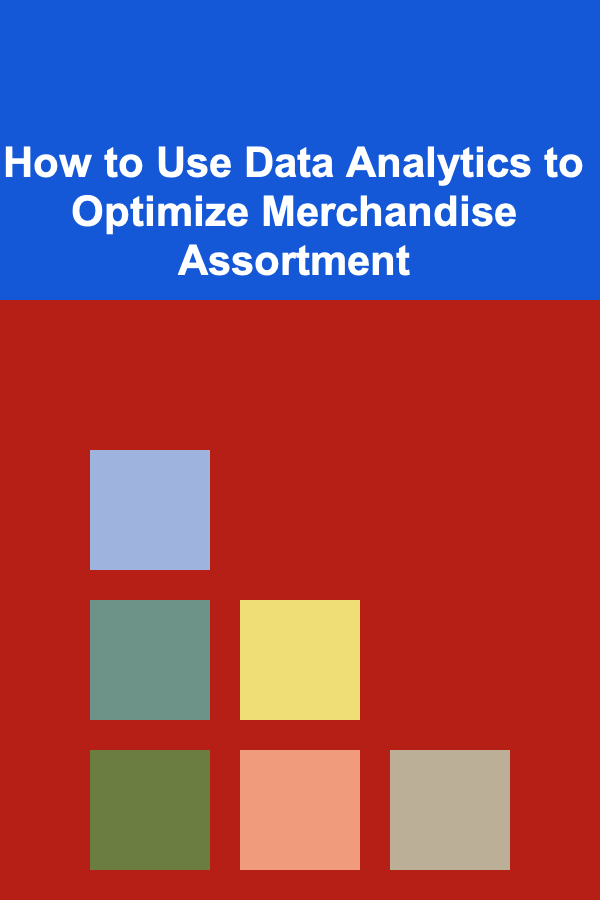
How to Use Data Analytics to Optimize Merchandise Assortment
Read More