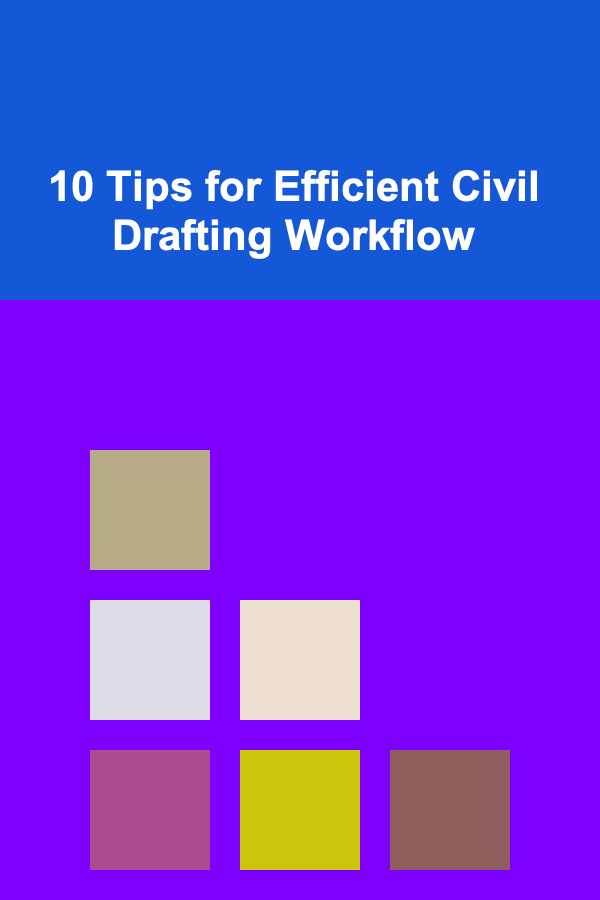
10 Tips for Efficient Civil Drafting Workflow
ebook include PDF & Audio bundle (Micro Guide)
$12.99$6.99
Limited Time Offer! Order within the next:
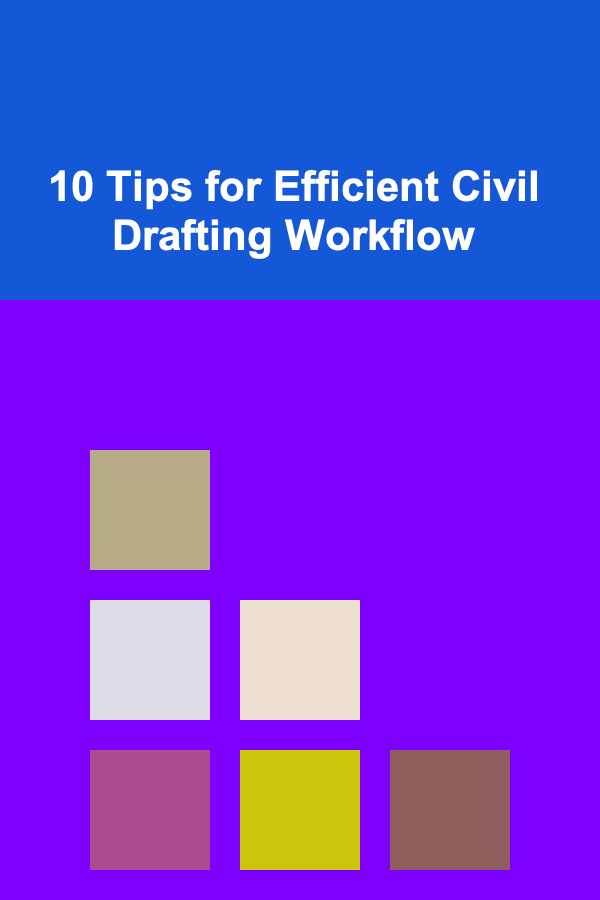
Civil drafting is a crucial aspect of the engineering and construction industries. It involves creating detailed drawings and plans that communicate the design and specifications for infrastructure projects such as roads, bridges, drainage systems, and utilities. Civil draftsmen and engineers rely on precision, efficiency, and the ability to manage complex details. A smooth drafting workflow can significantly increase productivity, reduce errors, and ultimately lead to successful project delivery.
In this article, we will explore 10 tips to improve your civil drafting workflow. These strategies will help streamline your processes, from the initial concept phase to the final presentation of construction drawings. Whether you're new to civil drafting or looking to refine your skills, these tips will enhance your efficiency and effectiveness.
Standardize Drafting Practices
One of the most effective ways to improve efficiency in civil drafting is by standardizing your practices. Consistency ensures that everyone involved in the project can understand the drawings and minimizes confusion or errors.
Why Standardization Matters
- Uniformity: Standardized symbols, line types, and drawing formats ensure that everyone on the team is on the same page.
- Speed: Using templates and pre-set styles can speed up the drafting process, reducing the time spent on repetitive tasks.
- Compliance: Adhering to industry standards, such as those established by the American Society of Civil Engineers (ASCE) or local building codes, helps to ensure that your drawings are legally compliant and meet regulatory requirements.
How to Implement Standardization
- Develop a set of company-wide drafting guidelines and make sure all team members are trained on them.
- Use standardized templates for drawings, which include title blocks, borders, and predefined layers.
- Utilize a consistent naming convention for file storage and project documentation.
Leverage CAD Software Features
Modern computer-aided design (CAD) software is packed with features that can make your civil drafting workflow more efficient. Learning how to fully utilize these tools can save you time and improve the accuracy of your drafts.
CAD Tools to Enhance Workflow
- Blocks: Instead of redrawing common elements like trees, fences, or utility poles, save them as blocks and reuse them throughout the project.
- Dynamic Blocks: These are blocks that can change shape or size based on input values, making them more flexible and adaptable.
- Layer Management: Use layers to organize your drawing. For example, you can separate civil, architectural, and electrical components onto different layers for better organization.
- Xrefs (External References): This feature allows you to link external files to your drawing, keeping your project organized and preventing the need for excessive file duplication.
Tips for Maximizing CAD Software Efficiency
- Familiarize yourself with keyboard shortcuts and command aliases to speed up drawing tasks.
- Create and use custom tool palettes to access frequently used commands and blocks quickly.
- Take advantage of automation tools like script files to perform repetitive tasks, such as batch plotting or updating attributes.
Work with Templates and Predefined Styles
A significant portion of a civil drafting workflow involves creating new drawings that follow a consistent structure. One of the best ways to streamline this process is by using templates and predefined styles.
Benefits of Using Templates
- Time-Saving: Templates save you from having to recreate standard drawing elements each time you begin a new project.
- Consistency: Predefined templates help maintain a uniform appearance across all of your drawings, ensuring that they meet company or industry standards.
- Error Reduction: By using predefined styles and templates, you reduce the likelihood of missing key elements like scale or title blocks.
Creating Effective Templates
- Design templates that include the most commonly used components of your projects, such as grids, borders, title blocks, and annotations.
- Save your drawing styles (text, dimensions, hatch patterns, etc.) as part of your template for consistency across projects.
- Use template files for different types of drawings (e.g., grading plans, drainage plans, site layouts) to avoid having to start from scratch each time.
Utilize Collaboration Tools
Civil drafting often involves multiple professionals working together on the same project. Using collaboration tools to share files, communicate, and track progress can improve team efficiency and reduce the risk of errors.
Benefits of Collaboration Tools
- Real-Time Communication: Tools like Slack or Microsoft Teams allow instant communication between team members, so you can discuss design changes and clarify issues without delays.
- File Sharing: Cloud-based platforms like Google Drive, Dropbox, or OneDrive enable easy sharing of CAD files and project documentation, ensuring that everyone has access to the latest versions of documents.
- Version Control: Collaboration tools can track changes made to files, allowing team members to review revisions and revert to previous versions if necessary.
Tips for Successful Collaboration
- Use a centralized file storage system to ensure that all team members are working from the same set of documents.
- Set clear guidelines for naming conventions and file organization so that everyone can easily locate the files they need.
- Establish a version control system to manage updates and prevent conflicting changes from being made simultaneously.
Implement Efficient Annotation Practices
Annotations are a critical part of civil drafting as they provide the necessary information for construction workers, engineers, and other stakeholders to understand the design. Efficient annotation practices can save time and reduce the chance of misinterpretation.
Best Practices for Annotations
- Use Simple and Clear Language: Avoid overly technical jargon that might be confusing to non-experts. Be concise and to the point.
- Leverage Multileader Styles: These can help organize your annotations in a neat and legible manner, grouping related notes together.
- Automate Repetitive Annotations: For repetitive tasks like dimensioning or labeling, use automation tools such as dimension styles or the annotation scaling feature in CAD software.
Tips for Efficient Annotation
- Set up annotation styles that are appropriate for different drawing types (e.g., site plans, elevation views, or detail drawings).
- Use dimensioning tools to automatically generate measurements instead of manually placing each dimension.
- Use callouts and legends for features that appear multiple times throughout your drawing.
Streamline File Management and Organization
Keeping your files organized is essential to maintaining an efficient drafting workflow. Poor file organization can lead to wasted time searching for documents, version control issues, and potential errors.
Best Practices for File Management
- Folder Structure: Create a clear, logical folder structure for your projects, grouping files by project, discipline, and phase (e.g., preliminary, design, final).
- Naming Conventions: Use consistent and descriptive naming conventions for all files. This could include the project name, drawing type, revision number, and date.
- Backup Strategy: Regularly back up your work to avoid losing important files due to technical issues. Cloud storage options can provide an additional layer of security.
Tips for Organizing CAD Files
- Use separate folders for CAD files, project documentation, and design reports.
- Maintain a clear distinction between work-in-progress files and finalized project files.
- Keep a log of file revisions and changes to make it easy to track project progress.
Automate Repetitive Tasks
In civil drafting, many tasks are repetitive, such as creating grids, laying out dimensions, or placing standard symbols. Automating these tasks can free up time for more complex design work and reduce the likelihood of human error.
Tools for Automation
- LISP Scripts: For users of AutoCAD, LISP (List Processing) scripts can automate a variety of tasks, such as placing specific symbols or creating repetitive design elements.
- Macros: Similar to LISP scripts, macros are recorded sequences of actions that can be triggered with a single command, saving time on repetitive drawing tasks.
- Blocks: Save frequently used elements like trees, light poles, or utility fixtures as blocks, which can be quickly inserted into your drawings with minimal effort.
Tips for Automation
- Identify repetitive tasks in your workflow that can be automated.
- Write or download scripts for common actions, such as dimensioning or labeling, to save time.
- Set up macros for routine tasks like changing the layer properties or modifying drawing scales.
Utilize 3D Modeling Tools
Although civil drafting traditionally involves 2D plans, 3D modeling has become increasingly important for visualizing projects and identifying potential issues before construction begins. Using 3D modeling tools can enhance your workflow by providing a clearer understanding of the design and reducing costly mistakes.
Benefits of 3D Modeling in Civil Drafting
- Improved Visualization: 3D models provide a more accurate representation of the design, helping you better understand how different components interact.
- Clash Detection: With 3D modeling software, you can identify potential conflicts between different systems (e.g., utilities, drainage, and roads) early in the design phase.
- Enhanced Communication: 3D models are easier to communicate to clients, stakeholders, and contractors, as they provide a more realistic view of the project.
Tips for Integrating 3D Modeling
- Use 3D modeling software like Revit, Civil 3D, or MicroStation to create a more accurate representation of your designs.
- Convert your 2D drawings into 3D models to improve visualization and clash detection.
- Use 3D modeling to perform site analysis, including grading, drainage, and utilities, to ensure the design is feasible.
Improve Quality Control and Error Detection
Ensuring the accuracy of your drawings is critical to a successful project. Quality control (QC) measures can help catch errors early in the drafting process, preventing costly revisions later on.
Implementing Quality Control Measures
- Automated Checks: Many CAD programs offer tools that can automatically check for errors, such as duplicate lines, missing dimensions, or unconnected elements.
- Peer Reviews: Have your work reviewed by colleagues to catch mistakes that you might have missed.
- Checklists: Create checklists for each stage of the drafting process to ensure that all required components are included in the drawing.
Tips for Quality Control
- Regularly perform automated error checks using your CAD software's built-in tools.
- Establish a process for peer reviews to ensure that your drawings meet the highest standards of quality.
- Use quality control checklists to make sure no steps are overlooked.
Maintain Continuous Learning and Training
The civil drafting field is constantly evolving, with new tools, software, and practices emerging regularly. Continuing education is essential to staying efficient and up-to-date with the latest trends.
Benefits of Continuous Learning
- Improved Skills: Ongoing training helps you become more proficient with software and drafting techniques.
- Stay Updated: New tools and features in CAD software can significantly improve your workflow. Staying current ensures you can take advantage of these advancements.
- Increased Efficiency: As you learn new shortcuts, tools, and techniques, you will become faster and more accurate in your drafting tasks.
Tips for Continuous Learning
- Take advantage of online tutorials, webinars, and courses to keep learning about new software features and drafting techniques.
- Participate in professional associations and attend conferences to stay connected with industry trends.
- Encourage a culture of learning within your team, where knowledge-sharing is a common practice.
Conclusion
Efficient civil drafting is key to the success of infrastructure projects. By standardizing your practices, leveraging CAD tools, improving collaboration, and staying updated with new technologies, you can significantly enhance your workflow. These 10 tips will help you streamline your drafting processes, improve accuracy, and ultimately deliver high-quality designs on time and within budget.
Reading More From Our Other Websites
- [Organization Tip 101] How to Meal Prep for Smoothies and Healthy Drinks
- [Organization Tip 101] How to Use Acrylic Organizers for Your Luxury Accessories
- [Home Budget 101] How to Save Money on Electricity: Energy-Saving Tips for Home
- [Personal Finance Management 101] How to Prepare for Financial Setbacks Before They Happen
- [Home Budget Decorating 101] How to Create a Festive Holiday Decor on a Budget
- [Home Party Planning 101] How to Create a Playlist That Keeps the Party Vibes Going
- [Metal Stamping Tip 101] Step‑by‑Step Guide to Achieving ISO 9001 Certification in Metal Stamping
- [Organization Tip 101] How to Maintain Consistency in Photo Album Design
- [Home Maintenance 101] How to Maintain Your Lawn Care Equipment
- [Organization Tip 101] How to Use Nature to Inspire Your Time Capsule Design
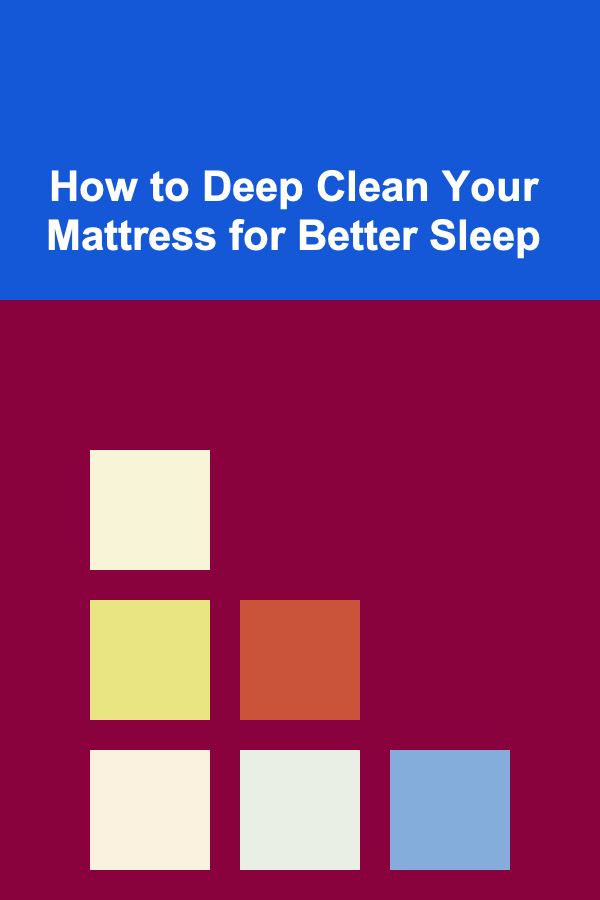
How to Deep Clean Your Mattress for Better Sleep
Read More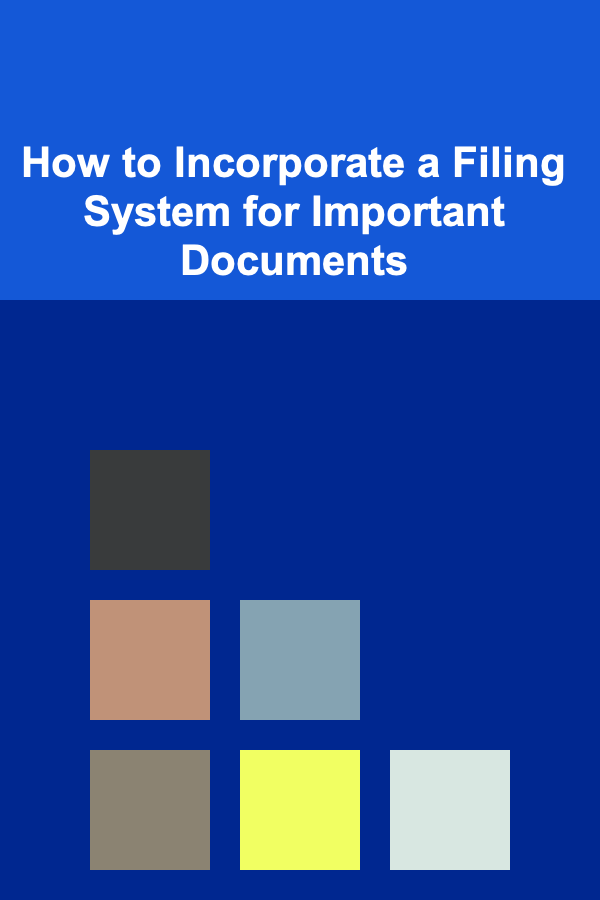
How to Incorporate a Filing System for Important Documents
Read More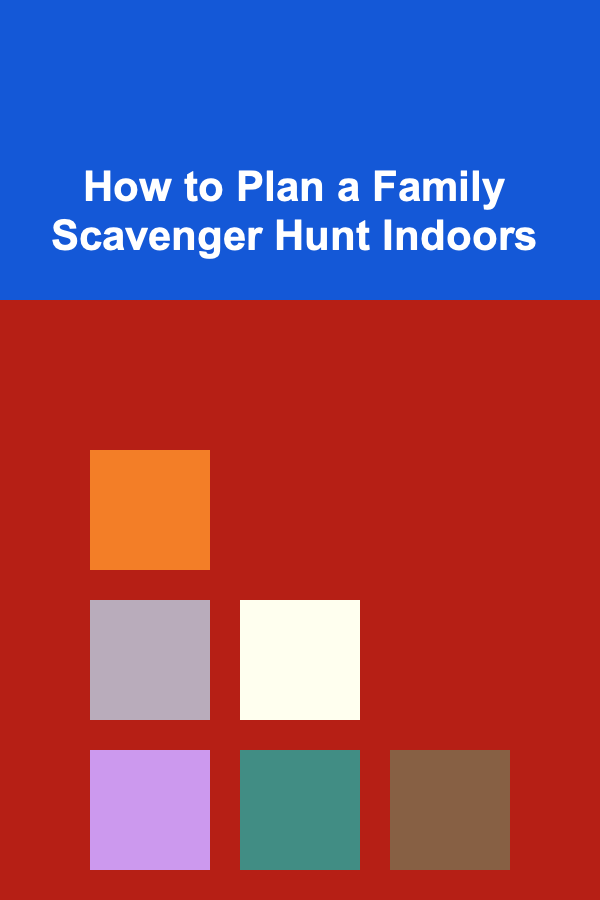
How to Plan a Family Scavenger Hunt Indoors
Read More
How to Set Up an Online Enrollment System for Employee Benefits: An Actionable Guide
Read More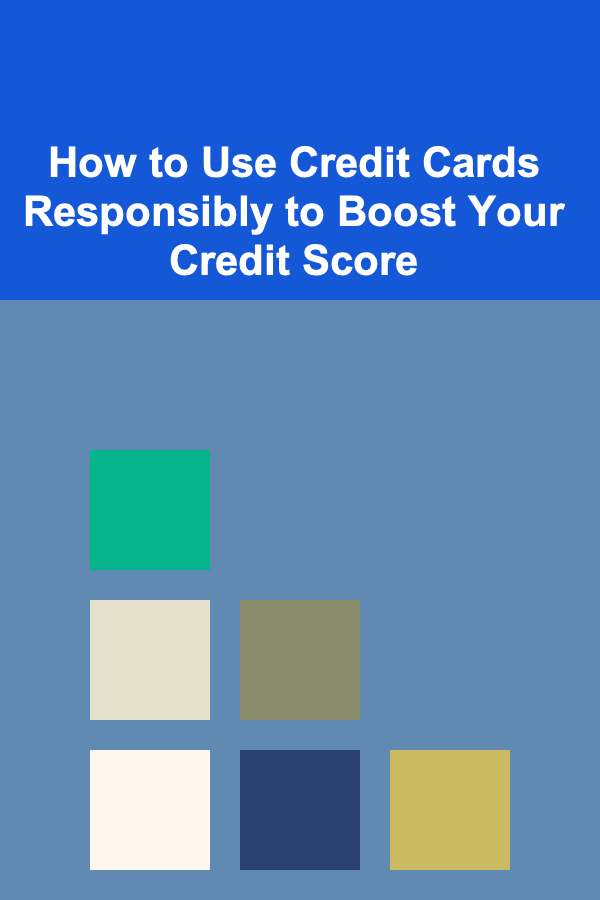
How to Use Credit Cards Responsibly to Boost Your Credit Score
Read More
How to Wear Leather (Real or Vegan) Stylishly
Read MoreOther Products
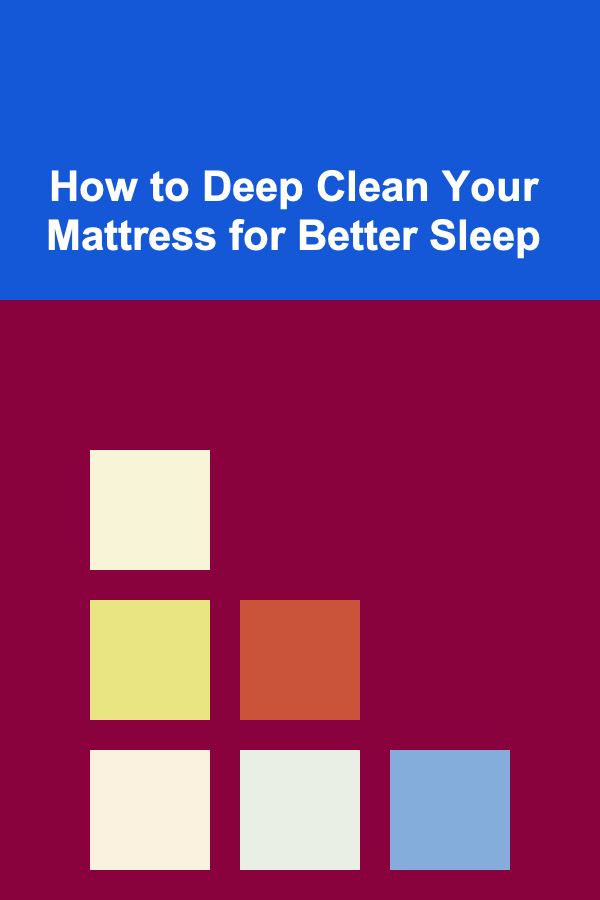
How to Deep Clean Your Mattress for Better Sleep
Read More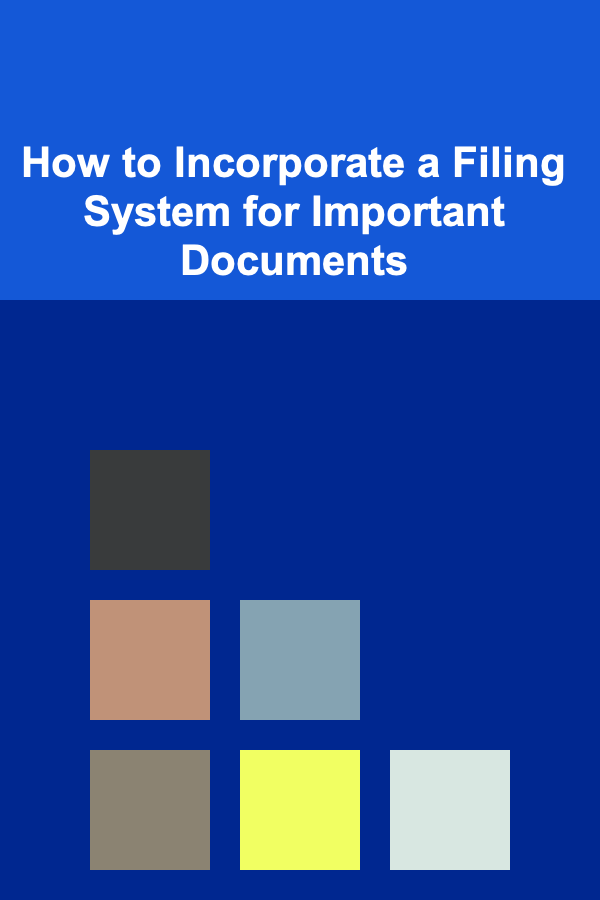
How to Incorporate a Filing System for Important Documents
Read More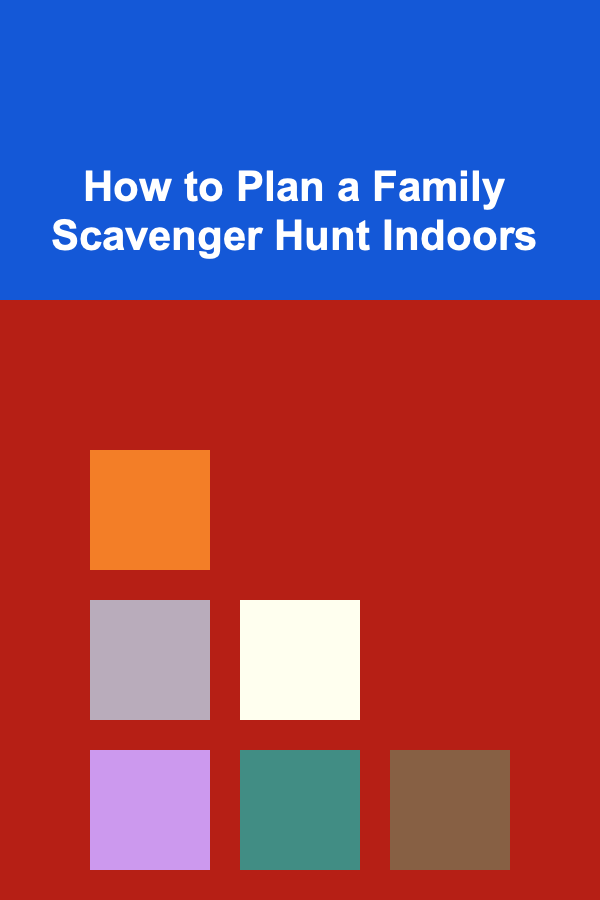
How to Plan a Family Scavenger Hunt Indoors
Read More
How to Set Up an Online Enrollment System for Employee Benefits: An Actionable Guide
Read More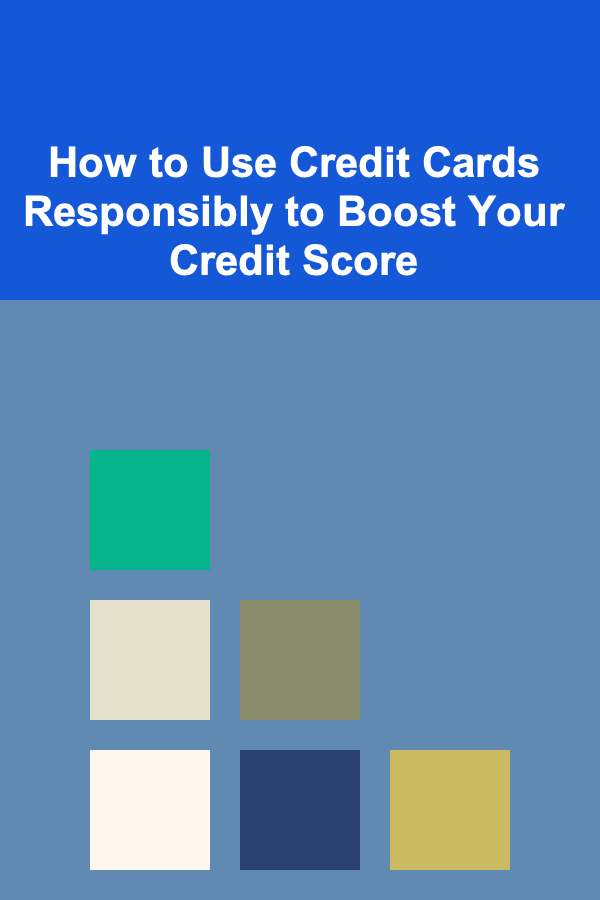
How to Use Credit Cards Responsibly to Boost Your Credit Score
Read More