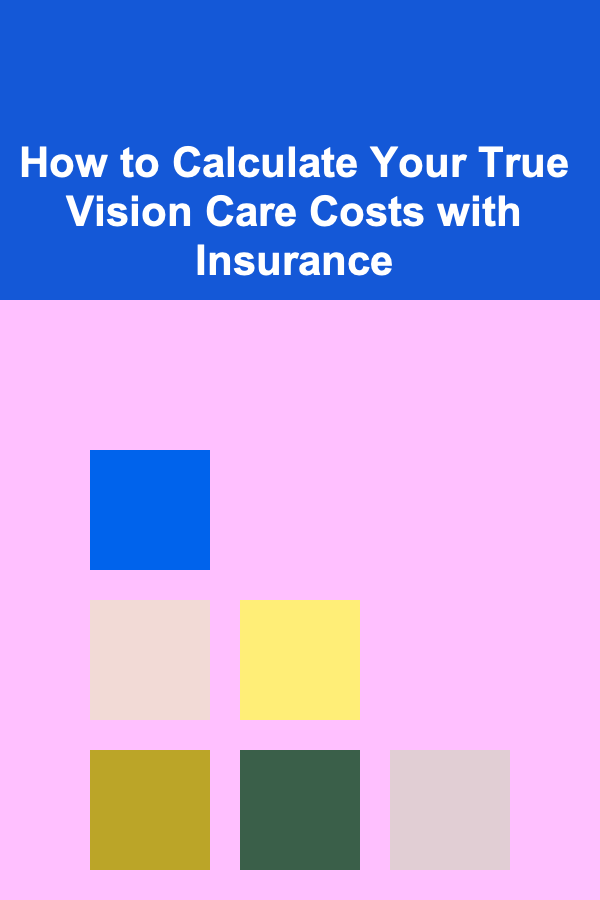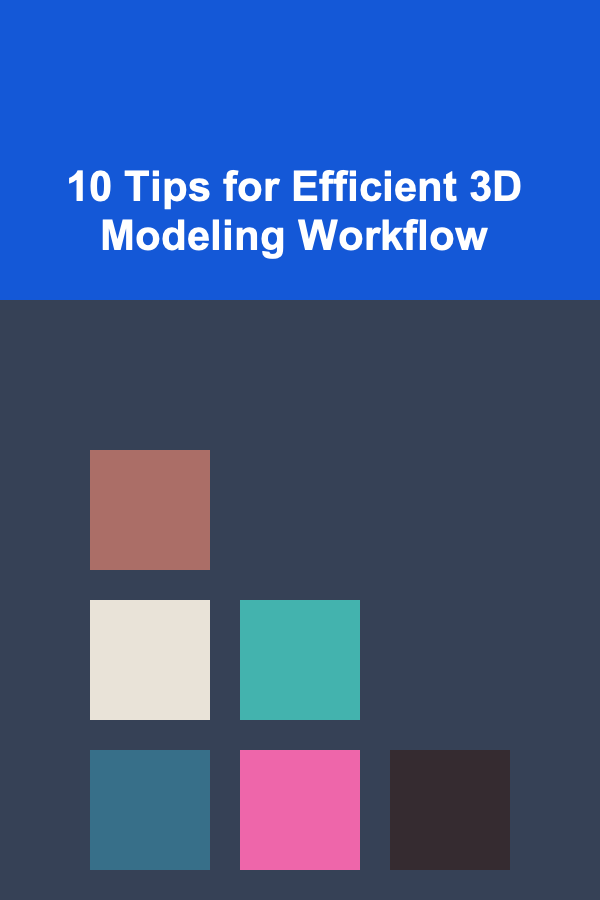
10 Tips for Efficient 3D Modeling Workflow
ebook include PDF & Audio bundle (Micro Guide)
$12.99$7.99
Limited Time Offer! Order within the next:
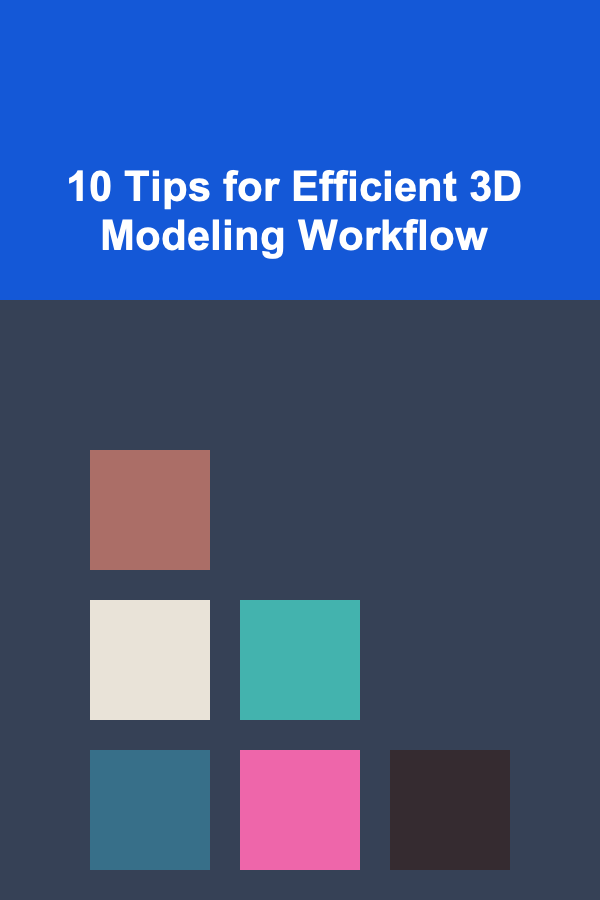
3D modeling is a crucial skill for many industries, including game development, animation, architecture, and industrial design. However, the process can be complex and time-consuming if not approached strategically. By optimizing your workflow, you can create models more efficiently, reduce errors, and save valuable time. Whether you are just starting or are an experienced professional, these 10 tips will help you streamline your 3D modeling workflow and improve the quality of your projects.
Plan Before You Start
One of the most important aspects of 3D modeling is having a clear plan. Before you even open your modeling software, take some time to sketch or conceptualize the design. This step will help you visualize the project and provide a roadmap for your work. Consider the following:
- References: Gather reference images, blueprints, or real-world objects that closely resemble your model.
- Topology: Think about how you will lay out the geometry. A good understanding of the shape and structure is essential to avoid messy geometry later.
- Functionality: If your model will be used in a game or animation, consider the animation needs or texture requirements upfront. Plan for joints, deformation, and texture seams.
- Scale and Proportions: Establishing accurate proportions early on ensures your model fits the intended scale.
Spending a few minutes planning can save hours of work and frustration down the road.
Master Keyboard Shortcuts
Every 3D modeling software has a set of keyboard shortcuts that can significantly speed up your workflow. Familiarizing yourself with these shortcuts is an investment that will pay off in the long run. Some key advantages include:
- Reduced Mouse Usage: The less you rely on your mouse, the faster you can work.
- Improved Precision: Shortcuts can help you perform actions with greater accuracy, whether it's for transforming objects, navigating the viewport, or manipulating vertices.
- Customization: Many 3D programs allow you to customize shortcuts, so you can adapt them to your preferred workflow.
Make it a habit to learn the most essential shortcuts for your chosen software. Over time, muscle memory will make them second nature.
Use Modular and Reusable Assets
Rather than building every element from scratch, take advantage of modular and reusable assets. This technique is especially useful in environments and architectural modeling. Here's how you can implement this:
- Libraries of Assets: Create or download libraries of commonly used elements like doors, windows, furniture, trees, or vehicles. This will save you from having to model these items repeatedly.
- Instances: Use instances of objects rather than duplicating them to reduce memory usage and keep the scene more efficient.
- Subcomponents: Model components that can be reused, like bolts, screws, or furniture parts, as separate objects that can be attached or swapped easily.
Using modular assets allows for faster iteration and enables you to focus on the unique aspects of your design while maintaining consistency.
Start with Simple Shapes
It's tempting to start modeling with a highly detailed mesh, but it's much more effective to begin with simple shapes and build up complexity gradually. The benefits of this approach include:
- Faster Block-Outs: You can quickly create a rough shape of the object using simple geometric forms like cubes, spheres, or cylinders.
- Easier Changes: Starting simple allows you to make significant changes in the design without having to redo intricate details.
- Better Topology: Building from basic shapes helps maintain good topology, which is essential for animation or deformation.
Once you've established the general proportions and silhouette of your model, you can then refine and add finer details.
Work with Layers and Groups
As your models get more complex, it's easy to get lost in a sea of objects and components. To stay organized, use layers and groups to manage your scene more effectively. Some techniques to keep in mind:
- Layer Management: Assign objects to different layers based on their type or function. For example, separate the environment, characters, and props onto different layers for easy selection and visibility control.
- Grouping Objects: Group related objects together so they can be moved or edited as a unit. This can be especially useful for complex models like vehicles, where you might have multiple parts like wheels, doors, and engines.
- Naming Conventions: Use clear and consistent naming conventions for objects. This helps you quickly identify items in the scene, especially in larger projects.
By organizing your scene effectively, you'll have a much smoother time working with complex models and reducing confusion.
Leverage Non-Destructive Workflow
Non-destructive modeling means working in a way that allows you to make changes without permanently altering your original geometry. This is especially important when refining your models or experimenting with different design ideas. To do this:
- Modifiers and History: Many 3D modeling applications, such as Blender, Autodesk Maya, or 3ds Max, offer modifiers or history stacks. These tools allow you to adjust your model's shape, size, or structure without permanently modifying the base mesh.
- Shape Keys and Blend Shapes: When creating characters or objects that need to be modified over time (like facial expressions), using shape keys or blend shapes allows you to preserve the original geometry and create variations.
- Duplicating and Experimenting: Don't be afraid to duplicate your model and experiment with different designs. This way, you can always return to the original version if something doesn't work out.
A non-destructive approach will allow you to iterate and refine your models with flexibility, saving time in the long run.
Use Symmetry and Mirroring
Many objects, particularly in character modeling, are symmetrical. Instead of modeling both halves separately, you can use symmetry tools to model only one half and automatically mirror the changes to the other half. This method can drastically cut down your modeling time and ensure accuracy.
- Symmetry Modifiers: Most 3D modeling software, including Blender and Maya, offer symmetry tools that let you model one side of an object and automatically mirror it to the other side.
- Adjustments and Refinements: When refining symmetrical models, make sure to check both sides to ensure they align correctly. Small tweaks on one side can have a large impact on the final result.
By working symmetrically, you ensure that your models are not only faster to create but also proportionally accurate.
Optimize Your Model Early
Optimizing your model early in the process is crucial, especially if the model is intended for a game or real-time rendering. Here are some key optimization techniques:
- Polygon Count: Avoid adding unnecessary polygons. Use the appropriate resolution for the object, keeping in mind the context in which it will be used.
- Edge Loops and Flow: When creating organic shapes (such as characters), pay attention to edge loops and flow to ensure the model deforms correctly during animation.
- LOD (Level of Detail): If your model will be used in a game or application, consider creating multiple levels of detail (LOD) to optimize performance at various distances from the camera.
By keeping your models optimized from the start, you can avoid headaches when it's time to import them into the game engine or render them for animation.
Iterate and Use Reference Images
The process of 3D modeling often involves multiple iterations. The key to iterating effectively is to use reference images at various stages of your modeling. Here's how you can use references:
- Background Images: Use background images or blueprints of your model's front, side, and top views to guide your modeling process.
- Iterative Design: As you refine your model, constantly compare it to your reference images to make sure it's on track. You may need to adjust proportions, angles, or details.
- Modeling in Stages: Start by blocking out the shape with basic geometry, then slowly add detail as you refine. Reference images can guide you through this process to ensure accuracy.
Using references helps you stay on track and ensures your model matches the intended design, improving both efficiency and quality.
Final Polish and Clean-Up
Once your model is complete, it's time for the final polish and clean-up. This stage is essential to ensure that your model is ready for rendering, texturing, or animation. Here are some clean-up tasks to consider:
- Remove Unnecessary Geometry: Delete any unnecessary vertices, edges, or faces that don't contribute to the final model.
- Check for Non-Manifold Geometry: Make sure there are no hidden geometry issues, such as non-manifold edges or faces, that could cause problems during rendering or animation.
- UV Unwrapping: If your model needs to be textured, ensure that your UV maps are properly unwrapped and organized.
- Test the Model: If possible, test your model in the context it will be used in, whether that's a game engine or animation software, to ensure it behaves as expected.
A well-polished model is one that's ready for production and requires minimal adjustments during later stages of the pipeline.
Conclusion
By following these 10 tips, you can build an efficient 3D modeling workflow that will allow you to create high-quality models faster and with greater ease. From planning your design to optimizing the final product, each step of the process plays a critical role in achieving success. With time and practice, these techniques will become second nature, helping you improve your productivity and the overall quality of your work.
Reading More From Our Other Websites
- [Personal Investment 101] How to Use Tax-Deferred Accounts to Grow Your Investments Faster
- [Organization Tip 101] How to Store Utensils in a Drawer Without Cluttering
- [Personal Financial Planning 101] How to Choose the Right Savings Account for Your Needs
- [Home Budget Decorating 101] How to Create an Inviting Entryway on a Budget
- [Personal Care Tips 101] How to Make Your Own Natural Body Wash at Home
- [Home Party Planning 101] How to Plan a Graduation Party at Home: Celebrate in Style
- [Screen Printing Tip 101] Budget-Friendly Screen Printing Kits: How to Get Started Without Breaking the Bank
- [Stamp Making Tip 101] Best Step‑by‑Step Guide to Designing Custom Monogram Stamps with Illustrator
- [Home Lighting 101] How to Use Task Lighting for Better Functionality
- [Organization Tip 101] How to Create a Home Inventory Checklist
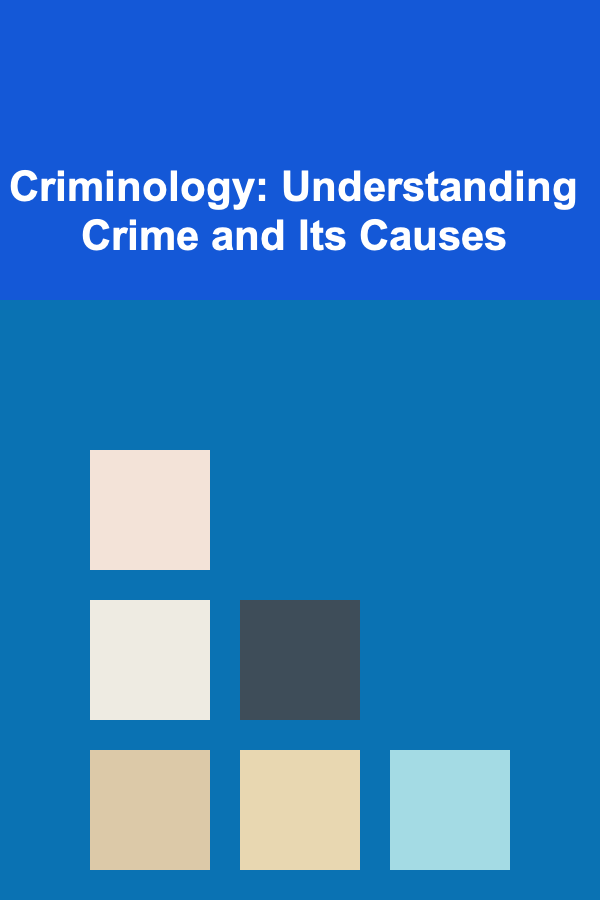
Criminology: Understanding Crime and Its Causes
Read More
How to Choose the Right Pet Food for Your Furry Friend
Read More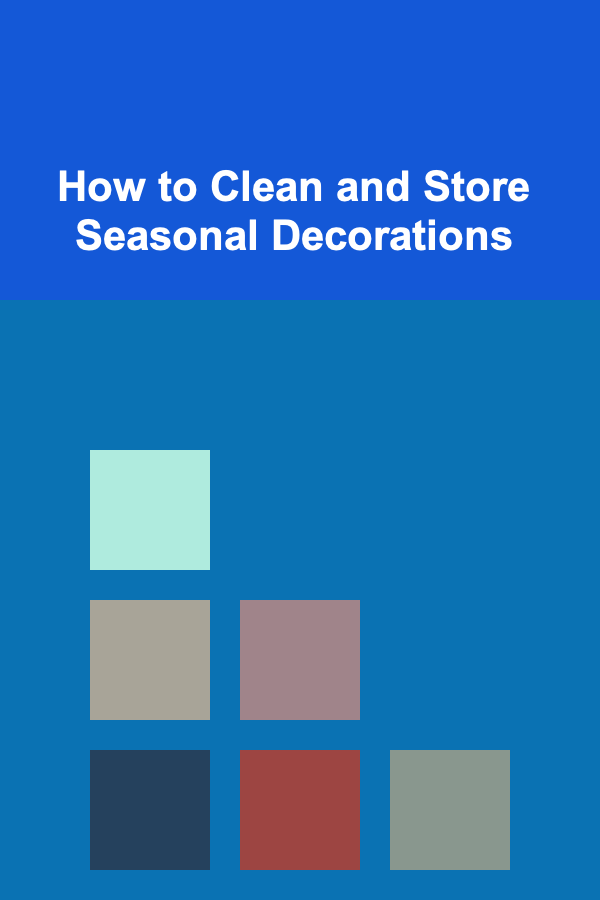
How to Clean and Store Seasonal Decorations
Read More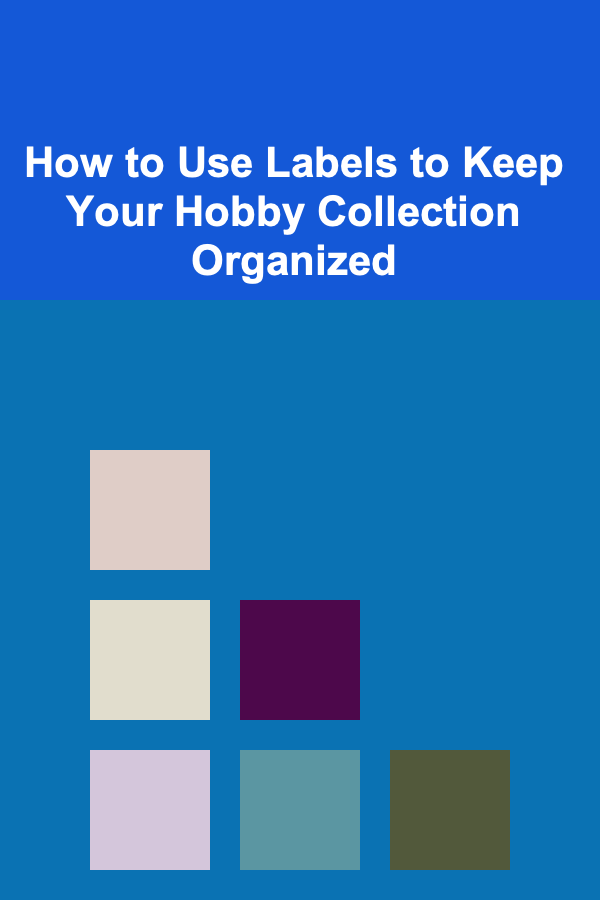
How to Use Labels to Keep Your Hobby Collection Organized
Read More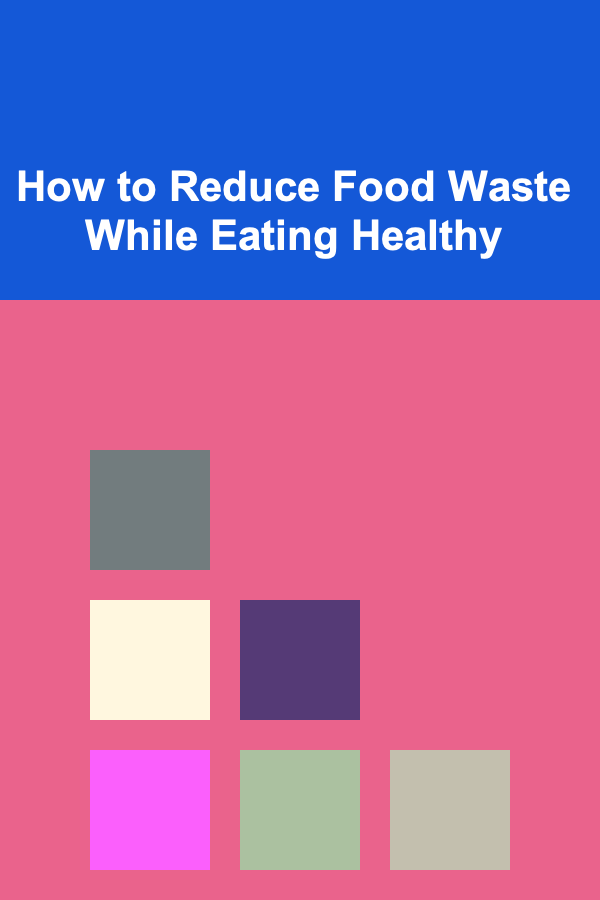
How to Reduce Food Waste While Eating Healthy
Read More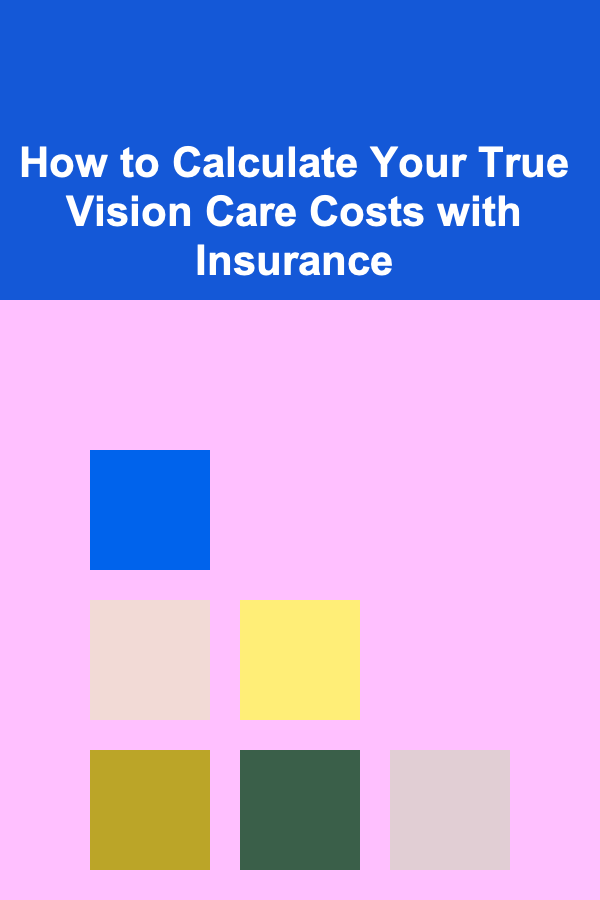
How to Calculate Your True Vision Care Costs with Insurance
Read MoreOther Products
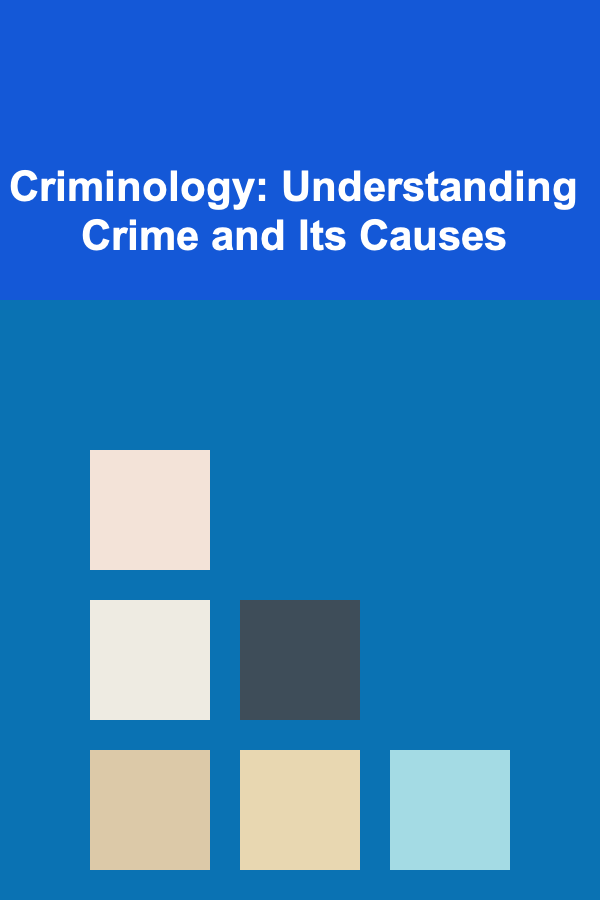
Criminology: Understanding Crime and Its Causes
Read More
How to Choose the Right Pet Food for Your Furry Friend
Read More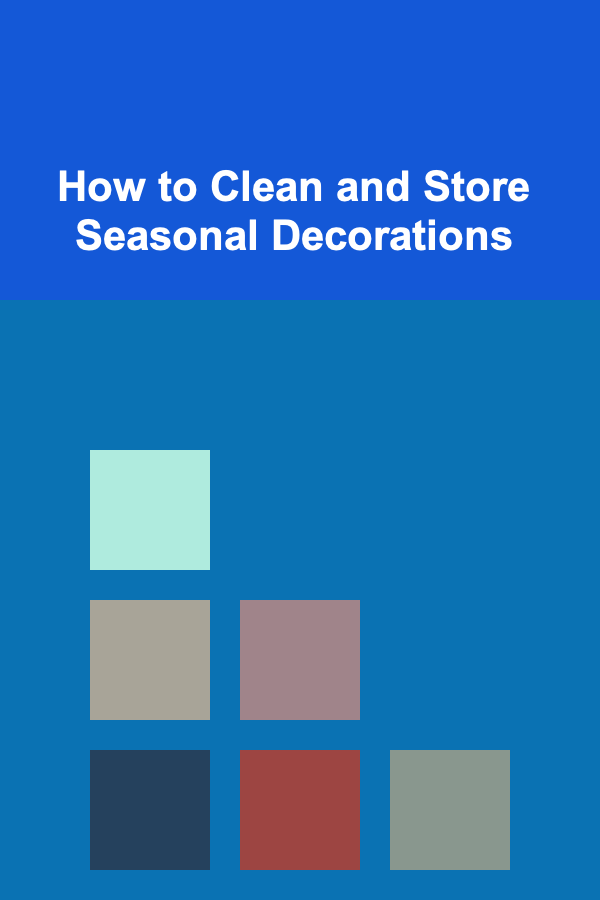
How to Clean and Store Seasonal Decorations
Read More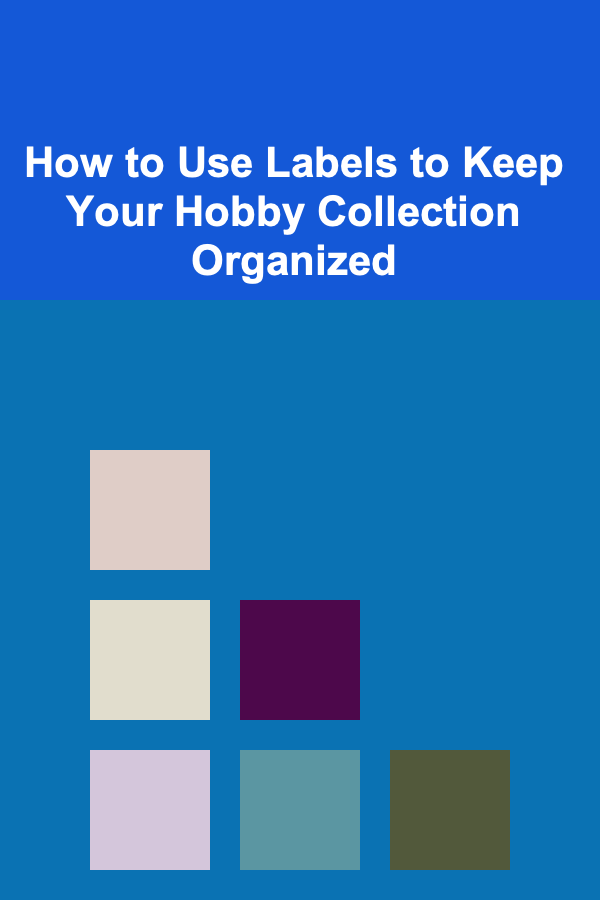
How to Use Labels to Keep Your Hobby Collection Organized
Read More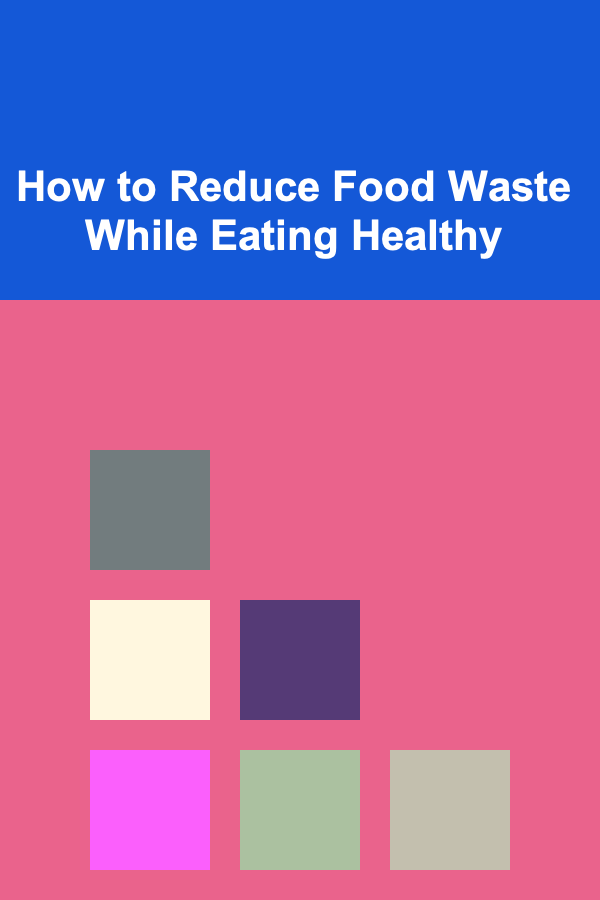
How to Reduce Food Waste While Eating Healthy
Read More