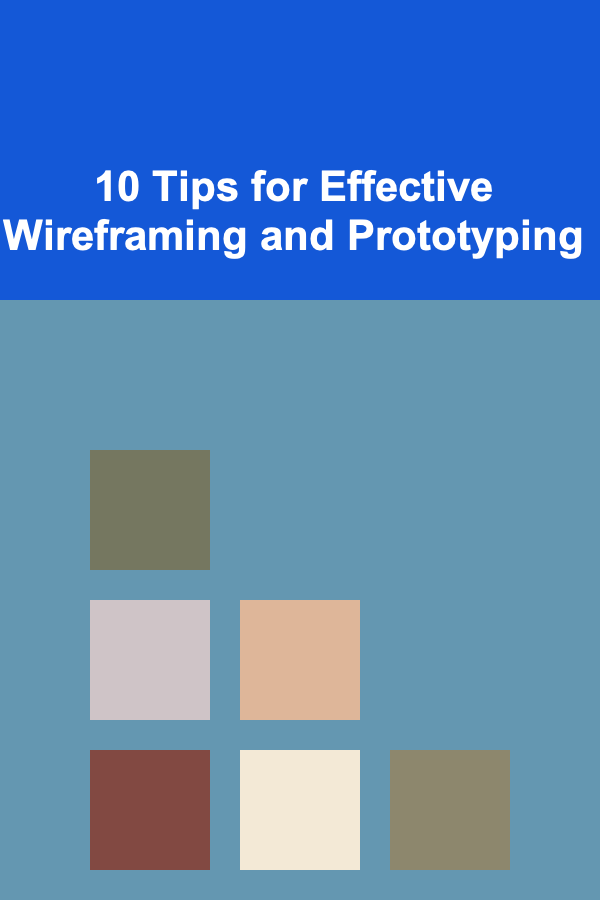
10 Tips for Effective Wireframing and Prototyping
ebook include PDF & Audio bundle (Micro Guide)
$12.99$6.99
Limited Time Offer! Order within the next:
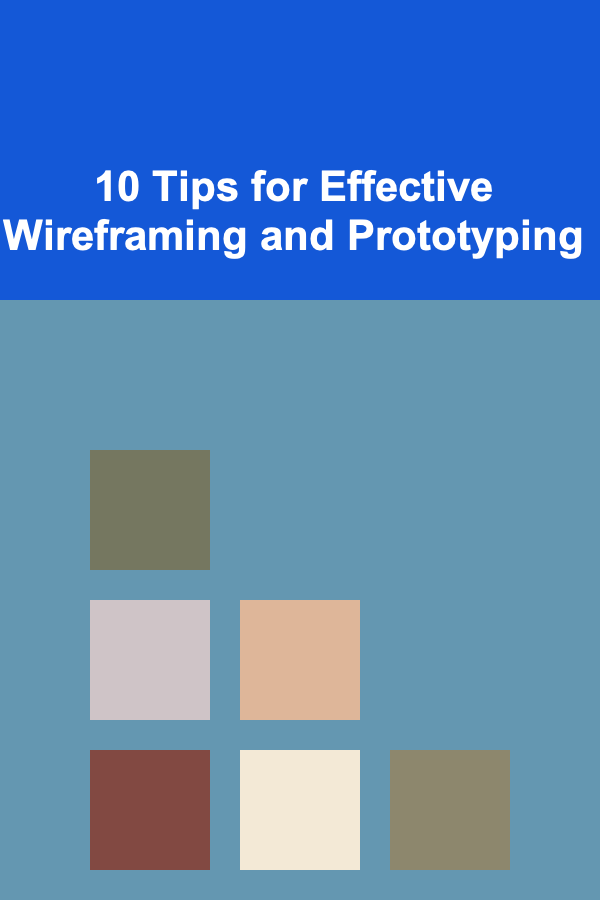
Wireframing and prototyping are fundamental parts of the design process, serving as visual blueprints and interactive simulations for websites, apps, and other digital products. They are crucial for helping teams communicate ideas, test concepts, gather feedback, and refine user experiences before investing time and resources into full development. A good wireframe or prototype acts as a map, guiding the development of functional, user-friendly digital products.
However, despite their importance, many designers find the wireframing and prototyping process challenging. Knowing when to use each tool, what makes a wireframe or prototype effective, and how to iterate quickly are key components of mastering these design stages.
In this article, we will explore 10 essential tips for effective wireframing and prototyping. These tips will help you streamline your design process, produce clear and useful designs, and ensure that your digital products meet user needs while adhering to best practices.
Start with Clear Objectives
Before diving into wireframing or prototyping, it's crucial to understand the goals and objectives of the project. What problem are you trying to solve with the product? Who is the target audience? What are the primary features and functionalities?
Clarifying the objectives will help guide the wireframing and prototyping process, ensuring that your designs align with user needs and business goals. Whether you're building a website, mobile app, or software, having a clear sense of the project's purpose will make it easier to make design decisions and prioritize features.
Key Questions to Ask Before Starting:
- What are the primary user needs and pain points?
- What are the key features or functionalities of the product?
- Who is the target audience, and how will they interact with the product?
- What are the success metrics for this design?
By defining these aspects early on, you'll set yourself up for a more effective and purposeful design process.
Focus on Structure and Layout in Wireframes
Wireframes are low-fidelity visual representations of your product's layout and structure. They provide a skeletal framework of the user interface, showing where elements such as text, images, buttons, and navigation will appear. The primary purpose of a wireframe is to establish the basic structure of a page or screen without worrying about fine details like color, typography, or specific content.
When wireframing, avoid the temptation to add too much detail. The focus should be on the arrangement of components and how the user will navigate through them.
Best Practices:
- Use simple shapes like rectangles, circles, and lines to represent content blocks and interactive elements.
- Keep the design minimal to avoid distraction; focus on layout rather than visual aesthetics.
- Ensure that the most critical elements (such as navigation or call-to-action buttons) are clearly defined.
- Include annotations to explain functionality and interaction behavior.
Wireframes should allow you to quickly test ideas, explore different layouts, and ensure that the basic structure meets user needs before you move forward with more detailed design.
Iterate Quickly and Don't Get Attached to Initial Ideas
Wireframing and prototyping are iterative processes. It's easy to fall in love with your first design, but don't get too attached to it. The beauty of wireframes and prototypes is that they can be quickly modified based on feedback and insights, so embrace the process of refining your ideas.
During the early stages of design, don't worry about perfection. Instead, focus on producing multiple iterations and making improvements as you go. Whether you're using pencil and paper, a digital tool, or a design software program, iterate quickly, gather feedback, and refine your ideas based on real-world testing.
How to Iterate Effectively:
- Develop multiple versions of a wireframe to test different ideas.
- Gather feedback from colleagues, stakeholders, or potential users early on.
- Make adjustments based on feedback, then repeat the process.
- Don't be afraid to discard ideas that don't work.
Iterating early allows you to address issues before they become ingrained in the final design.
Use Interactive Prototypes to Test User Flow
While wireframes are useful for showing static layout, prototypes take things a step further by simulating user interactions. Prototypes are clickable versions of your wireframes that demonstrate how users will navigate through the product.
Prototypes allow you to test user flow, interactions, and overall usability early on. Instead of guessing how users might interact with the interface, you can see it in action and gather actionable insights.
Prototyping Tips:
- Focus on core interactions, like button clicks, form submissions, and page transitions.
- Use prototyping tools like Figma, InVision, or Adobe XD to create interactive designs.
- Keep prototypes simple at first; avoid adding unnecessary features or distractions.
- Test prototypes with real users to identify friction points in the user journey.
Interactive prototypes are invaluable for validating ideas and ensuring that your design is intuitive before it's built.
Prioritize User Experience (UX) and Usability
Effective wireframing and prototyping are not just about creating pretty designs---they're about solving problems for users. Always prioritize user experience (UX) when creating wireframes and prototypes. Consider the usability of your design, including the clarity of navigation, the intuitiveness of interactions, and the accessibility of content.
UX Considerations:
- Ensure that navigation is simple and consistent.
- Prioritize key tasks that users need to accomplish on each screen or page.
- Provide clear feedback for user actions (e.g., button clicks, form submissions).
- Make sure that buttons and interactive elements are easy to tap, click, or interact with.
Remember, the goal is to create a seamless, efficient, and enjoyable user experience. If users struggle to understand how to use your design, even the best aesthetic choices will be meaningless.
Maintain Consistency Throughout the Design
Consistency is crucial for creating a cohesive user experience. Inconsistent design elements can confuse users and make the interface feel disjointed. Whether you're wireframing or prototyping, maintain consistency in layout, terminology, and interactive elements.
Tips for Consistency:
- Use consistent margins, padding, and spacing across all pages or screens.
- Stick to a uniform visual style, even in wireframes, by using similar shapes and element sizes.
- Maintain consistent terminology in labels, buttons, and instructions.
- Ensure that interactions (e.g., hover states, button clicks) behave in a predictable way.
By adhering to these principles of consistency, you can create an interface that feels intuitive and easy to use, which ultimately enhances the user experience.
Incorporate User Feedback Early and Often
Wireframing and prototyping are not solitary tasks. Feedback from stakeholders, team members, and users is invaluable in identifying potential issues, improving usability, and ensuring that the design meets the project's goals.
Don't wait until the final stages of development to get feedback. Instead, involve others early on in the process. Share your wireframes and prototypes with people who can provide fresh perspectives and highlight potential problems that you may not have noticed.
How to Gather Feedback:
- Share wireframes and prototypes with colleagues, stakeholders, and potential users.
- Run usability tests with real users to identify friction points in the design.
- Conduct collaborative review sessions to gather input from various perspectives.
- Make sure to prioritize feedback based on project goals and user needs.
Incorporating feedback early will help you make better design decisions and reduce the chances of costly revisions later on.
Use Tools That Fit Your Workflow
The right tools can significantly enhance your wireframing and prototyping process. There are many design tools available, and each has its own strengths and weaknesses. Some tools are more suited for sketching basic wireframes, while others are better for creating complex, interactive prototypes.
Choose tools that align with your workflow and make it easy to share designs, collaborate with others, and gather feedback.
Popular Tools:
- Figma: Great for collaborative wireframing, prototyping, and design systems.
- Sketch: A popular choice for UI design, offering a variety of plugins for wireframing and prototyping.
- Adobe XD: Offers both wireframing and interactive prototyping features.
- InVision: Known for creating interactive prototypes and user testing.
The key is to choose a tool that you are comfortable with and that supports the type of design you're trying to create.
Test Across Devices and Platforms
In today's multi-device world, users will access your product from a wide range of devices, including desktops, smartphones, and tablets. It's important to test your wireframes and prototypes across these different platforms to ensure a consistent and smooth user experience.
While wireframing and prototyping, make sure that you are considering how your design will translate to various screen sizes and devices. A design that works well on a desktop might not perform as well on a mobile device without adjustments to layout and interactions.
Testing Considerations:
- Ensure that your wireframes and prototypes are responsive, meaning they adapt to different screen sizes.
- Test prototypes on real devices to check for usability issues.
- Consider the performance of your design on both high-end and low-end devices.
Cross-platform testing ensures that users have a seamless experience regardless of the device they're using.
Keep the Big Picture in Mind
Wireframing and prototyping are about more than just creating individual screens. They are part of a larger design process that includes user research, branding, content strategy, and development. Keep the big picture in mind as you design and ensure that your wireframes and prototypes fit into the overall project goals.
Tips for Keeping the Big Picture in Mind:
- Regularly revisit project objectives and goals to ensure alignment.
- Make sure your design supports the product's long-term vision and scalability.
- Consider future user flows and features that may not be in the current iteration of the product.
By understanding the broader context in which your designs fit, you'll create wireframes and prototypes that are not only effective in the short term but also sustainable in the long run.
Conclusion
Wireframing and prototyping are critical stages in the design process, serving as blueprints and simulations that allow designers to test, iterate, and refine ideas before development begins. By following these 10 tips---starting with clear objectives, prioritizing user experience, iterating quickly, and involving feedback---you'll be well on your way to creating designs that are both functional and user-friendly.
Remember, wireframing and prototyping are not one-time tasks but ongoing processes that evolve over time. Embrace iteration, feedback, and consistency to ensure that your digital products deliver the best possible experience to users.
Reading More From Our Other Websites
- [Home Budget 101] How to Cut Household Expenses and Boost Your Savings
- [Organization Tip 101] How to Incorporate Smart Technology into Luxury Item Organization
- [Home Space Saving 101] How to Use Wall-Mounted Storage for Small Bathrooms
- [Personal Finance Management 101] How to Master Personal Finance for Small Business Owners: Separating Business and Personal Money
- [Home Cleaning 101] How to Clean a Showerhead: Restore Flow and Brightness
- [Organization Tip 101] How to Utilize Vertical Space for Pet Supply Storage
- [Home Holiday Decoration 101] How to Decorate Your Dining Room for a Festive Meal
- [Organization Tip 101] The Best Dust Collection Systems for a Clean and Safe Workshop
- [Home Family Activity 101] How to Explore Mindfulness Practices as a Family
- [Toy Making Tip 101] How to Launch a Niche Subscription Box Featuring One‑of‑a‑Kind Handmade Toys Each Month

How to Repurpose Old Furniture into Stylish Home Decor
Read More
How to Store Toys in a Way That Sparks Creativity
Read More
How to Understand the Community and Culture of Extreme Sports
Read More
How to Use Labels to Keep Minimalist Spaces Organized
Read More
How to Use Plants to Enhance Your Home Decor for Less
Read More
How To Understand the Evolution of Coffee Shops
Read MoreOther Products

How to Repurpose Old Furniture into Stylish Home Decor
Read More
How to Store Toys in a Way That Sparks Creativity
Read More
How to Understand the Community and Culture of Extreme Sports
Read More
How to Use Labels to Keep Minimalist Spaces Organized
Read More
How to Use Plants to Enhance Your Home Decor for Less
Read More