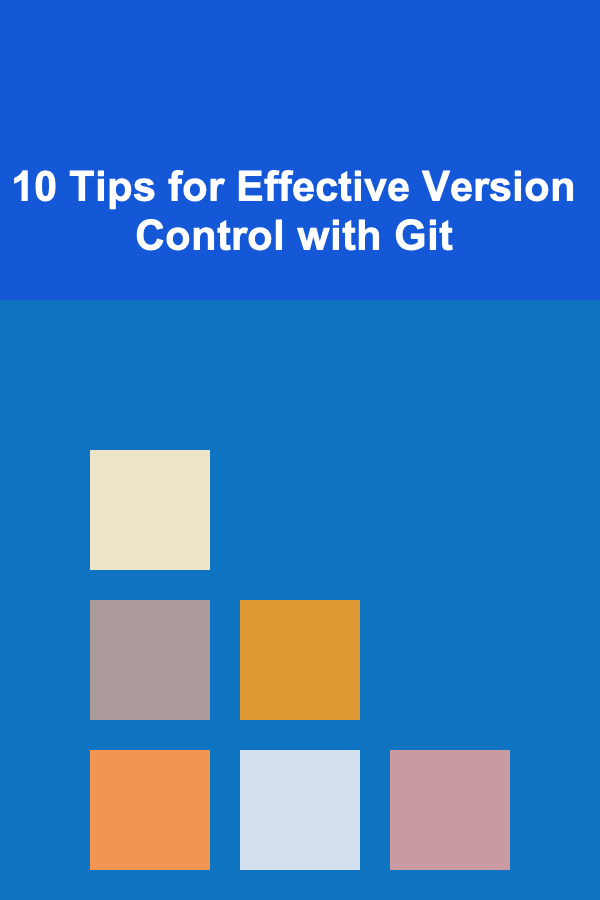
10 Tips for Effective Version Control with Git
ebook include PDF & Audio bundle (Micro Guide)
$12.99$7.99
Limited Time Offer! Order within the next:
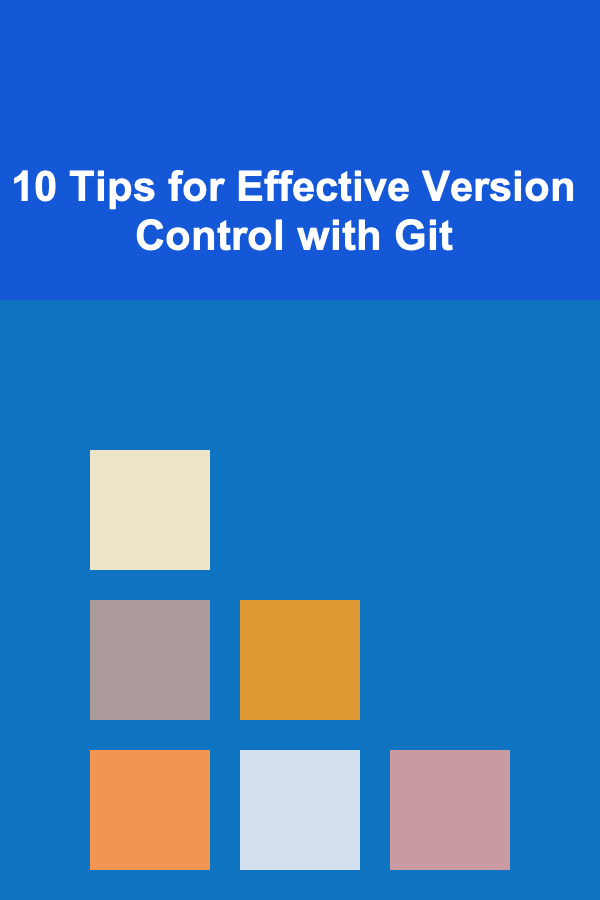
Version control is a fundamental practice in modern software development, and Git is one of the most widely used tools for managing and tracking changes in a codebase. Whether you're working on a solo project or part of a team, Git enables you to efficiently manage code changes, collaborate with others, and keep your project organized. Despite its importance, Git can sometimes be overwhelming, especially for beginners. Fortunately, there are strategies and tips that can help you use Git more effectively and avoid common pitfalls.
In this article, we will explore 10 valuable tips for mastering Git and version control, covering everything from basic practices to advanced techniques. Whether you're just getting started with Git or looking to improve your workflow, these tips will help you work smarter and more efficiently with Git.
Understand the Basics of Git Workflow
Before diving into the complexities of Git, it's essential to have a strong understanding of the basic Git workflow. The Git workflow defines the series of steps developers follow to manage changes to their codebase, including adding files, committing changes, and pushing code to a remote repository.
Why It's Important:
- Efficient Collaboration: A clear workflow makes it easier to collaborate with other developers and ensures that everyone is on the same page.
- Prevents Mistakes: By following a standard workflow, you reduce the risk of mistakes, such as losing changes or overwriting others' work.
How to Get Started:
- Clone : Start by cloning a repository to your local machine using
git clone <repository-url>. - Add : Use
git addto stage changes before committing them. - Commit : Use
git committo save your changes in the local repository. - Push : Once you're happy with your changes, use
git pushto push your commits to the remote repository.
This basic workflow will form the foundation for most Git usage, and as you progress, you can build on it with more advanced techniques.
Use Meaningful Commit Messages
Commit messages are an essential part of version control. They provide context and history for your changes, allowing others (and your future self) to understand why specific changes were made.
Why It's Important:
- Traceability: Good commit messages allow you to trace the history of your project and understand the reasoning behind each change.
- Collaboration: In team environments, clear commit messages help team members understand what you've done and why.
- Revert and Debug: If you need to revert changes or debug an issue, meaningful commit messages can guide you to the root cause.
Best Practices:
- Be Clear and Concise: Write a summary of the change in the subject line (e.g., "Fix bug in login form").
- Use the Imperative Mood: For example, "Fix issue" rather than "Fixed issue" or "Fixes issue."
- Provide Context: If the change requires additional explanation, provide more details in the body of the commit message.
By following these simple rules, you'll ensure that your commit history is both informative and professional.
Leverage Branches for Feature Development
One of the most powerful features of Git is the ability to create branches. Branches allow you to work on new features, bug fixes, or experiments without affecting the main codebase.
Why It's Important:
- Isolate Changes: Branches enable you to isolate changes for new features or bug fixes, keeping the main codebase stable.
- Parallel Development: Multiple developers can work on different branches simultaneously without stepping on each other's toes.
- Simplify Merges: When a feature or bug fix is complete, you can merge it back into the main branch with a single command.
How to Use Branches Effectively:
- Create a New Branch : Use
git checkout -b <branch-name>to create and switch to a new branch. - Switch Between Branches : Use
git checkout <branch-name>to switch to another branch. - Merge Changes : After completing your work on a branch, use
git merge <branch-name>to merge changes into the main branch.
Using branches allows you to work on different features simultaneously, making development faster and more organized.
Rebase for a Cleaner Commit History
When working with multiple branches, you might end up with a messy commit history, especially when you merge branches with many commits. One way to keep the commit history clean is to use git rebase instead of git merge.
Why It's Important:
- Cleaner History: Rebasing applies your changes on top of another branch's history, creating a linear, readable commit history.
- Avoid Merge Commits: Rebasing prevents the creation of unnecessary merge commits, making your history easier to follow.
How to Use Rebase:
- Start a Rebase : To rebase your current branch onto another, use
git rebase <branch-name>. - Resolve Conflicts: If there are any conflicts during the rebase, Git will pause and allow you to resolve them before continuing with the rebase process.
- Finish the Rebase : Once conflicts are resolved, use
git rebase --continueto finish the rebase.
Rebasing can significantly improve the readability of your commit history, especially in larger projects with many contributors.
Avoid Large Commits
Large commits, which include many unrelated changes or file modifications, can make it difficult to track the history of your project and understand the context of each change. Instead of committing everything at once, break your changes into smaller, more manageable commits.
Why It's Important:
- Easier Code Review: Smaller commits are easier to review, as each commit focuses on a single change or issue.
- Fewer Merge Conflicts: Smaller commits reduce the chances of conflicts when merging code from different branches.
- Better Rollbacks: If you need to undo a specific change, smaller commits make it easier to pinpoint and roll back individual changes.
How to Break Down Large Commits:
- Commit Frequently: Don't wait until everything is complete---commit early and often.
- Group Related Changes: Try to make each commit focus on a single task or feature, such as "Fix issue with login validation" or "Add unit tests for user authentication."
By committing smaller, logically grouped changes, you'll make your codebase easier to manage and review.
Sync Regularly with the Remote Repository
If you're working on a project with a remote repository, it's crucial to regularly sync your local repository with the remote to ensure you're always working with the most up-to-date code.
Why It's Important:
- Stay Up-to-Date: Regularly pulling changes ensures that you're working with the latest code and reduces the chances of conflicts later on.
- Collaborate Effectively: By pushing and pulling frequently, you keep your team informed and minimize the risk of divergent work.
Best Practices:
- Pull Before Pushing : Always use
git pullto fetch the latest changes from the remote repository before you push your own changes. - Push Regularly: Push your commits to the remote repository regularly to ensure that others can see and work with your changes.
By keeping your local and remote repositories in sync, you'll reduce the likelihood of conflicts and ensure smooth collaboration.
Use Git Tags for Releases
Git tags are an excellent way to mark important milestones in your project, such as stable releases or version numbers. Tags allow you to easily refer back to specific points in history without manually searching through commits.
Why It's Important:
- Release Management: Tags help you organize your project's releases and ensure you can quickly access specific versions.
- Versioning: Tags make it easy to manage different versions of your codebase, particularly when you need to track major and minor releases.
How to Create Tags:
- Create a Tag : Use
git tag <tag-name>to create a tag at your current commit. - Push Tags : To share your tags with others, use
git push origin <tag-name>.
Tags are invaluable for maintaining a clear versioning strategy and organizing releases.
Stash Changes When Necessary
Git's stash feature is perfect for temporary changes that you want to set aside without committing them. This is useful if you need to switch branches or work on something else but don't want to commit incomplete work.
Why It's Important:
- Work on Multiple Tasks: Stashing allows you to switch between tasks without committing work that's not yet finished.
- Prevent Clutter: Stashing prevents your repository from becoming cluttered with half-done or experimental changes.
How to Use Git Stash:
- Stash Changes : Use
git stashto temporarily store changes that you don't want to commit yet. - Apply Stash : When you're ready to return to your changes, use
git stash applyto retrieve them. - List Stashes : Use
git stash listto view all stored stashes.
Git stash is a handy tool for developers who need to juggle multiple tasks or work on temporary fixes without cluttering the commit history.
Resolve Merge Conflicts Carefully
Merge conflicts are a natural part of using Git, especially when multiple developers are working on the same file or line of code. While they can be frustrating, understanding how to resolve merge conflicts efficiently is essential for maintaining a smooth workflow.
Why It's Important:
- Minimize Errors: Merge conflicts, if not resolved correctly, can result in lost work or broken code.
- Efficient Collaboration: Resolving conflicts properly ensures that everyone's changes are incorporated without issues.
How to Resolve Merge Conflicts:
- Understand the Conflict: When a conflict occurs, Git marks the affected files, and you'll need to manually resolve the differences between the two versions.
- Test After Resolving: After resolving the conflict, test your code thoroughly to ensure that everything is working as expected.
By carefully resolving merge conflicts, you ensure that your team can continue working effectively without interruptions.
Automate Your Workflow with Git Hooks
Git hooks are scripts that run automatically at certain points in the Git workflow. By setting up hooks, you can automate tasks like code formatting, running tests, or checking for commit message conventions.
Why It's Important:
- Increase Efficiency: Automation can save time and reduce the likelihood of human error.
- Enforce Standards: Hooks can ensure that your code adheres to project standards, such as requiring tests to pass before a commit.
Common Git Hooks:
- Pre-commit Hook: This hook runs before a commit is made, which can be used to check for formatting issues or run linters.
- Pre-push Hook: This hook runs before pushing code to a remote repository, useful for running tests or linting to ensure that only clean code is pushed.
By using Git hooks to automate repetitive tasks, you can streamline your development process and maintain high-quality code.
Conclusion
Git is an incredibly powerful tool for version control, and mastering it is essential for any software developer. By following these 10 tips, you'll be able to work more efficiently with Git, avoid common pitfalls, and collaborate effectively with other developers. Whether you're managing a solo project or contributing to a team, Git can help you stay organized and maintain control over your codebase.
By understanding the basics, using best practices for commits and branches, and leveraging advanced features like rebase, tags, and hooks, you'll ensure that your Git workflow is as smooth and effective as possible. With these techniques in your toolkit, you'll be well on your way to mastering version control and improving your development process.
Reading More From Our Other Websites
- [Home Storage Solution 101] How to Use Multi-Functional Furniture for Smart Storage Solutions
- [Personal Investment 101] How to Start Dividend Investing: Building Wealth Through Consistent Income Streams
- [Home Cleaning 101] How to Clean Grout: Effective Methods for Removing Stains and Mildew
- [Home Storage Solution 101] How to Store and Access Large Kitchen Appliances with Ease
- [Hiking with Kids Tip 101] Step-by-Step: Planning Your Child's First Nature Walk
- [Small Business 101] Best Micro‑Loan Programs for Women‑Owned Start‑Ups in Rural Areas
- [Home Renovating 101] How to Design a Home Theater Room for Maximum Entertainment
- [Home Pet Care 101] How to Train Your Pet for the Vet: Tips for a Stress-Free Visit
- [Organization Tip 101] How to Develop a Flexible Time Management Approach
- [Organization Tip 101] How to Incorporate Natural Elements into Your Boho Bedroom Design
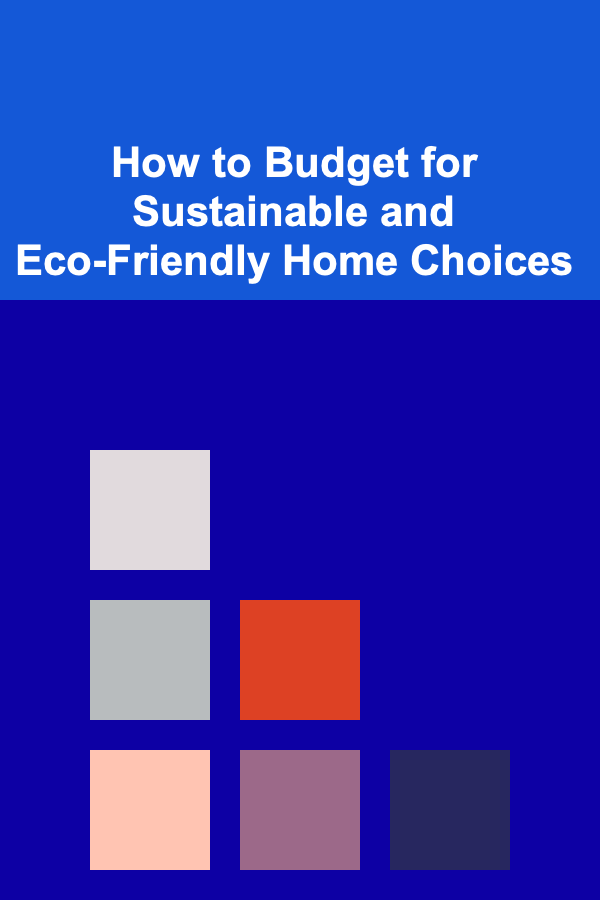
How to Budget for Sustainable and Eco-Friendly Home Choices
Read More
How to Prevent Home Invasions by Securing Your Backyard
Read More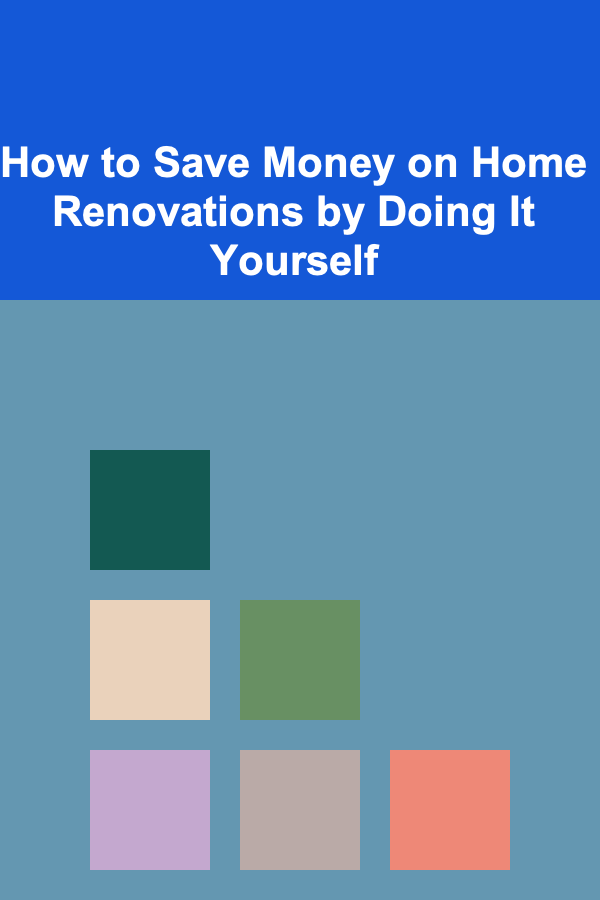
How to Save Money on Home Renovations by Doing It Yourself
Read More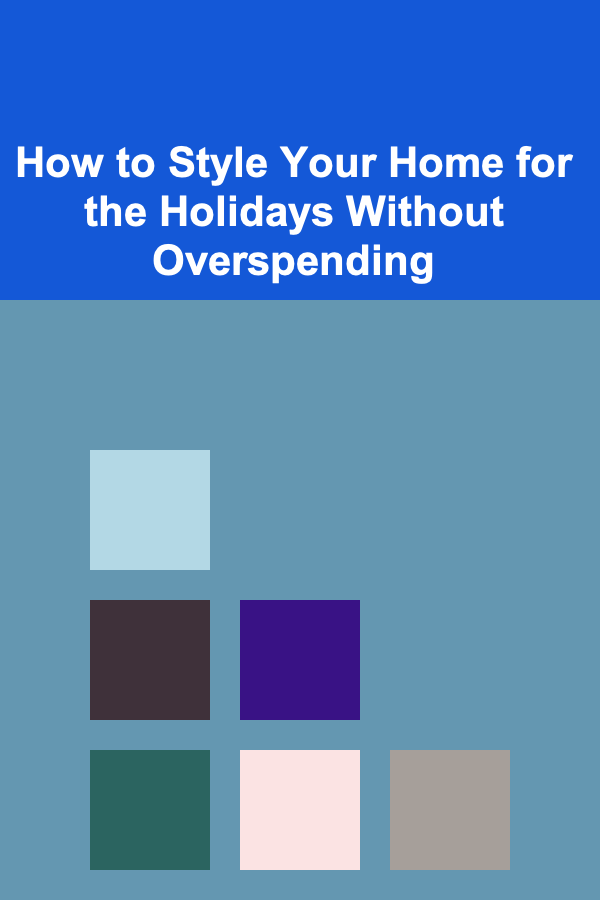
How to Style Your Home for the Holidays Without Overspending
Read More
Step-by-Step Guide to DIY Gardening and Landscaping for a Stunning Garden
Read More
How to Animate Simple Graphics in Illustrator
Read MoreOther Products
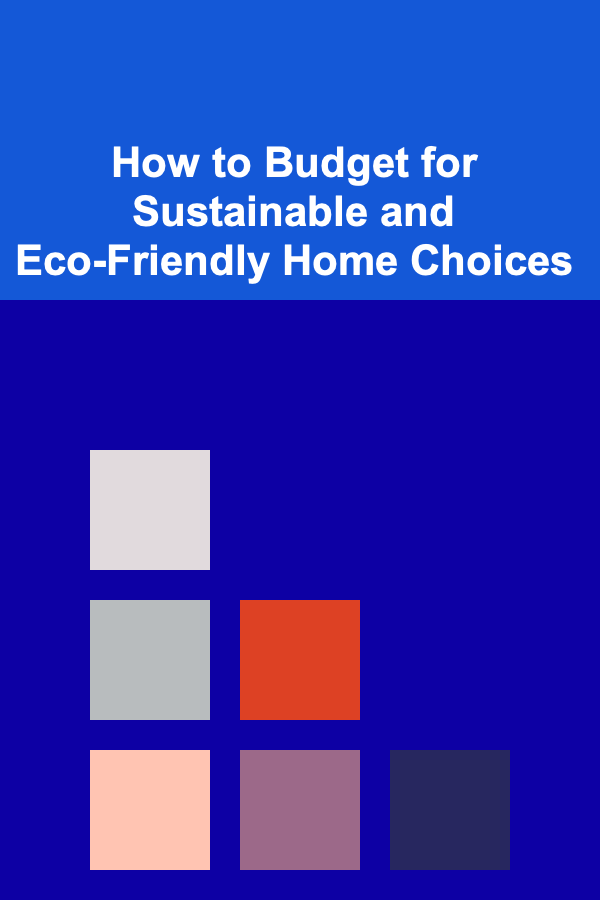
How to Budget for Sustainable and Eco-Friendly Home Choices
Read More
How to Prevent Home Invasions by Securing Your Backyard
Read More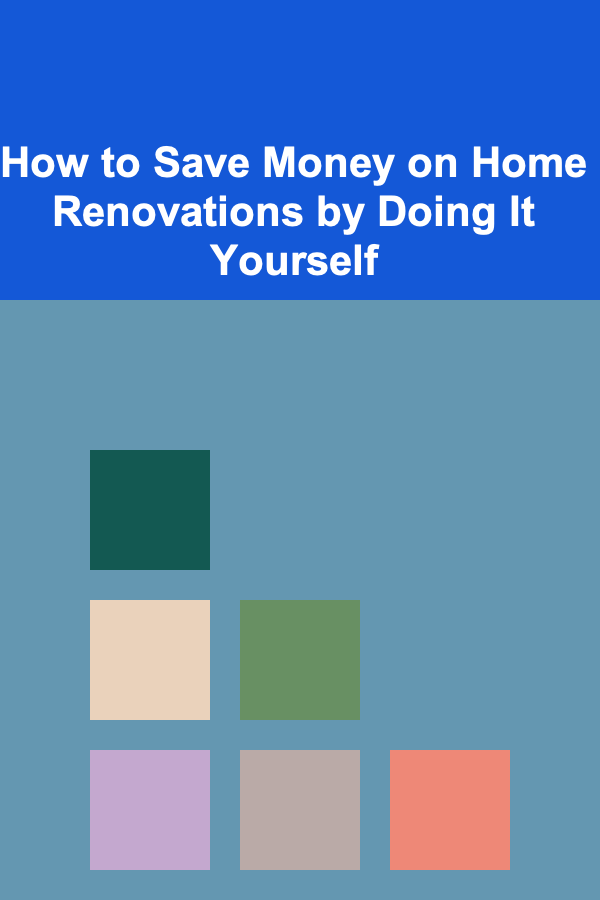
How to Save Money on Home Renovations by Doing It Yourself
Read More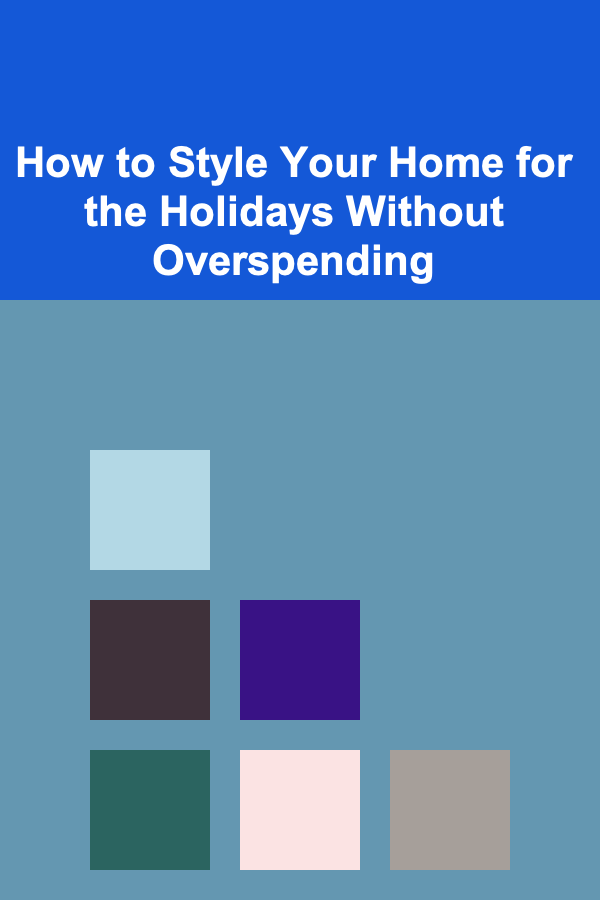
How to Style Your Home for the Holidays Without Overspending
Read More
Step-by-Step Guide to DIY Gardening and Landscaping for a Stunning Garden
Read More