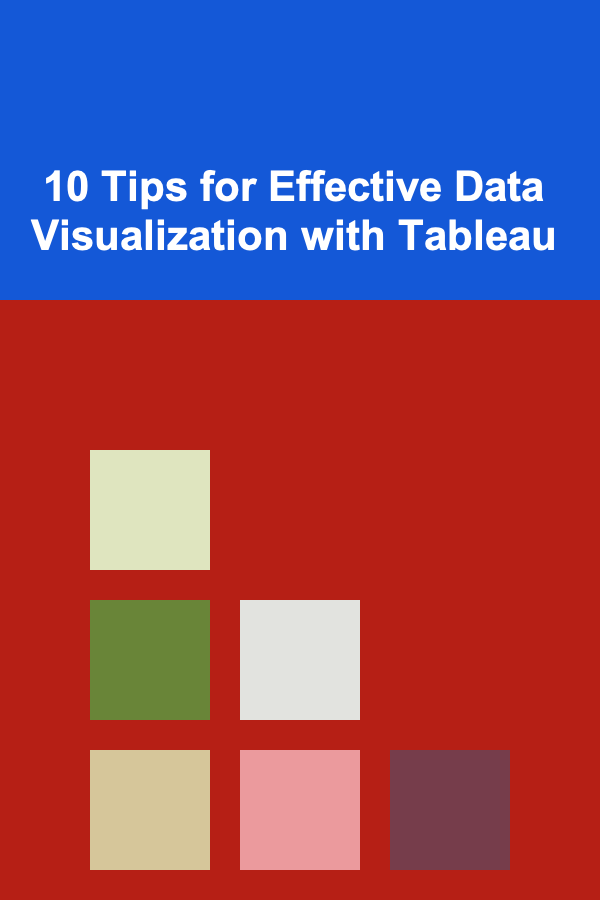
10 Tips for Effective Data Visualization with Tableau
ebook include PDF & Audio bundle (Micro Guide)
$12.99$10.99
Limited Time Offer! Order within the next:
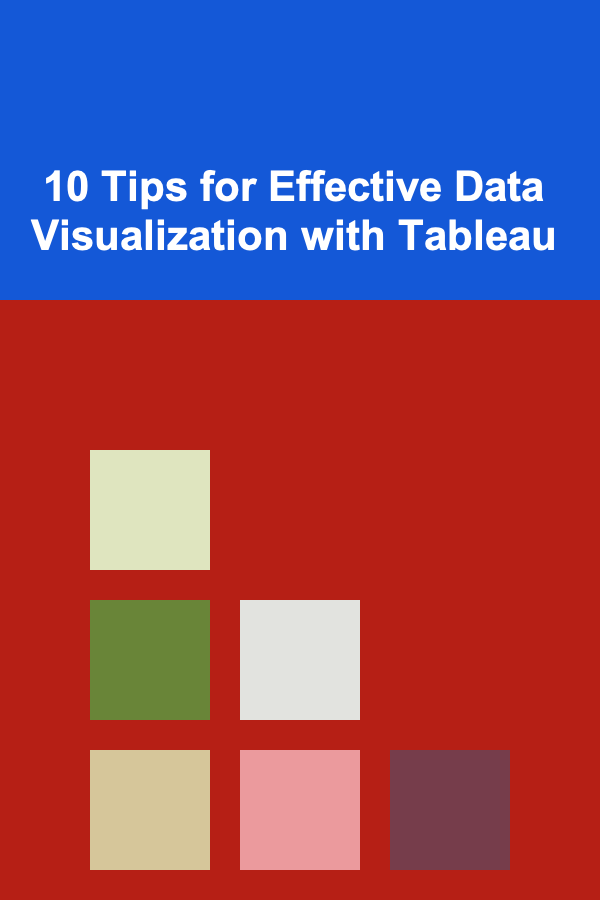
Data visualization is a powerful tool that transforms raw data into actionable insights. In the business world, Tableau has become one of the leading platforms for creating stunning and meaningful data visualizations. Tableau allows users to easily connect to a variety of data sources and create visualizations that communicate data stories clearly and efficiently. However, creating an effective data visualization goes beyond simply using software---it requires an understanding of data, design, and storytelling.
In this article, we'll cover 10 tips to help you create effective and impactful data visualizations using Tableau. These tips will guide you through the best practices for choosing the right type of visualization, designing visually appealing dashboards, and ensuring that your audience can easily interpret the data.
Know Your Audience and Purpose
Before diving into the technical aspects of Tableau, it is important to have a clear understanding of your audience and the purpose of the data visualization. Different audiences may require different approaches to visual storytelling. Consider these questions before starting your visualization:
- Who is the audience? Are they data experts or business executives? Are they familiar with the dataset, or do they need a high-level overview?
- What is the goal? Are you aiming to inform, persuade, or analyze? What decisions do you want the audience to make based on the visualization?
By understanding the specific needs of your audience, you can create visualizations that resonate and are tailored to their level of knowledge and interest.
For example, a financial dashboard for executives may focus on key performance indicators (KPIs) and trends, while a technical team may need a more granular view of the data with deeper analytical insights.
Start with a Clear Question or Hypothesis
Every data visualization should begin with a clear question or hypothesis that you want to answer through your analysis. Rather than just visualizing data for the sake of it, think about what insights you want to derive and how your visualizations can help answer that question.
For example, if you are analyzing sales data, your question might be: "Which region has the highest sales growth in the past quarter?" This will guide your choice of chart type, data filtering, and overall design.
Focusing on a specific question will keep your visualization relevant and prevent it from becoming cluttered with unnecessary information.
Choose the Right Chart Types
One of the most important aspects of data visualization is selecting the right chart type for your data. Tableau offers a variety of chart options, but each type is suitable for a different kind of data and purpose. Here are a few common chart types and when to use them:
- Bar Charts: Ideal for comparing quantities across different categories. Use bar charts when you want to compare discrete items, such as sales by region or revenue by product.
- Line Charts: Best for showing trends over time. Line charts work well when you want to visualize data across a continuous time axis, such as monthly sales or website traffic over the year.
- Pie Charts: While often criticized for being less effective, pie charts can be useful for showing part-to-whole relationships in small datasets. They are most effective when you want to display the composition of a single data point, such as market share distribution.
- Heatmaps: Great for showing patterns or correlations in data. Heatmaps use color gradients to represent values in a matrix, making it easy to spot high or low values quickly.
- Scatter Plots: Used to show relationships between two continuous variables. Scatter plots are excellent for identifying correlations or patterns, such as the relationship between advertising spend and sales growth.
- Maps: Tableau has robust mapping capabilities that allow you to visualize geographic data. If your data involves location-based information, maps can be an effective way to show patterns across regions.
Selecting the right chart type is crucial to ensuring that your data is presented clearly and accurately. Choosing the wrong chart can confuse your audience or lead to misinterpretations of the data.
Simplify and Avoid Clutter
One of the most important principles of effective data visualization is simplicity. Less is often more when it comes to visual design, especially in data dashboards. Avoid overwhelming your audience with too much information, too many colors, or unnecessary elements.
- Limit the number of charts: Focus on a few key charts that convey your message clearly. Avoid adding redundant visualizations.
- Minimize labels and legends: Only include necessary labels and legends that contribute to understanding the data. Too many labels can crowd the visualization and make it harder to interpret.
- Use whitespace effectively: Proper use of whitespace (or "negative space") allows the elements of your visualization to breathe and be easily digestible.
- Avoid 3D charts: While 3D charts can look appealing, they can distort data and make it harder to interpret. Stick to 2D charts whenever possible.
By simplifying your visualizations, you allow your audience to focus on the most important insights without distractions.
Use Color Wisely
Color is a powerful tool in data visualization, but it should be used thoughtfully. Colors can convey meaning and highlight important trends, but they can also confuse the audience if overused or misused. Here are some tips for using color effectively in Tableau:
- Use color to highlight key data points: You can use color to draw attention to specific data points, trends, or outliers that are important for your analysis.
- Ensure color contrast: Make sure there is enough contrast between the background and the data elements to ensure legibility. Avoid using colors that are too similar to each other, as they may make it difficult for the viewer to differentiate between data points.
- Be mindful of colorblind users: Not everyone perceives colors the same way. Use color palettes that are colorblind-friendly to ensure accessibility. Tableau offers several color palettes designed to be colorblind-safe.
- Stick to a consistent color scheme: Use the same color scheme across your visualization to maintain consistency and make it easier for viewers to interpret data.
Color can be used to group data or highlight differences, but it's important to apply it sparingly and with purpose.
Provide Context with Annotations
Sometimes, data alone is not enough to tell a complete story. Adding annotations to your visualizations can provide necessary context and make the data more understandable.
In Tableau, you can add annotations to individual data points, charts, or even entire dashboards. These annotations can include:
- Explanations: Provide short descriptions or insights about key data points or trends.
- Highlights: Draw attention to specific regions of the chart to emphasize important information.
- Comparisons: Include benchmarks or goals to compare actual performance against expected outcomes.
Annotations help guide the viewer through the visualization and ensure that they understand the significance of the data being presented.
Use Interactive Features
One of the key advantages of Tableau is its interactivity. You can design dashboards that allow users to interact with the data, filtering and drilling down into specific metrics to gain deeper insights. Some of the interactive features in Tableau include:
- Filters: Allow users to filter data by different categories or time periods. This helps viewers focus on the specific data that is most relevant to them.
- Drill-downs: Allow users to click on a data point to see more detailed information. Drill-downs are especially useful for exploring hierarchical data, such as sales by region and then by product category.
- Tooltips: Tooltips provide additional information when users hover over a data point. This feature is useful for adding more context without cluttering the dashboard.
Incorporating interactive elements allows your audience to explore the data and find insights on their own, which can lead to a more engaging and informative experience.
Leverage Dashboards for Comprehensive Analysis
Dashboards are a powerful way to bring multiple visualizations together in one place. A well-designed dashboard allows users to view a variety of data in context and make more informed decisions. When creating dashboards in Tableau, keep these tips in mind:
- Ensure clarity and focus: A dashboard should be focused on the most important metrics. Avoid adding too many visualizations to prevent overcrowding the screen.
- Organize logically: Place related visualizations together. For example, if you are creating a sales dashboard, group metrics such as sales by region, product performance, and trends in the same area.
- Make it actionable: Dashboards should not only inform but also guide users towards action. Consider adding interactive features, such as filters or highlight actions, to allow users to interact with the data.
A well-designed dashboard brings together a comprehensive analysis in a single view, providing actionable insights at a glance.
Test and Iterate
Once you've created your visualizations, it's important to test them with your audience and gather feedback. Testing allows you to understand how well your visualization communicates the intended message and whether it resonates with your target audience.
Ask for feedback from stakeholders, colleagues, or potential users. Look for areas where the visualization might be confusing or difficult to interpret. Iterating on your designs based on this feedback will help you improve the final product.
Testing and iteration are key to creating effective visualizations that meet the needs of your audience.
Tell a Story with Your Data
Finally, the most effective data visualizations are those that tell a compelling story. Data alone can be overwhelming, but when it is framed within a narrative, it becomes easier to understand and more impactful.
Think of your data visualization as a story with a beginning, middle, and end:
- Introduction: Introduce the problem or question you are addressing with the data.
- Body: Present the data, focusing on key trends, patterns, or anomalies.
- Conclusion: Summarize the insights and make recommendations for action.
By structuring your data visualization as a story, you help your audience follow the narrative and extract meaningful insights.
Conclusion
Effective data visualization is about more than just creating pretty charts---it's about presenting data in a way that is clear, actionable, and engaging. Tableau is an incredibly powerful tool that, when used correctly, can transform complex data into meaningful insights. By following these 10 tips, you'll be well on your way to creating visualizations that not only look great but also deliver the insights your audience needs to make informed decisions. Whether you're presenting to executives, clients, or colleagues, mastering data visualization with Tableau will elevate your ability to communicate complex information effectively.
Reading More From Our Other Websites
- [Home Pet Care 101] How to Create a Pet Schedule for Feeding, Walks, and Playtime
- [Home Maintenance 101] How to Keep Your Home's Doors and Windows Sealed for Energy Efficiency
- [Tie-Dyeing Tip 101] Spinning Success: How Small Businesses Use Tie-Dye to Stand Out in a Saturated Market
- [Personal Finance Management 101] How to Choose a Financial Advisor Who Aligns with Your Goals and Values
- [Sewing Tip 101] Budget vs. Premium: Side-by-Side Comparison of Popular Sewing Machine Models
- [Personal Care Tips 101] How to Choose the Right Eye Cream for a Youthful Glow
- [Home Pet Care 101] How to Keep Your Pet Hydrated and Healthy Year-Round
- [Personal Care Tips 101] How to Start Intermittent Fasting for Women Over 40
- [Home Soundproofing 101] How to Soundproof a Room with Minimal Construction
- [Home Party Planning 101] Best Ways to Create a Memorable Home Party That Leaves Everyone Talking About It
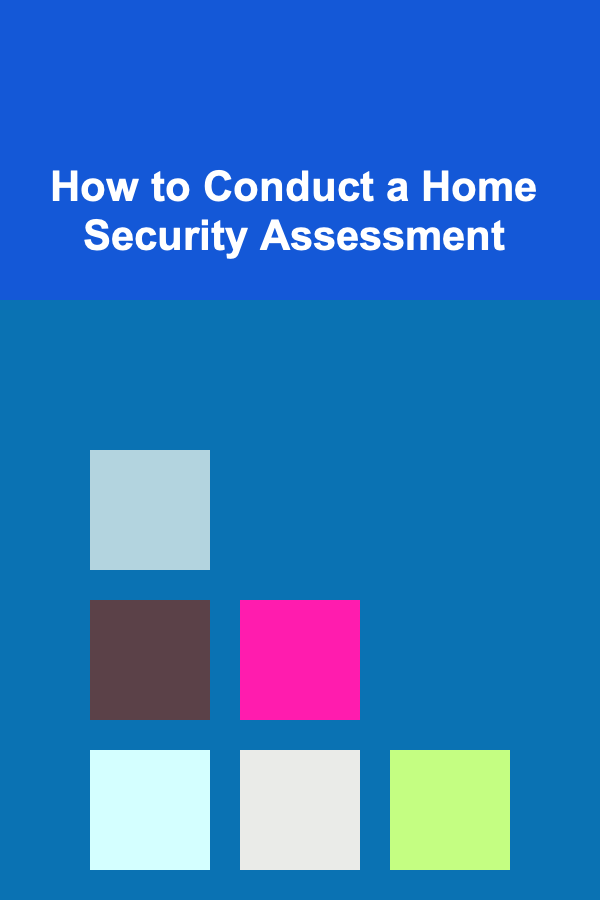
How to Conduct a Home Security Assessment
Read More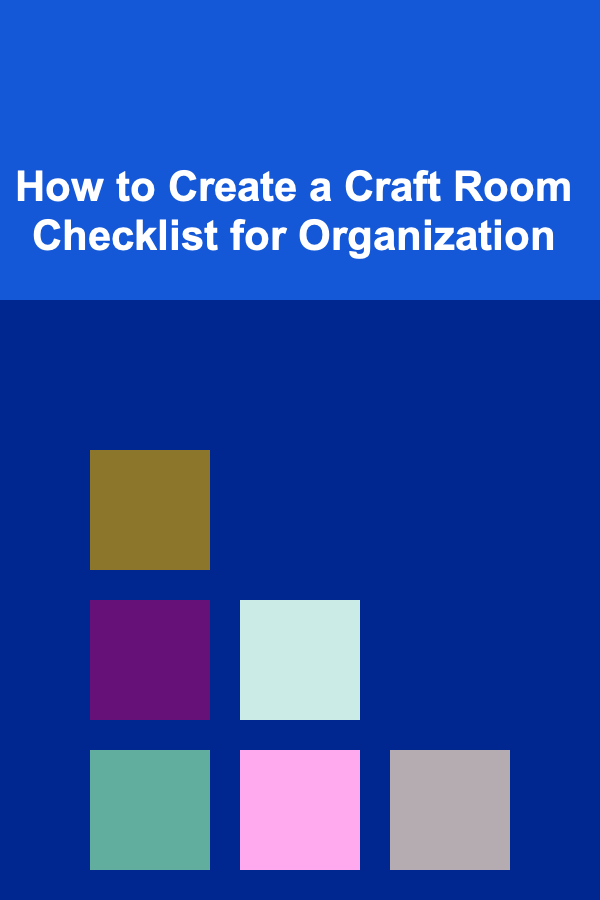
How to Create a Craft Room Checklist for Organization
Read More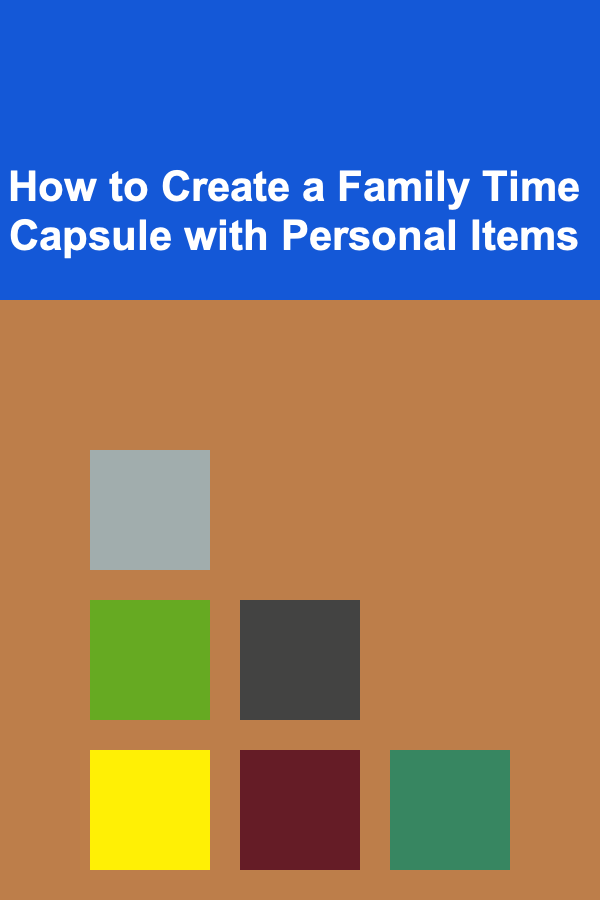
How to Create a Family Time Capsule with Personal Items
Read More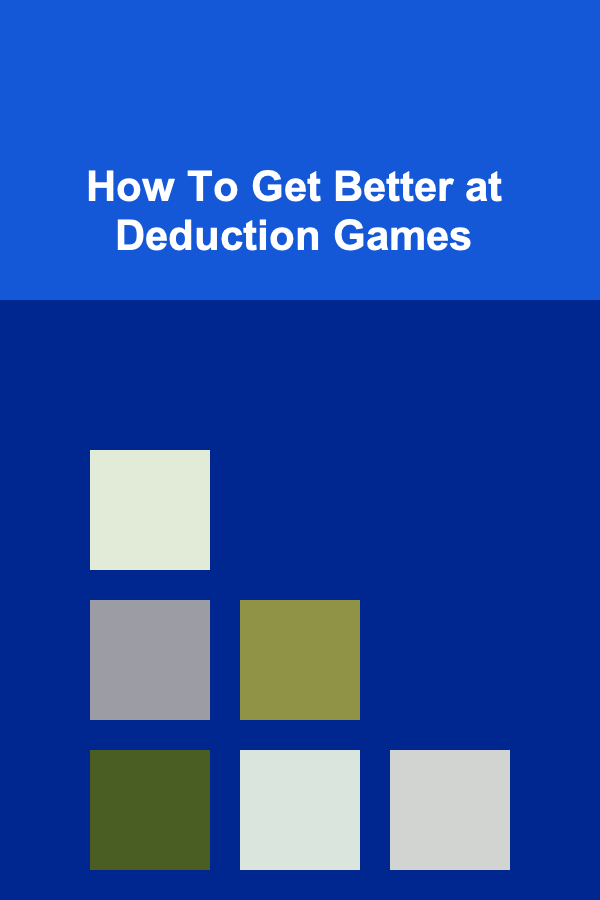
How To Get Better at Deduction Games
Read More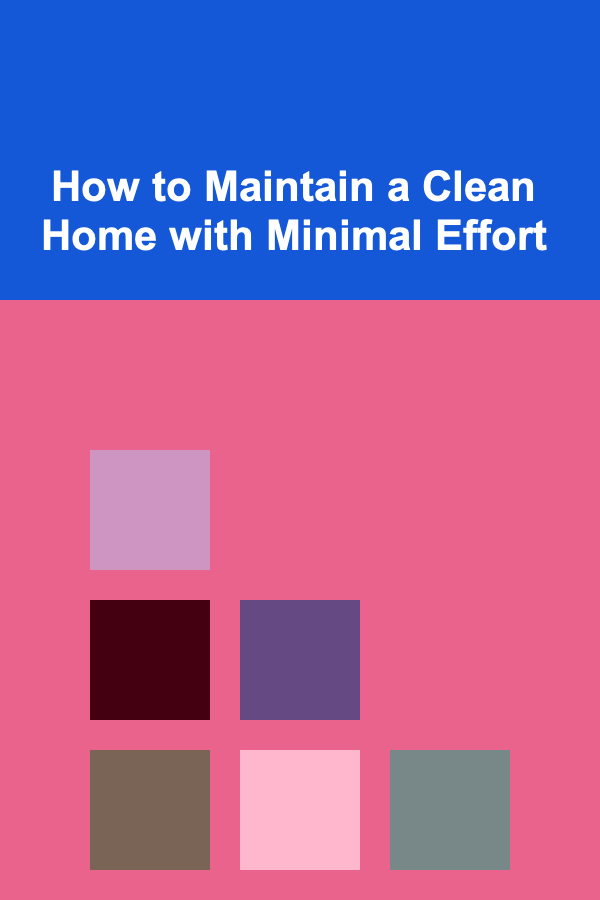
How to Maintain a Clean Home with Minimal Effort
Read More
How to Photograph Architectural Details
Read MoreOther Products
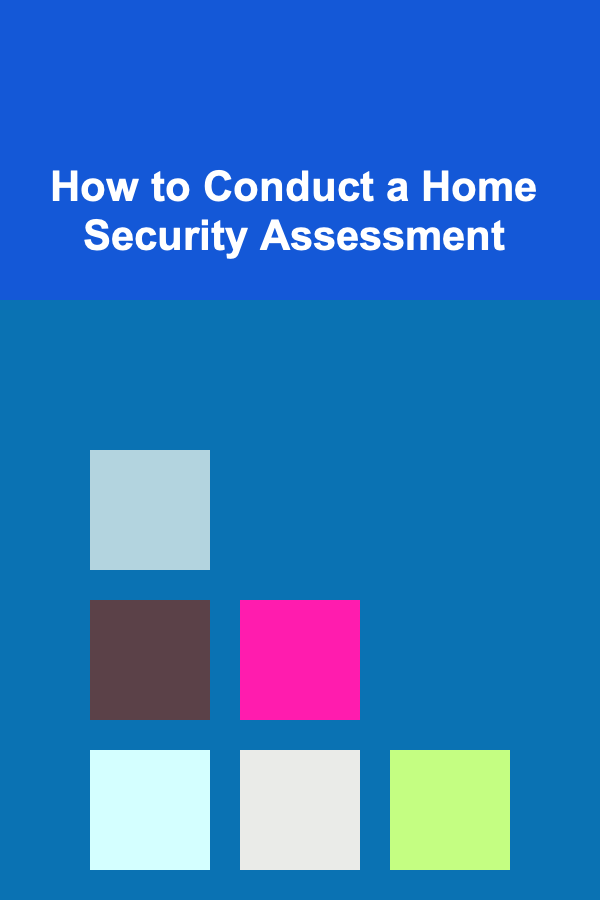
How to Conduct a Home Security Assessment
Read More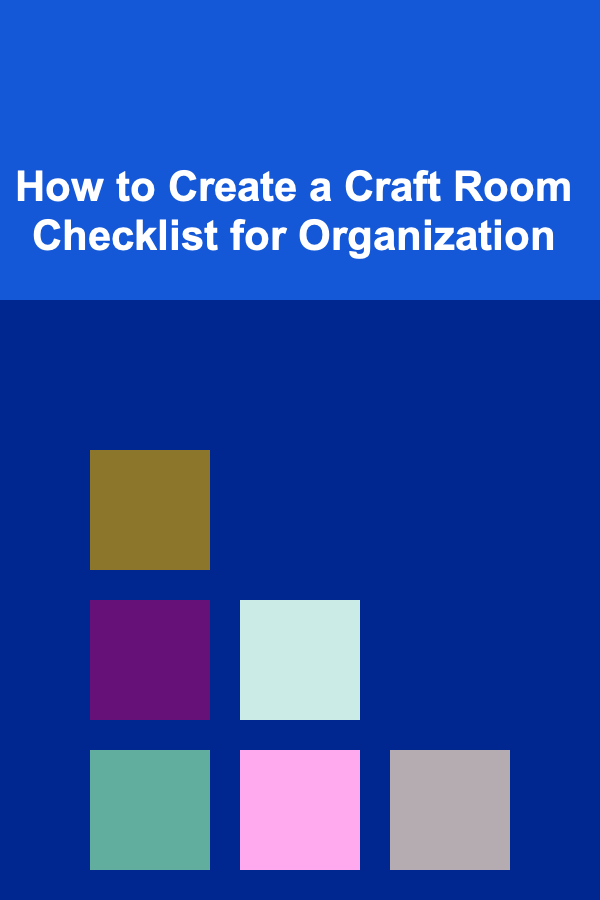
How to Create a Craft Room Checklist for Organization
Read More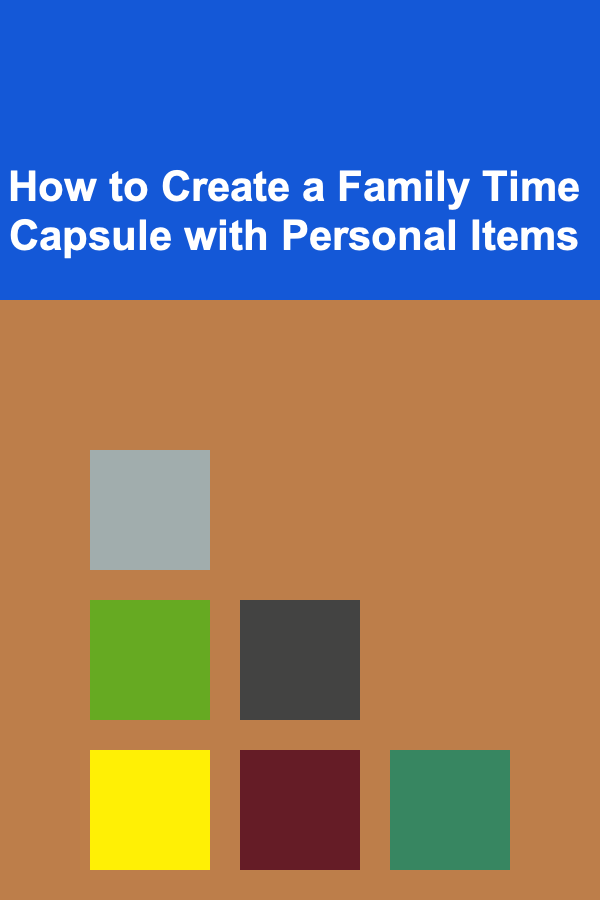
How to Create a Family Time Capsule with Personal Items
Read More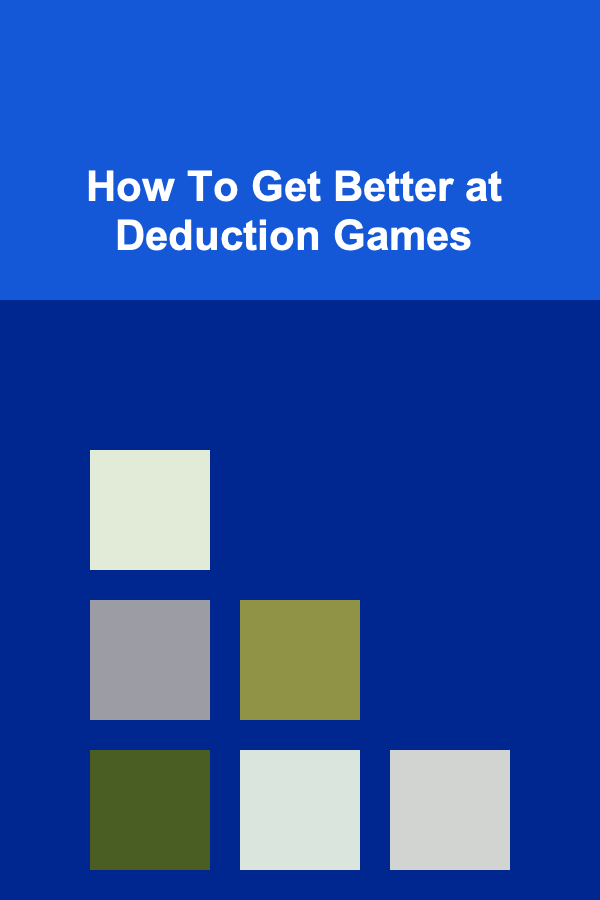
How To Get Better at Deduction Games
Read More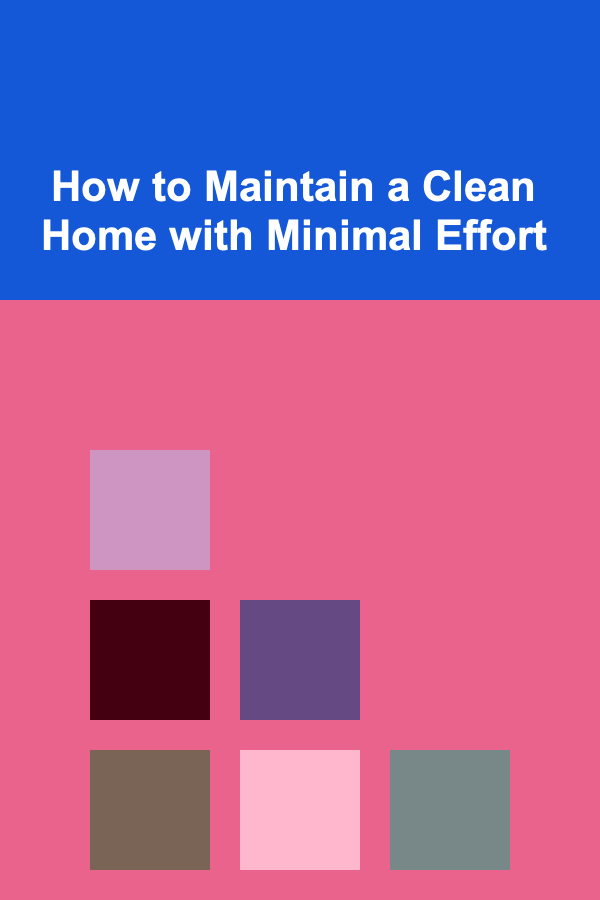
How to Maintain a Clean Home with Minimal Effort
Read More