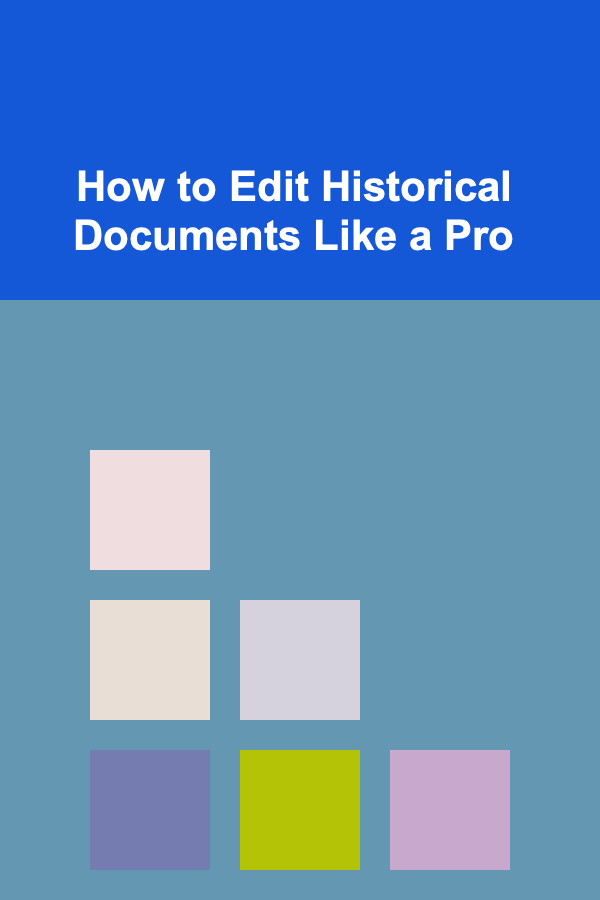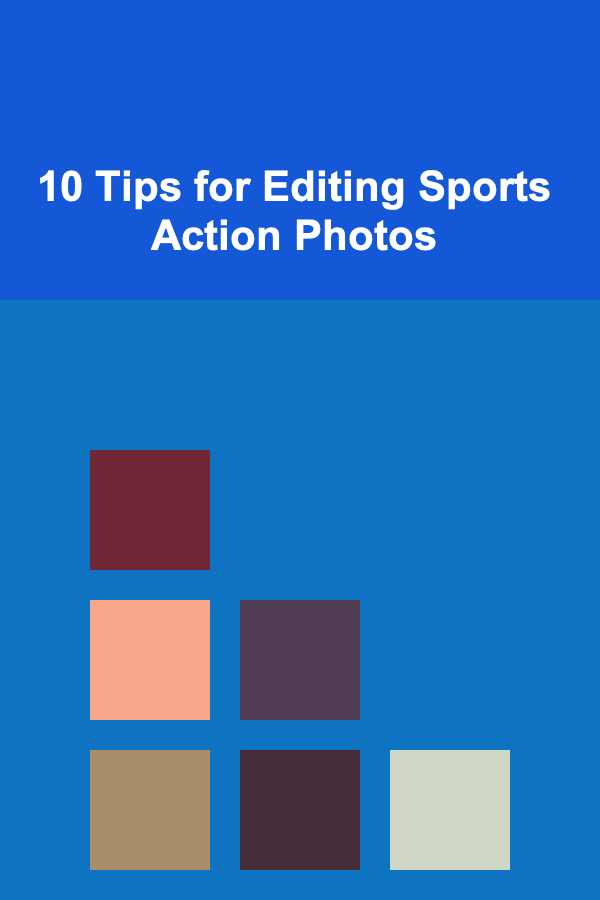
10 Tips for Editing Sports Action Photos
ebook include PDF & Audio bundle (Micro Guide)
$12.99$11.99
Limited Time Offer! Order within the next:
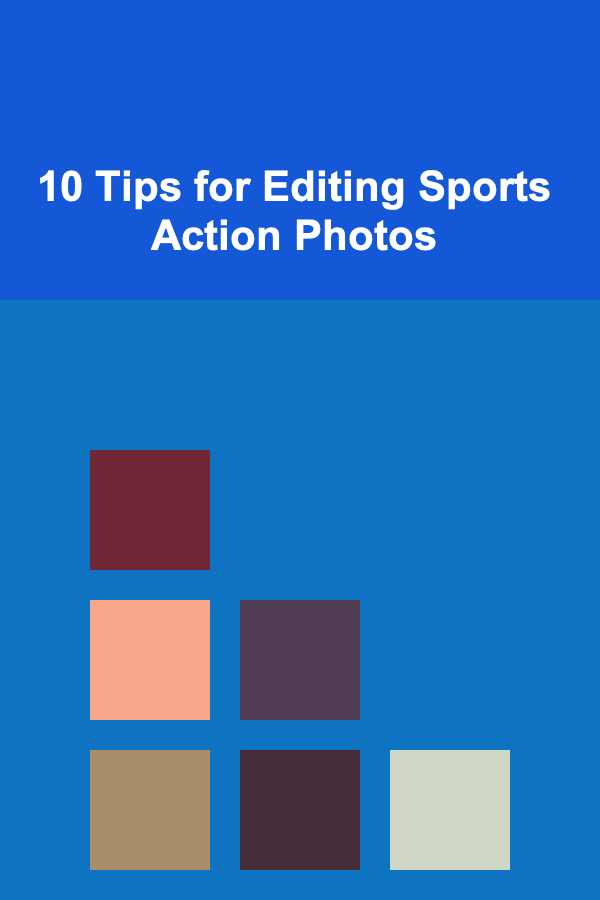
Sports photography captures the energy, excitement, and passion of athletic performance. However, an action-packed moment can sometimes be difficult to convey through raw images alone. Editing sports action photos is an essential skill for photographers looking to elevate their work and provide more impactful images. Properly edited sports photos have the power to engage viewers, tell a story, and highlight the best aspects of the athlete's performance.
In this guide, we'll dive into 10 tips for editing sports action photos that can enhance your images and give them a polished, professional look.
Understand the Story Behind the Action
Before jumping into editing, it's important to understand the narrative behind the photo. Every sports image tells a story -- whether it's the intensity of a sprint, the precision of a jump, or the strategy behind a pass.
Why This Matters:
Knowing the key element or emotion in the image helps guide your editing decisions. For instance, you might want to enhance the athlete's expression or emphasize the motion of a fast action. Your goal should be to draw the viewer's attention to the most critical part of the image, highlighting the athlete's skill or the emotional moment in the scene.
Optimize Exposure and Contrast
Proper exposure is the foundation of a great sports photo. Sports photography often involves fast-moving subjects, which can lead to overexposed highlights or underexposed shadows.
Steps to Improve Exposure:
- Increase contrast to make the action pop. This can help separate the subject from the background, making the image more dynamic.
- Adjust highlights and shadows. If there are areas that are too bright or too dark, fine-tune them. Use tools like the "Highlight" and "Shadow" sliders in Lightroom or Photoshop to recover details.
- Use the "Clarity" slider to bring out texture and definition in the athlete's body and surroundings.
Use Selective Focus and Blur
In action shots, you might want to focus on the athlete while softening the background. This technique, known as selective focus or depth of field, draws the viewer's eye directly to the action while reducing distractions in the background.
How to Achieve This:
- Use the "Lens Blur" or "Gaussian Blur" tools to soften the background, leaving the athlete in sharp focus.
- Adjust the aperture and depth of field in post-production to create a sense of movement by adding blur to the surrounding environment.
- Add motion blur to specific elements, like a ball or running feet, to enhance the feeling of speed and movement.
Enhance Colors with Vibrancy and Saturation
Sports photography often features bright, bold colors that represent the team's colors or the energy of the moment. To bring out these vivid colors, use color-enhancing tools in your editing software.
Tips for Color Enhancement:
- Boost vibrancy to enhance the colors of the subject without oversaturating the skin tones.
- Increase the saturation of specific colors that are key to the composition, like the team jersey or the field.
- Correct white balance to ensure the image looks natural. Adjust the temperature and tint sliders if the image looks too cool or warm.
- HSL sliders in Lightroom allow you to target specific colors for fine-tuning. For example, you can make the blues of the sky more vibrant or the reds of the jersey pop.
Correct Distortions and Lens Aberrations
Sports action photos are often captured with wide-angle lenses, which can introduce barrel distortion or chromatic aberration. Correcting these issues helps to maintain the photo's realism and sharpness.
Steps for Correction:
- Lens correction tools in Lightroom and Photoshop can automatically fix common distortions such as barrel or pincushion distortion.
- Remove chromatic aberration, which often shows up as color fringing around the edges of high-contrast areas like a player's jersey against the sky.
- Straighten horizons and crop the image if necessary to ensure the photo feels balanced and professional.
Sharpen the Image for Detail
When dealing with fast-moving subjects, motion blur can sometimes make the image appear soft. To counteract this, you can sharpen the image to bring out more detail.
Sharpening Techniques:
- Use the sharpening tools in Photoshop or Lightroom to bring out finer details like the athlete's muscles, facial expressions, or the texture of the ball.
- Be mindful not to over-sharpen, as this can introduce noise. Aim for subtle adjustments that improve clarity without making the image look unnatural.
- Apply selective sharpening only to areas where fine detail is most important, like the athlete's face or hands.
Use the Spot Removal Tool for Clean Edits
Sports venues can sometimes be cluttered with distracting elements such as spectators, equipment, or signs. Removing these elements from your photo can help keep the focus on the athlete and the action.
How to Use the Spot Removal Tool:
- Clone or heal distracting objects by using the "Spot Removal" or "Content-Aware Fill" tool in Photoshop.
- Remove blemishes or distractions from the athlete's face or uniform to enhance their appearance without altering the context of the image.
- Smooth out the background if needed to eliminate distractions and keep the attention on the action.
Add Contrast to the Background
A common issue in sports action photography is that the background can compete for attention with the subject. By enhancing the background's contrast, you can draw more focus to the athlete.
How to Do This:
- Darken the background subtly to create a "vignette" effect, allowing the subject to stand out more. Use radial gradients or the "Burn" tool to darken edges.
- Increase the contrast of the background elements to make them appear more distinct. This works particularly well if you have action in the background, like another player or a moving object.
Emphasize Motion with Slow Shutter Speed Effects
One of the defining characteristics of sports photography is capturing the sense of motion. By using slow shutter speed, you can create dynamic images that convey movement, like the blur of a basketball player jumping or a soccer player kicking a ball.
Creating Motion in Post-Processing:
- Apply motion blur selectively to certain parts of the image that are in motion, such as a swinging bat or a running athlete. This gives the photo a sense of speed and fluidity.
- Use the "Path Blur" or "Radial Blur" tools to simulate the motion effect of a slow shutter. Adjust the angle and intensity of the blur to align with the direction of movement.
- Enhance the feeling of speed by leaving certain parts of the image sharp, while blurring other areas to emphasize the action.
Export and Optimize for Final Use
Once your sports action photo is edited, the final step is to export and optimize it for its intended purpose. Whether the image will be used for social media, print, or editorial content, you need to ensure it is properly sized and formatted.
Final Export Tips:
- Choose the right resolution based on the platform or publication where the photo will appear. For print, ensure you have a high-resolution file (300 DPI), while for web use, a lower resolution (72 DPI) is sufficient.
- Use sharpening in the export process to compensate for any softness introduced during resizing.
- Optimize the file size by saving the image as a JPEG or PNG. Use compression to reduce the file size without sacrificing quality, ensuring it loads quickly on websites or social media.
Conclusion
Editing sports action photos requires both technical skill and a creative eye. By following these 10 tips, you can transform your raw images into stunning visuals that capture the power, intensity, and emotion of athletic performance. Whether you're highlighting a single moment or conveying the energy of a dynamic scene, these techniques will help you create photos that resonate with viewers and elevate your sports photography to the next level.
Reading More From Our Other Websites
- [Survival Kit 101] Best Survival Kit for Women's Outdoor Adventures and Safety
- [Digital Decluttering Tip 101] The Morning Tech Routine: How to Start Your Day Digitally Mindful
- [Stamp Making Tip 101] Best Ways to Use Stamps for Interactive Educational Worksheets
- [Home Renovating 101] How to Create a Modern Bathroom Remodel with Minimal Effort
- [Home Family Activity 101] How to Create a Family Journal to Document Special Moments
- [Home Staging 101] How to Make Your Entryway the Best First Impression: Staging Tips
- [Home Budget Decorating 101] How to Decorate Smart with Cheap Ideas for a Small Space That Priorize Both Form and Function
- [Home Pet Care 101] How to Train a Cat to Use a Scratching Post and Leave Your Furniture Alone
- [Home Budget 101] How to Organize Your Home Budget for Better Financial Clarity
- [Home Budget 101] How to Cut Your Monthly Rent or Mortgage Payment
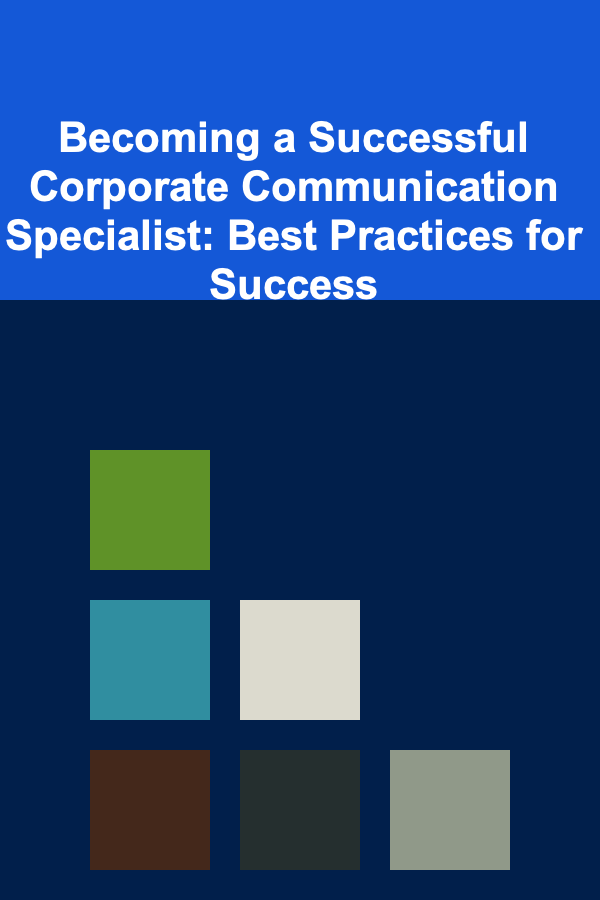
Becoming a Successful Corporate Communication Specialist: Best Practices for Success
Read More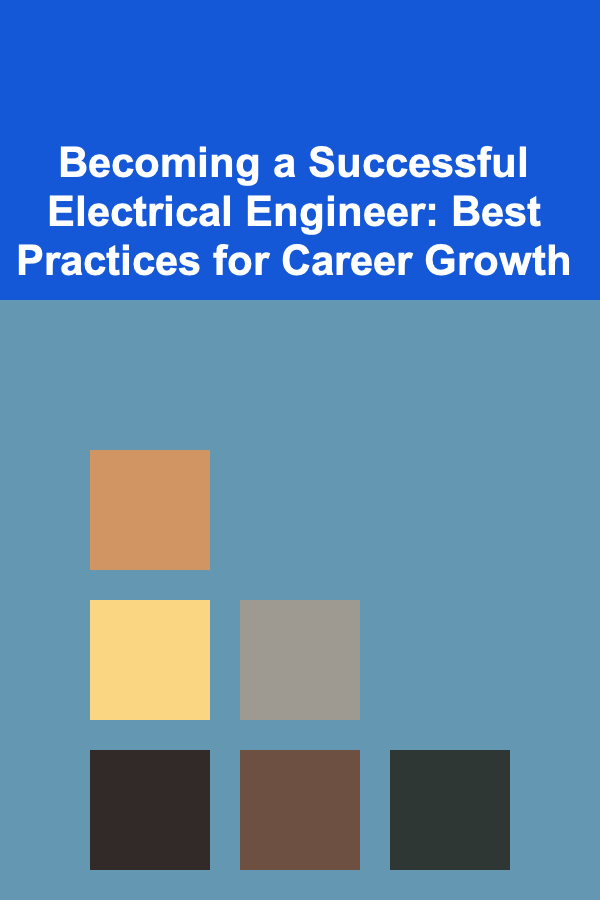
Becoming a Successful Electrical Engineer: Best Practices for Career Growth
Read More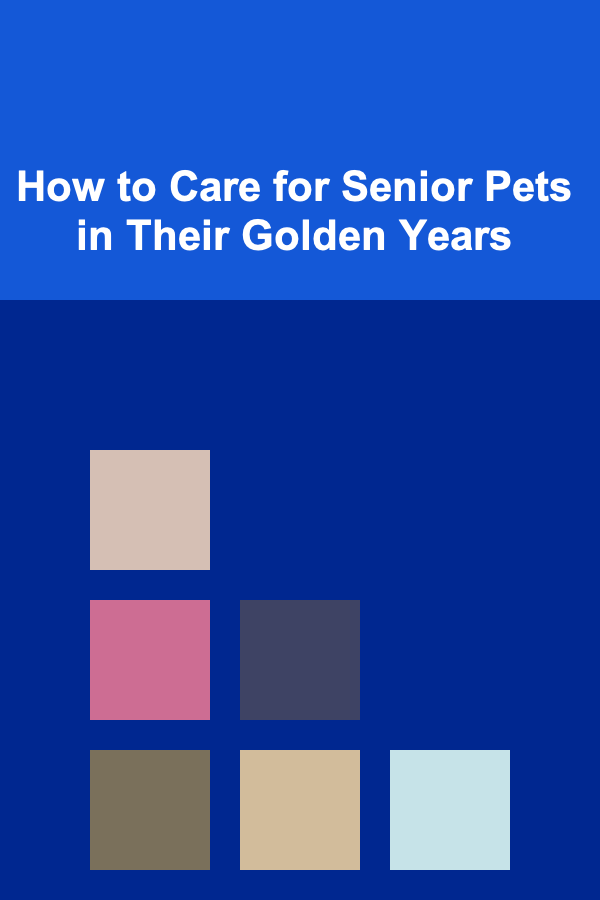
How to Care for Senior Pets in Their Golden Years
Read More
Top Tips for Successful Secondhand Shopping: Finding Hidden Gems
Read More
Analyzing the Historical Context of Conspiracy Theories
Read More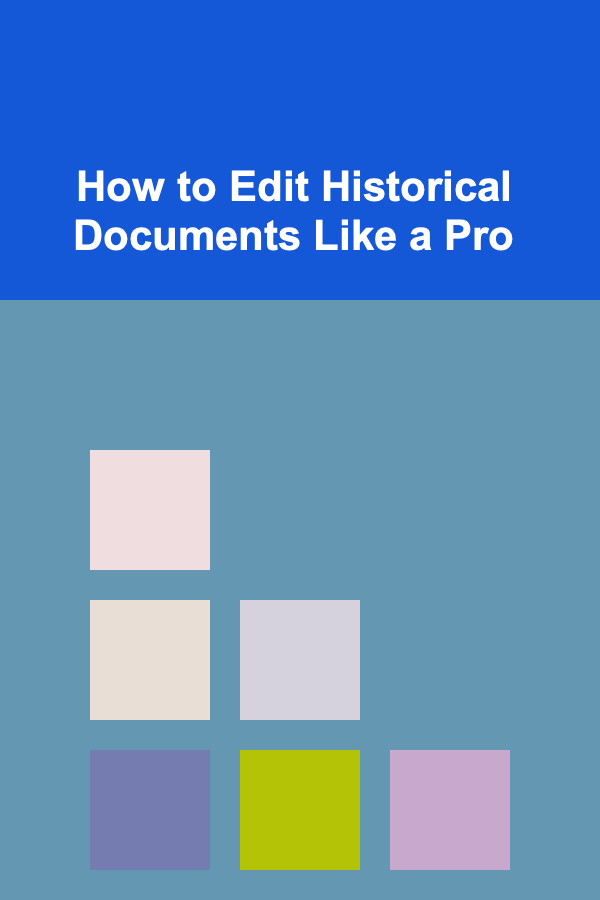
How to Edit Historical Documents Like a Pro
Read MoreOther Products
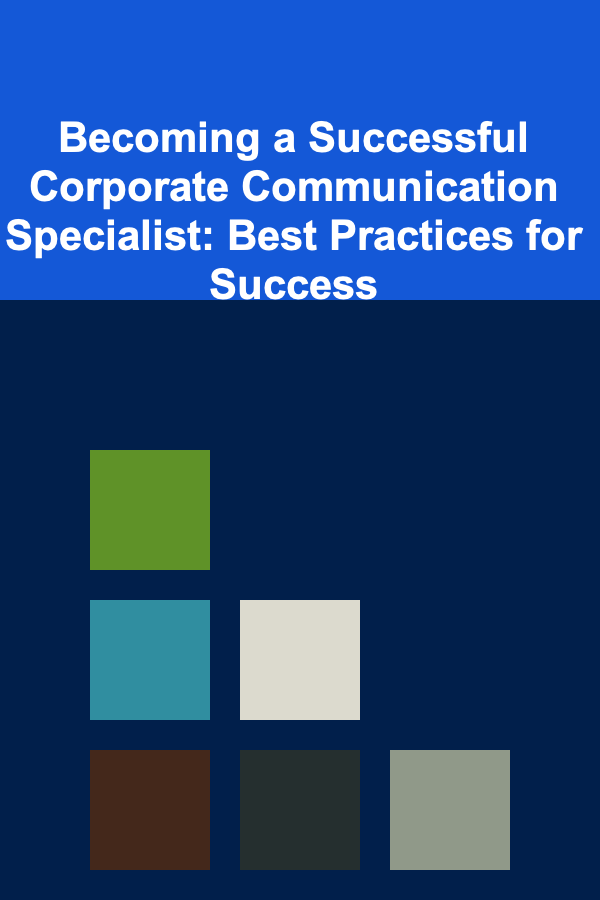
Becoming a Successful Corporate Communication Specialist: Best Practices for Success
Read More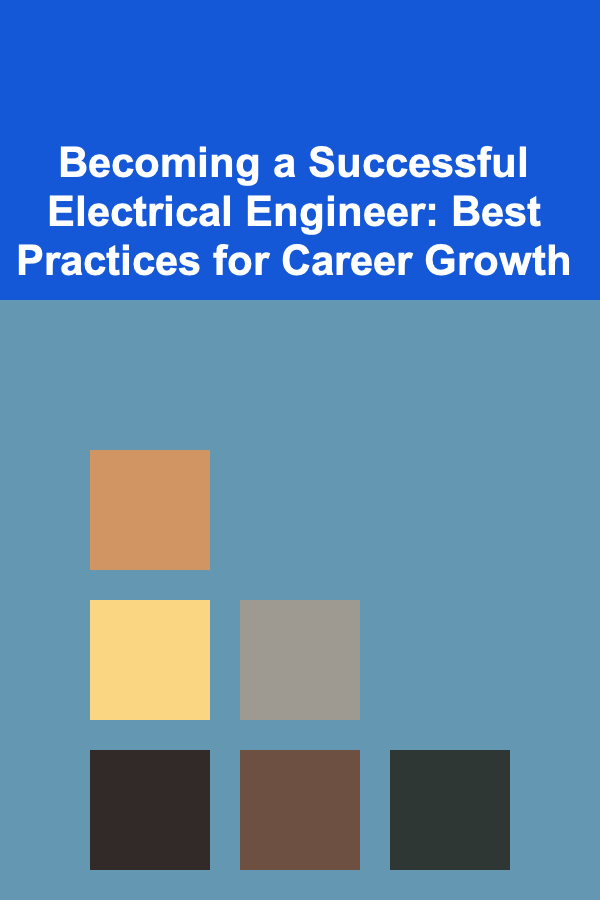
Becoming a Successful Electrical Engineer: Best Practices for Career Growth
Read More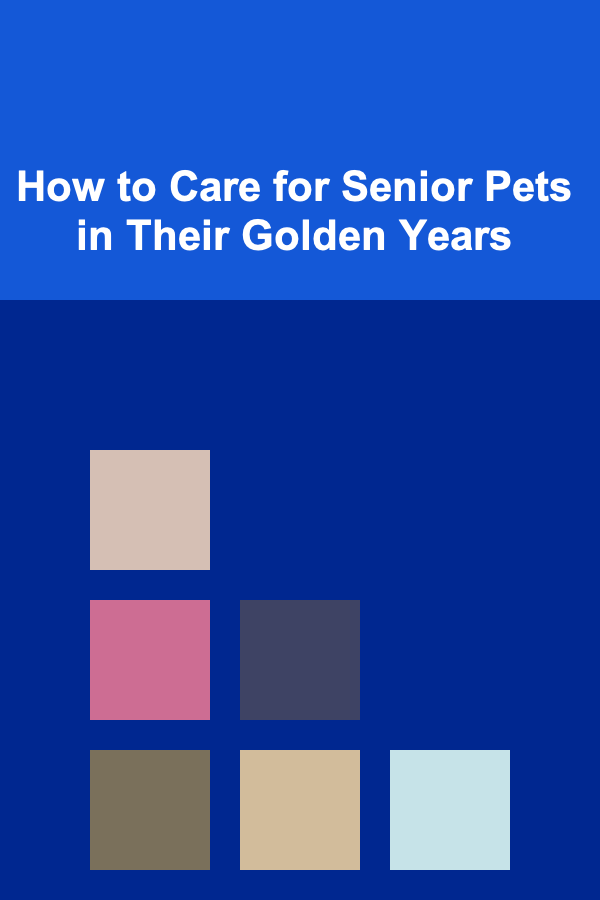
How to Care for Senior Pets in Their Golden Years
Read More
Top Tips for Successful Secondhand Shopping: Finding Hidden Gems
Read More
Analyzing the Historical Context of Conspiracy Theories
Read More