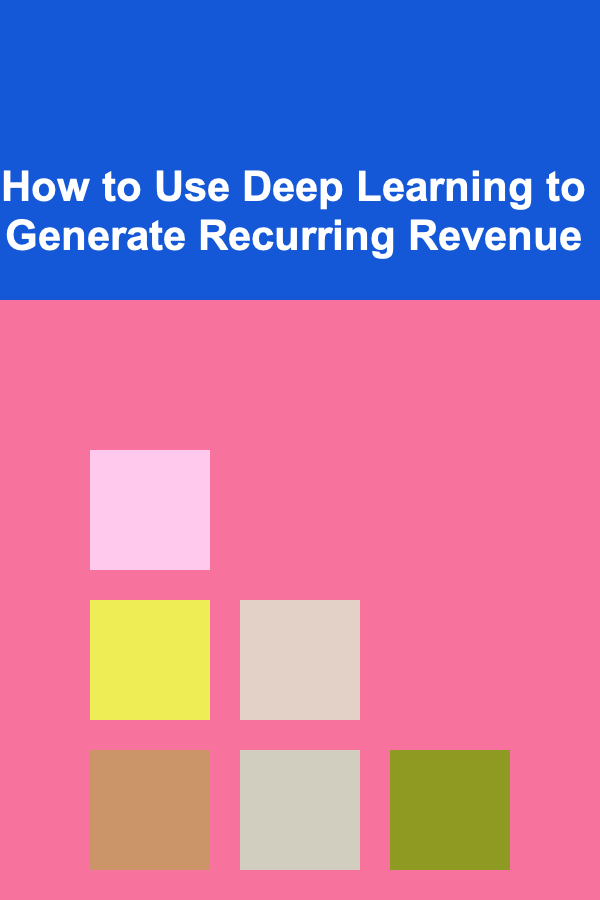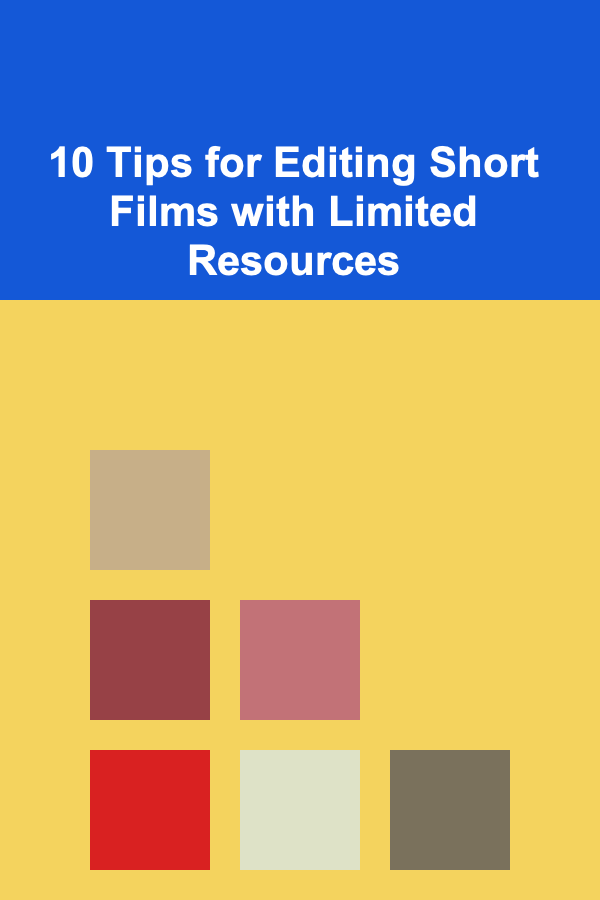
10 Tips for Editing Short Films with Limited Resources
ebook include PDF & Audio bundle (Micro Guide)
$12.99$9.99
Limited Time Offer! Order within the next:
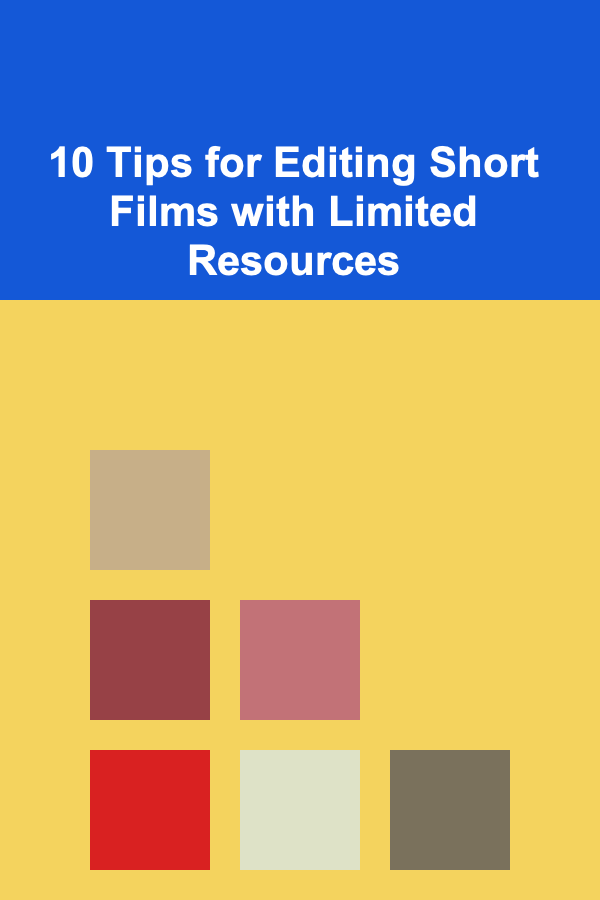
Editing short films is an integral part of the filmmaking process, often shaping the final narrative and visual aesthetic. When working with limited resources, both time and money can be constraints that test the creativity and resourcefulness of filmmakers. However, limited resources should not be seen as an obstacle but rather as an opportunity to innovate, experiment, and hone essential filmmaking skills.
In this article, we will explore 10 valuable tips for editing short films effectively when resources are limited. These strategies will guide you in maximizing your available tools, ensuring the editing process remains efficient, and delivering a high-quality final product. With patience, creativity, and the right mindset, even the most restricted filmmaking environments can lead to compelling, well-edited films.
Tip 1: Embrace the Power of Pre-production Planning
One of the key elements in any successful film project, particularly with limited resources, is thorough pre-production planning. Planning ahead can save valuable time and minimize the need for costly edits later on. The pre-production phase involves not only storyboarding but also anticipating the kinds of shots, angles, and scenes you will need during filming.
Key Pre-production Elements to Focus On:
- Shot list: Develop a shot list to help you visualize your story. This ensures you get all the essential footage, minimizing the need for reshoots or excessive editing.
- Storyboarding: If possible, sketch out scenes. This will act as a visual guide during the shooting phase, helping you understand how each shot fits within the larger narrative.
- Understanding pacing: During pre-production, consider the pacing of your short film. Having a sense of how scenes will flow will allow you to edit more effectively, ensuring smoother transitions later in the process.
By planning effectively in advance, you reduce the risk of having to do extensive edits in post-production, which can be time-consuming and expensive.
Tip 2: Focus on Strong Storytelling
With limited resources, it becomes even more crucial to focus on the strength of your story. Strong storytelling compensates for the lack of high-budget effects, equipment, and lavish settings. A compelling narrative, well-paced plot, and memorable characters can elevate the entire short film, making it engaging despite limited resources.
Tips for Effective Storytelling:
- Tight Script: Write a script that is efficient yet impactful. Keep it concise and avoid overly complex shots that may be challenging to execute with limited resources.
- Character Development: Even in a short film, create characters that are believable and relatable. Strong character development ensures that your audience is emotionally invested in your story.
- Subtext and Themes: Focus on developing subtext and themes that add depth to your story. The more layers you can add to your narrative, the more interesting your short film will become, regardless of the budget.
A strong story can shine through even when you're working with limited equipment, crew, and locations.
Tip 3: Leverage Free or Affordable Editing Software
While high-end editing software like Adobe Premiere Pro or Final Cut Pro is often out of reach for filmmakers on a tight budget, there are several excellent free or affordable alternatives that can still deliver professional-quality results.
Free and Affordable Editing Software Options:
- DaVinci Resolve: DaVinci Resolve offers a free version that includes high-quality editing and color grading tools. It is widely used by filmmakers at all levels.
- HitFilm Express: HitFilm Express is another free software that offers both editing and visual effects capabilities. It's great for filmmakers who need to add effects to their short film.
- Lightworks: Lightworks offers both a free version and a paid version. It's a robust editing tool used by professional filmmakers.
- Shotcut: Shotcut is a free, open-source video editor that can handle most editing tasks, including 4K video editing.
- iMovie (for Mac users): iMovie, a free app for Mac users, is user-friendly and offers a range of basic editing tools that can help you create polished short films.
Many free software options also come with online communities and tutorial resources, which can help you learn advanced editing techniques and maximize your use of the software.
Tip 4: Maximize Your Audio Editing
Sound design is often overlooked in low-budget filmmaking, but it is essential for creating a professional feel. Without high-quality audio, even the most visually striking film can feel amateurish. Fortunately, there are free and affordable tools available for improving your audio.
Audio Editing Tools:
- Audacity: Audacity is a free, open-source audio editing software that is incredibly powerful. It allows you to clean up background noise, adjust levels, and apply effects to create a professional soundscape.
- Reaper: Reaper is an affordable, full-featured audio editing software that's suitable for both beginners and experienced sound designers. It's great for mixing soundtracks and dialogue.
- Adobe Audition (Subscription-based): While it requires a paid subscription, Adobe Audition is a professional-grade audio tool that integrates well with Premiere Pro for advanced sound editing.
Tips for Better Audio:
- Use ambient sound or foley to enhance the mood of a scene, even if it's a simple effect.
- Clean dialogue by removing background noise and enhancing clarity, especially if you don't have access to high-quality microphones.
- Music: Use royalty-free music or sound effects from libraries like Free Music Archive or YouTube's Audio Library to add depth to your film without increasing costs.
Quality audio can elevate a film significantly, so don't skimp on sound editing, even if you're limited by other resources.
Tip 5: Use Natural Lighting and Simple Equipment
Good lighting is one of the most effective ways to create a cinematic feel without spending a lot of money on expensive equipment. Natural light, combined with a few inexpensive tools, can often deliver better results than costly lighting setups.
Lighting Tips:
- Golden Hour: The hour just after sunrise or just before sunset offers a soft, flattering light that can be used creatively to light your scenes without expensive gear.
- DIY Diffusers and Reflectors: Use inexpensive materials like white sheets, shower curtains, or cardboard to diffuse harsh light or reflect light onto your subjects. These techniques can mimic the effects of expensive diffusion kits.
- Practical Lights: Use practical lights (e.g., table lamps, overhead lights) as sources of illumination. These can be adjusted to add warmth or coolness to a scene and don't require professional equipment.
By mastering lighting techniques and making use of available light, you can achieve professional-looking results while working within your resource constraints.
Tip 6: Simplify Your Editing Workflow
Editing with limited resources often means working with tight deadlines and fewer team members. A streamlined editing workflow can help you work efficiently without sacrificing the quality of your final product.
Workflow Tips:
- Organize Your Footage: Before you start editing, make sure your footage is organized in folders, labeled by scene or shot type. This will save you time when searching for clips during the editing process.
- Rough Cut First: Start by creating a rough cut. Focus on putting the story together rather than worrying about perfecting each shot. Once the rough cut is done, refine it step by step.
- Color Grading and Effects: Don't overuse filters or effects. Use color grading sparingly to enhance the mood but avoid making it a distraction. In many cases, simple color correction is enough to make your footage look polished.
An organized approach will help you maintain focus and ensure that you make steady progress toward the final cut.
Tip 7: Maximize Your Footage
With limited resources, you may not have the luxury of shooting multiple takes for every scene. This means that the footage you capture needs to be used efficiently. Make the most of every shot by considering different angles and perspectives during the editing process.
Editing Techniques to Maximize Footage:
- Cross-Cutting: This technique allows you to cut between scenes to create dynamic tension or to develop multiple storylines simultaneously.
- Use Cutaways and B-Roll: B-roll footage can cover up transitions or provide context, making your film feel more polished without requiring additional shots.
- Tight Editing: Keep scenes concise and impactful. Tight editing ensures that every second of footage is meaningful and contributes to the overall narrative.
Maximizing the footage you have can help stretch limited resources and reduce the need for extra shoots.
Tip 8: Collaborate and Utilize Free Resources
Working with other filmmakers, students, or artists can allow you to pool resources and access talent and equipment you may not have on your own. You may find actors willing to work for a low fee or volunteers who can help with certain tasks.
Where to Find Free Resources:
- Film schools and workshops: Many film students are eager to get experience and may be willing to offer their assistance at no cost.
- Online libraries: Use free stock footage, sound effects, and music from resources like Pexels, Unsplash, and Free Music Archive to supplement your footage.
- Local talent: Actors, musicians, and artists in your community may be willing to collaborate on your project in exchange for exposure or experience.
Collaborating with others is a great way to expand your resources and reduce production costs.
Tip 9: Test and Experiment
Experimentation is crucial when resources are limited. Try new techniques, test creative ideas, and allow yourself room for trial and error. Even with minimal equipment, a bit of creativity can go a long way in enhancing the quality of your film.
- Experiment with editing styles: Explore jump cuts, montages, or even unconventional editing structures to tell your story in a unique way.
- Try unconventional sound design: Play with different audio effects or soundscapes to create atmosphere or emphasize key moments in your film.
- Explore visual effects (VFX): Simple VFX techniques, such as compositing or motion graphics, can be accomplished with low-cost software or even free plugins.
By testing different ideas, you may find innovative solutions to your limited resources and enhance your film's overall impact.
Tip 10: Keep Learning and Improving
Editing with limited resources can be a great learning experience. Use this opportunity to refine your editing skills and learn new techniques that can enhance your filmmaking in the future. Watch tutorials, read books, and participate in online communities to stay up to date with editing trends and software developments.
- Join forums and discussion groups: Participate in filmmaking forums such as Reddit's r/Filmmakers or online communities like Creative COW to exchange ideas and get feedback on your edits.
- Watch other short films: Analyze how other filmmakers with limited resources have solved problems and structured their edits. This can offer valuable insight into how you can improve your own editing.
Filmmaking is a constant learning process, and by staying curious and open to new techniques, you will continue to grow as a filmmaker.
Conclusion
Editing a short film with limited resources presents unique challenges but also offers opportunities for creative problem-solving. By focusing on storytelling, utilizing affordable tools, simplifying workflows, and collaborating with others, you can achieve professional-looking results. Keep experimenting, learning, and adapting to make the most out of your limited resources, and your short film can shine regardless of the constraints you face. Remember, limitations can sometimes be the key to unlocking your most innovative and impactful work.
Reading More From Our Other Websites
- [Digital Decluttering Tip 101] The Ultimate Digital Declutter Checklist: Tackle Photos, Files, Apps, and Social Media Fast
- [Home Budget Decorating 101] How to Create a Modern Home on a Budget
- [Organization Tip 101] How to Organize Your Silverware Drawer Like a Pro
- [Personal Care Tips 101] How to Give Yourself a Spa-Worthy Scalp Treatment at Home: A Guide to Healthy Hair Growth
- [Organization Tip 101] How to Keep Track of Utility Bills and Payments
- [Home Renovating 101] How to Successfully Renovate a Historic Home
- [Organization Tip 101] How to Select the Best Remote Work Tools for Your Needs
- [Reading Habit Tip 101] Best Ways to Align Your Reading Habit with Personal Development Goals
- [Simple Life Tip 101] Best Minimalist Home Office Set‑Ups for Small Spaces
- [Home Rental Property 101] How to Choose the Right Rental Management Software

How to Build a Checklist for Checking Broken Links and Redirects
Read More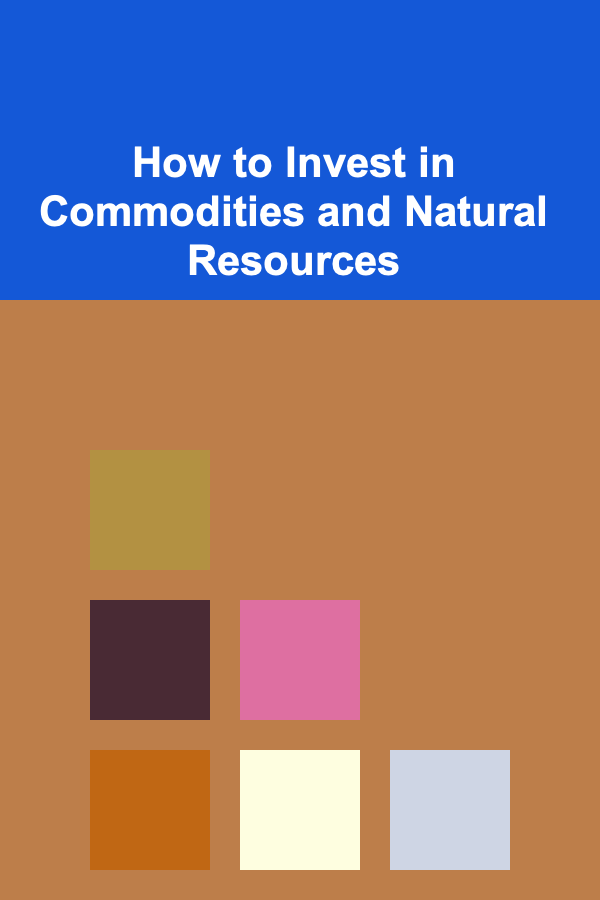
How to Invest in Commodities and Natural Resources
Read More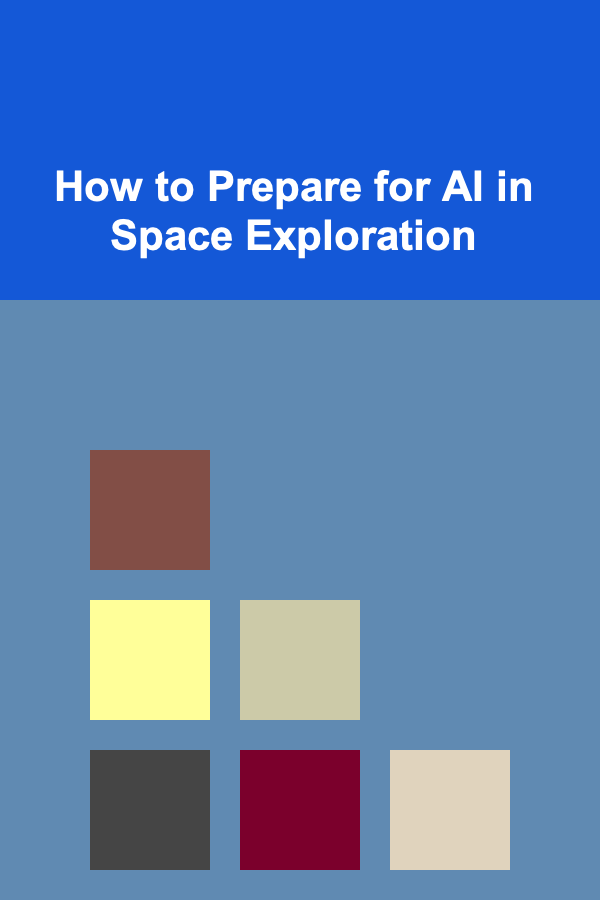
How to Prepare for AI in Space Exploration
Read More
How to Use Bins and Containers to Store Hobby Supplies
Read More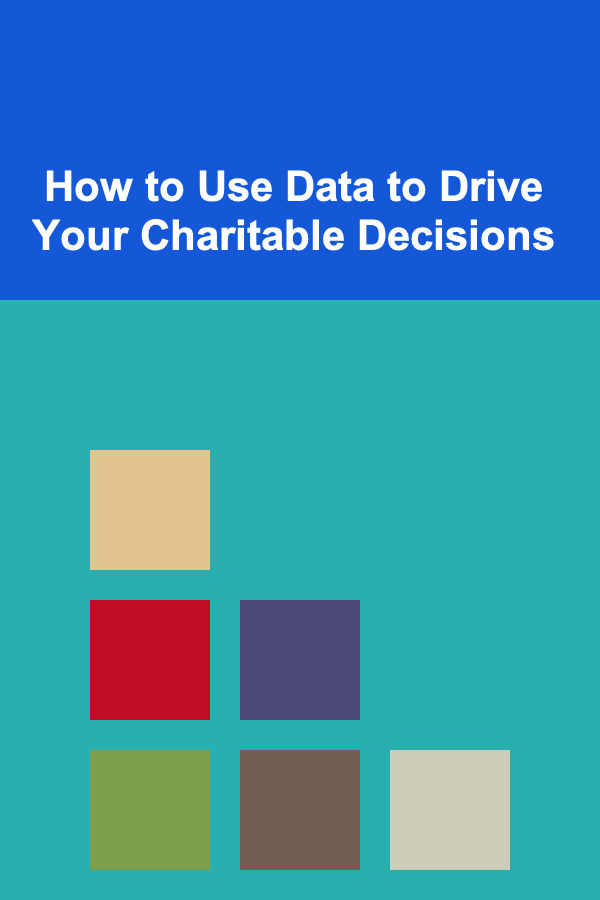
How to Use Data to Drive Your Charitable Decisions
Read More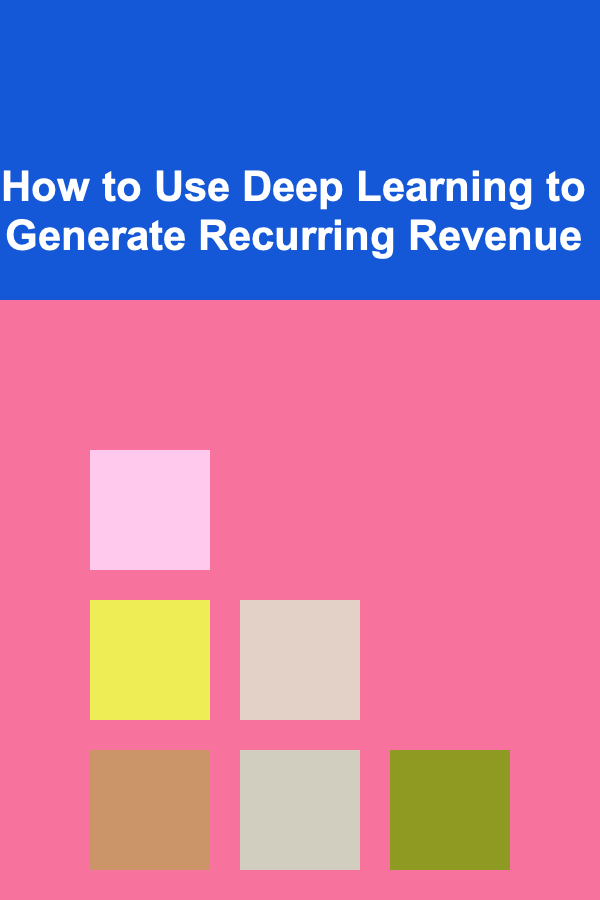
How to Use Deep Learning to Generate Recurring Revenue
Read MoreOther Products

How to Build a Checklist for Checking Broken Links and Redirects
Read More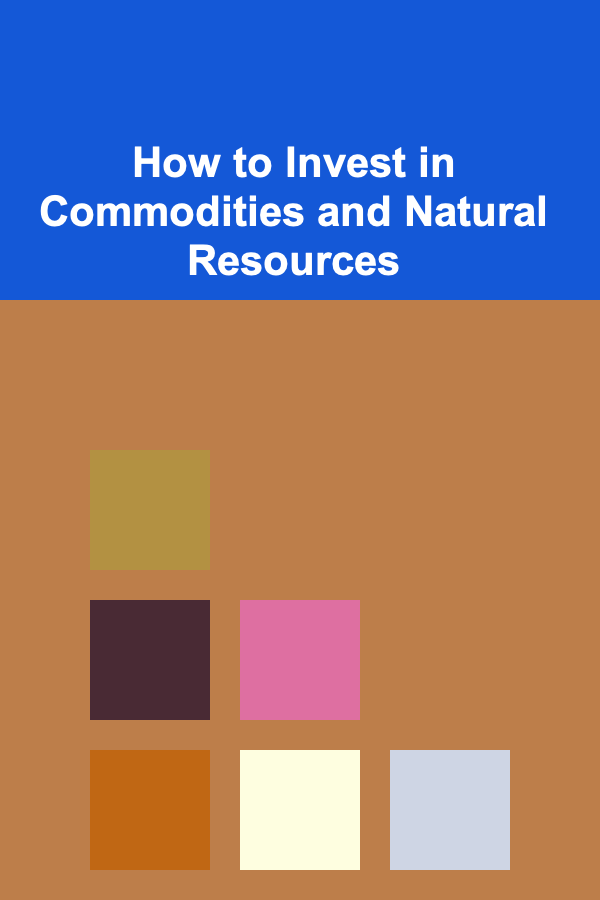
How to Invest in Commodities and Natural Resources
Read More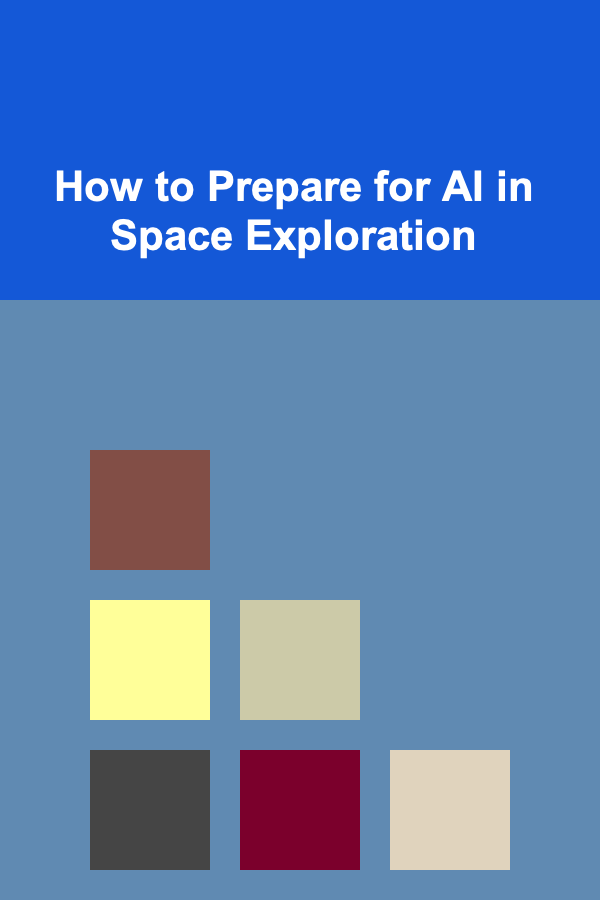
How to Prepare for AI in Space Exploration
Read More
How to Use Bins and Containers to Store Hobby Supplies
Read More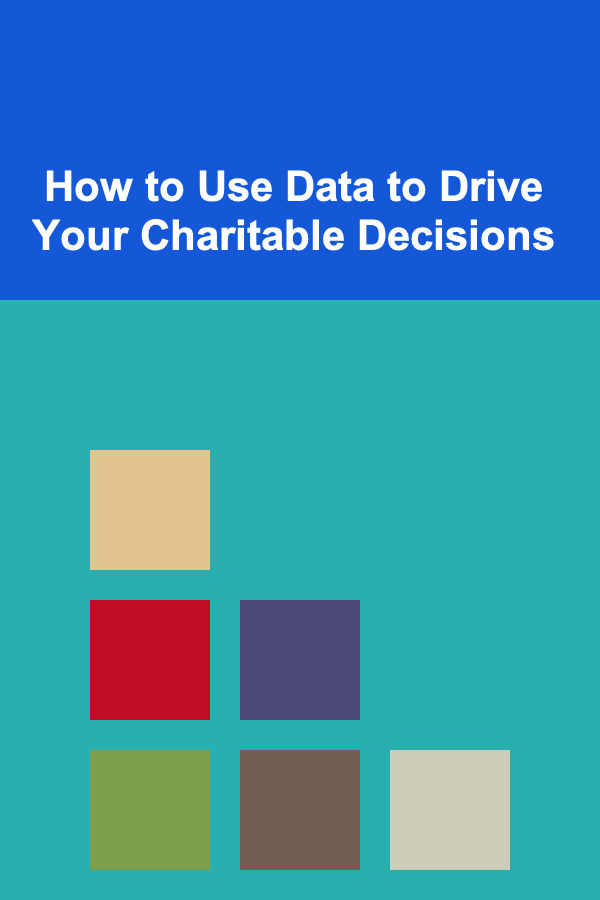
How to Use Data to Drive Your Charitable Decisions
Read More