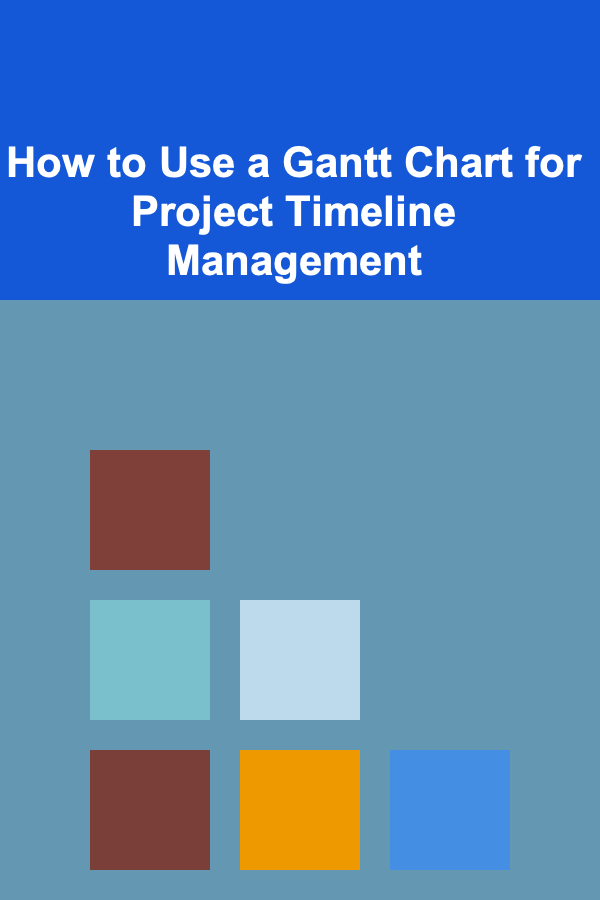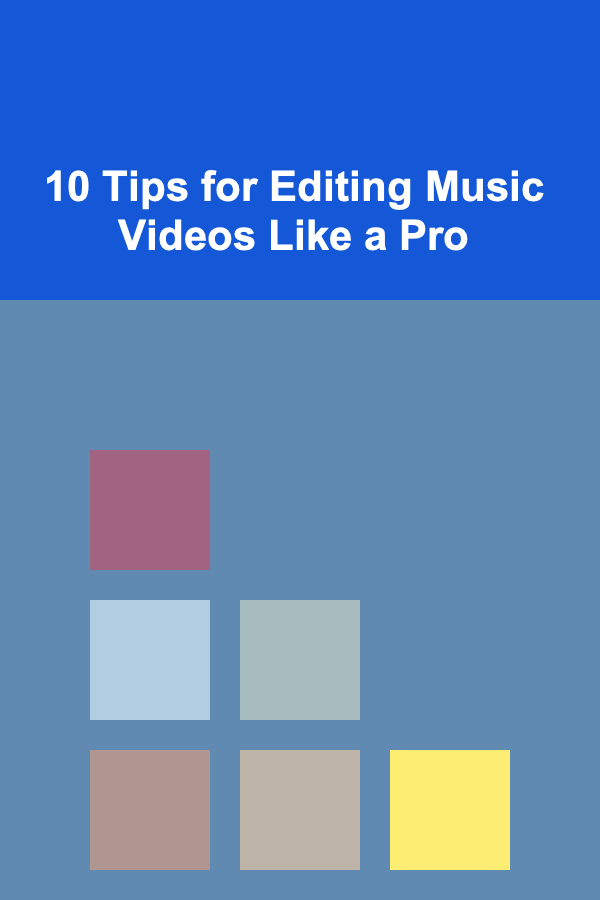
10 Tips for Editing Music Videos Like a Pro
ebook include PDF & Audio bundle (Micro Guide)
$12.99$10.99
Limited Time Offer! Order within the next:
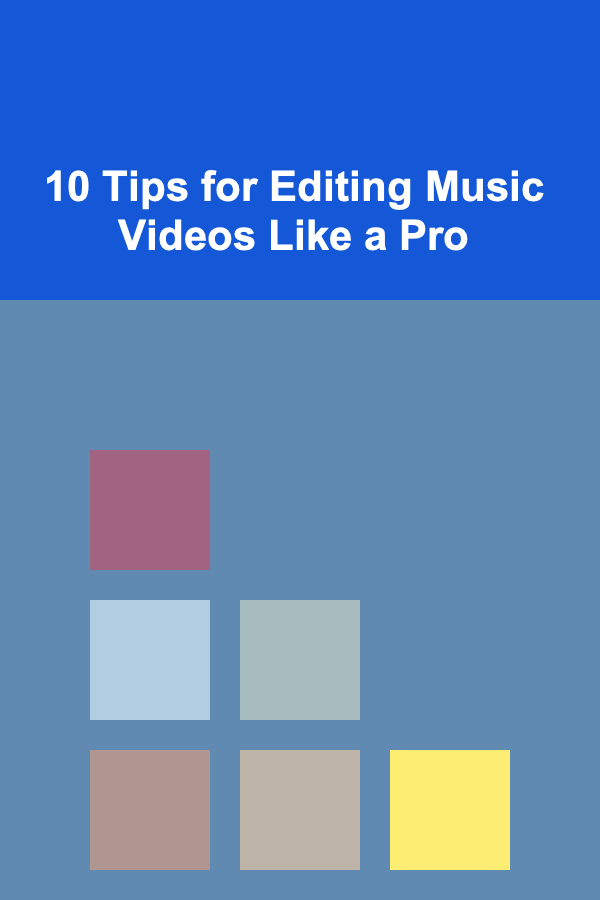
Editing music videos is both an art and a science. It's about understanding the narrative of the song, syncing visuals with sound, and making every frame contribute to the story. Whether you're an aspiring editor or a seasoned pro, the key to creating captivating music videos lies in the editing process. Below are 10 essential tips for editing music videos like a pro. These tips will help you elevate your craft and deliver professional-quality results.
Understand the Song's Narrative and Mood
Before you begin editing, take the time to truly understand the song. Every track has a story to tell, and your job as the editor is to visually enhance that story. Pay attention to the lyrics, rhythm, and mood of the song. What emotions does the song evoke? Is it upbeat and energetic or slower and melancholic?
By understanding the tone and narrative, you can tailor your visual style to fit the song's mood. For example, an energetic pop song might require quick cuts, bright colors, and fast-paced transitions. On the other hand, a ballad may need slower transitions, softer lighting, and more emotional storytelling through the visuals.
Sync Music and Video Elements Perfectly
Timing is critical when editing music videos. You need to sync the visuals with the beat of the song and the key moments in the lyrics. A good music video editor ensures that every cut, transition, and effect aligns perfectly with the rhythm and lyrics.
Use the song's beats as a guide. One of the most common editing techniques in music videos is matching cuts to the beat, a technique known as "musical editing." The rhythmic editing creates a seamless connection between the song and the visuals, keeping the viewer engaged.
Additionally, pay attention to the song's lyrics. Often, the visuals can mirror the emotions or actions described in the lyrics. Highlighting specific moments in the song can elevate the emotional impact of the video.
Use Cutaways to Add Visual Interest
While performance shots are crucial in music videos, cutaways---shots that provide a break from the main action---can add depth and variety to your video. Cutaways might include close-ups of objects, nature shots, or abstract visuals that align with the song's mood or lyrics.
Cutaways can also help with pacing. A well-timed cutaway during an instrumental section, for example, can offer a moment of visual interest before jumping back to a performance shot. This keeps the viewer engaged without overwhelming them with constant action.
Master the Art of Pacing
Pacing is one of the most important aspects of editing music videos. It's crucial to find the right rhythm between the song's tempo and the visuals. A slow, emotional song will likely require a slower pacing, with longer shots and fewer cuts. A high-energy track, on the other hand, benefits from fast-paced editing, quick cuts, and dynamic transitions.
Pacing can also be used to create tension and build anticipation. For example, you might use a slow fade-in at the start of a song, gradually increasing the pacing as the chorus kicks in. Alternatively, you could use faster cuts in the build-up to a dramatic climax.
Understanding the song's flow and building your edit to match it will give the video a natural rhythm that enhances the viewer's experience.
Choose the Right Camera Angles and Shots
The visuals you choose for your music video play a significant role in telling the song's story. The choice of camera angles and shots will dictate the viewer's perception and emotional response.
Wide shots can establish the location or provide a sense of scale, while close-ups allow the audience to connect with the artist emotionally. Dynamic shots, such as handheld or moving cameras, can add energy to the video, while static shots can create a sense of calm or focus.
Experiment with different camera angles to find what works best for the song. A mix of shots can add variety and keep the viewer engaged. For example, using close-ups of the artist during the verses and wide shots during the chorus can create a sense of contrast and highlight important moments in the song.
Incorporate Color Grading for Visual Impact
Color grading is a powerful tool that can completely transform the look and feel of a music video. By adjusting the colors and tones in your footage, you can create a mood that enhances the song's atmosphere. For example, a dreamy, ethereal song might benefit from cool, soft tones, while a high-energy track could be enhanced by vibrant, bold colors.
The right color palette can also help to set the scene and communicate the song's genre. For example, vintage-inspired music videos often use warm, faded tones to evoke nostalgia, while futuristic videos may incorporate cooler hues and neon lights.
Don't be afraid to experiment with color grading to find the perfect visual style for the song. It's one of the most effective ways to elevate your music video and give it a professional, polished look.
Use Transitions to Enhance Flow
Transitions between shots can make or break a music video. The way you move from one shot to another should feel seamless and natural, contributing to the flow of the video. Avoid overusing transitions like fades or wipes, as they can make the video feel dated or overly stylized.
Instead, try to use more subtle transitions that match the tone of the song. For example, you can use a whip pan transition to create a dynamic movement between scenes, or a quick cut that syncs with a beat drop in the song. When using transitions, always keep in mind the overall pacing and mood of the video.
Incorporate Effects and Visuals with Purpose
Effects can enhance the visual style of a music video, but it's important not to overdo it. Excessive use of effects can distract from the music and make the video feel cluttered. Instead, use visual effects sparingly and with purpose.
For example, you can use motion graphics to emphasize a key lyric or add a surreal touch to an instrumental break. Effects like slow motion, time-lapse, or digital glitches can create a sense of drama or excitement, but should be used strategically to support the song's theme and narrative.
Remember, the effect should always serve the song and story, not the other way around. Don't let the effects overshadow the music, as the song should always remain the focal point.
Experiment with Different Editing Styles
Music videos are one of the few genres where editors have the freedom to experiment with different editing styles. Whether you prefer traditional narrative storytelling or abstract, experimental editing, there's room for creativity in every music video.
You might choose to edit in a non-linear fashion, jumping between different storylines or moments in the song. Alternatively, you could create a more traditional narrative arc that follows the progression of the lyrics. Play with visual effects, glitchy transitions, and unconventional shot compositions to create something unique and memorable.
While it's important to stay true to the song's vibe, don't be afraid to push boundaries and try something new. Music videos are a place for innovation, and sometimes taking risks leads to stunning, groundbreaking results.
Stay True to the Artist's Vision
Finally, one of the most essential aspects of editing music videos like a pro is staying true to the artist's vision. Music videos are an extension of the artist's creativity, and it's crucial to ensure that your edit aligns with their artistic direction.
Before starting the edit, have a conversation with the artist (or their team) to understand their vision. Are they looking for a performance-driven video or a narrative-driven one? What is the message they want to convey? What style or aesthetic are they aiming for?
Throughout the editing process, keep their vision in mind, but also be open to collaboration. Communication is key, and sometimes it's about finding a balance between your creative ideas and the artist's expectations. When you stay true to the artist's vision, the end result will feel authentic and impactful.
Conclusion
Editing music videos is a challenging but incredibly rewarding process. By understanding the song's mood and narrative, syncing visuals with the music, and experimenting with creative techniques, you can produce a music video that not only looks professional but also tells a compelling visual story.
These 10 tips are just the beginning. As you gain more experience, you'll develop your own editing style and discover new techniques that work for you. The key is to remain flexible, stay inspired, and always aim for a final product that complements the music and enhances the viewer's experience. Happy editing!
Reading More From Our Other Websites
- [Ziplining Tip 101] How to Evaluate Weather Forecasts and Microclimates Before a Zipline Day Trip
- [Organization Tip 101] Best Organization Tools for Organizing Your Kitchen
- [Tie-Dyeing Tip 101] Step‑by‑Step Clothespin Tie‑Dye Hacks for Colorful Summer Wardrobes
- [Home Party Planning 101] How to Create a Party Playlist That Keeps the Energy High
- [Home Soundproofing 101] How Acoustic Foam and Soundproofing Foam Compare for Noise Control in Your Home
- [Mindful Eating Tip 101] Best Mindful Eating Practices for Busy Professionals Working Remote
- [Soap Making Tip 101] From Kitchen to Marketplace: Turning Your Cold Process Soap Hobby Into a Business
- [Personal Care Tips 101] How to Find the Best Facial Cleansers for Your Skin Type
- [Organization Tip 101] How to Implement a Color-Coding System for Music Sheets
- [Home Budget Decorating 101] How to Style Your Home with Thrift Store Finds
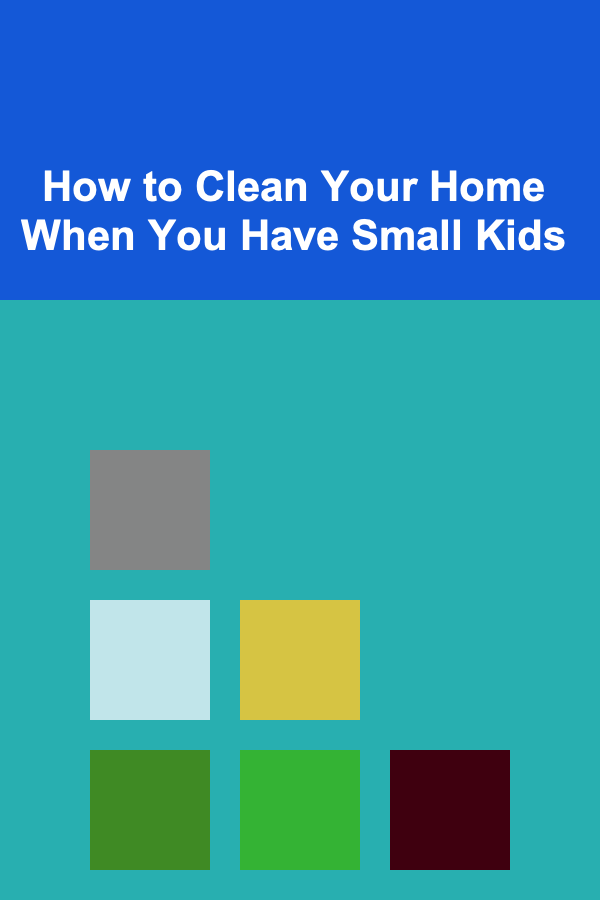
How to Clean Your Home When You Have Small Kids
Read More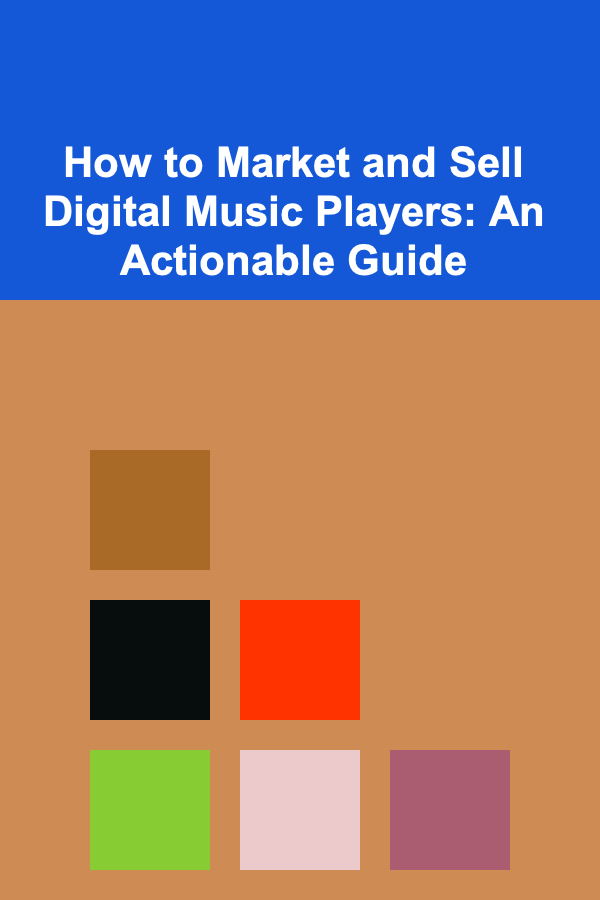
How to Market and Sell Digital Music Players: An Actionable Guide
Read More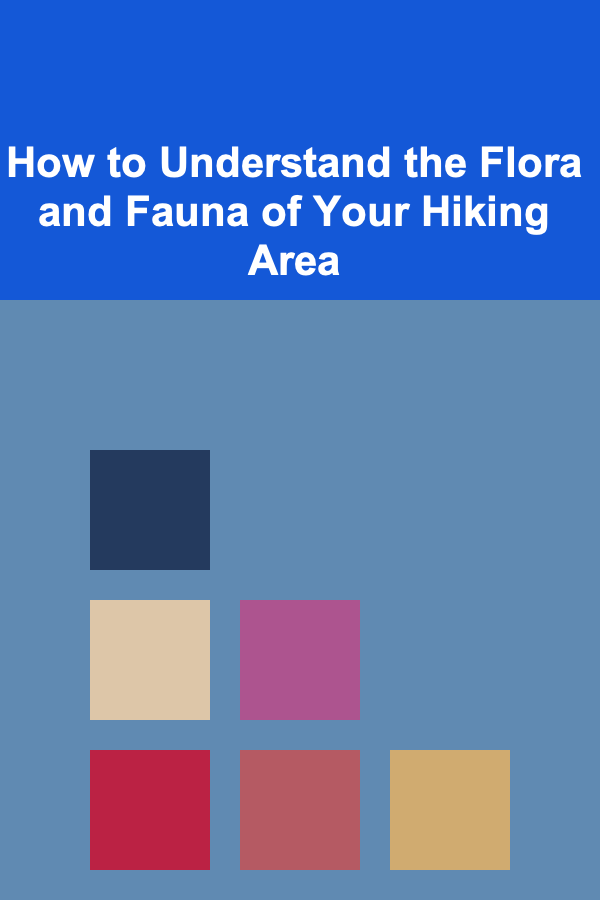
How to Understand the Flora and Fauna of Your Hiking Area
Read More
How to Use Metallics and Glitter to Bring Sparkle to Your Holiday Decor
Read More
How to Let ChatGPT Help You Learn Computer Science Principles
Read More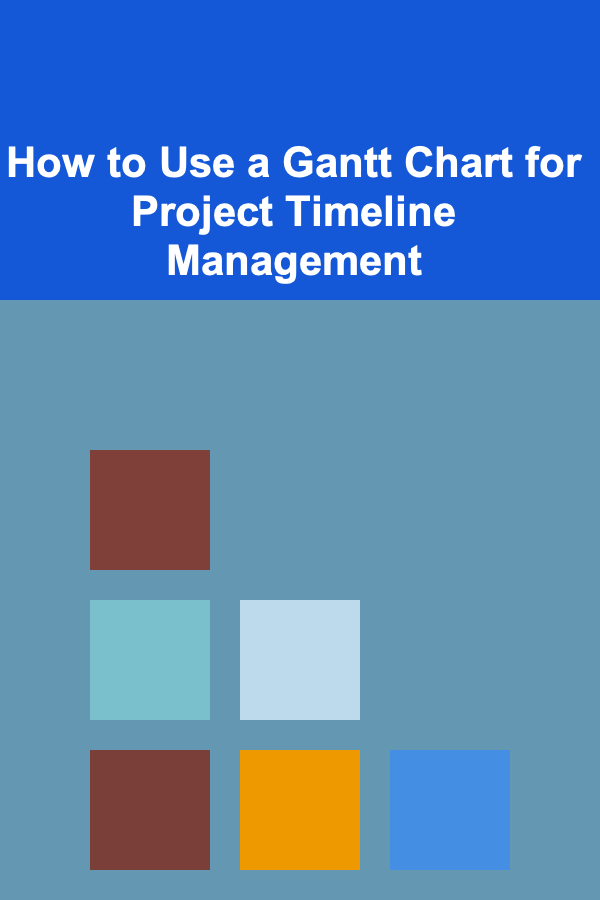
How to Use a Gantt Chart for Project Timeline Management
Read MoreOther Products
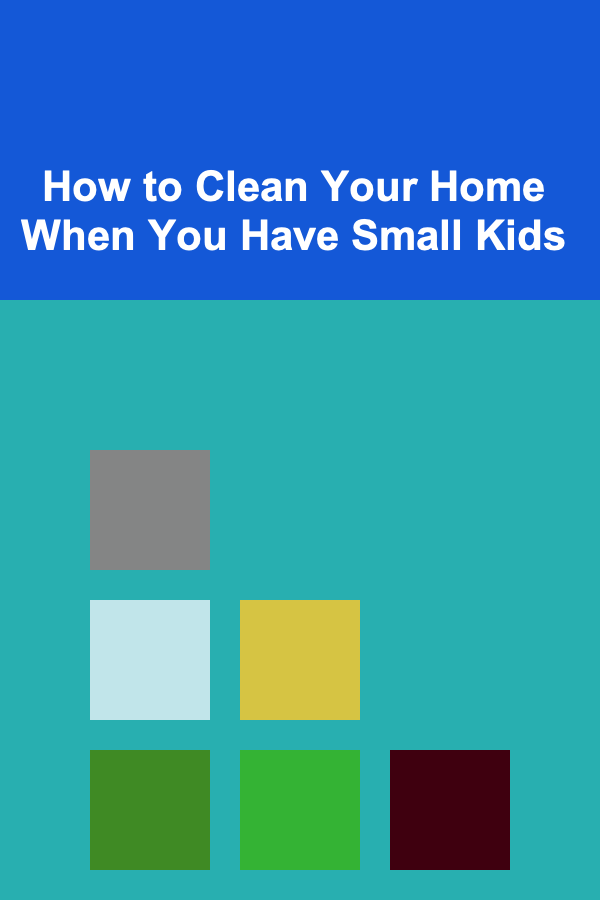
How to Clean Your Home When You Have Small Kids
Read More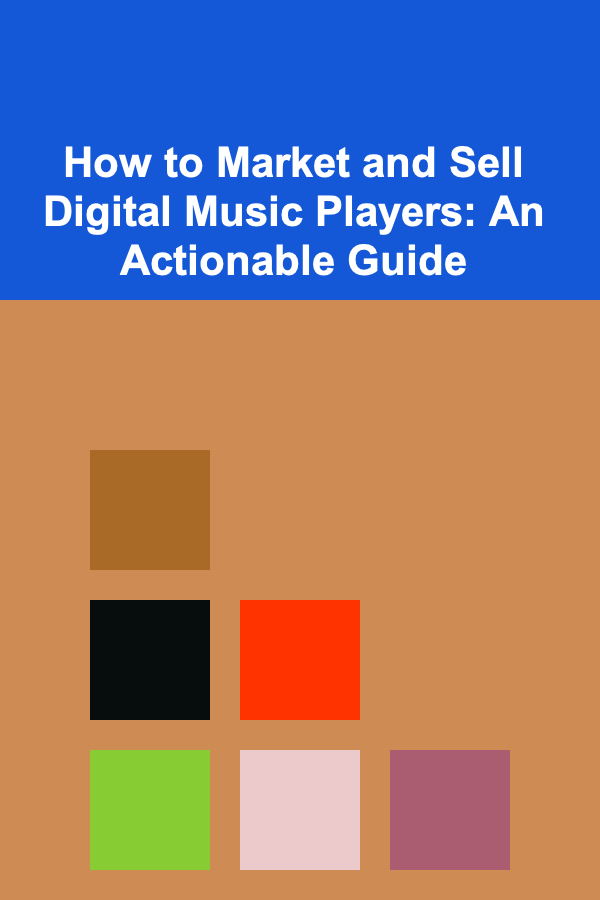
How to Market and Sell Digital Music Players: An Actionable Guide
Read More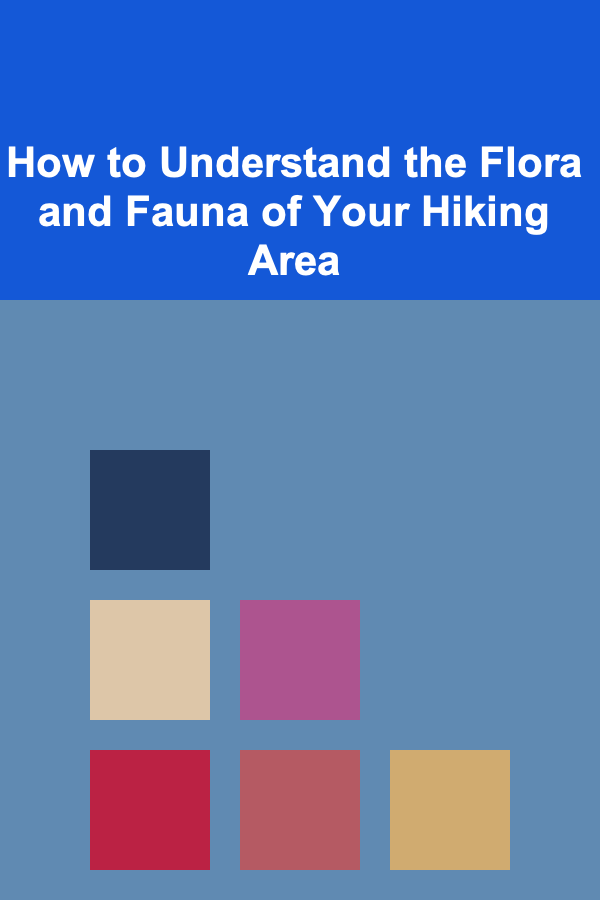
How to Understand the Flora and Fauna of Your Hiking Area
Read More
How to Use Metallics and Glitter to Bring Sparkle to Your Holiday Decor
Read More
How to Let ChatGPT Help You Learn Computer Science Principles
Read More