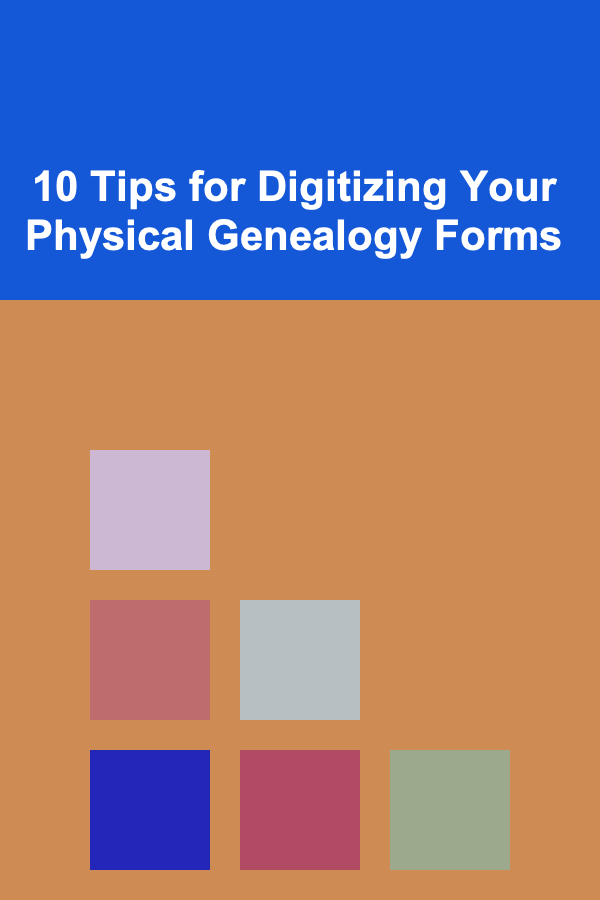
10 Tips for Digitizing Your Physical Genealogy Forms
ebook include PDF & Audio bundle (Micro Guide)
$12.99$7.99
Limited Time Offer! Order within the next:
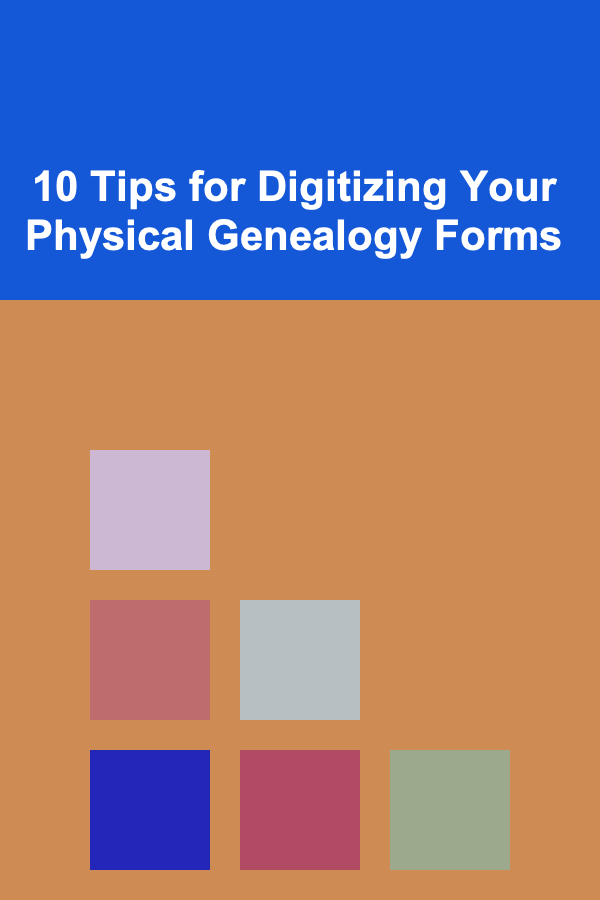
Genealogy research is an exciting and rewarding endeavor, but it can also lead to piles of paper forms, charts, and documents. Whether you're working with a family tree, research notes, or historical documents, digitizing your physical genealogy forms can significantly improve accessibility, preservation, and organization. Digital files are easier to manage, search, and back up, ensuring that your research is safeguarded for future generations.
This article will explore ten valuable tips for digitizing your physical genealogy forms effectively. These tips will guide you through the process, from preparation to organizing your digital files and maintaining them for long-term use.
Gather All Your Physical Genealogy Forms
Before diving into the digitalization process, it's essential to gather all your physical genealogy materials in one place. These may include family charts, handwritten notes, photographs, certificates, census records, and more. Once you've collected everything, you can start sorting and organizing your documents.
Key Tips:
- Sort your forms into categories, such as birth certificates, marriage records, census records, and other documents.
- Keep similar types of records together, such as grouping family charts or grouping records by generation.
- Assess the condition of your documents before scanning to determine if they need any preservation work before digitization.
Choose the Right Equipment for Scanning
The quality of your scans will depend heavily on the equipment you use. Choose a high-quality scanner to ensure that the images are clear and readable. If you're working with a large volume of documents, you may want to invest in a scanner that can handle multi-page documents automatically.
Scanning Equipment Options:
- Flatbed Scanners: Ideal for scanning individual pages and photographs. They provide high-quality scans but require manual effort.
- Document Scanners: Designed for quickly scanning multi-page documents. These can save time but may not be as high in quality as flatbed scanners for photographs or fragile documents.
- Smartphone Scanning Apps: For smaller volumes or on-the-go scanning, apps like Evernote, Adobe Scan, and CamScanner can be convenient options.
Scan Documents at the Right Resolution
To ensure that your scanned genealogy forms are of high quality, choose the right resolution for your scans. If the resolution is too low, the text and details may be blurry or illegible. On the other hand, scanning at an unnecessarily high resolution will create large files, which can be cumbersome to store and manage.
Scanning Recommendations:
- For documents with text, aim for a resolution of 300 dpi (dots per inch). This provides a good balance between quality and file size.
- For photographs, you may want to scan at 600 dpi to preserve as much detail as possible.
- If you're scanning handwritten notes or delicate documents, ensure the resolution is high enough to capture the text clearly.
Organize Your Files Systematically
Once you've scanned your genealogy forms, it's essential to organize them in a way that makes it easy to find specific documents later. This is especially important as you continue to digitize more materials over time.
Organizing Tips:
- Create Folder Structures: Organize your digital files by categories such as "Birth Certificates," "Census Records," "Photographs," etc. Within each category, you can further divide them into subfolders by family line or generation.
- Use Descriptive File Names: Use clear and consistent naming conventions for your files. For example, "JohnDoe_BirthCertificate_1865" or "SmithFamily_Census_1920."
- Date and Location Information: Include the date and location (e.g., "JohnSmith_MarriageCert_1880_NewYork") in the file name for easy reference.
Use OCR Software to Make Text Searchable
Optical Character Recognition (OCR) software can help you convert scanned images of documents into editable, searchable text. This is particularly useful if you're working with handwritten forms or older documents that may be difficult to read. OCR allows you to search for names, dates, or other information within your scanned documents.
Popular OCR Software Options:
- Adobe Acrobat: This software can perform OCR on scanned documents and create searchable PDFs.
- ABBYY FineReader: Known for its accuracy, ABBYY FineReader is excellent for scanning and OCR processing, especially for older or handwritten documents.
- Google Drive: Google's OCR feature, available through its Drive platform, can also recognize text in images and PDFs, making your scanned files more accessible.
Back Up Your Digital Files Regularly
Once your genealogy forms are digitized, they become vulnerable to loss due to hardware failure, theft, or accidental deletion. It's crucial to back up your digital files to ensure their long-term preservation.
Back-Up Strategies:
- Cloud Storage: Use cloud services like Google Drive, Dropbox, or iCloud to store your files. Cloud storage ensures that your files are accessible from anywhere and can be easily shared with others.
- External Hard Drives: Regularly back up your files to an external hard drive or solid-state drive (SSD) for offline storage. This can serve as a backup in case cloud storage becomes inaccessible.
- Multiple Locations: Consider using both cloud storage and external hard drives to create a multi-layer backup strategy for added security.
Digitize Photographs and Artifacts Carefully
Genealogy research often includes old family photographs, letters, and heirlooms that can't be replaced if damaged. When scanning photographs or delicate materials, it's essential to handle them carefully to avoid causing any harm.
Tips for Photograph Scanning:
- Use a Flatbed Scanner: A flatbed scanner is best for photographs, as it ensures even pressure and prevents any bending or creasing of the photo.
- Clean the Scanning Surface: Ensure that the scanner bed is clean and free from dust or smudges to avoid damage to the photos.
- Preserve the Originals: While scanning can preserve the digital version of your photos, make sure to store the originals in protective sleeves or albums to maintain their physical condition.
Use Software for Family Tree Building
Many genealogy enthusiasts use family tree-building software to map out their research and track relationships. After scanning your genealogy forms, consider inputting the data into a digital family tree-building program.
Popular Family Tree Software:
- Ancestry: Ancestry.com offers both a research platform and a family tree builder, making it a popular option for genealogy enthusiasts.
- MyHeritage: This platform offers family tree-building tools, as well as research databases and DNA testing services.
- FamilySearch: A free service offered by The Church of Jesus Christ of Latter-day Saints, FamilySearch provides family tree-building tools and access to a large database of records.
These programs allow you to input your scanned forms into a digital family tree that's easy to update and share with others.
Maintain Privacy and Security
Genealogy documents often contain sensitive personal information, such as birthdates, addresses, and family histories. It's essential to maintain the privacy and security of your digital files, especially if they are shared online or stored in the cloud.
Security Measures:
- Encrypt Files: Consider using encryption software to protect sensitive files. Encryption ensures that only authorized individuals can access your documents.
- Password-Protect Files or Accounts: Set strong passwords for your cloud accounts or encrypted files to ensure unauthorized people cannot access your genealogy research.
- Limit Sharing: Be mindful of who you share your genealogical information with. You may want to limit access to family members or other trusted individuals.
Keep Your Digital Files Updated
As your genealogy research progresses, you may uncover new information or add more records to your collection. It's essential to keep your digital files updated and organized to reflect these changes.
Maintenance Tips:
- Regularly Update Your Family Tree: Whenever you find new documents or confirm new information, be sure to update your digital family tree.
- Review and Improve File Organization: As you accumulate more files, take the time to revisit your file organization system. You may need to adjust the folder structure or naming conventions to ensure everything is easy to locate.
- Stay Consistent: Maintain consistency in your naming conventions and organization practices to keep your files orderly as your research grows.
Conclusion
Digitizing your physical genealogy forms is an excellent way to preserve and organize your research. With the right equipment, a solid backup strategy, and an organized system, you can easily access and share your research with others. By following these ten tips, you'll be well on your way to creating a digital family tree that's both secure and easy to manage. As you continue to add to your collection, remember to stay organized and keep your digital files up to date, ensuring your genealogy research is preserved for future generations.
Reading More From Our Other Websites
- [Personal Care Tips 101] How to Choose Hair Mousse for Thick Hair
- [Digital Decluttering Tip 101] Balancing Bytes: Practical Strategies for Achieving Digital Well-Being
- [Personal Investment 101] How to Build an Investment Portfolio for Financial Freedom
- [Personal Care Tips 101] How to Apply Blush for a Quick and Easy Morning Routine
- [Polymer Clay Modeling Tip 101] How to Achieve Perfectly Smooth Polymer Clay Surfaces Using Heat‑Sensitive Tools
- [Organization Tip 101] How to Personalize Your Workspace Without Creating Clutter
- [Personal Care Tips 101] How to Choose the Right Lipstick Formula for Your Lips
- [Home Holiday Decoration 101] How to Create a Cozy and Festive Holiday Atmosphere
- [Home Lighting 101] How to Use LED Lights to Save Energy and Enhance Your Home
- [Screen Printing Tip 101] Step-by-Step Guide: DIY Screen-Printed Wall Art for Home Décor

How to Build a Checklist for Regular Car Inspections
Read More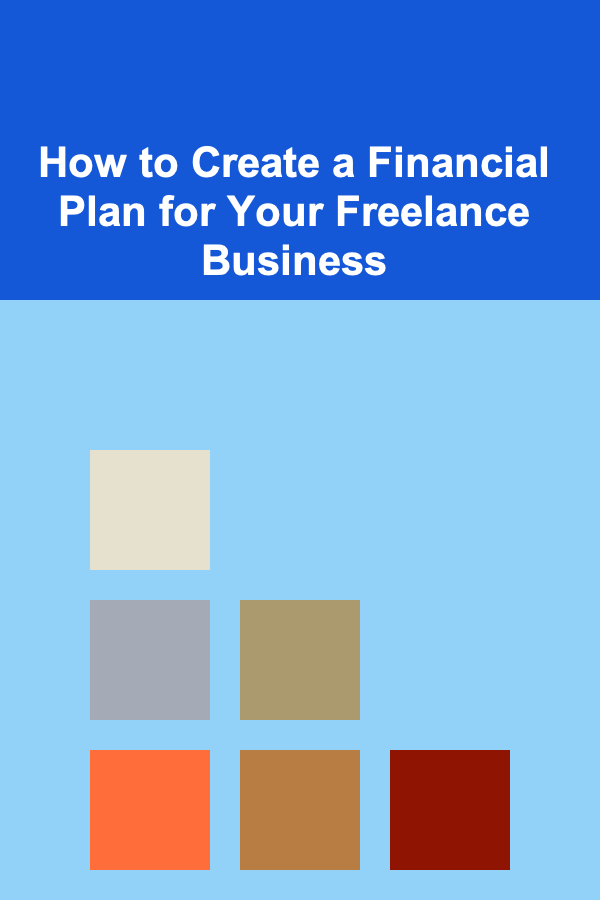
How to Create a Financial Plan for Your Freelance Business
Read More
How to Customize Your Pet Supply Organization System
Read More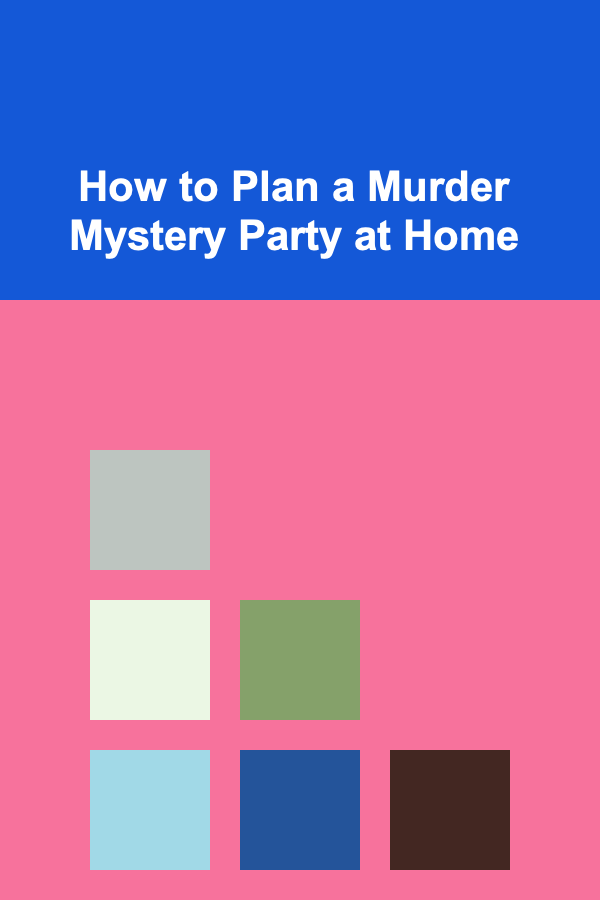
How to Plan a Murder Mystery Party at Home
Read More
How to Plan for a Secure Retirement When You're Starting Late
Read More
10 Tips for Staying on Track with Your Debt Repayment To-Do List
Read MoreOther Products

How to Build a Checklist for Regular Car Inspections
Read More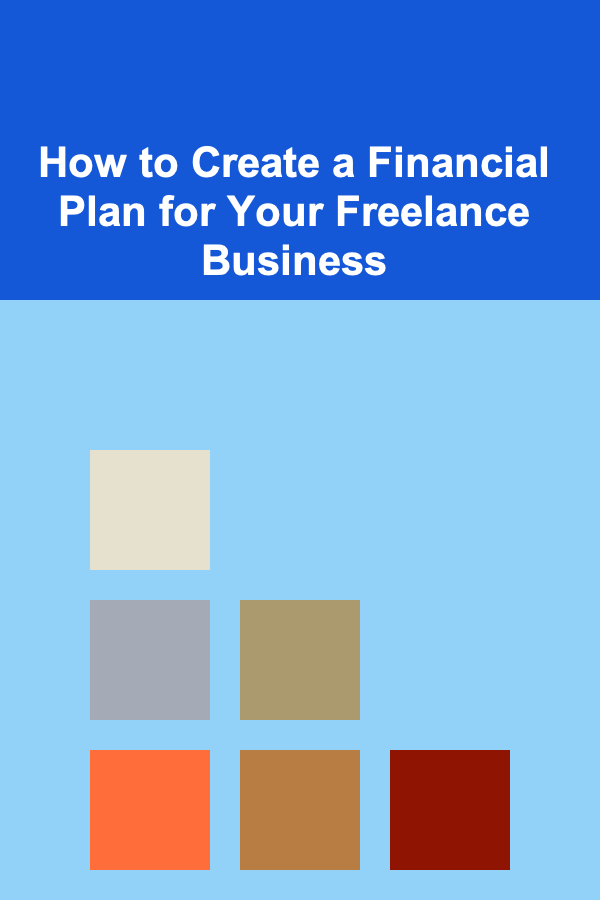
How to Create a Financial Plan for Your Freelance Business
Read More
How to Customize Your Pet Supply Organization System
Read More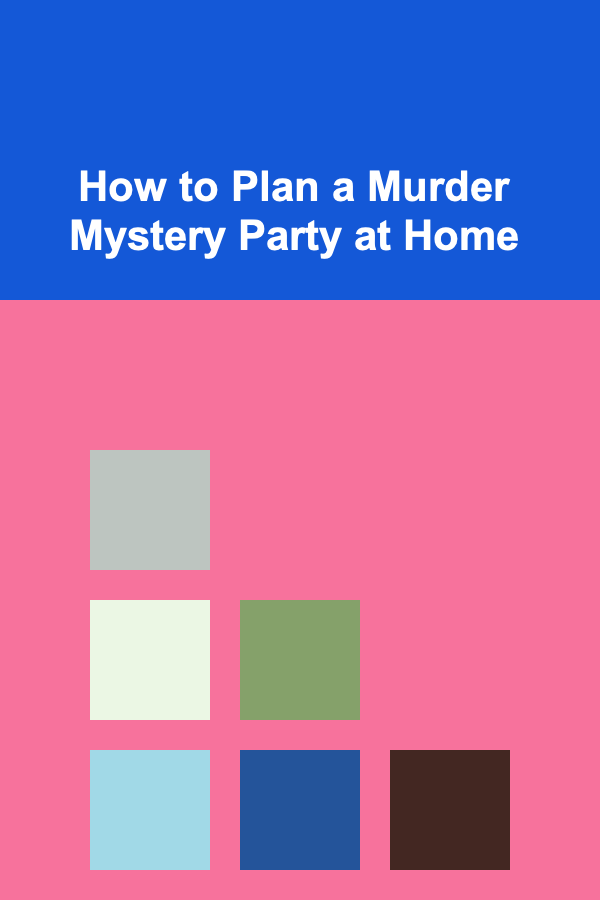
How to Plan a Murder Mystery Party at Home
Read More
How to Plan for a Secure Retirement When You're Starting Late
Read More