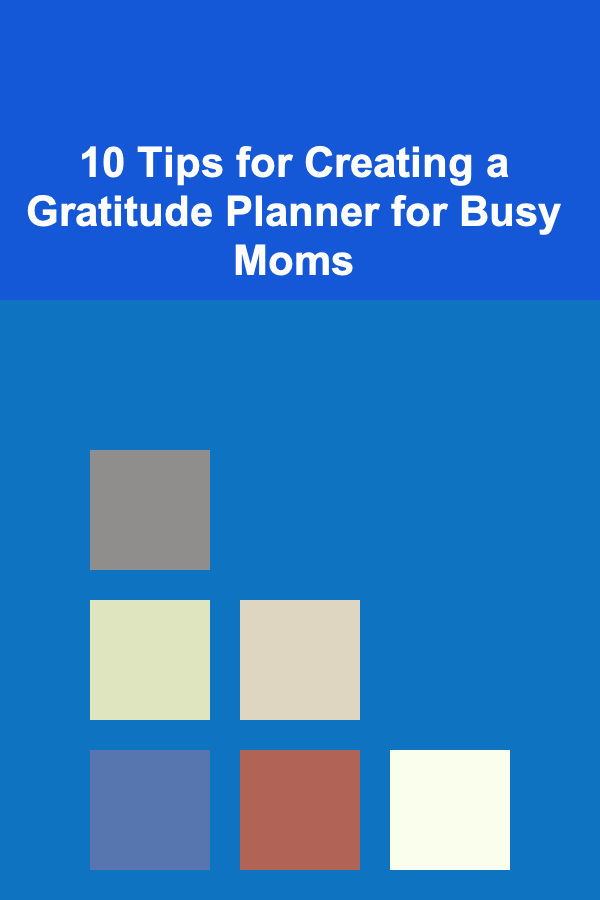10 Tips for Digital Knitting Planner Apps and Tools
ebook include PDF & Audio bundle (Micro Guide)
$12.99$10.99
Limited Time Offer! Order within the next:

Knitting, an age-old craft that has evolved from hand-knit garments to intricate, creative patterns, now benefits from modern technological tools. As knitting enthusiasts continue to explore new techniques and patterns, the availability of digital knitting planner apps and tools has opened up new possibilities for enhancing both the knitting process and the project management experience. In this article, we'll explore 10 helpful tips for using digital knitting planner apps and tools effectively.
Choose the Right App for Your Needs
Before diving into the features of digital knitting planners, it's essential to choose an app or tool that fits your specific needs. Some apps are designed for basic project tracking, while others offer more advanced features such as pattern designing, charting, and even inventory management.
Why It's Important:
Choosing the right app ensures that you're getting the most value from your tool, whether you're simply managing your projects or creating complex designs.
How to Implement:
- Review the features of several knitting apps before deciding. Look for apps that align with your skill level and goals (e.g., project tracking, stitch pattern library, yarn inventory).
- Popular apps include Ravelry , Knit Companion , Stash2Go , and KnitPro.
- Consider if the app integrates with other devices or platforms (e.g., syncing between mobile and tablet).
Digitize Your Patterns
One of the most powerful features of digital knitting tools is the ability to store and organize your knitting patterns digitally. This allows you to access your patterns anywhere without dealing with printed paper.
Why It's Important:
Digitizing your patterns saves space and keeps your collection organized, reducing the risk of losing or misplacing physical patterns.
How to Implement:
- Scan or photograph your printed patterns and upload them to your chosen app.
- Organize patterns by category (e.g., scarves, hats, sweaters) and add tags for easy searching.
- If the app allows, annotate patterns with notes, adjustments, or modifications that you've made.
Track Yarn Stash and Supplies
A digital knitting planner can also help you track your yarn stash and other knitting supplies, such as needles, hooks, and notions. Managing your materials digitally allows you to plan projects better and avoid purchasing unnecessary items.
Why It's Important:
Maintaining an inventory of your yarn and supplies helps prevent buying duplicates and makes project planning more efficient.
How to Implement:
- Use the app's inventory feature to log each yarn type, color, weight, and amount in your stash.
- Add photos of your yarns for visual reference, including any remaining skeins.
- Track your knitting needles and other supplies by adding them to the app's inventory list.
Set Up Project Management Features
Many knitting planner apps come with project management tools to track your projects from start to finish. These features are valuable for monitoring progress, deadlines, and other key project details.
Why It's Important:
Project management tools help you stay on top of deadlines, keep track of progress, and organize your knitting in an efficient way.
How to Implement:
- Create a new project for each knitting endeavor and include details such as project type, pattern, yarn, and deadlines.
- Track your progress by marking rows completed, noting any issues or adjustments made, and adding photos to document progress.
- Some apps allow you to set a start and finish date, helping you stay motivated and focused on your knitting goals.
Utilize Stitch Markers and Row Counters
Digital knitting apps often have built-in row counters and stitch markers that help you keep track of where you are in your project. These tools eliminate the need for physical markers or paper notes.
Why It's Important:
Using digital row counters and stitch markers reduces the chances of losing track of your stitches, especially when knitting intricate patterns or large projects.
How to Implement:
- Use the app's built-in row counter to track the number of rows completed.
- Some apps offer customizable stitch markers that you can place on your project to note specific stitches or pattern repeats.
- If your app allows it, enable notifications for when you've reached a certain stitch count, reminding you to adjust or change patterns.
Use Charts and Diagrams for Pattern Creation
For those who love designing their own knitting patterns, digital tools offer powerful charting capabilities. Whether you're working on a new stitch pattern, a lace shawl, or a custom colorwork design, digital charting tools can help bring your vision to life.
Why It's Important:
Charting your designs digitally offers precision, flexibility, and the ability to easily modify your patterns as you go along.
How to Implement:
- Use charting features within knitting apps like Knit Companion or Stitch Fiddle to create clear, accurate pattern charts.
- Experiment with different symbols for different types of stitches (e.g., knit, purl, increase, decrease).
- Once your chart is designed, the app will typically allow you to annotate it with instructions, row numbers, and stitch counts.
Store and Share Your Designs
Once you've created a beautiful knitting pattern, the next step is sharing it with the knitting community or saving it for future use. Many knitting planner apps allow you to store your designs in a personal library and even share them with others.
Why It's Important:
Sharing your designs with others can foster a sense of community and provide feedback from fellow knitters. Storing them ensures you can easily access your creations at a later date.
How to Implement:
- Upload your finished patterns to apps like Ravelry where you can share them with other knitters or sell them as digital downloads.
- Store your designs in a personal archive or portfolio within your app for easy access and revision.
- If sharing, include a detailed description, yarn requirements, stitch techniques, and any other important notes for others who want to follow your pattern.
Sync Your Planner Across Multiple Devices
Many knitting apps offer cloud synchronization, which allows you to access your planner on multiple devices, including smartphones, tablets, and computers. This feature ensures that you can plan, track, and manage your knitting projects no matter where you are.
Why It's Important:
Cloud syncing keeps your knitting projects and inventory up-to-date across all your devices, making it easier to continue planning on the go.
How to Implement:
- Ensure that your app offers cloud syncing (e.g., Ravelry , Knit Companion , or Stash2Go) and enable it in the settings.
- Log in to your account on multiple devices to stay updated with your projects and patterns.
- Sync your progress and stash details regularly to keep everything in sync across your devices.
Use Digital Timers and Reminders
Staying on track with your knitting projects can sometimes be challenging, especially when juggling multiple projects at once. Many digital knitting planner tools come with timers and reminder functions to help you manage your time efficiently.
Why It's Important:
Timers and reminders help you stay disciplined and focused on finishing your knitting projects in a timely manner.
How to Implement:
- Set a timer within your knitting app for specific tasks (e.g., "Knit 20 rows of the body" or "Finish chart repeat").
- Use reminder features to alert you when it's time to switch tasks, check your stitch count, or take a break.
- Set long-term project reminders to help you meet deadlines for gifts, events, or personal milestones.
Customize Your Digital Planner
Lastly, customization is key to creating a knitting planner that works for you. Many digital knitting tools offer a range of customizable features, such as theme colors, project categories, and interface layouts.
Why It's Important:
Customizing your digital knitting planner ensures it suits your personal style and workflow, making your planning experience smoother and more enjoyable.
How to Implement:
- Adjust the interface settings in your chosen app to match your preferences (e.g., font size, color themes).
- Organize your project categories based on your knitting habits (e.g., quick projects, long-term projects, holiday knitting).
- Take advantage of customizable checklists, project templates, or tracking fields to streamline your planning process.
Conclusion
Digital knitting planner apps and tools have revolutionized the way knitters manage and execute their projects. By embracing these technologies, you can enjoy a more organized, creative, and efficient knitting experience. Whether you're an experienced knitter or a beginner, these 10 tips will help you maximize the potential of your digital planner, ensuring that your knitting journey is as smooth and enjoyable as possible. With the right app, thoughtful organization, and creative planning, you'll find that your knitting projects become more manageable, productive, and inspiring.
Reading More From Our Other Websites
- [Home Pet Care 101] How to Create a Pet-Friendly Garden or Indoor Plant Setup
- [Personal Financial Planning 101] How to Plan Your Wedding Budget Using Effective Money-Saving Strategies
- [Star Gazing Tip 101] Creating Cosmic Memories: Easy Star-Gazing Activities for Kids and Parents
- [Home Family Activity 101] How to Enjoy Family Puzzle Night for Quality Time
- [Metal Stamping Tip 101] Best Metal Stamping Tools & Equipment: Level Up Your Craftsmanship
- [Tiny Home Living Tip 101] How to Handle Waste Management and Composting in Off‑Grid Tiny Living
- [Gardening 101] How to Plan Your Perennial Garden for Long-Term Success
- [Organization Tip 101] Why Organizing Your Digital Photos is a Game Changer
- [Home Family Activity 101] How to Make a DIY Family Carnival with Fun Games
- [Whitewater Rafting Tip 101] Thrills Without the Bills: How to Plan a Budget-Friendly Rafting Adventure
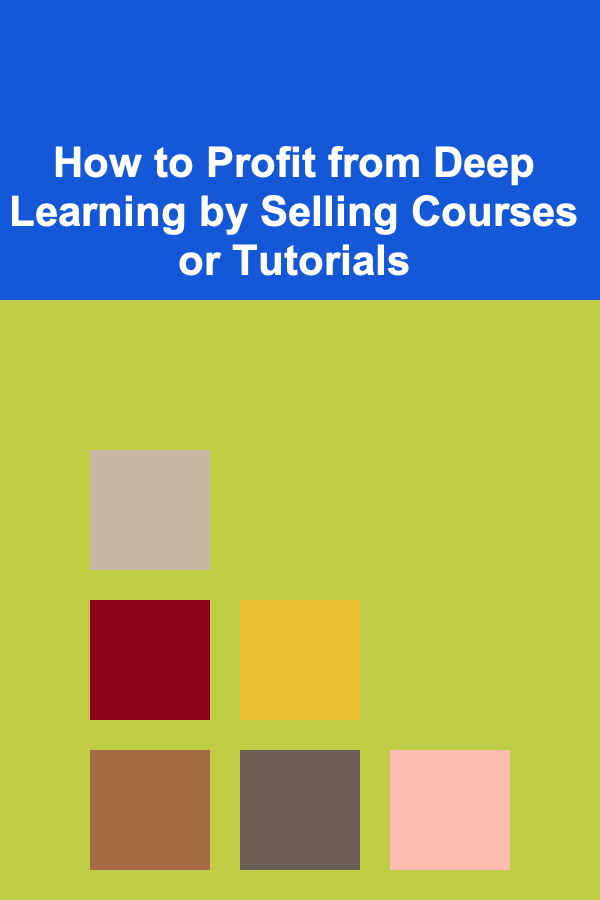
How to Profit from Deep Learning by Selling Courses or Tutorials
Read More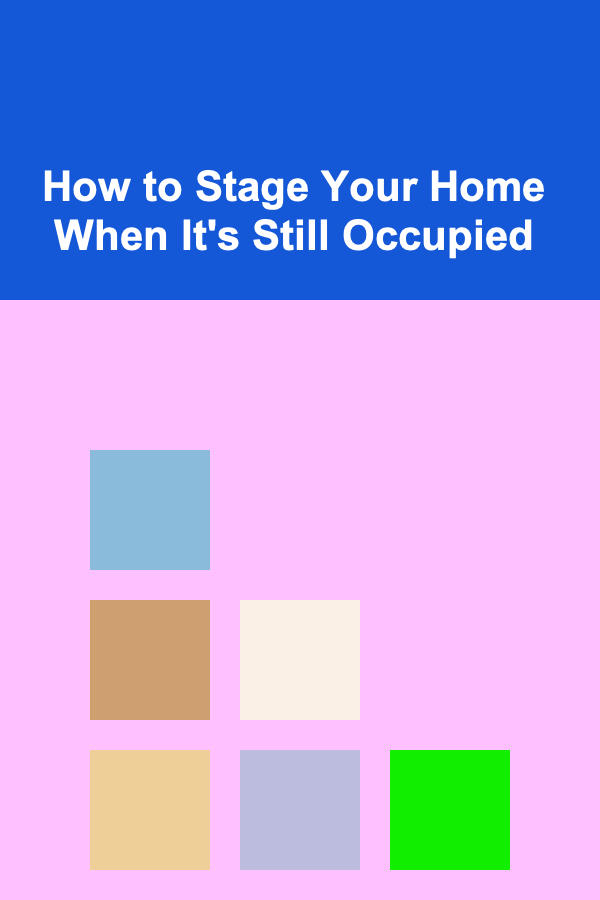
How to Stage Your Home When It's Still Occupied
Read More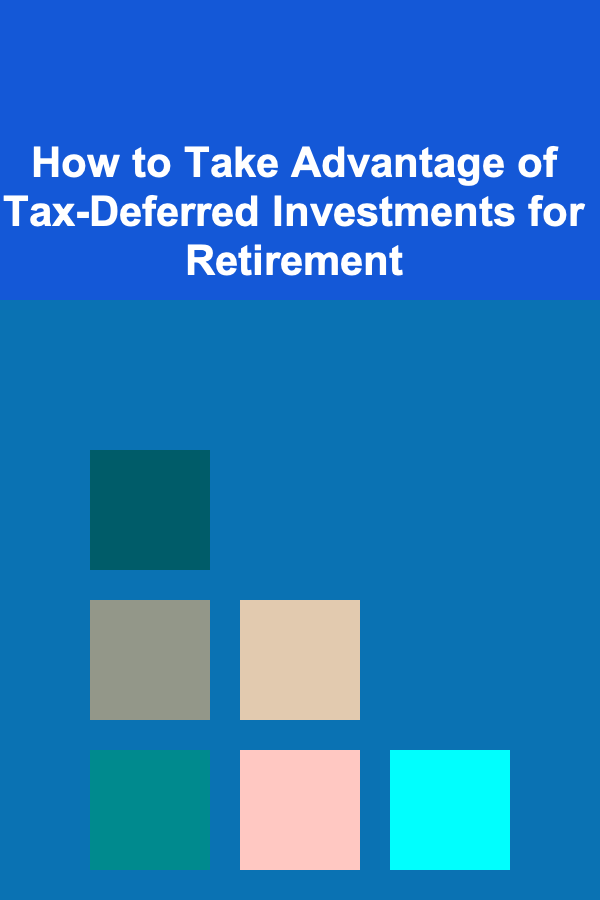
How to Take Advantage of Tax-Deferred Investments for Retirement
Read More
Negotiating Your Salary: Tips for Getting What You're Worth
Read More
How To Become a True Music Aficionado
Read More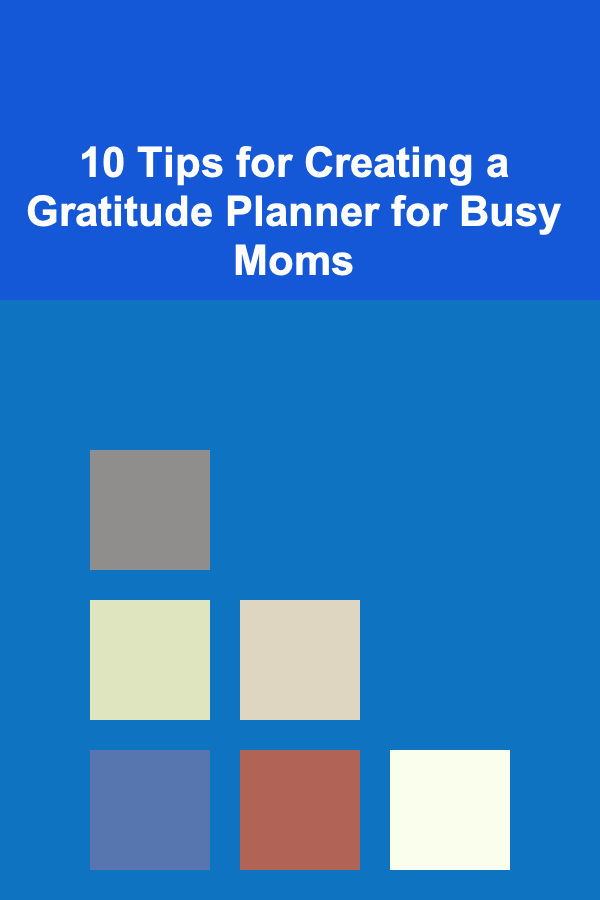
10 Tips for Creating a Gratitude Planner for Busy Moms
Read MoreOther Products
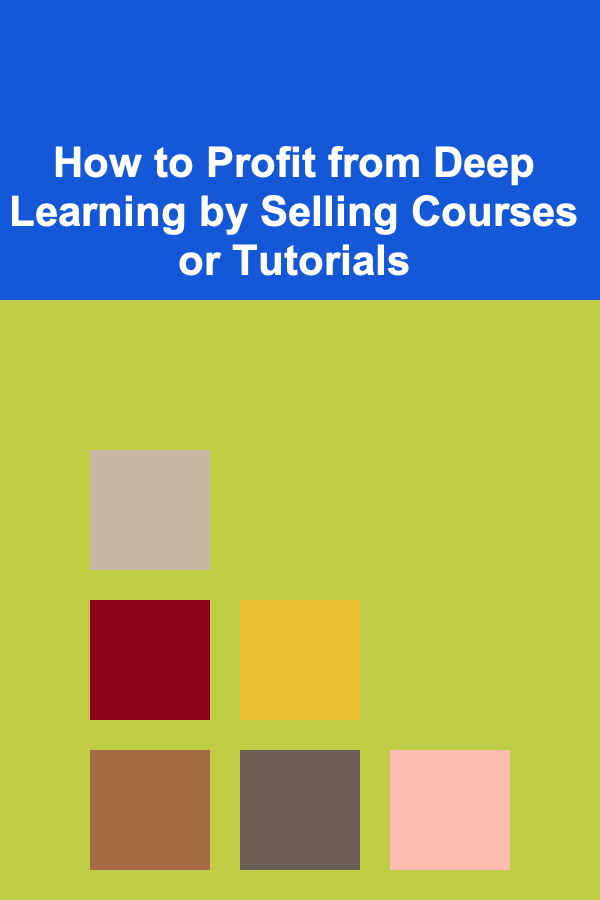
How to Profit from Deep Learning by Selling Courses or Tutorials
Read More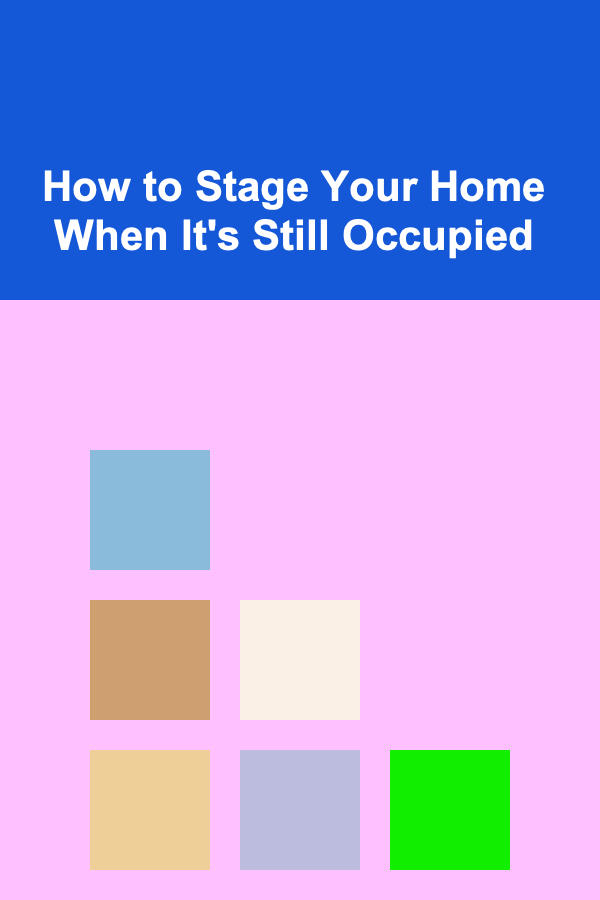
How to Stage Your Home When It's Still Occupied
Read More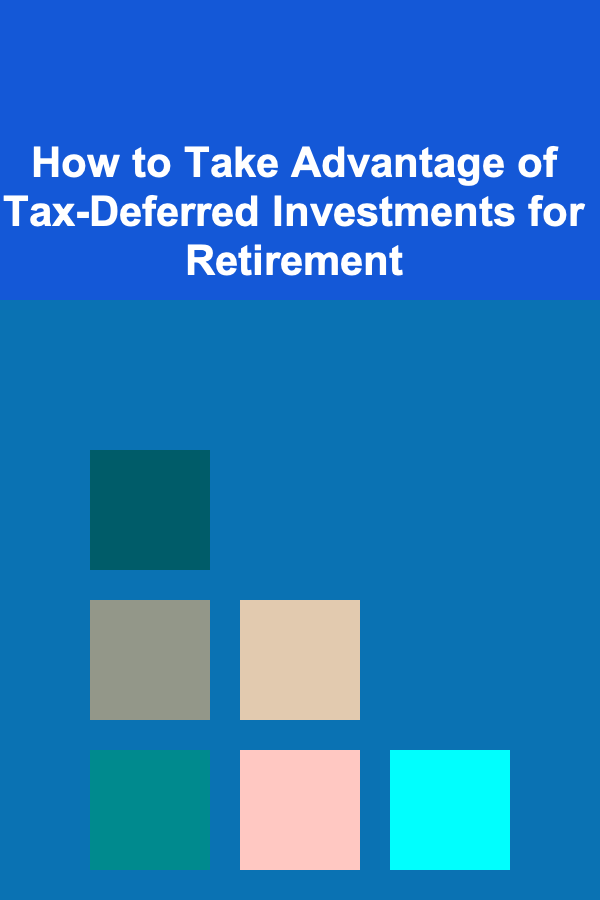
How to Take Advantage of Tax-Deferred Investments for Retirement
Read More
Negotiating Your Salary: Tips for Getting What You're Worth
Read More
How To Become a True Music Aficionado
Read More