
10 Tips for Designing Voice UIs for Smart Home Devices
ebook include PDF & Audio bundle (Micro Guide)
$12.99$6.99
Limited Time Offer! Order within the next:

As smart home technology becomes more ubiquitous, the importance of designing intuitive and user-friendly voice user interfaces (VUIs) has never been greater. Whether it's controlling lights, adjusting thermostats, managing security systems, or interacting with entertainment devices, smart homes rely heavily on voice commands to create a seamless, hands-free experience. For these systems to be effective, the voice user interface must be designed with care, attention to user needs, and an understanding of the limitations and potential of voice interaction.
In this article, we will explore 10 tips for designing voice UIs for smart home devices, covering everything from user-centered design principles to technical considerations. These insights will help ensure that your VUI provides a positive, efficient, and enjoyable experience for users.
Understand the Context of Use
The design of any user interface (UI) begins with a clear understanding of the context in which it will be used. For voice UIs in smart home devices, this means considering the environment where users will interact with the system. Voice commands are typically used in home settings, where noise, interruptions, and multitasking are common.
- Multitasking: Users may be interacting with their smart home devices while doing other tasks, such as cooking, cleaning, or working. This means the voice UI should be optimized for quick, concise interactions.
- Ambient Noise: In noisy environments, the voice UI needs to handle background noise effectively. This may involve incorporating noise-canceling technology or designing the VUI to adjust based on the user's voice.
- Privacy Considerations: Since smart home devices often capture audio continuously, the privacy concerns surrounding voice interaction are critical. The voice UI should reassure users about data collection and provide easy access to privacy settings.
By considering the context in which users will interact with the device, you can design a more intuitive and functional voice interface that fits seamlessly into their daily routines.
Design for Simplicity and Clarity
Voice UIs must be simple and easy to understand. While it's tempting to build in advanced features and multiple layers of functionality, simplicity is key when designing for voice interactions. Overcomplicated commands or convoluted dialogue can lead to frustration and confusion, especially in high-stress or multitasking environments.
- Short Commands: Use short, concise commands that are easy for users to remember. Avoid complex phrases or long-winded instructions.
- Clarity in Response: Ensure that the voice assistant's responses are clear and direct. Avoid ambiguous language or unnecessary elaboration.
- Limit Choices: Rather than providing an overwhelming number of options in a single command, break tasks down into smaller, more manageable steps. This approach simplifies the interaction and reduces cognitive load on users.
By emphasizing simplicity and clarity in the design of your VUI, you reduce the chances of user frustration and make the system more approachable for a wider audience.
Provide Feedback for Confirmation
One of the most important aspects of any VUI design is feedback. Users need to know that their voice commands have been heard and correctly understood. Providing feedback reinforces the sense of control, helps avoid confusion, and ensures that users feel confident in their interactions with the system.
- Auditory Feedback: Use subtle sounds or verbal confirmation to let users know that the system is processing their request. For example, a short beep or a phrase like "Okay, turning off the lights" helps clarify that the device has understood the command.
- Response Clarity: When possible, provide additional confirmation of actions. If the user asks to turn on the lights in the living room, the system should respond with something like, "The living room lights are now on."
- Error Handling: If the system doesn't understand a command or encounters an issue, it's crucial to provide error feedback that is clear and helpful. For instance, "Sorry, I didn't catch that. Could you please repeat your command?" allows users to reattempt the action.
By integrating effective feedback mechanisms, you can ensure a smoother user experience and build trust between users and the system.
Use Natural Language Processing (NLP) Wisely
Natural Language Processing (NLP) is a powerful technology that allows voice interfaces to understand human language more effectively. However, designing a voice UI that uses NLP requires a balance between flexibility and structure. While it's crucial to allow users to speak naturally, it's equally important to ensure that the system can accurately interpret those inputs.
- Allow for Variations: Users will phrase commands in many different ways. A well-designed VUI should be able to understand various linguistic forms, such as synonyms and different sentence structures.
- Handle Ambiguities: When the system encounters ambiguity (e.g., when a user requests to "turn off the lights"), it should ask clarifying questions to avoid mistakes. This can prevent confusion and ensure the right action is taken.
- Use of Context: Context plays a critical role in NLP. The voice UI should be able to remember the context of previous commands and take that into account when responding to new requests. For example, if a user has already asked to turn off the lights in the living room, they should not have to repeat the location on subsequent commands.
By designing your voice UI to leverage the power of NLP effectively, you can offer a more natural and fluid experience while maintaining high accuracy in command interpretation.
Account for Multi-Device Interactions
In smart homes, multiple devices may be connected to a single voice UI. This can include smart speakers, lights, thermostats, cameras, and other IoT devices. The challenge is ensuring that the VUI can manage interactions between these devices without confusion or conflict.
- Device Identification: Make it clear which device is being controlled when multiple options are available. For instance, if there are two smart lights in different rooms, users should be able to specify the room by saying, "Turn on the living room light."
- Group Commands: Support commands that allow users to control multiple devices at once. For example, "Turn off all the lights" or "Set the temperature to 72°F in the living room and kitchen" should be processed without errors.
- State Awareness: The system should be aware of the current state of devices. If a user asks to "dim the lights," the VUI should check the current brightness and adjust accordingly, rather than mistakenly turning the lights off or on.
By enabling efficient interaction across multiple devices, you make the smart home system feel more integrated and cohesive.
Ensure Voice UI Accessibility
One of the critical factors in designing voice UIs for smart home devices is ensuring accessibility for all users. Voice commands offer an opportunity to serve users with a variety of needs, including those with mobility impairments, visual impairments, or cognitive challenges.
- Inclusive Design: Design the voice UI to cater to people with diverse abilities. Consider providing options for adjusting voice speed, pitch, and volume for those who may have hearing or speech impairments.
- Clear Pronunciation: Ensure the system responds clearly to commands, and avoid jargon or complex terminology that could confuse users. Simple and direct language is key.
- Error Tolerance: People may not always pronounce words perfectly, especially in stressful situations. Design your VUI to be tolerant of different accents and pronunciations. This can be achieved through continuous learning and adaptive NLP models.
Making your voice UI accessible improves the overall user experience and makes smart home devices more inclusive for all users.
Integrate Personalization Features
Personalization is an excellent way to enhance user experience and make voice interactions feel more intuitive. By integrating personalization features, you can design a system that caters to each user's preferences and needs.
- User Profiles: Allow users to create profiles that can store preferences, such as favorite music, temperature settings, or preferred lighting. This can be done through voice commands or by integrating the system with a mobile app.
- Context-Aware Personalization: The voice UI should learn user preferences over time and adapt to changing needs. For instance, if a user often adjusts the thermostat in the morning to a certain temperature, the system should be able to offer this adjustment automatically without needing a command.
- Custom Commands: Enable users to create custom voice commands for specific actions, such as "Movie Mode" to dim the lights and turn on the TV. Personalization helps users feel more connected to the system.
By providing personalized interactions, you ensure that the voice UI offers a more tailored and satisfying experience for each user.
Minimize Cognitive Load
Cognitive load refers to the mental effort required to process information and make decisions. In voice UI design, it's crucial to minimize cognitive load so users can quickly and easily issue commands without overthinking.
- Limit Choices: Avoid overwhelming the user with too many options at once. Break down complex tasks into smaller, simpler steps. For example, instead of asking, "What would you like to do next?" offer a set of predefined actions, such as "Turn off the lights" or "Play music."
- Use Confirmations Wisely: While feedback is important, excessive confirmation can also add unnecessary complexity. Provide confirmation only when necessary, and be mindful of how much information the system provides in each response.
By reducing cognitive load, you help users complete tasks more efficiently and with less mental strain.
Ensure Consistency Across Platforms
Voice interfaces for smart home devices often need to interact with multiple platforms and ecosystems. For example, a smart speaker may work in conjunction with a mobile app or integrate with other home automation systems. To ensure a smooth user experience, consistency across platforms is key.
- Unified Command Structure: Use consistent terminology and command structures across all devices and platforms. For instance, if a user says, "Turn off the lights" in the mobile app, the same command should work seamlessly with the voice interface.
- Cross-Platform Feedback: Ensure that feedback (e.g., visual or auditory) is consistent across different devices. If a user issues a command via voice, the mobile app should provide the same feedback and vice versa.
Consistency across platforms builds trust and improves the overall usability of the system.
Continuously Improve Based on User Feedback
Lastly, always be prepared to refine and improve your voice UI based on user feedback. The user experience is never truly "finished." Smart home systems should be continually updated based on real-world use and the evolving needs of users.
- User Testing: Regularly conduct user testing to gather insights into how the VUI is being used and identify areas for improvement.
- Analytics: Utilize analytics to track usage patterns and identify pain points. For instance, if users frequently abandon a command or experience errors, this may indicate a need for design adjustments.
- Updates: Continuously release software updates to improve the voice interface based on feedback and advancements in technology.
By focusing on iterative improvement, you ensure that your voice UI remains relevant and user-friendly over time.
Designing an effective voice UI for smart home devices requires a deep understanding of user needs, technical considerations, and the unique challenges of voice interaction. By applying these 10 tips, you can create a VUI that enhances the smart home experience, offering users seamless, intuitive, and efficient control over their connected environments.
Reading More From Our Other Websites
- [Home Pet Care 101] How to Establish a Routine Dog Walking Schedule that Benefits Both You and Your Furry Friend
- [Personal Investment 101] How to Invest in Art and Collectibles: A Beginner's Guide
- [Organization Tip 101] How to Create Easy-to-Follow Craft Project Kits
- [Paragliding Tip 101] From Takeoff to Landing: A Complete Guide to Eco‑Friendly Paragliding Practices
- [Home Maintenance 101] How to Maintain Your Home's Insulation for Better Efficiency
- [Organization Tip 101] How to Organize Your Finances with Mindfulness
- [Personal Finance Management 101] How to Track Your Spending to Achieve Your Financial Goals
- [Home Family Activity 101] How to Set Up a Backyard Scavenger Hunt for All Ages
- [Personal Care Tips 101] How to Use Body Spray as Part of Your Morning Routine
- [Organization Tip 101] How to Use Event Apps for Enhanced Guest Experience
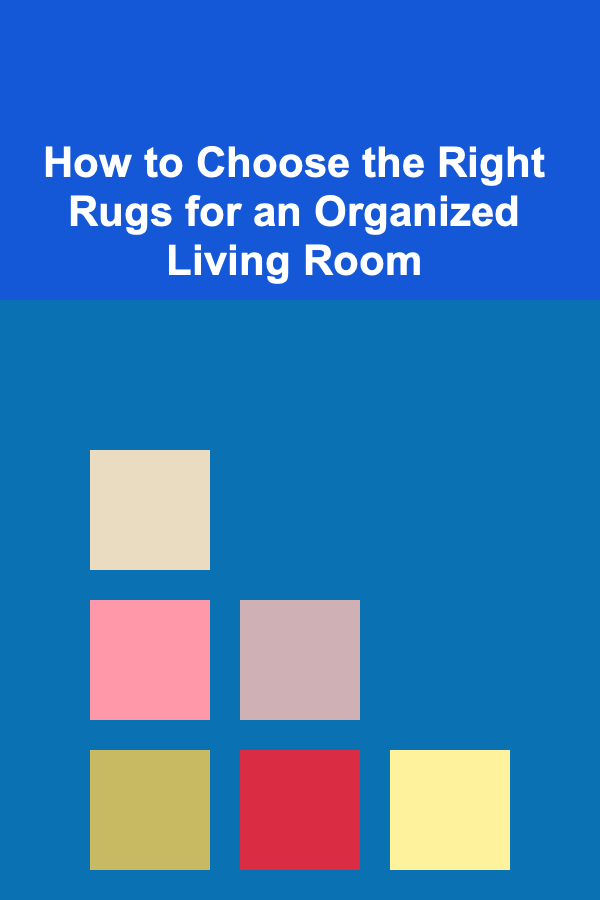
How to Choose the Right Rugs for an Organized Living Room
Read More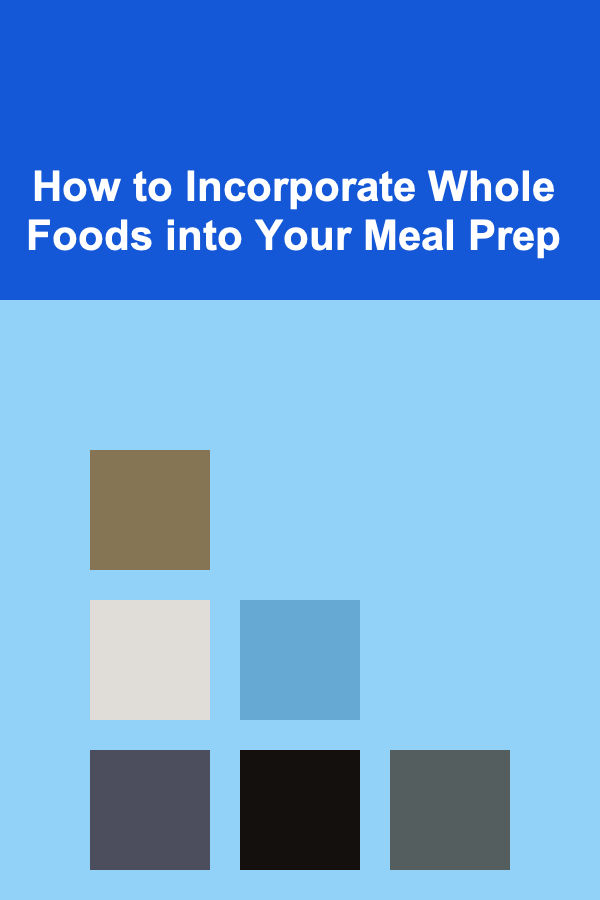
How to Incorporate Whole Foods into Your Meal Prep
Read More
How to Set the Table for a Holiday Feast with Elegant Decor
Read More
How to Sort and Store Craft Supplies in a Limited Space
Read More
How to Develop AI for Disaster Prediction
Read More
10 Tips for Crossword Puzzle Mastery Using a To-Do List
Read MoreOther Products
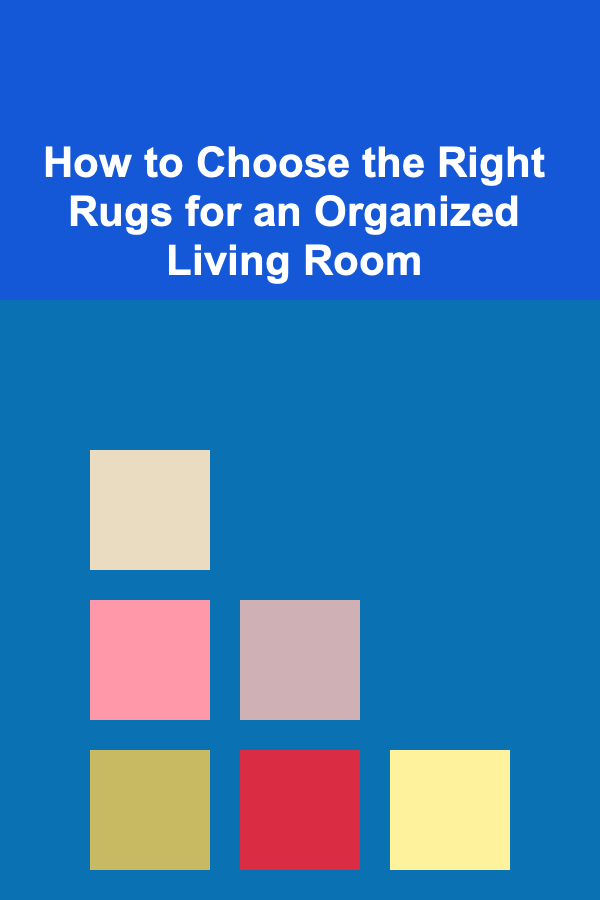
How to Choose the Right Rugs for an Organized Living Room
Read More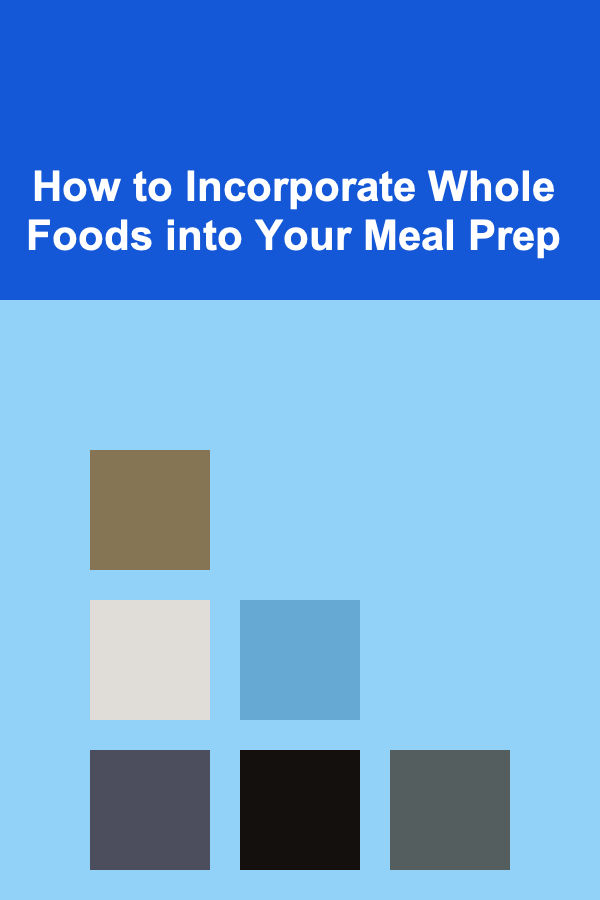
How to Incorporate Whole Foods into Your Meal Prep
Read More
How to Set the Table for a Holiday Feast with Elegant Decor
Read More
How to Sort and Store Craft Supplies in a Limited Space
Read More
How to Develop AI for Disaster Prediction
Read More