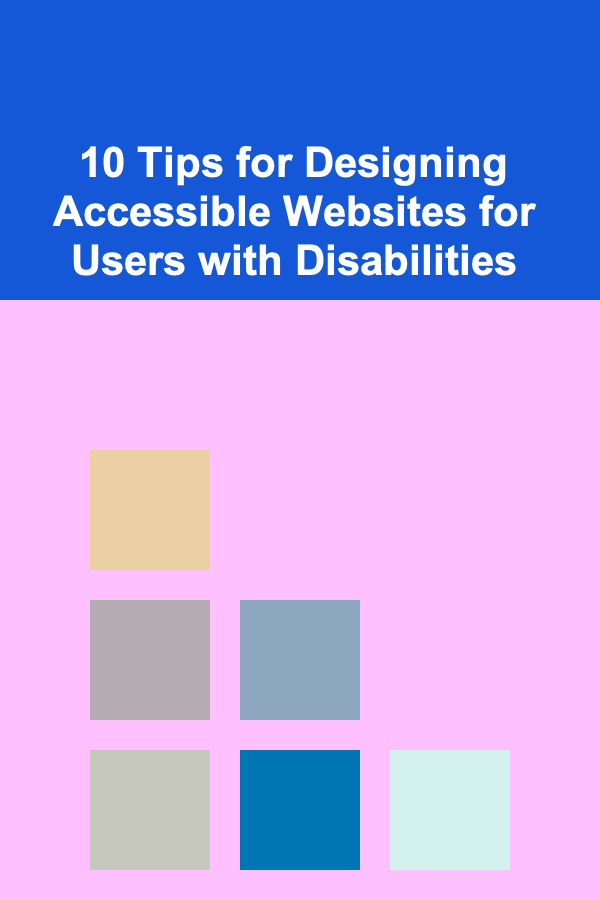
10 Tips for Designing Accessible Websites for Users with Disabilities
ebook include PDF & Audio bundle (Micro Guide)
$12.99$9.99
Limited Time Offer! Order within the next:
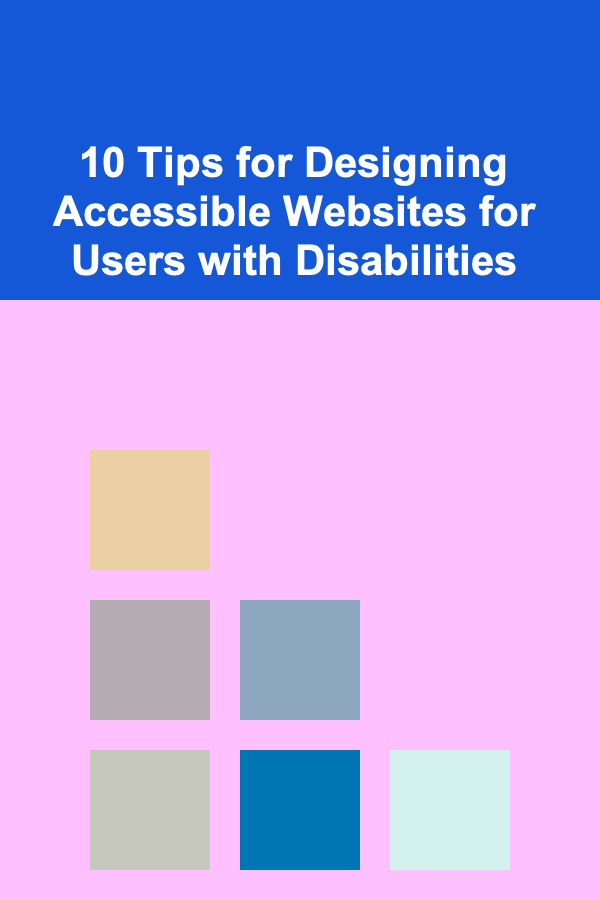
Designing accessible websites is not only a matter of compliance with legal standards but also a fundamental ethical responsibility for creators of digital content. The internet is an essential resource for information, communication, and services, and it must be inclusive to everyone---including users with disabilities. Accessibility ensures that people with a wide range of abilities and impairments can use websites effectively, thereby enhancing usability for all.
This article provides a deep dive into 10 practical and impactful tips for designing accessible websites for users with disabilities. Each tip is supported by principles grounded in accessibility standards like the Web Content Accessibility Guidelines (WCAG) and real-world best practices.
Understanding the Importance of Web Accessibility
Before delving into the tips, it's important to recognize why accessibility matters. According to the World Health Organization, over 1 billion people worldwide live with some form of disability. Disabilities may be visual, auditory, physical, cognitive, or neurological. Barriers on websites can prevent these users from accessing information or completing important tasks, reinforcing social exclusion.
Accessible websites improve usability for all users, including elderly individuals, people with temporary disabilities (like a broken arm), and those using devices with non-standard inputs. Moreover, many countries enforce accessibility laws (such as the Americans with Disabilities Act in the US or the Equality Act in the UK), making compliance not just ethical but often legally necessary.
Use Semantic HTML to Provide Meaningful Structure
Semantic HTML lays the foundation for accessibility by using HTML elements that convey meaning, rather than purely for presentation. Screen readers and assistive technologies rely on this semantic structure to interpret and navigate content effectively.
Why It Matters:
- Proper use of headings (
<h1>to<h6>), lists (<ul>,<ol>), paragraphs (<p>), and landmarks (<nav>,<main>,<footer>) enables screen readers to build a meaningful outline of the page. - It improves keyboard navigation, allowing users to jump between sections easily.
- Search engines benefit from semantic markup, improving SEO and discoverability.
Best Practices:
- Avoid using
<div>and<span>for content that has semantic meaning. - Use headings in hierarchical order, starting with one
<h1>per page. - Use ARIA roles only when native HTML elements cannot provide the needed semantics.
Ensure Keyboard Accessibility
Many users with disabilities cannot use a mouse and rely on keyboard navigation (using Tab, Shift + Tab, Enter, and arrow keys) to interact with websites. If interactive elements are not keyboard accessible, these users will be unable to use your site.
Why It Matters:
- Keyboard accessibility benefits users with motor impairments, visual impairments, and also power users who prefer keyboard shortcuts.
- It is a legal requirement under WCAG 2.1 standards.
Best Practices:
- Ensure all interactive components (links, buttons, form fields) can be reached and operated using the keyboard alone.
- Avoid keyboard traps where focus is locked in a specific part of the page.
- Implement visible focus indicators (like outlines or highlights) to show which element currently has keyboard focus.
Provide Text Alternatives for Non-Text Content
Non-text content includes images, videos, icons, and audio. Users with visual impairments often rely on screen readers, which convert text into speech or braille. Without descriptive text alternatives, these users miss important information.
Why It Matters:
- Text alternatives make content perceivable to people who cannot see or hear the original content.
- They also help users in low-bandwidth environments or on devices where images might not load.
Best Practices:
- Use
altattributes for images to describe the content or function. - For decorative images, use empty
alt=""to avoid unnecessary noise for screen readers. - Provide transcripts or captions for audio and video content.
- Use ARIA labels and descriptions when appropriate.
Design with Sufficient Color Contrast
Color contrast is crucial for users with visual impairments, including those with color blindness or low vision. Text and interactive elements must have a contrast ratio high enough to be distinguishable against their backgrounds.
Why It Matters:
- Poor contrast makes content unreadable or difficult to read, reducing comprehension and usability.
- It also impacts users in bright environments or on lower-quality displays.
Best Practices:
- Follow WCAG guidelines for minimum contrast ratios: 4.5:1 for normal text and 3:1 for large text.
- Avoid using color alone to convey important information; use text labels or icons in addition.
- Use online tools like the WebAIM Contrast Checker to test your designs.
Implement Responsive and Flexible Layouts
Accessible design requires websites that adapt to different devices, screen sizes, and user settings such as zoom levels or text resizing. Responsive layouts prevent content from breaking or becoming unusable.
Why It Matters:
- Many users rely on screen magnification or custom styles to improve readability.
- Users access the web from a variety of devices, including phones, tablets, and assistive technologies.
Best Practices:
- Use relative units (%, em, rem) instead of fixed pixels for font sizes and layout.
- Ensure content reflows naturally at different screen widths without horizontal scrolling.
- Test your site with zoom levels up to 200%, as recommended by WCAG.
Use Clear and Consistent Navigation
Clear, predictable navigation helps users find information easily and prevents confusion, especially for those with cognitive disabilities or screen reader users.
Why It Matters:
- Cognitive disabilities can affect memory and attention, so consistency reduces the cognitive load.
- Screen readers rely on navigation landmarks to help users scan pages.
Best Practices:
- Keep navigation menus consistent across pages.
- Use descriptive link text that clearly indicates the destination or action.
- Provide a "skip to main content" link to allow keyboard users to bypass repetitive navigation.
Provide Accessible Forms with Clear Labels and Instructions
Forms are one of the most challenging elements for accessibility. Users must understand the purpose of each field and any input requirements to complete the form successfully.
Why It Matters:
- Proper labeling ensures screen readers correctly announce form controls.
- Clear instructions reduce user errors and frustration, improving form completion rates.
Best Practices:
- Use
<label>elements explicitly associated with each form control. - Provide error messages that describe the problem and how to fix it.
- Use fieldset and legend elements for grouping related form controls.
- Avoid placeholder text as the only label since it disappears when users start typing.
Avoid Content That Flashes or Flickers
Flashing or flickering content can trigger seizures or migraines in users with photosensitive epilepsy or other neurological conditions.
Why It Matters:
- Avoiding flashing content is a critical accessibility requirement.
- Even subtle flickers can cause discomfort or health risks.
Best Practices:
- Ensure no content flashes more than three times per second.
- Avoid animations or transitions that flash or blink.
- Provide controls to pause, stop, or hide moving content.
Test Accessibility Continuously with Real Users and Tools
Testing is critical to ensure that your website meets accessibility standards and is usable by people with disabilities.
Why It Matters:
- Automated tools can catch many issues but cannot fully replicate human experiences.
- Testing with real users uncovers practical barriers and usability problems.
Best Practices:
- Use automated testing tools like Axe, Lighthouse, or WAVE during development.
- Conduct manual keyboard-only navigation and screen reader testing.
- Include users with disabilities in usability testing to get authentic feedback.
Educate and Advocate for Accessibility in Your Team
Accessibility is not a one-time task but an ongoing commitment. Building awareness and skills across your development, design, and content teams ensures sustained accessibility.
Why It Matters:
- Embedding accessibility in your team's culture prevents costly retrofits.
- Educated teams create more innovative and inclusive solutions.
Best Practices:
- Provide training on accessibility principles and standards.
- Include accessibility criteria in project workflows and code reviews.
- Stay updated with evolving accessibility guidelines and technologies.
Conclusion
Designing accessible websites is both a moral imperative and a practical necessity. By following these 10 tips, you can create digital experiences that are inclusive, usable, and welcoming to users of all abilities. Accessibility benefits everyone by fostering a more equitable digital landscape and expanding your audience reach.
Building accessible websites takes thoughtful planning, technical skill, and ongoing testing---but the rewards of truly inclusive design make the effort profoundly worthwhile. Whether you're a web designer, developer, or content creator, adopting these practices contributes to a more just and connected world.
If you want, I can provide more detailed examples, code snippets, or case studies related to any of these tips! Would you like me to?
Reading More From Our Other Websites
- [Home Budget 101] How to Plan Affordable Home Improvement Projects That Add Value
- [Personal Investment 101] What is a Hedge Fund and Should You Invest in One?
- [Personal Financial Planning 101] How to Create a Personalized Financial Plan for Your Future
- [Organization Tip 101] How to Prioritize Your Tasks for Maximum Efficiency
- [Home Pet Care 101] How to Start DIY Pet Grooming for Beginners: A Step-by-Step Guide
- [Stamp Making Tip 101] Troubleshooting Tips: Getting Flawless Cuts and Clean Edges on Your Cricut Stamps
- [Home Budget Decorating 101] How to Maximize Space and Style with Budget Furniture
- [Organization Tip 101] How to Create a DIY Project Portfolio to Showcase Your Work
- [Home Staging 101] How to Stage Your Home for a Successful Open House Event
- [Home Renovating 101] How to Update Your Bathroom with Simple Renovations

Beyond Borders: International Expansion Strategies for the Aspiring Business Development Manager
Read More
How to Schedule Apartment Viewings and What to Look For: An Actionable Guide
Read More
Selling Deep Learning Models: How to Make Money and Scale Your Income
Read More
How to Plan a Successful Foster Home for Senior Animals
Read More
How to Integrate Your Social Media To-Do List with Your Calendar
Read More
10 Tips for Printing Professional-Looking Signs at Home
Read MoreOther Products

Beyond Borders: International Expansion Strategies for the Aspiring Business Development Manager
Read More
How to Schedule Apartment Viewings and What to Look For: An Actionable Guide
Read More
Selling Deep Learning Models: How to Make Money and Scale Your Income
Read More
How to Plan a Successful Foster Home for Senior Animals
Read More
How to Integrate Your Social Media To-Do List with Your Calendar
Read More